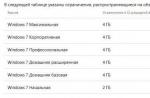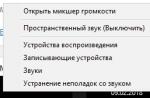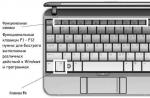In this article:
Today, it would seem, there is no longer a free niche in global network, which could be occupied with some new idea. Even the most sophisticated and demanding user can find the information he needs, from text to graphics and video content. However, there are always people whose ideas take their place in these streams of the digital sea and are firmly held there.
One of these projects is the North American project - Pinterest, which provides photo hosting services. Although this service can be called a photo hosting with a big stretch - graphic images are not intended to be stored here, they are here to give and save an idea, and then distribute it to the maximum possible number of global network users. Since 2013, the possibilities of this social service have become available to Russian-speaking users. Pinterest in Russian today is a repository of more than 50 billion photos collected from the farthest corners of the World Wide Web. For those of our readers who are just getting acquainted with this wonderful service, we would recommend reading first.
What is Pinterest?
Many who have only heard about this service mistakenly believe that Pinterest is a photography site where you can post, store and sell graphic images. This is somewhat wrong. The functionality of the service involves collecting images found on the network as part of your profile. In other words, any picture found on any site can be placed on Pinterest, and then studied, used or deleted in more detail. In addition, all found images are placed in one of the general categories of the service, which makes them available to other users of this project. Pinterest in Russian retains all the benefits available to users in other languages.
Thus, the overall functionality of the system is tied precisely to pictures, and not to specific users, as it is organized, for example, on Instagram. This makes life much easier for those who come specifically for the graphics. Starting from the main page of multi-level categories, you can find quite rare and unique works. Many raise entire sites thanks to information obtained from a certain category of Pinterest.
Pinterest - a site in Russian, what are pins, boards and piners
Historically, the founders of the service thought up separate concepts that denote specific objects within Pinterest. The site in Russian distributes the same concepts in our language, but in English transcription, so many of these interpretations may not be clear.
There are three main concepts used in Pinterest - pins, boards and pinners.
- Pins are graphic images, which in this network are also called visual bookmarks. It is understood that the user, having found an interesting image, can place it in his Pinterest profile with almost one click.
- Boards are thematic directories on which pins are directly placed. Roughly speaking, these are folders with photos. It is worth noting that boards can be public or hidden. Pins posted on shared boards are available to everyone, both inside and outside the network. Their description and titles can be indexed by search engines. Hidden boards are available only to the user himself, as well as to those whom he invited from among Pinterest users.
- Piners are users registered on the Pinterest network and actively using its services.
Pinterest in Russian - registration
As in many large social projects designed for a wide audience, working with the service is very simple and intuitive. With the advent of Pinterest in Russian, all the possibilities of the network can be used by Russian-speaking users who are far from the technical intricacies of working with a computer and graphics.
Officially, the network provides its services only after mandatory registration. In this article, we considered the possibility of accessing the inside of Pinterest bypassing this process, however, in this case, only image viewing will be available. Of course, storing your pins will not work, because there will be no registered board.
Registration on Pinterest in Russian is a very easy process, which, according to the authors, takes no more than 15 seconds. To do this, it will be enough to enter the most necessary data, after which you can become a full-fledged user of the system. Additional data can be added in your profile, later, as needed.
We go to pinterest.com in Russian, enter a valid address Email and password, click the "Register" button:
In the second form, you will need to supplement the registration form with your data. First name, last name, age are entered, gender is indicated, then the “Join!” button. No one will demand passport data here, so you can use a pseudonym or nickname. Age and gender are needed to filter content that will be shown to the user in the future. Children will not be able to access content that is inappropriate for their age.

This completes the registration process. Next, it is proposed to subscribe to the five most interesting global thematic boards for the user. You can pay attention to the fact that there is an offer to subscribe to the Men's Fashion board, since the gender, during registration, was indicated as male. If a suitable board is not found, you can use the search panel by entering keywords into it. It is worth considering that the project is still not Russian-made, so registration on the Russian Pinterest website also implies working with English-language content, which is incomparably more. Therefore, it is better to enter key queries in English.

After subscribing to five topics, the “Done” button will become active, which should be clicked.
This completes the registration. Pinterest helpfully populated the feed with Pins from previously selected boards.

You can start your virtual life in this network. But first you need to confirm your email address. The letter is already waiting in the email box:

We press the "Confirm email address" button and we begin to fully use our Pinterest site boards in Russian.
We wish you a pleasant work and we will be glad to any questions and comments that you can leave in the form below.
Liked the article? Share with friends!
Social network Pinterest appeared in 2010. At first, registration was by invitation, and in 2012 registration was opened to all users. Pinterest has combined almost all areas of human activity, has become a chic cataloger of ideas.
Pinterest isn't called the "global directory of ideas" for nothing:
“Browse Pinterest and get ideas modern society” is the motto of the application.
Pinterest is essentially a photo hosting service where the user can add images, place them in thematic collections (Gadgets, Animals, Fashion, Education, etc.), and also share pictures with other users.
Images uploaded to Pinterest are called pins (English pin) or in Russian - buttons. Thematic collections with pins (buttons) are called boards.
So, a picture is a pin (button) attached to a specific board. It turns out that the picture is like an ad on a regular bulletin board on the street.
There are the following options for registering with Pinterest:
 Rice. 1. Register on Pinterest
Rice. 1. Register on Pinterest In any case, you will need to confirm your e-mail by e-mail. To do this, you need to find a letter from Pinterest in your mail (by the way, do not forget to check the Spam folder) and click on the red button “Verify email address”:
 Rice. 2. Confirmation of email for registration in Pinterest
Rice. 2. Confirmation of email for registration in Pinterest As soon as you start registration, you will be asked to select 5 interesting collections on the go, after which you will be taken to the social network. It is possible that the most interesting pins from the collections that you have chosen as interesting will be sent to your mail from time to time.
Pinterest has Russian language. The video, in particular, shows how to find and install Russian for your account, if for some reason you do not have it.
Video “What is Pinterest (Pinterest) and how to use it?”
Keep in mind that many images on Pinterest are copyrighted. Accordingly, illegal use of images can be easily identified and punished.
Features of Pinterest
- with like-minded people
- creating your own idea boards,
- advertising your products,
- look at life in other countries
- etc.
For Pinterest, tips that are relevant for other social networks are suitable. So,
- don't post 50 bad quality photos at once,
- it is desirable to analyze the posted information,
- you need to post high quality pictures.
- looking for really interesting information.
At your boards and write descriptions. You can link websites to your Pins and attract a potentially interested audience. The beauty of Pinterest is that you can also find interesting and trendy data from other users.
The advantage of Pinterest is the design and simplicity, due to which a huge number of users are attracted. There is nothing easier than opening the application and viewing beautiful pictures, by clicking on which you can find unusual images and creative ideas.
It is worth noting that there is a Pinterest app for smartphones that will allow you to be inspired by new ideas using your mobile phone.
Pinterest analogues are
- social network Instagram
- and Yandex.Collections.
Russian analogue Yandex Collections
 Rice. 3. Yandex.Collections beta version
Rice. 3. Yandex.Collections beta version This is a service for finding and sharing ideas.
In this article:
In this article, we will talk about what Pinterest is and how to use this interesting, and to some extent even extraordinary system. Many have heard about it, but due to the greater popularity of Instagram, this social project still remains more in the shadows, especially for Russian-speaking users of the global network.
Let's conduct a short review of Pinterest - we will talk about its features and benefits, as well as dwell on the main differences from similar social projects, in particular from Instagram. The information will be of interest to everyone who decides to get to know this system better, create an account here and find a lot of new and useful information.
Social network Pinterest
First of all, Pinterest is a photo and video hosting. Founded in March 2010 by Ben Silberman, the project was originally conceived as a catalog of ideas and is officially positioned that way until now. For this reason, the definition of "Social Pinterest network” is somewhat incorrect and is more defining than semantic.
Each of us in the process of life meets useful and necessary information for ourselves, which will come in handy, if not immediately, then in the near future. In order to return to an interesting source, we start notebooks, draw up lists, take photos, shoot videos, save bookmarks in the browser, and use other means. Pinterest, in fact, is a similar means of saving information for later. In your personal profile, you can save photos and videos found anywhere on the World Wide Web and conveniently sort what you find into categories.
Who might be interested in it?
The primary audience of Pinterest is users whose activities or interests can be somehow reflected in the pictures. Graphics is one of the best means of displaying information, where as much information can be conveyed with a single image as it would take an entire article to describe in text. In addition, the content of the picture will be understandable to a resident of any country in the world, regardless of what language he speaks and writes.
Thematically, all the materials of the "catalog of ideas" are divided into a number of main categories. This approach allows you to more conveniently and quickly find the desired graphic image.
In the form of a general overview, we will single out several categories of users who will not only be interested in working with Pinterest, but also useful:
- Looking for ideas. Here's someone who really knows how to use Pinterest. The system really collected a huge variety of sometimes unique implementations. By interests, you can find almost anything here, from homemade doorknobs to schemes for building dog kennels. Pinterest is especially popular among the female half of photo hosting users. This is not surprising, since women's hobbies in the form of embroidery, crocheting and decorating dishes are most easily reflected in the form of photographs.
- Trying to popularize For people who like to be in the public eye, using Pinterest can significantly increase the number of their fans. Dedicated to selfie lovers and those who want to publicly expose the trashy moments of their lives.
- Content seekers, as more advanced users of the global network, know more than anyone else what Pinterest is. This project is one of the favorite photo hosting sites for creators and designers of websites, booklets, infograms and other media of graphic information.
- Those who want to earn. Like any free social service that has included a certain number of users within its framework, Pinterest is interesting as an advertising platform. To date, more than 100 million people are registered in the system, 500 thousand of which are Russian-speaking users.
- Looking for like-minded people. Although Pinterest currently does not provide the ability to create virtual communities, you can surround yourself with interesting people with the help of mutual subscriptions.
As a general conclusion, it should be emphasized that Pinterest, despite such a modest popularity among Russian-speaking users, in its homeland - the United States, occupies the third place of honor among the most visited social projects. The first places are shared by Facebook and Twitter, respectively. Thus, Instagram, as the most popular runet photo stock, is not on the list of the great American trio.
How is Pinterest different from Instagram?
Despite the fact that these two network giants almost simultaneously entered the global network with one offer and each of which today has a huge number of users, there is no competition, as such, between these projects.
Pinterest and Instagram, at first glance, offer the same thing - users have the free opportunity to publish and distribute the graphics they like or upload their own. However, there are many differences between these projects, which, apparently, determine the lack of competition.
So, an overview of the distinctive features of Pinterest from Instagram:
- The presence of a full-fledged web interface with the possibility of registration and unlimited work with the system.
- Ability to search for images of interest through the available category menu.
- The system is “sharpened” for working with the search for graphics and is not so tied to users.
- From an objective view - a more convenient organization of personal space within the profile, including the usability of the search and location of the necessary information. The entire usable space of the monitor is used.
- The ability to place graphic images (pins) from any site, in various available ways, in almost one click.
- Create separate categories (boards) for images within your profile.
- No hashtags.
- The ability to connect your accounts to Facebook, Twitter, Google+, as well as Gmail, Yahoo and Microsoft.
- More humane personal account setup.
- The ability to share a picture from your own or someone else's board with one click on Facebook or Twitter.
- Once a Pin is saved, the system will continually suggest related images, boards, and users, helping you find the most relevant graphic content faster.
- Getting a direct short link to a pin from any board. However, in order for another user to receive a full-fledged image by clicking on such a link, he must be registered in the system.
- Ability to send internal private messages to your subscribers.
- News feed.
- Noticeable even at a cursory glance, a small number of advertising intrigues from other users of the system. Mass following, liking and attracting attention with the help of comments are not so developed here.
- The ability to create business accounts in order to promote their products and services.
Among other things, it is worth noting that Pinterest has more informational and useful images. There are much fewer people who want to popularize their personality with the help of selfies or their commercial activities here than on Instagram.
Pinterest - how does it work?
For those of our readers who are just getting acquainted with this wonderful project, we would like to give a brief guide to action. It is worth emphasizing right away that everything works in Pinterest simply and clearly, the profile desktop is not overloaded with settings, and actions are processed very quickly, thanks to cloud technologies from Amazon, where, as you know, the service is located.
Registration in the system
Pinterest requires registration to work. The process is quite simple and we described in detail how to register in it.
But saving the image to your computer from Pinterest will not work with the capabilities of the system. The easiest way to do this is to use programs that take screenshots, such as Monosnap.
We hope that with this brief material we have slightly revealed the topic of what Pinterest is and how to use it. In the following articles we will talk about how and how to make money using this system, and if you have any questions, ask them in the comments to this article. We wish you to find what you have been looking for!
For everyone who cannot imagine their life without social networks and new information, the Pinterest website was created. In it you can find many interesting and favorite topics, colorful pictures and photos, and subscribe to your favorite topics, which are called boards. pinterest - a social network for visuals and creative, extraordinary people. And it's worth looking at. The opening of this social network took place in December 2011.
More recently, it has become available to Russian-speaking users. Its simple and user-friendly interface, at first glance, is very similar to Tumblr or Instagram. But on this platform, the arrangement of images is somewhat different, which is a collection of pictures called boards. Pictures - or pins are located in them in chronological order, and are either posted from the user's computer or taken from the Internet, with links to the site.
If you decide to go to the Russian-language site Pinterest, then its first page will look like this.
At first glance, it is clear that there is plenty to choose from. Lots of themes, new and old photos, tutorials, suggestions in different areas of design. Information for every taste. business or just a hobby. Advanced features, with a small age, and says that this network has a great future!
Pinterest registration and its options
As in every network, you need to start on Pinterest with registration, because already on this first page we see an invitation to join this social network, which will take only a few seconds! And indeed it is!
At the top right there are buttons highlighted in red - registration and login , and in the middle - subscribe to all . But let's start with registration. Click on the button registration , and we see the next window in which it is produced.
You can register either through Facebook or by email.
Nothing hard to see so far. And if your employment is so big that you don’t even want to enter an email address, then you can also log in from Facebook. Click on Register with facebook , and a new redirect window appears - Facebook account login .
The inscription familiar to everyone, which is remembered by everyone who visited the sites through their social network - Pinterest wants to post on Facebook for you - is right under your photo. Bottom left - Skip or OK .
With permission, there is a risk that your friends and acquaintances, as well as business partners, on the Facebook social network will receive mailings and ads that will only annoy them. And in order not to spam them once again, it is worth considering whether to give such permission. In case of failure, such a risk remains, but it is minimized. So press OK or Skip - this is a personal decision for everyone. When you click skip, we go to a new page. And now - you have already entered "your" Pinterest.
How to use Pinterest?
This question arises for everyone who enters a new social network. After all, even an experienced user of other social networks should study its settings in order to understand what it offers, make new friends, interest subscribers with useful and important information in order to get more subscriptions and popularity.
On Pinterest, you get explanations on almost every page. Just do not skip them, so as not to get confused in the settings later, and so that the inscription “You are ready to go free swimming”, which you will receive from this network, applies specifically to you!
After registering, Pinterest will explain its features and capabilities to you in a few steps. First page or Welcome to Pinterest!
On this page you already get explanations that pins are visual bookmarks , and you can subscribe to them again - just like on Tumblr, or Instagram, with the difference that there will be an inscription + read, and here - subscribe. You can post them yourself, or you can save the pins of other users on the boards in the created account.
Second page The one you land on tells you what topics Pinterest has, or what it might interest you. Here everyone can find their own thematic direction, explore all the sections of Pinterest, of which there are more than thirty, and share what they know or know, offer their services and show photos of their work, or paintings by their favorite authors. Create your world!
Plnterest offers make an overview of everything that is on this network so that you can learn as much as possible about it, and choose the most interesting boards for yourself, among which you can choose the most popular, with large number m pins and links, or those that you like.
Each topic is quite extensive, has several different narrow areas, which is also a plus of this network, and on your request or like, you will immediately receive additional offers to subscribe to a similar board. The more subscriptions, the bigger and more interesting your own feed will be. We press next.
On the third page we see a message about pins that make it possible to follow a link to a topic site and get more information about the selected favorite topic, which is also an interesting innovation that this network offers. All these tips should not be skipped in order to better navigate Pinterest and get more necessary information for both amateurs and professionals in a particular industry - fashion, design, cynology or organizing their own business.
In the presence of a large number of networks, among which Facebook takes the first place, it is already clear from the first steps and these tips that this network Deserves attention. Click again on the red button - Next.
AND new page sure to grab your attention. For those who eagerly absorb all new and interesting information, this is a real storehouse for diversified personalities who equally love film music, books, beautiful paintings and illustrations, or dream of changing the design of their apartment, making it more modern and creative.
On some sites, like Tumblr, many subscriptions are in English, but not here! Scroll to the bottom of the page and click on any topic you like to view the pins, enlarge them, and see in a larger size and good clarity of the picture itself.
Do you want to keep this pin? Pin it to your board! And collect them by theme to build your collection! The fashion collection, information about books, or the latest in interior design will be on separate boards that you will have.
After creating the board, you can go to home page and review your options that Pinterest offers.
In addition to creating your own board and attaching your favorite pins to it, you can: subscribe to your favorite boards, invite friends, or send them a picture you like, put it on Facebook and create your own thematic board, like the picture and link you like, add Pinterest widgets, automatically go on facebook and of course edit your profile to add more information about yourself to get more followers, and start by following some of the boards yourself.
Moreover, there are a lot of topics for subscriptions, and all of them are quite interesting. And these can be design ideas, through the pins of which you can go to sites, get a lot of new experiences, so that you yourself can be inspired by something new, work information or a hobby.
Pinterest also offers to create a secret board that only you, or those you give access to, will see.
The location of the pins is very convenient and well thought out. Visually, they are all clearly visible, can be enlarged, and this makes it easier to choose your favorite topic. No need to think for a long time whether to subscribe to the board, or all the boards of the account, or not.
All this cannot but arouse interest in the Pinterest social network, which even today, with its young age of creation, predicts a great future. Thanks to links to sites, it provides advanced features, which, although presented on other social networks, are divided into more convenient boards with links.
For animal lovers, home crafters and high fashion connoisseurs, those who love to cook and come up with new recipes, keep abreast of new manicures, Pinterest promises a lot of news and photos that you probably haven't seen yet!
After the first subscription to the board and the topic you like, you can go and see the pins that it offers, leave your comments or mark your favorite Pinterest photos, and send it to your friends by mail, other social networks or put it on Facebook or Twitter. You can go to the site from which the pin was made and review more detailed information, or find other articles and publications you like, a selection of photos.
So, the first subscription is issued. And you see it on your profile. After that, Pinterest will offer you the most interesting boards with a large number of subscribers, find friends.
You can add or invite friends from facebook, twitter and those social networks in which they are. And if this social network reminds someone of Instagram, which is popular today, perhaps. But those who have used both versions of this network will surely note their small differences. Everyone chooses what he likes best!
By choosing, say, a certain topic of interior design and landscape design and having several subscriptions to the boards, we can go to our feed and see such beauty.
But that's not all! There are boxes on your feed that you should review to understand what they are for and how they will help your Pinterest experience. And the network itself will offer to find friends, create your own board. And review examples of such boards. The message board page looks like this!
The ribbon head itself is quite interesting. She is animated. The landscape on it changes all the time, the balloon flies over the city, the water surface and green grass, and when you point the arrow at it, it emits a hiss, as when opening a gas cylinder.
If you go to your account settings, which can be seen if you click on your name in the upper right, a page will appear - account settings.
IN Settings it is possible to change your email address, password, language, and avatar picture. Scrolling the page below - change the settings for receiving letters and messages.
And the last point that interests everyone. This is Removal from this social network. Scroll to the very bottom of the Settings page, where the section will go Social media(which you can also connect to Pinterest), and on the left at the very bottom there will be an inscription Delete account.
Clicking on the button Delete account, you will still have a chance to change your mind and stay, because Pinterest does not want to lose its subscribers.
But don't be in a hurry to leave. pinterest without looking into what he has to offer. Perhaps it is in this social network that you will get more chances to make yourself known, present your product or services, and become popular in certain circles, thanks to your interesting pins and links! The main thing is to be active and not leave your account for a long time.
so pinterest - it's a lot of benefits, which include the fact that you can develop your account in a young and interesting network, promote your product, link your account to other social networks, invite your friends and make new ones, find a lot of interesting information, mark and comment on your favorite pins, and become a pro in your favorite subject.
Hello, dear readers of the blog site. In the world, and in Runet in particular, there are quite a lot of social networks. Some of them have already become classics of the genre (such as or its Runet mirror), and some are only dreaming about it ().
Some social networks have a pronounced orientation, for example, with their short messages and the lack of graphics or, which grew into a social network from a video hosting service. Today I also want to talk about a social network, but not a simple one, but an entertaining one (like, for example) with a photo bias (something similar).
It just belongs to the non-classical version. This service is called Pinterest (pinterest.com) and at the moment in America, he confidently came out on the third place in popularity after Twitter and Facebook. In Runet, he is not yet so well known, but everyone who gets to know him begins to experience a strong dependence on this network.
Why is this happening, what distinguishes the Russian clone Pinme (Pinme.ru) from the original and why Pinterest may be of interest to site owners, read the continuation of this article.
Pinterest - opportunities and registration in a social network
I met this social network quite recently, although it has existed since 2010. Until mid-2012, you could only get into Pinterest by invitation, because the developers were trying to protect themselves from spam in this way. And there was something to protect - this network can be of real interest for selling its products, popularizing sites rich in graphics, and simply for getting backlinks.
You know, in institutions you can often find a cork board with ads, documents, photographs and other information pinned to it. Without such a board accessible to everyone, it would be inconvenient to deliver the news and simply Interesting Facts to the whole team.
The Pinterest developers simply transferred this idea to the Internet, gave users the opportunity to create an unlimited number of such boards and add an unlimited number of photos there (pins or, in Russian interpretation, buttons that hang photos on the board offline). Images can not only be downloaded from your computer, but also copied from any site that you meet on the way of surfing the Internet.
Moreover, to the photo taken from the site, when it is added to Pinterest, automatically link to the page where the image was found by you. Thus, the site owner will not be offended by you, but will even say thank you for advertising his resource.
It is this opportunity that is of interest primarily to owners of online stores, photographers selling their masterpieces and owners of any other resources where there are interesting or beautiful photos, pictures or any other graphic files.
The ability to add photos from the sites you like to Pinterest is implemented with the help of a small script that is added to the browser user by simply dragging the mouse. If you are the owner of a site that is interested in sharing photos from your pages, then you can add a button for this social network for your users.
Just like on Twitter, this wonderful social network has the ability to subscribe (follow) to interesting boards, add likes to photos you like, leave comments on them, and also retweet them, i.e. repin to your own boards. In general, do everything that you can do in a self-respecting social network. As I already said, Women like Pinterest and therefore I give the floor to her representative:
Well, now let's talk about all this in order and a little more in detail. So, registration on pinterest outrageously simple:

If you have an account on either Twitter or Facebook, then you can immediately link them to this photo network (fewer fields will need to be filled out in the end):

If you do not want to contact the accounts of these two social networks, you will have to click on the not very noticeable link shown in the previous screenshot and traditionally indicate and confirm your mailbox(I like it - not intrusive and safe).
In order to immediately involve (hook) you into the process, the Pinterest registration wizard will unobtrusively offer you without fail (I didn’t notice the “Skip” button there) follow at least five boards so that you certainly do not jump off the needle.
After each act of subscription, one red circle will be painted over in the upper right part of the window. When you complete five actions, then, finally, the long-awaited button will appear, allowing you to proceed to the next step of registration:

But your torment is not over yet. After all, it will still be necessary to create boards where the photos you add to Pinterest will be placed. Although, for starters, one will be enough. You need to select a section and click on the "Create" button opposite the most appropriate subsection. A window will open with thumbnails of images related to your chosen topic, where you are asked to retouch any of them.
After clicking on the Repin button, you will be able to select another board in the pop-up window or create a new board, as well as add a comment to the photo.

Click on Pin It, after which you will be transferred to the main page of the official site pinterest.com, where, in addition to your repin, you will see the latest entries on those five boards that you were required to follow during registration.
Setting up and adding photos to Pinterest
Hovering the mouse over any photo, you will see a menu of three buttons that allows you to repin this photo (copy it to your board - if a link was attached to the photo, this link will be saved), like it or comment:

The interface of Pinterest, unfortunately, does not yet have Russian localization, which, in fact, served as the emergence of many Russian-speaking clones, including the multimillion-dollar Pinmi described below. However, there are not so many settings here, and they are all intuitive.

For example, from the top menu and from the drop-down list with your avatar and login, you can choose:

It's all good, but the main feature of Pinterest not in this, but in the fact that you, surfing on the Internet, can add the photos you like to your boards and links to the pages from where you pulled this good will be added along with them. There are many applications for this.
One girl, for example, praised this social network for the opportunity to add the goods she liked in the online store not to the basket, which can be reset in the event of a force majeure with cookies, but to a board specially created for this on Pinterest. Oh how!
Now, actually, about adding. Go from your browser to this page of the service and see a button in its upper part "Pin It".

It will need to be grabbed with the left mouse button (except for IE, where it will be necessary from context menu right-click to select the option to add to favorites) and drag to the bookmarks bar in your .
And the most convenient position this Pinterest button at hand, namely in the top bookmarks bar, which is located under the address bar. Some browsers do not display this panel by default. In Opera, for example, to activate it, you will need to select "Toolbars" - "Bookmarks Bar" from the context menu of the "Opera" button.
In Chrome, you can press Control + Shift + B (Latin), and in Firefox - from the context menu of the Firefox button, select Settings - Bookmarks Bar. Although, it is possible to select “Pin It” from the side or drop-down menu of bookmarks each time, but this is no longer so convenient and quickly obtained.
Now you can open any page of my blog for testing and click on this button in your browser's bookmarks bar. The site will fade into the background, and a window will appear on top of it with thumbnails of images that took place on this page of the site.
Among this variety, find the picture you need and, moving the mouse cursor to it, click on the “Pin It” button that appears:

As a result, a window will appear where you will be prompted to select or create a new board on Pinterest to post a photo, change its description if necessary, and you can also check the box next to Twitter so that the link and description would also get into this microblogging service:

In the next step, you will be congratulated on a successful share, and you will also be offered to go look at Pinterest on Twitter. After that, in your public account (if you did not set up privacy), a shared photo will appear for everyone to see, which will also be available in the search on this social network:

Now any user registered in this social network will be able to repin, like or comment on it. Clicking on an image will open it in full size. Above it will be placed a link to the page of the site where this image was shared, and the picture itself will be a link to the same page:

Click on it and you will be taken to the Pinterest page where this image lives. Fans of free links will be cooled down a little by the statement that, although they are not redirects, they will still be closed from indexing by search engines with rel=nofollow(they say that it used to be dofollow). However, there is an opinion that the progenitor of this attribute (Google), by and large, is guided by completely different principles when considering links, and not rel=nofollow.
I think that everything will depend on the degree of spamming of this social network at the moment and, therefore, the degree of trust in social signals from it in Google. It is quite difficult to talk about Yandex in this case.
Pinme is the most successful Russian-language clone of Pinterest
As I mentioned just above, some sluggishness of the Pinterest social network in terms of reaching the Russian-speaking audience played into the hands of some domestic developers. A whole galaxy of clones appeared, the bulk of which continues to remain in obscurity.
Against their background, it is beneficial the Pinmi project stands out, the success of which is primarily associated with very serious funding, which was directed mainly to advertising this domestic photo social network.
Pinme.ru traces its history back to December 2011 and during this time has managed to gain a fairly large number of Russian-speaking users. The developers, having in their team a representative of the Odnoklassniki mega-successful social network in Runet and more than a lama of greenery, decided not to bother too much with the design and functionality of their offspring and simply licked everything from the Pinterest described just above.
Is it good? I think that users do not care - the main thing is that it works and has a friendly Russian-language interface. Although according to subjective feelings, the speed of loading pages with photos on the bourgeois service will be higher than that of the clone, but it is possible that this was just a temporary problem. In addition, Pinmi has the ability to add not only photos, but also videos to the boards, which can be useful.
You can register in Pinmi on this page, but they are still in use invitations (invites), so it's not that simple.
You are offered a choice to go to one of your social networks (classmates, vkontakte, facebook or twitter) and ask for an invite - you will even be snitched on those of your friends who are already registered in Pinme. It is clear that they are struggling with potential spammers in this way, but they can also scare away potential users in this way (there is a good place to go).
It's strange, but there are a lot of invites on the network, and by taking one of them, I was able to get the opportunity to register (here it is - 14UVEZ25). It is possible that the invites are reusable. But not the point. In the second step, you will be prompted to register through one of four social networks:

Otherwise, registration on Pinmi does not differ from the one described above - again you will be asked to select topics that interest you, but unlike pinterest, it is mandatory to select only one of them here. Well, in the third step, you will be offered to drag their button to the bookmarks bar of your browser.

It is noteworthy that the YouTube video clipped to this page does not make a fuss, because it was deleted. Service in Russian, as I understand it. It is surprising where they invested millions of dollars received from investors, even if there is no one to catch such bugs.
Well, in the end you will be given invite to invite friends to PinMi. I am inviting you:
14UVKW51
Click on the "Complete Registration" button and you will be taken to the main page of the pinme.ru website. But still, uploading photos to the page really slows down compared to the bourgeois counterpart - you can see that they didn’t go broke on hosting either.
The collection of media content from sites occurs when you click on their button added to the browser bookmarks bar. It's nice that the script pulls from the page not only images but also videos:

At first, you will be prompted to create a new collection and choose a theme for it:

Well, then send this video or photo to it, adding a description to it:

After sending, you are also offered to tell about this event in any social network (of course - PinMe needs to be promoted). If you don’t uncheck the box next to Twitter in the previous screenshot, then the message will fly there automatically.
Well, everything else is very similar to what was described just above for pinterest.com. Let's talk a little more about what a webmaster can benefit from such social networks.
What Pinterest and Pinmi can give to a webmaster
In general, until recently, I did not pay attention to such newfangled social networks, because I am not very social. However, lately I have been very interested in the topic of SMO (the area related to receiving social signals - links from social networks), because ordinary links from sites, in the case of promoting information resources, are not able to solve all problems.
Many specialists in this field agree that the real interest may be only four social networks: Twitter, Facebook, Gul with a plus, well, the hero of today's opus is Pinterest, which, despite the lack of a Russian interface, our compatriots are already trying hard to spam.
Do not confuse the area of SMO associated with promotion through links from social networks, for example, through the sharing of announcements, with SMM. The latter implies social marketing (engagement) and any social network is good for it, because the traffic will come directly from these networks.
For SMO, indexing and taking into account social signals (links) is important search engines, because in this way we are trying to increase the traffic of visitors coming to our resource from the search. I don’t know SMM, and I don’t accept it, but SMO really interests me a lot now.
It was with such a selfish interest that my acquaintance with Pinterest began, although most users are attracted to this network by something completely different. Namely, the abundance of beautiful and interesting images, the ability to create your own collections, add to them everything that you find on the web, news, and much, much more. It is believed that the majority of the audience in it are women, but this is understandable, because the better half of humanity has always been drawn to the beautiful.
However, any webmaster will benefit if the image from his site is shared on Pinterest or Pinmi, because a link will be affixed from it, which, if not taken into account by the search, will at least be able to serve as a path for users from these social networks to your site.
You can, of course, share your content on these social networks yourself, which, in fact, is what many online stores do ( add a price tag to the pins and you will get an offsite branch of your shop), especially for women. At the same time, you will need to try to get as many followers and likes as possible in order to have a constant influx of visitors or buyers.
Brands and stores with eye-pleasing content and goods can have chances of success (here is the bourgeois Top of the most successful). Trying to advertise something that goes beyond the interests of the audience is most likely doomed to failure.
But it would also be a good option. adding a share button to Pinterest or Pinme media content of your site. This will be a good addition to the ones you already have from Yandex, etc.
You can get the code for this button on Pinterest:

It all looks great, but there is one bummer. In the specified fields, you will need to enter the pages of your site, the address of the image that will be shared, as well as a description for it. Estimate, this button is for a single picture. I think it's absurd. Therefore, as in the old joke, you will have to "process all raw parts with a file."
There are several options for a WordPress blog:
- Use . For example, these:
- Pin It Button For Images - when you hover your mouse over any image, the “PinIt” button will appear on it to share this picture in this photo social network. Great, but most likely suitable only for online stores, photoblogs and similar resources.
- Pin It On Pinterest - A button inserted at the end of a WordPress blog post and will allow the user to choose what to submit to the photoset. Haven't tried it yet, but I'll definitely try it.
- "Pin It" Button - judging by the description and screenshots, it's a pretty cool plugin with a lot of settings. Will have to try.
But the Pinmi developers made me happy. Them Pin me button works exactly as it should (ours were made for ours - the script can be taken from here). When you click on it, the site is slightly shaded and a pop-up window appears with the ability to select any of the images or videos on the page by scrolling.
You can also choose a collection where to put all this stuff or create it from scratch. You can change the description of the photo (by default, it is taken from the ALT attribute of the tag):

Remarkably, if you want to share more than one image in PinMe, then you do not have to constantly click on this button. In the next step, you are prompted to add more photos to the stack located below the "Submit" button. When you add everything you want, click on the mentioned button and that's it.

You can try her work on the example of this article:
This button, in my opinion, is a weighty argument in favor of Pinmi regarding the bourgeois counterpart, but still the Russian-language clone has the shortcomings mentioned just above. The choice, as always, is yours. Be sure to share your thoughts on the prospects of these social networks in the comments, because it is interesting to hear your opinion.
Likes - offline social buttons for the site