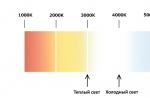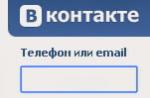There are only two ways to restore access to a page if you do not have a phone number associated with it (lost, stolen, hacked, blocked, etc.). There are no other options. Both ways are here, read:
The first way, the fastest is SIM card recovery
If the old number was issued for you or someone close to you, you can restore the SIM card in the communication salon if you go there with your passport. This is quick and inexpensive. Even if you don’t remember the number you had, remember at least the mobile operator and go to their salon - they will both remind the number and restore the SIM card. After that, you will quickly restore access via SMS, and then, if necessary, bind the page to a new number (it will untie the old one).
If you have already created another page for this number or simply tied it to another page, then it is no longer possible to restore access via SMS, and only the second method remains.
The second way, without SMS - a request for restoration
Works only if the restored page contains your real name and surname, as well as your real photo. The page is restored to a new mobile number (it should not be tied to another page). This method takes time - from one to several days.
The page must contain Your photo, where the face is clearly visible. It is better if it is in the "Photos from the page" album (that is, it is on the main photo or was there at one time). It could also be on an album called “This Is Me” or something like that (but not “My Friends”). It is possible even in a hidden album, but if the photo is in “Saved” or on the wall (“Photos on the wall” album), it will not work. If the photos on the page were, but were removed (for example, by a hacker), then this must be indicated in the comment to the application. And the page must be real name and surname. In exceptional cases, the page is restored if only the surname is not real (and you agree to change it to the real one). Fake cannot be restored in this way.
Better do it from computer or at least from a tablet.
Attention: a link to your application will be sent to the phone that you indicated as available - you can always go to it and see what is there with the application. Maybe they'll ask you to send something else, so don't be lazy and check from time to time. The application will be considered by the support service, so you will have to wait (a day, two, three - usually no longer).
How do I know that the application has been approved, the page has been restored? An SMS will be sent to the phone that you indicated as available. You will be sent new login information: login and password (you can change the password after the first login). See also:
Another way to enter the restoration of access is to open the full version of the VK website, click on "Forgot your password?", there will be a link below "If you do not remember the data or do not have access to the phone, click here." Click on the words "click here", and you will go to the request to restore access to the page.
In future highly recommended bind your page to your current mobile phone number in order to avoid hacking, as well as to be able to quickly restore access if you forgot your password. If you change the number, you need to change it in the VK settings!
Why was the application rejected?
Read about why the request to restore the page was rejected and what to do in this case:
How to restore access to a page to which a number is not attached?
Could it be that no number is attached to the page? Yes, if you have registered another page for the same number. In this case, you can restore access to the page, to which no number is attached, only, that is, through a full restoration.
I forgot my password in a contact again, what should I do?
Forgot your password, sorry? - What should you do if suddenly? - Many people ask this question with excitement, as they think that access to contact has been lost for them, at least to their old and beloved page, to which you are already accustomed.
It will probably have to be a new one and go through the whole procedure again? - Do not worry, even if you forgot your password, you still have the opportunity to go to your page in contact. And now you will find out how you can go to the page in contact with a forgotten password.
The steps below will help you get the answer to the expected question - "What to do if you forgot."
It turns out that with a forgotten password, it is possible and not at all as difficult as it might seem to many users of this network. You just need to move your brain a bit, but this article will not even make your gray matter move, since after repeating everything described in it, you can go to your VKontakte page with a forgotten password.
So, go to the main page of the VKontakte site, and on the left side, under the fields where you enter a login with a password, pay attention to the "Forgot your password?"
So, I give you an example on how to restore access to a contact using a mailbox!
Click on the already mentioned "Forgot your password?" And this is what we see:
After that, to recover the password, we enter our Email, and you can also your phone if you registered and linked your phone to the VKontakte page. After that, we enter the code offered by the VK service and press the "Send" button.
After that, you will be asked whether this page to which you are going to restore access. In this case, you will have a “Yes, this is the desired page” button.
In my case, the service still sends me sms, for the reason that the page is tied to a mobile one, and opens such a window (see figure).
And if you have access to that phone number, for some reason you don't, then the contact offers to use one more link “click here”.
And the contact will provide you with another opportunity to restore access to the page in the contact.
Where you can send your request for restoration by filling in the required fields.
The password is serious, try to protect it from strangers and not lose it. Pro, you can also find on this site.
I think you now know what to do if you forgot your password in a contact, and you will be able to restore access to the contact yourself.
Vkontakte is the largest social network in Russia and the CIS, with over 97 million active users. Situations are not uncommon when people lose access to their account or their profile, has been hacked. In such cases, page recovery is required, this is what today's article is about.
The article describes the restoration of access using a personal computer. You can safely repeat all the described actions on your mobile phone, since they are no different.
Account renewal in automatic mode occurs when:
- Deleting a profile (with reservations);
- Hacking the page;
- Loss of access data.
More complex situations require the creation of a "ticket" and its consideration by the service support service.
Restore VK page after deletion
Briefly, I have already considered the recovery procedure in the publication about. Now we will look at the process in more detail and step by step.
You have three to seven months for automatic recovery. After the expiration of the term, you can contact technical support, but no later than a year after removal.
1. Open the main page of VKontakte ( vk.com). Enter your old username and secret code.

2. If the term has not expired, you will be taken to your profile page. On the left, find the inscription, "Page deleted" and click on the link "Restore".

3. In the pop-up window, select "Recover Page".

4. The profile is restored in full.

As you can see, nothing complicated. The site administration took care of the convenience of users, making the procedure as simple as possible. And then we will look at episodes that require a lot of effort.
How to recover a blocked page
The reason for blocking always becomes violation of user agreement, which is accepted upon registration. The most common reasons are:
- Spam;
- Complaints from other users;
- Uploading content that contradicts the legislation of the Russian Federation;
- Creation of a profile of a non-existent person.
If you did not abuse the rules, and the profile was hacked, read, most likely, their banal ignorance led to this situation.
Account recovery is always free. If you are asked to send an SMS to a paid number, the computer may be infected with a virus... To solve the problem - check your PC for viruses.
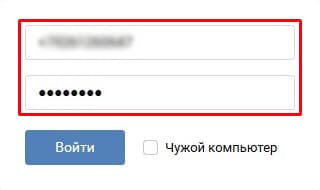
2. A notification about the temporary blocking will appear.

3. Enter the phone number that was indicated during registration.
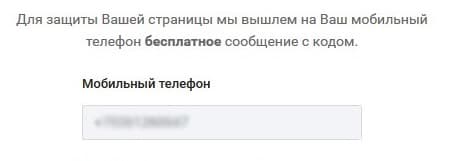
4. After receiving an SMS with a code, write it down in a special form.

5. Create a new, complex password using. This will keep your profile safe in the future.

If the account is permanently blocked, it is necessary. We will analyze this moment in more detail later.
What to do if you forgot your username or password
Enter your access data, and in response - "Invalid username or password"? Perhaps you just forgot one of the authorization combinations, or maybe the attacker changed them on purpose. It's okay, let's try to recover the password automatically.
1. Go to the page - https://vk.com/restore.
2. Enter the phone number or email address to which the account was registered. Click Next.
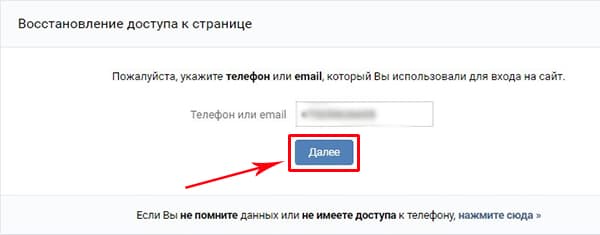
3. Enter the last name shown in the profile.

4. Select your account from the list provided and click "Yes, this is the desired page."

5. An SMS with a verification code will be sent to the specified number.

If you do not have access to your phone number - enter your email address or find the profile you need through the search, by First and Last Name, using the links provided.

How to contact the VKontakte support service
The last resort in the process of restoring accounts is technical support for VK users. If none of the described methods helped, there is only one way out - write a letter.
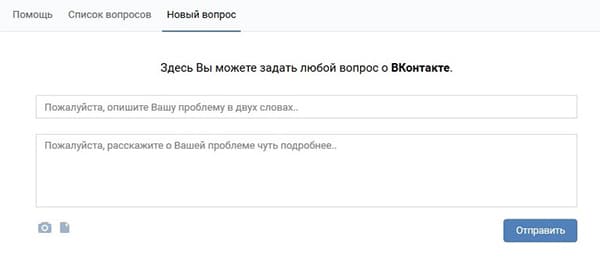
3. The answer will appear as a separate dialogue in the "Messages" section (the speed depends on the load on the support department).
An alternative option is to write an email from your mailbox to the address [email protected] .
Let's summarize
As a result, I will give a small list of recommendations that you need to follow right now - this will help you recover your account faster in the future.
Specify in the settings:
- Actual phone number;
- A valid email address;
- Create a separate .txt file on your computer, enter your password and page address into it;
- Check if the real name and surname are indicated in the profile.
Well, if with my help everything worked out for you, thank the author with like and repost.
Losing your login and password from your VKontakte page is a common problem. Without them, you will not be able to re-enter your profile if you have completely logged out of it (see how to log out of VK).
Now I will show you how the standard login and password recovery tool works. We will also discuss useful tricks that can be used for these purposes.
So, what should you do if you forgot your username and password in a contact.
Introduction
It will come in handy for you - how to restore access to the VK page.
Let's do it one more time.
VK login - the username used to enter the site (see login and password from VK). This can be your phone (see how to unlink a number from VK), or your email address (see how to unlink VK from mail).
Password is a unique combination of letters, numbers or special characters.
What to do if you forgot your password in a contact
Consider a situation when you cannot remember the password for your page.
We go to the home page:
This is necessary in order to define our page. After that we press the "Next" button.
If the data was specified correct, then VK will find our page and show it to us, indicating the full name and avatar. If everything is correct, we press the button "Yes, this is the required page".
After that, a special code will be sent to the phone number linked to the page. You will need to enter it into the form, and click the "Change password" button.
After that, you will need to come up with a new password (see complex passwords for VK), and enter it into the form.
How to recover a password in a contact without a phone
If for some reason you cannot use the function of restoring access through the phone, then you should proceed as follows.
We return a little back to the form for entering the code from the SMS message. Here we click the link from the bottom menu - "Click here".
On the next page, you need to fill out a questionnaire in as much detail as possible. Enter all your data so that the Vkontakte administration can determine exactly what you are the owner of the specified page.
After you fill out the form, click the "Send an application" button. Now you need to wait for a response from the support service (see how to write to VK support).
If you forgot your VKontakte login
First, I recommend that you try the standard data. We have determined that it can only be a phone or mail address. Surely there are not many of them at your disposal. If you still can't remember, we do the following.
We find our page, and copy its id (see how to find out the id in VK). The easiest way to do this is by asking any friend to visit your page, having previously found it in the list of friends.
And paste the id copied in the previous step. After that, click "Next".
We will go back to the familiar profile. We fill in the known data to the maximum, and send a request for access restoration.
How else to recover password and login in contact
There are no secret methods at the moment. If you are unable to remember your credentials, then the surest way is to send a support request. Do this using the example above.
Please note - the more data you enter in the questionnaire, the more likely it is that access will be restored to you.
Conclusion
Do not forget to write down your username and password when registering on any site. This also applies to VK. Thus, you will never lose your login data, and you will not have to recover your login and password from VKontakte.
(adsbygoogle = window.adsbygoogle ||) .push (());
How to restore a page in contact? The topic is quite extensive, so we will try to answer it in stages.
If you previously removed access to your page on your own, then the system gives you up to 7 months to think about how to get your own account back.
Otherwise, it will be permanently deleted and a new one will have to be created.
It is also worth noting that recovery is a free process.
Therefore, do not get fooled by any kind of SMS to a short number, paid transactions and other phishing manipulations in order to knock out as many non-cash as possible from you.
Access process
In order to start the process of returning access, go to the site by entering your username and password. The first can be either an e-mail box or a phone number.
Both options are interchangeable, so they work equally well.
You will see the famous "dead dog", over which the deadline for the possible restoration of your account will be written.
The "restore page" field is highlighted in the form of a link, and click on it.

A page will open where you will need to once again confirm your good intentions.
Restoring a locked page
What if your page was really blocked by the administration or you completely and irrevocably forgot the authorization password?
To begin with, do not panic and do not make unnecessary gestures - not everything is so scary.
There may be several reasons:
- blocking;
- spam from "your" name;
- breaking;
- Forgot your password.
Take advantage of the free restoration of control, which is located at the link http://vk.com/restore.

Based on the information in the screenshot, you must enter either a login, or a phone number, or the address of the e-mail box to which you registered.
Then we move on to the next step.

Now the system asks for your surname. Remember that the moderator can reject various "Crazy", "Star", "Beauty" and other sub-names, so be prepared for this.
The system will offer you the found page that most likely meets your requirements.

You are only required to confirm or deny this information.
The final stage of the procedure is an SMS message to the number that is attached to the page.
Remember that the procedure will not require you to make any monetary "charitable" contributions from the VK service.

If you do not have the required SIM card, or the code does not want to come, click on the corresponding link below.

Note! The recovery process often takes up to several hours or even days. It is all the fault of either the workload of operators who process links manually, or inaccurate data from your page, which may arouse suspicion among the administration. In any case, you need to be patient and wait your turn.
If, for some reason, you cannot access the old page, you will most likely have to create a new one, no matter how much you want.
But if you need old nosebleeds, try to complain directly to support at