wottools is a program that performs a single, but extremely important function. It allows you to make changes to the engine_config.xml file, which contains the World Of Tanks configuration settings. Also, purely theoretically, the utility is suitable for editing the "configs" of other Wargaming games that use the same engine - World of Warplanes and World of Warships. But we will consider it as an application to increase FPS in WoT.
Purpose
Most often, wottools are used to unlock the artificial framerate cap. By default, World Of Tanks cannot "show" more than 120 FPS, which may interfere with the owners of powerful computers. In addition, WoT without editing "configs" does not allow you to unleash the full potential of modern gaming monitors with high hertz (144 hertz or higher). So, to remove the limit, just edit one line in the XML file and save it.
Usage
After launching wottools, press the "Open" button. After that, open the folder with the installed game, go to the "RES" directory and look for the engine_config.xml file there. Attention! We strongly recommend that you keep the original engine_config.xml so that you do not have to reinstall the game after making "extra" edits. Once you open the config file in wottools, you can edit it with regular notepad in the future. In particular, we are interested in the string "maxFrameRate". The value "120" in it must be replaced by "200". After that, the frame rate limit will "fall". The only disadvantage of this method is that it can lead to bugs in the game. In particular, users note problems with the display of textures. However, in new version, there are not too many such bugs.
Key features
- intended for "unpacking" and further editing XML files;
- help increase FPS in World Of Tanks;
- allows you to make other changes to the "config";
- has a simple and intuitive interface;
- available completely free of charge.
enCore is a program that will help you check if your PC meets the minimum requirements for using HD graphics in World of Tanks.
World of Tanks Core
In the spring of 2018, World of Tanks 1.0 or World of Tanks Core is released. This is a completely new version of your favorite game with an improved graphics engine that will allow you to play World of Tanks on HD maps with realistic graphics. Installing WOT 1.0 will require more powerful computer. Which one will help to find out the enCore program.
You can check whether your computer is suitable for installing World of Tanks 1.0 with the Core graphics engine right now using the enCore program. The program will demonstrate the capabilities of the new version of the game and measure the results of its processing on your PC.
 Download and run the WoTEnCore_internet_install.exe file from the archive to install the World of Tanks PC Benchmarking Tool. After automatic installation WOT enCore, choose one of three graphics settings to test your PC against World of Tanks Core:
Download and run the WoTEnCore_internet_install.exe file from the archive to install the World of Tanks PC Benchmarking Tool. After automatic installation WOT enCore, choose one of three graphics settings to test your PC against World of Tanks Core:
- Minimum;
- Medium;
- Ultra.
 Depending on the hardware you are using, the program will recommend certain preset graphics settings for you to run the test. You will be able to choose the graphics settings that are convenient for you in World of Tanks Core. The enCore graphics test only recommends best option specifically for your PC and will tell you why WOT has low FPS. You can independently tell the program which graphic settings to use to test the computer.
Depending on the hardware you are using, the program will recommend certain preset graphics settings for you to run the test. You will be able to choose the graphics settings that are convenient for you in World of Tanks Core. The enCore graphics test only recommends best option specifically for your PC and will tell you why WOT has low FPS. You can independently tell the program which graphic settings to use to test the computer.
 Before running the graphics test, we recommend that you disable background processes and close the programs you are using. This will increase the objectivity of enCore's PC performance evaluation results. After the end of the test, Enkor will display the final score of your computer in points. The more points your computer scores on the test, the better it is
Before running the graphics test, we recommend that you disable background processes and close the programs you are using. This will increase the objectivity of enCore's PC performance evaluation results. After the end of the test, Enkor will display the final score of your computer in points. The more points your computer scores on the test, the better it is
Programs were created for World of Tanks in order to add new features to the game or remove some shortcomings. There may be doubts about the appropriateness of using them, because the game seems perfect. But with those who think so, players who do not own strong computers can argue. Experienced PC users who play WoT and have sufficient programming knowledge will also appreciate the software presented by us.
Program options available on our website
Experienced gamers-programmers have developed a variety of programs for WoT, and our website presents their main options. They will allow you to solve the following tasks:
- They will help you choose the best server in terms of region or ping. After all, your effectiveness in battle sometimes depends on ping;
- Experienced players will appreciate programs for viewing the characteristics of various tanks. With their help, you will always know both strengths and weak sides enemy and own tanks. Also, most viewers allow you to develop your own skins;
- If you are a born strategist, then a statistics collection program will be useful for you. At the same time, you can find out the statistics of your own or any player who is a member of your clan. If you are a clan leader, then such a program will help you weed out players who do not meet your requirements;
- Game localization. If you want to play on the English version of the game, then using our programs you can always do it.
On our site you can download programs for playing World of Tanks for free. We always check each distribution kit for operability and presence of viruses. The peculiarity is that all the mods you installed additionally are saved unchanged.
A client-based multiplayer online project called World of Tanks has a lot of problems with the optimization and convenience of the game, to get rid of these shortcomings, special programs were created.
WoT Tweaker Plus for weak PCs
This is a very handy utility that helps to increase the FPS in the game. The essence of the program is that it compresses textures and disables unnecessary effects that prevent owners of low-powered PCs or laptops from playing comfortably.
Effects turning off with the utility:
- smoke from wrecked tanks and exhaust pipes;
- destruction of surrounding objects;
- the movement of foliage on trees, the display of clouds;
- video game screensaver and much more.
Installation and use:
Download and run the modification; indicate in the menu root folder with WoT; check the boxes next to the effects you want to disable.
WoT Pinger (interactive server pinging)
This modification was created for people with slow internet. Currently, the delay between the player and the server can only be found by entering a live battle, however, this is not acceptable for a game of this magnitude. The utility completely solves this problem.
WoT Pinger has a fairly simple and user-friendly interface, consisting of:
- ping indicators and a list of servers located on the territory of the Russian Federation;
- indicator of the quality of communication;
- keys on/off pinging.
Installation:
Install the program in any folder, then run the utility.
WOT-O-Matic (extended statistics)
WOT-O-Matic allows gamers to quickly view complete and truthful information about any user. The program will be useful to any player to view and analyze personal or team results. A big plus is that the utility makes it possible to save daily statistics, thereby you can evaluate the level of the fighter's game and his favorite technique.
It is very easy to use this modification. All you need to do is install the file in a convenient location and run the WOTOMatic.exe application.
FXXA + SweetFX (WoT graphics and lighting improvements)
The program allows you to change any game settings, as well as enable FXXA anti-aliasing, which is very useful for people with low-powered computers or for gamers who want to play without "lags" and errors. Before moving on to installing the utility, you should remove anti-aliasing in the game itself and on the video card.
Installation and work with the program:
1. Run the installation file;
2. Specify the path to the root folder;
3. The installer will automatically determine the most suitable settings and set them.
WOT Reg Edit (change localization)
This is the only program that allows the tanker - the player to absolutely calmly change localization. This utility allows gamers to experience the thrill of playing on the servers of any country (from American to Chinese). However, in order to roam freely gaming clusters you will have to register new accounts on each of them.
Installation and use:
1. Move the contents of the archive to the root folder with the game;
2. Run the "exe" file and select the desired localization;
3. Go to WoT through the launcher.
WOTSkinManager (changes in the textures of military equipment)
WOTSkinManager is a program that allows you to change the "skins" of tanks. The modification allows any player to give a non-standard look to their military equipment. The utility has a fairly simple interface, which even a beginner in the gaming industry will understand.
Working with the program:
- choose a nation and its equipment;
- from the list of skins, select the one you need, then press the "Install" / "Remove" buttons.
Changing the type of tank usually does not cause any problems with the game client, but it is recommended to do backup original skins.
Config Tuner (raising FPS)
Every gamer knows that WoT is very demanding on PC power. Unfortunately, in-game settings limit the reduction in quality, and this affects a comfortable gaming experience. However, the "Config Tuner" modification allows you to fully customize the game to the player's PC.
Program setting. After installing the utility, run it and change the necessary parameters:
- lowering the quality of sounds and the level of drawing the world around;
- disable all kinds of effects and dynamic details;
Usage software for WOT- this is a very important aspect for a stable and convenient game.
WOT (Web of Trust) is free extension, which is suitable for most modern web browsers that work with add-ons. It is designed to secure your stay on the Internet and protect you from sites that are potentially dangerous to the "health" of your system. Add-ons are distributed free of charge and installed in a couple of seconds. The principle of its operation is quite simple, but at the same time extremely effective. The application displays special icons of different colors in front of links in search results and mail. The green icon indicates that the resource to which the link leads is verified and reliable. Yellow - indicates that the site is not verified, but most likely will not harm your system. Red warns of the danger of visiting a web resource. Sites that WOT "sets" red are most likely fraudulent and not recommended for visiting.
Key features and functions
- allows you to detect potentially dangerous web resources;
- compatible with all popular browsers;
- is extremely convenient to use;
- automatically analyzes search results and links in emails;
- does not require pre-configuration.