- Suppose there are 2 RCA inputs (tulips) on the speakers, then connecting with a mini jack audio cable(jack 3.5 mm) to 2 RCA. Mini jack connects to the sound card (green output) if you want to use them as front speakers or as a stereo pair. Or with a 2 RCA to 2 RCA audio cable and a mini jack to 2 RCA input adapter.
- Speakers have 2 terminals. In this case, a cable from any headphones with a mini jack 3.5 mm is suitable for you. Cut off the speakers and carefully strip the wire. Connect the stripped ends to the terminals, and the mini Jack plug to the sound card.
- Buy an inexpensive stereo amplifier, especially if you want to use speakers from a former decent music center, it will justify the cost.
P.S. Such a special sound volume how to connect speakers to a computer not achieve, the output power will be several watts, since passive speakers require an amplifier, but at least save your speakers from the fate of falling into the trash can.
How to connect 5.1 speakers to a computer (active acoustics)
Connecting an active speaker system for a PC is a fairly simple task, so I will not expand on this topic, but still many people have questions.
You need to figure out how many outputs or jacks your computer's sound card has. As a rule, modern built-in sound cards allow the use of 7.1 acoustics (they are marked with colored sockets on the motherboard).
Green output - front (front) speakers
Orange output - center channel and subwoofer
Black output - rear (rear) speakers
Gray output - side speakers (surround speakers)
Blue - line input (electric acoustic guitar, player, etc.)
Pink is a microphone.
Depending on this, you will be able to connect speakers to your computer. If you decide to connect 5.1 speakers, then several sockets will be used (green, orange, black). Connect the green plug cable to the audio output jack (green) on the back of the system unit, etc. Connect the cables to the appropriate connectors (refer to the colors) on the sound card control module, when you connect the cable to the sound card, the program will show which type of speaker serves a particular socket. As a result, all 3 of the aforementioned connectors on the module should be enabled. The speakers and subwoofer are connected with an RCA-RCA (tulip-tulip) cable, one end of the cable to the subwoofer (since it most often has an amplifier), and the other end to the corresponding speaker. On the subwoofer, each RCA output is labeled according to the speaker type, so you can't go wrong.
Set up your computer by selecting 6-channel mode in the sound card driver application and in the Windows Sound Control Panel. If you have a 7.1 speaker system, then you will have to additionally use the gray connector on the motherboard for the side speakers. In extreme cases, use the instructions for the motherboard, especially when connecting the headphone and microphone jack on the front panel of your PC system unit.
Connecting speakers to a computer via S/PDIF (digital output)
 When connecting 5.1 speakers via SPDIF, you will need an SPDIF cable (optical or coaxial).
When connecting 5.1 speakers via SPDIF, you will need an SPDIF cable (optical or coaxial).
Coaxial SPDIF inputs and outputs are made on RCA connectors. The digital signal is transmitted over a conventional cable with appropriate connectors. In coaxial SPDIF, data is transmitted in the form of electrical impulses over conventional wires, which are subject to all sorts of interference. In the receiving device, all these interferences are filtered out, however, the possibility of losing some of the data is still present.
Optical SPDIF uses an optical cable to transmit data. Its inputs and outputs are made on Toslink type connectors, which are closed with plugs, by which it is very easy to recognize this type of interface. Also in Creative sound cards and not only there is an optical interface that uses a mini Toslink cable. The optical cable is completely unresponsive to magnetic fields, since the data is transmitted in the form of light pulses. Therefore, it is believed that the optical digital data transmission interface is much better protected from external influences than the coaxial one. Satellite receivers use the optical type of the SPDIF interface.
The type of connection will depend on what type of interface for connecting external signal sources is available on the amplifier cabinet of your speaker system. You just need to connect the cable to the digital output of your motherboard and connect it to the corresponding digital input connector on the speaker system (amplifier or subwoofer of the speaker system with built-in amplifier). It is necessary to change the signal output port from analog to digital in the audio card interface (unless, of course, the driver itself determines the connection to the digital output). The scheme of connecting the speakers directly remains the same as described above. Games output sound directly without various compressions, so you still won't be able to get more stereo sound from the game via S/PDIF. To correct this deficiency, you must have a sound card that supports Dolby Digital Live or DTS Connect. These technologies allow multi-channel audio from a 5.1 or 7.1 game to be encoded on-the-fly into digital Dolby Digital or DTS and transmitted directly via S/PDIF. , however, often in order for the sound to be played exactly on the analog output, you will have to set the analog outputs of the sound card as the default device in the Windows sound settings panel, and for many applications, simply select the analog outputs manually. For example, in normal mode, in the sound settings panel in Windows, S/PDIF as default device. The music player also lists S/PDIF. Now, to get 5.1 sound from any source, you should:
- select one of the 5.1 audio coding technologies Dolby Digital Live or DTS Connect in the sound card settings;
- in the Windows sound settings panel, select the analog outputs of the sound card as the main device;
User misconceptions:
Misconception #1. When you have finished playing, you should switch everything back for correct operation. If you keep one of the on-the-fly encoding technologies always enabled, you will not be able to view and listen to files with multi-channel audio, since they are already encoded and require output directly to S/PDIF.
Solution: you don’t need to switch anything, watch a movie in stereo - it is decomposed into 5.1, watch a video with a DTS or Dolby track - the sound is ideally decomposed into channels. This can be seen even on a player that can switch audio tracks, such as The KMPlayer.
Misconception #2. On-the-fly encoding of stereo sound from an mp3 file using Dolby Digital Live or DTS Connect will be several times inferior to hardware decomposition of such sound on speakers or a receiver.
Solution: If acoustics of similar quality are connected to the receiver, then the difference will not be so significant. The main thing in the settings of THX Studio Pro (or a similar "improver" of the sound card) is not to forget to turn off the options that create various effects: for example, it highlights the voice from the general sound background. Much depends on the sound card, Creative Titanium HD copes with this with a bang.
How to connect speakers to a TV (active)
- Through 2 RCA-RCA cables (tulip - tulip), one end to the L and R outputs, the other to the speakers, if the speakers on the rear panel have RCA inputs.
- If only a cable with a mini Jack at the end leaves the speakers, then connect it to the headphone jack on your TV.
- If you are going to connect a complete music center, then using RCA-RCA cables to the L and R outputs of the TV, set the AUX mode on the music center and connect the RCA cables to the AUX input on the back of your center. If your TV has a mini Jack sound output (black, as a rule), then you will need a mini Jack to 2 RCA adapter cable.
I very often in the "personal VK" and by e-mail. mail ask a seemingly simple question: How to connect acoustics?
Today in this article I will talk about some measurements of acoustics.
Of all the equipment we use in our stereos and home theater systems, the one that has changed in the last 20 years is acoustics. After all, there are only a very few ways to amplify the sound as well.
You need to select the appropriate one for the amplifier. Well... it's not rocket science, but there are a few key characteristics that affect their overall performance.
Resistance: Measured in ohms (Ω), typically 4, 6, or 8 The lower the impedance, the more power the amplifier needs, so proper speaker impedance to the amplifier is very important. Most home theater speakers are usually 6 or 8Ω, as are most home theater amplifiers or receivers. Stereo hi-fi amplifiers (2 channels) are often capable of handling anything from 8Ω all the way up to 2Ω. Therefore, those designed for 2-channel stereo systems operate over a wide range of impedances.
If, for example, you connected 6Ω speakers to an 8Ω amplifier, they will drive the amplifier more than it needs to and produce less dynamic (clear, effortless) sound. Then you run the risk of overheating the amp, or turning it off altogether, or worse, destroying it altogether. This will only happen after you notice the distortion in the rising sound, though. Fortunately, most modern amplifiers and AV receivers have protection circuits, fuses, etc. to protect them in the event of an overload.
A common complaint of people with a speaker and amplifier combination is that they  overloaded during loud scenes in movies, music. The amplifier/receiver is often wrongly accused of this.
overloaded during loud scenes in movies, music. The amplifier/receiver is often wrongly accused of this.
output power: The specification is often misunderstood. It is measured in watts and is represented by RMS. This figure tells us how much power can comfortably handle over a long period of time. Also referred to as continuous (long-term), short-term and rated power.
Some acoustics have a rated power in the specification. It can be measured in various ways.  This is essentially a measurement for the mechanical limitations of a speaker, and often represents how much power it can handle before it produces audible distortion. Depending on the type of signal a speaker is producing, it can reach its mechanical limits well below its power rating - for example, heavy bass, movie soundtracks and extreme high frequencies will affect its mechanical ability. For this reason, power is not necessarily the main speaker measurement for sound reproduction, as many would believe.
This is essentially a measurement for the mechanical limitations of a speaker, and often represents how much power it can handle before it produces audible distortion. Depending on the type of signal a speaker is producing, it can reach its mechanical limits well below its power rating - for example, heavy bass, movie soundtracks and extreme high frequencies will affect its mechanical ability. For this reason, power is not necessarily the main speaker measurement for sound reproduction, as many would believe.
PMPO (peak musical power), essentially a measure of a speaker operating near its absolute limits to the point of severe damage. It's also not a useful measurement/ranking. But many manufacturers use this to inflate - poe so it should be avoided completely.
The amplifier does not have to work at full output in order to supply acoustics to the full, in resulting in a cleaner, more dynamic sound. Speakers for vibration processing  power levels.
power levels.
Sensitivity: Sensitivity is a good estimate and is often mentioned for high quality speakers or speakers, but some people don't understand this. Measured in decibels (dB). The higher the number, the more effective the acoustics. They mostly range from 87-93 dB, which is typical for acoustics or speakers, but if 90 dB or more, then you have high-quality expensive acoustics.
With high-definition audio for your home found on Blu-Ray and HD, more speakers are required than ever before. Incidentally, formats such as DTS-HD Master Audio and Dolby True HD provide the most detailed audio immersion and enjoyment through high-quality speakers that fit properly into or out of the receiver.
I hope this explanation of "How to connect acoustics" helped a little. Please leave comments below so I can get back to you. Don't be afraid to join me
Mostly all modern TV models, including the Premium segment, are equipped with far from the highest quality speaker system. It is not surprising that almost all users have questions regarding sound.
The fact is that manufacturers initially expect that the built-in speakers will be used in conjunction with a home theater audio system in the future. Therefore, if you are tired of quiet, wheezing speakers, then you should connect your own speakers.
The user will be able to connect the most common speakers from a computer or more expensive models with a subwoofer. The equipment is connected in approximately the same way. Now we will analyze in detail how to connect the speakers to the TV, and also try to choose the highest quality equipment.
Types of inputs and connectors
First you need to determine which ports the TV is equipped with, based on this, the best way to connect acoustics will be chosen. Modern TV models are equipped with universal interfaces that allow you to connect speakers of various types:
- digital interface HDMI ARC (Audio Return Channel);
- special purpose connectors - Scart, RCA;
- standard headphone and headset jack;
- line input.
Tulip connectors allow you to connect speakers that are not equipped with an amplifier. The main thing is that the user chooses the acoustics correctly, its power should not exceed the established range. If the TV has an output for tulips, but the acoustic device does not, use an adapter.
The last two methods are relevant when the device is not equipped with other connectors. Quite often, this is how old equipment with a built-in amplifier is connected.
Using the HDMI ARC interface, you can connect a modern system to the plasma, in particular home theater speakers that can broadcast really high-quality sound. Not all models of TV devices are equipped with this connector. A regular HDMI input will not work for this.
Connecting active speakers
The compact design of the TV does not allow the manufacturer to place really powerful speakers. For this reason, users have complaints about the sound. However, the problem is easily solved by connecting an external device to play sound. Of course, the difference will be noticeable immediately.
Even PC hardware will work better than a standard TV speaker. You can connect active acoustics to absolutely any TV, the model does not play a special role. It is immediately necessary to indicate that they are connected using a special interface.
What are powerful speakers? Everything is very simple, these are speakers or an audio system with a built-in, powerful amplifier. It really does improve the sound. The amplifier is found in all active type devices, including even the most ordinary speakers.
Of course, the process of outputting sound to speakers, and connecting in general, is greatly simplified. The user simply inserts the audio system plug into the corresponding socket, there is no need to additionally connect an amplifier, since it is already built into the speakers. You also need to turn on the device to play sound on the network. Again, external type equipment is connected directly, that is, without any adapters and connectors.
On the back of your television equipment, you will find a huge number of different ports. To determine which nest you need, pay attention to the corresponding markers (signatures). Knowledge of English at a basic level will be enough. Marking allows the average consumer to determine the purpose of a particular connector without any problems.
To connect computer speakers to a TV, find the audio jack, it is often white or red. This is an international marking, so the color remains the same regardless of the model and manufacturer of the equipment. Even beginners will definitely not get confused. Please note that the plug must be inserted into the sockets - Audio-R (white) and Audio-L (red).
Regardless of the type of active acoustics, it can also be connected using the most common round input - its diameter is 3.5 mm. Quite often this interface is called a mini jack or TRS. A marker in the form of headphones is almost always indicated near such a port, so it will be very difficult to make a mistake.
Both TVs and computers are equipped with identical connectors for connecting acoustics. Older TV models are equipped with tulips. Of course, in this case, the audio system must be equipped with a similar interface. If this input is missing, then you can always use an adapter. Now you know how to connect a speaker system to a TV.
Connecting passive speakers
Passive audio systems differ from active ones in the absence of a built-in amplifier. Is it possible to connect passive acoustics to a TV with a cable? To begin with, the audio system is connected to the amplifier. Therefore, it is connected to the TV.
To establish a connection, users connect the speaker to the TV using cables, sometimes they are included in the basic equipment, and in some situations they have to be purchased separately.
Be sure to check one very important nuance: in accordance with the specification, the power rating of the amplifier must be at least 30% of the same parameter of the speaker system. The wire is selected in accordance with the cross-sectional area over 1 square millimeter. Of course, the thicker the cord, the more reliable the cable.
When trying to connect speakers without an amplifier to a TV, be sure to take into account the output impedance parameter. The value of this indicator should be nominal and correspond to the impedance of the audio system. Polarity must be taken into account, in particular, connect the left channel to the left speaker. Accordingly, the right one is connected to the right speaker. If you ignore this principle, then the sound quality will noticeably drop.
Mostly outdated equipment is equipped with "tulip" or "mini jack" connectors. In situations where it is necessary to connect acoustics, which consists of several passive speakers at once, an AV receiver is used. It needs a separate cable. This is perhaps the easiest way to set up hardware.
An alternative option is to connect acoustics via HDMI ARC interface. This method allows you to achieve the highest quality sound. Therefore, if there is such a connector, then give preference to it.
Music center connection
Many users use special audio centers to listen to music. The speakers of such equipment are capable of reproducing the sound of maximum quality.
The music center is considered obsolete equipment, so the connection is made using tulips. If your TV does not have this connector, be sure to buy an adapter.
This type of acoustics guarantees not only high quality, but also maximum sound volume. Some models are equipped with a subwoofer. You can connect to TV using bells or TRS. These cables are available from their respective stores. Find the OUT jack on the back of the TV, and the IN jack on the music center, connect them with a cable and enjoy the sound.
Connecting a stereo system
Each user will be able to connect a stereo system, since this is an ordinary amplifier to which passive speakers with different power ratings are connected. The connection is made via a tulip connector, but you may first have to buy RCA and TRS adapters.
To connect active speakers to Smart TV, appropriate cables must be used, otherwise the sound quality will be unsatisfactory.
Home theater connection
Without a doubt, this method provides the best quality of audio signal transmission. It is for this reason that professionals call the home theater the optimal and most modern stereo system.
Firstly, home theaters are equipped with professional receivers and powerful amplifiers, in this regard, the sound output from the speakers is especially clear and very voluminous.
Experts strongly recommend that, before starting the connection, carefully study the instructions, as well as strictly follow all the provisions reflected in it. Of course, before installation, it is necessary to de-energize the power of the TV, otherwise there is a high probability of a short circuit.
Thus, you see that it is quite possible to connect an external device to a TV, even without experience in carrying out such work.
Note.
According to Klipsch, creating a vinyl playback system is a breeze.
"More and more people are investing in the resurgent vinyl industry. Whether for its warm and textured sound or its tactile feel, vinyl is making a comeback and magically appearing in homes around the world.
Some people are content with cheap all-in-one solutions as a vinyl playback system. Such cheap solutions usually don't have a good reputation, as they tend to ruin the records themselves with a stylus that has too much downforce applied to it. Be that as it may, since you are reading this article on our website, you will not be satisfied with the level of reproduction "will do". You want your turntable to output an "audiophile's dream" level.
This does not mean that you should be puzzled by the prospect of purchasing an appropriate high-end vinyl playback system. We want to keep things simple (and sound great at the same time); that is why we have created this manual for using passive and active acoustics with turntables.
To begin with, you should decide which speakers you want to use: active or passive. Active acoustics, such as, are equipped with a built-in amplifier; passive acoustics, such as bookshelf speakers, will require the purchase of an external amplifier.
From now on, everything will be very simple ...
How to connect passive speakers to a turntable
To connect passive speakers to your turntable, you will need a receiver, a phono stage, an RCA cable, and the speakers themselves. While passive speakers require more components to install than active speakers, the wiring itself isn't much more complicated. (You will find popular models of Klipsch passive acoustics).
- Connect the turntable to the phono stage using RCA cables (note: some turntables require grounding).
- Connect the phono stage to the amplifier using RCA cables.
- Connect the amplifier to the speakers.
- Drop the needle and enjoy!

How to Connect Active Speakers to a Turntable
Let's not be modest: the Klipsch Reference R-15PM are really cool. In addition to the built-in amplifier, they boast a built-in phono stage. Thus, you no longer need an amplifier and a phono stage as two separate components. But most other active speakers, although equipped with an amplifier, will still require a separate phono stage.
Here is a step by step guide to connect the Klipsch R-15PM to your turntable:
- Run the RCA cable and ground cable from the turntable to the R-15PM
- Make sure the switch on the back of the speakers is set to “Phono”
- Plug in the player and R-15PM
- Put on a record and enjoy!
This is the easiest way to connect decent speakers to your turntable.

Installing and configuring the player
The complexity of installation and configuration will depend on which player you have chosen. Some of them are sold ready to use, while others require a long setup. Of course, there are turntables that provide the user with the ability to replace some components, such as a cartridge.
We will not go into the smallest details of setting up all possible players, because the entire site is not enough for this; Let's take a look at some of the key points you need to know.
First, there are two main types of turntables: belt drive and direct drive. To put it simply, the difference is this: Passive drive turntables are for those who want to listen to records, while direct drive turntables are the ones you see on DJs in different clubs.
Also, vinyl players can be with automatic or manual control. On an automatic record player, just press a button, and the device itself will raise the tonearm and place the needle on the record. The owner of the player with manual control must lower the needle onto the record himself.
The Klipsch turntable was introduced at CES 2016, and if you live in Canada, you can already purchase it as part of a set with Klipsch R-15PM active speakers. If you are not so lucky with your place of residence, do not worry: soon this kit will be available in all countries of the world!
And, in any case, the Klipsch manual turntable with Pro-Ject, with a belt drive, sounds amazing and is very easy to set up.
How to connect and phase speakers correctly?
In this article, we will talk about connecting acoustic systems to an audio power amplifier (ULF).
If you find an old Soviet amplifier and speakers in your pantry or on your balcony, then do not rush to throw them away. By connecting all these rarities to the computer's line output, you can get good results almost for nothing.
The disadvantage of many Soviet amplifiers was unsuccessful tone control circuits. When using a computer as a signal source, you can easily compensate for this shortcoming using a software equalizer, which is equipped with any sound card.
The most interesting videos on Youtube
A few words about the power of acoustic systems.
Speakers (acoustic systems) differ in the amount of input signal power.
Distinguish between nominal, maximum and peak power. Peak power is sometimes referred to as maximum short-term power, and even the duration of its exposure is specified.
It must be said that the value of the power of the speakers, due to the importance of this parameter for a large group of music lovers, is interpreted differently by marketers. Often, for marketing purposes, the maximum allowable power is significantly overestimated.
As for Soviet columns, the value of the maximum power supplied to them can be found in the accompanying documentation or.
The documentation usually indicates two parameters, nominal and nameplate power.
Rated power is the input signal power at which the speaker system can operate for a long time without significant distortion.
Passport power is the input signal power at which the speaker, supposedly, can work for a limited time. In fact, it is rather problematic to use this parameter for practical purposes when it comes to multi-way speaker systems.
Judge for yourself. For example, you have at your disposal a sound amplifier with a power of 2x100 watts at a load of 4 ohms and the once popular speakers 35AC (S90) with a resistance of 4 ohms with a nameplate power of 90 watts.
If such an amplifier is connected to a computer and using an equalizer to send all the signal power to high-frequency speakers (tweeters), the power of which is only 10 watts at a resistance of 8 ohms, it turns out that we can send about 50 watts of power to a dynamic head designed for rated power only 10 watts and passport, say, 20-30 watts. In other words, in this situation, only a miracle can save the "tweeters" from destruction.
The golden rule for connecting speakers is that the power of the speakers exceeds the power of the amplifier in any case, and the more this excess, the better for the speakers. SIZE>
Multiband speaker systems.
Speaker systems differ in the number of frequency bands into which the output signal of the amplifier is divided.
In single-ended loudspeaker systems, the entire output signal of the amplifier is fed to one or more identical loudspeakers.
In two and three-way speakers, the amplifier signal is separated using passive filters that are located inside the speaker cabinet. Such systems use dynamic heads designed to reproduce a certain band of audio frequencies.
Speakers are divided into four groups: high-frequency, mid-range, low-frequency and full-range. By their name, you can guess what frequency range they reproduce.
There are also multi-band loudspeaker systems that do not contain crossover bandpass filters. Such systems require a signal already divided into bands corresponding to the sound heads. In such cases, multiband amplifiers or external filters (crossovers) are usually used.
Connecting speakers.

In the simplest, but most common case, the signal from the amplifier is fed to the speaker through a two-pole cord. The cord has either a detachable connection to the speakers or one-piece.
A plug-in connection may look different, but in any case, the terminals are marked in one way or another. If there is no “+” marking, then the red color of the terminal is considered a plus.
On the opposite side, the cord must either have a plug for connecting to the amplifier, or simply bare ends if the amplifier is equipped with special screw terminals.

Soviet speakers were connected to Soviet amplifiers with three types of plugs.
The picture shows forks in the order of appearance in the trading network.
- A five-pin plug (sometimes a three-pin plug of a similar design);
- Two-pole plug designed for mechanical sockets;
- Two-pole plug for PCB sockets.
Plugs of type "2" differed from plugs of type "3" in that one of their contacts was shorter and, in some cases, this led to the fact that they did not provide reliable contact with sockets intended for printed wiring.
When connecting speakers to the amplifier, the polarity of the connection must be observed.
Pin assignment (pinout) of the plug.

"Frame"- connects to the amplifier case, which is connected to a common power wire.
"+" (plus)- connects to the output of the power amplifier.

As a cable, you can use any multicore two-wire cable that is suitable for the cross section, including network cable. However, it is better to use a special audio cable, which can be found on the radio market. In such a cable, one of the wires is either colored or marked, which makes it easy to observe the polarity of the connection.

The figure shows a diagram of the correct connection of a low-frequency amplifier to a speaker system.
The red arrow indicates the direction of movement of the diffuser of the low-frequency dynamic head, with a positive half-wave of voltage at the amplifier output.
If you connect a battery instead of an amplifier, then you can easily phase the speakers if the cable is not marked and there are no means for cable continuity.