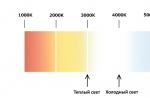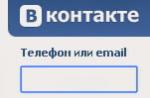Slide 1

Slide 2
Personal computer - a computer (computing machine) intended for personal use, the price, size and capabilities of which satisfy the needs of a large number of people. A modern personal computer can be implemented in various versions - desktop, portable (notebook), pocket (handheld) and others.
Definition


Slide 4
Mobile PCs
Laptops Compact computers containing all the necessary components (including a monitor) in one small case, usually folding in the form of a book. To achieve small dimensions, special technologies are used in them: specially designed microcircuits, RAM and hard drives of reduced dimensions, a compact keyboard, external power supplies, a minimum of expansion slots.

Slide 5

Slide 6
Pocket PCs (PDAs) Ultra-portable devices that fit in your pocket. As a rule, they are controlled using a small in size and resolution screen, sensitive to finger pressure or a special pen (stylus), and there are no keyboard and mouse. The screen resolution is small, usually 320x400.These devices use ultra-efficient processors and small flash drives

Slide 7
The main components of a personal computer
Monitor System board Processor RAM Expansion cards Power supply Optical drive Hard disk Mouse Keyboard

Slide 8
System (mother) board
Motherboard - The printed circuit board on which the chipset and other components of the computer system are mounted. A chipset is a set of chips on a motherboard. The chipset consists of 2 main microcircuits: MCH - memory controller hub - Northbridge - provides interaction between the CPU and memory and video adapter. ICH - I / O controller - Southbridge - provides communication between the CPU and hard disk, PCI slots, USB, etc.

Slide 9
Motherboard
The name comes from the English motherboard. On the motherboard, in addition to the chipset, there are connectors for connecting a central processor, graphics card, sound card, hard drives, RAM and other connectors. All the main electronic circuits of the computer and the necessary additional devices are included in the motherboard, or connected to it using expansion slots.

Slide 10

Slide 11
CPU
Central processing unit (CPU) or central processing unit (CPU) is a processor of machine instructions, a part of computer hardware that is responsible for performing the bulk of information processing work. Most modern processors implement the cyclical sequential processing of information invented by John von Neumann.

Slide 12

Slide 13
RAM
Random access memory (RAM - random access memory) - memory intended for temporary storage of data and instructions required by the processor to perform operations. Random access memory transfers commands and data to the processor directly, or through the cache memory. Each memory cell has its own individual address.

Slide 14
Modern random access memory is a dynamic random access memory (DRAM). Random access memory assumes that the process of accessing data does not take into account the order in which it is located. A memory cell is a part of a computer storage device for storing 1 machine word (number) or part of it (for example, 1 byte). The total number of memory cells of all storage devices determines the capacity of the computer's memory.

Slide 15
HDD
A hard disk drive, hard disk, HDD or hard drive (English Hard Disk Drive) is a non-volatile, rewritable computer storage device. It is the main data storage device in almost all modern computers.

Slide 16
Information in HDD is recorded on rigid (aluminum or glass) plates covered with a layer of ferromagnetic material. Reading heads in operating mode do not touch the surface of the plates, but "hover" above them. The distance between the head and the disc is several nanometers (in modern discs 5-10 nm), and the absence of mechanical contact ensures a long service life of the device.

Slide 17
The name "Winchester"
In 1973, IBM released the 3340 hard drive, which for the first time combined disk platters and readheads in a single one-piece housing. When developing it, engineers used a short internal name "30-30", which meant two modules (in the maximum configuration), 30 MB each. Kenneth Houghton, the project manager, in consonance with the designation of the popular Winchester 30-30 hunting rifle, suggested calling this disc a “Winchester”.

Slide 18
Power Supply
The computer power supply unit is designed to supply the computer units with electrical energy. Its task is to convert the mains voltage to the specified values, stabilize them and protect against minor disturbances in the supply voltage. The main parameter of a computer power supply is the maximum power consumed from the network.

Slide 19
The computer power supply for today's PC platform provides output voltages of ± 5, ± 12, +3.3 V. The following power supply standards exist: AT - the power switch is located in the power circuit and is usually located on the front panel of the case. As a result, the computer cannot be turned on and off automatically. ATX - voltage is applied to the motherboard all the time. Supports power control by signal from the board, which has a software interface for this.

Slide 20
Optical drive
Optical drive is an electrical device for reading and possibly writing information from optical media (CD-ROM, DVD-ROM). Most optical drives today come with an IDE / ATAPI interface. External CD-ROM drives are usually made with a USB interface.

Slide 21

Slide 22

Slide 23
Monitor, display - interface of the "human - equipment - human" system. Converts digital and / or analog information into a video image.

Slide 24
Classification of monitors
Colored by color; monochrome. By the type of information displayed, alphanumeric - displays capable of displaying only alphanumeric information; graphic: vector, raster

Slide 25
By the structure of the CRT - based on a cathode ray tube (CRT); LCD - liquid crystal display; Plasma - based on a plasma panel; Projection - a video projector and a screen placed separately or combined in one body (as an option through a mirror or a system of mirrors).

Slide 26
Keyboard
Keyboard - a device that is a set of buttons (keys) designed to control any device or to enter information. This is one of the main devices for inputting information into a computer.

Slide 27
The keyboard has several groups of keys: Alphanumeric and sign keys; Special keys; Function keys; Keys for cursor control; Service keys for changing registers and modifying codes of other keys (Ctrl, Alt, Shift); Service keys for register fixing; Auxiliary keys. The total number of keyboard keys is 104, however, the number of different signals from the keyboard significantly exceeds this number.

Slide 28
Computer mouse
A mouse manipulator is one of the pointing devices that provide a user interface with a computer. The mouse perceives its movement in the working plane (usually on a section of the table surface) and transmits this information to the computer. A program running on a computer, in response to the movement of the mouse, performs an action on the screen that corresponds to the direction and distance of this movement.

Slide 29

Slide 30
Displacement sensors at the "mouse"
A ball drive the movement of the mouse is transmitted to a gummed steel ball protruding from the body. Two rollers pressed against the ball record its movements in each of the measurements and transmit them to sensors that convert these movements into electrical signals.

Slide 31
Optical mice Optical mice are made on the basis of a microcircuit containing a photosensor and an image processor. The photosensor periodically scans the area of the working surface under the mouse. When you change the picture, the processor determines in which direction and how far the mouse has moved. The scanned area is illuminated by an LED (usually red) at an oblique angle.

Slide 32
Future prospects
In the next 10-20 years, most likely, the material part of processors will change, due to the fact that the technological process reaches the physical limits of production. Perhaps it will be: Quantum computers Molecular computers It is likely that, over time, it will be necessary to change the information part of the processors, that is, to move from binary processors on binary triggers to ternary processors on ternary triggers and, probably, to e-processors with a number system equal to the base of natural logarithms, that is, the number e = 2.71 .... as once, at the time of Napier, in the logarithmic tables they switched to the base equal to the number e.
Slide 2
Definition
- 15.05.2016
- Personal computer - a computer (computing machine) intended for personal use, the price, size and capabilities of which satisfy the needs of a large number of people.
- A modern personal computer can be implemented in various versions - desktop, portable (notebook), pocket (handheld) and others.
Slide 4
Mobile PCs
- 15.05.2016
- Laptops
- Compact computers containing all the necessary components (including the monitor) in one small case, usually folding in the form of a book.
- To achieve small dimensions, special technologies are used in them:
- specially designed microcircuits,
- Reduced RAM and hard drives
- compact keyboard,
- external power supplies,
- minimum expansion slots.
Slide 5
- 15.05.2016
- Tablet PCs
- Similar to laptops, but with a pressure-sensitive display and no mechanical keyboard.
- Text entry and control is carried out through the on-screen interface.
- Computing power is inferior to desktop PCs because energy-efficient components are used.
- Mobile PCs
Slide 6
- 15.05.2016
- Pocket PC (PDA)
- Ultra-portable devices that fit in your pocket.
- As a rule, they are controlled using a small in size and resolution screen, sensitive to finger pressure or a special pen (stylus), and there are no keyboard and mouse.
- Screen resolution is small, usually 320x400
- These devices use ultra-efficient processors and small flash drives.
- Mobile PCs
Slide 7
The main components of a personal computer
- 15.05.2016
- Monitor
- Motherboard
- CPU
- RAM
- Expansion boards
- Power Supply
- Optical drive
- HDD
- Keyboard
Slide 8
Motherboard
- 15.05.2016
- Motherboard - The printed circuit board on which the chipset and other components of the computer system are mounted.
- A chipset is a set of chips on a motherboard.
- The chipset consists of 2 main microcircuits:
- MCH - Memory Controller Hub - Northbridge - Allows the CPU to communicate with the memory and video adapter.
- ICH - I / O controller - Southbridge - provides communication between the CPU and hard disk, PCI slots, USB, etc.
Slide 9
Motherboard
- 15.05.2016
- The name comes from the English motherboard.
- On the motherboard, in addition to the chipset, there are connectors for connecting a central processor, graphics card, sound card, hard drives, RAM and other connectors.
- All the main electronic circuits of the computer and the necessary additional devices are included in the motherboard, or connected to it using expansion slots.
Slide 10
- 15.05.2016
- The most famous motherboard manufacturers in the Russian market are Asus, Gigabyte, Intel, Elitegroup, MSI.
- Of the Russian motherboard manufacturers, we can mention the Formosa company, which produced motherboards using components from Lucky Star and Albatron.
- Motherboard
Slide 11
CPU
- 15.05.2016
- Central processing unit (CPU) or central processing unit (CPU) is a machine instruction processor, a part of a computer's hardware that is responsible for performing the bulk of information processing work.
- Most modern processors implement the cyclical sequential processing of information invented by John von Neumann.
Slide 12
Structural diagram of a personal computer
- 15.05.2016
- Data bus
- Address bus
- Control bus
- controller
- controller
- Timer
- System trunk
Slide 13
RAM
- 15.05.2016
- Random access memory (RAM - random access memory) - memory intended for temporary storage of data and instructions required by the processor to perform operations.
- Random access memory transfers commands and data to the processor directly, or through the cache memory.
- Each memory cell has its own individual address.
Slide 14
- 15.05.2016
- Modern random access memory is a dynamic random access memory (DRAM).
- Random access memory assumes that the process of accessing data does not take into account the order in which it is located.
- A memory cell is a part of a computer storage device for storing 1 machine word (number) or part of it (for example, 1 byte).
- The total number of memory cells of all storage devices determines the capacity of the computer's memory.
- RAM
Slide 15
HDD
- 15.05.2016
- A hard disk drive, hard disk, HDD or hard disk drive (English Hard Disk Drive) is a non-volatile, rewritable computer storage device.
- It is the main data storage device in almost all modern computers.
Slide 16
- 15.05.2016
- Information in HDD is recorded on rigid (aluminum or glass) plates covered with a layer of ferromagnetic material.
- Reading heads in operating mode do not touch the surface of the plates, but "hover" above them.
- The distance between the head and the disc is several nanometers (in modern discs 5-10 nm), and the absence of mechanical contact ensures a long service life of the device.
Slide 17
The name "Winchester"
- 15.05.2016
- In 1973, IBM released the 3340 hard drive, which for the first time combined disk platters and readheads in a single one-piece housing.
- When developing it, engineers used a short internal name "30-30", which meant two modules (in the maximum configuration), 30 MB each.
- Kenneth Houghton, project manager, in consonance with the designation of the popular hunting rifle "Winchester 30-30" suggested calling this disc a "Winchester".
Slide 18
Power Supply
- 15.05.2016
- The computer power supply unit is designed to supply the computer units with electrical energy.
- Its task is to convert the mains voltage to the specified values, stabilize them and protect against minor disturbances in the supply voltage.
- The main parameter of a computer power supply is the maximum power consumed from the network.
Slide 19
- 15.05.2016
- The computer power supply for today's PC platform provides output voltages of ± 5, ± 12, +3.3 V.
- The following power supply standards exist:
- The AT-power switch is located in the power circuit and is usually located on the front panel of the case. As a result, the computer cannot be turned on and off automatically.
- ATX - voltage is supplied to the motherboard all the time. Supports signal power management from the board, which has a software interface for this.
Slide 20
Optical drive
- 15.05.2016
- Optical drive is an electrical device for reading and possibly writing information from optical media (CD-ROM, DVD-ROM).
- Most optical drives today come with an IDE / ATAPI interface.
- External CD-ROM drives are usually made with a USB interface.
Slide 21
- 15.05.2016
- CD-ROM drive can only read information from a disc
- The CD-RW drive allows you to both read information from a disc and write to a disc.
- DVD-ROM drive allows you to read CD-R, CD-ROM, CD-RW, DVD-ROM, DVD-RW discs
Slide 22
- 15.05.2016
- There are specifications for DVD-RW drives:
- DVD-RW was developed by a group of the largest Japanese companies, including JVC, Hitachi, Mitsubishi;
- DVD + RW is supported by Sony, Philips, Yamaha.
- DVD ± RW combo drives are available as a versatile solution
Slide 23
Monitor
- 15.05.2016
- Monitor, display - interface of the "human - equipment - human" system. Converts digital and / or analog information into a video image.
Slide 24
Classification of monitors
- 15.05.2016
- By chromaticity
- colored;
- monochrome.
- By the type of information displayed
- alphanumeric - displays capable of displaying only alphanumeric information;
- graphic: vector, raster
Slide 25
- 15.05.2016
- By structure
- CRT - based on a cathode ray tube;
- LCD - liquid crystal display;
- Plasma - based on a plasma panel;
- Projection - a video projector and a screen placed separately or combined in one body (as an option through a mirror or a system of mirrors).
Slide 28
Computer mouse
- 15.05.2016
- A mouse manipulator is one of the pointing devices that provide a user interface with a computer.
- The mouse perceives its movement in the working plane (usually on a section of the table surface) and transmits this information to the computer.
- A program running on a computer, in response to the movement of the mouse, performs an action on the screen that corresponds to the direction and distance of this movement.
Slide 29
- 15.05.2016
- In addition to the motion detector, the mouse has from one to three (or more) buttons, as well as additional controls (scroll wheels, potentiometers, joysticks, trackballs, keys, etc.).
- First computer mouse (Douglas Engelbart, 1963)
Slide 30
Displacement sensors
- 15.05.2016
- Ball drive
- the movement of the mouse is transmitted to the rubber-coated steel ball protruding from the body
- Two rollers pressed against the ball record its movements for each of the measurements and transmit them to sensors that convert these movements into electrical signals.
Slide 31
- 15.05.2016
- Optical mice
- Optical mice are made on the basis of a microcircuit containing a photosensor and an image processor.
- The photosensor periodically scans the area of the working surface under the mouse.
- When you change the picture, the processor determines in which direction and how far the mouse has moved.
- The scanned area is illuminated by an LED (usually red) at an oblique angle.
Slide 32
Future prospects
- 15.05.2016
- In the next 10-20 years, most likely, the material part of processors will change, due to the fact that the technological process reaches the physical limits of production.
- Perhaps it will be:
- Quantum computers
- Molecular computers
- It is likely that, over time, it will be necessary to change the information part of the processors, that is, to move from binary processors on binary triggers to ternary processors on ternary triggers and, probably, to e-processors with a numeral system equal to the base of natural logarithms, that is, the number e = 2.71 ....
- as once, at the time of Napier, in the logarithmic tables they switched to the base equal to the number e.
View all slides
Subject: Informatics and ICT
Grade: 7
Theme: Personal computer
Planned educational results:
- subject- knowledge of the basic devices of a personal computer and their current characteristics;
- metasubject- understanding the purpose of the main devices of a personal computer;
- personal- understanding the role of computers in the life of a modern person; the ability to link knowledge about the basic capabilities of a computer with one's own life experience.
Solved educational tasks:
1) systematization of students' knowledge about the basic devices of a personal computer;
2) consideration of the main qualitative and quantitative characteristics of personal computer devices (as of the current period of time);
3) the development of ideas about the computer as a tool for accessing the Internet; the formation of general ideas about computer networks, the introduction of the concept of data transmission speed.
Basic concepts studied in the lesson:
Personal Computer;
System unit: motherboard; CPU; RAM; HDD;
External devices: keyboard, mouse, monitor, printer, speakers;
Computer network;
Server, client.
ICT tools used in the lesson:
Personal computer (PC) of the teacher, multimedia projector, screen;
PC students.
Electronic educational resources
Presentation "Personal Computer";
Resources of federal educational portals:
1) animation "PC system unit";
2) animation "System unit (rear view)";
3) animation "Component of the system unit";
4) animation "Mechanical mouse";
5) animation "Optical-mechanical mouse";
6) animation "Optical mouse";
7) animation "Modern optical mouse";
8) animation "Display Varieties";
9) animation "Open computer architecture";
10) simulator "Computer device".
Features of the presentation of the content of the topic of the lesson
1. Organizational moment (1 minute)
Greet students, communicate the topic and lesson goals.
2. Repetition (6 minutes)
1) visual check of the homework assignment # 13, 14, page 62 of the textbook;
2) consideration of tasks that have caused difficulties in completing homework;
3) answers to questions:
Why is a modern computer called a universal electronic software-controlled device?
What is the essence of the software principle of a computer?
What is binary data?
What is a computer program?
How does the data differ from the program? What do they have in common?
List the main types of devices that make up a computer?
What are the types of computers. Which one is the most common? (Personal Computer)
3. Learning new material (25 minutes)
Today we will talk about a personal computer. Consider the devices included in its composition.
1 slide - lesson topic
What kind of computer do you think is called personal? (Student Answers)
2 slide - Definition - Personal computer.
- All devices included in the PC can be divided into 2 groups: 1) devices included in the system unit; 2) external devices.
3 slide - scheme.
4 slide - The main part of a personal computer is the system unit.
5 - 13 slides - System unit devices
Animation "PC system unit",
Animation "System unit (back view)",
Animation "Component of the system unit".
External devices;
All computer devices that are not part of the system unit are called external.
14 slide - keyboard;
The keyboard is a device for entering information into a computer.
The standard keyboard has 104 keys, which can be divided into several groups.
Function keys F1-F12located at the top of the keyboard are for performing a number of commands when working with some programs.
Character(alphanumeric) keys - keys with numbers, Russian and Latin letters and other symbols, as well as the "space" key; are used to enter information into a computer.
Cursor keys- a dash marking on the monitor screen the place where the next character should be entered. These include four arrow keys that move the cursor one position in a given direction, as well as the Home, End, PageUp, PageDown keys, which move the cursor to the beginning of the line, to the end of the line, page up, and page down, respectively.
Additional keyslocated on the right side of the keyboard can operate in two modes, toggled by the NumLock key.
Special keys ( Enter, Esc, Shift, Delete, Backspace, Insertetc.) are keys for special actions; they are scattered throughout the keyboard.
15 slide - mouse;
Manipulator "mouse" - one of the main pointing input devices that ensure the interaction of the user with the computer.
Viewing and discussing animations:
Mechanical Mouse animation,
Optical-mechanical mouse animation,
Optical mouse animation,
Animation "Modern optical mouse".
16 slide - monitor;
Monitor - the main device of a personal computer, designed to display information.
View and discuss the Display Varieties animation.
17 slide - a printer;
Printers are designed to output information on paper.
18 slide - A scanner is used to enter all kinds of graphic images and texts into a computer directly from a paper original.
19 slide - Sound information is entered into the computer through a microphone connected to the sound card.
20 slide - To output audio information, speakers or headphones are used, which are connected to the sound card.
21 slide - The system unit, keyboard, mouse and monitor form the minimum set of devices that provide operation
22 slide - computer networks;
23 slide - Computers connected to the network can be roughly divided into two categories: servers and clients.
24 slide - data transfer rate;
The main characteristic of connecting a computer to the Internet is the speed of data transmission over the available communication channel. It is measured in bits per second (bps), as well as Kbps (1 Kbps = 1024 bits), Mbps and Gbps.
25 slide — Task:
The data transfer rate over a certain communication channel is 1,024,000 bit / s. It took 5 seconds to transfer data over this connection. Determine the information size of the file in kilobytes.
Solution.
We find the information volume of data as the product of the data transfer rate and the transfer time:
1,024,000 bps x 5 s = 5,120,000 bits.
Let's translate the result into bytes and kilobytes:
5,120,000 bits = 640,000 bytes = 625 KB.
Answer: 625 kB
4. Practical part (10 minutes)
To consolidate the information received, a task is performed using the computer device simulator program.
If time permits to complete the tasks in the workbook No. 86, 87, 88, 89.
5. Summing up the lesson. (3 minutes)
Homework message. Grading
26 slide - Homework.
§2.2, questions and tasks 1-4 to the paragraph,
RT: No. 77, 79, 82, 90.
Additional tasks: prepare a message on the topic "Mouse history" or "How the keyboard works" using animations; No. 78 or No. 80 in the Republic of Tatarstan.
/data/files/g1511338998.pptx (Personal computer)