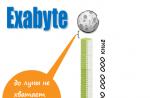Hello friends! Today we will think about whether you need a sound card when assembling a computer. This refers to a discrete device, the purchase of which can result in a decent amount.
Disadvantages of integrated sound cards
Many users, when assembling a PC, do not even think about the fact that a discrete sound device may be required. Still: this device is almost always integrated into motherboard, and overpaying is not clear why no one wants to, right?
Unfortunately, such a "shareware" solution does not always satisfy the user's needs. Why is this happening? The sounds built into the motherboard for a PC or laptop have a number of disadvantages that you should be aware of.
Firstly in order to reduce the cost of the device, engineers are trying to make it as simple as possible. It is not always possible to achieve a balance between price and quality, as is the case with any component. main feature integrated sound cards are devoid of their own processor, and the task of processing sound falls on the CPU.
This includes channel mixing, switching and processing of the audio stream, which are also often handled in software using a sound driver. Naturally, software is always inferior to the "stone".
From the hardware components, the DAC and ADC, operational amplifiers with strapping and a controller for data exchange with the south bridge are left. The disadvantages of this solution are obvious: the load on the central processor increases.
Despite the fact that the "stone" easily copes with most streaming tasks, situations of its full load are possible.
This is especially true for games: the detailing of 3D objects can "gobble up" all the resources of the computer, as a result of which there is a desynchronization of the video sequence and the accompanying sound, a short-term absence of sound or "stuttering".  This often happens if, not really powerful computer run in parallel a resource-demanding game and an audio player.
This often happens if, not really powerful computer run in parallel a resource-demanding game and an audio player.
Secondly, the internal soundtracks almost always have the analog part of the sound path has very mediocre characteristics, which is due to the use of cheap components. All these elements are mounted directly on the board, which means they are not protected in any way from high-frequency interference pickup, which certainly arises during the operation of the computer.
Third disadvantage, not so obvious - limited sound, in terms of connection external devices... Most often, such a card has only three slots: line and microphone inputs, as well as a stereo output for headphones or speakers.
In addition, they are "sharpened" for connecting budget devices, which are most often used by most users.
If we talk about headphones, then the focus is on low-power models with an impedance of up to 32 ohms. High-impedance headphones (100 and above) no longer have enough power from the sound card, so the sound will be very quiet and distortion of the frequency response is possible.
The microphone amplifier of such a board is designed to use multimedia microphones and headsets. Alas, it will not work to realize the full potential, even of a semi-professional dynamic microphone.
However, this does not mean at all that the built-in sound cards are worthless: they do an excellent job with the target tasks. For streaming radio playback, watching a movie, organizing a conference or video call, using voice chat in multiplayer games, their parameters are usually sufficient.
If your computer has special tasks, you will need an external card.
Important things to consider before buying a device
The use of a more advanced system requires all tasks, one way or another associated with semi-professional sound processing - composing and recording music, vocals, multitrack sound recording, editing, digitizing records from analog media. Most of these tasks require ASIO drivers on the computer.  To record vocals or a musical instrument, an amplifier is required, which is not always available in the built-in sound card. We are talking specifically about vocals: a voice message or podcast with a normal voice volume can be recorded on any sound.
To record vocals or a musical instrument, an amplifier is required, which is not always available in the built-in sound card. We are talking specifically about vocals: a voice message or podcast with a normal voice volume can be recorded on any sound.
Also, in the absence of an amplifier, digitized recordings are usually of disgusting quality, although in this case a lot depends on the source. It should also be borne in mind that built-in sound cards are almost never equipped with a MIDI interface, which is necessary for connecting many instruments.
I would also like to mention streamers and letsplayers who specialize in games. In the first case, the load on the computer increases: in addition to the fact that the game itself is running, the video sequence and sound must be broadcast to a specialized resource. And in good quality, since their audience is very demanding in this regard.
When recording the gameplay and further processing for the purpose of publishing on a video hosting, another unpleasant surprise may lie in wait: the game worked without lags, but, for example, BandiCam or Fraps recorded the process with "stuttering".
Dancing with a tambourine and tinkering with the settings of the video grabber and the game itself are usually useless: the reason is the insufficient power of the sound card, which no longer pulls sound recording without delays. 
But even if you are not a streamer or a letsplayer, but just want to build a powerful gaming computer, having a good discrete sound card will not be superfluous.
Gentlemen, music lovers and other audiophiles with expensive high-quality stereos also deserve attention. In order for the sound to be decent, the appropriate sound will be required. Alas, the sound quality is the concept is subjective and not measurable.
In this case, many other factors should be taken into account: the size of the room, its shape, the location of the stereo system, etc., as well as the noise emitted by the computer itself. It is possible that in this case it will already be necessary to take care, including of its reduction.
Author's opinion
Today the market of sound cards has undergone a clear division into devices aimed at professional use in sound recording and music production and multimedia sound devices used in gaming PCs as well.
When choosing, you should take into account the features of the device: the presence of ports for a USB microphone, for 7.1 headphones, output power, if there is a receiver, and much more. But even having bought a relatively inexpensive device costing from 1,000 rubles, when you upgrade your computer, you can already feel the difference.
If you agree with me on this issue and intend to purchase a sound card, I advise you to read the publication about it. Also useful may be articles and about in the computer.
Where is the best place to make a purchase? You can find the necessary components in this popular online store... By the way, I personally recommend it. Thank you for your attention, friends, and see you next time. I would be grateful to everyone who shares this publication on social networks.
Does it make sense to equip your PC with a discrete audio adapter if the vast majority of motherboards have an integrated audio subsystem with multichannel output? To answer this question, it is necessary to take into account both the specifics of the tasks for which the computer is used and the individual characteristics of its owner.
Child of compromise
An integrated audio adapter with multichannel output is now available on almost every motherboard. But does this "shareware" embedded solution always fully satisfy the needs of the user? Unfortunately no.
First of all, you need to understand that an integrated sound subsystem (as, indeed, any superbudget solution) is a child of many compromises, born under the motto "maximum functions for minimum money." For the sake of a significant gain in cost, you have to pay off with quality and functionality.
To begin with, the number of hardware components of the integrated audio subsystem has been reduced to a minimum. As a result of radical "surgical intervention" the integrated sound adapter has lost its own processor. Its functions (including processing, switching and mixing of audio streams) are implemented at the software level (as a rule, in the audio subsystem driver). Of the hardware components, only the DAC and ADC remained, operational amplifiers with the necessary harness, as well as a controller that provides data exchange with the south bridge of the motherboard chipset. And this is the fundamental difference between an integrated solution and a discrete sound adapter.
Thus, the very concept of an integrated sound subsystem contains fundamental disadvantages. The most obvious (but not the only) one is a significant increase in the load on the central processor. Of course, the performance of processors even on budget models of modern PCs makes it easy to solve audio processing problems in background... However, in a situation where the CPU is almost 100% loaded (and this can happen when launching games with detailed 3D graphics, in the process of decoding high-definition video, etc.), even a slight increase in the load can become a critical factor leading to undesirable consequences. For example, to an increase in the delay of the audio signal (as a result of which the synchronicity of sound and video sequence is disturbed), and in some cases - even to "stuttering" or a short-term loss of sound.
Another significant drawback of integrated solutions is the rather mediocre characteristics of the analog part of the audio path (in particular, the signal-to-noise ratio). This is partly due to the use of the cheapest components that do not have the most perfect characteristics. However, another aspect must be taken into account: all elements of the analog circuits are mounted directly on the motherboard and are not protected by anything from pickups and high-frequency interference from components and printed conductors located in the immediate vicinity. And even if individual components (in particular, DAC and operational amplifiers) themselves are characterized by a relatively low level of intrinsic noise, the real performance of the integrated audio adapter turns out to be much worse due to the listed reasons.
The third drawback, not as obvious as the two above, is the very limited capabilities of the integrated audio subsystem for connecting external devices. The fact is that the characteristics of the analog part of the audio path are optimized for working with multimedia speaker systems, as well as headphones, microphones and budget-level headsets. Connecting higher-end devices (such as a Hi-Fi amplifier or high-impedance headphones) may cause problems.
The fact is that the analog path providing amplification of the signal of the line-out of the front stereo pair (and in conjunction with the headphones) is designed to work mainly with low-power models with an impedance of about 16-32 Ohm. When connecting high-impedance headphones (with an impedance of 100 Ohm or more), there is often simply not enough power headroom to ensure an acceptable volume level. As a result, noticeable frequency response distortions appear. Of course, many entry-level discrete audio adapters have a similar disadvantage. However, in most modern models, a separate power amplifier is used when connecting headphones, and in some devices it is even possible to select an impedance value for the corresponding correction.
The situation is no better with the connection of microphones. The integrated audio microphone amplifier is designed exclusively for use with multimedia microphones and headsets. Alas, the integrated audio subsystem is not able to realize the potential of even inexpensive semi-professional-level dynamic microphones (not to mention higher-level models).
Of course, all of the above does not mean that integrated solutions are worthless. There are many tasks that do not require more to complete, such as playing Internet radio programs, IP telephony and video conferencing applications, transferring voice messages in multiplayer games, etc. However, it is important to understand that the range of tasks that the integrated sound subsystem is capable of performing with acceptable quality is not unlimited. As soon as a PC owner goes beyond this framework, he immediately faces various problems.
Special tasks
What tasks require the use of a more advanced sound subsystem? The most obvious example is a PC used to work with music projects (Desktop Music Production, DMP). At the same time, it is not fundamental how the computer is used - only as a digital tape recorder or performs the functions of a full-fledged virtual studio.
Those who have come across specialized software for multitrack audio recording at least once know from their own experience that one of the prerequisites for the operation of such applications is the presence of ASIO drivers for sound devices. Due to the fact that many functions of the integrated audio subsystem are implemented at the software level, it is almost impossible to keep within the signal delay values acceptable for multichannel audio recording.
External audio adapter M-Audio FastTrack -
one of the popular models of the DMP segment
Of course, this is due to the fact that multimedia applications (with the expectation of which, in fact, integrated solutions are designed) do not impose such strict requirements on latency. For example, even when watching a video displayed at a frequency of 30 frames per second, the lag of the soundtrack by 30-40 ms from the picture will hardly be noticed by the viewer. However, to work well with multichannel recording applications, a signal delay of no more than 2 ms is required.
If, in the process of working on a musical project, you need to record vocals or some instruments from a microphone, additional difficulties will arise due to the low quality of the microphone amplifier of the integrated sound subsystem. As practice shows, problems arise even when digitizing records from analog devices (tape recorders, record players, etc.): the quality of the resulting phonogram leaves much to be desired.
Sound cards oriented towards the DMP segment provide much higher signal conversion accuracy, as well as significantly lower noise and distortion levels. This is achieved both through the use of better components (operational amplifiers, DACs, ADCs, etc.), and through the implementation of a number of effective measures to protect the audio signal from interference and interference (shielding of analog circuits, installation of additional filters and power bus stabilizers etc.). In addition, these models are usually equipped with high-quality microphone amplifiers and universal analog inputs with the possibility of balanced connection and phantom power supply.
Another aspect is the presence of a MIDI interface, which may be required for the PC to interact with external music equipment (synthesizers, samplers, processing modules, etc.). If earlier even inexpensive multimedia sound cards were equipped with a MIDI interface, now this option is available only in specialized models.
Even with a noticeable decline in demand for discrete audio adapters, over the past few years, quite a few new models (mostly external) have been released for the DMP segment. And this is no coincidence. Such devices allow, at quite acceptable (even for non-professional home users) costs, to significantly improve the quality of the received recordings and also provide the ability to work with a wide range of signal sources (including microphones of different types, electric musical instruments, etc.), connected both on a regular and on a symmetrical line. In addition, external sound cards of this class can be connected to laptops, which allows you to get high-quality recording even in mobile conditions.
Quite often, discrete sound adapters are used in gaming PCs. This solution allows not only to improve the quality of sound reproduction (due to the use of more advanced components), but also to reduce the load on the central processor. Equally important, only discrete sound adapters can fully realize the potential of today's games, which support the latest surround sound APIs for the most realistic imitation of spatial effects.

Asus Xonar Essence STX Multimedia Sound Card
It should be noted that the time of universal sound cards has passed. The market for discrete audio adapters is now clearly segmented. In particular, we can distinguish a segment of models for sound recording and work on music projects (DMP), as well as a segment of multimedia sound cards for gaming PCs and HTPCs. For obvious reasons, models aimed at different market segments have significant differences - this applies to both the hardware design and the set functionality, and the features of the software components. So, for multimedia sound cards, the following factors are important: the presence of a multichannel analog output (for connecting active speakers) and digital outputs (S / PDIF, HDMI) for connecting to receivers and home theater systems, the function of decoding multichannel digital phonograms (Dolby Digital, Dolby Digital EX, Dolby TrueHD, DTS, etc.), as well as support for modern surround sound APIs.
Not a single card
Installing a discrete audio adapter is a necessary but not always sufficient step towards better sound quality. This measure will be effective only if at least two more conditions are met.
The first is the quality of the original phonogram (it can be a media file played by a media player or an audio stream, a software synthesizer, a game application, etc.). It is quite understandable that it is impossible to get "crystal clear sound" from the output of even the most advanced sound system when listening to Internet radio or compressed files with a bitrate of 128 Kbps.
The second condition is that the remaining components of the sound path (in the simplest case, an active speaker system or headphones) correspond to the level of the used sound adapter. Since all components of the audio path are connected in series, its capabilities are limited by the characteristics of the worst of them. Naturally, a cheap "computer" speaker with tiny full-range speakers enclosed in an eggshell-thick plastic case simply won't let you hear (let alone appreciate) the difference between an integrated solution and an expensive sound adapter.
However, the matter is not always limited to the replacement of the speaker system. The higher the level of requirements for sound quality rises, the wider the range of factors that must be taken into account becomes. The perception of sound is influenced by the acoustic characteristics of the room, noise from a working system unit, etc. As a result, questions appear on the agenda that the user had never thought about before: reducing the noise generated by the computer, acoustic treatment of the room, selection of special furniture, etc.
Thus, sound improvement should be viewed as a complex problem, the key to solving which is to build the most balanced system within the budget allocated for this purpose.
How to evaluate quality
There is another problem that one has to face in the process of finding the optimal solution to improve the sound subsystem of a PC. The fact is that there are simply no methods that allow to unambiguously assess the quality of sound, expressing it in some absolute units. Of course, you can measure such characteristics of the audio path as frequency range, total harmonic distortion, signal-to-noise ratio, etc. However, as practice shows, the numerical values of these parameters by themselves are not able to give full information about the possibilities of the sound path. Moreover: comparison of two audio devices ( acoustic systems, amplifiers, etc.) solely by comparing the manufacturer's declared characteristics can rather mislead than give an idea of its real sound.
It is pertinent to mention here one of the alternative methods - comparison by contrast, which was proposed in the mid-1990s by the head of Audio Note, Peter Qvortrup. Despite the fact that Kvortrup's position is often criticized - both from the so-called connoisseurs of sound (audiophiles) and manufacturers of audio equipment - there is undoubtedly a rational grain in his approach. In addition, the contrast comparison method has at least two indisputable advantages. Firstly, it is available to everyone, because to obtain a result, expensive measuring equipment and a special “damped” room are not needed. Secondly, this method allows you to get a personalized result - that is, to find the optimal combination of the components of the sound path from the point of view of the person who is listening.
Conclusion
Well, it's time to return to the question in the title of this article. There is no point in debating whether discrete audio adapters have any advantages over integrated solutions. Do not hesitate: even models costing about 1000 rubles. (not to mention the more expensive ones) are able to provide unconditional superiority both in sound quality and in a set of functionality. So, by and large, you just need to answer two questions as honestly as possible: firstly, are you able to personally hear this difference and, secondly, do you consider the cost of the chosen sound card to be a justified payment for the advantages obtained. If both answers are yes, then you really need a discrete audio adapter.
It has become optional in the computer - built-in audio chips on motherboards can more than satisfy the needs of most consumers. But many companies continue to release separate sound cards - they are positioned as ultimate solutions for gamers, music and movie lovers.
It should be noted that in this article we hardly consider sound cards for professional use (for sound recording). This is a completely separate conversation, and today we will talk about sound cards for audiophiles, demanding gamers and lovers of high-quality cinema. Also note that we will not consider too cheap cards - buying them in the overwhelming majority of cases simply does not make sense, since they are no better than chips in modern motherboards. However, we will still offer you a couple of not too expensive options.
In the next section, we'll talk about the important characteristics of sound cards to consider when choosing, and then we'll tell you about ten models worthy of your attention that you can buy from sellers in our catalog.
Key features to look out for
All computer sound cards can be divided into three types - internal, external and internal with an additional block. The former are connected directly to the motherboard of the computer, and their outputs are located on the rear and / or front panels of the PC case. The latter are connected using USB, FireWire or other ports and are located on the table or somewhere near the case. Internal sound cards with an add-on box allow you to connect additional devices to the box without having to look for inputs and outputs on the back of your computer.
If you want another stylish device to decorate your interior and desktop, then you can take a closer look at external cards. Otherwise, internal models are better - they save space and are easier to use.
Connection type
Internal models are connected using PCI or PCI-Express slots (the latter is used in newer and more advanced models). External cards are connected to a PC using USB or FireWire cables (mostly USB, FireWire is rarely used in professional audio cards).
There is no need to worry about the possibility of connecting the internal model - if you have a more or less modern PC (we are talking about computers assembled in the last 5-8 years), then PCI-Express and PCI slots the required versions it has.
If you choose an external audio card, then it is better to connect it using a faster version of USB - USB 3.0. Make sure your computer has such a port or buy a PCI expansion card with it. However, for audio speeds USB 3.0 is not required - most models provide for a USB 2.0 connection, which will be enough in almost all cases.
Multichannel audio
Multi-channel audio output is important for games and movies, and sometimes music. If you have an appropriate audio system or multi-channel headphones, then you need to look for an audio card that can handle them.
Sound scheme
The most popular sound schemes for games and movies are 5.1 (5 speakers and 1 subwoofer), 6.1 (6 speakers and 1 subwoofer), and 7.1 (7 speakers and 1 subwoofer). Again, if you have such an audio system or headphones, make sure that the future sound card supports the desired circuitry.
Built-in controller panel
Some external audio cards are equipped with such a panel. It hosts the various controls that are needed to control the volume and other parameters of the audio output or input. Optional but nice thing.
Phantom Power
This feature is available on professional models designed for recording sound from condenser microphones in studio conditions. Note that phantom power is not required to record sound from dynamic microphones.
Remote control
The presence of a remote control allows you to control the volume, equalizer parameters and other sound parameters remotely. Quite a convenient "feature" for a PC media center and fans of movies or games on the TV, but you shouldn't focus on it - there are always enough ways to control these parameters even without a remote control.
DAC capacity, bit
The sound quality at the output of the audio card directly depends on the bit depth of the digital-to-analog converter. Cheap models are usually equipped with a 16-bit DAC, mid-budget and expensive models are equipped with a 24-bit. Needless to say, you should only choose models with a 24-bit DAC.
ADC capacity, bit
The bit depth of the analog-to-digital converter directly affects the quality of the sound that the card receives from a microphone or other external devices. The situation is the same as with the DAC - if you are going to record sound or at least communicate with other players in online games, then it is better to choose a 24-bit ADC.
Maximum frequency, kHz
The sampling rate of a DAC in stereo mode also affects sound quality. The optimal sampling rate in stereo mode is 48-192 kHz.
Also, audio cards differ in the sampling rate of the DAC in multichannel mode (the recommended value is 48-192 kHz) and the sampling rate of the ADC (the recommended value is 96-192 kHz).
EAX version
EAX is a technology developed by Creative that allows gamers to fully immerse themselves in the three-dimensional audio panorama of the gaming world. Latest version EAX is the fifth, but in games you can be content with older versions - even the second. It should be noted, however, that not all developers use EAX.
OpenAL is an open API for developers that allows you to process sounds in the 3D space of games. Quite an important, but not critical function for gaming sound cards.
Audio card support for ASIO technology allows you to use professional software packages for working with sound and music. If you are going to do this, make sure that the card supports ASIO 2.0 or ASIO 2.2.
Inputs
If you only need a sound card for games, movies and music, then you won't need a lot of inputs - one input for a 3.5 mm minijack microphone is enough.
If you plan to make music and sound professionally and are looking for a model for your home studio, then make sure you have all the inputs you need in the present and near future - for microphones, instruments and other devices that you will use in the studio. These can be MIDI, RCA, S / PDIF, XLR, and so on.
Outputs
A computer sound card for home use must have at least two analog outputs - for headphones and an audio system. If you have more audio devices to which you want to output sound, then select the appropriate model. For audiophiles and cinephiles, the presence of S / PDIF-outputs is important, with the help of which high-quality audio systems and home theaters are connected.
Your computer or laptop requires a sound card, also called an audio card, to enable sound playback devices. Such devices are external, internal.
They are also distinguished by the type of connection: USB, PCI, PCI-E, FireWire, ExpressCard, PCMCIA. Buying a sound card for a computer is a difficult task that requires knowing the exact characteristics of the device into which it will be installed.
What is a sound card
An audio card is a sound card that is responsible for creating, converting, amplifying, editing sound reproduced by a personal computer, laptop or any other similar device. Maps are divided into several classes according to the nature of their location:
- external;
- internal;
- internal with external module.

Why do you need a sound card
The sound card is needed for correct, accurate and timely reproduction of the sounds requested computer programs and the operating system of the device through speakers, headphones. Without it, the computer or laptop will not be able to send any sound signal to the external playback modules, since there is no other component with similar functions in it.
Device
A computer sound card consists of several associated hardware systems responsible for collecting, producing, processing audio data. The purpose of the two main audio systems is "audio capture" and work with music: its synthesis, reproduction. The memory of the device is accessed directly through a coaxial or optical cable. Sound is generated in a digital signal processor (DSP): it plays certain notes, adjusts their tone, frequency. The DSP power and the total amount of available notes is called polyphony.
Types of sound cards
You can find audio cards on the market in a shock-resistant, water-resistant case. This type is better suited for connecting an advanced audio system, running the most powerful games. Separate boards and integrated audio cards are a more standard solution with averaged parameters. Cards are divided into three types according to the possibility of dismantling, location relative to the device:
- integrated;
- internal discrete;
- external discrete.
Best sound cards
The choice of a sound card is fraught with difficulties. Such devices are multifunctional, so the set of characteristics for one audio card can be strikingly different from any other. Many expensive modules should be purchased only at a sale or at a discount, because their price can be overpriced. To understand which sound cards are suitable for a specific purpose, check out the pros, cons, features and parameters of the best models.
Professional
This audio card is a class above other external devices on the market. She is a great choice for studio recording:
- model name: Motu 8A;
- price: 60,000 rubles;
- characteristics: USB 3.0 connection, additional thunderbolt interface, Ethernet.
- pluses: support for ASIO 2.0, control module on the case;
- cons: high price, fragile shell.

In the next model, Motu standards ensure high-quality signal processing, it is equipped with an external unit, and the design is pleasing to the eye:
- model name: Motu 624;
- price: 60,000 rubles;
- characteristics: thunderbolt connection, via usb ports, 2 XLR inputs;
- pluses: simultaneous work with several multichannel systems;
- cons: the need for additional food, it gets very hot.

Multichannel
The ST-Lab board will delight you with high-quality sound and the absence of digital noise for a long time:
- model name: ST-Lab M360;
- price: 1600 rubles;
- characteristics: multi-channel audio output, DAC 16 bit / 48 kHz, 8 analog audio outputs;
- pluses: compact external card, low cost;
- cons: ASIO 1.0.

ASUS is known for its reliability, quality and durability. See for yourself with the Xonar DGX:
- model name: ASUS Xonar DGX;
- price: 3000 rubles;
- characteristics: 7.1 sound, 8 audio outputs, PCI-E connection with a separate internal module;
- pluses: clear sound, many connectors;
- cons: large size.

PCI cards
Internal discrete and integrated boards are famous for excellent sound quality, high frequencies:
- model name: ASUS Xonar D1;
- price: 5000 rubles;
- characteristics: PCI interface, DAC 24 bit / 192 kHz, multi-channel sound 7.1;
- pluses: optical output S / PDIF, support for EAX v.2, ASIO 2.0;
- cons: periodically produces loud digital noise.

Creative boards will allow you to enjoy high-quality sound in any multimedia format:
- model name: Creative Audigy;
- price: 3000 rubles;
- characteristics: PCI interface, coaxial output, 1 mini-Jack;
- pluses: alternative drivers expand the capabilities of the audio card;
- cons: makes a loud bang when the device is turned off.

USB audio card
Portable audio cards can deliver great audio anywhere:
- model name: Zoom UAC-2;
- price: 14,000 rubles;
- characteristics: external card, USB 3.0 interface, shockproof case, DAC 24 bit / 196 kHz;
- pluses: quality / cost, the minimum required for a studio recording;
- cons: the settings of the control panel buttons are not obvious, there are no designations.

External modules of a computer should be not only convenient, but also of high quality. Line 6 POD lets you place your extended audio system anywhere:
- model name: Line 6 POD studio UX2;
- price: 16,000 rubles;
- characteristics: 24 bit / 96 kHz, stereo audio outputs, multi-channel sound 7.1;
- pluses: the ability to connect multiple devices, excellent noise reduction;
- cons: the price does not match functionality, quality.

With optical output
Fiber optic cables offer unrivaled protection against interference. Experience clear sound with Universal Audio audio cards:
- model name: Universal Audio Apollo Twin SOLO Thunderbolt;
- price: 40,000 rubles;
- characteristics: optical output S / PDIF, EAX v.2, ASIO 2.0;
- pluses: pure multichannel sound, excellent card for studio recording;
- cons: a small number of outputs.

With ASUS it has become even easier to purchase a high-quality audio card. An excellent combination of cost / quality and clear sound will help you appreciate any track:
- model name: ASUS Strix Raid PRO;
- price: 7000 rubles;
- specifications: PCI-E interface, optical output S / PDIF, ASIO 2.2, 8 channels;
- pluses: control panel, the ability to connect headphones up to 600 ohms;
- cons: software conflicts with other sound drivers.

Sound card 7.1
If you find it difficult to find an inexpensive good audio board, portability, reliability, ergonomics and advanced control of this model will reveal all the possibilities of the audio system:
- model name: HAMA 7.1 surround USB;
- price: 700 rubles;
- characteristics: external audio card, USB 2.0, stereo analog audio outputs;
- pluses: ease of control, good amplifier;
- cons: low frequency.

Multichannel analog audio outputs contribute to comfortable listening to your favorite music with any audio system:
- model name: BEHRINGER U-PHORIA UM2;
- price: 4000 rubles;
- characteristics: USB interface, ASIO 1.0, 2 analog outputs;
- pluses: perfect for rough recording of a vocal part;
- cons: no separate headphone volume control.

Sound card 5.1
The common 5.1 format is suitable for both simple and advanced audio systems:
- model name: Creative SB 5.1 VX;
- price: 2000 rubles;
- characteristics: integrated sound card of the 5.1 system;
- pluses: suitable for any computer, the card is connected easily, quickly;
- cons: the sound chips are poorly soldered, which causes audio delays, the microphone connection is unstable.

Creative SB Live! 5.1 is suitable for connecting professional sound systems and studio recording:
- model name: Creative SB Live! 5.1;
- price: 4000 rubles;
- characteristics: 6 outputs of multichannel audio;
- pluses: support for sound extensions of modern computers;
- cons: the card is not suitable for a music lover due to its low bit depth.

Audiophile
True music lovers will appreciate the perfect sound experience with ASUS Sonar Essence audio cards:
- model name: ASUS Sonar Essence STX II 7.1;
- price: 18,000 rubles;
- characteristics: 8 outputs, incl. coaxial S / PDIF;
- pluses: clean reproduction of vocals, instrumental music;
- Cons: Non-SSD hard drives generate strong background noise.

High-quality sound and unique driver tuning solutions will improve the performance of your audio system with ASUS xonar Phoebus:
- model name: ASUS xonar Phoebus;
- price: 10,000 rubles;
- characteristics: 2 analog channels, 2 3.5 mm jacks;
- pluses: all driver settings are on a special banner window;
- cons: lack of technical support.

Headphone
Not all headphones can accurately transmit the audio signal. MOTU Audio Express Converters solve this problem:
- model name: MOTU Audio Express;
- price: 30,000 rubles;
- characteristics: USB 2.0 interface, coaxial input / output, 2 headphone jacks;
- pluses: sturdy body, clear playback through headphones;
- cons: proximity external elements management.

Tascam offers audio cards that help musicians in their work due to excellent signal transmission:
- model name: Tascam US366;
- price: 10,000 rubles;
- Features: USB 2.0, instrument output, phantom power.
- pluses: analog outputs and jack give perfect sound;
- cons: unstable drivers.

For laptops
Notebook audio cards are gaining popularity. External modules will improve the sound:
- model name: Creative X-FI Surround 5.1 Pro;
- price: 5000 rubles;
- characteristics: USB 2.0 interface, Asio v.2.0, 5.1 multi-channel sound, 6 analog connectors;
- pluses: headphone amplifier, stylish design;
- cons: does not support Linux OS.

Sound quality on laptops has always been an issue. Solve it with Creative sound blaster:
- model name: Creative sound blaster Omni Surround 5.1;
- price: 9000 rubles;
- characteristics: 24 bit / 96 kHz, 6 audio outputs, connection via USB 2.0, optical S / PDIF output;
- pluses: advanced optimization options for the microphone, headphones;
- cons: may produce digital noise when the load on the central processor increases.

Best budget sound card
There are inexpensive audio cards on sale that are not inferior in quality to expensive options:
- model name: ASUS Xonar U3
- price: 1400 rubles;
- characteristics: external audio card, USB 3.0, 2 analog outputs, 16 bit / 42 kHz;
- pluses: excellently improves the sound quality of a low-power device;
- cons: lack of ASIO support.

Creative offers cards that do not exceed 2,000 rubles at a cost:
- model name: Creative SB Play;
- price: 1600 rubles;
- characteristics: USB 1.1, DAC 16 bit / 48 kHz, 2 analog connectors;
- pluses: small, convenient audio card, durability;
- Cons: Output frequency is lower than most internal integrated boards.

How to choose a sound card
To find a suitable audio card for a laptop or computer, pay attention to the following criteria when choosing:
- Form Factor He is the type of location. An external card is needed only in certain cases, and an internal one is not suitable for every device.
- Playback sampling rate. Audio file formats may have different requirements for the frequency of the synthesized wave. For a standard MP3 file you need 44.1 kHz, and for a DVD format it is already 192 kHz.
- Signal to noise level. The higher the value, the better the sound. Standard sound is 70 to 80 decibels, ideal is about 100 dB.
External
The discrete sound card is designed to connect to powerful professional audio systems for near-perfect sound. It is also suitable for fans of computer games in which the sound component plays an important role. Important parameters:
- Frame. Any external module is subject to potential danger. The casing must be made of impact-resistant material.
- Connectors and number of channels. The more types the better. Not all audio systems use standard jack, mini-jack, micro-jack outputs.
Internal
The choice of an internal audio card or board is based mainly on the presence of a slot for it or the type of attachment to the motherboard, but there are other criteria:
- Connection type. The PCI slot was used in older motherboard models; most manufacturers have replaced it with PCI-Express. First, find out which connector is supported by your computer.
- Mount type. Internal cards can be discrete and integrated. To install the latter, you may need the help of a computer wizard.
Video
Any personal computer consists of certain components that working together allow the user to perform certain actions. However, many do not know why a computer needs RAM, video card, processor, motherboard, power supply, HDD, etc. Let's try to figure out what these elements are, and what is their role in the device of a modern PC.
CPU
The heart of any computer is a processor, which can also be called a microprocessor. Such a component is a microcircuit, the main task of which is to process information received from input-output devices and RAM. Even to calculate two numbers, it is necessary to refer to a specific processor command. During the entire operating time of the computer, this element performs computational operations. In modern PCs, processors are even used in video adapters (video cards), which allows you to remove most of the load from the central processor.
Some personal computers possess video cards with very powerful components that are capable of instantly performing complex graphics calculations when launching games. Of course, it is impossible for an inexperienced person to fully understand why a processor is needed in a computer, since there are a lot of subtleties of its work. The main thing is to understand the essence. It also comes down to computing and processing data received from peripheral devices. In other words, even moving the mouse is an operation processed by the processor, the result of which the user sees as the movement of the cursor across the screen.
Modern elements have multiple cores. These are separate processors operating in parallel on the basis of the same circuit. This division of the chip into cores makes it possible to almost double the efficiency and speed of information processing, which entails a high speed of the system as a whole. There are four- and eight-core processors. However, the number of such elements does not always mean an increase in the efficiency of the device.
So why do we need kernels in a computer? First of all, they are necessary to increase the speed of information processing, and secondly, to save energy consumption. Notebooks using mobile processors often use quad-core cells, where two cores are high performance and the other two are energy efficient. The latter I start working when the processor does not need to process a large amount of data. However, when the amount of information and the complexity of processing tasks increase, then high-performance cores are used. The power rises sharply and the power consumption rises.
Why does a computer need a video card?

A video card is practically the same processor. However, it does more graphics-related calculations. What does it mean? In games, his work is especially important, since graphics processor processes a huge amount of calculations and converts them into a signal for the monitor so that the user on the display can see beautiful textures, shadows, the movement of leaves in the wind, etc.
Thanks to special algorithms, some of the calculations can be assigned to the central processor, which can increase the speed of data processing. All this only roughly makes it clear why a computer needs such components.
RAM

Speaking about components, it is pertinent to tell why you need RAM in your computer. If we talk in simple words, then a similar element of the system is a temporary container for information and data that are currently running on a PC and used by the system. Any program takes up a certain amount of random access memory (RAM). Are there any exceptions? Even opened window or Word document Are objects that occupy the computer's RAM. In other words, at the time of typing, all this text is in RAM, and only when it is saved does it get into physical memory hard disk... And there it will be stored until the user deletes it.
Basically, RAM is temporary storage for files that can be accessed in seconds. These files, stored in RAM, are regularly requested and processed central processing unit and a video card processor.
Quite often, they try to replace the RAM with the memory of the hard disk. There is even a special tool for this in operating system... However, it should be understood that the hard drive is slow. Therefore, it is not possible to use it as another element. The essence of RAM is reduced to a high speed of access to files stored in it.
Sound card

Also, some users are trying to understand why a sound card is needed in a computer. Based on the name, it is easy to guess what such an element is for. It is an expansion slot or a chipset integrated into the motherboard for creating sound. What functions does it perform? Thanks to this card, the sound can be reproduced in speakers or headphones connected to the sound card via the Jack connector.
The operation of the card is simple: it receives a digital signal and converts it to analog. This signal can be picked up by headphones, simple speakers or other acoustic devices.
Why does a computer need hard drives?

Hard disks or HDDs are digital storage media - storage for files. It is on the disc that the movie is located that can be played on the computer. Games, music, documents and other files are also stored there. Unlike RAM, files on the hard disk will remain until the user deletes them himself.
Motherboard
The motherboard is the glue. All computer components are connected to it. This is a hard drive, video card, processor, RAM, sound card. The latter is often built-in (integrated) into the motherboard. It is on the basis of this element that all computers are assembled.
Finally
Now you roughly understand why the above components are needed in a computer. It is of them that each consists system unit PC. Without any of the aforementioned devices (with the exception of a sound card), the operation of a computer is impossible in principle.