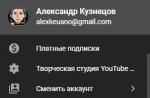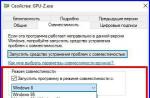First, let's figure out what Dash is and why so much attention has been drawn to this newfangled concept? For many, there is a question of the security of their cryptocurrencies. One of the safest storages is the Dash cryptocurrency wallet. It was developed on the basis of the Bitcoin blockchain code and has become widespread due to its two-factor authorization and a powerful security system.
Dash is also a payment system. Therefore, for everyone who works with the cryptocurrency market, it is important to study the issue of creating a wallet in various ways. And there are several of them, you just need to choose the one that suits you:
- Installing programs on a PC
- Applications for mobile devices
- Online wallet service
- Paper and hardware wallets
We will analyze each of the methods, and you will choose the most suitable for yourself. In the meantime, let's highlight the advantages of cryptocurrency and the Dash payment system. It is thanks to them that Dash is gaining momentum every month.
- Anonymous payments and no traces of transactions (unlike Bitcoin, where all payment information is stored on the blockchain and can be made public).
- Distributed confirmation technology (there is no need to confirm transactions with the help of miners, which significantly saves time).
- Minimal commissions, and in some cases their absence.
- The final (most promising direction) is the possibility of introducing improvements and updates to the system.
Dash wallet software for PC
Let's start with the classic way to create a Dash wallet - installing software on a computer. The wallet program was named “DASH Core”. In order to download the software to your PC, you need to go to the official website of the Dash cryptocurrency - https://www.dash.org/en/.
Consider detailed instructions for Win/64. You can choose your operating system, the steps will be similar. On the official website, click on the “Get Dash” button. Then we get to the page with the ability to download the program:
We click on the installer, and the automatic download of the file with the exe extension begins. We launch the downloaded file, click on “next”, after which you need to select the location for storing the program files.
It's about storing gigabytes of data. Please make sure that there is enough space on the local disk. Do not install DASH Core on a full disk! It is better to have at least 30 GB on disk.
We start the installation and select the data storage location:

We are waiting for a couple of minutes while the wallet is loading. After that, the block database synchronization process will automatically start (quite a long one, you will have to be patient).

Immediately I recommend creating a password for the wallet. We do this in the settings: the “encrypt wallet” tab. I recommend using a complex password generator with at least 10 characters. Use uppercase, lowercase letters and numbers. The password cannot be lost, as access to the coins will be closed.

Then you need to make a backup copy of the wallet. We go to the “file” tab, where we find the advising item: it is the second in the list. We save the file in a pre-created folder “Dash Core” to any place on the disk that is convenient for you.
Now we know that creating a Dash wallet for the active work of transferring and sending coins is not difficult at all. In the “Receive” tab, the address for receiving the cryptocurrency is generated. In the "Send" tab, you must specify the desired address. Everything is simple and intuitive. The interface resembles a classic Bitcoin client.
As an alternative to DACH Core, you can install the DASH Electrum program (official website - https://electrum.dash.org/). The installation instructions are fundamentally different. The short algorithm looks like this:
- Select the operating system of your PC.
- We start the installation.
- After the installation process is completed, create a new wallet (create a new wallet).
- We generate Seed - a password to restore access to the wallet. I advise you to record such things on a separate flash drive.
- We generate a password for the wallet itself.
- Installation is complete, you can send and receive coins.
Dash mobile apps
We will talk about the Dash Wallet application for mobile devices. Depending on the Android or IOS operating system, go to Google Play or the App Store, respectively. In the search we drive in the name of the application. Download and run.

Intuitive interface. There are corresponding buttons for receiving and sending. In the drop-down menu, it is convenient to use the function called “pick up from paper”. To do this, you need to scan the received QR code. There should be no questions about working with mobile applications. Everything is really simple and made for people.
Storing Dash Online
The next option for storing Dash cryptocurrency is to use the universal online wallet Cryptonator. You can make transfers, receive and exchange cryptocurrencies from anywhere in the world (both from a mobile device and from a PC). To register, follow a few simple steps:
- We go to the official website - https://www.cryptonator.com/.
- Register by clicking on the “Sign Up” link.
- Select a personal account (Personal Account). Enter your email address and password.
- Activate your account using the link in the email.
- Registration completed.
It remains to choose the wallets with which we will work. Please note: only active wallets are reflected in the balance. In the personal account settings, you can always turn off unnecessary ones or enable the display of new cryptocurrencies for yourself. To create a Dash wallet online, we start dragging the corresponding slider. I created several cryptocurrencies at once, you can see in the picture:

Now we need to generate addresses for receiving cryptocurrency transfers. In our case, we are talking about Dash coins. You can have at least ten addresses for each wallet. Unnecessary addresses can be deleted. Generate new ones as needed.

The final stage is security, namely, the connection of two-factor authorization. Be sure to use this opportunity to significantly increase the protection of your personal account. There are many intruders in the crypt, security is paramount. There are several options to choose from:

Dealt with online wallets. As a summary, we highlight a number of advantages of using Kryptonator. In addition to quick and easy registration, an intuitive interface and the ability to work from any device, I would like to note:
- Relatively low commission
- High security
- Instant exchanges
- Monitoring the value of a specific cryptocurrency on different exchanges
- Converter calculator. The ability to exchange one cryptocurrency for another in real time and at the rate of a given second.
Cryptonator has done a great job. There are plenty of advantages and convenient additional functions for active work with cryptocurrency. Among the shortcomings, perhaps, only rare delays in payments can be distinguished. Everything else is great.
Dash hardware wallets
Another option, but already “cold” storage, is to use a Dash hardware wallet for cryptocurrencies. Such an opportunity appeared not so long ago. Let's list the top ones and consider their cost.
- Trezor wallet. A compact device that supports most cryptocurrencies. It is characterized by a high degree of protection, thanks to which the private key is protected from the possibility of interception on other PCs. The price is around $100.
- keep key. Also a universal wallet that supports Dash. Setup and connection - as for all analogues. We download the driver on the official website, connect the devices to the computer in order to recognize it. The price is about $130.


Of course, the market is represented not only by these 2 models. Producers do not stand still, the growth rate in the field of cryptocurrencies beats all records. Perhaps, as you read this material, more attractive solutions have been created.
Dash paper wallets
It remains to analyze the last option for creating a wallet for Dash crypto savings. It was called "Paper Wallet". There are a number of resources on the web that generate keys for Dash. Here is the address of the site where you can create a paper wallet in a matter of minutes - https://paper.dash.org/.
Curiously, a paper wallet is generated using JavaScript technologies. The wallet is created by the user's efforts: by chaotic mouse movement or by entering characters.

The private key can be printed as a photo directly from the service or rewritten in the form of characters. Do not forget that you cannot show your key to anyone!
How to recover Dash wallet?
We have completely dismantled all the ways to create wallets. Now I would like to touch on the methods of precaution and safe handling of cryptocurrency. A backup copy of the wallet is a must. We store the backup file on an external drive or in the cloud so that in the event of a breakdown of the operating system, you can always quickly restore data.
Note! To restore the wallet after installing the software, you need to replace the wallet.dat file in the main directory of the wallet with your saved file (aka backup) with the same name.
Conclusion
Dash has excellent prospects. Thanks to the ability to create a unique platform for the development, adaptation and further promotion of cryptocurrency technologies. Instant transactions, anonymous transactions, a two-factor security system and the original X11 mining protocol ensured the rapid growth of the coin. Only further development and growth of the coin is predicted.
As you can see, there is nothing complicated in this cryptocurrency. Multiple storage options for you to choose from. All of them are quite safe. Even a beginner can easily figure it out and start receiving and sending coins. This is the task of developers - as quickly, simply and conveniently as possible for users.
The appearance of the altcoin Dash on the market did not cause any unnecessary questions from the modern audience. A fully developed fork of Bitcoin appeared in 2014. Developer - Evan Duffield has been working on a new digital coin for over 1 year. As a result, at the finish line, when the project was already at the stage of final development and launch, Duffield decided to let several specialists into his processes at once. As a result, a team of like-minded people appeared, which continues to work and develop Dash in the international market.
Since you have landed on this page, it means that you need to start storing Dash coins somewhere. Therefore, today we will try to mark the best Dash wallets for you.
Cryptonator - wallet for all cryptocurrencies in Russian
We always and everywhere in our ratings bring Cryptonator to the first place, since this wallet is the most convenient, high-quality and reliable for storing cryptocurrency. Cryptonator is an online wallet. At first, only Bitcoin was stored on it, but a little later, the developers added the ability to work with another cryptocurrency.
Among the advantages we note these:
- You can store not only Dash, but also other crypts (Ethereum, Bitcoin, Litecoin, Zcash, Bitcoin Cash, Ethereum Classik, Ripple, Monero, Redcoin and many other altcoins);
- You can store fiat (rubles, dollars, euros, hryvnia);
- You can create a lot of addresses on the wallet;
- You can view the amount of funds in fiat accounts. For example: you have Ethereum. How much is it in dollars or rubles? There is a function "General balance". Additionally, a Cryptonator user can view the total balance when he has several types of cryptocurrencies on his accounts at once: Ethereum + Litecoin, for example (how much it will be in fiat);
- Website, support and personal account in Russian;
- High security (the wallet offers to protect user data in various ways);
- The mobile application is working;
- There is a calculator and a converter.
Dash Core - desktop wallet

This is the official wallet for working with Dash cryptocurrency. Its main advantage is safety. First of all, you should know that Dash Core is a local wallet. It should be downloaded and installed on a PC.
Works for versions: Windows (64/32 bits), Linux, OSX.
There is a Russian version of the site, which will not cause any difficulties.
This local wallet is designed specifically for Dash coins. Very convenient for work, easy to learn, but ... There is a significant drawback.
During installation, you will have to wait a very long time to complete the process. Why? The user must download the entire blockchain (all previous transactions that took place in the system). This is the meaning of a local wallet. And you will have to wait not 20-30 minutes, but several hours. If you are ready to neglect security, but save time, then choose other crypto wallets. But the above Kryptonator is 100% safe, so you should not worry.
Electrum - wallet on the computer

Alternative to Dash Core. Another local wallet that is installed on a PC. On the official website, the developers note the following advantages:
- Safe;
- Fast (all transactions are instant);
- Convenient and easy to digest;
- There are no malfunctions due to the presence of several servers at once.
At the moment, Electrum also offers users to work with several operating systems at once: Windows, Linux, Mac OS.
Everything is fine, but again the same drawback: to work, you will have to download and install the entire blockchain. It takes a lot of time. The wallet is very comfortable and cool overall. It has everything to keep the coins. But the very fact that developers cannot remove the process of implementing the entire blockchain on a PC, it simply makes you think. But in the process, the blockchain grows in size, and all this takes up the memory of the PC, “slows down” its workflows.
Dash Wallet - mobile wallet

One of the options for storing Dash cryptocurrency on a mobile phone. That's right, Dash Wallet is a mobile application for storing digital coins. Many people still think that working with crypto with a smartphone is only the plans of many developers so far. Not really. Dash Wallet is a good app. Located on Google Play. The number of installations is very large. Reviews about Dash Wallet are positive (they don’t “slip through” and negative, but this is more likely from people who have not figured out the technical details of working with a crypto wallet and, as a result, begin to introduce their negative to other people.
Main advantages:
- Small amount of memory;
- Easy installation;
- Comfortable interface for work.
But if you are seriously thinking about investing in the Dash cryptocurrency, still look at other options. A smartphone is not always the ideal place to store your investments.
As a result, we have sorted out the best Dash wallets that are available on the market today. No, you can use others, but ... We have selected the most ideal option - Cryptonator (a multifunctional online wallet for storing any cryptocurrency), 2 local ones (including the official one for Dash) and a wallet for working with a smartphone. The choice, of course, is yours. You can try to test all the options at once, since it is easier to choose from the total number already in the process of work.
Happy cryptocurrency shopping!
Dash wallets store the private keys you need to access a Dash address that you can use to spend your money. Over the years, cryptocurrency wallets have evolved from stand-alone programs to web services or special software that works exclusively from external devices. Today, there is even an offline alternative in the form of paper cards for storing Dash.
Dash is one of the fastest growing cryptocurrencies on the planet and the adoption of this currency is growing on a daily basis. We store fiat money in ordinary wallets, and Dash works on the same principle, but only in the digital world.
Technically, Dash wallets store secure private keys that are used to access public Dash addresses and sign transactions, not the Dash currency itself.
In fact, Dash is not stored in a wallet. A Dash transaction is hosted on the Dash blockchain. When someone sends you Dash coins, the person transfers ownership of the cryptocurrency to you, and this act is recorded on the blockchain. In order for you to send coins further, you will need a private key for your address, and it is this key that is stored in your wallet.
Dash wallets come in several forms. The top 5 form factors include desktop, mobile, web, paper and wearable. Let's look at each of the options.
Desktop Dash Wallets
Desktop Dash wallets are the main wallet format. The official one is the perfect example of a desktop wallet. In addition to transmitting transactions to the network, this software also allows you to create Dash addresses to send or receive cryptocurrency, as well as to store private keys.
Due to the relatively young age of Dash, there are not many desktop wallets yet, but if you need an alternative to the official Dash client based on the Bitcoin Core QT wallet, then it will definitely fit.
Electrum is a tiny and well-secured wallet that is quite popular in the Bitcoin community right now. The main difference from the Dash client is the absence of the need to download the entire Dash blockchain, which is growing steadily and now occupies several gigabytes.
The Electrum-Dash wallet uses Simple Payment Verification (SPV), allowing users to get started with Dash instantly. This wallet also allows you to integrate Dash with the popular Trezor physical wallet.
Mobile Dash Wallet
Mobile Dash wallets are a portable alternative to desktop wallets and are best suited for real life situations, like buying coffee with Dash. Of course, the same can be done if you have the opportunity to carry a laptop with you everywhere.
Mobile Dash wallets run on smartphones as apps and store the private keys for your Dash address. These wallets also use advanced technologies such as NFC, which make payments even faster and easier.
Mobile wallets also use Simple Payment Verification (SPV) technology. With them, you do not need to download the entire blockchain, but only a small part of it, after which the work takes place at the expense of trusted Dash nodes with the necessary information placed on them.
An Android based Dash Wallet by Hash Engineering that supports multiple cryptocurrencies and is one of the best options to check out first.
As for iOS, until recently, Apple could not boast of active work in the direction of cryptocurrencies, and the Dash wallet was rejected by the AppStore moderators, but at the moment there is a way to get around this problem without hacking your own phone.
Online Dash Wallets
Web wallets store the private keys for your Dash addresses online, on a computer controlled by someone else who is connected to the internet.
Most online wallets have a companion mobile app that allows you to sync your wallet information across multiple devices at once. This fact makes online wallets the most convenient way to store Dash.
Web wallets, while simple and easy to use, offer a certain level of vulnerability if not properly implemented and used. Poorly designed web wallets can give away too much information (like your private keys) to the organization that maintains your website or wallet, potentially leading to loss of control of the Dash address.
There were also precedents when attackers launched a semblance of online wallets in order to deceive gullible users. They would launch a wallet, let people fill it with coins, and then just disappear.
Trezor was originally intended as a tool for storing Bitcoin, but now, thanks to Electrum-Dash, it is also able to support Dash. Trezor provides an extra layer of security and convenience. In addition, you can store Dash and Bitcoin tokens simultaneously on the same device.
KeepKey was released at the end of 2015 for $239. The KeepKey wallet was originally a fork of the Trezor code. It also supports Dash and can be used to store bitcoins.
Paper Dash Wallets
Paper Dash wallets are one of the safest ways to store your Dash coins. There are several websites where you can create paper Dash wallets. They simply generate a Dash address, as well as an image with two QR codes: one is the public address that can be used to receive Dash, and the second is a private key that will need to be used to send the Dash stored in your address.
The essence of paper wallets in the first place is that your private keys are not stored digitally at all, which means they are not subject to cyber attacks.
It is important to remember that paper tends to wear out, and therefore it is better to keep such wallets away from fire and water, and even better, make several copies, one of which will be securely hidden. And although there are many services on the Internet that help in creating paper wallets, I used to trust the generator on the official website.
Are Dash Wallets Safe?
Dash wallets cannot provide you with complete security. The key point here is the private key, which can be regarded as a password to access your Dash transactions. If you have lost your private key, consider that you have lost your Dash coins as well.
To keep your wallet safe, you can do the following manipulations:
Create a backup: the wallet can fail, can be hacked, and all this leads to the loss of funds. To protect yourself from unforeseen circumstances, create an exact copy of your wallet. Also, do not forget that you need to store hardware wallets in the safest places possible.
Encrypt it A: Encryption greatly complicates the hacking process.
Keep money offline: what if you are afraid of possible attacks by hackers and intruders, and you are not ready to store money online? Then you can put the Dash coins in a safe place off the Internet. If you have accumulated several thousand Dash coins, then they can be placed on hardware wallets and sent online in small portions.
Well, unlike most cryptocurrencies, there is another way to store Dash besides wallets. Masternodes also allows you to store these coins. Previously, Masternodes were available for 1000 Dash, but after a recent update, you can purchase shares for 25 Dash.
Dash is one of the most popular cryptocurrencies today. This is due to several reasons: an attractive price (as of March 19, 2018, one coin costs 392.56 dollars), a two-level architecture that makes transactions completely anonymous, a unique X11 mining protocol that reliably protects the system from collapses and hacks, one hundred percent decentralization, instant confirmation translations. However, before buying coins on the exchange or starting their mining, you need to acquire a vault, which will receive the earned funds. Therefore, let's talk about how to create a wallet for the Dash cryptocurrency. Consider the most popular options, their pros and cons.
Wallet for Dash cryptocurrency: existing varieties
Today, the following types of storage can be used for:
- Software or desktop. These are special applications that are installed on a computer or laptop. These clients are optimized for the most popular operating systems (Windows, Linux and Mac OS). Software wallets can keep coins safe, but you need to leave quite a lot of free space on your computer to install them. Today, the most popular among such storages are Dash Core, as well as Dash Electrum.
- Online. These wallets are special sites where you can store different cryptocurrencies, including Dash. They are as simple as possible to use, they do not need to allocate space on the hard drive of a laptop or PC. The only thing that can cause criticism is security, since the funds are not stored with you, but on a third-party server. Of the online services suitable for storing dashes, one can single out the rahakott.io site. Also, exchanges (for example, Exmo.com) belong to network resources. You can not only store various digital coins on them, but also trade them.
- Mobile. One of the most convenient types of wallets. Such repositories are very similar to software ones. The only difference is that the applications are installed on a smartphone or tablet. Thanks to these wallets, a person has access to his coins anywhere where there is an Internet connection. However, mobile applications also need to have a separate place on the phone in order to synchronize with the Dash blockchain. Let's single out the Dash Wallet application from specialized storages. In addition, you can use universal optimized services (Jaxx, Coinomi, Cryptonator).
- Hardware. They are compact USB drives that store a private key. Hardware wallets are managed through a computer or laptop. They provide the so-called "cold" storage of coins (that is, the wallet itself does not appear on the network and cannot be hacked remotely). Moreover, even in case of theft or loss of the device, you can restore access to money. These wallets are ideal for saving large sums. Today, the most popular hardware storage among people is Ledger Nano S and Trezor Wallet.
- Paper. The most interesting type of cryptocurrency storage. This Dash wallet is a piece of paper with a printed private key, as well as a public address to which the coins will be sent. Your money, in fact, is not stored electronically. The private key does not appear on the network, it is not located on third-party servers. In some respects, paper wallets even outperform hardware counterparts in terms of security. However, they should be treated with extreme care. If you do not have a private key separately recorded, and you accidentally damage the area of \u200b\u200bthe wallet on which it is printed, access to the coins will be lost. This type of wallet is generated on a special website walletgenerator.net. This resource is universal. On it, you can create paper wallets for a huge number of cryptocurrencies.
Software Dash wallet: how to create

Dash Core software wallet download page
We'll walk through this process using the Dash Core app as an example. To create a storage for Dash, you will need to do the following:
- Go to the official website of the currency you are interested in (www.dash.org).
- In the menu, select the Russian language if the site is automatically displayed with a different interface.
- Click on the “Get Dash” button (it is located right on the main page, so you don’t have to look for a long time).
- In the menu that appears, click on the “Dash Core xxx Installer” button (in place of the asterisks there will be a version of the program, which may differ).
- Select the download address and download the program to your computer.
- Run the installation file and go through the installation process (it is standard).
- Launch wallet.
- In the window that appears, select a place to store the blockchain. After that, click on the "OK" button. The download of the entire transaction chain of the Dash network will begin. Its weight is measured in gigabytes, so this process can take several days.
- After the synchronization is completed, click on the “Settings” tab (it is located at the top above the main menu of the wallet).
- In the drop-down menu, select the "Encrypt Wallet" item (that is, encrypt the wallet).
- Come up with a password and enter it twice in the appropriate fields. Remember, the more complex the password, the harder it is to crack your wallet.
- Next, select the "File" tab, and then the "Backup Wallet" item. This will create a backup of your wallet. It is better to transfer this "clone" to another medium (for example, to a USB flash drive). With it, you can restore your wallet in case of a PC breakdown or reinstallation of the operating system.
- Go to the "Receive" section and generate a public address for your storage. This is what you will send to those people who should throw you Dash coins. To transfer funds to another wallet, you will need to go to the "Send" tab.
| Advantages | disadvantages |
| High degree of coin security. | Takes up a lot of space on the PC. |
| Ease of use. | Without a backup, you can lose access to money (for example, if a hard drive breaks down). |
| Ability to generate multiple public addresses. | The user is bound to only one computer or laptop. |
Dash wallet online: step by step instructions for creating

The main page of the rahakott.io service, where you can create a Dash wallet
To get an online wallet, you need to follow a lot less steps. The shortest way is to create a repository at the Rahakott site. We will look at it first. Here's what to do:
- Go to rahakott.io. In the upper right corner, you can immediately select the Russian language to make it easier to work on the site.
- Click on the "Register" button.
- In the top menu, select the language Russian, and in the bottom field, enter the code from the picture.
- Click on the "Register" button located at the bottom of the screen. A window will pop up in front of you with a mnemonic phrase that you need to copy and save in a separate file. This is your main identifier by which you can enter your personal account. After saving the phrase, you can click on the service logo (located at the top left) to go to the main page.
- Go to the "Wallets" section, select the DASH currency and come up with a name for the new vault. You can choose any name up to 16 characters long. After that, click on the "Add" button.
- In the list of wallets, select the recently created one (for Dash coins). It will immediately generate a public address. If you wish, you can create additional addresses manually and even choose the duration of their "life". To do this, you just need to click on the "Generate addresses" button (located under the public identifier on the left). To send coins, you need to click on the "Send funds" button (it has an icon in the form of a paper airplane). When sending, you will only need to enter the public address of the recipient.
Online wallets have the following pros and cons:
| Advantages | disadvantages |
| Quick registration and wallet creation. | Sites can become victims of hackers who will steal your savings. |
| There is no need to allocate space on the computer to store the blockchain. | If the site suddenly closes (for whatever reason), you will lose your money forever. |
| You can create several wallets at once for different currencies (both fiat and electronic). | |
| The user becomes mobile (you can access your personal account from any computer or smartphone). |
How to create a wallet for Dash cryptocurrency on a smartphone?

Button to start installing Dash Wallet on your smartphone
Here we will look at the algorithm for installing the Dash Wallet mobile application on a smartphone or tablet:
- Go to the App Store or Play Market.
- Enter Dash Wallet in the search bar, select it and click on the "Install" button. This process will only take a couple of minutes.
- Launch the application.
In terms of advantages and disadvantages, a mobile wallet is somewhere between software and online storage. The entire blockchain is not downloaded to the smartphone, but you still need to allocate some space to install the application. You become mobile and can send Dash coins from anywhere with Internet access. At the same time, such wallets are as susceptible to hacking as their online counterparts.
Creating and Managing a Dash Hardware Wallet

Hardware wallets are considered one of the safest places to store cryptocurrencies. As an example, we will look at the sequence of actions when using the Ledger Nano S device. So:
- We connect the device to a computer or laptop via a USB cable. After that, the display of the device will light up.
- We press simultaneously two buttons (located on the top panel of the device).
- The device will prompt you to set up the wallet as a new one or restore the old one. Select the first item (to do this, press the right button). When restoring, you must first press the left button so that the second item is displayed on the screen, and only then the right one.
- We press two buttons at the same time to display the menu for setting the pin code.
- Set up an access code. The left button will change the numbers in descending order, and the right button in ascending order. To set a specific number, press two buttons at once. Your password must be 4-8 characters long.
- We press two buttons at once and once again enter the pin code for confirmation (in a similar way). Repeat double click.
- An inscription will be displayed on the device screen informing that the device will generate 24 words by which it will identify its legitimate user. Press 2 buttons at the same time. The display will show the first word (it will be signed Word #1).
- Write down the code words on a piece of paper. Be sure to number each word. To switch between them, use the right or left button separately. Do not press two keys at the same time, otherwise the device will think that you have recorded everything and will jump you to the next step. There you will need to pass a small test, and without all the words it is impossible.
- After rewriting all the phrases, press two buttons. The device will inform you that it will now check the correctness of the recorded words.
- We double-click and pass the test. Let's say right away that the device will issue a random word order. For example, he may ask you to choose the 6th word, then the 16th. That is why numbering is so important.
- After passing the test correctly, a message will appear stating that the device is ready for use. You will immediately have access to only a wallet for Bitcoins and Ethereum. To work with Dash, you will need to perform a few additional steps.
- Go to ledgerwallet.com and select Companion apps. You will be taken below to the button that allows you to download the Ledger Manager.
- Download and install the application.
- We start the manager. At startup, the device will ask you to enter the pin code set earlier.
- In the proposed list, select the Dash currency. On the device itself, you will need to press the right button to confirm the action. After 5–10 seconds, the Dash icon will appear on the display of the device. After that, close the Ledger Manager.
- To start using the wallet itself, you need to download the Ledger Wallet Bitcoin application from ledgerwallet.com and install it.
- We launch the wallet on the computer, and on the device itself we select the Dash currency (already familiar double-clicking). Thus, the wallet for the coins we are interested in will be displayed. Wallet management is extremely simple: the “Receive” tab is needed to generate a public address, the “Send” tab is used to send coins to another person.
At the same time, according to the ratio of pluses and minuses, the type of storage in question looks much more preferable:
In principle, the long gadget setup could be attributed to the minuses. But despite the large number of points in the instructions, this process does not take much time. In addition, such "meticulousness" of the device once again confirms its reliability.
Create a paper Dash wallet

The process of creating a Dash paper wallet
In terms of reliability, this type of storage Dasha is almost as good as the previous one, while a person requires a minimum of actions:
- We go to walletgenerator.net.
- We immediately click on the “Skip” button, since the service generates a wallet for Bitcoins by default.
- Opposite the inscription “Select a currency”, select the Dash we are interested in. After that, a public identifier (written on the left) and a private key (written on the right) will immediately be generated.
- Click on the "Print" button and print the wallet.
This storage method has the following pros and cons:
| Advantages | disadvantages |
| Full protection against remote hacking. | The paper is easily damaged, so copies of the keys are a must. |
| A paper wallet with money on the balance sheet can be given to a loved one. | Such a wallet can wear out over time. |
| There is no possibility of unauthorized use of your funds by those who have access to a computer or smartphone. | Transferring funds from paper storage requires synchronization with a desktop or mobile client. |
Well, we have learned how to create a Dash cryptocurrency wallet. Each described method has its own strengths and weaknesses. You just have to choose the most suitable method for yourself, and you can start accumulating these popular coins.
You can visually see the installation of a Dash wallet in the following video:
Introduction
Most people already know about Bitcoin and Ethereum as they are the most popular cryptocurrencies.
But there are many other coins that have proven themselves over the past few years, and Dash is one of them.
Dash is similar to Bitcoin but has more advanced technologies such as instant transactions, private transactions, and decentralized governance.
Due to its benefits and increased transaction speed, Dash went from $200 to $300 within a week.
Moreover, many people invest in Dash for the long and short term.
If you have never tried to use this currency, then be sure to do it. If you already have Dash or want to buy it, then you will definitely need a wallet to store your savings safely.
Here are a few factors to consider when choosing a wallet
- Ease of use. The wallet should be easy to use so that sending funds does not feel like a headache.
- Private keys. We prefer to keep private keys with us, this greatly increases security.
- Reputation. The wallet must have an active developer community or the company must be well known.
- Compatibility. The wallet must be compatible with various devices such as PCs and smartphones.
We have tried some wallets on hardware, mobile, desktop and paper media and now we will share the best models for the most secure storage of funds.
Here is a quick list
- Mobile Wallet: Jaxx (Android, iOS), Coinomi (Android), Dash Wallet (Android).
- Desktop Wallet: Jaxx, Exodus, Dash Core.
- Hardware Wallet: Ledger Nano S, Trezor, KeepKey.
- Paper wallet: Dash Paper Wallet.
Let's now take a look at the top 10 Dash wallets.
Coinomi Wallet

Coinomi is a multi-currency mobile wallet that is very popular these days.
It allows you to keep 70 cryptocurrencies and over 200 tokens, and these are the highest figures among competitors.
Its main advantage is its easy-to-use interface. If you are a beginner, then you will not have any problems managing your coins.
Characteristic
- Compatibility - Web.
- Reputation is high.
- Instant delivery - no.
Jaxx Wallet

Jaxx is another popular multi-coin wallet that is available for both mobile and desktop.
This program currently supports 14 cryptocurrencies, developers regularly add new ones.
The project has a very active community of creators who improve the product daily.
Jaxx allows you to manage your private keys as it sets up a 12-word semantic core when it is created.
Like Coinomi, Jaxx has also integrated Shapeshift, which allows you to instantly convert cryptocurrencies.
Jaxx is currently available on mobile (iOS, Android), PC (Windows, Mac OS, Linux) and browser extensions (Chrome, Firefox).
Characteristic
- Compatibility - extension, desktop, mobile devices.
- Reputation is high.
- Instant delivery - no.
Exodus

Exodus is the world's first multi-currency paper wallet.
We have used Exodus ourselves and it has the best user interface. Trust us, you will love the design as soon as you start using the program.
The service provides you with a pie chart of your portfolio and currently only supports 11 large coins.
For security, Exodus allows you to use secret keys. You will receive a 12 word paraphrase when you install the app for the first time. You will need the code if you forget your 4-digit password, so make sure to keep it safe.
Exodus also has an integrated Shapeshift allowing you to convert coins within seconds. This feature is really useful: when you want to explore a coin, you can instantly buy it using the coins you already have.
This wallet is currently available for Windows, Mac OS and Linux.
Characteristic
- Compatibility - desktop.
- Ease of use - easy.
- Reputation is high.
- Instant delivery - no.
Dash Core iOS Wallet

This is the first and official Dash wallet for iOS.
It connects directly to the Dash Network, so it doesn't have any servers.
Being an HD wallet, the service gives you 12-word keys with which you can restore access if you lose your phone.
This wallet contains an integrated ShapeShift, which allows you to convert Dash to Bitcoin and send payments in this popular currency.
Similar to Dash Wallet, the app supports the InstantSend DASH feature, but there is no PrivateSend.
The Dash Core mobile wallet is only available for iOS.
Characteristic
- Compatibility - mobile.
- Ease of use - easy.
- Reputation is high.
- Instant delivery - yes.
Dash Wallet

Dash Wallet is an Opensource project from HashEngineering. The wallet allows you to keep your Dash safe because you have the private keys.
You can safely send, receive and store Dash using this service.
Dash Mobile Wallet provides direct access to the p2p network and 100% decentralization.
If you're offline, you can still make payments via Bluetooth. It is possible to create a Dash Paper wallet.
This mobile app supports instant send but does not have PrivateSend as it runs on BIP32 and not the BIP44 used by other multi-currency wallets like Jaxx.
But the developers did not pay much attention to the user interface, so beginners will not be very comfortable.
Characteristic
- Compatibility - mobile.
- Ease of use is average.
- Reputation is high.
- Instant delivery - yes.
Dash Core Desktop Wallet

This is the official PC wallet from Dash. It has a verified source code, which makes it extremely safe to store coins.
This wallet gives you private keys and you can easily recover them using paraphrase if your computer crashes.
This wallet supports all Dash Transaction features such as InstantSend, PrivateSend, management, masternodes, etc.
On the other hand, the service takes up a huge amount of disk space, so it is not recommended for use on slow/older PCs.
The wallet is currently available for Windows (32/64 bit), Mac and Linux (32, 64, Raspberry Pi 2).
Characteristic
- Compatibility - PC.
- Ease of use is hard.
- Reputation is high.
- Instant delivery - yes.
Trezor

The wallet is available in three colors: white, black and gray, it has a plastic and aluminum case that is difficult to break.
You can order Trezor for $99.
Characteristic
- Compatibility - Web.
- Ease of use is moderate.
- Reputation is high.
- Instant delivery - no.
Dash Paper Wallet

Paper wallets are one of the best ways to store your private key.
Private as well as public keys are recorded in the Dash Paper itself. Therefore, if someone gets this paper, they will have access to your coins.
Since this service is not very technologically advanced, the chances of being hacked are minimal. You just need to keep the paper in a safe place.
We already talked about how to get a paper Bitcoin wallet, for Dash the process is exactly the same.
Just go to Paper.dash.org and follow the instructions.
KeepKey

Characteristic
- Compatibility - Web.
- Ease of use is average.
- Reputation is average.
- Instant delivery - no.
Which wallet to choose
Now you know the top 10 Dash wallets. Due to the popularity of this currency, we have a large selection.
There are many services, and each of them has advantages over others, so it is quite difficult to choose one option.
But we can help you a little.
If you want to securely store large amounts of Dash, we would recommend Ledger Nano S or Trezor. They are inexpensive, but store coins with maximum security.
On the other hand, if you do not want to spend a dime, then use Coinomi (Android) or Dash iOS Wallet. Both of them are quite safe, but you may run into some problems if you damage or lose your phone.
And be sure to determine what type of wallet you need: Mobile, Desktop, Paper or Hardware.
We hope you enjoyed this post and now you can choose a good wallet.
Write your feedback about the services in the comments and share your experience of using them!