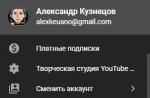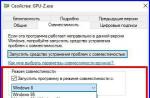Among all the opportunities that the Odnoklassniki website provides its users, there is also a personalization function, that is, changing the appearance of your profile. In this article, we will look at how to decorate a page using special design themes.
Getting rid of the default theme
You can make your profile on Odnoklassniki more interesting and memorable by replacing the standard background with another one. To do this, go to the menu with the name "More". Then click on the inscription: "Themes" in the drop-down list.
You can also go to the list of designs by clicking on the circle with a palette and the link "Decorate your page", located above the list of friends. We choose the design you like from the proposed ones and see how the appearance of the profile changes. We confirm the choice of design by clicking "Install" or choose a different design.

The change function is available to all Odnoklassniki users for free. Unfortunately, the choice of profile design is small: several animated backgrounds and about seven dozen static images. Going back to the old site design is even easier than changing it. We go to the list of topics through the menu "More" or the link "Decorate your page".

We click on the first theme, called "Standard".

Click "Install".

Decorating the group page
Administrators of groups with more than 10 thousand subscribers and official pages of public people, brands or companies have the ability to add their own themes.
- Follow the link "Decorate the group page".

- We click on the inscription "Upload the theme for the group" and, following the prompts, upload three images for the new skin to the site in jpg or png formats.


- We are waiting for the topic to pass moderation, and install it on the group page.

In order for your own design to be approved by Odnoklassniki moderators, you need to take into account a few points:
- the main picture, the repeating background and the skin cover should be in harmony with each other;
- the maximum height of the top image is no more than 140 pixels;
- The main image should transition into the background smoothly and without obvious joints.
Can I set my own theme?
In response to frequently asked questions, Odnoklassniki developers clarify that it is impossible to upload your own skin. However, resourceful users figured out how to install their theme on Odnoklassniki using third-party software. For these purposes, the OkTools browser plugin is used. It can be downloaded for any web browser.
Click "Install Now".

Click "Add to FireFox" and confirm the installation.

After restarting the browser, the plugin will add a new element to the Ok.ru website menu.
Good day, dear friends! I haven't written for you for a long time. But today I decided to write this post, which will touch on the theme of the beautiful design of groups in Odnoklassniki. Of course, I will not describe the manuals here, but I would like to offer you the service of organizing a group in Odnoklassniki. I hope that there are already more than 10,000 people in your groups, even if you read the blog and followed at least the minimum recommendations for promoting groups in Odnoklassniki. Then the number of your participants crawled over 10,000.
You have all seen that popular groups have great designs, their own design, beautiful fonts and some tricks in the group header. So, all these beautiful designs are available only to those group owners whose group size has exceeded 10,000 users. If you have this indicator near or far from 10,000, do not despair, apply the ones I mentioned and you will definitely succeed! I also started small, but as they say - "patience and work will grind everything!". The main thing is to have the desire and will to successfully promote your groups!
Today I want to offer for those group owners who would like to beautifully design their groups in Odnoklassniki, but without doing the design themselves, their own group design services. Prices are democratic and if you don't want to waste your time on organizing groups, I suggest using my services. The cost of services is from 300 to 500 rubles, depending on your task and the elements that you would like to use in the theme of your group.
You can agree on the design on Skype, my login: deniskawoewodin add 😉 You can pay for the order using Yandex Money, Webmoney or transfer funds to a bank card.
As an example of already drawn topics, I can show you the topics in the following groups of our clients:
Over time, the list of groups will be updated as you apply to my services.
Conclusion
Beautiful design of the group in Odnoklassniki is an integral part of the successful promotion of the group, because the better your group is designed, the more interesting the design will be for users to join it. I hope that each of you will listen to these words and start acting today!
Good luck and successful promotion of your groups in Odnoklassniki!
Do not forget to subscribe to the blog and to my pages on social networks. That's all for today, friends. I promise that in the next post I will be able to please you with new, useful information on Odnoklassniki. Thank you for being with me and supporting me! 😉
“I turned to the agency for agencies Smopro, because. personally acquainted with the head of the company. Therefore, when the question arose of finding professionals to work in social networks, I had no doubts where to turn, although at that time we had not encountered them at work.
The task was to attract new members to the Vkontakte group and, in parallel, to promote the action taking place there. At that time, the inflow into the group was about "0", and the action (raffle) was not particularly successful.
In general, according to the results: about 2,000 new participants were attracted in a month (all living, real, with the age and place of residence we needed), the action gained momentum and even appeared for free in many popular groups. Work reports received clear and on time.
I am periodically asked who to contact when it comes to social networks. Directly directing everyone to Smopro!”
Dmitry Kleshchev, General Director of the Driving School "61 Regions".
See.
CONTACT
- Supervisor
- Skype: shellerds
SOCIAL MEDIA: QUOTE
“The mention of a waffle brand in a popular forum may well be hidden advertising,” says Ilya Rabchenok, general director of the SMOpro agency. His company is engaged in online promotion, but does not specialize in hidden marketing: “We mainly worked for online stores, but there was also the promotion of a juice brand, an animated series, a plastic surgery clinic, etc. Our principles are that we do not promote dietary supplements if we promote drugs, then we check real consumer reviews.
Also, we do not praise directly what is not confirmed by real reviews. For example, surgery, but we talk about its capabilities. That is, we do not write: "Surgeon K made me a beautiful nose, everything is for him." But we write like this: “Girls, surgeon K has discounts on rhinoplasty, I would like to go to him.” One very well-known drug was not taken into work, because they saw a revealing report about it on Channel One.”
Hello dear admins. Today I will tell you how you can install it in your group. Spring has come, I want to shake things up, bring something new into my life and surroundings. I decided to change all my groups from boring standard themes into new trendy personal skins.
It's always nice to go into a group and see an unusual individual design theme, instead of a set of Odnoklassniki that has set your teeth on edge. And if the content in this group is also good, then the member who has entered is drawn to join. So how do you add your own theme to a group?
First of all, it should be said that only groups of more than 10,000 members. This is a bit unfair to the little groups. Alas, until they grow up they will not see a new wrapper.
To my shame my group ALL ABOUT CHILDREN
has already grown to 230 thousand participants, and until that time it had one of the standard topics. And then one fine day I realized that I urgently need to change something and decided to make my own theme. 
So I click on the multi-colored circle in the corner, which suggests decorating the group page. And I get to the topics section, where I am offered to upload my own theme for the group. 
But not everything is so simple. The theme consists of 3 parts that I have to create and upload. 
So, you need a Main Image, dimensions: 1340 * 320 pixels, this image has legs 200 pixels wide, the cutout height is not specified, but empirically, I calculated that it is about 180 pixels. There is monstrously little space for the artist's fantasies to roam, you have to somehow fit in the unfortunate remaining 140 pixels.
Next we have a 320*320 px Repeating Page Background. And Theme cover for the catalog: 240*90. All these dimensions are very easy to get in a graphics editor, I work in photoshop. I know this program very superficially, but even my meager knowledge is enough to create a theme. Perhaps, with skill, it can be done even in Paint.
I do not consider myself a super designer, I just wanted to make something of my own, cute, gentle and warm, suitable for a children's group. I took the inscription from my website, a gentle background with carrot bunnies from Google images, cute babies are png images with a transparent background.
I had to suffer for a long time with the Repeating background, which did not want to get up with the desired joint, so that the seams between it and the main picture were not visible. You will notice this defect (if any) during the preliminary fitting of the theme upon loading. This is convenient, because in case of any inconsistencies, the topic can be edited. 
The cover for the theme of the catalog is quite simple, because it will be visible only to me, and there is no point in making it beautiful. Moreover, I ran out of steam while doing the previous two parts. 
When all 3 parts are ready, all that remains is to upload them to your group in Odnoklassniki. 
After downloading, we look at how the theme will look on the Preview. If something is wrong, click back, make changes to the theme, and reload. 
If everything suits - click on next. 
You will need to come up with a name. I didn't get too smart with it. A nice title and a nice catalog cover are essential if you want to make your theme public. Then check the box so that the topic appears for all users. I only need her in my group. When everything is done - send the topic for moderation.
After some time (I have about 24 hours), the theme was approved, and I received a notification that I can install it. Install and enjoy a fresh individual theme! Please note that now each Odnoklassniki group sells gift badges, and their inscription may obscure part of your design. You can't see it in the preview. 
As you can see create a theme in Odnoklassniki simple enough. Good luck and new creative achievements!
How to create a group in Odnoklassniki
Today, not everyone can get a unique design for a group or community. In order for the design of your group, at least for the moment, to be completely individual, you need to have at least 10,000 community members. However, this does not mean at all that smaller groups should not be decorated beautifully.
What is the design of the group in Odnoklassniki
Three main pictures are used to design the theme. In order to display the header, you need to draw up an image with a size of 1340x320 pixels. It is important to remember here that there is no need to draw something very important in the central part of the picture, because it will be the background of the main text. The hat should attract the visitor to enter the group, there should be some motivation. To do this, you can come up with a small slogan, like "join you will not regret" or "join us". Such a call can increase the number of group members.

In order for the background to be constantly repeated, you need to use a picture with a size of 320x320. It is difficult to recommend anything here, you can make a certain abstraction. The only wish when creating a picture is that its color does not dissonate with the color of the cap. In other words, the visitor should not be distracted by colorful tones, he should focus on the content of the group's activities.

In order to create a cover for the topics of the group, a third picture is created, which has a size of 240x90 pixels. This picture will be visible only to you, so do not pay too much attention to its design. In Odnoklassniki there are many different standard solutions for very small groups that don’t even have a topic. There are more and more of them on social media every day. To arrange a small group in the standard version, you need to enter the group and click on the tricolor circle, and then on the item "decorate the group page". After that, several standard covers will appear, after selecting the desired one, click on "install".
Our contacts:
Email -
ICQ - 388-080-860
skype-andrey911sk
Our prices will pleasantly surprise you:
|
In contact with |
1500 | rub. | |
| 2000 | rub. | ||
| from 3000 to 4000 | rub. | ||
| 1,000 live joiners from competitive or interest groups | 3500 | rub. | |
Classmates live guaranteed those who have entered members |
1,000 live enrollees without criteria (all in a row) | 1500 | rub. |
| 1,000 live joiners aged 18 and over, with a choice of gender and country | 2000 | rub. | |
| 1,000 live enrollees by criteria: city, gender, age | from 3000 to 4000 | rub. |