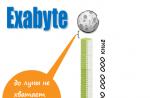Good day, dear friends. Today, as you understood from the title, we will talk about how to choose a router correctly and with taste (benefit).
The fact is that recently, connected with the fact that a person bought himself (a router), set up and connected the Internet, and after that he sits and suffers with connection breaks, the low speed of this very connection (below the stated rate), packet loss and other not very pleasant crap.
When I answer that the problems are most likely related to the fact that he is the cheapest (or almost the cheapest) representative of the switch family of router subspecies, then the person is usually very surprised. But in vain.
This article is about just how how to choose a router, or rather, what to rely on when choosing and buying it, that is, what characteristics are worth looking at, what price ranges to choose, which firms have established themselves in the market and all that stuff necessary for the right purchase.
What is a router (router) and why is it needed
Of course, in this article I proceed from the fact that you imagine that there is in general and you have it at home. For those who have no idea, here is an excerpt from Wikipedia:
A router or a router, a router, a router (from the English router / ˈɹu: tə (ɹ) / or / ˈɹaʊtɚ /, / ˈɹaʊtəɹ /) is a network device, based on information about the network topology and certain rules that makes decisions about forwarding network layer packets ( OSI Layer 3) between different network segments. (c) Wikipedia
In simple terms, this is an electronic box into which the Internet is plugged into one hole (WAN port), and all computers are plugged into the other (LAN ports). (all these WAN, LAN, DHCP and so on, we live here here).

Thus, the Internet appears on all stuck computers, and a local network is also "formed" between the computers. Sometimes, by the way, this box still has antennas (sometimes, however, built-in ones), which make it possible to connect wirelessly, that is, via Wi-Fi.
A small preface-verbiage from the author
At one time, I, like many, was greatly mistaken when buying cheap routers. I was mistaken because all of them are now lying on my shelf in one state or another, and in terms of total cost, they took with them an amount equivalent to one normal device, which, by the way, is now standing in the room and distributing the Internet, crunching and happily spreading the Wi-Fi antennas -Fi in different directions.
When buying at that time, I relied mainly on the opinion of people who are not very versed in network equipment (and this is the percentage of Internet residents), yelling at the forum in response to a question " Recommend a good quality router?"something in the spirit" Take the cheapest one, they are all the same, no need to throw tons of $ on gigabit super-mega-routers-cisks".
So ... they were wrong and wrong.
The law of the market sometimes says that a good thing is expensive. This is not always true, but in most cases it is. With routers, this law is most effective, and therefore one of the defining criteria when buying a device for you, oddly enough, should be exactly the price.
The fact is that many advisers (which I mentioned above) probably happily believe that the router is a magic device like a keyboard, put it in, stuck it in and rejoice, they say, all the business and functions are there - one, two and missed ... In fact, this is not the case.
Many people forget (or do not know) that this very box is, relatively speaking, an almost full-fledged computer, with its own processor, RAM and operating system, and that all this together determines the final quality (performance, stability, functions), because each of the stuffing elements of the router has its own characteristics.
In this regard, by the way, this also knows how to heat up, hang, reboot and suffer from other typical computer diseases caused by poor-quality filling and cheap performance.

You don't buy yourself the cheapest computer for games, do you? It is obvious that, as a rule, if you do not assemble it yourself, then it will pull the toys weakly, and these will slow down on it, or even not start at all. It is the same with routers, that is, you must understand how to choose a router and do it wisely.
Someone may say that, they say, comparing full-fledged 3D applications and the distribution of the Internet is strange and inappropriate. In fact, it is appropriate a little more than completely, because it does not just perform a "mythical" distribution of the Internet between computers, but operates with a very solid amount of data using encrypted protocols, sending, analyzing a bunch of packets and connections, protecting you from attacks due to the built-in firewall, distributing Wi-Fi over encrypted connections (and any encryption takes the power of the device) and doing other important things.
In short, a device with weak hardware will easily create thousands of problems for you, the most unpleasant of which are:
- Low speed (as they say - "the router cuts the speed"), i.e. instead of, say, those declared at a rate of 100/100 Mbit / s in both directions (upload / download), it produces 70/34 Mbit / s. And the fault in this is not the provider, but the hardware of the device;
- Constant freezes, reboots, disconnection. Especially important when working with
- Low speed of Wi-Fi and a small coverage area (there were cases in my practice when people simply could not use Wi-Fi through one wall, i.e. the signal strength was not enough to cover something more than one room) ;
- Weak protection against viruses, intrusions and other things, because cheap routers rarely have a good one;
- Lack of any interesting and useful functions, such as connecting a USB flash drive, network printer, DDNS support, and other joys in life.
And so on, so on. In general, my verbiage aside, let's move on to the recommendations on how to choose a router so that it does not interfere with you.
Let's go over the points according to the main criteria for choosing.
How to choose a router - step one - device reviews
The most important and most important criterion, after the characteristics, are reviews and only them. That is, you choose the router model you are interested in, follow the link, enter the name of the device, and then read the reviews for a long time and persistently. They, as a rule, clearly indicate any disadvantages and advantages of the device.
- The first thing to pay attention to is the mention that it "cuts" the speed. As a rule, they don't say such words about high-quality routers, or if they do, they rarely (often, not very experienced users do it), but they write a lot about really weak devices at once;
- The second thing worth paying attention to is the stability of the work, that is, if they write that the router freezes, reboots or cuts the speed, then it is obvious that its filling simply does not cope with the load, which means that the device is far from ideal and, rather in total, you will have a lot of problems with him;
- The third thing you should pay attention to is working with torrents. In fact, this point follows from the first two, and if people write that the router hangs when starting torrents, then, in general, everything is clear with it - weak filling, etc .;
- The fourth thing to pay attention to is the work of the Wi-Fi connection. As a rule, they write about the speed and coverage area for a certain number of devices. It is important to understand here that the power of the signal sent by the router and the signal received by the device is different, that is, the router can give a full speed of 100Mb / s, but the device cannot receive it at more than 20Mb / s.
Well, of course, see how many reviews for one side or the other, as well as how many times the "Yes" or "No" buttons have been pressed under this review (the example below is clickable). This is the first criterion for choosing a router.
The easiest way is to take a piece of paper, write down the pros and cons in two columns, and then, looking at the reviews, place with a pencil marks how many times are mentioned, how many times another is mentioned.
BUT! Always keep in mind that reviews can be purchased, paid for, etc. There were also cases when you buy a device, but inside is a piece of paper, they say, leave a positive review with 5 +++ on Yandex.Market and get 100 steering wheels on your phone. It's sad, but many are carried on and, yes, they get their "silversmiths", but .. It hurts those who buy (ie the rest), relying only on reviews. Therefore, let's go further and talk about a much more important Thing - characteristics.
Second, - technical characteristics
As I said, a router, in a sense, is a small computer that also has RAM, a processor, and other things. On this, you need to pay attention FIRST. But since cunning marketers hide this information, you need to be able to search for it:
- In search engines, it is best to search for [" model name "+ word" specifications"], that is, for example," "(without quotes);
- And then already look at the English-language sites (best of all, it is the manufacturers of devices), since, as a rule, the correct filling is often indicated there;
- There are also amateur tables for several manufacturers, but they should be avoided. In extreme cases, look, because reviewers are responsible with their heads for what they write, and not only in front of you, but also the advertiser, manufacturer, etc.
As for the specific characteristics, we are primarily interested in three characteristics, namely RAM, CPU and FLASH. They look something like this:
This is what is called the filling (about the rest below), where ROM is the so-called FLASH memory, which also plays an important role, along with the processor and random access memory (RAM). It is clear that the more the better, but ..
However, in order not to tell the painful details, I note that in the modern world and with modern technologies, I would not recommend choosing devices with an amount of RAM (RAM) of at least 64 MB (better from 128 or more), a processor not weaker than 300 MHz (better , again, more powerful, for example 500 or more) and FLASH-memory from 16 (ideally from 32 MB).

Among other characteristics, that is, what concerns not only the filling itself, but also the "periphery":
- If the Wi-Fi coverage area is critical for you, then pay attention to the number of antennas - at least (!!!) there should be two of them (preferably 3 or more);
- If the Wi-Fi speed and the quality (stability) of the connection are important to you, as well as the "punching" of the walls by the signal, then the antennas should be only and exclusively external (not internal), that is, stick out of the case;
- If all of the above is important to you and the number of wireless devices that a router can simultaneously support at full speed, then the power of its (router) transmitter and / or antennas (as a rule, are indicated in dBM units) should be at least (in total) 15 dBM and than this value is greater - the better, faster and more (so to speak) wireless connection you will get.
The information below should also be attributed to the characteristics that are important for selection, but let's break it down a little into subsections, for clarity. Moreover, from the point of view of the ideology of how to choose a router, these are still different things.
How to choose a router, step three - protocol support
If we talk about wired communication (and this is how the Internet comes to your apartment), then providers now use a variety of protocols to provide Internet services, and therefore sometimes you should pay attention to whether the device you have chosen supports these. First of all, you should ask your operator what exactly he uses.
Generally speaking, those providers that are larger and more powerful, as a rule, give the Internet via PPTP or L2TP. The smaller ones are PPPoE. Of course, in some places there is still ADSL-protocol, which is the Internet through the telephone network. Well, for those to whom any provider has not yet dragged their web networks, it may be important that the router supports 2G / 3G / 4G / 5G modems (yes, it happens), especially if you want to make the Internet with Wi-Fi somewhere in the country.
Special attention should be paid to L2TP, since This standard is not supported by every router. By the way, routers supporting this protocol are usually more or less the most powerful / adequate (but not always, see the section with characteristics).
So, it is important for you that either your protocol is supported (call, write or search on the website of your Internet users), or as many of them as possible. The harsh minimum is:
- PPT2P;
- L2TP;
- PPoE.
The rest - according to the circumstances and needs, to whom what and why. This, as regards, I repeat, wire communication, which, in one way or another, is usually provided by your operator (although this also applies to G / 3G / 4G / 5G).
Fourth, - Wi-Fi encryption and standards
As for the Wi-Fi standard, there is no connection to the provider itself, tk. the distribution of the wireless connection is handled by the device itself, which you choose. Now there are, conditionally, two gradations in terms of the frequency of the Wi-Fi network created by the router, these are:
- 2.4 GHz;
- 5 GHz.
The first option is the oldest networks and they are (are used) now literally everywhere. But the transition to a new frequency range (the second, i.e. 5 GHz) is in full swing, which, firstly, is less cluttered with a large number of devices (receiving and distributing), and secondly, it is faster in itself and supports more channels. When thinking about how to choose a router, I would recommend at least choosing the one that supports both of these ranges.
It makes no sense to buy devices with only 5 GHz so far (at the time of updating the article), more precisely, before buying, you should make sure that the "receiver" (consumer) of the signal, that is, laptop-phone-tablet, etc., supports this range and equipped, in fact, with a module that can work on it. 2.4 GHz, if Wi-Fi support is declared, now everyone has it. But the top five - no.
In more detail about the clutter, channels and so on, I, so I think you can figure out how to choose a router based on the channel. Well, or how to check your choice after the fact (or before it)
In terms of speed characteristics, there is a gradation according to the IEEE 802.11 standard. In short, IEEE 802.11 is a set of communication standards for communication in the wireless local area network (WLAN) frequency bands. It (standard) determines the speed, frequency range, etc., and has a gradation by letter, depending on the novelty.
Ideally, today, a router should support:
- 802.11a;
- 802.11b;
- 802.11g;
- 802.11n;
- 802.11ac.
You can read more about IEEE, as well as these and other letters.
Further. In addition to the Wi-Fi frequency ranges, there is also the concept of encryption and it does not always happen that the router and the receiving device support the same encryption protocols, so there may be problems with the connection and, more importantly, security. Therefore, when choosing, try to take the maximum support for encryption protocols, namely, from the general categories:
- WEP;
- WPA and WPA2;
- WPS / QSS.
Briefly, we sorted out Wi-Fi. I repeat that I wrote about the coverage range and so on in the characteristics - this is the number of antennas, the power of the antennas, etc.
How to choose a router, step five, - firmware
Each router (and in general, relatively speaking, a device) has a so-called firmware, that is, special software that controls it. Speed, security, usability, customization options, support for languages, punctures and many other characteristics depend on this very firmware.
Here you can write a lot and for a long time, but, in short, there are firmwares with or without errors, successful, unsuccessful, buggy, fast, slow, official, alternative, and so on.
You can write about how to choose a router based on firmware and their differences for years, but we are now interested in specific facts that will help us make the right choice. Therefore, what is worth doing:
- When you have already more or less decided on the model, you should go to the manufacturer's website ( ASUS, Zyxel, DLink, Cisco, Xiaomi, Trendnet or someone else you chose there) and see, firstly, the presence of a section with firmware;
- Secondly, in fact, how long have these firmware been updated () and whether they are being updated at all;
- Search the Internet for " alternative firmware + model name" or " custom firmware + model name", for example:" custom firmware "(without quotes).
How to take off with this? If there are several firmwares and the last one was not so long ago (at least a year ago), it means that the model is supported and developed by the manufacturer. If there are alternative firmwares, it means that the model is at least not bad, since someone from the enthusiasts writes their own firmware for it (router model), which, by the way, are usually faster, more convenient, etc.
Well, the last, not the most important, and still.
Sixth, - appearance and body
The last, but not least, factor is the design of the case. The appearance can be very different, how simply unassuming, so everyone can understand for himself how to choose a router and which one (visually) he needs more:

So cute:

Pathos:

Frightening:

And so on. At this point, who is in what is much, and, in this regard (since the taste and color, all markers are different), I will not advise you anything, except, perhaps, two things, namely:
- Pay attention to the number of slots for the heat sink (some models have a feature of overheating, which is why they slow down, turn off, reboot, etc.);
- For the presence of wall mounts (if it is important for you).
Here's a simple example of a good heatsink but no bracing:

Well, in general, of course, you should always make a choice based on your needs, because if you just need to distribute the Internet of any speed to other computers, then, in general, the simplest stable and inexpensive model will be enough.
The selection criterion is useless - the manufacturer
No matter what anyone says, the most stupid criterion is the choice based on the manufacturer. Even the worst of them have decent models that live for centuries and work quickly, like the best of them, have frankly unsuccessful or just marketing solutions (just to fill their pocket). Therefore, trying to understand how to choose a router, you should not look at the name.
Arguing about a brand is nonsense. The most important thing is the quality characteristics, be they technical, firmware and / or others, that is, read above (and below in the text) and choose wisely, and not by the name of some brand that someone is successfully trying to sell to you. And yes, don't forget that " Each frog praises its swamp"(c) - so use your brain.
And so .. Thousands of them, - ASUS, Xiaomi, TP-LINK, D-Link, Ubiquiti, MikroTik, NetGear, Zyxel, Upvel, EnGenius, Huawei, Netis, TRENDnet, HP, Edimax, LevelOne, Tenda, Apple, LigoWave, LinkSys, Cisco, ZTE and others others. Nowadays, unless the lazy does not produce.
Where is the best place to buy a router?
- , - for those who are not afraid to buy abroad and save money;
- , - perhaps the best choice in terms of price-quality ratio. Quite reasonable prices, although the assortment is not always ideal in terms of variety. The key advantage is a guarantee, which really allows you to change the product within 14 days without any questions, and in case of warranty problems, the store will take your side and help you solve any problems. The author of the site has been using it for at least 10 years (since the days when they were part of Ultra Electoronics), which he advises you. If you do not know what to choose, then (with at least 3 antennas, if you did not understand anything from the text above;));
- , is one of the oldest stores on the market, as the company has existed for about 20 years. Decent selection, average prices and one of the most user-friendly sites. All in all, it's a pleasure to work with.
The choice is traditionally yours. Of course, nobody canceled Yandex.Market's all sorts of things, but from good stores I would recommend just these, and not some MVideo and other large networks (which are often not just expensive, but flawed in terms of quality of service, warranty etc.).
Afterword
Something like that. I hope that now you understand how to choose a router, what to look at when choosing, and so on. By the way, if you don't know which model to choose, then we recommend that you look at our reviews of router models (simpler), and (more expensive, but for centuries), and there are many more.
It goes without saying that the idea of additional functionality and bells and whistles, such as built-in torrent support, remote access and a bunch of something else, has not yet been mentioned, but this is not the whole thing that can be attributed to the main nuances and topic of the material.
I suppose there will be a lot of questions, comments, controversies and all that stuff, and therefore write in the comments, and I will be glad to read about your experience, answer your questions and just talk about this topic. Write;)
On the market, routers are sold by about ten different companies. We will tell you which one is better to buy for a house or apartment in 2018, and what you need to pay attention to when buying.
Important criteria when choosing a router
Connection technology and type
This parameter directly depends on the provider. If it provides an ADSL connection, then you only need to take an ADSL modem. It's the same with Ethernet and fiber optic connections. When buying a router from an online store, filter out unsuitable products to save time and not buy an incompatible router by mistake.
External parameters
This group includes such characteristics as:
- dimensions and weight;
- design and shape;
- the presence of light indicators.
Some buyers are extremely picky about sizes. This is relevant if a previously known place is allocated for the router. Large enough models may not fit on the shelf. Weight is a conditional indicator, since almost all routers weigh up to 1 kilogram. Form and design play no role. If the device will stand in a conspicuous place, while the owner is concerned about maintaining the unity of the design, then you will have to look for a modem to suit your taste.
It is important that the router has indicator lights. Through these lights, you will learn about the presence of power, LAN connection, Internet and Wi-Fi operation, as well as the WPS function (provided that LEDs are highlighted for these states).
LAN ports
Most routers have standard 4 LAN connectors, with the help of a wire you can add up to 4 PCs (laptops) to the local network. If you intend to connect more computers, then choose a modem from a high price segment or look closely at specialized switches. For a home, 4 ports are enough.
Speed
Speed is measured in megabits per second. Typical models offer speeds between 150 and 300 megabits. With the Internet at 100 Mbps, you will not notice any fundamental differences. If you have a high-speed connection of 500 megabits or higher, then try to get the router with the largest parameter.
Hardware filling
Almost all manufacturers do not write these parameters in the manual or on the box. Usually, a router does an excellent job with the tasks. In this case, the minimum characteristics should be as follows:
- processor (frequency above 400 MHz);
- RAM (at least 64 megabytes);
- flash memory (from 16 megabytes).
If the parameters of the modem are lower, then it will slow down and freeze. Manufacturers obviously save on such models, so it is not recommended to buy them.
Power and number of antennas
For Wi-Fi routers, antennas are important enough. Their power is rarely prescribed in the characteristics, and in most countries it is limited at the legislative level, so there is practically no choice. In this case, the signal strength also depends on their number. For a 2 or 3-room apartment, a device with two / three antennas is suitable. With 4 or more, these are premium devices that are commonly used in public places and offices.

The transmission radius also depends on the power. The remoteness of the receiver affects the speed. At the periphery, it will be minimal (only a few megabits). Some models allow the user to independently select the power (from low to high) in the system settings.

Transmitter frequency
There are only 2 options on the market: 2.4 and 5 GHz. 2.4 models are cheaper, but broadcast a signal with a shorter period, therefore, the broadcasting range is shorter. The 5 GHz signal has a long range, but it has several disadvantages: it is extremely sensitive to obstacles, and some mobile devices and tablets do not support this frequency.
The best option would be to buy a Wi-Fi modem that transmits data on both frequencies. As a rule, one of the modes is disabled in the settings or both are set aside. Also, with a large number of 2.4 GHz routers in the area, the signal can be "jammed" by other routers. 2-band can be called universal.

Availability of additional ports
Some devices have USB ports. This is an added benefit as the router is capable of operating as a 3 / 4G modem. Also, through the USB port, you can update the firmware or directly transfer files from the flash drive (functionality depends on the model). To create a local network on a pair of computers and mobile gadgets, a USB input is not required.
Additional functionality
Depending on the cost of the router, additional functions can be implemented at the software level:
- IPTV. Support for Internet TV. You can configure the router to receive IP channels to watch TV on your computer.
- Creation of private virtual VPN networks. Encrypts all traffic, making it impossible for you to track, even from the provider's side.
- WPS. Fast device pairing technology. Smartphones are connected to the modem via WPS without entering a password from Wi-Fi. This greatly simplifies the use of Wi-Fi.
- Parental control. The function is able to block access at the router level to specific IP addresses (sites).
- Repeater mode. The modem will amplify the signal from another router, which will almost double the coverage area.
- Access control. It allows you to restrict access to the network by MAC address, and also offers a number of other auxiliary restrictions.
Price category
In terms of cost, all devices are conditionally divided into three groups:
- budget - up to $ 25;
- middle category - $ 25-150;
- premium products - from $ 150 and up.
It makes no sense to buy devices that cost more than $ 85 for a house. At the same time, for the most selective buyers, we will give several examples of top-end routers.
Manufacturers
If you are not familiar with the network equipment market, we recommend that you familiarize yourself with the current companies that produce home routers:
- ASUS. Many are already familiar with the brand for computer technology and its components. Routers from "Asus" are characterized by a high price and unprecedented quality. There are few cheap models, but they also deserve attention.
- D-LINK. A well-known manufacturer of networking equipment. Offers a wide assortment and dozens of options in various price categories. The company specializes in the production of network equipment only.
- TP-LINK. Direct competitor to the previous company. The products are very popular due to their low prices. In most cases, the devices work properly for 1-4 years, but there are also problematic devices.
- ZyXEL. Large Taiwanese networking equipment company. Modems are produced in different ways (from cheap to high-tech and sophisticated with a biting price tag).
- Huawei. A Chinese company that is rapidly increasing production volumes, is actively developing the segment of network equipment. Modems from this brand are increasingly found in stores, which indicates a growing popularity.
Don't rely heavily on the brand, go for the model.
Rating of the best routers for home
When choosing a router, don't ask yourself which one is better. This is not an entirely correct question. Separate modems for specific requests. For your convenience, we will provide 2-3 models from each price segment.
Budget
We will present three routers that you can buy for home use.
TL-WR841N
Among budget routers, it is worth noting a product from TP-LINK called TL-WR841N. This is a relatively old model, but it is still in demand due to its low price and sufficient functionality for home use.

The device uses LAN Fast Ethernet, has two antennas, the signal is broadcast at a frequency of 2.4 GHz, maximum speeds up to 300 megabits. Users note the ease of installation, the ability to configure encryption with one button, and the intuitive interface in Russian. The router also offers a wide range of additional features: the creation of private networks, various filters.
The only drawback is the low speed of data transfer over the air: near the device it is about 70 Mbit / s, and significantly decreases with distance. In general, this is a cheap and simple router that is ideal for an apartment.
Xiaomi Mi Wi-Fi Router 3

A relatively new $ 25 router (plus or minus). The advantages of "Xayomi" include 4 antennas, which create a wide and high-quality coverage area, as well as impressive characteristics:
- dual-core processor MediaTek with a frequency of 800 MHz;
- internal memory - 128 MB;
- RAM - 256 MB DDR3 standard;
- work in two frequency ranges (at 5 GHz the speed can reach 867 megabits);
- availability of USB 3.0.
For its price, Xiaomi Mi offers a truly impressive array of tools. There are also disadvantages: the web interface is in Chinese, which complicates the configuration, and to download an alternative firmware, you will have to register the device on the official website. Also, users note the presence of only 2 LAN connectors.
Zyxel Keenetic Lite III
Inexpensive and reliable device. Equipped with a 580 MHz processor, 8 MB flash memory. Supports up to 300Mbps, there are 4 LANs and two antennas. The modem works with all current protocols, while it supports interactive television using 802.1Q technology and the TVport function. Also, the device can work as an amplifier and adapter. For the price, you will have to pay about $ 30.

Users note the complexity of the setup, the inability to remove the antennas and the lack of an import / export function for settings. At the same time, for daily use, this unit is an excellent choice.
Average price level
Tenda ac6
For $ 45-50, users get a compact device with dual-frequency Wi-Fi, gigabit ports and a 900 MHz processor. An important advantage - as many as 4 antennas at 5dB. This is a great solution for a large private home. It is possible to broadcast streaming video. One of the best in terms of price / quality ratio.

Cons - problematic firmware, which can lead to malfunctions. Also, the dimensions of the AC6 do not allow placing it on small shelves or stands.
Asus RT-AC68U
A more expensive option, which starts at $ 130. According to the characteristics, it is similar to the previous one: dual-frequency mode, data transfer up to 1900 Mbps via Wi-Fi, gigabit ports. A distinctive feature is the presence of USB. Support for popular connection types guarantees compatibility with almost all providers. Provides built-in FireWall, web address filter.

Premium segment
This is the best you can find on the market, but be prepared to pay $ 200 or more.
ASUS RT-AC86U
A powerful hardware platform, a speed of 1 gigabit, a large coverage area and the broadest functionality - this is about Asus. The key characteristics of this device include:
- dual-core processor with a frequency of 1.8 GHz;
- internal memory - 256 MB.
- RAM - 512 MB;
- 4 ports 1 Gbit / s;
- two frequency ranges;
- maximum speed up to 2917 megabits per second.
There are practically no drawbacks, except for the absence of a wall mount and a price tag of $ 250+. The device came out literally at the beginning of 2018.

Keenetik giga
Representative of the category of expensive modems. This is one of the most versatile routers out there. It is equipped with the latest technology: a high-speed processor (880 MHz), 128 and 256 megabytes of ROM and RAM, respectively, the presence of 4 LANs and 1 USB, four powerful 5 dBi antennas. At the beginning of 2018, its cost is not yet known, but it will be in the area of top-end devices.

These are the main devices of all categories that you should look out for.
Complain about content
Copyright infringement Spam Inappropriate content Broken links
A router is a very complex device with many technical characteristics. We will focus on those that play an important role for the buyer.
WAN port type and connection protocols
The WAN (or Internet) connector is used to connect an Internet cable to the router. This is the first detail to look out for when buying a device. It depends on it whether the router will work with the provider.
A typical router has a WAN port in one of two formats:
- DSL(ADSL, VDSL and other subtypes) - to connect to the Internet via a telephone line.
- Ethernet- to connect through a special provider channel.
There are also universal devices that support several formats, including DSL and Ethernet. But they are much less common.
In the now quite popular fiber-optic networks, access to the Internet is carried out through a GPON terminal, to which the router is connected. Some routers have an appropriate connector for direct connection of the provider's fiber optic cable. This allows you to get rid of the terminal, which often suffer from power surges and remove an extra link in the chain.
Provider compatibility
Internet service providers use various technologies to connect subscribers. Some of them are massive and are supported by default in all routers, others are less common and not available everywhere.
For example, many service providers use L2TP, which does not work on every router. Therefore, before buying, it is advisable to check with the provider's support service whether their networks support the router you are interested in.
If, instead of DSL and Ethernet, the provider uses specific connection technologies, which rarely happens, then it is better to trust specialists in the choice and equipment.
Number and type of LAN ports
Computers, consoles, TVs and other stationary equipment that need stable wired access to the Network are connected to the LAN ports of the router. This connection always guarantees the maximum speed, which is independent of distance and interference.
And the more such connectors there are in the router, the more devices you can connect to it via a wire. Typically, routers are equipped with four LAN ports. But if this is not enough for you, choose a model with additional connectors.
The maximum speed of data exchange between the router and other devices connected to it via a wire depends on the type of LAN ports.
There are two such types:
- Fast Ethernet provides speeds up to 100 Mbps.
- Gigabit Ethernet- up to 1 Gbps.

If your provider offers Internet access at speeds of more than 100 Mbps, choose a router model with Gigabit Ethernet ports. This will help you make the most of your channel.
Wi-Fi standards
The maximum possible speed of data exchange between the router and the fleet of devices connected to it wirelessly depends on the Wi-Fi standard. There are two standards in use now:
- 802.11n- a widespread, but already outdated version, which is supported by the vast majority of gadgets. Possible speed - up to 600 Mbps.
- 802.11ac- the current standard, provides the highest speed - up to 6.77 Gbps.
But don't be confused by the specs: these values are only theoretically possible within the technology. Real speed indicators are much lower.
The speed indicated by the manufacturer is also often unattainable in practice. This is only a possible value, excluding distance and interference.
Thanks to backward compatibility, you can connect any gadgets via WI-Fi to a router with the 802.11ac standard. Even though they only support 802.11n and older. But to unleash the full potential of 802.11ac, both the router and all other devices on your wireless network must support this standard.
Number of Wi-Fi bands
Some routers can operate simultaneously in different frequency bands. In this mode, the router is capable of supporting not one, but several independent Wi-Fi networks at once.

Many popular models are able to distribute data transfer between two ranges. Thus, they create two networks at 2.4 GHz and 5 GHz, respectively.
- Frequency 2.4 GHz ideal for connecting smartphones and office equipment.
- Frequency 5 GHz provides a more stable and faster connection, and therefore is better suited for multimedia devices that work with video and other heavy content. So, if you don't want to connect a TV or set-top box via wires, you can use Wi-Fi at a frequency of 5 GHz.
These networks can operate in parallel without limiting each other. But again, their total speed will not exceed the limit set by the Internet provider.
In addition, not all gadgets support the 5 GHz network.
Number and type of antennas
In addition to the standard and frequency of Wi-Fi, the speed of the wireless network depends on the number of antennas in the router. The more there are, the faster the exchange of data between the connected devices and the router.
The 802.11n Wi-Fi speed limit for the single antenna model is 150 Mbps. With two - 300 Mbit / s, with three - 450 Mbit / s. That is, with each antenna, the maximum possible speed increases by 150 Mbps. And in the 802.11ac standard - at 433 Mbps.
Recall that we are talking about theoretically possible speeds under ideal conditions. In fact, these figures are much lower. In addition, do not forget that the final speed of Internet access via Wi-Fi cannot exceed the provider's limit.
Antennas can be built-in or external. As practice shows, in the conditions of a typical city apartment, the type of antennas is not so important. Contrary to popular myth, the difference is subtle.
But for large rooms it is still worth choosing a router with external antennas, so as not to have it. In addition, if the external antennas are removable, if necessary, they can be replaced with more powerful ones.

USB port
By choosing a router with one or a pair of USB ports, you can connect additional devices to it. For example, a USB stick will provide remote access to shared file storage from any device on a Wi-Fi network. And a wireless USB modem will become your backup way to go online if the cable Internet stops working.
Brief instructions for choosing
Let's go through the key points of the article again. This checklist will help you choose a good router.
- Find out the provider's requirements for the router: the type of WAN connector and connection protocols. Only then choose a model.
- If the Internet speed is higher than 100 Mbps, buy a device with LAN ports of the Gigabit Ethernet format (1 Gbps). If the speed is lower, Fast Ethernet connectors (100 Mbps) will suffice.
- If you need access to the Network only for browsing websites and working with documents, you can limit yourself to a router with one antenna and support for the wireless 802.11n standard.
- But if you watch streaming video, play online games, use a lot of wireless devices, often download large files and are not used to denying yourself, then choose a dual-band router with multiple antennas and support for 802.11ac.
- If you want, you can buy a model with a USB port to connect a storage device or a wireless modem to it.
Why did Toshiba become the most popular company in Russia at some point? Laptops from this manufacturer in the 90s ...
Sure, social media has a lot of really useful uses, but before you log into Facebook on your computer or open an app on your smartphone today, read these reasons why you should quit Facebook this year.
Modern data transmission technologies do not stand still and are being improved every day. Today, anyone can have access to broadband Internet, and this no longer surprises anyone. The activities of many professions these days are directly dependent on the Internet. And we are used to always having a device with access to the network at hand so that we can find the information we need there at any time. A new step in development is the invention of a device that allows you to receive a signal and provide access to the Internet for several computers in an apartment at the same time. Now you can use the capabilities of the network with comfort. The apartment is no longer entangled in an endless network of wires, and family members do not argue about the order of work at the computer. So, the merits of a wireless router are undeniable, but what type of device do you need? What are their differences? Advantages and disadvantages? What is the best choice for use in a private home? Let's try to figure it out. Before deciding to buy any router, we advise you to check with your ISP. For starters, it will be useful to get information about the types of Internet connection that the provider provides. It can be LAN, 3G - 4G and ADSL connections. You should also find out about the provider's technical requirements for routers (types of protocols) and the compatibility of various device models. Subsequently, this will allow you to make the right choice and avoid many mistakes. Choosing an affordable but high-quality router from all the variety on the market today will not be easy. It is imperative to take into account a number of criteria. Here are the main things to pay attention to: Going through the reviews on the forums, you may come to the conclusion that all routers have the same set of functions, are similar in operation, and so on, and it is better to choose from the cheapest, so as not to overpay for air. In reality, this is not the case. A high-quality assembly from good components, and therefore high reliability, can be found in fairly expensive products. Inexpensive routers imply corresponding spare parts, which will certainly affect the quality of signal reception and coverage area. To be fair, let's say that the statement that budget models break more often is not always true. But nevertheless, if it is in your ability to buy a device at a higher price, you should stop at it. There are a number of well-known brands of routers, but each has advantages and disadvantages. For example, D-Link is considered the manufacturer of some of the most inexpensive routers, but the reliability of routers of this brand is often lame. According to professionals and ordinary consumers, it is better to choose a device from one of the following companies: All these manufacturers give a one-year warranty for the operation of their routers. Structurally, they can be internal and external. Increasing the number of external antennas results in an improved network signal. For a router in a private house, a multi-antenna device is a must. This will give a stable signal throughout the home and even outside. It is worth mentioning separately about the speed of the wireless network and support for Wi-Fi. Most modern routers support Wi-Fi technology, but there are still some outdated models where it is not provided. The speed at which the network will operate is perhaps the most important indicator. Check it in the specification of the router and be sure to compare it with the possible speed of your Internet (the one declared by the provider). They should be approximately equal. Another point requiring attention is the protocols. The subtlety here is that providers can use different protocols in their work. Compatibility of router and protocol is required, which is available to your ISP. Think in advance through which port the connection will be made. Otherwise, there is a possibility that you simply will not be able to connect the router and the Internet cable, and the money on the device will be wasted. A helper option that can be very useful. Via USB, it is possible to connect a printer over the network, use a USB modem or use a router as an FTP server. It is desirable that the router has a firewall. This will protect your computer from hacker attacks that occur on the worldwide network. By choosing a device with a Web interface, you will get an easy and quick setup. The main difference between a router for a private house and a router for an apartment is the range of the Wi-Fi signal. This indicator is especially important if you want not only to use the Internet inside the house, but also to be online, sitting on the veranda or in the garden. To ensure stable operation of the Wi-Fi channel, opt for a router with the widest possible range of coverage. Choose a device with as many antennas as possible (there are options where there are up to 6 of them). It is desirable that some of them be removable. Subsequently, this will make it possible to increase the coverage area of the network by installing separate antennas of higher power in their place. Take the choice of a router for a private house very seriously. Otherwise, with a thoughtless or hasty choice of a device, you may encounter the following problems: Specifications: Average price: 2 thousand rubles. Features: Solid appearance and clear customization. The country of origin is China, but this brand has always been distinguished by decent build quality. The router will delight you with smooth operation and is ideal for fans of online competitions, where failures and disconnections are very unpleasant. Average price: 4.5 thousand rubles. Features: The best solution for a large home with many rooms Unmatched data transfer speed, high definition and 3D quality for home theater and games. Average price: 4.4 thousand rubles. Features: Applicable in the 5GHz band. A novelty from a number of the latest released models, it is recommended for those who need a gigabit network. Average price: 8 thousand rubles. Features: The best router for the money, with high bandwidth and low price in comparison with analogues. Average price: 7 thousand rubles. Features: The router does not slow down when connected via a VPN connection. Its versatility will not suit everyone. Rather, for most users, a significant part of the functions will remain unclaimed. Very easy to install thanks to the step-by-step mode. You can independently configure the wireless network and its protection. Technically well equipped, especially considering its low cost. Intuitive WEB-interface. For a little money, we have a decent example of a router ideal for everyday tasks. Reliable to use (even with factory firmware). Limited to 150 Mbps, no USB. All-in-one device that includes an ADSL modem, router and wireless access point. You can connect to a network cable or telephone line. In conclusion, we note that whichever of the listed routers you choose for installation in a private house, you can be completely sure of the safety of its use, even if there are small children in the family.
Main selection criteria
Price
Brand name
Technical features
Antenna types
Speed
Access protocols
Network connection method
USB port
Safe and easy to set up
Router for a private house
Common mistakes
Top 10 best routers
1.ZYXEL KEENETIC LITE 2

 Specifications:
Specifications: Specifications:
Specifications: Specifications:
Specifications: Specifications:
Specifications: