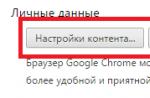Launchers are used to organize and interact with applications on Android. Which usually consist of a series of home screens where we can organize app shortcuts, widgets and so on. Every phone comes with a launcher, but not all launchers are convenient, there are an endless number of third-party launchers from the Google Play Store to help.
Let's take a look at the list of the best launchers for Android in 2019! I would add Google Pixel Launcher to this list if it had support for at least several smartphones.
It is one of the most popular launchers for Android, and its slogan is FAST.
Action Launcher is defined as a smartphone management tool that quickly does what you need so you can focus on what really matters, like spending hours playing games and VKontakte.
Main features:
- Quick menu: for quick access to all your apps and widgets
- Quick Theme: Depending on the chosen theme and the installed desktop image, the launcher customizes its appearance, including the overall design, colors, background, folders, Google search bar, menus and more
- The original concept of using widgets in Android
- Full tablet support
Apex Launcher
Apex Launcher has been around for a long time and remains one of the best launchers for Android in Russian. Like Action Launcher, its main goal is to customize the look and feel of Android and add some useful features. Among the possibilities are such as changing the transition animation, scrolling, you can even make the dock panel scrollable with a large number of icons. Apex Launcher also has a large number of themes. The app has changed significantly in 2018. Now it looks more modern.

ADW Launcher used to be in my ranking of the best launchers for Android 4.4 and above until the developer stopped updating it. However, with the release of ADW Launcher 2, it was obvious that I would put it back on the list. The launcher has received an updated interface that is better suited to bare Android. There are shortcuts for quickly launching applications, a lot of settings, extensions and other modern features. It also has one of the best widget handling features. He took an honorable third place among the elite launchers for Android. You can download it for free or buy yourself an extended pro version for 219 rubles.
AIO Launcher is very different from most Android launchers. It changes the default home screen to an info list. It shows recent SMS and missed calls, media player, system information (RAM, battery, memory, etc.). In addition, it shows news, exchange rates, VKontakte messages and much more. The paid version has integration with Telegram and widgets from other applications. AIO Launcher - shows that the interface can be radically different from the usual Android and still be effective. Most of the features in the app are available for free. The full version costs reasonable money - 159 rubles.
Evie Launcher is a relative newcomer to the launcher family, especially next to legendary launchers like , but Evie is much lighter and faster and it also has gesture support.
First of all, like many recent launchers, Evie has gesture support for opening apps and interacting with your smartphone. One of Evie's popular gestures is double-tapping the screen to put the phone to sleep, as well as an instant phone lock gesture or a timer lock. There is even a gesture to launch Google Now, just like the Google Launcher.
Evie is highly customizable, you can change the desktop grid. and turn gestures on and off as needed.

Microsoft Launcher is not a new launcher. The application has come to replace the Arrow Launcher. Microsoft renamed the app in mid-2017. The application is integrated with many Microsoft services, including calendar, mail application, notes, and has direct integration with Windows computers. It is possible to customize and manage gestures. After the rebranding, the launcher was returned to the beta version. However, this is an excellent launcher and is especially suitable for those who want to better integrate their smartphone with a Windows PC, there is a Russian language.

How could I not add to this list, the good old Nova Launcher. Like Apex Launcher, this launcher has been around for many, many years. However, this does not prevent him from remaining relevant, in demand and one of the best free launchers for Android in Russian. It has a wide range of settings that include gesture support, the ability to customize the appearance of the application, support for icon packs, themes, and much, much more.
The app is updated at a breakneck pace, which means that bugs are quickly fixed and new features are constantly being added. The application can create a backup copy of the desktop settings, then you can restore from it or transfer the settings to another phone. If you do not know which launcher to choose, then I recommend trying this one.

Smart Launcher 5
Smart Launcher 5 - has a lot more settings than Avite, but it is still considered a smart launcher with original algorithms that will sort application icons into categories. Of the main advantages of this launcher, it is worth noting: low energy consumption, many themes and lock screens, security, and so on.
Launcher Lawnchair
Lawnchair launcher is one of the new launchers for Android. This project is open source. It mimics much of the look and feel of the Pixel Launcher. Also has many similar features of Pixel Launcher. For example, support for icon packs, Android Oreo shortcuts, and notification dots. There is integration with Google Now (with an additional free plugin). The app is still in beta. However, it works better than most launchers. Distributed for free without ads and in-app purchases.

Lean Launcher is another one of the new launchers for Android. It has a healthy dose of Android minimalism and support for popular, new features. Includes notification dots, app shortcuts, icon shapes, Google Now, and more. The app also has a color change feature, double tap settings, and more. The launcher is relatively new, which is why there are small errors in the work that the developers promised to fix. But, even considering the newness of the application, it is still very good. Distributed completely free of charge, at least at the time of this list.
From a good dozen free, including top-end launchers for Android, it was difficult for us to select contenders for the title of the best. However, by the method of exceptions and comparisons, we left the strongest participants, who are quite trendy as of 2019.
We will pay attention to such characteristics of launchers as lightness, freeness, availability of themes. If the Russian language is included with the launcher, we will note additionally. We will also identify other features, if any are found.
So we present to you top launchers for android:
Nova Launcher - launcher with flexible grid and icon settings
A rather original launcher for Android with a Russian-language interface, flexible personalization, intuitive gestures, vivid effects and the ability to back up settings.
Nova Launcher supports gestures on the desktop, displays counters of unread messages of most instant messengers on the docking panel. The function is implemented thanks to the TeslaUnread plugin. In addition, Nova allows you to flexibly customize the application menu "for the user." From other features of the organization of space - you can create folders for grouping applications, switch between horizontal and vertical scrolling on the phone.
Customizing icons in Nova Launcher
Customizing Widgets and Apps in Nova
After installing the Nova Launcher application, you can modify the desktop and application menu of your Android smartphone. The launcher's color scheme supports fine-grained color customization, and the grid sizes change from 2x2 to 12x12. The dock bar at the bottom of the phone's screen can be easily scrolled, the number of panels can be changed, and you can drag and drop shortcuts and widgets in demand there.
Apex Launcher: speed and convenience
Fast, smooth and highly customizable launcher for android devices. Apex Launcher has multiple settings for customization. The owner can choose the number of desktops and adjust the grid sizes. Desktops and application menus support circular or elastic scrolling.
The launcher allows you to launch some functions with gestures, change the transparency of the background in applications, turn wallpaper scrolling on and off. Using the desktop lock function, you can prevent the addition of new objects and changing the position of old ones.
The appearance of icons and the size of all widgets can be changed, applications on the device can be grouped into folders, adding icons in an unlimited number.
The dock is controlled by gestures, scrolling is implemented for quick access to important applications. Apex Launcher supports Russian interface.
GO Launcher EX is the best launcher for Android with tons of themes
One of the most popular android launchers on Google Play. GO Launcher EX is an enhanced version of the classic GO Launcher. It is distinguished by high speed and smooth interface, an abundance of settings and stylish themes.
In the display settings, you can set the scroll speed to adjust how smoothly you move between displays. By holding the application icon, you can call up the context menu. On the screen and on the dock, control is carried out using gestures.
In the application menu, you can create folders for grouping - a long tap on the application icon allows you to switch to settings mode. Using the application manager, the user can hide and block programs to protect their own confidential information.
GO Launcher EX allows you to resize all widgets and supports scrolling settings for desktops and application menus. The launcher has its own widgets for the most comfortable organization of work with the device. For the most convenient placement of elements, various grids are used.
GO Launcher EX has Russian language support.
Holo Launcher - light and simple launcher
A simple, highly customizable Android launcher with a look and feel inspired by Android Ice Cream Sandwich and KitKat that can be run on earlier or later versions of Android.
Holo Launcher completely repeats the appearance of Android 4.0.4: the appearance of icons, tabs, folders, outlines, etc. The maximum available number of desktops for a user is 9, the grid for installing widgets has the largest size of 10x10. Custom grids are available for portrait and landscape modes.
Dock and widgets are easy to scroll, on the desktop and in the application menu, you can enable infinite scrolling). In the dock, you can set up to 7 icons and create up to 3 pages for quick access to frequently used applications.
Holo Launcher supports gesture control, as well as creating a backup of settings and desktop shortcuts for later data recovery.
Holo Launcher has a Russian-language interface.
Next Launcher 3D Shell Lite
Next Launcher 3D Shell Lite is the world's first 3D launcher with a flexible interface and vibrant effects. Judging by the reviews, this is one of the best 3d launchers for Android in general.
The program supports gestures: in the settings of Next Launcher 3D Shell Lite there are 9 basic gestures, and you can also create your own.
While switching between screens, users can observe original 3D effects (fabric, crystal, etc.). Also, beautiful effects are observed during the change of desktops, screens in the application menu, opening folders. Next Launcher 3D Shell Lite has built-in 3D widgets created especially for this application.
The launcher has flexible customization options: the user can edit icons: change the angle, size, style, fonts and colors. Quick screen customization allows you to add folders, shortcuts, widgets, change themes.
A powerful built-in application manager allows you to quickly sort icons in the menu, as well as batch add and remove programs. Branded multi-function Next button is responsible for enabling the floating mode, switching effects, as well as the function of scrolling desktops.
During stereographic viewing of the screens, the user can observe the original animation and beautiful effects.
Next Launcher 3D Shell Lite has a Russian interface.
APUS Launcher - thoughtful and clear
Lightweight and thoughtful launcher for android with an intuitive interface. APUS Launcher supports the phone boost function, clearing the memory with just one click to make switching between applications and device operation even faster.
The program is able to identify important and frequently used applications by the user in order to perform "smart" sorting into folders. Right on the home screen, you can search for information on the Internet. APUS Launcher allows you to link your own desktop with the desktop of your significant other, colleague or relative, so you can change wallpapers together and share the mood with each other.
Every month, the APUS community provides free themes for its launcher, allowing you to customize your device's home screen. APUS Launcher has a Russian-language interface.
CM Launcher 3D 5.0 is an innovative and flexible launcher
A beautiful, fast and optimized launcher from the creators of the popular Clean Master app.
CM Launcher 3D helps to decorate the smartphone desktop and menu, enhance the privacy of the data on the device and make the smartphone experience as comfortable as possible.
More than 10,000 free themes are available to users, including 3D, customized lock screens, app icon packs, contact module themes and live wallpapers, which allow you to make flexible individual settings for the launcher's appearance. If none of the suggested themes is to your liking, it's easy to create your own theme.
The launcher has a smart lock screen, a function to hide applications, as well as a photo of an intruder, which allows you to protect the privacy of data on the device as much as possible.
With smart app sorting, quick search and smart cards, using your mobile phone is easy.
Yandex Launcher with "Alice"
One of the most promising applications for Android smartphones is considered to be Yandex Launcher. With it, you can personalize almost any smartphone, adding brightness and personality to it. The launcher not only opens up access to a huge number of new features, but also provides quick access to the main functions - calls, messages and settings.
Yandex developers have made the new launcher as comfortable as possible. There are no unnecessary advertising banners and familiar services; standard browsers - Bing or Google - are used to access the Internet. In general, the scheme of the new launcher is quite simple, the set of basic functions is standard, so even a child can figure out how the application works.
Yandex Launcher for Android offers users a wide range of features designed to simplify the process of using a smartphone. The most commonly used functions are:
- Desktop. Allows you to personalize the device screen - change the theme, conveniently place application widgets and buttons. The appearance of the desktop grid can be changed in the visual editor. There is also a special quick access panel (opens when you swipe down), which allows you to access contacts and the search bar in the browser;
- Folders. For each folder, you can set a different color scheme, this allows you to arrange information as you wish. Also, recommended applications are displayed in folders, a set of changeable widgets is provided for each folder;
- Application menu. After installing the launcher, all available applications will be grouped using thematic tabs. You can change the composition and location of folders as you wish. You can also filter programs by color.
Among other things, Yandex Launcher has voice search installed - loved by many users. With its help, you can quickly get any relevant information, send a message or call your loved ones.
You can install the launcher through Google Play, the program is free. Required Android version - 5.0 and above. The number of downloads has already exceeded 5 million (the application is included in the top Google Play launchers), updates are regularly released and new features appear.
Smart Launcher - great design and flexible functionality
For more comfortable and efficient work with the phone, many users install third-party launchers that allow you to optimize the operation of the device as efficiently as possible for specific needs.
Among all the wide variety of options, Smart Launcher should be highlighted, and for several reasons at once:
- Design. Drawing icons is done naturally, so getting used to the new application system will take a minimum amount of time. At the same time, the overall design is extremely simple and does not require the consumption of a large amount of system resources.
- Functionality. All applications are extremely adequately and conveniently sorted by scope, which makes the process of working with the launcher even more convenient. At the same time, frequently used applications are initially installed on the main desktop, which is also extremely convenient.
- Optimization. Due to its extreme simplicity, the launcher allows you to use the device as efficiently as possible, while ensuring the smooth operation of animations and the fastest launch of applications even on fairly old devices.
Initially, the application is provided completely free of charge, and you can use it in this way for an unlimited amount of time. There is also a paid version, which completely cuts out ads and provides additional options. These include adaptive application icons, the ability to fine-tune sorting, and a host of other features. However, it is worth highlighting the possibility of creating an extended desktop, which allows you to hide the on-screen navigation buttons, thereby increasing the usable screen area.
The application itself is available to everyone on the Google Play service, which allows you to install it on absolutely any device running on the Android operating system, be it a phone or tablet.
It should be understood that the official application store is replete with a lot of similar programs, but it is Smart Launcher that combines extreme simplicity, functionality and an extensive list of features that allow you to fine-tune the system to your own needs.
Rootless Launcher
Rootless Launcher is a modified Pixel launcher that, unlike the basic launcher, gives users access to more settings. Inferior to other similar applications due to the small number of "decorations", while consuming a minimum of RAM, as a result, it is suitable for weak devices. Judging by the reviews, on some smartphones it works faster than the standard launcher.
The features and benefits of the program include:
- Enable and disable the date;
- Enabling and disabling the news feed;
- Choosing a theme and desktop wallpaper;
- Changing the size and appearance of icons;
- Drag and drop search bar from Google.
Launcher benefits include:
- Distributed free of charge;
- Consumes a minimum of RAM, freezes are excluded even on weak devices;
- Automatic search for new updates;
- Access to a pack of themes, wallpapers and icons.
The disadvantage is the lack of support for Google Feed; for normal operation, you need to download an additional utility to your smartphone from the developer's website.
Microsoft Launcher
Microsoft Launcher allows you to quickly pair your smartphone with a laptop running the latest version of the Windows 10 operating system. The user can take photos on the phone and immediately edit them on the PC, quickly edit files in the office and send them back to the smartphone, etc.
The launcher has packages of gestures, icons for the desktop, the ability to access frequently used applications with a swipe, etc. The program is distributed free of charge.
The benefits of the app include:
- Quick continuation of work on a PC;
- Simultaneous Internet search on smartphone and laptop;
- Setting up smartphone control with gestures;
- Personal news channel for skimming through important news, events and notifications;
- Customize the theme, wallpaper and icons to your taste;
- Icon for quick access to contacts.
The disadvantage is that it consumes quite a lot of RAM, it is advisable to install it on devices with RAM from 2 GB.
Launchers for Android are incredibly popular, because every advanced user of this operating system wants to customize their smartphone as much as possible for themselves. If you're still deciding which launcher to install on your Android device, take a look at our selection of the 15 best launcher apps to try in 2017.

Everyone knows Nova Launcher, it's one of the very first Android apps in its class. Galagram without a doubt calls Nova the best launcher for smartphones and tablets, and here's why. For more than 3 years of existence, it has not lost its relevance, and the developers have vast experience working on the project. Therefore, there are practically no errors in this application, and if they appear, quick updates quickly cover up vulnerabilities.
Nova Launcher allows you to customize almost everything on your phone, from gestures to the look of app shortcuts. But the main feature of this launcher is the ability to backup the layout. This means that when you buy a new smartphone, you don't have to set everything up from scratch. It's easy enough to restore the app from a backup and get all your settings from your old phone on your new device.

Arrow Launcher is a Microsoft product and one of the best launchers for Android smartphones. It is perfect for those who use the Microsoft ecosystem and Windows OS, but at the same time have a smartphone with Google OS. This application allows you to create one main home screen and additional ones with personalized lists like: most popular apps, contacts, widgets and more. One of the most convenient features of Arrow Launcher is the ability to synchronize with some software products from Microsoft.

Apex is one of the very first and oldest launchers for Android. The app aims to give your smartphone's desktop the same look and feel as stock Android. In addition, Apex Launcher has several useful settings with which you can change the screen scrolling animation and more. This launcher is best suited for beginners and those who like stock Android.

Asus also has its launcher in stock, which is installed out of the box on their smartphones. It is called ZenUI and offers the same user experience as on the phones of this brand. The customization settings here are very wide, you can change the following: the style and size of fonts, icons, the theme inside the launcher and the animation of transitions between work screens. In addition, the ZenUI application has a built-in system search and automatic grouping of applications into specified categories. This launcher is not the most powerful in our rating, but it has all the main functions.

Solo is a beautiful launcher for Android that offers a lot of customization and implementation options. The application itself follows the philosophy of Material Design from Google, the user has themes, wallpapers, gestures and more. Among the cons of this solution are a few almost useless features, such as clearing the cache, clearing memory, and speeding up the system. In practice, this all does not work, but if you pay attention to these items in the menu, then Solo Launcher looks pretty nice.

Many Android fans know Action Launcher 3 is the app that will make your smartphone look exactly like the Nexus. This launcher has a built-in Quicktheme feature that allows you to choose the color of the UI according to the wallpaper you use on your phone. The program also has its own appearance of folders on the desktop, and frequent system updates instantly fix old bugs and add new features to Action Launcher 3. And these are not all of its features, be sure to try it.

This is the second launcher from the developers who released ADW Launcher. Among the innovations are an updated interface that looks like on smartphones from Google, as well as custom icons for applications and many add-ons. Among the unique features of this launcher are a lot of different customizable widgets. So if you are a fan of widgets on Android, be sure to check out ADW Launcher 2. The app is available for download from Google Play for free with limited features and a premium version without limits for $3.49.

Atom Launcher is new to the Google Play app store and has just arrived on Android. The creators of this program are moving in the right direction, there are many different themes available for this launcher in the store. In addition, Atom has many convenient control gestures, a retractable curtain with all installed applications, a whole set of icons for program shortcuts, and many other settings. The application is now available for download free of charge. Those who want to support the project can purchase the version for $1.99.

Many remember that EverythingMe Launcher left Google Play in 2015, but in 2017 it had a restart and returned to the Android app store. And this is good news, as this is a great Android platform that can change the usual look of a smartphone beyond recognition. Among its top features, EverythingMe has smart folders that automatically organize your apps. This launcher also has an excellent and functional panel with notifications, missed calls and calendar events. It works stably even on weak hardware and is available for installation for free.

Evie Launcher is one of the best apps of 2017 for your Android smartphone. This launcher offers the same look and feel as on Google Pixel phones. There is the same bottom curtain with applications and shortcuts as from the native Pixel smartphone. You can change the size of the application grid, and missed events will be shown directly on the shortcuts of the corresponding programs. Try Evie Launcher while the app is gaining its users, it's completely free and without monetization.

Launcher 8 made it to our list of the best because it doesn't feel like Android at all. This is perhaps the only launcher that offers the same desktop design of your smartphone as on Windows Phone. The application allows you to recreate "live tiles" from the Windows tiled interface, as well as get a comparable user experience. On the downside, it's a very resource-intensive app, but if you're a Windows fan, it's definitely worth a try.

Lightning Launcher is both a light and functional launcher for Android. If you do not have the most productive smartphone and want to customize its working slot, try this one. At the same time, the application allows you to customize almost everything on the desktop, even make several home screens for different occasions. In addition, the launcher supports Javascript, so its possibilities are almost limitless. Lightning Launcher addons include various language versions and useful plugins. True, this application is not free, its price starts at $1.99 on Google Play.

This is a launcher from the GO Dev team, who once released Go Launcher. This application will appeal to those who love 3D animation and 3D transitions between desktops. At the bottom of the display there is a scroll bar that allows you to quickly navigate to the screen you need. The pemium version of Next Launcher 3D Shell costs about $17 and is one of the most expensive launchers for Android. Fortunately, there is a free version that you can try by installing the application from Google Play.

Another of the oldest apps on Android, which will appeal to those who do not like to put up with standard program shortcuts. Smart Launcher 3 allows you to set a wide variety of icons for your applications, as well as select the grid for displaying the list of programs on the desktop. It has a system search, notifications right on your desktop, and even password-locking individual apps. The app is free and available for download from the Android store.

The application management system on many devices (both based on Android and based on other operating systems) is characterized by low functionality and inconvenience in use - there is no way to quickly delete applications, move them in the device's memory, run without pauses and freezes.
To easily and effectively interact with all the applications on your device, you will need a launcher - a special program that can interact with the file of any application, starting, deleting, interrupting or moving it.
How to choose the best and most suitable launcher for Android - this is described in this material.
Choice
Many factors play an important role in choosing such an application.
First of all, this is the degree of load on the operating system and the hardware component of the device.
A launcher that will run longer than the applications themselves due to the fact that the phone “does not pull” it is not advisable to install.
The same can be said about applications that take up too much space on the device - not only are they slow to start, but they also work unstably.
Also, when choosing such software, it is important to pay attention to its functionality and ease of use.
The table below shows the comparative characteristics of all the programs presented in the material, making it even easier to choose between them.
| Name | License | Platform | Impact on the graphical shell of the operating system | Work stability | Functional |
|---|---|---|---|---|---|
| Nova Launcher | Paid/ Free | android | Optional | High | Wide |
| Go Launcher Ex | Free | android | very significant | High | Wide |
| buzz launcher | Free | android | Significant | High | Sufficient |
| Action Launcher | Free | Latest versions of Android | Not significant or significant as desired | Sufficient | Wide |
| Microsoft Launcher | Free | Android, Microsoft | very significant | Sufficient | Sufficient |
| C Launcher | Free | android | Almost completely missing | High | Very wide |
| Solo Launcher | Free | Cross platform | Almost completely missing | Very high even on weak devices | Sufficient |
| smart launcher | Free/ | android | very significant | Normal | Wide |
| NextLauncher | Free/ | android | not significant | Normal | Wide |
| APUS Launcher | Free | android | Significant | High | Sufficient |
Given these characteristics, you can make the best and most informed choice.
Nova Launcher

Functional and quite easy to use, functional launcher that gives the user full control over the contents of his device.
It has wide functionality and combines all the innovations available in similar programs from other developers.
It is distinguished by sufficient stability of work and a very wide range of settings and scope for customization.
In general, the application is suitable for those who like to customize the functionality of programs "for themselves", as well as for those who are used to the traditional design of the shell from this developer.
- The presence of the most interesting innovations and "chips" that are available in the software of other developers;
- Also an advantage is a wide scope for customization;
- A wide range of fine-tuning functionality.
- New programs always focus on the latest versions of operating systems, many programs do not reach users with older versions of Android at all. This launcher was no exception, working only on new versions of the operating system;
- Can "fly out";
- Not very convenient control.
Here's what users are saying were able to start using the program:
“A good functional application usually works well. However, recently it has sometimes begun to “fly out” for no reason, and besides, it is not very convenient to open it.”
Microsoft Launcher

This launcher was originally designed to work on mobile devices with the appropriate operating system.
And although this type of operating system did not become quite popular and in demand, some programs developed for it were rewritten and got their second life, as their use began.
The software works stably, has sufficient standard functionality for working with files, the same as the applications described above.
Integrated with Microsoft services, which is convenient for fans of programs from this developer. For example, you can view data from Outlook, Office, and so on.
- Such a convenient integration system is the main advantage of this application;
- Another plus is that it’s easy to get used to when switching from Microsoft to Android;
- Pretty stable job.
- Microsoft's traditional tile design, which most users find uncomfortable;
- Given that the influence of this launcher on the standard Android shell is quite significant;
- Causes some applications to crash.
Users who have been using such an application for some time, say the following:
“A stable, functional launcher with a wide range of settings. But the latest update did not fix almost any bugs in its operation.
C Launcher

A simple launcher with a nice design, not overloaded with unnecessary details.
It is distributed free of charge and works stably even on not very powerful devices.
Its distinctive feature is the ability to track the user's actions on the phone in order to give him contextual hints in the future. This is quite convenient and greatly simplifies and speeds up the operation of the phone.
- Insignificant load on the hardware and battery;
- Not a large amount of occupied memory;
- Availability of context clues;
- Very broad functionality.
- Very large, in comparison with other software in this top, the number of ad blocks that sometimes interfere with the normal operation of the device;
- Illogical label grouping;
- Lags on very weak devices.
Users who have already got acquainted with the application, leaving comments like this:
It works stably on any, even outdated, devices, and according to this indicator it is the leader among all the programs listed above.
It has minimal impact on the shell and almost no icons of its own - for this reason, Android menu fans may like it.
Has some beautiful animations. Equipped with gesture control functions. It does not significantly affect the internal settings of the phone and the operation of other applications.
Its pluses include:
- Ease, speed and stability of work;
- Almost complete lack of influence on the standard interface of the device;
- Lack of visual signs of the presence of the launcher.
- Relatively limited functionality. But such a narrowing was a necessary measure to achieve the light weight of the software and its speed. However, the functionality allows you to perform all the basic functions;
- Not too much impact on the menu;
- Sometimes does not save widget updates.
Users speak about the launcher
31.03.2018 11:00:00
Despite all the technological bells and whistles of the latest versions of the Android operating system, one of its characteristics has remained unchanged for over 10 years. This software platform is open source, which allows the user to individually customize each element of the Android phone interface.
The most convenient way to do this is through a special launcher for Android in Russian. With it, you can change the color of icons, fonts, themes, widgets and other stuffing of the operating system. At the same time, such programs do not affect the root structures, do not require rooting, and do not interfere with the system processes of the smartphone.
We have selected the 10 most interesting and practical launchers for Android, among which, by the way, there are some very unusual ones.

The popular Nova Launcher is often ranked first in Android skin popularity rankings. The launcher has gained its excellent reputation due to the simplicity and convenience of functions that allow you to fine-tune the appearance of the operating system.
The shell is based on the standard look of Android 4.4. However, almost any of its elements in the Nova product can be changed at will: create an infinite number of desktops, change the number of programs in the dock bar, system color schemes, fonts, animations, and much more. You can also install any third-party icon packs.

Many users believe that this is the fastest launcher for Android, which contains a huge variety of settings. Gesture control is supported, including for launching programs. The launcher has a very rich ecosystem, there are many widgets designed specifically for it.
Of particular note is the number of themes for the shell. With the Google Play service, you can find tens of thousands of options to give the Android OS a personal touch.

Convenient and practical launcher, which has an interesting social function. With it, you can see the most interesting and popular topics that other users have created. Having chosen what you like the most, just press one command, and the shell will be installed on your smartphone.
Not only the appearance of the system is changing - the applications, widgets and utilities that are part of the system are automatically downloaded. If you want, you can work and make your own theme of your dreams, and then indulge your pride by looking at how many of your like-minded people have installed it. Like other launchers for android, it is not demanding on resources and does not eat too much battery power.

A novelty in the collection of launchers is rapidly gaining popularity among Android users. Interesting and stylish updates appear daily in the assembly of themes.
Launcher Features:
- Spectacular 3D screen transitions
- Easy settings management
- Intelligent sorting of applications into folders
- Convenient quick access panel for the main control buttons
- Customizable desktop widgets
- Function to hide important applications
- A separate tool for cleaning memory and speeding up your smartphone
- Energy saving
By the way, the function of hiding applications is a rather useful and relevant topic for Android smartphone users who are worried about their personal data. You can read about the most accessible ways to hide the contents of a smartphone from prying eyes in our article How to hide an application on Android.

While most launchers try to incorporate as many features as possible and impress users with a spectacular design, AIO Launcher from Russian developer Evgeny Zobnin is based on the exact opposite principles of minimalism.
The work of the shell is based on a system of tags. The utility displays all the functions of the smartphone on the main screen in the form of one large list of text widgets. Here you can access system settings, access calls and SMS, and manage third-party applications.
You can read more about the possibilities of this unusual shell in our article.

A launcher for those who like to constantly and completely change the look of their Android device. The program offers a gigantic catalog of various creative interfaces for the operating system that can be installed in a few seconds.
There are really an incredible number of options and most of them are works of art. Of the minuses, one can note a slight braking on not very powerful devices.
Before you change the launcher to Android, you should know that Themer "eats" more resources than the standard Android interface.

Launcher with a very nice and well-designed interface. It significantly speeds up the work with the operating system. So, for example, by pressing the menu button, a window pops up from which you can quickly go to applications, widgets, settings, or change wallpaper. It turns out something akin to the "Start" key in Windows.
Of particular note is the ability to display widgets in a separate menu that pops up from behind the right edge of the screen. There they are always at hand, but at the same time they do not annoy the eyes and do not clog the screen - a very elegant solution.
It is possible to launch widgets from the icon without launching applications. Imagine you have a program and a widget for it. You don't want to run the whole program, but want to quickly access its widget? To do this, just click on the icon marked with a special symbol and voila - the application's functionality is available on the desktop in windowed mode. The shell is very fast, works without crashes and just pleases the eye.

I got into our review of launchers for Android and an official product from Google.
It features a minimalistic but very well-designed interface, extremely high speed and stability. The user cannot change the appearance of the shell - he can only select a screensaver for the desktop and configure widgets.
The program looks nice and works well. It will be a great free option for those who are tired of complicated settings and crashes of other launchers.

A wonderful Yandex launcher for Android, which will be especially useful for those who actively use the Russian search engine and its additional services - mail, maps, Disk, etc. Very impressive three-dimensional desktop interface and well-designed appearance.
All Yandex services and widgets are conveniently organized in the shell. As a result, you can quickly switch between your mail, read news, weather, and more. There are not many settings for the widget, so making it completely personalized will not work. However, most will not need this.

Next Launcher is completely different from Android and any other OS. It is admirable - it seems to be the most beautiful launcher for android.
Elements of the system are made in HD-quality, three-dimensional and interactive, a large number of various gestures are supported. It is possible to choose the slope of the display of desktops and scroll them. This is especially convenient if you have a smartphone with a large display or a tablet.
In general, the launcher is insanely interesting, and it is worth downloading it at least in order to play with it a little. Before you install a launcher on Android, be aware that it will consume a lot of resources
This was a review of the best launchers for Android. As you can see, each of them has its own advantages, so it is perhaps difficult to say unequivocally which one is ideal. We recommend trying each and choosing the one that suits you best.
By the way, many launchers contain very useful system optimization tools to make the smartphone work more quickly. However, there are other ways to overclock your device. You can read more about this in our article.