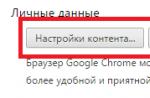Emojiplus is a browser extension that allows you to get a large number of free emoticons and stickers on the Vkontakte social network. After installing it, you will be able to write comments and messages with the addition of a large number of various emoticons for free.
The Emojiplus extension offers a huge set of all kinds of stickers on a variety of topics. In this article, we will analyze in detail how to install the Emojiplus browser extension, how to use it and where to get message stickers.
You can download the Emojiplus extension for the following browsers:
- Google Chrome;
- Yandex browser;
- Comodo Dragon;
- Orbitum;
- Amigo;
- Chromium.
You can install Emojiplus in two different ways: download it from the Internet or install it directly through the settings in your Internet browser. Let's take a closer look at the second option - since it is safer and involves installation from an official and trusted source. Be extremely careful when downloading archives and files from third-party sites. Before installing them, you must first check for malicious files and so on.
For Google Chrome
Consider installing the extension in more detail using a specific example - for the Google Chrome browser.

For Yandex browser
How to use the extension
You can use the plugin only directly in your VKontakte account. To do this, go to the site vk.com, enter your username and password, and log in to your page. Emojiplus will complement the list of available stickers with a large number of all kinds of emoticons. You can add them completely free of charge when sending messages and comments on Vkontakte.
After installation, you need to update your VKontakte page. In order for new emoticons to be added to the set, you need to open the window with stickers and click on the icon in the lower right corner "Update list". After that, additional sets with various pictures will appear in it, which you can use for free by attaching them to messages.
To do this, go to the "Message" menu and select any user to send a message. Click on the emoticons that are located at the bottom of the window to enter a message.
Additional active sticker icons will appear in front of you. You can use active stickers freely and without additional payment. In fact, they simply complement the standard set of free stickers and emoticons on VKontakte. Select the appropriate sticker and click on it with the mouse, it will be automatically added to the message and sent to the user. 
EmojiPlus for Yandex.Browser- This is an excellent extension in the past, which was created specifically for the social network VKontakte. It was intended for sending various emoji in correspondence. But now it can't be used. Why exactly? Let's figure it out.
It's no secret that VK uses the so-called stickers (they are also emoji). These are funny pictures (sometimes animated) that users send to each other in order to express some kind of emotion. So this plugin is designed to expand this function and get free images to send.
However, at the moment it does not work, due to the fact that it has not been updated by the developer for a long time, and the VK social network is constantly developing. Since this extension is rejected, we will offer you an interesting alternative. It applies not only to this one, but also to any others.
Alternative
Experienced users of VKontakte undoubtedly know that there are free sticker packs on this social network. You can easily activate them and resort to them when you want. However, few people know exactly where they are.
Therefore, we need to talk about how they can be found and activated. If you have never traveled through such nooks and crannies of VK before, then you may have certain problems. Therefore, we provide detailed instructions with a clear algorithm of actions. She will help you do everything right:
Results
The Emoji Plus extension for VK in Yandex.Browser was once interesting for the user due to the fact that it offered such opportunities. But alas, those days are gone. For some reason, the developers abandoned the development of their own add-on, and now it does not work on the social network.
But there is an affordable alternative. It consists in the use of free stickers, which are periodically distributed on a special VKontakte page. It is enough to visit it and press a few buttons.
VK stickers are an extended version of emoticons. These images were originally supposed to show certain emotions, but now among them there are many simply beautiful pictures with animals, movie characters or famous people. I, like my friends, have been looking for an opportunity to get VKontakte stickers for free for a long time, and in this article I will share my findings.
Free stickers activation
VKontakte offers its visitors many free stickers, but they must be activated before use.

Stickers should appear in the corresponding tab of the emoticons menu, if this did not happen, then you need to refresh all pages (Shift + F5). If you have a large number of stickers installed, you may need to scroll through the menu using the arrows. No need to be afraid to add stickers, if some sets become redundant, then there is always the opportunity to remove them in the "My Stickers" tab.
Installing extensions with free stickers for the browser
This method of exchanging free stickers on a PC is an excellent addition to the standard functionality of VKontakte.

Each plugin has its own set of stickers, so it is impossible to unambiguously determine the best one, it depends on the tastes and needs of a particular user.
You need to download extensions only from official stores, otherwise it is possible that they contain viruses. The installation process differs depending on the browser, for example, for Chrome you need:

After installing the add-on, you may need to restart your browser. New stickers received without money will appear in the emoticons menu, their use is completely the same as the built-in stickers of the social network. If the extension does not work correctly, then you should disable the conflicting plugins (if any) and update the browser to the latest version.
https://youtu.be/xU1vtG8FlWU
Online services that allow you to get VK stickers
Stickers from this category are convenient because they can be used immediately, you do not need to download anything and register anywhere. Let's take the JoySmile service as an example. The site contains a huge number of original stickers, and its collection continues to grow. At the bottom of the main page there is a detailed instruction on how to send a sticker, which all beginners should read. Unfortunately, you won't be able to customize the site's interface to your personal needs.
The main drawback of the service is the lack of many popular images, so you will additionally have to use a standard set of stickers from VK. The developers are constantly improving the project, which means that visiting the site will definitely not be superfluous, something new will probably appear there.
It is most convenient to use the service on a PC, theoretically it is suitable for mobile devices, but in practice it is inconvenient, and is suitable only in extreme cases.
Mobile Apps with Stickers
Apps are the easiest way to share stickers on smartphones and tablets. The main advantage of special programs is their wide functionality and the availability of customization options that browser extensions and most sites cannot boast of. Before using applications, you need to make sure that the official VK client is installed on your smartphone, this is required for authorization.
 Extension "Set of stickers for VKontakte"
Extension "Set of stickers for VKontakte" As an example for the Android OS, you can cite Sticker sets for VKontakte. The advantages of the application include complete free, Russian-language interface, the presence of sorting by category, the ability to search by name and a list of the last sent stickers. You can change the set yourself: hide unused sections and turn your own photos into stickers. The downside is the presence of ads.
Please note that in earlier versions of the VK mobile client, the sticker on the recipient's side can be displayed as a picture. In this case, you will need to update the application to the latest version.
Conclusion
It is not recommended to use little-known applications for receiving VK stickers created a few days ago, even if they are in the official store. Otherwise, there is a risk of account theft or spamming on your behalf. Play Market and App Store moderators try to block fraudulent programs and prevent their distribution in other ways, however, it is impossible to fully guarantee the security of each application.
How to get VK stickers for free on Android, iOS and PC phones. Let's figure out how to give Vkontakte stickers, free and paid. All about kits and secrets.
A lot of people use social networks. In Russia, one of the most popular, of course, is Vkontakte. In a social network, you can communicate not only with words and phrases, but also send emoticons and stickers. This is known. True, an interesting question arises, but how to get any Vkontakte stickers for free?
There are a couple of legal ways. So far, there is no information anywhere about getting paid Vkontakte stickers for free, which means that this is still unrealistic.
Stickers are like emoticons (small images) that express some kind of emotion. For example, to write a message to someone and send a sticker, you need to open a dialogue with the person in VK, click on the smiley icon on the right and select the set of stickers you like.
How to get VK stickers for free - standard sets
The easiest way to get free stickers is in front of your eyes when you open sticker packs to send them to someone. So, you still click on the same smiley icon and next to it we see an icon in the form of a store, which is called the sticker store.
By clicking on the store, a window opens where there are tabs with different sets of stickers, which sometimes change. The tab we are interested in is Free. We go to it and see 10+ sets of free stickers that you can immediately add to yourself.

Naturally, in VK you will also find paid stickers, the price of which varies from 35 to 98 rubles.
Another well-known way to get free VK stickers is to install a browser extension. An extension that provides just a huge set of stickers is called EmojiPlus. You can install it for any popular browser.
Of course, if you dig on the Internet, you can find other plugins, but the one I have indicated is the most reliable and well-known.

If you want to get even more VK stickers for free, then use the extension for the Google Chrome browser -. Follow this link and install the add-on, but this will not be enough, you still need to configure it.
To configure, you need to create a Standalone application. To do this, we do the following:
- Follow the link https://vk.com/editapp?act=create .
- Enter any application name.
- Select platform Standalone application.
- Press the button " Connect application».

As soon as the application is created, you need to go to the section " Settings". Copy the value from there Application ID will be just numbers. Also, the application must be enabled.

We figured out the settings, now you can start adding free stickers. The main requirement for the image is exclusively PNG format. Now you can try to save both paid Vkontakte stickers and from different sites. They will be sent like graffiti.
Another interesting extension is resize stickers- change of size. To do this, you need a token.
- Follow the link https://www.cloudimage.io/en/register_page and register.
- Click Next.
- Open the Plan section on the left.
- Toggle position in Annual billing.
- Click on the Get it button.
- Fill in the CITY and COUNTRY fields.
- Save settings (Save).
- Go to the main page and copy the TOKEN value.
- Paste copied in the extension settings.
Now you can resize stickers in pixels.
How to get paid VK stickers for free for your phone
In other words, you have a Vkontakte client installed on your Android, and you want to somehow get stickers from it. Okay, this is also possible.
To do this, go to the Play Market and enter the request "Set of stickers for Vkontakte". Install the specified application on your phone.
Now run the program and select the stickers that you want to see in your VK application, of course, you will first be prompted to log in through your account. It's safe.


Avi1.ru - on this service you can wind up a large number of likes on photos, videos and records and many other services in VK quite inexpensively.
Other free VK stickers - ways to get stickpacks
Get Anfisa Vkontakte stickers
Works on 06.06.2019. Here's what you need to do to get a sticker pack.
- We go to the group https://vk.com/kotex(subscription is not required).
- We write the word “Start” in the messages of the group.
- The bot will ask if you want to get Anfis animated stickers? We write "YES".
- Done, the collection is replenished.

You don't need to do anything to get the Sberkot set. Just two steps:
- Let's go to the community https://vk.com/sberkot.
- We write the word "Moore" in the group's private messages.
- Sticker pack received.

Panda Kuaru sticker pack - how to get
Here, the method of obtaining a set is also not very complicated, but you need to spend a little more time than with correspondence. So what do you need? Smartphone and QR codes that will be below. To get all Panda Kuaru stickers, you need to do the following.
- We open the official Vkontakte application.
- Swipe left to open the camera.
- Below we are looking for the “QR-scanner” mode.
- We scan the following codes.
 Scan 1 time
Scan 1 time When a window appears about adding people as friends or links to groups, simply hide or press “Back” so that it disappears and scan again. Stickers may not appear immediately. After all the scans, they appeared only after 5-10 minutes for me.
 Scan 9 times
Scan 9 times  Scan, close the window that appears and scan again
Scan, close the window that appears and scan again  Scan code 1 time
Scan code 1 time  Scan 1 time
Scan 1 time  Scan QR code 1 time
Scan QR code 1 time  Scan 1 time Scan 1 time
Scan 1 time Scan 1 time  Scan 1 time
Scan 1 time  Scan 1 time
Scan 1 time  Scan 1 time
Scan 1 time After each scan in the dialogs, you should see a correspondence with the “Official pages of Vkontakte”. There you will see the stickers that you received.
How to get DUREX stickers in VK
Very simple, follow this scenario:
- We go to the official Durex community -
When writing text messages, many social network users have encountered the problem of conveying emotions. Indeed, it is difficult to understand from the written text whether what the author expressed is sarcasm or he really mocks, what is written is a joke or a person really thinks so. Emoticons came to the aid of users, and eventually stickers. So in Contact, some messages can be completely replaced with a suitable image. In this article, you will learn how to get stickers in VK for free, how to do it on a computer and on an android.
Free stickers
Not all users are aware that sticker packs can be obtained by going to a special section of the sticker store, participating in the promotion, adding to a certain community, completing a task in the application. Thanks to these methods, it becomes possible to replenish your content again and again by adding a variety of stickers. Next, we will look at a few simple options.
Free section of the store
The most elementary way. But even not all users know about it.
We go to our page in Contact. Select "Messages".
In the window that opens, click on the smiley icon, which is located next to the field for entering a message. 
Standard emoticons open. Click on the icon that is located last in the bottom row. 
A window opens in which we are offered to purchase sticker packs. We select the "Free" tab. 
In the window that opens, you can see that some of them have already been added. 
Choose the one you like, click on the "Free" button. 
An inscription pops up stating that "The set of stickers was successfully added." The selected pack is marked "Added". 
If you want to first view what exactly is presented in the set, click on it with the left mouse button. 
A window will open in which you can view all the options presented. There is also an add button - "Add for free". 
SberCat
To get enough cute little cats, you first need to follow the link - https://vk.com/sberkot. So you will find yourself on the page of the SberKot community. Click on the "Join Group" button. 
Select the "Compose Message" tab. 
In the dialog box that opens, write "Moore". Press the "Submit" button. 
A message from the community comes instantly. 
By clicking on the alert, a gift set pops up. We click on it. 
We see what stickers were received. 
Once Upon a Time in Pochinki
We go to the application using the following link - https://vk.com/app6380041_-153313854. Press the "Start" button. 
A welcome window opens, select the "Start" button. 
On the new page we learn that the test has begun. We press the "Let's go" button. 
A window appears in which we press the "Allow" button. 
A new page opens, which reports on the successful completion of the task and that within a couple of minutes we will receive the first stickers. 
The notification comes almost immediately. 
We open a dialog box. We see that the sticker pack has arrived. We click on it. 
In the window that opens, we see that only four options are available. 
If we want more, we return to the window with the game, click on the line "To the list of tasks." 
Select "Knowledge Test". 
We answer the first question "Sanok". 
On the fourth - a set of tasks in PUBG. 
A window pops up in which we are congratulated and notified that two more stickers will arrive within a couple of minutes. 
Not even a minute comes, as a new message appears in the dialog box. 
Stickers Ukraine
If you live in Russia, then, first of all, you need to do the following.
Let's go to our page. Under the avatar, select the "Edit" button. 
In the window that opens, select the "Contacts" tab. 
Choose a city, for example, Kiev. 
Remarkably, after changing the country, the sticker pack does not disappear.
Mouse and keyboard heroes
We launch one or two games, go through the mission. It was enough for me to complete one task in one application. And immediately came the notification of the sticker pack. 
The available options open. If you need more, it is worth completing additional tasks. 
Paid stickers
In addition to unlimited access to free options, we can also get paid ones. Someone can afford to pay for a sticker pack, and someone can go the other way by getting paid stickers for free. Next, we will talk about exactly how this can be done.
Earning votes
We go to our profile in Contact. In the upper right corner, click on the arrow next to the avatar. Select the "Settings" line. 
A new page opens. On the right side of the screen, select the "Payments, subscriptions, transfers" tab. 
A window opens in which you need to select the "Top up balance" button. 
In the new window, select the "Special Offers" section. 
A list of tasks opens (passing a certain number of levels in games), for the implementation of which a certain number of votes will be given (from three or more). But this scheme does not always work. I tried to earn votes this way, but on the page instead of a list of games, an inscription appeared stating that at the moment there are no special offers for me, that is, it will not work to earn votes.
Downloading stickers
You can replenish your collection by uploading new pictures using a browser while sitting at a computer. We also have a download function, including sticker packs for android. Read on to find out exactly how to do this.
From a computer via a browser
We have two options.
First, you need to enter the folder with paid stickers. 
We point the arrow at the option you like. Right click on the image. Select the line "Save image as ...". 
Select a folder to save. Press the "Save" button. 
Open the dialog to which we want to attach the saved image. Click on the paperclip sign, which is located next to the field for entering a text message. Select the "Document" line. 
Click on "Upload new file". 
We choose our picture. Click "Open". 
It remains only to click on the send message icon. 
There is also a second option. Personally, I liked it more.
We go to the site of VK stickers and emoticons at the link - http://vkclub.su.
Choose your favorite set. 
Various options open up. We choose the appropriate one. 
The image opens in full size. Click on the arrow located in the lower right corner. The file is downloading. 
We open a dialog box. Click on the pin sign. In the pop-up menu, select the line "Document".