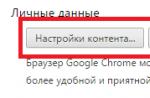Are you looking for a convenient and free online PDF to Word converter? We have already found it for you! Meet Smallpdf.
I would like to note the design of the site right away - it is made in pleasant colors, has no frills, and the interface is not overloaded with unnecessary information. Even advertising on the resource is not annoying. Therefore, if you need the most simple and understandable service for converting PDF documents to another format, Smallpdf is perfect. Let's talk about this in more detail and consider all the features of the site.
Here are how many functions the resource offers for working online
Smallpdf: Free PDF Converter Online
We have already discussed in detail how to convert files to Smallpdf in, so we will not dwell on this now. In short, in just a couple of clicks, the site allows you to convert PDF to PPT, JPG, Excel, Word and vice versa.
The resource does not recognize text, so scans or screenshots in PDF cannot be converted to Excel, Word or PTT format. However, if the text can be selected with the mouse, there will be no problems with conversion.
Sometimes it becomes necessary to extract an image from a PDF, and so Smallpdf helps to do this quickly and easily. Simply upload your file, after which the service will offer to extract individual images from it.
 You can save in a new format both the entire document and its parts.
You can save in a new format both the entire document and its parts.
On each page of the resource, Russian-language tips on how to use the functionality are given, so even the most inexperienced user can figure it out. Please note that the converter limits free work on it to 2 tasks per hour, so you will not be able to quickly test all the features.
 If you want to continue working right now without paying anything, just go to the site through another browser
If you want to continue working right now without paying anything, just go to the site through another browser
Small pdf
A very handy feature that is rarely found in other file to PDF converters is editing. You can quickly add text, an image, a shape, or write something by hand online.
 The interface here is in English, but all the functions are clear
The interface here is in English, but all the functions are clear For maximum user comfort, you can upload documents not only from computer memory, but also from Google Drive or Dropbox.
By the way, if you want to make changes or convert your files without accessing the Internet, pay attention to the PDF Reader application for PC. It contains the same features as the online version of Smallpdf. The app is free to download for both Windows and Mac OSX.
Additional online features smallpdf
Merge and split PDF files are also useful features. It is convenient that you can connect as many documents as you like in any order. The service allows you to cut both page by page and into selected ranges.
As for data security, the site makes it easy to put a password on a PDF or vice versa - remove it. As the developers point out, file encryption is at such a high level that “it will take many thousands of years to crack a password from a normal computer.”
Among other things, the service can reduce PDF in size without much loss of quality. This can come in handy for people working with heavy files or with lots of documents.
 All you need to do is just upload the PDF and wait for it to compress
All you need to do is just upload the PDF and wait for it to compress
As you can see, Smallpdf.com is not just a good PDF to DOC converter, but a multifunctional site for all kinds of work with PDF files. Just a few years ago, it was developed by a team of four Swiss and had the bare minimum of features. Today it is among the 1700 most visited sites on the Internet, translated into 17 languages and has many users in all countries of the world. And although the service has minor disadvantages, its strengths are obvious and it is difficult to overestimate them. So, if you need a powerful and reliable PDF to Word converter, then Smallpdf is the best choice!
Users are often interested in which format is better to use for storing text documents: Word or PDF. Unfortunately, there is no single answer to this question. If you are only going to read documents, then it is better to use PDF, but if the document is supposed to be edited or exported to e-book files, it is advisable to give preference to editable Word formats. One way or another, you may need to convert to PDF from Word and vice versa.
If we talk about DOC, DOCX, RTF files, then Microsoft Word does an excellent job of converting them to PDF, but special programs or Internet services will come in handy for other tasks. Once, I remember, we talked about the project, and today we will take a closer look at the process of converting PDF to Word. To do this, let's get acquainted with the project - a free online service for working with PDF files.
He allows you to perform 12 different operations with text documents and images. All features are divided into 4 blocks:
- converting to PDF and various formats;
- merging and splitting files;
- removal of PDF protection for copying and editing;
- compressing (reducing the size) of a file.
To work, select any desired type of transformation on the main page of the site.

Today we are more interested in the first block of functions. Smallpdf allows you to convert PDF to Word, JPG, Excel and PPT (PowerPoint) for free. It is a pity there is no support for the RTF format, even if it is outdated. Similarly, you can use the service to complete the task of reverse file conversion and convert Word, Excel, PPT and JPG to PDF format.
How to Convert PDF to Word Online
Let's take a closer look at one of the options for using Smallpdf - a very popular PDF conversion to a Word text editor. To do this, select the appropriate section. A form for uploading a file will open on the page.

You can simply drag and drop the file into the large box in the center of the page, or use the button below it (to do the same). It is convenient that the button has small Google Drive icons and , allowing you to select a file for processing from these services.
The average speed of online PDF file conversion depends on its size and internal structure. For the test, 2 objects were used. In the first case, the process of processing a 6.5 MB PDF document took a little less than a minute. In the second, I uploaded a very small file, and Smallpdf did it in a few seconds. I read that sometimes I had to observe a slight increase in the size of the output files, but I do not think that this is a big problem.
As soon as the service finishes converting the PDF file to Word, you will see a message about the results of its work.

There are no questions about the quality of the text document at the output - pictures, links, formatting and even tables were displayed in Word correctly and without errors! And all this is free.
JPG to PDF conversion
Sometimes there is a need to convert JPG image to PDF format. Smallpdf also does a great job with this. Select the appropriate section of the menu and you will see a similar form for uploading.

However, here you will need to set some additional parameters for converting a JPG file: orientation (portrait, landscape), page borders.
In general, depending on the selected processing method, the Smallpdf service will offer different tools on the page. For example, when splitting a PDF, you will need to select which pages to save. In most cases, the conversion is performed automatically while maintaining the best quality.
How to use PDF2Go
You came to PDF2Go looking for an online PDF editor. That is, you already know what you want to do with the file. You can convert a file to PDF, rotate pages, merge multiple files into one, add or remove a password, and more.
Select the action you want to perform on the PDF and we will redirect you to a page with available options. Edit your PDF online and we'll do the rest.
Yes, it's really easy!
Convert PDF Files Online
Select converter:
Convert from PDF:Convert PDF files to MS Word documents, presentations or images.
Convert to PDF:Converting images to PDF is as easy as converting presentations or other documents. For example, you can make a PDF file from a Word document
Edit PDF files online
Editing a PDF document is a simple task that requires a simple solution. PDF2Go allows you to edit PDF files quickly and easily.
Rotate, split and merge PDF files, reduce their size and aspect ratio - it's convenient and easy. You can also password protect the PDF file.
Your files are completely safe!
All uploaded files are deleted after 24 hours. We do not make backups. Our service is fully automated, that is, all operations are performed automatically.
Supported file formats
Documentation:PDF, Microsoft Word, OpenOffice, TXT, RTF, EPUB and more
Images:JPG, PNG, BMP, TIFF, GIF, SVG and more
Presentations:PPT, PPTX, ODP and others
PDF editor is always with you!
The name PDF2Go speaks for itself. You can convert PDF files to Word or rotate document pages on any device with any browser. You don't need to download or install anything.
Edit PDF files anywhere on your computer, smartphone or tablet - any operating system will do, be it Windows, Mac or Linux. Just open your browser and go!
A program for working with PDF files - converting formats, making edits to documents, combining different objects and adding a digital signature.
Things to know about SmallPDF:
This is a universal software for working with PDF documents. It allows you to split or merge PDF files, edit documents and convert object format. The list of formats available for conversion is impressive - with the help of Small PDF from PDF files, you can quickly get Word documents, PPT presentations, XLS tables and JPG images. There is also the possibility of reverse transformation. The application can work with files hosted in cloud containers and contains the function of applying a secure digital signature. During the installation of protection, an advanced AES 256 bit algorithm is used, which, due to its perfection, is often used at the state level when working with classified materials.
The PDF to Word converter can be downloaded for free and can be used without advance registration for 3 days with a menu in English (the Russian version of the menu is not available). True, a number of functions in this case will be inactive. The subscription price for the full version of Smol PDF is just under $50 annually or about $6 monthly.
Briefly and clearly:
- PDF editor;
- combining documents and splitting into parts;
- format converter;
- installation and removal of protection;
- file size reduction.
A specialized utility for working with PDF format. The most requested function of Small PDF is the conversion of ordinary Word documents to PDF format and vice versa. In addition, the application contains tools for editing and encryption, allows you to apply a digital signature, can rotate, merge and compress documents.
Opportunities:
- transformation of DOC, JPG, PPT, PDF, XLS files to PDF and vice versa;
- adding a digital signature;
- installation of protection;
- editing, merging and splitting PDF;
- file packaging.
Principle of operation:
after downloading the Smallpdf installer, just run it - then the English version of the program will be installed for free (the Russian version is not available).
To work with files, you need to drag them to the application window and assign the required task using the upper service management console or the auxiliary panel in the right part of the window.
PDF to Word Small PDF Converter can be downloaded for free and without prior registration for three days to convert an unlimited number of files. A number of options are available only in the Pro version. Among them are additional tools for encryption, conversion and compression, the possibility of a digital signature, the absence of limits on the size of a single file, the function of combining PDF documents and the integration of cloud storage. The subscription price is $6 per month or $48 if paid annually.
Pros:
- it is possible to make changes to the document;
- when installing protection, an advanced AES 256 bit encryption algorithm is used;
- support for popular formats.
Minuses:
- media content may be converted with errors;
- Smallpdf cannot be downloaded with a localized menu - the program is loaded for free with a menu in English (Russian is not available for all versions of Windows 7-10);
- relatively large size of the installer file - more than 100 MB.
Small PDF is a multifunctional tool for working with the popular PDF document type. It has a good "omnivorous" formats and can add digital signatures. At the same time, its cost is much lower than that of Adobe Acrobat.
Analogues:
- Sumatra PDF - free PDF document viewer;
- Adobe Acrobat is a powerful PDF editor.