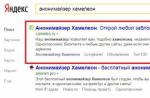Despite the fact that almost everyone has access to information, not every user mobile devices knows what NFC is in a smartphone, what is needed this technology and how to use it.
How nfc works
NFC is a well-known computer technology that allows you to make purchases in stores and pay for services without money (cash) and a bank card. This is a new and almost secure contactless payment method. The communication interface is used in the smartphone. For payment, it is enough to bring the smartphone with the installed module to the terminal.
The principle of operation of the NFC module in a smartphone is the same as that of plastic cards with wireless communication.
There are several known ways to use the NFC interface on a mobile device. Most often, people use it to make contactless payments. A bank card is attached to the mobile device. It is difficult to intercept bank card data due to the small range of this module. More dangerous in this case are left unattended, lost or unlocked smartphones.
A payment transaction is carried out in several stages:
- Purchase and activation of a card with PayPass technology.
- Installing the application of your issuing bank.
- Activation of NFC technology on a mobile device.
- Applying the card to the smartphone, starting the data reading procedure.
- Receiving a PIN code from the bank in SMS for performing transactions.
- Payment for goods and services using a smartphone and a payment terminal.
There is another, less common way of using NFC technology. Using the module, you can exchange data. Files are transferred from one mobile device to another, and a special intermediary acts android app Beam. But exchanging data in this way is inconvenient, since the transmission speed is low and the range is minimal. The method is suitable for sending text messages, but no more.
The third way to use the technology is to write and read tags. The tag is assigned certain actions, for example, sending a message, calling a contact, or going online. The function is suitable for people seeking to optimize their personal time and automate their everyday life.
How to set up nfc for contactless phone payments
NFC setup consists of the following steps:
- Module activation. The user enters the "wireless networks" settings section and puts a checkbox in front of the NFC name.
- Choosing an agent. The user has the opportunity to select and install the application of the issuing bank of his card for data transfer.
- Module binding. The user brings the device closer to the card with PayPass technology until the signal is triggered.
- The confirmation. Receiving an SMS code for transactions.
- Using. Payment for goods and services in terminals with NFC technology.
Is it possible to buy a separate nfc module for the phone

 There are several solutions to purchasing a separate contactless communication module for your phone. Together with a mobile device, you can use a special SIM card or antenna. The SIM card works in the same way as its counterparts. It is produced by mobile operators and is installed in a smartphone in a special connector. A SIM card opens up all the possibilities of contactless transactions using a mobile phone at the Apple Pay or Samsung Pay level.
There are several solutions to purchasing a separate contactless communication module for your phone. Together with a mobile device, you can use a special SIM card or antenna. The SIM card works in the same way as its counterparts. It is produced by mobile operators and is installed in a smartphone in a special connector. A SIM card opens up all the possibilities of contactless transactions using a mobile phone at the Apple Pay or Samsung Pay level.
NFC antenna - a radio device that performs the functions of an NFC module, but the user will have to install it on his smartphone independently. The antenna is glued to the SIM card and installed under the phone cover. On a model with a fixed cover, the modules are more difficult to install, but theoretically possible.
What are nfc tags
Writing and then reading tags is necessary to automate daily tasks. Tags are analogous to QR codes. When approaching the tag, the smartphone reads it using the NFC module and performs encrypted tasks. For example, opens a video on YouTube, email, SMS or call a contact from the phone's address book.
 Smart ring or bracelet with NFC function is a new development from Chinese engineers, suitable for smartphones running on any operating system. The bracelet can be matched to any hand size (same with the ring). The device weighs very little and fully supports NFC technology. The processor functions, for example, in the band 3 nfc model, are performed by a special chipset. Thanks to the chipset, the smart bracelet helps the smartphone to exchange data via a contactless channel, while maintaining the necessary security. Data on a device can be overwritten hundreds of thousands of times.
Smart ring or bracelet with NFC function is a new development from Chinese engineers, suitable for smartphones running on any operating system. The bracelet can be matched to any hand size (same with the ring). The device weighs very little and fully supports NFC technology. The processor functions, for example, in the band 3 nfc model, are performed by a special chipset. Thanks to the chipset, the smart bracelet helps the smartphone to exchange data via a contactless channel, while maintaining the necessary security. Data on a device can be overwritten hundreds of thousands of times.
The bracelet stores billing information, notes, and other personal information. Viewing information is easy - just hold the bracelet to the smartphone screen. The bracelet will instantly establish a connection with the phone and unlock the screen, as well as be able to perform the function of a "hot" button. For example, when you bring the bracelet to your smartphone, the camera, the Internet or a social network application will instantly open.
How to find out if the phone has nfc
The NFC icon, if this module is in the smartphone, can be found in the settings menu. In an Android device, you need to:
- Open the "settings" menu.
- Open the section "wireless networks".
- Read a list of networks supported by the device. If the list does not include a network called NFC, then the smartphone cannot exchange data using this technology.
Is nfc technology safe? Money will not be stolen?
People who have been using contactless bank cards for a long time do not need to explain what NFC technology is. This payment method is safer than the standard method for activating a PIN card in the terminal, since no one sees the code. Even after a smartphone is stolen, an attacker will not be able to withdraw more than 1,000 rubles from the card due to the ubiquitous restrictions on the amount limit in contactless transactions.
Some media reported that attackers have developed terminals that are used in crowds, secretly writing off money. But this is only possible if the smartphone is not locked.
Advice: if the fraudster managed to write off the money illegally, the account holder can always contact the bank and ask the employees to track the movement of funds. The attacker's account will be quickly found and the money will be returned to the owner if he (the fraudster) has not yet spent it.
Programs for creating NFC tags
There are already many separate applications for creating NFC tags, but their number is constantly growing. The following specialized programs are in great demand:
- ABA NFC. The program creates standard labels for various purposes.
- WiFi Tap. The program quickly connects the device to the wireless network without entering a password.
Initially, Near Field Communication ( NFC) has gained maximum distribution as a technology for making contactless payments. You can use a smart card with an embedded NFC chip as a public transport pass, as a payment card in retail establishments, as a smart business card or as a contactless key card.
Recently, however, this technology has been increasingly used in devices such as smartphones and tablets: almost all major manufacturers have begun equipping their mid- to high-end models with NFC adapters.
What is NFC?
If we translate the name of Near Field Communication technology from English, we get the phrase "near field communication", which can be deciphered into ordinary language as wireless communication over short distances. Thus, we can see that two NFC-compatible devices can communicate with each other when they are close. Indeed, the "range" of NFC is only a few centimeters.
In mobile devices, NFC technology can be used for various purposes. You can, for example, turn your phone into a virtual bank card, use it as a pass to the pool or to the company. You can also quickly share files and links, and even, using special applications, read and write information to programmable NFC tags or NFC smart cards.
IN operating system Android, NFC support appeared in android version 4.0 Ice Cream Sandwich - Its built-in Beam feature allows you to exchange files between devices.
Why do you need NFC if you already have Bluetooth?
As you remember, NFC is most often used when paying for various goods or services, and in this case Bluetooth is not quite suitable. Firstly, because of its long range (there is a possibility of interception of your payment data). And secondly, the connection between two NFC devices, unlike Bluetooth, occurs almost instantly.
Does your device have NFC support?
Not all phones and tablets have NFC adapters. Does your tablet have NFC support? How do I check for its availability?
Some manufacturers, such as Samsung, place the Near Field Communication label directly on the battery of their smartphones, while others, such as Sony, place the NFC logo on the device.

However, the easiest way to check for an NFC adapter in your phone or tablet is through its settings menu:
Go to the settings menu of your Android device
In the section "Wireless networks" click "More ..."
Here you should see the NFC settings items:

NFC activation
If your tablet or phone has an NFC adapter, you need to enable it to exchange data between other NFC devices.
Go to Settings -\u003e Wireless & networks -\u003e More ...
Check the box "allow data exchange when combining the tablet with another device"
This will automatically turn on the Android Beam function.
If Android Beam doesn't turn on automatically, just tap on it and select “Yes” to turn it on.
When Android Beam is disabled, it limits the ability to exchange NFC data between smartphones or tablets.
Data exchange using NFC
After you have activated NFC, you can use it to transfer data. To successfully exchange data between tablets and phones, please note the following:
Both the sending and receiving devices must have NFC enabled and Android Beam enabled.
None of the devices should be in sleep mode or have a locked screen.
When you bring two devices close enough to each other, a beep will sound, indicating that the devices have detected each other.
Do not separate the devices until the data transfer is complete and you hear a beep that the process is complete.
Data transfer via NFC
Place the back panels of the devices against each other.
Wait until confirmation appears that both devices have found each other and the message "press to transfer data" appears on the sender's screen:

Click on the screen and data transfer will start:

You will hear a confirmation sound both at the beginning and at the end of the data transfer.
Application sharing
With NFC, you cannot share APK files. Instead, the sending device sends another device a link to this application in Google play Market, and the recipient opens a page in the Market with a proposal to install it.
Sharing web pages
As in the previous case, the web page is not transmitted from one device to another, but only an exchange of a link to it occurs, which the tablet or recipient phone opens in its web browser.
Sharing YouTube videos
Again, when sharing a YouTube video, the file itself is not transferred - the second device will simply open the same video on the YouTube website.
Using NFC tags.
In addition to exchanging information between tablets and phones, you can use your device to read (and write) data from NFC tags and smart cards equipped with an NFC chip.

NFC chips are small enough to be embedded anywhere - in business cards, bracelets, product labels, stickers, price tags, and more. They can contain data about a person, a URL, information about a product, and even commands that your phone or tablet will have to execute when you touch these tags.
To read data from NFC tags (or to write information into them), of course, you need a special application.
For example, using the Yandex.Metro program, you can find out how many trips are left on a disposable Moscow metro card, and the NFC App Launcher program will program your phone or tablet to perform certain actions by placing the relevant information in the NFC tag.
Conclusion
Most of the modern Android phones and tablets are already equipped with NFC adapters, but so far this function is in little demand and its use is still limited, mainly by the ability to quickly exchange content and contactless payment for services. Nevertheless, in the future, NFC can penetrate into all areas of our life, sometimes even completely unexpected ones.
NFC technology (abbreviation for Near Field Communication) allows you to exchange data between your smartphone and other NFC-enabled Android phones using android function Beam. main feature of this technology - a small range (up to 10 cm), which allows contactless data exchange between devices located at short distances: for example, between a reading terminal and cell phone or a plastic smart card. For example, you can transfer web addresses, location on a map, apps from Google Play Market and contacts to other phones running Android OS. Among other things, it is possible to exchange photos, music and videos between sony phones Xperia. As a user of a smartphone of this line, I will use his example. Although other companies that produce high-tech products are actively involved in the development and implementation of NFC: Google, Intel, Samsung, Nokia, Visa, MasterCard, Citigroup, Barclaycard and others.
I use NFC on my smartphone to quickly sync with the Sony MDR-1RBT bluetooth headphones or the Sony SRSBTM8 wireless speaker system. If you have never used NFC before, you can activate this function on your smartphone and attach a metro pass to see information about it on the smartphone display. In order not to confuse you, it is worth noting that NFC has a significant advantage over Bluetooth - fast connection setup time. That is, instead of the process of "pairing" (pairing) of 2 devices when using Bluetooth, a connection between two NFC devices is established immediately (in less than 1/10 of a second), but data (for example, an audio stream in Bluetooth headphones) will still be transmitted by means of Bluetooth. To avoid a long pairing process, NFC is only used to establish connections in wireless technologies such as Bluetooth.
As you already understood, as a "carrier" of the NFC chip mobile phone (smartphone) was not chosen by chance, since the device is massive and is always close to its owner. The latest trend in the field of NFC is the parallel development of services based on smart cards and mobile devices:

Both of the above options provide the ability to build a universal NFC ecosystem, where a smart card or smartphone with an integrated NFC chip turns into multipurpose devices, acting as:
- means of payment (virtual wallet)
- owner identification tool
- bonus card
- ticket
An NFC chip can hold large amounts of data, encrypting it if necessary. NFC solutions are already being applied in many areas. For example, this technology is used to book and sell electronic tickets, pay for travel in public transport and park cars; NFC technology is also actively used in the service and entertainment sector. By analyzing the capabilities of NFC, one can confidently predict its potential demand in the field of security and access control.
Contactless infrastructure and contactless payments are already quite well developed in the public transport system, and they are quickly appearing in other industries. Telecom operators, mobile device manufacturers, the banking sector and other payment systems are increasingly looking to use contactless payments.

The most widespread device in the world capable of unleashing the full potential of NFC technology is undoubtedly the mobile phone. In combination with NFC, it is able to combine all the functionality of the options and services that the use of smart cards can provide.
Perhaps today the widespread use of NFC seems futuristic, but in the very near future this technology will firmly enter our lives - just like Wi-Fi, Bluetooth, USB.
The existing functionality of Sony smartphones c nFC technology also includes the ability to scan an NFC tag. NFC tags are small programmable information areas that can be used in shopping and advertising areas: embedded in posters, all kinds of billboards, as well as on shelves with products in retail stores. By touching the tag, you can get additional information: maps, web addresses and trailers.

NFC function activated when two devices with this technology come into contact. The maximum reading distance is about 1 cm to avoid false triggering of the function.
How do I transfer a file using NFC technology? (for example, Xperia P)
Transferring a contact to another phone using NFC
- To view the contacts on your phone, go to home screen Tap the Application Screens icon and then the Contacts icon.
- Select the contact you want to send.
- Place the sending and receiving phones with their backs facing each other so that their NFC recognition zones touch. When the connection is established, the phones will vibrate and a short beep will sound. A thumbnail of the contact appears.
- When the transfer is complete, the contact information is saved on the receiving phone and displayed on its screen.
Transferring a music file to another phone using NFC
- Make sure both phones have NFC and Android Beam turned on and that the screens of both phones are active.
- To open the Walkman ™ player, go to main screen, tap the Apps Screen icon, and then select WALKMAN.
- Go to the tab MY MUSICto open the library.
- Select a music category and find the track you want to send.
- Tap a track to play it. You can then touch the Pause icon to pause the track playing. Transmission is possible while the track is playing or paused.
- Position your phone and the receiving phone with their backs facing each other so that their NFC recognition zones touch. When the connection is established, the phones will vibrate and a short beep will sound. A thumbnail of the track appears.
- Tap a thumbnail to start transferring.
- When the transfer is complete, the music file will automatically start playing on the receiving phone. At the same time, the file will be saved on the receiving phone.
Note. Copying, sending, and transferring copyrighted items may not be possible.
Transfer a photo or video to another phone using NFC
- Make sure both phones have NFC and Android Beam turned on and that the screens of both phones are active.
- To view photos and videos stored on your phone, go to main screen, tap the Apps Screen icon, then select Album.
- Tap the photo or video you want.
- Place the sending and receiving phones with their backs facing each other so that their NFC recognition areas touch. When the connection is established, the phones will vibrate and a short beep will sound. A thumbnail of the photo or video appears.
- Tap a thumbnail to start transferring.
- When the transfer is complete, the photo or video is displayed on the screen of the receiving phone. At the same time, the item will be saved on the receiving phone.
Sending a web address to another phone using NFC
- Make sure both phones have NFC and Android Beam turned on and that the screens of both phones are active.
- Tap the Application Screen icon on home screen.
- To open the web browser, select Browser.
- Load the webpage you want to upload.
- Place the sending and receiving phones with their backs facing each other so that their NFC recognition zones touch. When the connection is established, the phones will vibrate and a short beep will sound. A thumbnail of the web page appears.
- Tap a thumbnail to start transferring.
- When the transfer is complete, the web page is displayed on the screen of the receiving phone.
NFC (Near Field Communication) is a fairly new data exchange technology that can send information at a distance of no more than 10 cm, while ensuring that it is 100% secure. For the first time, NFC was announced back in 2004, but only a couple of years ago the function became truly in demand. NFC is most often used in phones, smartphones and tablets for fast contactless payments, data transfer, and work with tags. What is NFC in a phone? This is what we will talk about in more detail in this article.
Initially, let's look at a short-range communication module within a mobile device. When this is done, let's talk about technology and in general terms.
How to know if your smartphone has NFC
In order to find out if there is a module in your device, you can go in two ways at once: look in the network settings or go to the review site and read the required parameter there. The last method is suitable for those who plan to buy a gadget and think about the presence of NFC in it.
So let's start with the first method. Go to the gadget's settings, namely the network connections section. The presence of an NFC switch, contactless payment functions and Android Beam indicate that you have the right module.
The second way to find out about the availability of the function we need is to visit any more or less respected online store. Usually they indicate the presence of such functions as "NSF". For example, in the screenshot below, you see data from Yandex.Market.
So, we have determined the presence of the module, we proceed to work with it.
How to enable NFC
Turning on the function is no more difficult than finding it in the menu. All you need to do is go to the settings section. Find the wireless networks tab and turn on Android Beam, as well as the NFC module itself.
Also, for the convenience of the user, the technology enable button can be located in the “shutter” of the device.
No further action is required. If another device enters the coverage area of \u200b\u200bthe NFS wireless module, the data exchange function will be activated automatically.
From simple inclusion, we pass to detailed instructions on working with a new generation of wireless communication.
How to use
Moving on to the next stage of our story. Next, we will talk about how to use NFC in all its forms. Let's get started.
Contactless payments
Let's consider an example of using contactless payment via NFC and Sberbank. Naturally, if you have a different bank, all the same can be done using the same instructions. In smartphones with an installed operating system from Google, Android Rau is used for contactless payments.
Attention: if received on your device, nothing will work as the security of the device is compromised.
- Initially, we need to go to the Play Store and install Android Pay itself from there. Find the program in the search box and click the install button.
- We launch the downloaded application and add our map. To do this, click the plus icon.
- As you can see, we already have one card, you can add any number of payment accounts to the program. Therefore, we simply press the item marked with the number "1", then the "Continue" button.
- We also need to accept the terms using Android Pay.
- In order for the payment card to be authenticated, we need to confirm our rights using SMS.
- The application will independently recognize the received code if we agree with this function. To do this, click "YES".
- And this is what the code itself looks like in SMS. You must enter it manually if you have disabled automatic recognition.
Attention: as we already said, in other banks the instructions for binding a card, or rather, its authentication, may differ slightly.
After the card is linked, you can start paying at any store or other outlet that supports NFC. You may ask - but how do you know if a particular institution supports Apple or Android Pay? It's simple, look for the icon. Which confirms this on cash registers or store front doors.
In some cases, you may need to enter your PIN or sign the check. It depends directly on the bank and the type of card.
Information exchange
You can transfer files between different devices via Android Beam or third-party applications. Let's take a look at both options.
Android Beam
Also, using NFC, we can exchange data with another Android or Apple phone. This is done like this:
- We check that NFC and Android Beam are enabled on both devices (as we showed a little earlier).
- We open the content that we want to send and attach smartphones to each other with back covers.
- The content on the screen of the transmitting device will be reduced, and you will see a message that the file can be sent if you click on it. In this case, a characteristic sound signal will sound. Click on the picture and hold your finger until the second signal follows. Thus, we send data.
- We are waiting for the end of the transfer. You can learn about its progress from the notification "curtain". The sending progress bar is shown there.
This system also has one feature. The fact is that the data transfer rate over NFC is quite low. Therefore, when you try to send a large file, 2 devices establish a connection, but the object itself is already transmitted via Bluetooth.
The following data transfer applications are supported:
- gallery and file manager;
- browser;
- Play Market;
- YouTube;
- Contacts;
- Google Maps.
Remember, both devices must be unlocked. Otherwise, transmission may not start.
Third party applications
Download Send! File Transfer (NFC) is available in the Play Store. The program has a free version that allows you to transfer any objects from one phone to another. Pairing the two devices is possible both by NFC and by scanning a QR code.
The data transfer itself is carried out via Bluetooth or Wi-Fi. For the second case, you need a supported Wi-Fi Direct on both devices.
Another Blue NFC program transfers files about Bluetooth, but it performs pairing and other service signals through NFC. This greatly reduces the transfer time. But in the end, the speed is still not the best.
The third application on our list, File Expert HD, is already much faster. Its functionality is also much wider than in the same Blue NFC.
To conclude our review of clients for exchanging data via NFC, let's recall the SuperBeam WiFi Direct Share program. Its peculiarity is that a Wi-Fi connection is established even if the devices do not support Wi-Fi Direct. The connection speed is over 2 MB / S, which is quite enough for comfortable file transfer.
For example, the same clip in FullHD quality can be transferred in just a few tens of seconds. Of course, NFC is used here only for the initial connection. The advantages of the program include the ability to transfer any types of files and integration into the Android phone menu.
Reading, writing and using tags
There are special NFC tags (small plastic tokens that look like electronic keys to entrances) with only a few bytes of memory. Available in different forms from stickers to oversized plastic key rings. Such labels can carry any short information about a product or other object.
We can also make such tags ourselves. To do this, you need to buy a "blank" disc and record. To add our data to the memory of such objects, we can use the TagWriter program.
The following options are supported for recording NDEF data:
- link;
- text information;
- contact;
- email;
- SMS message;
- Bluetooth access key;
- coordinates to determine the location;
- link to launch any program or open any file.
There is also an NFC TagInfo program that is able to read a color photo from a person's biometric passport.
However, in order to download a photo you will need to enter some verification information, and the download speed itself may take 10 - 20 seconds to download one image.
This is how the preparation for recording looks like detailed information about the future file.
The processing of data received from the tag in automatic mode will not always be complete. Very often, the device asks for additional confirmation and only then performs the sequence of actions laid down in the NFC tag.
For example, if this is an SMS message, you read the tag and receive a completed form with the text and recipient's number, but the sending itself will have to be confirmed manually. But if this is a link to any site, the transition is carried out instantly.
Also, do not forget about the protection of the created label from the possibility of overwriting. Just check the box for blocking recording, and further change of the code will become completely impossible. This is especially relevant when using technology in public places.
Using the NFC tag system should be very careful, because with its help an attacker can easily direct you to a phishing site and steal authorization data from a real account, including a bank account. Moreover, while the Android phone operating system has no functionality to protect against such actions.
Sony phones use an advanced algorithm for working with NFC tags. Moreover, their recording is supported out of the box. Smart Connect is installed in smartphones of the Japanese manufacturer, which can interact with original Sony tags.
smartTag Maker allows you to record any information on blank blanks of NFC tags. The recording is in the NDEF URI format. The following categories of tags are used:
- look;
- activity;
- office;
- car;
- play;
- bedroom;
- listen.
Smart Connect is capable of using not only NFC tags, but also devices such as a headset, charger, bluetooth adapter etc.
Tags also support a number of additional functions. For example, the recording time may be limited, a phone call is made, the brightness is adjusted, etc.
Pros and cons of NFC
Let's look at the pros and cons of NFC near-field wireless technology.
Advantages:
- low power consumption;
- low cost;
- safety;
- high connection speed.
Disadvantages:
- small radius of action;
- low data transfer rate;
- constant release of new versions and obsolescence of previous ones.
Conclusion
NFC is a secure communication channel these days. You can even entrust bank payments. The main obstacle to the rapid development of technology is the under-equipping of phones with such a module.
Although there are also separate embedded chips, purchased additionally. In this article, we figured out what NFC is in a phone and fully revealed all the nuances of the technology. You just have to consolidate your knowledge in practice.
Video
In order to understand the essence of the technology even more thoroughly, we recommend watching an overview video that tells about all the nuances of NFC.
Why are more and more mobile manufacturers equipping smartphones with an NFC chip, and what opportunities does this technology open up to the user?
There is a wide variety of high and mid-price smartphones on the mobile market today that are equipped with an NFC chip. Before paying for an additional function, you need to figure out what it is and why you need it in the phone at all.
What is NFC?
NFC (Near field communication) is a wireless communication interface, one of the main characteristics of which, as the name implies, is a short range (up to 10 cm). Among the features of the technology, one can also highlight:
- The ability to exchange with other devices and passive tags.
- Compact dimensions.
- Low power consumption.
- Low data transfer rate.
- Connection setup time is 0.1 seconds.
- Budgetary cost.
Due to its small size and low power consumption, NFC can be used in small devices. In smartphones, the antenna is usually mounted on the battery cover or the inside of the back panel in case the battery is removable. So that users do not have a question of how exactly to apply a gadget for data transfer (this problem is especially typical for tablets due to their large size and small range of technology), the location of the chip is often marked with a special sticker on the case.

Since the NFC interface is only a base, which does not provide a clear solution for use, mobile manufacturers and application developers have to independently develop work scenarios. This can cause interoperability issues between applications and devices from different manufacturers.
Ways to use NFC
Perhaps one of the most common ways to use NFC is. The user can attach a bank card to his mobile device, with which he will pay in the future, for example, if the card is left at home. In this case, the possibility of intercepting data is extremely small due to the small range of the interface, a great danger is a lost or stolen unlocked smartphone.

To make a payment via NFC, you will need:
- Bank card marked paypass.
- Application of the respective bank.
- Find the NFC item in the application menu.
- Attach the card to the back cover of the phone for reading.
- Remember the password for making payment transactions, sent in an SMS message.
The next method of using technology is data exchange. Through android programs Beam can transfer various files from one mobile device to another. However, the transmission speed is very slow, so this function is more suitable for sending small text messages and links.

Instructions:
1. Activate NFC - check the box next to this item in the "Wireless networks" menu, unlock the smartphone and turn on the screen.

2. Select an agent:
- Google Chrome - to transfer the current active link.
- Google Maps - to transmit the route.
- Google Play - for transferring applications, books and other content presented in the service.
- YouTube - to transfer the link to the video.
- Contacts - to transfer a contact.
- Gallery - for transferring photos and pictures (however, this can take a long time due to the low transfer speed, so in this case it is better to use special applications, which will be described below).
3. Move the devices closer until the alarm sounds.
4. Tap and hold the screen to confirm the transfer.
5. Another beep will sound to indicate successful file transfer.
There are various applications that use the NFC interface only for pairing, and the subsequent file transfer is done via a Bluetooth or Wi-Fi connection: Send! File Transfer, File Expert HD and Super Beam WiFi Direct Share.
The next way is reading and writing tags... This function works in the same way, only it is not the smartphone's camera that is used, but the NFC chip. It can be useful for automating home and work life. To create your own, you will need clean blanks and special programs to record the necessary information. You can assign the following actions to the tag, which will be performed after it has been read: sending an SMS message or email, call a contact, open a link, connect via Bluetooth, launch an application, and more.

Several programs for creating labels:
- WiFiTap WiFi NFC - for connecting a wireless network. It will help guests connect to a Wi-Fi hotspot quickly and without entering a password.
- ABA NFC - for creating various standard format tags.
- SmartTag Maker is a special application for Sony product users that contains a number of presets that can be used not only with the NFC interface, but also with the headset, Bluetooth devices, power supply, etc.
Outcome
Each user decides for himself whether he needs an additional NFC function in his smartphone or not. However, this technology is used in more and more mobile devices. Therefore, if you nevertheless purchased an NFC-enabled gadget, then now you know how to use all its capabilities to make your life more convenient.