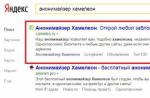There are many more existing symbols - and these are not only letters, numbers, mathematical and punctuation signs, and many others - than there are keys on a computer keyboard. The Microsoft people who developed Windows solved this problem by assigning a unique code to each character, which you enter using the Alt key.
To get acquainted with the list of all existing symbols, you need to go to the "Start" menu and then:
All Programs -\u003e Accessories -\u003e Utilities -\u003e Symbol Table
This will open the Unicode character table.
For reference: Unicode is a character encoding standard that allows characters to be represented in virtually all written languages. Unicode was originally created to address encoding errors.
To convert the table to a convenient encoding for you, you need to tick the box next to "Additional viewing options" and use the drop-down menu to select the required character set ("Cyrillic" for the Russian language).
Alt codes
To dial the Alt code, hold down the Alt key and alternately press the indicated code numbers, after the Alt key is released. The symbol will appear after you release the key.
HTML mnemonics
Besides Alt codes, the table lists HTML mnemonics.
A mnemonic is a code representation of a character in HTML that begins with an ampersand "&" and ends with a semicolon ";".
Accordingly, in HTML, for example, the greater than symbol can be written in two ways:
\u003e - as a normal character
\u003e - as a mnemonic code;
The symbol can only be displayed if it is represented in the font used. Otherwise, you will see a rectangle, a question mark, and something else indicating no image for the specified symbol.
Now this problem is being successfully solved thanks to pluggable fonts.
Keyboard special characters table
| Symbol | Alt + | Mnemonics | Name / purpose |
| Most useful symbols | |||
| - | 151 | — | em dash (m-dash), for Russian the spelling is the only correct |
| « | 171 | « | opening quotation mark "herringbone" |
| » | 187 | » | closing quotation mark "herringbone" |
| 160 | non-breaking space (words separated by such a space are always on the same line) | ||
| … | 133 | … | ellipsis |
| „ | 132 | „ | double bottom quotation mark |
| “ | 147 | “ | double left quotation mark |
| ” | 148 | ” | double right quote |
| ‚ | 130 | ‚ | single bottom quotation mark |
| ‘ | 145 | ‘ | single left quotation mark |
| ’ | 146 | ’ | single right quotation mark |
| © | 169 | copyright (copyright protection mark) | |
| ™ | 153 | ™ | trademark |
| ® | 174 | ® | trademark protection mark |
| – | 150 | - | middle dash (n-dash) |
| " | 34 | " | programmer double quote |
| < | 60 | < | less than sign |
| > | 62 | > | greater than sign |
| ‘ | 39 | " | regular single quote (located to the left of the Enter key) |
| & | 38 | & | ampersand |
| ° | 248 (176) | ° | degree sign |
| № | 252 (185) | № | number sign (Shift + 3 in Russian layout) |
| √ | 251 | √ | square root |
| · | 250 (183) | · | interpoint (dot for word separation in Latin letters) |
| ¤ | 253 (164) | ¤ | currency sign |
| € | 0136 (0128) | € | symbol "Euro" |
| ¥ | 165 | ¥ | yen symbol |
| ¢ | 162 | ¢ | cent symbol (American) |
| £ | 163 | £ | pound symbol (British) |
| × | 215 | × | multiplication sign |
| ÷ | 247 | ÷ | division sign |
| − | - | − | minus sign (correct, not the same as minus hyphen) |
| + | 43 | + | plus sign |
| ± | 177 | ± | plus or minus |
| ¹ | 185 | ¹ | superscript "1" |
| ² | 178 | ² | superscript "2" |
| ³ | 179 | ³ | superscript "3" |
| ‰ | 137 | ‰ | ppm |
| 173 | - | "Soft" hyphenation (means that in this place the browser, at its discretion, can transfer part of the word) | |
| Arrows | |||
| 16 | to the right | ||
| ◄ | 17 | ◄ | to the left |
| ▲ | 30 | ▲ | up |
| ▼ | 31 | ▼ | down |
| 18 | ↕ | up down | |
| ↔ | 29 | ↔ | left-right |
| 24 | up | ||
| ↓ | 25 | ↓ | down |
| → | 26 | → | to the right |
| ← | 27 | ← | to the left |
| ¶ | 20(182) | ¶ | paragraph character |
| § | 21(167) | § | paragraph symbol |
| ` | 96 | - | typescript backtick (to the left of 1, above Tab) |
| Other symbols | |||
| 1 | - | smiley | |
| ☻ | 2 | - | inverted smiley |
| 3 | hearts (heart) | ||
| ♦ | 4 | ♦ | diamonds |
| ♣ | 5 | ♣ | clubs (crosses) |
| ♠ | 6 | ♠ | peaks |
| 7(149) | . | bullet for list | |
| ♂ | 11 | - | male gender (symbol of the planet Mars) |
| ♀ | 12 | - | female gender (mirror of Venus) |
| ƒ | 131 | ƒ | latin f with "ponytail" |
| † | 134 | † | cross |
| ‡ | 135 | ‡ | double cross |
| ¡ | 161 | ¡ | inverted exclamation mark |
| ¦ | 166 | ¦ | Broken vertical bar |
| ¬ | 172 | ¬ | negation sign |
| µ | 181 | µ | symbol "micro" (used in the SI system, to indicate the corresponding prefix) |
| Greek lowercase letters | |||
| α | - | α | alpha |
| β | - | β | beta |
| γ | - | γ | gamma |
| δ | - | δ | delta |
| ε | - | ε | epsilon |
| ζ | - | ζ | zeta |
| η | - | η | this |
| θ | - | θ | theta |
| ι | - | ι | iota |
| κ | - | κ | kappa |
| λ | - | λ | lambda |
| μ | - | μ | mu |
| ν | - | ν | nude |
| ξ | - | ξ | xi |
| ο | - | ο | omicron |
| π | - | π | pi |
| ρ | - | ρ | ro |
| σ | - | σ | sigma |
| τ | - | τ | tau |
| υ | - | υ | upsilon |
| φ | - | φ | fi |
| χ | - | χ | hee |
| ψ | - | ψ | psi |
| ω | - | ω | omega |
| Greek capital letters | |||
| Α | - | Α | alpha |
| Β | - | Β | beta |
| Γ | - | Γ | gamma |
| Δ | - | Δ | delta |
| Ε | - | Ε | epsilon |
| Ζ | - | Ζ | zeta |
| Η | - | Η | this |
| Θ | - | Θ | theta |
| Ι | - | Ι | iota |
| Κ | - | Κ | kappa |
| Λ | - | Λ | lambda |
| Μ | - | Μ | mu |
| Ν | - | Ν | nude |
| Ξ | - | Ξ | xi |
| Ο | - | Ο | omicron |
| Π | - | Π | pi |
| Ρ | - | Ρ | ro |
| Σ | - | Σ | sigma |
| Τ | - | Τ | tau |
| Υ | - | Υ | upsilon |
| Φ | - | Φ | fi |
| Χ | - | Χ | hee |
| Ψ | - | Ψ | psi |
| Ω | - | Ω | omega |
| Fractions | |||
| ½ | 189 | ½ | fraction "one second" |
| ⅓ | - | ⅓ | fraction "one third" |
| ¼ | 188 | ¼ | fraction "one quarter" |
| ⅕ | ⅕ | fraction "one-fifth" | |
| ⅙ | - | ⅙ | fraction "one sixth" |
| ⅛ | - | ⅛ | fraction "one eighth" |
| ⅔ | - | ⅔ | fraction "two thirds" |
| ⅖ | - | ⅖ | fraction "two fifths" |
| ¾ | 190 | ¾ | fraction "three fourths" |
| ⅗ | - | ⅗ | fraction "three-fifths" |
| ⅜ | - | ⅜ | fraction "three eighths" |
| ⅘ | - | ⅘ | fraction "four fifths" |
| ⅚ | - | ⅚ | fraction "five sixths" |
| ⅝ | - | ⅝ | fraction "five eighths" |
| ⅞ | - | ⅞ | fraction "seven-eighths" |
Everyone can type today. Even the most staunch opponents of new technologies know how to type characters on the keyboard ( but don't do it out of principle). After all, all that is required is to find the key with the desired letter or punctuation mark and press it with your finger:
But sometimes situations arise when the desired character is simply not on the keyboard. For example, a person writes a text about the temperature at the South Pole, but there is no symbol for degrees. In this case, not only a beginner can get confused, but also a fairly experienced user ( or the one who considers himself to be them).
But there is certainly a way out of this situation. When the characters on the keyboard do not meet the requirements, you must use other input methods. Some of them will be covered in this article.
Why isn't everything on the keyboard?
If you look just below the monitor screen, you can see different characters on the keyboard, which nevertheless look very familiar. They are used, oddly enough, in order to print, and mankind has been fond of this occupation for a long time.
Back in 1868, a typewriter was introduced to the world ( although they tried to do it a century earlier), the letters on it were in alphabetical order, and it took people 22 years to eliminate this inconvenience. In turn, in 1890, the QWERTY layout appeared, which migrated to modern keyboards.
Thus, the composition and arrangement of the main symbols have been developed over the years, and over time, humanity has not come up with something radically new in this regard, but only improved the old.
Why do the keyboards remain the same, and there is no one who wants to capitalize on the novelty? You need to understand that large companies producing equipment should target a wide audience, so the symbols and signs on the keyboard are designed for the most common needs. To understand manufacturers, you need to define the categories of people who use computers.
- Regular users. They need to go online, check their mail and, in some cases, write small texts ( messages, announcements):
For these people, additional characters on the keyboard are not required, and even those that are there are too many.
- Programmers:
Keyboard characters include basic reserved constructs in many programming languages \u200b\u200b( &, |, #, (), etc.). Such popular and most widely used languages \u200b\u200bas C, C ++, Lisp, Java have a well-established syntax, which was initially partially adapted to the characters available on the keyboard. Therefore, if now the standard layout changes significantly, this will lead to significant inconveniences for programmers, and this is not needed by anyone.
- Office workers. These comrades in most cases operate with numbers, so their needs closely overlap with the programmer's ones:
Mathematical operations, percentage and dollar sign are the faithful companions of every report.
Needless to say, today everyone uses a computer everywhere. In many cases, people need to enter characters that are not on the keyboard. It can be some kind of scientific notation or simply means of display more suitable in a particular situation.
It would take thousands of keyboards to accommodate all the known symbols, but the keys have a wonderful property: they can be pressed several at a time. However, more on that later.
Special characters
We are used to the fact that a symbol is something visual, however, when formatting text, it is often necessary to indent and line breaks, which are ignored by the browser when displayed. In this case, special characters are used. They are not on the keyboard, but in the html code you can, for example, write & nbsp, which will mean a non-breaking space.
Let's imagine another situation: you are writing an article about Internet technologies and want to give examples of html tags. But here's the bad luck: you know how to put symbols on the keyboard ( not small already), but the browser treats the tags as tags and does not display anything. In this case, special characters come to the rescue again.
Sometimes the authors of articles are faced with an intricate problem: how to write characters on the keyboard if they are not on it. The weak give up and use tricks, naming what they could not print. The initiates, however, turn to special characters and find what they need:
For example, 7 is a Jewish star; there is no symbol on the keyboard, but it comes in handy when writing religious texts.
Character codes
Above, we have already considered the codes of special characters in the html language, but there are other ways to show what is not shown on the keyboard keys.
First of all, we should mention the encoding standards: ASCII, Unicode, UTF-8, which allow not only entering characters using the keyboard, but also setting them programmatically, when not the number 300 is displayed on the screen, but a beautiful heart ( if ASCII encoding is set).
There is a way to expand the existing characters on the keyboard - ALT -code. To enter characters in this way, you do not need to go to any special editor at all:
In order to know how to make symbols on the keyboard ( even those that are not there and about which you do not know), it is enough to have a sign in front of your eyes and, holding down the alt key, enter a sequence of numbers.
How to enter something that is not on the keyboard?
For those who do not know how to make characters on the keyboard that are not displayed on the keys, collecting together everything mentioned above, there are several ways.
In the family of Windows operating systems, to enter a character missing on the keyboard into a document, press the left or right Alt key and, while holding it, type a certain number using additional numeric keypadcalled a Numpad; then release the (Alt) key ... Hence the name of such combinations follows: Alt codes or Alt sequences.
Try it; for example, press Left Alt and number 1 on the Numpad "e - a smiley (☺) should appear:
With Russian keyboard layout, combinations work only with left Alt key; in English - with both: left and right.
Relatively speaking, there are two types Alt codes: WITHOUT leading zero and With leading zero ...
Combinations without a leading zero range from 1 to 255, then are repeated; that is, Alt + 257 is the same as Alt + 1; Alt + 258 - Alt + 2 and so on (256 is sort of a border).
Basic combinations with a leading zero range from 0128 to 0255 and differ mainly from combinations WITHOUT a leading zero in that in different keyboard layouts they may mean different symbols.
The tables show all the symbols available on different systems. Therefore, if you need exactly Alt codes,go through all tables to the end. You will definitely find what you are looking for.
Every computer user, especially actively using social networks, wondered: what are special characters and where to find them on the keyboard? The answer to this question is not difficult. The thing is that only frequently used symbols are displayed on the keyboard: letters, punctuation marks, arithmetic operations.
But there are many other symbols in the world. And to use them, you need to know some concepts. Such characters are called special characters. The difference is that they are more funny than really useful.
How to enter special characters from the keyboard?
To begin with, let's analyze the simplest and most understandable input of special characters that are already located on the device keyboard. To do this, hold down the Shift key and select the desired symbol.

But do not forget that for convenience, the symbols are separated by keyboard layouts. Therefore, pay attention to the location of the sign relative to the main one.
Using special characters when creating passwords
Many users wondered how to create a strong password. To do this, you do not need to create huge sets of different letters, numbers and punctuation marks, just use an unusual icon. So how do you use the special characters on your keyboard for your password?

To use a special character when entering a password, you must enable NumLock. After that, hold down the Alt key and "+", then type the required set of characters and get the desired sign. But in the password itself, it will not be registered as a special character, but will be written in the encoding required for this.
Using Unicode on Windows 10 Keyboard
To use special characters on the Windows 10 keyboard, you need to go to the taskbar and request a table in the search bar. And then run this application.

In the table that opens, you can select a font. To copy a symbol, click on it twice and click "Copy" in the bottom line. You can also select the character set language.
Entering special characters using the keyboard
The most practical way to type characters is to combine the Alt key and the desired Unicode. Special characters on the Alt keyboard will be discussed in the table below.

But before you know about them, you need to understand the principle of entering these characters. To enter the character we need, press the Alt key, then press "+" on the right side of the keyboard and type a digital command in which the desired character is encrypted.

Special character tables for text description
Now, actually, let's look at how some special characters look. Many of them are used infrequently.
| Name | Symbolism | View | Description |
|---|---|---|---|
| 160 | blank space | ||
| iexcl | 161 | ¡ | upside down exclamation mark |
| cent | 162 | ¢ | cent |
| pound | 163 | £ | pound sterling |
| euro | 0128 | € | euro |
| 8591 | ₪ | shekel | |
| curren | 164 | ¤ | currency unit |
| yen | 165 | yen or yuan | |
| 166 | ¦ | dashed vertical bar | |
| sect | 167 | § | paragraph |
| uml | 168 | ¨ | diaeresis |
| copy | 169 | copyright mark | |
| ordf | 170 | ª | ordinal (feminine) |
| 186 | º | ordinal (masculine) | |
| 171 | « | opening quote | |
| 187 | » | closing quotation mark | |
| not | 172 | ¬ | negation |
| 173 | place of possible transfer | ||
| 176 | ° | degree | |
| permil | ‰ | ppm | |
| acute | 180 | ´ | accent mark |
| micro | 181 | µ | micro |
| para | 182 | ¶ | paragraph symbol |
| middot | 183 | · | dot |
| cedil | 184 | ¸ | cedilla |
| sup1 | 185 | ¹ | superscript (one) |
| 175 | the longitude sign above the vowel is placed on top | ||
| iquest | 191 | ¿ | question mark upside down |
| 174 | ® | registered trade mark |
Special symbols table - arrows
And these special characters are perfect for any kind of scheme. This table is worth having at hand.
Punctuation table
Well, you can't do without these signs when writing articles. They are familiar to everyone, without exception.
| Name | Symbolism | View | Description |
|---|---|---|---|
| bull | 8226 | . | small black circle |
| hellip | 8230 | … | ellipsis |
| prime | 8242 | ′ | single stroke - minutes and feet |
| 8243 | ″ | double prime - seconds and inches | |
| 8254 | ‾ | top underline | |
| frasl | 8260 | ⁄ | slash slanted to the right |
| Basic punctuation | |||
| ndash | 8211 | - | dash |
| mdash | 8212 | — | em dash |
| lsquo | 8216 | ‘ | left single quote |
| 8217 | ’ | right single quote | |
| 8218 | ‚ | single quote (bottom) | |
| 8220 | “ | double quote (slant to the left) | |
| 8221 | ” | double quote (slant to the right) | |
| 8222 | „ | double quote (bottom) | |
Arithmetic Signs Table
Such signs are just a godsend for a mathematician. None can be recorded without their help.
| Name | Symbolism | View | Description |
|---|---|---|---|
| times | 215 | × | multiplication sign |
| divide | 247 | ÷ | division sign |
| frasl | 8260 | ⁄ | fractional bar |
| minus | 8722 | − | minus sign |
| il | 60 | < | less sign |
| gt | 62 | > | more sign |
| le | 8804 | ≤ | less or equal |
| ge | 8805 | ≥ | more or equal |
| 8776 | ≈ | asymptotically equal | |
| ne | 8800 | ≠ | inequality |
| equiv | 8801 | ≡ | identically coincides with |
| plusmn | 177 | ± | plus or minus |
| frac14 | 188 | ¼ | one quarter |
| frac12 | 189 | ½ | a half |
| frac34 | 190 | ¾ | three quarters |
| sup1 | 185 | ¹ | superscript unit |
| 178 | ² | two superscript (square) | |
| 179 | ³ | superscript three (cube) | |
| 8730 | √ | square root (radical) | |
| 8734 | ∞ | infinity sign | |
| sum | 8721 | ∑ | summation sign |
| 8719 | ∏ | work mark | |
| part | 8706 | ∂ | partial differential |
| int | 8747 | ∫ | integral |
| forall | 8704 | ∀ | for all |
| exist | 8707 | ∃ | exist |
| empty | 8709 | ∅ | empty set; diameter |
| 8711 | ∇ | nabla | |
| isin | 8712 | ∈ | belongs |
| notin | 8713 | ∉ | not belong |
| ni | 8715 | ∋ | contains |
| lowast | 8727 | ∗ | asterisk operator |
| prop | 8733 | ∝ | proportionately |
| ang | 8736 | ∠ | angle |
| and | 8743 | ∧ | logical AND |
| or | 8744 | ∨ | logical OR |
| cap | 8745 | ∩ | crossing |
| cup | 8746 | ∪ | an association |
| there4 | 8756 | ∴ | hence |
| sim | 8764 | similarity sign - "changes from" - tilde sign | |
| 8773 | ≅ | approximately equal to | |
| sub | 8834 | ⊂ | this is a subset |
| sup | 8835 | ⊃ | this is a superset |
| nsub | 8836 | ⊄ | is not a subset of |
| sube | 8838 | ⊆ | is a subset of or equal to |
| 8839 | ⊇ | is a superset or equal to | |
| 8853 | ⊕ | plus in a circle | |
| otimes | 8855 | ⊗ | multiplication sign in a circle |
| 8869 | ⊥ | orthogonal, perpendicular | |
| sdot | 8901 | ⋅ | dot operator |
| fnot | 402 | ƒ | function sign |
Table of Latin, Greek and Hebrew letters
Not many, of course, will use these signs when working with a computer. However, knowing about them will not hurt your overall development.
| Name | Symbolism | View | Description |
|---|---|---|---|
| Letters | |||
| Agrave | 192 | À | capital A with grave accent |
| 193 | Á | And with acute accent | |
| Acirc | 194 | Â | A with circumflex (diacritic mark over a vowel) |
| 195 | Ã | And with a tilde | |
| Auml | 196 | Ä | And with three (a sign above a vowel to pronounce it separately from the previous vowel) |
| 197 | Å | And with the top circle | |
| AElig | 198 | Æ | aE characters |
| Ccedil | 199 | Ç | C with cedilla |
| Egrave | 200 | È | E with grave |
| 201 | É | E acute | |
| 202 | Ê | E with circumflex (diacritic over a vowel) | |
| 203 | Ë | E with three | |
| Igrave | 204 | Ì | I grave |
| 205 | Í | I acute | |
| Icirc | 206 | Î | I with circumflex |
| Iuml | 207 | Ï | I with three |
| ETH | 208 | Ð | eTH symbols |
| Ntilde | 209 | Ñ | N with tilde |
| Ograve | 210 | Ò | O grave |
| 211 | Ó | O with acute accent | |
| Ocirc | 212 | Ô | O with circumflex |
| Otilde | 213 | Õ | O with tilde |
| Ouml | 214 | Ö | O with three |
| Oslash | 216 | Ø | O with a stroke |
| Ugrave | 217 | Ù | Grave u |
| 218 | Ú | U acute | |
| 219 | Û | U with circumflex | |
| Uuml | 220 | Ü | U with three |
| Yacute | 221 | Ý | Y with acute accent |
| THORN | 222 | Þ | THORN |
| agrave | 224 | à | lowercase A grave |
| 225 | á | And with acute accent | |
| acirc | 226 | â | And with circumflex |
| atilde | 227 | ã | And with a tilde |
| auml | 228 | ä | And with three |
| aring | 229 | å | And with the top circle |
| aelig | 230 | æ | Ae |
| ccedil | 231 | ç | And with a cedilla |
| egrave | 232 | è | E with grave |
| 233 | é | E acute | |
| 234 | ê | E with circumflex | |
| euml | 235 | ë | E with three |
| igrave | 236 | ì | I grave |
| 237 | í | I acute | |
| icirc | 238 | î | I with circumflex |
| iuml | 239 | ï | I with three |
| eth | 240 | ð | eth symbols |
| ntilde | 241 | ñ | N with tilde |
| ograve | 242 | ò | O grave |
| 243 | ó | O with acute accent | |
| ocirc | 244 | ô | O with circumflex |
| otilde | 245 | õ | I with tilde |
| ouml | 246 | ö | I with three |
| oslash | 248 | ø | O with a stroke |
| ugrave | 249 | ù | Grave u |
| 250 | ú | U acute | |
| 251 | û | U with circumflex | |
| uuml | 252 | ü | U with three |
| yacute | 253 | ý | Y with sharp impact |
| thorn | 254 | þ | thorn |
| yuml | 255 | ÿ | Y with three |
| Greek alphabet letters | |||
| 913 | Α | greek capital letter alpha | |
| 914 | Β | beta | |
| 915 | Γ | greek capital letter gamma | |
| 916 | Δ | delta | |
| 917 | Ε | greek capital letter epsilon | |
| 918 | Ζ | zeta | |
| 919 | greek capital letter this | ||
| 920 | Θ | theta | |
| 921 | Ι | greek capital letter iota | |
| 922 | Κ | kappa | |
| 923 | Λ | greek capital letter lambda | |
| 924 | Μ | mu | |
| 925 | greek capital letter nude | ||
| 926 | Ξ | xi | |
| 927 | Ο | greek capital letter omicron | |
| 928 | Π | pi | |
| 929 | greek capital letter ro | ||
| 931 | Σ | sigma | |
| 932 | greek capital letter tau | ||
| 933 | Υ | upsilon | |
| 934 | greek capital letter phi | ||
| 935 | Χ | hee | |
| 936 | greek capital letter psi | ||
| 937 | Ω | omega | |
| 945 | α | greek small letter alpha | |
| 946 | β | beta | |
| 947 | γ | greek small letter gamma | |
| 948 | δ | delta | |
| 949 | ε | greek small letter epsilon | |
| 950 | ζ | zeta | |
| 951 | greek small letter eta | ||
| 952 | θ | theta | |
| 953 | ι | greek small letter iota | |
| 954 | κ | kappa | |
| 955 | λ | greek small letter lambda | |
| 956 | μ | mu | |
| 957 | greek small letter nude | ||
| 958 | ξ | xi | |
| 959 | ο | greek small letter omicron | |
| 960 | π | pi | |
| 961 | greek small letter ro | ||
| 962 | ς | sigma (final) | |
| 963 | σ | greek small letter sigma | |
| 964 | τ | tau | |
| 965 | υ | greek small letter upsilon | |
| 966 | φ | fi | |
| 967 | greek small letter chi | ||
| 968 | ψ | psi | |
| 969 | ω | greek small letter omega | |
| Hebrew letters | |||
| 1488 | א | aleph | |
| 1489 | ב | bat | |
| 1490 | ג | gimel | |
| 1491 | ד | daled | |
| 1492 | ה | shay | |
| 1493 | ו | waw | |
| 1494 | ז | zain | |
| 1495 | ח | hat | |
| 1496 | ט | thet | |
| 1497 | י | yod | |
| 1498 | ך | cafe spotlight | |
| 1499 | כ | cafe | |
| 1500 | ל | lamed | |
| 1501 | ם | ma'am soffit | |
| 1502 | מ | ma'am | |
| 1503 | ן | nun soffit | |
| 1504 | נ | nun | |
| 1505 | ס | sameh | |
| 1506 | ע | ain | |
| 1507 | ף | pay-soffit | |
| 1508 | פ | pei | |
| 1509 | ץ | tzadik-soffit | |
| 1510 | צ | tzaddik | |
| 1511 | ק | kuf | |
| 1512 | ר | raish | |
| 1513 | ש | tire | |
| 1514 | ת | tav | |
Additional symbol table
Here are some more useful signs. Perhaps they will come in handy for you too.
| Name | Symbolism | View | Description |
|---|---|---|---|
| 9824 | ♠ | suit sign "spades" | |
| 9827 | ♣ | sign of the suit "clubs" | |
| 9829 | suit sign "hearts" | ||
| 9830 | ♦ | sign of the suit "tambourines" | |
| 9674 | ◊ | rhombus | |
| 9675 | ○ | a circle | |
| 9679 | ● | black circle | |
| 9668 | ◄ | triangle to the left | |
| 9660 | ▼ | black triangle down | |
| 9658 | black triangle to the right | ||
| 9650 | ▲ | black triangle up | |
| 9632 | ■ | black square | |
| 9642 | ▪ | black square | |
| 9643 | ▫ | square | |
| 9792 | ♀ | feminine | |
| 9794 | masculinity | ||
| 34 | " | double quote | |
| amp | 38 | & | ampersand |
| lt | 60 | < | less than sign |
| gt | 62 | > | greater than sign |
| circ | 710 | ˆ | circumflex symbol |
| tilde | 732 | ˜ | tilde |
| trade | 8482 | ™ | trademark mark |
Finally
There are many symbols in the world that computer users need to use for their own purposes. It is impossible to know all of them. After all, over its centuries-old history, humanity has created more than a million different codes and other types of information encoded in the image, but there are tables of special characters that are available to all users.

These signs have a huge field of application, so many will have to face them. Entering special characters from the keyboard is not difficult. The main thing is to be able to use the capabilities of your device, and this will allow you to use various special characters for your purposes.
There are much more letters and symbols in Windows than there are on the keyboard, for example, we often need degrees, euros, herringbone quotes. How do I quickly enter a character that is not available on my keyboard, such as the euro sign? I use two methods, which I will discuss next.
Method one, universal, offline.
Any character has its own digital code, so from the keyboard you can enter not only what is listed in the layouts, but also character codes that are converted into a special one that has no analogues on the keyboard.To enter such a code, you must simultaneously press the Alt key and enter the code on the numeric keypad. Example: letter “A” \u003d Alt + 065. Such codes exist in three or four digits. All of them are collected in the PC866 table, their number is limited to 255, they are used in DOS applications, as well as in console windows. In normal Windows applications, these codes can be used, transformed into Unicode table codes, so that all these codes are normally understood only in Unicode-compatible programs.
So how do you know which code corresponds to a particular sign? It's easy - you need to use the symbol table built into Windows 2000/2003 / Vista: Start \u003e\u003e All Programs \u003e\u003e Accessories \u003e\u003e Utilities \u003e\u003e Symbol Table \u003e\u003e check “Advanced viewing options” \u003e\u003e specify the “Windows Cyrillic” character set. Choosing any symbol, we notice in the lower right corner of the program a hint about the key combination that must be pressed to get it. You can not only see the hints, but also copy any character to the clipboard. Do not forget that you can correctly insert characters from other tables, but they can only be used in Unicode-compatible programs. To view three-digit codes, you need to select the “DOS Cyrillic 2” character set, but this table does not show ready-made tips. In this case, you can use a trick: we look in the lower left corner, and in brackets we notice a hexadecimal number, which can be converted using a calculator in engineering mode from HEX to DEC, having received the usual number, which we will use later with the Alt key. The screenshot shows how to quickly find and add the euro symbol to the clipboard.
In Unicode-compatible programs, for example, in Microsoft Word, you can specify not a set of characters, but a whole range, “Unicode ranges”, and an additional window of various groupings, mathematical, monetary, technical, will appear. This makes it much easier to find the desired symbol, which can be copied to the clipboard.
Method two, fast, online.
There is a site http://www.copypastecharacter.com/ which contains commonly used special characters. To copy any of them to the clipboard, just click on it. To copy several characters at the same time, hold Alt.