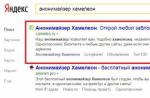If you have just installed a game or a program, but cannot use it, because Windows reports that the program cannot be launched and the msvcp120.dll file is missing from the system, this instruction will help you eliminate the error and successfully launch the necessary software. Please note that this article describes ways to solve the problem that has arisen completely free of charge.
What does this error mean?
In the case when the system refuses to launch a particular program, reporting the absence of msvcp120.dll, this tells us that the Microsoft Visual C ++ redistributable package is not installed on your computer. It is a collection of DLLs created and distributed by Microsoft for free. It contains the most complete set of files required to run the widest range of games and programs on a Windows PC. You can download this package directly from the official Microsoft website and for this we recommend using by this link ... The msvcp120.dll file is of course included in this package.
How to fix msvcp120.dll missing error?
All you need in order to launch the program you need is to download the Microsoft Visual C ++ Redistributable Package, and then install it on your PC. From the link provided above, you can download the executable file.exe. It was created in such a way that absolutely anyone, even a novice user, can install it.
You need:
- Download file.exe by this link from the official Microsoft website.
- Run the file and follow the step-by-step instructions of the installer.
- Wait until the installation process is complete. During it, every DLL file that is missing on your PC will be added to the system. Among them will certainly contain the msvcp120.dll you need. Files already contained in the system will be simultaneously updated to the latest versions.
- Restart your computer and try again to run the program that reported missing msvcp120.dll.
After this procedure, your PC will stop reporting the absence of msvcp120.dll and give all such errors.
Important warning
Please note that recently there has been a significant increase in the number of unscrupulous sites that offer to download certain DLL files separately from the full package (for example, the msvcp120.dll file separately). They are offered to download for a certain fee. Most often, such offers contain malignant code, viruses, or are trivial scams. Remember that Microsoft distributes all DLL files (including msvcp120.dll) independently and absolutely free.
We also want to note that the network contains a large number of instructions offering to download the file you need (for example, msvcp120.dll) separately and manually place it in a specific folder. We recommend this method to really experienced users and you perform all actions at your own peril and risk. Using this method may not only fail to resolve the error, but also cause several additional errors to appear.
During the launch of a game or program, you might encounter an error informing you that the msvcp120.dll file is missing, as a result of which the application cannot be executed. What is this file and how to fix this error? In this article, we will provide you with detailed answers to both of these questions.
What is the msvcp120.dll file for and why did you get an error with it?
DLL is an extension that stands for Dynamic Link Library. The functionality of this type of file can be used by a huge variety of software installed on the system. The msvcp120.dll file itself is a library included in the Visual Studio C ++ 2013 Redistributable Package.
Almost all applications on the Windows operating system are written in the C ++ programming language. For them to function properly, users' computers must have one version of Visual Studio C ++ libraries installed. Probably, the application you are launching requested access to the msvcp120.dll library, but something went wrong and it did not work.
Why was the application unable to access msvcp120.dll? Well, the error message will indicate that the given library is missing from the operating system, however this is not always the reason. For example, a library may be on the system, but it has been damaged, for example, by a virus, malware, or even by the user (by accident, of course). However, sometimes, the msvcp120.dll library is really not on the computer, since the Visual Studio C ++ 2013 package was not installed on the system.
How to get rid of the error with the msvcp120.dll file?
In fact, fixing the error with the msvcp120.dll file is incredibly simple: go to the official Microsoft website, download the Visual Studio C ++ 2013 Redistributable Package from the downloads section and install it. For your convenience, below you can find a link to both a package with 64-bit libraries, as well as 32-bit ones.
As soon as you download the redistributable package of the desired bit depth to your PC (for 64-bit systems, both are needed), launch the installer, accept the license agreement and start the installation process. That's all. After installing Visual Studio C ++ 2013 on your computer, you should no longer experience problems with the msvcp120.dll library.
What to do if the error with the msvcp120.dll file still appears?
Some users are unable to get rid of the problem with the negotiated library. If you are one of these "lucky", then we recommend following a series of steps:
- go to "Programs and Features" (or "Apps and Features" for Windows 10);
- find the Visual Studio C ++ 2013 package;
- right-click on it and select "Delete";
- after uninstalling possibly corrupted libraries, reinstall Visual Studio C ++ 2013 using the above link.
In general, try reinstalling Visual Studio C ++ 2013 Libraries to fix the msvcp120.dll error. Generally, after reinstalling, the problem should be resolved.
Found a typo? Select the text and press Ctrl + Enter
Sometimes, when starting the game, you can stumble upon a sad window with the inscription: "the program cannot be launched" or "msvcp120.dll is missing". The problem is usually caused by the activity of suspicious programs. A pirated application can remove the desired library or replace it with its own version. Some dll files prevent the jailbroken software from working, so pirates replace them with their own version. As a result, a variety of problems can appear, such as logonui.exe and igoproxy64.exe system errors. An antivirus program can express its dissatisfaction with a suspicious library. The modified dlls are recognized by the security systems as a virus, and as a result they go to quarantine or to the trash. If you find msvcp120.dll in one of these locations, you can return it back. After that, add the library to exceptions so that it does not fall victim to the antivirus again. In some cases, the file is in place, but not in the registry. It is necessary to register the library for everything to return to normal. What to do if msvcp120.dll is missing from the computer?
Action options:
- Msvcp120.dll download for Windows 7/8/10
- Install Microsoft Visual C ++ 2013
The fastest, but not the most reliable way to fix the error is to download the problematic library to your computer. On our website you can download the msvcp120.dll file for free. We have an up-to-date version of dll checked by antivirus. After downloading, you should figure out where to throw the library. Windows 7 x32 and x64 use different folders. In the first case, find the C: \\ Windows \\ System32 directory, and for a 64-bit system, find C: \\ Windows \\ SysWOW64. Register msvcp120.dll in the system and the error will disappear.
If it remains, download the Microsoft Visual C ++ package from our website and install it. It will take a little longer, but this approach is successful in most cases. After installing Visual C ++, restart your computer and the msvcp120.dll error will not bother you anymore.
Download DLL file Msvcp120.dll to fix startup error. The latest version is available for download, which is suitable for Windows 7 and Windows 10 (x32 and x64 bit).
Msvcp120.dll - a component that is part of the Microsoft Visual Studio library, designed for the correct functioning of the system and the correct operation of devices. The software on the computer will not start if the items are outdated, damaged or missing. In this case, neither reinstalling non-working programs nor rebooting will help the user.
Msvcp120.dll what is this error how to fix
For 32 bit
Download Microsoft Visual C ++ 2013 for 64 bit
When the system shows a message about the absence of one of the files, it does not mean at all that only it is missing. In such a case, the failure can affect many elements. Therefore, the first step is to completely reinstall the package. In this case, irrelevant data will be updated and missing data will be added.
For manual replacement, you need to download the msvcp120.dll file... It is available for free for Windows 7, 8 and 10. The user must take into account the bit depth, otherwise the display will be incorrect.
The problem may appear again only if the type of operating system is not the same, or there was a failure during boot. If reinstalling the previously downloaded file does not help, then a library update is required.
Msvcp120.dll is a component that is part of the Microsoft Visual Studio library, designed for the correct functioning of the system and the correct operation of devices.
Png "data-category \u003d" DLL "data-promo \u003d" / templates / Pisces-kamazox / images / dw..html "target \u003d" _blank "\u003e Download Msvcp120.dll
| Standard installer |
Is free! | ||||
|---|---|---|---|---|---|
| check | Official distribution Download Msvcp120.dll | check | |||
| close | Silent installation without dialog boxes | check | |||
| close | Recommendations for installing required programs | check | |||
| close | Batch installation of multiple programs | check | |||
Greetings, dear friends! If, when starting a program, or a game (for example: Sims 4 or XCOM 2 or another game), you encounter an error of this format: "The program cannot be launched, since msvcr120.dll is missing on your computer."
Do not be alarmed, such a message usually appears when this file is missing or damaged in the system. I can say one thing that any problem can be solved, and this is no exception. In this article I will tell you about msvcr120.dll, what kind of error it is, how to fix it, as well as the reasons for its occurrence.
Before proceeding to the steps, I will first tell you what this file is and what it is for.
What is the error msvcr120.dll
Initially, I was told that the reason for the error is simple - the msvcr120.dll file is missing, which is included in Microsoft Visual C ++ 2013. This package is necessary for the functioning of many programs and toys written in the Visual C ++ programming language (it does not matter Sims 4 is, or XCOM 2 and another game), and the DLLs it contains are intended to make them work correctly.
Msvcr120 itself is installed on a computer together with other programs, it is not included in the standard Windows OS. And the user needs to independently download and install on their PC.

If we talk about its location on the computer, it all depends on the bitness of your Windows.
C: \\ Windows \\ system32 (for 32-bit Windows)
C: \\ Windows \\ SysWOW64 (for 64-bit Windows).
Initially, dll for Windows 7 you could install on a PC together with a game or program, in most cases, the required package with a set of libraries is included in the software for normal operation of the software. But sometimes not. And there is also a high probability of deleting the msvcr120.dll file by the user himself, when removing other software. Or with the intervention of antivirus, which also happens very often.
We examined with you what the error msvcr120.dll is and when it appears. Well, now let's figure out how to fix it and get your PC back to normal.
How to fix msvcr120.dll error
Before moving on to solving the problem, I will say that there are three main methods to fix the annoying msvcr120 error. Below I will go into detail about each in more detail. Only the whole point is that the first method helps some, the second helps others, and the third is not alone. I am not omnipotent, I am just learning, I hope these solutions will help you. Let's go.
Download and install Microsoft Visual C ++ 2013
The most effective and easy way to solve the msvcr120 error is to install the Microsoft Visual C ++ 2013 package on your computer. If you already have it installed, you should remove the old one through the control panel and install a new one.
I can offer a universal way to defeat this error, download and install all microsoft visual c ++ packages from our site in one file. This assembly will independently uninstall and reinstall Visual C ++ and register it in the system, even if you had them installed:
It is the Visual C ++ 2013 package that contains the dll library we need.

Note! You can check it like this: simultaneously press keysWin + Pause. In the window that appears, look at the line with the name "System Type", it contains the necessary information.
We check the box next to the file we need (you can select all at once). The selected file directly depends on the bitness of the operating system installed on the PC.
For the 32 bit OS version, the files will be named as follows: vcredist_arm.exe and vcredist_x86.exe... But for the 64 bit OS version you need a file: vcredist_x64.exe... After selecting files click on the button "Next", it is located at the bottom right.
In some cases, the 32-bit package needs to be installed on a 64-bit OS.

After downloading the file, install it like a normal program. At the end of the procedure, we restart the computer. And try the problematic software, the msvcr120 error should disappear.
If the problem persists, use the next method.
Download the missing msvcr120 dll file
The first method didn't help you, or you don't want to download Microsoft Visual C ++ 2013 completely? Then you just need to download msvcr120.dll separately and put it in the system folder, so you will fix the error. By the way, you can download the file not only from the official Microsoft website, but also from other trusted sources. I suggest you download msvcr120.dll for Windows 7, 8, 10 from the link below.
After downloading the file, you need to upload it to the system directory and register it.
The only drawback of this method is the hypothetical presence of danger. After all, not all of us are experienced programmers and we can download a file by mistake and install a malicious program on a PC - it's a virus. But if you are an experienced user, then this does not threaten you.
Or you can find and use the online dll search service. By clicking on the link ru.dll-files.com. This is where the dll can be downloaded for free. On the site, type the name of the file you want to find, and then download it for the desired bit depth. So that you do not waste your time, I copied the direct download links from the site.
Many people will ask: "And where to throw the file later?" And you need to drop it into the following folder:
if the system is 32Bit - regsvr32 C: \\ windows \\ system32 \\ msvcr120.dll
if the system is 64Bit - regsvr32 C: \\ windows \\ SysWOW64 \\ msvcr120.dll
After all the manipulations, try to launch the problematic game or program.
I will also give one more good advice - copy the downloaded msvcr120 to the folder of the installed program, when you tried to start it, there were failures (In some cases it helps).
Reinstall problem software
We all often encountered the fact that after reinstalling the problematic game program, it started to start again without errors. The reason may be simple - the downloaded game contains a pirated Repack. You can try to download a repack from another developer, it often helps.
Remember! Download software and games only from trusted sources. Thus, you will protect yourself from many problems.
Conclusion
Well, we have reached the finish line with you. As you can see, getting rid of the error is not so difficult, the main thing is to understand the essence of its occurrence and to react correctly in time. In the vast majority of situations, you just need to install the new Visual C ++ 2013 package from Microsoft and the problem will disappear.
If this option does not help, then we must download msvcr120.dll and register it as a new system file. And don't forget to check your PC for malware. Successful battles in games and good!