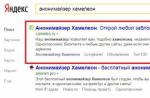Desktop Skylake Dual Core
Before we begin to get acquainted with the specific formal characteristics of the new Core i3 and Pentium models, I would like to remind you of the global differences that exist between Intel processors of different series. After all, the transition from Haswell to Skylake in these principles has not changed anything at all.Firstly, as has been said above many times, Core i3 and Pentium are characterized by the fact that they are processors with only a couple of cores. The Core i7 and Core i5 for the LGA 1151 platform have twice as many cores, and this is the main reason why the Core i3 and Pentium are generally considered to be in the lower class. However, this is not all.
So, secondly, Core i3 and Pentium lack Turbo Boost technology. This means that the clock speed of these dual-core processors is constant and does not depend on the load. Quad-core processors can automatically overclock if not all of their cores are busy with work, while Core i3 and Pentium operate at the same frequency, regardless of whether the application running in the foreground creates a single-threaded or multi-threaded load.
Thirdly, Core i3 and Pentium are equipped with smaller cache memory compared to their older counterparts. And this is not strange. The Core architecture assumes the allocation of 2 MB of shared L3 cache for each core, so the maximum size of the L3 cache that is possible with a dual-core processor is 4 MB. Separate modifications of dual-core processors can also have L3 cache reduced to 3 MB. The volume of the third-level cache in Core i7 and Core i5, we recall, is 6 or 8 MB.
Fourthly, different processor lines have differences in support for Hyper-Threading technology. The Core i3 has this technology, but the Pentium does not. This leads to the fact that the Core i3, like the Core i5, is perceived in the operating system as a four-core processor, while the Pentium can only execute two threads at a time.
As a result, the range of dual-core Skylake for desktop systems, minus specialized energy-efficient models, looks like this.
There are not too many fundamental changes in characteristics compared to Haswell of the same class. Yes, the new dual-core processors received an updated Skylake microarchitecture and are manufactured using a "thinner" 14-nm process technology with second-generation 3D transistors. The introduction of the new microarchitecture led to the change of the processor socket to LGA 1151, the emergence of support for dual-channel DDR4-2133 SDRAM and the transition to a faster DMI3 bus for interfacing with logic sets. But all the basic characteristics of the new processors have remained approximately the same as they were before, or have changed quite insignificantly.
So, with the transition to the Skylake design, the maximum frequency in the Core i3 line increased to only 3.9 GHz, that is, only by 100 MHz, and the cache memory of both the second and third levels retained its usual size. Of the positive changes, it is worth mentioning only a slight decrease in the typical heat dissipation, which occurred due to the movement of the power converter from the processor outside, plus an increase in the maximum amount of supported memory - now the CPU can work with an array of 64 GB DDR4 SDRAM. In addition, the latest Core i3 processors, unlike their predecessors, received full support for virtualization technologies, including VT-d.
In the Pentium line, the changes are somewhat different. The maximum CPU frequency has not changed compared to Haswell - the older model runs at the same 3.6 GHz as before. The 3-MB cache of the third level also remained unchanged. But the typical heat dissipation has slightly decreased and the usual Skylake support for 64 GB DDR4 memory appeared. But, perhaps, the most positive innovation is the addition of AES-NI cryptographic instructions to the Pentium, which were previously disabled in the processors of this line. True, AVX commands are still not supported in the new generation Pentium.
Separately, it should be noted that there is no processor successor among the new Pentium. Pentium G3258 Anniversary Edition, which made it possible to build very inexpensive overclocking systems with an LGA 1150 processor socket. Alas, Intel did not make any such offer for the LGA 1151. And, most likely, it won't do it anymore, because the release of an unlocked Pentium was a one-time action timed to coincide with the brand's anniversary.
However, among the specifications of the new Core i3 and Pentium, you can find such lines in which the changes are not evolutionary, but revolutionary. They just do not concern the processor part, but affect the integrated graphics core. Intel has recently devoted much attention to improving the integrated graphics in the processor, and the new Intel HD Graphics 530 core, which can be found in the overwhelming mass of dual-core Skylakes, represents a noticeable step forward compared to those cores that were integrated into Haswell generation dual-core processors. To illustrate this fact, it is enough to mention that the number of Intel HD Graphics 530 executive devices was increased to 24 pieces, while the graphics core of the older dual-core Haswell was based on 20 executive devices.
In addition, graphics of the GT2 level - Intel HD Graphics 530 - are now used not only in older Core i3s, as it was before. Now it has penetrated into younger models of dual-core processors, including some Pentiums, which previously could boast only of a low-power GT1-class core. Thus, with the advent of dual-core Skylakes in the LGA 1151 version, Intel is making an even more decisive attack on the low-cost APU market. The new Core i3 and Pentium still cannot compete with the older Kaveri processors, but for AMD A6 class processors they can pose a very real threat.
However, acquaintance with the capabilities of integrated graphics cores is beyond the scope of this study, and we will pay attention to them a little later. Here we will talk exclusively about the computational potential of the dual-core Skylake. For practical tests, we were able to get three processors: an older dual-core Core i3-6320, an average modification of the Core i3-6100 and a representative of the younger Pentium G4400 series. Detailed characteristics of these CPUs can be seen in the screenshots below of the CPU-Z diagnostic utility.
Core i3-6320:

Core i3-6100:

Pentium G4400:

How we tested
With the Skylake generation dual-core processors obtained by our laboratory, we compared their dual-core predecessors of the Haswell generation, the junior quad-core processors for the LGA 1151 and LGA 1150 platforms, as well as AMD processors of similar cost, belonging to both the FX family and the A10 and A8 families. As a result, the list of components involved in testing is very extensive:
Processors:
Intel Core i5-6400 (Skylake, 4 cores, 2.7-3.3 GHz, 6 MB L3);
Intel Core i3-6320 (Skylake, 2 cores + HT, 3.9 GHz, 4 MB L3);
Intel Core i3-6100 (Skylake, 2 cores + HT, 3.7 GHz, 3 MB L3);
Intel Pentium G4400 (Skylake, 2 cores, 3.3 GHz, 3 MB L3);
Intel Core i5-4460 (Haswell, 4 cores, 3.2-3.4 GHz, 6 MB L3);
Intel Core i3-4370 (Haswell, 2 cores + HT, 3.8 GHz, 4 MB L3);
Intel Core i3-4170 (Haswell, 2 cores + HT, 3.7 GHz, 3 MB L3);
Intel Pentium G3470 (Haswell, 2 cores, 3.6 GHz, 3 MB L3);
AMD FX-8370 (Vishera, 8 cores, 4.0-4.2 GHz, 8 MB L3);
AMD FX-6350 (Vishera, 6 cores, 3.9-4.2 GHz, 6 MB L3);
AMD A10-7870K (Kaveri, 4 cores, 3.9-4.1 GHz, 2x2 MB L2);
AMD A8-7670K (Kaveri, 4 cores, 3.6-3.9 GHz, 2x2 MB L2).
CPU cooler: Noctua NH-U14S.
Motherboards:
ASUS Maximus VIII Ranger (LGA 1151, Intel Z170);
ASUS Z97-Pro (LGA 1150, Intel Z97);
ASUS A88X-Pro (Socket FM2 +, AMD A88X);
ASUS M5A99FX Pro R2.0 (Socket AM3 +, AMD 990FX + SB950).
Memory:
2x8 GB DDR3-2133 SDRAM, 9-11-11-31 (G.Skill F3-2133C9D-16GTX);
2x8 GB DDR4-2666 SDRAM, 15-15-15-35 (Corsair Vengeance LPX CMK16GX4M2A2666C16R).
Video card: NVIDIA GeForce GTX 980 Ti (6 GB / 384-bit GDDR5, 1000-1076 / 7010 MHz).
Disk subsystem: Kingston HyperX Savage 480 GB (SHSS37A / 480G).
PSU: Corsair RM850i \u200b\u200b(80 Plus Gold, 850W).
Testing was performed on Microsoft Windows 10 Enterprise Build 10240 using the following set of drivers:
AMD Chipset Drivers Crimson Edition;
Intel Chipset Driver 10.1.1.8;
Intel Management Engine Interface Driver 11.0.0.1157;
NVIDIA GeForce 355.98 Driver.
Performance
Overall performanceTo assess the performance of processors in common tasks, we traditionally use the Bapco SYSmark test package, which simulates the user's work in real common modern office programs and applications for creating and processing digital content. The idea of \u200b\u200bthe test is very simple: it produces a single metric that characterizes the weighted average speed of a computer during everyday use. After the release of the Windows 10 operating system, this benchmark was once again updated, and now we use the latest version - SYSmark 2014 1.5.

The results we got in SYSmark 2014 1.5 are very revealing. The improvements that the Skylake microarchitecture brought with it increased the performance of dual-core processors by about 10 percent. The Core i3-6320 outperforms the Core i3-4370 by about this amount, and the Core i3-6100 outperforms the Core i3-4170. As for the Pentium G4400, this is not the top model in the line, but, nevertheless, it performs at the level of the older Pentium-generation Haswell, which can also be considered a quite worthy achievement.
From a qualitative point of view, the progress that has taken place managed to make the dual-core Core i3-6320 processor not only overall faster than the younger four-core Haswell generation, but also better than AMD processors with a large number of cores. And this clearly suggests that Skylake dual-core processors can offer sufficient performance for the needs of today's applications.
However, it should be borne in mind that the indicator in SYSmark 2014 1.5 is a kind of weighted average performance metric and in certain situations the state of affairs can be radically different. And we will see this further, in tests in applications.
A deeper understanding of the SYSmark 2014 1.5 results can provide an introduction to the performance estimates obtained in various scenarios of using the system. The Office Productivity script simulates typical office work: preparing word, processing spreadsheets, working with e-mail, and surfing the Internet. The script uses the following set of applications: Adobe Acrobat XI Pro, Google Chrome 32, Microsoft Excel 2013, Microsoft OneNote 2013, Microsoft Outlook 2013, Microsoft PowerPoint 2013, Microsoft Word 2013, WinZip Pro 17.5 Pro.

The Media Creation scenario simulates the creation of a commercial using pre-shot digital images and video. The popular packages Adobe Photoshop CS6 Extended, Adobe Premiere Pro CS6 and Trimble SketchUp Pro 2013 are used for this purpose.

The Data / Financial Analysis scenario is devoted to statistical analysis and investment forecasting based on a certain financial model. The script uses large amounts of numerical data and two applications Microsoft Excel 2013 and WinZip Pro 17.5 Pro.

Haswell's quad-core processor, Core i5-4460, does not lose to the new dual-core Core i3-6320 in only one scenario, which is related to the creation and editing of multimedia content. It turns out that the dual-core Skylake of the Core i3 series is a very advantageous solution in terms of price and performance. As for the Pentium family processors, their performance is significantly lower due to the lack of support for Hyper-Threading technology. They often manage to compete adequately with any AMD processors, including multi-core processors of the FX series, but they do not look so attractive against the background of Core i3. If the older Core i3 of the Skylake family can be compared with the younger Core i5 of the Haswell generation, then the new Pentiums are outperformed even by the Core i3 of the previous generation, which makes them definitely compromise budget proposals.
Gaming performance
As you know, the performance of platforms equipped with high-performance processors in the vast majority of modern games is determined by the power of the graphics subsystem. That is why, when testing processors, we select the most processor-dependent games, and we measure the number of frames twice. In the first pass, tests are carried out without enabling anti-aliasing and setting far from the highest resolutions. Such settings allow us to assess how well processors perform with a gaming load in principle, which means they allow us to make guesses about how the tested computing platforms will behave in the future, when faster options for graphics accelerators appear on the market. The second pass is performed with realistic settings - when choosing FullHD-resolution and the maximum level of full-screen anti-aliasing. In our opinion, such results are no less interesting, since they answer the frequently asked question about what level of gaming performance processors can provide right now - in modern conditions.
However, in this testing we put together a powerful graphics subsystem based on the flagship NVIDIA GeForce GTX 980 Ti graphics card. As a result, in some games, the frame rate showed a dependence on processor performance even in FullHD-resolution.
FullHD results with maximum quality settings




First of all, it should be noted that the performance of dual-core processors as a whole is still not enough to reveal the full power of the flagship graphics accelerator. Therefore, in most tests, we see the frame rate scalability depending on the power of the central processor, even though the picture quality settings in all these tests are turned to the maximum. However, it should be emphasized that there is no fundamental difference in the results of the older dual-core Core i3 and the lower quad-core Core i5. And this clearly indicates that the dual-core Skylake can be considered as a good option for gaming systems of the mid-price category. Pentium is another matter. The gaming performance of these processors is noticeably worse than that of the Core i3, and the transition to a new generation of microarchitecture does not change anything here.
In general, if you clothe the advantage of dual-core Skylake in specific numbers, it turns out that the Core i3-6230 outperforms the Core i3-4370 by up to 10 percent; the Core i3-6100 outperforms the Core i3-4170 within the same range. But the Pentium G4400 has a noticeably lower clock speed than the Pentium G3470, so it rather lags behind the budget dual-core processor of the previous generation. Of course, it would be fairer to compare the new Pentium G4520 with the Pentium G3470, but, unfortunately, we could not get it for tests.
Results at reduced resolution




From these diagrams, you can get an idea of \u200b\u200bhow much gaming performance the new processors can demonstrate in an ideal case when the impact of the speed of the graphics subsystem is minimized. And here the advantages of the new microarchitecture are fully revealed. As you can see from the diagrams, the transfer of dual-core processors to the Skylake design gives them an approximately 15% increase in speed in games. And this, by the way, puts the Core i3-6320 even in a better position than the Core i5-4460.
In other words, modern dual-core processors of the Core i3 family are well suited for gaming systems - there is no doubt about that. This is especially evident from the fact that any Core i3 with a gaming load is clearly better than AMD processors. This applies to both AM3 + and FM2 + -processors.
As for the Pentium, it's not so simple with them. Their performance compared to Core i3 is noticeably lower, even if we are talking about new LGA 1151 products. And besides, due to the fact that, unlike their older brothers, they cannot execute four computational threads at the same time, a number of games may have problems with them. Such situations have already been observed in the past, we see them even now, for example, in GTA V, where rendering of scenes when using a Pentium is performed with errors (and that is why we do not give the Pentium result in this game).
Testing in real games is completed by the results of the popular synthetic benchmark Futuremark 3DMark.



The 3DMark results are interesting primarily because, on the one hand, it is a kind of gaming test, but not a simple one, but qualitatively optimized for multithreading. But what is surprising: even here we do not see any fundamental differences in the performance of the primordially quad-core processors and dual-core Core i3 processors, in which the absence of two additional cores is compensated by Hyper-Threading technology. In each new version of its Core microarchitecture, Intel engineers expand the execution pipeline, and today Hyper-Threading has a very significant efficiency. This is clearly seen, for example, by how much the Core i3 outperforms the Pentium. And in the end, it remains only to admit that Core i3 is a completely normal choice for a modern mid-level system, including gaming. And the new dual-core Skylakes have raised the performance bar relative to the previous Haswells, and therefore represent very worthy solutions. Even in the same 3DMark, the older dual-core Skylakes produce results comparable to those of the quad-core Haswells.
In-app tests
In Autodesk 3ds max 2016 we are testing the final rendering speed. This measures the time it takes to render at 1920x1080 using the mental ray renderer for one frame of a standard Hummer scene.

Another test of the final rendering is carried out by us using the popular free 3D graphics package Blender 2.75a. In it we measure the duration of building the final model from Blender Cycles Benchmark rev4.

We measure the performance of websites and web applications built using modern technologies using the new Microsoft Edge 20.10240.16384.0 browser. For this, a specialized test WebXPRT 2015 is used, which implements algorithms that are actually used in Internet applications in HTML5 and JavaScript.

Performance testing for graphics processing takes place in Adobe Photoshop CC 2015. The average execution time of a test script, which is a creatively reworked Retouch Artists Photoshop Speed \u200b\u200bTest, which includes typical processing of four 24-megapixel images captured by a digital camera, is measured.

At the numerous requests of amateur photographers, we conducted performance testing in the graphics program Adobe Photoshop Lightroom 6.1. The test scenario includes post-processing and export to JPEG with a resolution of 1920x1080 and a maximum quality of two hundred 12MP RAW images taken with a Nikon D300 digital camera.

To measure the speed of processors when compressing information, we use the WinRAR 5.3 archiver, with which we archive a folder with various files with a total volume of 1.7 GB with the maximum compression ratio.

To assess the speed of video transcoding into H.264 format, the x264 FHD Benchmark 1.0.1 (64bit) test is used, based on measuring the encoding time by the x264 encoder of the original video into MPEG-4 / AVC format with a resolution [email protected] and default settings. It should be noted that the results of this benchmark are of great practical importance, since the x264 encoder is at the heart of numerous popular transcoding utilities, for example, HandBrake, MeGUI, VirtualDub, etc. We periodically update the encoder used for performance measurements, and version r2538 took part in this testing, which implements support for all modern instruction sets, including AVX2.

In addition, we have added to the list of test applications a new x265 encoder designed for transcoding video into the promising H.265 / HEVC format, which is a logical continuation of H.264 and is characterized by more efficient compression algorithms. The original [email protected] Y4M video file that is transcoded to H.265 format with medium profile. The release of the coder version 1.8 took part in this testing.

Looking at the results we got when testing in applications, one can only confirm the conclusions made earlier. The latest generation of Skylake Core i3 processors offer performance that is quite adequate to their cost. And what's more, it's not uncommon that there isn't a terrible performance gap between the Core i5 and Core i3. The Core i3 line logically supports the Core i5 family from below.
Nevertheless, applications where the Core i5 still stands out strongly against the background of dual-core processors do exist. This is, for example, final rendering or working with video content. For such workloads, which are more typical for workstations than for ordinary desktops, real quad-cores are still preferable.
Pentium is another matter. Whatever one may say, but these processors should be attributed to a lower class. They noticeably lag behind their older counterparts at almost any load, so their use can be justified only in budget systems that are not designed to solve any serious problems.
To what has been said, it remains only to add that the difference in the performance of dual-core processors of the Haswell and Skylake generations of the same class is about 10 percent. This ratio of results is observed in almost any application. This means that the effect of all microarchitectural improvements, the use of new memory, platform changes, etc., fits into these frameworks.
Energy consumption
When measuring performance, we again did not see any dramatic differences between Haswell and Skylake. Yes, the performance of new products has become higher, but in general, it is absolutely impossible to call the gain they received cardinal. However, from the point of view of energy characteristics, the changes can be much more noticeable. There are several prerequisites for this. First, for the production of Skylake processors, a more modern 14-nm process technology with second-generation three-dimensional transistors is used. Second, the power converter, which was previously in the processor, has been moved to the motherboard, which allows for more efficient circuits.From the point of view of the formal characteristics of dual-core processors, all this has led to only a two-watt narrowing of the thermal package. However, as we know, Intel's TDP is a value that describes the real power consumption and heat dissipation of processors only indirectly. Moreover, if we recall the change in the consumption of processors with four cores, then the transfer to the Skylake microarchitecture gave a much more noticeable effect. Therefore, we carried out our traditional field experiment.
The new Corsair RM850i \u200b\u200bdigital power supply we used in the test system allows us to monitor the consumed and output electrical power, which we use for measurements. The following graph shows the total system consumption (without monitor) measured "after" the power supply, which is the sum of the power consumption of all components involved in the system. The efficiency of the power supply itself is not taken into account in this case. For the correct assessment of power consumption, we have activated the turbo mode and all the energy-saving technologies available in the processors.

At rest, platforms that use the latest Skylake processors seem to be definitely more economical than all other options.

Platforms based on dual-core Skylake look noticeably better under multimedia load. Despite the fact that they differ in TDM with dual-core Haswells by only 2 W, in reality we see a difference of about 15 W. Of course, DDR4 SDRAM also makes a certain contribution to the increase in efficiency, so it would be more correct to say that the LGA 1151 platform is more economical than the LGA 1150.
The following diagram shows the maximum power consumption under load created by the 64-bit version of LinX 0.6.5 utility with support for the AVX2 instruction set, which is based on the Linpack package, which has an exorbitant appetite for energy.

There is no doubt about the noticeably increased energy efficiency of Skylake dual-core processors. And by the way, now it seems quite natural that the full Skylake line with two cores has in its composition a whole separate set of energy efficient processors with the T suffix in the name with a typical heat dissipation limited to 35 watts.
conclusions
In general, of course, the conducted testing did not make any sensation. The dual-core Skylakes turned out to be exactly what they should be. With the transition to the new microarchitecture, Intel did not change the fundamental principles of building its dual-core processors, and therefore all the main characteristics of the Core i3 and Pentium in the LGA 1151 version remained the same as they were before. The clock frequencies have not changed much either. Almost all the improvements that can be seen in the dual-core Skylakes are due to the introduction of a new microarchitecture and the transfer of production to a new technical process. And in the end, we got about a 10% increase in performance over its predecessors and a fairly noticeable improvement in energy efficiency.However, this is already not bad. The fact is that, as it turned out, in most applications, the older Core i3 processors of the new generation are quite capable of competing with the younger Core i5 processors of the Haswell generation. And this means that on the basis of Core i3, you can create quite productive systems suitable for both home and office use. The number of cores can only be important in specific tasks like processing and creating high-definition multimedia content. In most common applications, including modern games, the Core i3 manifests itself as a solution with ample power. The Hyper-Threading technology of these processors, coupled with relatively high clock speeds, make the Core i3 a value-for-money product.
Of course, it's worth realizing that Core i3 is not a solution for enthusiasts at all, since these processors have no loopholes for overclocking. But there is no obvious reason to treat such CPUs with disdain. This is a great compromise. And if we talk specifically about the Skylake generation Core i3 processors, they are also interesting for a number of reasons - because of the support for high-speed DDR4 SDRAM, work as part of the more advanced LGA 1151 platform, a new graphics core and good efficiency.
However, the new Pentium processors, which took part in this testing along with the Core i3, did not seem so interesting to us. The baseline performance gap between Core i3 and Pentium is very serious, so the level of performance they provide is much lower. In other words, Pentium today is a representative of another world, a processor that is noticeably inferior in performance to its older brothers. Naturally, this does not negate its use in inexpensive systems, but one must bear in mind that the capabilities of this processor are much worse than those of the same Core i3. Moreover, there are examples of applications (for example, among games) that do not work on Pentium at all. The transfer of the Pentium to the Skylake microarchitecture did not change anything in this regard.
In conclusion, it should be said that in this review we did not touch on the issue of integrated graphics. But progress in this area is very noticeable. GT2-level graphics with 24 executive units are now available in all Core i3s and even in some Pentiums, which means that Skylake generation dual-core processors can turn out very good APUs, which not only significantly surpass AMD Kaveri processors in computing performance, but also catch up to him in terms of graphical performance. Practical verification of this assumption will be the topic of one of our next articles.
Yes, over the past few years, potential buyers have noticed that the range of computer components on the market has increased several times. All right, new brands would appear, but this remark also applies to processors released under the flags of AMD and Intel. The war for the market has taken on an unprecedented scale. Who would have thought that a regular Core i3 die with two cores could demonstrate excellent gaming potential in tests? But this has already happened, and no one knows how this struggle will end.
The focus of this article is an inexpensive product for all lovers of resource-intensive and dynamic toys - the Intel Core i3-6100 processor. Reviews, review, specifications, overclocking, tests and expert recommendations will allow the reader to learn a lot of interesting things about the new product.
Decent assortment of modifications
Before proceeding directly to acquaintance with the crystal, it is worth getting an introduction to the modifications. The fact is that Intel did not limit itself to the standard division of products into a boxed version and an OEM supply, but provided the market with two similar processors with identical markings. The essential difference, as practice shows, is only in the clock frequency of the crystal. So, Core i3-6100 LGA 1151 operates at a frequency of 3.7 GHz, and its modification with the "T" index - only 3.2.
As a result, users saw 4 identical processors on the shop windows, made in different modifications and having almost identical prices. It should be noted that there could be 2 times more models if Intel technologists decided to play with multipliers locked. Fortunately, this did not happen. By the way, the multiplier is still locked, so overclocking fans will have to purchase a gaming board with the ability to control the processor bus clock frequency. True, it is not entirely clear why to go for such expenses, if you can simply purchase a more expensive crystal, for example, Core i5.
First meeting
As you'd expect, the OEM processor comes in a regular plastic box without any accompanying documentation. As users have noticed in their reviews, processors are the most expensive crystals that can be purchased "in bulk".

As for the BOX packaging, here the future owner will not find anything new for himself: a crystal, a complete cooling system and a large amount of waste paper in the form of warranty cards, specifications and instructions. Apparently, the manufacturer compensates for the lack of paper in the OEM supplies.
Joking aside, however, the price of the two versions (with and without a cooling system) on the domestic market is almost identical. It seems that the well-known American manufacturer Intel simply gives a cooler to all customers who decide to purchase an Intel Core i3-6100 BOX processor. There are no secrets: the manufacturer simply does not welcome other people's products, and therefore creates such conditions under which it is profitable for the buyer to purchase a branded cooling system.
Declared characteristics
From the marking of the processor, it is easy to guess that this is a representative of the sixth generation of chips created within the walls of Intel. The product, codenamed Skylake, is made using the latest 14 nanometer manufacturing process and belongs to the new Socket LGA 1151 platform, which works with modern DDR4 memory modules.
As practice shows, the main performance indicator is not the base core frequency, which the Intel Core i3-6100 processor can demonstrate. 3.7 GHz is really impressive, but there is a more interesting factor that can affect performance. We are talking about the number of threads - there are 4. In fact, here Intel engineers used their old Hyper-threading technology, which proved to be excellent with the LGA 775 platform.
The reference bus frequency is 100 MHz, and the multiplier is 37 - no changes in this regard from the manufacturer, and one should not expect. But the amount of cache memory is already interesting. At the first level, 2x32 kilobytes are given for both instructions and data. The second level has 256 KB per physical core, and the third has a full-fledged 3 megabytes.
Celestial gifts
The fact that the Skylake processor is considered a miracle by many buyers is a fact, but for many this crystal also brought unpleasant news. The powerful Core i5 and i7 products purchased earlier (1-2 years ago) are simply not quoted in terms of performance with this baby. True, we are still talking about the performance of the system unit, and not about mathematical calculations.

Finally, Intel has equipped budget crystals with support for fast memory modules. And here we are not talking about DDR4 technology, but about frequencies. Now the 2133 MHz standard is also available for inexpensive processors. The crystal supports two memory channels and can work with 64 gigabytes of RAM.
The product also has an integrated Intel HD 530 graphics core with 24 execution units. The video adapter operates at a frequency of 350 MHz (in Boost mode this figure triples). As for video output, here the user is given the opportunity to connect 3 monitors at the same time.
Integrated graphics core
Many buyers know that Skylake is equipped with an integrated video adapter, but they are all trying to buy a gaming video card in the budget class on the market, naively believing that the integrated core is not able to demonstrate to the owner a decent potential in games. But it is precisely because of the integrated graphics accelerator that the crystal has such a rather high cost.
There is no point in describing the technical process and characteristics of the Intel HD 530 chip. It's easier to compare the gaming capabilities with discrete video cards. If we talk about the budget class, then Nvidia GTX 740 and ATI HD 5830 are more suitable in terms of characteristics. As for the gaming class, gamers have most likely already heard about Geforce GTX 460 (192-bit) and Radeon HD 7750 video cards. So buy less productive graphics accelerators will simply be impractical. Experts recommend starting with the Nvidia GTX 960 or AMD equivalent.
Thermal package
It's time to call Intel processors the eighth wonder of the world, because only this product on the world market contains many secrets and mysteries. The officially declared power dissipation of the crystal is 51 watts. For such a thermal package, the complete set with a standard cooling system is quite understandable, which the Intel Core i3-6100 processor has in the box version. The characteristics of the chip are also quite economical - 3700 MHz and 14-nanometer technology.

But enthusiasts have a lot of questions. Firstly, in the tests, the crystal does not heat up at all, even at peak loads. To get the same 80 degrees Celsius from the processor is possible only in one case - to remove the cooler. Secondly, the situation with the critical temperature is not clear. The manufacturer set it at around 100 degrees, but this figure can be achieved only in overclocking without an installed cooling system. It is not at all clear where such strange data on the thermal packet comes from in the specifications for the processor. There are speculations that in the future there will be motherboards that activate the potential hidden from users, however, this is still at the level of rumors.
Building a gaming platform
There is no need to be skeptical about the owners' feedback regarding claims about the gaming power of this crystal. The Intel Core i3-6100 processor runs perfectly with almost any powerful video card. As practice shows, the Nvidia GTX 960 unleashes its full potential when paired with a dual-core toddler. As for the analog from AMD, it is better to limit the Radeon R9 280 in the settings, since it simply does not keep up with the central processor. And, if we talk about a decent layout of the system unit, then there are not so many recommendations here:
- graphics accelerator (or Radeon R9 290X);
- 16 gigabytes of DDR4 2133 MHz RAM (in Dual mode);
- motherboard on the Z170 chip (if you plan to use ultrafast memory).
Yes, such a set does not fit into the budgetary framework, but these are the most efficient components of the system unit, which can fully unleash the potential of a modern 6th generation processor.
Comparison with Intel products
Don't expect an Intel Core i3-6100 OEM processor to be a stranger to its brethren. The company's policy will never allow budget-class processors to outperform their older products. True, it should be noted here that we are talking about generations, not platforms, and the future owner of this crystal still has a chance in tests to surpass the performance of processors built on the legendary second-generation Sandy Bridge chip.

As you might expect, the Core i3 die fits comfortably between Pentium G products and the high-end Core i5 segment. Here are just a significant gap from the leader can only demonstrate an increasing schedule. By looking at the numbers, the user will find that the performance gap is minimal.
From word to deed
When specifics are needed, experts recommend running resource-intensive toys at maximum quality settings and peering at display frame rates. The Intel Core i3-6100 BOX processor is no exception. This is not a product that is better for testing World of Tanks or DOTA 2. This crystal will 100% cope with any game existing in the world:
- Total War in FullHD resolution and at maximum settings is capable of running at 40 frames per second (Core i5-4460 demonstrates 42 FPS).
- GTA V (FullHD, Ultra) - 61 FPS (Core i5-4460 shows 2 more frames per second).
- Thief (resolution and settings are the same) - 100 frames per second (Core i5-4460 loses position - 99 FPS).
There are hundreds of such examples and, judging by user reviews, it makes no sense to make comparisons with crystals of the early generation, if it is already clearly visible what the budget Intel Core i3-6100 processor does with more expensive 4th generation chips.
Alternative from AMD
In the camp of competitors, technologists are also not asleep, but vigilantly follow the new products on the market under the Intel logo. True, this is somehow weak for the company, since in the price category up to 10,000 rubles under the AMD flag there is not a single product that could at least come close to the results of the new 6th generation product.

The review of which is carried out simply does not leave a single chance of victory for competitors. Two, four, six cores - not a single chance. There is a light at the end of the tunnel - this is an eight-core crystal from AMD. Intel is already powerless here, and the performance gap is significant (about 15-20%, depending on the game). But a competitor's representative is in an expensive price segment and simply cannot be compared with a budget class representative. Compared to AMD's product is a Class 6 Core i5 processor. So it will be fair.
When your hands itch
Overclocking the Intel Core i3-6100 processor is not considered in the reviews of most owners. The crystal is already powerful, the toys pull, and there is simply no point in squeezing the maximum out of it. However, to dispel the myths created by amateurs of AMD products, you can find out how the overclocking epic will end.
First you need to take care of the video adapter and take a really powerful product that will make the processor work at its limit. Here the conversation is short - Geforce Titan Z. You can also take care of a decent cooling system for overclocking. Experts assure that this is not an unnecessary step, since the processor runs perfectly and has simply colossal potential, although it is equipped with a limit set at the factory (5 GHz).
And then everything is simple - the multiplier is locked, so overclocking is performed only via the data bus. In fact, it all depends on the capabilities of the motherboard and memory modules (if there is no division in the BIOS). In theory, the frequency can be raised to 166 MHz, but in practice, the limit comes at 133 MHz. But this is quite enough to overcome the psychological barrier.
Overclocked test results
Such a large increase in frequency (35%) somehow had little effect on the actual performance. In resource-intensive games, an overclocked Intel Core i3-6100 processor demonstrates an increase of no more than 10%. This once again emphasizes that the issue is not at all about the overestimated frequencies. Most modern applications require a built-in core cache.

Yes, fans of AMD products will certainly win, because such a large overclock will not help the owner of the crystal to win the games themselves.
On the other hand, it is enough to look at the test results to understand that in fact the Intel processor did not need to perform this overclocking. In the basic mode, it leaves behind all representatives of AMD (except for the flagship with eight cores).
And to be honest with themselves, buyers looking for a processor in the budget class are definitely planning to save money. And overclocking a priori will not allow you to do this, because to increase performance, you need to purchase: a powerful cooling system, a gaming motherboard that supports overclocking, and a powerful power supply (after all, the crystal starts to consume more).
Finally
In terms of price-quality ratio, it can be safely considered the best purchase in the budget class. The crystal is powerful, affordable and cold enough - what else does a lover of resource-intensive games need? But overclocking fans are better off looking at products under the AMD logo, because only in this camp can you see decent performance gains in games (10-15%). It's just not entirely clear what the benefits of such manipulations are.
| Active marketing promotions |
✔ |
| Warnings | |
| WARNING | Will not work on 1151 boards designed for 8 Series CPUs (Coffee Lake). |
| Main characteristics | |
| Manufacturer | INTEL |
| Series | Core i3 6th generation |
| Model | Core i3-6100 Processor find a similar processor |
| Processor package | OEM |
| Appointment | Server, Desktop PC |
| Description (continued) | Desktop processor |
| CPU bus frequency | 8 GT / s (DMI3) |
| Type of equipment | Server processor |
| Description | Enhanced Intel Speedstep Technology, Intel Stable Image Platform Program (Intel SIPP), Intel Virtualization Technology (VT-x), Intel Virtualization Technology for Directed I / O (VT-d), NX / XD / Execute disable bit, AES hardware accelerated encryption , instruction sets: SSE, SSE2, SSE3, SSE4.2, AVX extensions, AVX 2.0 extensions |
| Power dissipation | 51 Watt |
| Critical temperature | 65 ° C |
| OS support | Windows 10 (64 bit only), Windows 8.1 (64 bit only), Windows 7 |
| CPU | |
| Processor frequency | 3.7 GHz |
| Processor socket | Socket LGA1151 compatible motherboards |
| Nucleus | Skylake-S cPU core characteristics |
| Max. number of processors on the motherboard | 1 |
| L1 cache | 64 Kb x2 |
| L2 cache | 256 KB x2 |
| L3 cache | 3 Mb |
| Hyper Threading Support | Yes |
| 64 bit support | Yes |
| Number of Cores | 2 |
| Number of threads | 4 |
| Multiplication | 37 |
| Video | |
| Video processor core | Intel HD Graphics 530 |
| Video processor frequency | 350 MHz base or up to 1.05 GHz maximum |
| # Of PCI-Express Lines | 16 |
| Maximum screen resolution | 4096 x 2304 @ 24 Hz with HDMI monitor, 4096 x 2304 @ 60 Hz with DisplayPort monitor |
| Max. number of connected monitors | 3 |
| Videocard configuration | |
| Number of shader processors | 24 |
| Memory support | |
| Supported memory type | DDR4 ECC, DDR4, LV DDR3 ECC, LV DDR3, dual channel controller compatible memory |
| Officially Supported Memory Standards | PC4-17000 (DDR4 2133 MHz), PC4-15000 (DDR4 1866 MHz), PC3-12800 (DDR3 1600 MHz), PC3-10600 (DDR3 1333 MHz) |
| Max RAM | 64 GB |
| ECC support | Yes (It is possible to use memory with or without ECC support) |
| Configuration | |
| Technical process | 14 nm |
| Logistics | |
| Package dimensions (measured in NIKS) | 3.8 x 3.8 x 0.5 cm |
| Gross weight (measured in NIKS) | 0.029 kg |
| Rangefinder package dimensions (measured in NIKS) | 3.8 x 3.8 x 0.5 cm |
| Gross weight by weight (measured in NIKS) | 0.029 kg |
The characteristics, delivery set and appearance of this product may differ from those indicated or may be changed by the manufacturer without being reflected in the NIKS - Computer Supermarket catalog.
The information on the prices of goods and equipment indicated on the website is not an offer in the sense determined by the provisions of Art. 435 of the Civil Code of the Russian Federation.
Options, Consumables and Accessories for INTEL Core i3-6100 Processor OEM
Reviews
We tried to make the description as good as possible, so that your choice was error-free and deliberate. we may not have exploited this product, but only touched it from all sides, and after you buy it, try it in operation, your review can make this world better, if your review is really useful, then we will publish it and give it you have the opportunity to make your next purchase from us on the 2nd column.
Good office horse.
5 Timur 16-12-2016
Advantages:
Powerful enough percent for office computers.
Disadvantages:
Not cheap.
INTEL Core i3 6th Generation Core i3-6100 Processor - Cheap and fast - I advise
5 Dementyev Mikhail Alexandrovich 08-04-2016
Device Owner Assessment: INTEL Core i3 6th Generation Core i3-6100 Processor
Advantages:
He showed himself in games perfectly. Paired with GTX950 (Gigabyte) - all modern games fly (Daying light at max, The Witcher 3 at high, Black Desert Online at max). Buyers - keep in mind that this processor can be overclocked on Asrock motherboards. Save on power supply due to low power consumption. Depending on the assembly, 400-450W is sufficient. Most of the not newest games even run on the built-in video card (if you have the right memory). Dying light is quite comfortable to play in low-mid range. COD Advanced warfare also goes pretty well at low (only cut scenes slow down). You don't have to spend money on an expensive cooler if you don't plan to overclock the processor. Heat generation is minimal.
Disadvantages:
The ability to overlock exclusively on a certain list of motherboards (170e chipsets). The exception is Asrock - they seem to overlock on all models.
INTEL Core i3 6th Generation Core i3-6100 Processor - Price / Quality
5 Dmitry 28-12-2015
Device Owner Assessment: INTEL Core i3 6th Generation Core i3-6100 Processor
Advantages:
I chose the maximum performance in this price category.
Disadvantages:
There are restrictions on the selection of RAM.
INTEL Core i3 6th Generation Core i3-6100 Processor - Best in class
5 Sharapanov Yaroslav Viktorovich 11-12-2015
Performance comparison and test results
To help you make an informed choice, the processor was tested at the NICS Computer Supermarket on 11/17/2017. Test results are clearly displayed in a diagram and two tables.
The diagram shows the test results for the selected article (highlighted in red) and 9 more products that are similar in price. Percentage rates indicate approaching the highest recorded result. That is, if your choice fell on a product with an indicator of 50%, this means that there is an analogue 2 times faster (with an indicator of 100%), but, of course, at a completely different price.
The chart is followed by a table with similar indicators for the 10 champion products in their category, in the form of a TOP10 rating.
From this table, it is easy to determine the place of the processor in the general "table of ranks", as well as estimate how expensive it will be to try to improve performance. The selected product is also highlighted with a red line.
The last table is just a list of test results. From these, the percentage rating is calculated, which was used in the first two reports. By clicking on the name of the test, you can go to a pivot table with indicators of all products in the category, including those out of stock at the moment.
Only products that are currently in stock are used for comparisons.
If you decide to approach the choice of new equipment seriously and responsibly, the full rating will provide invaluable assistance. Comparison of processors , which includes the results of testing goods that are currently out of stock.
Comparison of processors
percentage of the maximum recorded results for all tests
CPU Intel Core i3-6100 3.7 GHz / 2core / SVGA HD Graphics 530 / 0.5 + 3Mb / 51W / 8 GT / s LGA1151 from 8 503 rub. 14.60%Recently, I am often asked the same question: “ Is it better to take a high-frequency Core i3 coupled with more powerful discrete graphics or an entry-level Core i5, but with a less powerful graphics card?"In the monthly column" Computer of the Month "I now and then push to buy a" true "quad-core processor. The reasoning is simple, it is based on three logical conclusions. Firstly, Core i5 will last for a long time, as it will become outdated much later than any video card. Secondly, the chip and the platform as a whole are changed the least of all. Finally, thirdly, a large number of games have been released that use more than two threads of the central processor. Still, it's 2016. At the numerous requests of workers, I made a small experiment. I hope this article will fully answer the sore question.
Iron experiment: Core i3 vs Core i5 in games
About choosing a processor
An interesting situation. Users who give preference to one or another processor are divided into two parts. One half thinks the dual-core Core i3 is purely an office chip. Using it in gaming assemblies is blasphemy and profanation. Others are sure that there is no point in overpaying for a quad-core Core i5, because four Core i3 threads "drag" be healthy! The money raised, as already stated, is better spent on a more productive video card.
A slow Core i5 is 4-5 thousand rubles more expensive than a fast Core i3
From the point of view of economy, Core i3 (against the background of the older line) looks more attractive. Let's say I have 50,000 rubles. And I need to convert them to a gaming system unit. With Core i3-4170, I can afford to take a video card of the level of GeForce GTX 970. The cheapest 4-core - Core i5-4460 - costs 4-5 thousand rubles more. Having additionally saved on the motherboard, I still cannot meet the agreed budget. You will either have to add some money, or take an adapter of the level of GeForce GTX 960 (Radeon R9 380 / 380X). The choice is not easy.
Building with Core i3
Modern Core i3 processors (Skylake and Haswell) have achieved very high frequencies. This experiment was carried out using a Core i3-6100 model that operates at 3.7 GHz. A very high figure with a TDP of only 54 W. As you know, due to the Hyper-threading technology, two physical cores additionally have two virtual ones. Therefore, games that require a minimum of a 4-core processor run smoothly on systems with Core i3. The cheapest Skylake with true four cores - the Core i5-6400 - costs $ 65 more than the Core i3-6100. The "fifth" operates at a very low (in comparison with the opponent) frequency of 2.7 GHz. Turbo Boost technology increases this parameter, but only up to 3.3 GHz for one core, and for four - only up to 3.1 GHz. So which is better?
Intel Core i5-6400
Testing
Test stand:
- Processors: Intel Core i3-6100, 3.7 GHz; Intel Core i5-6400, 2.7 GHz
- Cooling: Noctua NH-U9S
- Motherboard: ASUS Z170 PRO GAMING
- RAM: DDR4-2133, 4x 4GB
- Video Cards: AMD Radeon R9 380 , 4 GB; AMD Radeon R9 NANO , 4 GB
- Storage: SSD, 480 GB
- Peripherals: monitor LG 31MU97
- Operating system: Windows 10 x64
I note right away that a comparison of the Core i3-6100 with the Core i5-6400 will approximately show how things will be in other pairs of processors of the corresponding lines. For example, between the models Core i3-4160 / 4170/4330/4350/4360/4370 and Core i5-4440 / 4460/4590 /, which, judging by my observations, are selling well even in 2016. I have already written in detail about the choice of a central processor for a gaming computer and processor dependence in general. In this material - a special case on the example of 15 modern games. "Dotka", "counter" and "tanks" are not considered, as for such games Core i3 is enough with the head.
All games (with the exception of Rise of the Tomb Raider) were run at maximum graphics quality settings in Full HD resolution, but without anti-aliasing. The adventures of polygonal Lara Croft in Mother Russia were tested with the High preset, since the program is very demanding on the amount of video memory. The booths used the Radeon R9 380 and Radeon R9 Nano adapters. The first is as an example of a fairly popular representative of the Middle-end class. In terms of performance, it is similar to the GeForce GTX 960 accelerator, which currently ranks third in the list of configurations for Steam users. The second video card is a full-fledged High-end. In theory, the Radeon R9 Nano needs a really powerful processor to unleash its own potential.
Let's start with the Radeon R9 380. This 3D accelerator "pulls" most games at maximum graphics quality, but without abuse of antialiasing modes and other tricks. For example, NVIDIA HairWorks and others like him. "Pulls" - that is, it produces a conditionally playable minimum of 30 frames per second. No strong drawdowns and friezes. What do we see in the chart below? Out of 15 games, the stand with Core i3-6100 on board did not "pull out" only two. These are GTA V and Tom Clancy's The Division. In the second game, the video card choked on its own. The processor has nothing to do with it (with the Core i5-6400, the same situation is observed).
And yet, processor dependence is observed in some games even with the Radeon R9 380. This is clearly seen in games such as GTA V, The Witcher 3, Need For Speed, Star Wars: Battlefront and Battlefield 4. The last three are based on the popular Frostbite engine. ... EA loves him. Mass Effect Andromeda and Mirror's Edge are coming soon. So the trend is already visible. Rockstar's bestselling book responded by increasing both average and minimum FPS. In other games on the stand with Core i5, the picture became smoother, as the minimum FPS increased noticeably: in the third Witcher by 29.6%, in Need For Speed \u200b\u200bby 30.7%, in Star Wars: Battlefront and Battlefield 4 - by 51.4% and 15.4%, respectively.
In 5 out of 15 games, the Core i5 outperformed the Core i3. In other applications, equality
There are games in which the Core i3-6100 performed better than the Core i5-6400. These are DiRT Rally and HITMAN in DirectX 12 mode (with DirectX 11, there is practically no difference between the processors). For the rest, parity is fixed between the processors.
And now the dry statistics:
- In 5 out of 15 games, the Core i5-6400 turned out to be better;
- In one (DiRT Rally, HITMAN in DirectX 12 mode I don't take into account) out of 15 games, the Core i3-6100 turned out to be better;
- In 9 out of 15 games, relative equality is observed, since the performance "rested" on the capabilities of the video card.
As you know, statistics is the third degree of lies. Yes, the Core i5 performed better in five games. But of these, only in GTA V and Star Wars: Battlefront, the difference in the number of frames can really be called significant. So the Core i3 feels quite comfortable together with a video card of the Middle-end level.
Test results. Stand No. 1
Let's complicate the task for our "stones" by installing a faster Radeon R9 Nano in the stands. I must say right away that DirectX 12 again showed itself in all its "glory". HITMAN using a different graphics adapter kept crashing. At the same time, in DirectX 11 mode, the benchmark was stable. As a result, out of 15 applications I selected, the difference between the chips in question manifested itself again in five games. This time Battlefield 4 dropped out of the pool of processor-dependent games, but Dragon Age: Inquisition took its place - another child of "frostbyte". DiRT Rally ran faster again on the Core i3 stand. Obviously, this game is affected by a noticeable difference in frequency. In other games, there is relative equality between processors.