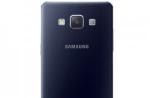With the help of the radio, you can while away the travel time. Usually, drivers prefer to listen to unobtrusive music so that it plays in the background and does not interfere with the steering. For this, autoradio is most suitable, which must first be set up. But many do not know how to properly tune a radio on a radio in a car.
Basically, radio tuning consists of a few simple steps. The broadcasting range is selected and the search for radio channels is carried out, which are stored in the tuner's memory. The search for radio stations is either automatic or manual. In the first case, radio channels are stored in descending order of broadcast quality.
Let's consider in more detail how to tune the radio on common car radios.
Pioneer
If you are wondering how to tune the radio on your Pioneer radio, don't worry, tuning is very easy. In automatic Pioneer tuning, press FUNC followed by BSM. To start the search for radio channels, press the button to the right or up, after the end, the music of the first found radio station will turn on.
For manual setting in BAND mode, press and hold \u003e\u003e |. Any first station in this radius will be searched for. After that the machine will stop scanning and start playing the found station. Then you will need to save it, for this, hold the key with the desired number... If you do not need the found station, you need to press the right key and hold it. Scanning will continue until a new station is found.

With this function, you can store up to 6 stations in the first bank in memory. After this manipulation, we press the BAND button and get into the second bank, it is shown on the display by the inscription F2. In the second bank, you can similarly store up to 6 stations in memory, and there is also a third bank. Most often there are three banks, but there are more of them. As a result, if you have three banks, you will have 18 stations active and saved. Now you know how to tune the radio on the Pioneer radio tape recorder.
Sony
Tuning the radio in the Sony radio is also not a problem. The search for stations is usually carried out in two common ways: manually or automatically. Automatic storage of radio stations:
- Turn on the radio. Pressing the Source button for a long time, wait for the TUNER sign to appear on the display.
- The range is changed by pressing the Mode button. Pressing the joystick will display the options menu.
- Turn the joystick until the inscription of the TMV option appears. Radio channels are usually assigned to the keys with a number.

For manual scanning and saving you need:
- Switch on the radio and start searching for stations.
- After the desired radio station is found, you need to press the number key from 1 to 6, after which the name "Mem" will appear. Note: when you save a radio station to a digit that already has a radio station, the previous one is automatically erased.
Thus, you can tune the radio in the Sony radio tape recorder in 5-10 minutes.
Supra
After pressing the MODE button, select the Radio function, then the screen will display RADIO and the saved band with the broadcasting frequency. Pressing BND selects the desired broadcast band.
Press and hold the \u003e\u003e || button.

Then press the button \u003e\u003e || to select the desired station. If these keys are not pressed for up to ten seconds, everything will return to its original operating mode.
Automatic tuning and scanning of selected radio stations
Searching for existing radio stations:
By shortly pressing the AS / PS key, start the search for the saved radio channels. Any station can be listened to for about a couple of seconds. Hold the AS / PS key to store radio channels automatically. The receiver will tune six optimal stations, which are the most powerful in this broadcast range. This option can be applied in any wavelength range. After the automatic storage of stations is completed, the receiver will stop scanning them.
To tune a specific radio station, press the \u003e\u003e || button, this will scan and select the radio channels with the best reception signal. By pressing the \u003e\u003e || button, you can manually select the station you want. Hold down the key with numbers from 1 to 6 for about a couple of seconds to memorize the channel under the desired key.
JVS
When tuning in stations, it is possible to leave 30 FM radio channels and 15 AM channels in the tuner.
Setting stations manually:
- Select the broadcasting band by pressing the TUNER BAND key.
- Click on button 4 to set up the station.
- Hold down the key with any selected number on the panel to store the station in the radio's memory. The selected number will start blinking, after which you will see the station stored under the selected number. For example: To tune to the station number 14, press the +10 key, and then press the 4 key for about three seconds or more.
- To store other radio stations in the device's memory, repeat steps one through three. And to change the setting of the entire station, you need to repeat the whole process from the beginning.
Tuning stations in automatic mode:
Stations will be assigned numbers by increasing the range frequency.
- Select the range by pressing the TUNER BAND key.
- Press and hold the AUTO PRESET button on the panel.
- To set a different radius of action, you need to go through stages from the first to the second again.
To replace the selected stations in automatic mode, you must use the manual setting.
Kenwood
Kenwood radios offer three types of autoradio tuning: automatic (AUTO), local (LO.S.) and manual.
- Press SRC until “TUnE” appears.
- Press FM or AM to select the band.

For automatic configuration, press \u003e\u003e | or |.
In the case of manual tuning, after all the above steps, ST lights up, indicating the station found.
Sometimes the most ordinary things are injected into a stupor. The tuning of the radio receiver on individual car brands is done in different ways. In this article, we'll take a closer look at how this mysterious process takes place in the Kia Rio.
RADIO CONTROL
Selecting the FM / AM frequency band
Press the FM-AM button to select the frequency band as follows: FM AM FM
Manual radio tuning
To tune in a radio station manually, press the or button for at least 2 seconds. Then press the or button to increase or decrease the radio frequency.
Automatic search for radio stations
By shortly pressing the or button, an automatic search will start in ascending or descending frequency of the radio reception.
The search will stop when the radio finds the next frequency station. If after the complete passage of the range no new stations are found, the radio will stop at the frequency from which the search was started.
Radio preset buttons
- To select a preset radio station, briefly (no longer than 2 seconds) press the corresponding button.
- If the button is pressed for more than 2 seconds, the currently received radio station will be stored in the memory instead of the previously programmed radio station.
- The FM and AM bands can be programmed with six radio stations.
Tuning the radio by the list of radio stations
By successively pressing the button, the station list mode will change the next. as: List mode (station list) Preset mode (pre-programmed radio stations) List mode (station list)

Selecting a radio station from the list
- Select station list mode or preset station mode by pressing
- Press the or button to select the next or previous radio station from the list of radio stations or from pre-programmed radio stations.
- If the pre-programmed radio stations are tuned in, you can select one of six radio stations, the frequencies of which are stored in the memory of the radio receiver. However, in the station list mode, you can store up to 50 radio stations with sufficient signal strength in the FM or AM frequency bands.
- If the button is pressed for more than 2 seconds while the station list mode is on, the radio receiver finds and memorizes the operating frequencies of the radio stations with the strongest signal, broadcasting in the FM or AM band. It may take some time for the station list to update.
- If the currently received radio station is not an RDS radio station, the broadcast frequency is shown instead of the radio station name.
- The RDS radio data system allows the transmission of additional information in encoded digital form along with the main FM radio signal. The RDS system supports various information and service functions, such as displaying the station name, receiving traffic announcements and local news, and automatically searching for a station broadcasting a program of a certain genre.
Alternative radio frequency (AF)
The AF function for selecting the alternative frequencies of the radio signal can work in any mode except for receiving AM stations.
To activate this mode, press the SETTING button, the display will show the setup menu. Select the audio setup menu and press the (down) button to enter AF mode, then press the ENTER button to ON. Each time AF is selected, its status alternates between ON and OFF. When the AF function is on, the display shows “AF”.
Radio automatic retuning function
The radio compares the strength of the radio signals on all alternative frequencies and automatically selects and tunes to the broadcast frequency that provides the best conditions for receiving radio transmissions.

Search by Information Type (PI) Code
If, as a result of searching the list of alternative frequencies AF, the radio does not find any acceptable station, it will automatically go to the search for a radio station using the PI code. When searching by PI code, the radio searches for all RDS stations with the same PI code. During PI search, the sound is temporarily muted and “SEARCHING” appears on the display. The PI code search stops as soon as the radio finds a suitable radio station. If, after checking the entire frequency range, no station could be found, then the search stops and the radio returns to the previously tuned frequency.
Extended EON data update (this function also works when AF is off)
Reception of extended EON data allows the automatic re-tuning of pre-programmed stations to the same radio network. In addition, it becomes possible to use additional service functions provided by the network, for example, receiving traffic announcements. If the radio is FM and tuned to an RDS station in the extended EON network, the EON indicator appears on the display.
PS function (station name display)
If the radio tunes to an RDS station (manually or semi-automatically), RDS radio reception starts and the name of the station being received is displayed.
Function of interrupting the current mode by an alarm (ALARM INTERRUPTION-EBU SPEC FOR INFO)
If the radio receiver receives the PTY31 alarm code, the current operating mode of the audio system is automatically interrupted, and the message is broadcast with the message "RTU31 ALARM" displayed on the display. The volume level will be the same as for traffic announcements. After the warning message ends, the audio system will immediately return to the original operating mode.

Local Radio Reception (REG)
Some radio stations of local importance are combined into a regional network, since each of them covers only a small area due to the lack of the required number of repeaters. If the signal strength from the radio station becomes too weak while you are driving, RDS will automatically switch the audio system to another local radio station with a stronger signal.
If you turn on REG mode when the radio is on the FM band and tuned to a local station, the radio setting will be saved and there will be no switching to other local radio stations.
To activate this mode, press the SETTING button, the display will show the setup menu. Select the audio setup menu and press the (down) button to enter REG mode, then press the ENTER button to ON. When the REG function is selected successively, it alternates between ON and OFF. When the REG function is on, the display will show “REG”.
Traffic Announcement (TA) Mode
This function can work in any mode other than receiving AM stations.
To activate this mode, press the SETTING button, the display will show the setup menu. Select the audio setup menu and press the '(down) button to enter TA mode, then press the ENTER button to ON. Each time the TA function is selected, its status alternates between ON and OFF. When the TA function is on, the message "TA" appears on the display.
The TA mode is activated by pressing the TA button. After activating this mode, the TA indicator on the display lights up. The TA mode works regardless of whether AF mode is on or off.
Traffic announcement interruption function
If the TA function is on, if the radio detects a traffic announcement, the reception of the current radio station or CD playback is interrupted. The message “TA INTERRUPT INFO” (traffic announcement interruption) appears on the display, followed by the name of the radio station broadcasting the traffic announcement. The sound volume will be adjusted to a preset level.
After the end of the traffic announcement broadcast, the audio system returns to the previously selected signal source and established level volume.
If the audio system is tuned to an EON radio station and another EON radio station is broadcasting a traffic announcement, the radio will automatically switch to the EON radio station broadcasting a traffic announcement. At the end of the traffic announcement, the audio system returns to the previous signal source.
The interruption of the initial mode for the broadcast of a traffic announcement is canceled if the TA button is pressed during the broadcast of a traffic announcement. This will return the TA function to standby mode.
This function can work in any mode, except for receiving AM radio stations. The PTY mode is activated if the PTY ON state is activated in the PTU program type selection menu, or if the PTY button is pressed to the ON state. PTY appears on the display
PTY radio program type selection mode
To set the required type of RTU radio program, do the following.
- Press the SETTING button.
- Press the (Down) button to move to “RTU”, then press the ENTER button.
- Select the desired program type from the menu, then press the ENTER button to confirm your selection.
- Select the ON state for the RTU function. With successive selections of the RTU function, it alternately turns on (ON) and off (OFF).
After setting, to return to normal display mode, press the | press the CD or FM-AM button three times or once.

Search function by preset PTY program type
The audio system turns on in the search mode according to the specified type of RTU program when you press the search button or
If, during the search, a radio station is found broadcasting a program of the selected type, the radio will stop at that radio station, and the sound volume will be adjusted to the specified level for the RTU function. If you want to search for another station broadcasting programs of the same type, press the search button again.
PTY standby can be turned on when the audio system is in any mode other than AM reception.
Press the PTY button to turn off PTY standby. The PTY indicator on the display will turn off.
If the radio detects a program with the desired PTY code broadcast by the radio station to which the receiver is tuned in, or an EON radio station, an interrupt signal is issued and the name of the PTY radio station is displayed. The display shows the name of the PTY radio station that was interrupted and the volume is adjusted to the level set for the PTY function.
Pressing the TA button while in PTY interrupt mode will return the radio to the previous playback source. However, PTY interrupt standby remains on.
While in PTY interrupt mode, if you press the FM-AM band selection button or the CD player button, the audio system switches to the appropriate source. However, PTY Interrupt Standby remains on.
If the radio is tuned to a station that does not transmit RDS / EON radio data, when the audio system switches to CD mode, the radio automatically re-tunes to the RDS / EON radio station transmitting this data.
After returning to radio mode, it continues to receive the preset radio station.
Automatic reconfiguration of the radio is carried out in the following cases:
- If there is no RDS radio data for 25 seconds while AF is on and TA is off. or more.
- If, when the AF function is off and the TA function is on, the radio does not receive a signal from the npoi traffic announcement station.
- If, with the AF and TA functions turned on, the radio receiver for more than 25 sec. is not receiving a signal from an RDS station broadcasting a traffic announcement.
Volume control mode
To adjust the SPEED VOL function (the level of volume compensation based on vehicle speed) and to adjust the volume level for PTY / TA functions, do the following:
- Press the SETTING button.
- Press the (down) button to move to Audio, then press the ENTER button.
- Press the (Down) button to move to Speed \u200b\u200bSensitive Volume or PTY / TA, then press ENTER.
- Press the (left) or (right) button to adjust the volume.
- Press the ENTER button to confirm your choice.
To return to normal display mode, press the button twice or press once on any of the CD or FM / AM buttons.
Note: When this function is active, the higher the vehicle speed, the higher the volume level.
Thus, the multimedia radio system is fraught with some secrets that can surprise with its applicability and simplification of the life of a motorist.
Watch an interesting video on this topic:
The high-frequency unit contains a conversion stage, input and heterodyne circuits. In receivers of the first and highest classes, as well as in the VHF range, there is an amplifier in front of the converter high frequency... Checking and adjusting the high-frequency unit can be divided into three stages: 1) checking the generation of the local oscillator; 2) determining the boundaries of the range, often called range stacking; 3) conjugation of input and heterodyne circuits.
Stacking ranges. The tuning of the receiver to the received station is determined by the tuning of the local oscillator loops. Input loops and UHF loops only increase the sensitivity and selectivity of the receiver. When tuning it to different stations, the local oscillator frequency should always differ from the received frequency by an amount equal to the intermediate one. To ensure constant sensitivity and range selectivity, it is desirable that this condition be met at all frequencies in the range. However, this frequency ratio over the entire range
is perfect. With one-handed tuning, it is difficult to obtain such a pairing. The local oscillator circuits used in broadcasting receivers provide accurate matching of the input and local oscillator settings in each band at only three points. In this case, the deviation from ideal conjugation at the remaining points of the range is quite acceptable (Fig. 82).
For good sensitivity on the KB range, two points of exact coupling are sufficient. The necessary ratios between the frequencies of the input and heterodyne circuits are achieved by complicating the circuit of the latter. In the heterodyne circuit, in addition to the usual tuning capacitor C1 and the trimmer capacitor C2, there is an additional capacitor C3, called the coupling (Fig. 83). This capacitor (usually of constant capacity with a tolerance of ± 5%) is connected in series with a variable capacitor. The inductance of the local oscillator coil is less than the inductance of the input circuit coil.
To correctly determine the range limits, remember the following. The frequency of the local oscillator at the beginning of each range is mainly influenced by the change in the capacitance of the trimmer capacitor C 2, and at the end of the range - by the change in the position of the core of the inductor L and the capacitance of the coupling capacitor C3. maximum frequencyto which the receiver can be tuned in this range.
Before tuning the local oscillator circuits, you should find out the sequence of tuning by ranges. In some receiver designs, the CB loop coils are part of the LW loop coils. In this case, the tuning should be started with a medium wavelength, and then tuning with a long wavelength.

Most receivers use a band switching scheme that allows each band to be independently tuned. Therefore, the tuning sequence can be any.
The range is laid by the two-point method, the essence of which is to set the upper frequency limit (the beginning of the range) using a trimmer capacitor, and then the lower frequency (end of the range) by the loop coil core (Fig. 84). But when setting the border of the end of the range, the setting of the beginning of the range is somewhat lost. Therefore, the beginning of the range should be checked and adjusted again. This operation is performed until at both points of the range is reached compliance with the scale.
Conjugation of input and heterodyne circuits. The adjustment is made at two points and checked at the third. The frequencies of the exact mating in receivers with an intermediate frequency of 465 kHz for the middle of the range (f cf) and ends (f 1 and f 2) can be determined by the formulas:

The conjugation of the contours is performed at the calculated points, which for standard broadcasting bands have the following values

In some models of radio receivers, the pairing frequencies may differ slightly. The lower frequency of exact coupling is usually selected 5 ... 10% above the minimum frequency of the range, and the upper one is 2 ... 5% lower than the maximum. Capacitors of variable capacity allow you to tune the circuits to the exact mating frequency when turning at angles of 20 ... 30, 65 ... 70 and 135 ... 140 °, measured from the position of the minimum capacity.

To tune tube radios and achieve pairing, the output of the generator signal is connected to the input of the radio receiver (Antenna, Ground) through the all-wave antenna equivalent (Fig. 85). Transistor radios with an internal magnetic antenna are tuned !: using a standard field generator, which is a loop antenna connected to the generator through a non-inductive 80 ohm resistor.

The decadal divider at the end of the generator cable is not connected. The antenna frame is made square with a side of 380 mm from a copper wire with a diameter of 4 ... 5 mm. The radio receiver is located at a distance of 1 m from the antenna, and the axis of the ferrite rod should be perpendicular to the plane of the frame (Fig. 86). The field strength in μV / m at a distance of 1 m from the frame is equal to the product of the readings of the smooth and step attenuators of the generator.
There is no internal magnetic antenna in the KB range, so the signal from the generator output is fed to the external antenna jack through a capacitor with a capacity of 20 ... 30 pF or to a whip antenna through a blocking capacitor with a capacity of 6.8 ... 10 pF.
The receiver is scaled to the highest frequency of the exact coupling, and the signal generator is adjusted to the maximum voltage at the output of the receiver. By adjusting the trimmer capacitor (trimmer) of the input circuit and gradually decreasing the generator voltage value, the maximum increase in the output voltage of the receiver is achieved. Thus, mating is carried out at this point in the range.
Then the receiver and generator are tuned to the lowest frequency of the fine conjugation. By rotating the core, the coils of the input circuit achieve the maximum voltage at the output of the receiver. For greater accuracy, this operation is repeated until the maximum voltage at the output of the receiver is reached. After adjusting the contours at the edges of the range, check the matching accuracy at the center frequency of the range (third point). To reduce the number of oscillator and receiver readjustments, range stacking and loop mating operations are often performed simultaneously.
LW-band setting. The standard signal generator remains connected to the receiver circuitry through the dummy antenna. The lower frequency of the 160 kHz range and the output voltage of 200 ... 500 μV at a modulation depth of 30 ... 50% are set on the generator. The lower coupling frequency is set on the receiver scale (the rotation angle of the KPE rotor is approximately 160 ... 170 °).
The gain control is moved to the maximum gain position, and the band control to the narrow band position. Then, by rotating the core of the coils of the heterodyne circuit, the voltage at the output of the receiver is maximized. Without changing the frequencies of the generator and receiver, the coils of the UHF circuits (if any) and the input circuits are tuned in the same way until the maximum voltage at the output of the receiver is obtained. At the same time, the value of the generator output voltage is gradually reduced.
Having adjusted the end of the DV range, set the variable capacitor to the position corresponding to the conjugation point at the highest frequency of the range (rotation angle of the KPE 20 ... 30 °), the generator frequency is set equal to 400 kHz, and the output voltage is 200 ... 600 μV. By rotating the tuning capacitors of the circuits, first the local oscillator, and then the UHF and the input circuits, the maximum output voltage of the receiver is achieved.
Tuning the loops at the highest frequency of the range changes the tuning at the lowest frequency. To increase the tuning accuracy, the described process must be repeated in the same sequence 2 ... 3 times. When re-adjusting the rotor, the KPE should be put in the previous position, i.e. in the one at which the first adjustment was carried out. Then you need to check the matching accuracy in the middle of the range. The frequency of the exact matching in the middle of the LW range is 280 kHz. Having set this frequency on the generator and the receiver scale, respectively, the accuracy of the calibration and the receiver sensitivity are checked. If there is a dip in the receiver sensitivity in the middle of the range, then it is necessary to change the capacitance of the coupling capacitor, and repeat the tuning process.
The final step is to check if the settings are correct. To do this, first with one end, then with the other end, a test stick is introduced into the tuned contour, which is an insulating rod (or tube), at one end of which a ferrite rod is fixed, and at the other - of copper. If the tuning is done correctly, then when approaching the coil field of the loop of either end of the test stick, the signal at the output of the receiver should decrease. Otherwise, one of the ends of the stick will decrease the signal, and the other will increase. Once the LH band is tuned, you can adjust the MH and HF bands in the same way. However, as already noted, in the HF band, pairing is sufficient at two points: at the lower and upper frequencies of the range. In most radios, the KB range is divided into several sub-bands. In this case, the exact pairing frequencies have the following meanings!

Features of setting the HF band. When tuning the HF band, the signal from the generator can be heard in two places on the tuning scale. One signal is the main one, and the second is the so-called mirror signal. This is explained by the fact that in the HF band the mirror signal is suppressed much worse, and therefore it can be confused with the Main signal. Let us explain this with an example. A voltage with a frequency of 12 100 kHz is applied to the input of the receiver, that is, the beginning of the HF range. In order to obtain a frequency equal to the intermediate one at the output of the frequency converter, i.e. 465 kHz, it is necessary to tune the local oscillator to a frequency equal to 12 565 kHz. When the local oscillator is tuned to a frequency of 465 kHz below the received signal, ie 11 635 kHz, an intermediate frequency voltage is also provided at the output of the converter. Thus, the intermediate frequency in the receiver will be obtained at two frequencies, the local oscillator, of which one is higher than the signal frequency by the value of the intermediate frequency (correct), and the other is lower (incorrect). As a percentage, the difference between correct and incorrect LO frequencies is very small.
Therefore, when adjusting the HF range, one should choose from two local oscillator settings the one that is obtained with a smaller capacitor capacitor of the circuit or with a more inverted coil core. The correctness of the local oscillator setting is checked at a constant frequency, the generator signal. When the capacitance (or inductance) of the local oscillator circuit is increased, the signal should be heard in one more place on the receiver scale. You can also check the correctness of the local oscillator setting with the same receiver setting. When changing the frequency, the signal of the generator to a frequency equal to two intermediate ones, i.e., 930 kHz, the signal must also be heard. A higher frequency in this case is called a mirror image, and a lower frequency signal is the main one.
Tuning the antenna filter. Tuning the high frequency unit begins with tuning the antenna filter. For this, the output signal of the generator is connected to the input of the receiver through the antenna equivalent. On the frequency scale of the generator, a frequency of 465 kHz and a modulation depth of 30 ... 50% are set.The output voltage of the generator should be such that the output meter connected to monitor the output voltage of the receiver shows a voltage of about 0.5 ... 1 V. set to the DV position, and the adjustment arrow - to a frequency of 408 kHz. Rotating the core of the antenna filter loop, achieve a minimum voltage at the output of the receiver, while the output voltage of the generator is increased as the signal attenuates.
After finishing the adjustment, all the tuned cores of the loop coils, the positions of the magnetic antenna coils must be fixed.
WinAmp. It is very convenient for listening to mp3 music files. But it also has one more interesting feature - it is listening to radio stations. Of course, you won't surprise anyone with such functions; sometimes it is enough to go to the site of a popular radio station and listen to the Internet broadcast. But WinAmp offers users almost 9000 radio stations. And not only offers, but sorts by style, direction, language and country.
How to tune the radio in WinAmp
To tune the radio correctly, you need to additionally install the WinAmp Library component for the WinAmp player. It is available for download from the Internet from the manufacturer's website. After downloading and installing the additional component, launch WinAmp. Let's start tuning the radio. Go to "Settings" and in the Online Media tab set the number of radio stations to listen to. By default, there are only 600 stations installed, and there are thousands of them on the Internet. We set the value with a margin of 20 thousand. We leave the player and start looking for radio stations.
Choose Internet Radio from the menu. Then, in the window on the right, activate the Refresh button. The download of the list of available radio stations will start. From now on, you can listen to radio stations.
To tune the radio correctly, you need to filter the list by styles and directions. To do this, you can specify several types in the Genre menu - classical, rock, pop, jazz, etc., and you can also select countries. If the user's priority list includes not only music, but also news, then you can activate filters by topics - politics, sports, regional news. In addition, there is a function to search for radio stations by name. Having chosen the radio station of interest, we activate playback either using the Play button, or by double-clicking the mouse. The radio stations you like can be added to your “Favorites” list.
With the WinAmp player, you can find many unexpected radio stations on the Internet. Foreign radio amateurs often broadcast "intercepted" police or air traffic control radio communications on the Internet. In short, the survey of the radio broadcast is as entertaining as a simple "browsing" on the Internet. Studying radio stations will take several months of time and a solid gigabyte traffic.
It should be borne in mind that WinAmp in radio mode consumes about 62 megabytes of Internet traffic per hour of listening. Radio stations transmit at 128 kbps, so owners of limited packages should take this fact into account.
You just need one microcircuit to build a simple and complete FM receiver that can receive radio stations in the 75-120 MHz range. The FM receiver contains a minimum of parts, and its tuning, after assembly, is minimized. It also has good sensitivity for receiving VHF FM radio stations.
All this thanks to the Philips TDA7000 microcircuit, which you can buy without any problems on our beloved Ali Express -.
Receiver circuit
Here is the receiver circuit itself. Two more microcircuits are added to it, so that at the end you get a completely finished device. Let's start looking at the diagram from right to left. A low-frequency amplifier for a small dynamic head is assembled on the LM386 running microcircuit, which has already become a classic. Here, I think, everything is clear. A variable resistor adjusts the volume of the receiver. Further, a 7805 stabilizer has been added above, which converts and stabilizes the supply voltage up to 5 V. Which is needed to power the microcircuit of the receiver itself. And finally, the receiver itself is assembled on the TDA7000. Both coils contain 4.5 turns of PEV-2 0.5 wire with a winding diameter of 5 mm. The second coil is wound on a frame with a ferrite trimmer. The receiver is tuned to the frequency with a variable resistor. The voltage from which goes to the varicap, which in turn changes its capacity.If desired, varicap and electronic control can be abandoned. And the frequency can be tuned either with a tuning core or a variable capacitor.
FM receiver board
I drew the mounting plate for the receiver in such a way as not to check the holes in it, but to solder everything from the top, like with SMD components.Placing elements on the board

Used the classic LUT technology for the production of the board.


I printed it out, warmed it up with an iron, etched and washed off the toner.


I soldered all the elements.