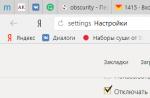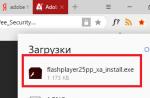Buying a used device is a good way to save money, as many people sell their phones and tablets almost immediately after purchase, but you still have to drop the price, and at current prices for Apple equipment, this will be a decent discount. But when buying a used device from your hands, there is one big risk - paying for a broken or non-original iPhone or tablet. In order not to fall for scammers, you need to check the device before buying and you should follow a few rules, which will be discussed in the next part of the article.
How to check iPhone when buying from hand
If you still decide to buy an iPhone, iPad or iPad touch from your hands, and not in the official store, then the first thing you should pay attention to is the seller himself. This is a weak indicator, but before you buy something from a person, see if he inspires confidence. If this is a supplier that is engaged in the mass resale of used devices, then read reviews about it, contact its former customers: ask them if they are satisfied with their purchase, if the device broke down some time after activation. But remember that many scammers wind up reviews, that is, not everything said about the seller on the Internet can be true.
If the issue is resolved with the seller, then the next thing to check is the device itself.
Appearance
Before buying from your hands, go to the official store and hold the desired device in your hands, study the tactile sensations from the material from which it is made. Find out the approximate prices at which you can buy the original device, if its used version differs in price too much, then you should think about it.
Items needed to test the device
So, if you are going to make a deal, then in order to be completely sure that the device is working, you need to have the following things with you:
Having the above things, you can easily check the operation of all the functions and applications of the purchased device. Which parameters will need to pay closer attention will be described later.
How to distinguish the device model
If this is not the first time you have encountered Apple devices, you can skip this paragraph. But if this is your first time buying equipment from Apple, then this information will be very useful to you. The iPhone 5 and iPhone 6 are easy to tell apart, but the iPhone 4 and iPhone 4S are a little harder to tell apart.
iPhone 5 and 5S
These two models are distinguished by the model number, which can be found on the back cover by turning the device face down.
Also distinguishing one model from another is the appearance of the rear camera and the Home button. The iPhone 5 has a narrower camera, while the iPhone 5S has a square on the Home button, which indicates the presence of the Touch ID function.
iPhone 6 and 6S
These two models are easier to distinguish - just wrap the device with the front side with the screen down, and on the back check for a diamond-shaped icon with the English letter S.
iPhone 4 and 4S
Here the situation is similar to the iPhone 5, since you can check the device model using the code on the back of the case:
Also, the device model can be determined by the location of the antennas.
You can read more about all device models on the official Apple website by clicking on the following link - https://support.apple.com/en-us/HT201296.
Checking the water sensor
Before buying a device, you need to make sure that it has not been drowned. Water intrusion inside an iPhone, iPad, or iPod touch can cause damage every second or corrosion of the metal, leading to failure weeks or months later. Also an important factor is the fact that the warranty is automatically removed from the device exposed to water.
Apple devices have a special external sensor - Liquid Contact Indicators, a humidity indicator. If water has ever entered the device, this sensor changes color from gray or white to bright red. More information about where this indicator is located on different phone models is outlined in the table:
Equipment
Now let's focus on what should be in the box, except for the phone itself:
All other accessories are purchased separately. If one of the components of the package is not in the box at the time of sale, then this should be separately agreed with the seller and affect the price of the goods.
Authentication
The next step is to verify the authenticity of the device using the serial number and unique IMEI code. This data can be found on the back of the box, on a special sticker. But this data should not be trusted, as the box may be from another device or the sticker may be fake.
There is a surer way to find out this information - through the settings of your phone or tablet, no one will fake them there.
Another way to find out the codes we need is to pull out the tray where the SIM card is located and read the serial number and IMEI indicated on it. You can remove the tray with a paper clip. This method has one drawback - not on all device models, the codes are indicated on the tray.
The last way to find out IMEI is to turn the device back and look at the bottom of the cover with small letters and numbers, among which is our cherished number.
As soon as you are done with finding out the numbers and codes, you should go to one of the sites suggested below and drive in the necessary data there. The site will show you detailed information about the device: color, release date, content and stuffing, model number. Compare all the data with what you see on the device itself, and with what the seller himself told you. If everything matches, then you can deal further. List of sites providing similar services for issuing information about Apple devices:
Check for occupancy
There are three types of mobile Apple devices:
Of course, Lock devices are a little cheaper than Neverlock, but this savings will not lead to anything good, and there will be quite a lot of problems with a predetermined operator, without the right to change it.
How to identify an unlocked device?
There are several characteristic features that help identify a device that has been unlocked programmatically:
Verification of functions and physical component
Now the last, but at the same time practically the most important stage remains - checking the standard capabilities of the device and its appearance.
Frame
Check for any prominent bruises, cracks, chipped pieces on the case. All these parameters can tell you how often the device has been dropped and subjected to other physical impacts. Particularly dangerous are damages in the area of antennas, which can lead to interference in communication.
screws
There should be two unstripped screws near the USB cable entry. If they are absent, then we can safely say that the device was disassembled manually and, accordingly, the warranty does not apply to it.
Buttons
Check how well all the buttons perform their functions, as replacing buttons in the service can cost a lot of money.
Camera
Check for external damage to the front and rear cameras. Try to take a picture with both cameras. If you notice inaccurate colors, then this will mean that the camera sensor is damaged.
Screen
Open various applications, restart your device, check for dead pixels (black dots). If a crunch occurs when you press the screen, or you feel unevenness or emptiness, then the screen is not original, it was changed. Pay attention to the uniformity of brightness and color reproduction.
Screen sensor
Move the icons in the device menu, making sure they move smoothly. Try using the device horizontally and vertically. If possible, quickly type a message on the keyboard, with all the pressed letters should appear on the screen. If this does not happen, then the device has obvious problems with the sensor.
Battery
Start shooting a video and check how many percent the device will sit down in 2-3 minutes. Frames of 1–5% are acceptable, all other parameters mean there is a problem, and no one wants to change the battery immediately after purchase.
cellular
speaker
Everything is simple here - turn on any melody and check how well the device reproduces it. There should be no interference, no jumps, no rustling. The speaker can also be checked during a telephone conversation.
WiFi, Bluetooth
Check if these two functions work. Remember that Bluetooth only works with other Apple devices, it will not transfer files with Android. The device must quickly connect to the Wi-Fi network and be able to upload files through it.
Charger
For this item, you took a third-party battery with you. Connect it to the device and check if it will charge.
Connecting to iTunes
If you managed to take your laptop with you, then try syncing your device with iTunes. This will confirm its authenticity. Don't buy a phone or tablet that isn't detected by iTunes.
Signing out of your Apple ID
The last thing to do before giving money for the device is to completely log out of the old Apple ID account that belongs to the previous owner. Otherwise, he can at any time declare the device missing and block it remotely, without asking your consent at all.
The main types of fraudulent schemes for the sale of Apple devices
There are several very plausible schemes that are most often used by attackers to sell a broken or unlicensed device, inflating prices on it:
So, before giving money, thoroughly check the device using the above instructions. Be very careful, give money only for what you personally held in your hands and tested. Demand a complete set or an explanation why this or that thing is missing. The main thing - do not forget to log out of the account of the previous owner, since most scammers make money on this oversight of buyers.
The more popular Apple devices become, the more fakes appear and it is very important to understand how to make sure that the iPhone you are purchasing is genuine (original). In addition, you need to be able to check whether the device is stolen and whether the possibility of warranty service is preserved in official iStore stores.
Not so long ago, the original and fake iPhone could be distinguished with closed eyes. These were two completely different devices that differed not only in software, but also in the quality of all the parts used. And now the situation has changed dramatically and now it is very difficult to find the differences between a real and non-original gadget.
In today's material, you will learn how to confirm the originality of the iPhone before you buy it.
What you need to know about the iPhone?
To avoid cooperation with scammers, it is best to purchase an iPhone only in the salon of an authorized dealer.
These places could include a trusted online retailer or electronics supermarket that has a long history of selling Apple products, has positive online reviews, and can provide smartphone service to customers.
Remember that official dealers inflate the price by 20-30% of the cost, which is determined by Apple. For this reason, consumers often decide to order the gadget from the United States of America through multiple distributors. Another way to get an iPhone cheaper is to find an ad for a used device that works fine. Each of the presented ways to spend less on a purchase has its own “pitfalls”.
Ordering an iPhone from the USA is cheaper, and the choice of color schemes is much larger there. But if you just buy a smartphone there, then it will not work in any other country, it will only function in the USA. So it will be necessary to disconnect from the network of the mobile operator (unlock).
Also on the Internet there are ads for the sale of smartphones that do not require unlock - these are restored gadgets that were bought by someone, and then, due to some technical problems, they were returned to the store. Such devices are sent to a service center where repairs are carried out, and then sold outside the United States, where they are not treated very well.
In order not to buy a Chinese fake iPhone, you need to understand the following things:
- What is included in the full package of the original smartphone?
- Checking the device by its external parameters;
- The nuances of the software.
How to choose a seller?
If you want to purchase an original phone and want to be 100% sure of it, and without paying much attention to the cost of the device, then immediately go to popular retail chains.
And if you don’t have enough money or you are used to saving on buying quality items, then remember the following tips for choosing a reliable iPhone seller:
- Always check seller reviews and ratings. You may have to look for additional information about him in a search engine, using a name or phone number. If this is an attacker, they are most likely talking about him on some sites, in social network groups or forums.
- Ask for as many photos as possible with the gadget, device bundle, box and serial number. You may even have to make a phone call using a video call.
- Do not skimp on questions that help you find out the history of the phone. Where did you buy it from and how long ago? How much did they use? Has it been repaired? Did they drop him? Only the owner will give answers to the questions posed, and the scammer will be confused.
- Check the warranty status and see if the iPhone is locked. It is not necessary to have a guarantee, but this nuance will definitely be a good bonus!
Parameters that distinguish the original smartphone from a fake one
Apple pays great attention to the issue of security and originality of its own gadgets. That is why, there are parameters that allow users to identify and confirm the uniqueness of their device.
To check, it is necessary to carry out an external inspection of the gadget, as well as find out the serial number and examine the operation of the software. Follow our advice:
- Check the condition of the case, including all the features of the chosen iPhone model;
- Check the technical characteristics of the gadget, they should not differ from those declared;
- Check the serial number and IMEI code;
- Check your Apple ID.
Stage number 1. Checking IMEI, serial number and iOS settings

It is not recommended to purchase an iPhone without a box, as it is one of the tools that helps to find out if the device is original or not. The IMEI is written on the box and it needs to be compared with the one displayed in the information about iOS, in the iPhone itself.

If the numbers do not match, this means that the smartphone is either not original or stolen.
You can find out IMEI on any phone by typing the combination: *#06#
Stage number 2. We check using the official Apple website
You can check the authenticity of your device using the Apple website. This is a very accurate and reliable way. And it will take you a few minutes to check:
- Go to the Apple page: https://checkcoverage.apple.com/ru/ru/;
- Enter the serial number of the device;
- Enter the required information and click on "Continue".

It is important to understand that this method determines the availability of the opportunity to use the service. Also using the site imei.info you can find out:
- Gadget model;
- His serial number;
- Date of original acquisition;
- And the availability of warranty service.
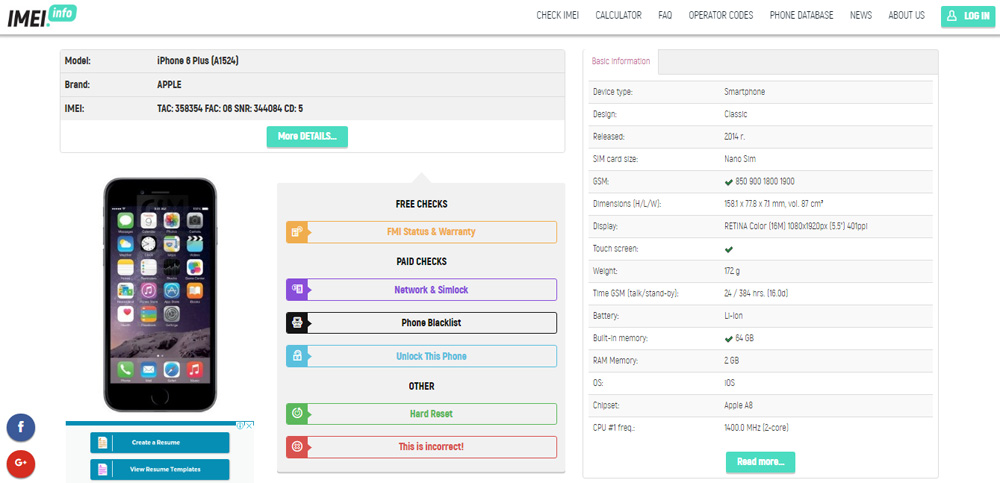
All about Activation Lock
Activation Lock is a tool that allows you to lock an iPhone that has been stolen. No one will be able to remove the lock, except for the one who owned it up to this point. Activation Lock is activated using FindMyPhone service.

On the service website, you can find out the type of gadget, its location, as well as information about the status of the device.
Linking iPhone to Apple ID
Apple ID is an online service that absolutely every iPhone must be linked to. This site identifies users. After creating an account on the site, the account data will be entered on each device.

Everything is tied to one place and can be used on multiple devices at the same time.
Before buying, it is important to check the binding of the device. You should not buy those devices to which some third-party account is linked. If the seller comes up with reasons not to log out of the account, then it’s not worth buying. If there is no way to exit the ID, then the device is stolen.
To exit, do the following:

- Go to settings;
- Enable "Basic" settings;
- Log in to Apple ID;
- Click on "Security and password";
- Then click "Exit";
- Then we confirm the unbinding process;
How to check iPhone before buying?
It does not matter which iPhone you decide to purchase: from America, unlocked, refurbished or used, the main thing is to check its condition at the place of purchase. To do this, pay attention to the different elements, which we will discuss below.
Frame
You need to check the condition of the back cover and screen. It is good if there are no defects or their number is reduced to a minimum number. Dents, chips and scuffs are signs of a not very high-quality smartphone.

Pressing the screen should be accompanied by an instant reaction. Lag is a sign that the display module is not working well.
Buttons
Buttons break very much in iPhones, so you should pay special attention to these controls.

The device should start and turn off without problems, TouchID, as well as volume swings, should respond without “brakes”.
Speakers
It is necessary to check the dynamics: conversational and auditory. When making a call, your interlocutor should hear you perfectly, and when playing music, you should not hear unnecessary noise and interference.

Next to the charging socket, there are meshes for the conversational speaker. If they are missing, it means that the smartphone was disassembled. You should also check the condition of the two screws holding the back cover.
Hardware unlock
Some scammers sell locked smartphones, creating the effect of a temporary hardware unlock. This is achieved due to a small pad in the area of the SIM card.

Before you buy, you need to remove the SIM card and make sure that there is nothing superfluous there.
Communication modules
You need to check how all communication modules work: Wi-Fi, Bluetooth, GPS and 3G. If any of this does not work, then the antenna for communication is damaged.
Other software features
Be sure to make sure that they work well:
- Camera and autofocus;
- accelerometer;
- Headphones.
Summarize
Want to be safe when buying an iPhone? Follow these guidelines:
- Payment should be made only after checking the device;
- It is important to inspect the gadget, its body and all the functions. Everything has to be almost perfect;
- You need to check Activation Lock;
- The seller must log out of the Apple ID;
- Buy a smartphone with a complete set.
3.4 (68%) 15 vote[s]
I am often brought to Avito to search for nishtyakov at low prices. Yes, I have not yet pumped up my luck, so I was unlucky as our editor-in-chief. But a couple of times it was possible to profitably exchange smartphones.
It is important to understand that any site with ads is a field of action for various scammers and, in general, unscrupulous people. It's easier than ever to run into an unpleasant surprise.
Therefore, any equipment must be inspected in detail before purchase. I bought the iPhone several times - I'll tell you how to check them.
The easiest. Is he untethered

A smartphone can pass any test with brilliance, but if at the same time the seller finds it difficult to turn off Find My iPhone, say goodbye, nothing will work.
For those who are not in the subject: this tightly binds the iPhone to the owner of the Apple ID, and, in fact, gives him the keys to control the device. For example, he can remotely lock your newly purchased iPhone and demand money to unlock it. He will know where you are. That's another pleasure.
The desired item is hidden in the settings, in the "iCloud" section, but it's much easier to drive in "Find My iPhone" in the same place in the search.
How to check iPhone by IMEI

IMEI is a unique international mobile equipment identifier. This 15-digit number must match within one set. We check:
- IMEI on the back of the case
- IMEI in "Settings - General - About this device"
- IMEI on request *#06#
- IMEI on the SIM card tray (not relevant for iPhone SE and "fives")
- IMEI on the box (if any)
The box worries us last. If everything coincided except for her - it's okay, just the seller brought the device in non-original packaging. Another question: why didn't he warn you about it? This is another reason to double-check everything.
How to check iPhone on Apple website

In the same place, in "Settings - General - About this device" the serial number is written. It can be used too. We go to the Apple website and check the status of the device.
This is how you can understand that this is not a Frankenstein with a conditional 6s body and filling from the six. The page will show the model of the device, the expiration date of the limited warranty, and information about the date of purchase.
No locked iPhones

Now such devices are becoming rarer, but suddenly you are a retro lover, in pursuit of the iPhone 3G. There is a chance of running into a locked smartphone. These iPhones were bought overseas on a contract basis. Such tubes can cause a lot of inconvenience, for which, moreover, you have to pay.
Here are a few signs by which you can understand whether a smartphone is locked or not.
- There is a substrate chip in the SIM tray.
- The device has not been updated to the highest possible OS.
- In Settings - General - About this device there is an operator different from the one in the status bar.
- After rebooting, the device catches the network for a long time or requires a call to a specific number.
Such smartphones are not updated without the necessary manipulations, I see no reason to pay for them.
Swimmer or not?

Buying recessed smartphones is extremely dangerous. You don't know how it was dried after falling into the water. Perhaps the iPhone was in the hands of adequate service providers, or maybe it was simply put in rice. At the same time, the oxidation of the components is still ongoing, and the smartphone will “move horses” at any moment.
It is a pity that this pops up only after opening the device. However, one marker is visible from the outside.
- For iPhone 5 and later: Open the SIM card tray and look inside.
- For other iPhones, look at the 30-pin connector and headphone port.
Here you can see how the triggered marker will look like in a specific iPhone model. If there are no red dots in the indicated places, then everything is in order, the iPhone did not flood from this side. More precisely, only the service center can clarify the situation.
Classic. Battery status

It is clear that when buying a smartphone with your hands, you will have to endure all the jumps of a worn battery. But the wear of a one-two-year battery is negligible.
Typically, the iPhone runs up to 500 charge cycles, at least. In this case, the loss of battery capacity is not felt. Do not think, the device continues to work even after, it’s just that the time “without an outlet” is reduced.
The number of full charge cycles can be checked using the free coconutBattery utility. If you are too lazy to take a laptop with you, you should discuss with the seller in advance the possibility of installing the appropriate utility on the iPhone. Here, Battery Life, for example.
Plus, in the latest iOS, it became possible to see the percentage of battery wear in the settings. Saves time.
Exploring the screen

The display is just a storehouse of weaknesses. What you need to pay attention to.
Squeeze the screen in different places with little effort. Here nothing should be crunchy, creak or dangle. Otherwise, the smartphone was dropped or opened.
Illumination should be uniform. Open an image with a white background and a black one and notice the glow around the edges. There should be no obvious spots and too bright places. If there are no such images, open any application with a suitable background. Well, or take a photo, for example.
On the screen should not have yellow spots. Those that appear after the smartphone. The fact is that under the influence of temperature, the glue between the touchscreen and the display changes color. Similar jambs appear if the device is constantly squeezed, for example, kept in the back pocket of jeans and sat on hard surfaces.
We check with the same set of pictures stripes and dead pixels.
All sensors must work

Few people want to find a couple of dead zones on the display after a while. So check everything at once.
The easiest way is to exit the menu, turn on the icon arrangement mode (hold one of them for a long time) and drag it around the screen. It should move evenly, smoothly, not stop, and not twitch.
Open the keyboard, click all the keys. Pull out the notification and Control Center curtains in both portrait and landscape modes. Everything should work.
Don't forget to check Touch ID. Ideally, put your finger in there and unlock the device a couple of times, but you can also watch the owner of the smartphone.
Necessarily. Test call

Do not miss this moment: you need to insert your SIM card and make a test call to a friend's number. This kills two birds with one stone; we check the operation of the conversational speaker and the cellular communication module.
In the extreme, if there is no SIM card at hand, then you can dial 112, listen to the answering machine robot, and then reset it without waiting for the connection. Better than nothing.
Need to go online

At this stage, your SIM card with the Internet will also come in handy. It is enough to go to any page to understand that the smartphone works in LTE networks.
It is also worth finding a Wi-Fi point nearby, or handing it out yourself. No one needs problems with wireless Internet.
It will be useful to go to Maps and determine the current location of the smartphone to make sure everything is in order with GPS.
Don't Forget the Buttons

Stupidly click each button. Nothing should crunch, dangle or sink. The mute rocker should vibrate, just like the Home button on the new iPhones. By the way, do not try to press this button in the iPhone 7 and 8 - it will not move a millimeter.
Do not give in to persuasion, a broken Home button is almost impossible to fix. After replacing the part, you will be left without Touch ID.
Checking the camera and microphone

Make sure there is no debris or condensation in the camera eye. Check the flash, take a couple of photos and videos. There should be no artifacts on the frames. Remember to play the recorded video with sound - this is how the rear microphone is tested.
It is also easy to check the microphone in the standard Voice Recorder application. Leave a couple of notes and listen to them. There should not be any extraneous noise.
To the heap: sensors and accelerometer

You don’t have to worry about whether the iPhone is genuine if the device is purchased at a hardware store or at one of the offices of cellular networks, like MTS or “”. But if you intend to order an iPhone via the Internet (for example, from a Chinese store) or buy a gadget "from hand", you need to be careful and insist on preliminary verification of the gadget's authenticity via the Internet.
This method is the most suitable, because to use it you don’t even need to open the box and take out the device itself. Follow instructions:
Step 1. Find the serial number of the device on the package - it should be located on the back of the box between the IMEI and the batch number (Part No.). The serial number consists of 11 or 12 characters (numbers and letters).
Source: cheerfuleboway.tumblr.com
If the iPhone is printed and activated, check the "serial numbers" on the package and in the device settings (path " Settings» — « Main» — « About this device»).
iPhone smartphones are made of high-quality materials, and their software has a long manufacturer's support period - this leads to a long useful life of devices and creates their developed secondary market. Buying any used Apple technology always raises a lot of questions and is often accompanied by a huge amount of disappointment. It is not uncommon for buyers to be slipped partially or completely inoperable devices or conditionally high-quality Chinese replicas that look very similar to the original devices. In order to successfully purchase an iPhone 5/5s in the secondary market, it is enough to use a short set of simple rules.
So how do you check a used iPhone5/5s before buying it?
1. In the nearest digital electronics store, get acquainted with the appearance of the new device:
The possibility of an unscrupulous seller selling not an original device, but a Chinese replica, is very high - therefore, it is necessary to know exactly and in detail what the iPhone 5/5s looks like (a description of the distinctive features of the iPhone 5 and iPhone 5s can be found at).
2. Check the iPhone delivery kit - in addition to the box itself, the presence of which is also important, the kit should contain:
2.1. The iPhone itself:

There are cases when the package sold by attackers simply does not contain the smartphone itself, especially when sent by mail. You also need to check the serial numbers on the smartphone and the box (you can find out everything about all iPhone serial numbers by).
2.2. Lightning to USB cable:

Pay attention to the condition of the Lightining-USB cable - with careless operation, it breaks down very quickly. If bends, breaks are visible, or in some places there is no white insulating layer, then the purchase price of the device must be slightly reduced.
2.3. EarPods in a special case:

If the headphones are provided without a case, this is a good reason to reduce the purchase price. If bends, breaks are visible, or in some places there is no white insulating layer, then the purchase price of the device must be slightly reduced.
2.4. Charger - Power adapter:

The chargers or power adapters supplied with the device differ depending on the country for which it is intended. If the adapter plug is different from the one accepted in your country of residence, and the seller does not offer a special adapter for it, this is a good reason to talk about a slight reduction in cost.
2.5. Documentation (welcome, warranty, instructions, apple stickers, SIM eject tool):

One of the most important elements of the envelope with documentation is a special paper clip designed to remove the SIM card tray from the device. Buying it separately is quite problematic, and using something else can harm the case and other parts. Its absence is an excellent occasion to talk about a slight reduction in the purchase price.
3. Conduct an external inspection of the device body as a whole, as well as its small elements:
3.1. External inspection of the device case:

The phone must fit snugly against any flat surface with its entire plane - this is the main check for violations of the geometry of the iPhone 5/5s, which is very often violated by careless operation. A used device can differ from a new device only in minor scratches and minor abrasions - any abnormal elements such as dents, swelling or large scratches are unacceptable and are a reason to refuse a purchase.
3.2. Identification of unskilled interference:

If the user of the device tried to disassemble it himself, then he most likely damaged the screws located on its lower edge. They have a non-standard star-shaped thread for special screwdrivers, which are almost impossible to buy on the open market. A broken thread is a reason not only to reduce the price, but to refuse to buy altogether.
3.3. Detection of moisture ingress into the device:


The device's SIM card tray contains a moisture indicator - you need to inspect it in order to make sure that the iPhone 5/5s has not been in water (you need to put the phone face down to see it). The ingress of moisture inside is fraught with short circuits and oxidation of the boards (you can read about first aid for a device that has fallen into water). If the indicator is white, there is no reason for concern; if it is red, you should refuse to purchase the device.
4. Perform a device screen test:
4.1. Checking the device display for dead pixels:

There should be no colored dots on the monochromatic background of the turned-on iPhone5/5s screen - these are broken pixels that will spoil the impression of working with the device. Their presence is a reason to greatly reduce the price or even refuse to purchase the device.
4.2. Device display sensor test:

If you hold down one of the iPhone 5/5s desktop icons and try to move it to different parts of the screen, this should not cause any problems. If there is no reaction to touch in some parts of the display, there are problems with its sensor, which is a reason to refuse to purchase the device.
4.3. Checking the screen itself for originality:

When pressing on the protective glass of the iPhone 5/5s, multi-colored streaks or any other “artifacts” should not appear on the screen - their presence indicates the replacement of the display with a low-quality analogue during repair. This is a reason to refuse to purchase the device.
5. Carry out a functional test of the device:
5.1. Checking the photographic modules built into the device:

If any errors appear when launching the Camera application of the iOS operating system, this indicates a malfunction in the photographic modules. Photos taken by the device cannot contain unnecessary elements - some areas should not be inorganically light or dark, this fact indicates a malfunction of the sensors. Incorrect work is a reason to refuse to purchase a device.
5.2. Device sound check:

The iPhone5/5s should play sound through the external speakers without any problems when listening to audio recordings, talking on an incoming or outgoing call, and also through headphones. If extraneous noises are heard or there is no sound as such, then this offer should be refused.
5.3. Checking device communication modules:

It is necessary to check the operability of the Wi-Fi wireless module, for example, using another similar device with an access point turned on (you can find out how to make an access point from an iPhone or iPad). You can check the GSM module by simply calling someone - before that, you will need to install a SIM card in it (instructions for installing and removing SIM cards are available at). If possible, check the operation of the Bluetooth module - this can be done by connecting any accessory that supports this protocol to the device. Finding any problems should mean abandoning the purchase.
5.4. Checking device sensors:

After setting the screen brightness settings to automatic, try using the iPhone 5/5s in different lighting conditions - the device should automatically change the brightness of the screen backlight adequately. If the sensors do not work, the purchase of the device must be abandoned.
5.5. Checking other device components:

A typical iPhone 5/5s reboot in time may vary depending on how full it is with content, but should not take more than a minute. A too long reboot indicates a malfunction in the memory modules of the device and its processor. In addition, too much heating of the device should also alert - it may indicate problems with the battery. Pressing the physical buttons on the device should not be accompanied by a crunch or other extraneous sounds, the device should adequately respond to them. Any deviations from the norm with some components of the device should be a reason to refuse to purchase it.