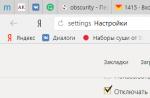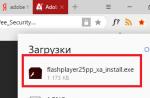Mobile platforms are less susceptible to virus attacks than desktop operating systems. However, attackers can still get to the user's important information through his smartphone. To prevent this from happening to you, choose the best antivirus for Android 2018-2019 from the rating below.
#10 - AVL Antivirus & Security
The capabilities of this mobile antivirus are concentrated around the security of the Android file system and OS system data. The application is based on the AVL engine, which constantly scans the contents of the smartphone's memory and microSD. When vulnerabilities are detected, the program immediately signals this to the user and offers several options for choosing: deleting, cleaning, or quarantining the file.

After each scan, AVL Antivirus & Security generates a list of potentially dangerous files by threat category. The antivirus also implements a Plug-in system, a special option for installing plug-ins to the main antivirus core. Thanks to them, the user can significantly expand the capabilities of the application.

In practical tests, AVL Antivirus & Security performed quite well, blocking about 97% of incoming threats.
#9 - Bitdefender Mobile Security & Antivirus
The antivirus is available for free download in the Play Store, the evaluation version will be available to the user within two weeks. After that, you need to purchase a paid subscription for $1.49 per month to get access to all the protection modules of Bitdefender Mobile Security.

A distinctive feature of the application is the economy mode, in which it consumes battery power very slowly. At the same time, Bitdefender Mobile Security practically does not take away the supply of free RAM, so owners of weak and outdated smartphones can be calm.

Bitdefender Mobile Security has anti-theft protection that can track the location of a stolen gadget at any time and send the coordinates to the owner as an SMS message. The only drawback of the antivirus is the inability to scan the file system of the smartphone without an Internet connection.
#8 - 360 Security
The mobile antivirus client is distributed absolutely free of charge, all protection modules are available in the basic version of the application. 360 Security monitors threats in real time on your smartphone and is regularly updated through the service's cloud storage.

The list of antivirus features also includes filtering phishing links, monitoring the use of mobile traffic, blacklisting unwanted contacts and the Anti-Theft function. 360 Security can clean the file system of unnecessary data, to start the process, just shake your smartphone or tablet.

Please note that the antivirus is quite demanding on the device's RAM, so on older phones, the application can greatly slow down the speed of the operating system. Also, for the normal functioning of 360 Security, root rights will be required.
#7 - Avira Antivirus Security
Two versions of the subscription are available for Avira Antivirus Security, its free version lasts exactly one month from the moment you install the application on your smartphone. Then you will have to purchase the Premium version to extend the use of the program. The list of basic features of the antivirus includes a file system scanner, blocking unsafe sites on the Internet, parental control and locking individual applications with a password.

In practical tests, the application detected almost 100% of malicious files in the smartphone's memory. Protection against phishing attacks is also on top, Avira Antivirus Security simply does not allow you to open a dangerous URL without prior permission in the antivirus settings.

To work with the Anti-Theft module, you need to register on the my.avira.com website, where you can see all the movements of the connected smartphone in the personal account menu. If a user's phone is stolen, he can immediately block it through the Anti-Virus website.
#6 Cheetah CM Security
One of the main advantages of CM Security over other mobile antiviruses is the careful use of smartphone resources. Even devices with 1 GB of RAM have little to no difficulty in processing the application. The basic version of CM Security is distributed absolutely free of charge.

Cheetah is already well known in the smartphone market for its solutions for optimizing device performance. CM Security also has a module for cleaning the device from junk, broken applications and spam. In addition, before cleaning, the user can save a backup copy of the content of the smartphone in the cloud storage.

Cheetah CM Security is able to block individual applications, access to them is opened only after a pre-set password or a successful fingerprint scan. The Anti-Theft module requires registration at findphone.cmcm.com.
#5 - Dr. Web Light
The light version of one of the most popular antiviruses has almost all the features of the regular version of the application and is distributed absolutely free. The program is very well optimized for older smartphones, so performance problems should not arise.

The first thing worth installing Dr.Web Light for is customization. The user can choose the scanning profile (fast or deep), its duration, scanned directories in the device's memory, and the algorithm of actions when infected files are detected.

Recall that the Light version lacks a spam filter and advanced protection against phishing attacks. To get all these features, you need to purchase the full version of Dr.Web Security Space, the price of which is currently fixed at $30.
#4 - Kaspersky Internet Security
Free antivirus for Android boasts an intuitive interface and excellent optimization. In the "field conditions" the application showed one of the best results - absolutely all malicious files were detected in the device's memory. Only a few spam mailings have made a small hole in the protection of Kaspersky Internet Security, but this is not critical.

In the Play Store you can find two versions of the antivirus, one of them is free. It is a full version of Kaspersky Internet Security, which will be available to the user for 30 days, while the trial subscription lasts. The Premium version includes a web filter, blocking unwanted contacts, and Anti-Theft.

The latter requires registration at my.kaspersky.com. The current location of the smartphone can be sent via SMS or displayed on Google maps in the personal account of the antivirus.
#3 - Avast Mobile Security & Antivirus
The desktop version of the antivirus occupies the first lines in the top download popularity. Unsurprisingly, Avast decided to go further, capturing a significant share of the smartphone market. The basic functionality of the application includes real-time virus scanning, a black list of contacts, filtering web pages for inappropriate content, and saving an image of data in the cloud.

For a wider range of permissions, Avast Mobile Security & Antivirus requires root user rights. They make it possible to change the device's firewall settings and remotely manage the antivirus through the desktop version of the application.

Despite a wide list of advantages (excellent protection, free subscription, remote blocking), Avast Mobile Security & Antivirus has several unpleasant problems. The first one is the lack of a “spy camera” in Anti-theft, so you won’t be able to get the face of the attackers. The second problem lies in the confusing interface of the web version of the antivirus.
#2 - Norton Security & Antivirus
The program is available in a paid and free version, the second lasts no more than 14 days. However, Norton Security & Antivirus is totally worth the money, as the antivirus performed the best in protecting user data in our tests.

The application can provide smartphone data backup, remote lock of important user information, device location and much more. The user's personal account is located at mobilesecurity.norton.com.

The interface of the antivirus is extremely simple, which will greatly help novice users of the Android OS. The first place in the ranking did not go to Norton Security & Antivirus due to "voracity". The optimization of the program leaves much to be desired; on devices with a small amount of RAM, slowdowns and freezes can be observed.
#1 - ESET NOD32 Mobile Security
The interface of NOD32 Mobile Security will be familiar to those who have already used the desktop version of this product. Like most antiviruses, ESET NOD32 is distributed as a paid subscription version, which must be purchased after a 30-day trial period.

To date, ESET NOD32 Mobile Security remains the most advanced and most optimized mobile antivirus on the market. The application automatically scans the gadget's file system in the background and notifies the user about threats in time.

The scanning itself is divided into three types: fast (checking only applications), smart (checking hidden directories on microSD) and deep (thoroughly scanning all types of files on the device). For full-fledged operation of the Anti-Theft module, it is necessary to register a user's personal account at my.esset.ru.
If you are reading this, it means that you were interested, so please subscribe to our channel on, well, for one, put a like (thumbs up) for your work. Thank you!
Every day, users of smartphones running the Android operating system are being attacked by viruses, which are becoming more and more.
In today's world, the number of Android users is increasing every day. However, their safety is at risk.
To prevent your tablet or smartphone from getting infected, you must not only install apps from trusted sources, but also use antivirus software.
Why viruses attack Android
Now the viruses that infect Android devices have spread to a truly alarming scale. Since January 2013 alone, about 4.5 million gadgets have been infected.
There are several reasons why viruses attack this platform:
- The range of Android users is quite wide. For attackers, this is a source of a lot of valuable information. This can be passwords from credit cards, passwords from social networks and other confidential data;
- users often forget about the elementary rules for protecting their data.
Important! Remember, installing an antivirus will still not give a 100% guarantee of protecting your information.
Video: antivirus on Android
Application overview
Now more and more users have begun to think about the security of their gadgets. In this regard, the question arises of which antivirus is better.
Below is a brief overview of the applications that will provide the best protection for the device.:
- Kaspersky Mobile Security Lite. Free antivirus "Kaspersky Lab" for devices based on Android. Mobile Security is equipped with special tools for checking applications. Mobile Security can also determine its location or block access to the device if the phone is lost, destroying personal data if necessary.
- Dr. Web Light. Anti-virus from the Russian company "Doctor Web", designed for Android devices. Equipped with tools for checking downloaded applications and individual files on a memory card.
- ESET NOD32 Mobile Security. Antivirus software developed by the Slovak company ESET. It includes antivirus, antispyware, antitheft, antiphishing and antispam.
- TrustGo Antivirus. A promising project distributed under a free license on GooglePlay. TrustGo has a highly effective virus protection mechanism. In addition to anti-virus and spam protection, a device manager and other things, the program is equipped with a lost phone search module.
- Avast. Antivirus for Android developed by AVAST Software. The program is distributed under a free license in the Play Store. It has several modules: antivirus, internet protection, antispam, firewall, filtering phone calls and SMS messages, as well as remote control using SMS commands.
- IKARUS mobile security. Distributed under a free license and provides basic protection for gadgets.
- F-Secure Mobile Security. Comprehensive protection for Android devices developed by the Finnish company F-Secure. F-Secure has standard tools: antivirus, firewall, application scanner and SafeBrowser function.
- Bitdefender Mobile Security. Antivirus software that has the advantage of having minimal impact on the battery of your tablet or smartphone. The following modules are integrated into it: antivirus, application and SD card scanner, anti-theft and web protection.
- 360 Mobile Security. A free antivirus that provides basic protection for smartphones and tablets against virus threats. It has an integrated module that allows you to close programs running in the background.
- Trend Micro Mobile Security. Antivirus software with which you can block unwanted phone calls and SMS messages.
What is the best free antivirus for Android?
The virus problem for Android owners has become very serious. Every day there are more viruses, and scammers are trying by any means to obtain confidential information about the owners of smartphones and tablets. Let's analyze which antivirus for Android is better in 2014?
ESET NOD32
Antivirus solution for Android. Provides protection for smartphones and tablets against virus threats.

Key features:

Kaspersky Mobile Security Lite
Antivirus software developed by Kaspersky Lab.

Key features:

Dr. Web Light
Dr.Web Light provides basic protection for devices based on the Android OS.
Important! The Light version of the program is not sufficient to fully protect the device from malicious software, as it has limited functionality. In order to provide maximum protection, it is necessary to use the comprehensive Dr.Web for Android solution.

Key features:

Important! Technical support for users using Dr.Web Light is not provided.
TrustGo Antivirus
Comprehensive anti-virus protection for the Android OS, distributed free of charge.
Key features:

Avast!
A complete solution for a smartphone or tablet on the Android platform.

Key features:

Ikarus
Free antivirus software for Android OS. Can provide basic protection against all types of malware.

Key features:

F-Secure
Antivirus complex solution for a smartphone or tablet on the Android platform.

Key features:

Bitdefender
Antivirus comprehensive solution for Android security.
(17 )
Every owner of a modern gadget who cares about the security of their data should think about a good antivirus. In this article, we will talk about the most effective and high-quality antiviruses for Android devices. All applications presented on this page can be downloaded for free from Google Play and you do not have to worry about the safety of your data.
Antivirus for Android is a special application to protect your device from malware. The term "malicious software" refers to all kinds of dangerous software, such as viruses, worms, trojans, and spyware.
To protect your smartphone and tablet, you need only high-quality antiviruses, which, unfortunately, are not so numerous on Android. Therefore, in The list contains only the most powerful and working utilities.
Antiviruses are installed in the same way as any other applications. It is difficult to say with complete certainty which of the antivirus programs for Android is the best, but based on numerous reviews, we have tried to compile the Top 10 best applications to protect your phone.

What is an antivirus and why is it needed on Android
Is it worth it to install an antivirus on your phone at all? On this score, many android users have a lot of controversy, as well as the need to use. On the one hand, there are a lot of virus threats on the network, from which you just need to protect your gadget. But on the other hand, as the manufacturers themselves say, the android system is already initially protected from viruses.
Consider the main types of viruses on Android, 4 types are most common:
- Trojan - pretends to be another program.
- Spy - collects bank card data, passwords and other personal data.
- Promotional - Shows pop-up ads or downloads software without your consent.
- Ransomware - locks your phone, demanding to pay for unlocking.
Remember, not a single virus will get into your smartphone or tablet until you download it yourself!
Who needs an antivirus and in what cases it is worth installing it:
- You download games from unofficial sources.
- You actively use money-related applications, such as: WebMoney, Mobile Banking, etc.
- The need for additional features, such as cleaning and speeding up, which are present in many antiviruses.
Who does not need an antivirus and when its installation is optional:
- You use only the official Google Play Store.
- You do not use mobile banking and other applications related to payment on the Internet.

Pros and cons of antiviruses
Consider the main advantages and disadvantages of antiviruses installed on Android devices.
Pros:
- Virus protection when downloading files.
- Blocking of malicious sites.
- Additional functionality, such as: Anti-Theft, Anti-Spam, AppLock, autorun manager, as well as the presence in some versions of the possibility of cleaning, speeding up, saving battery, etc.
Minuses:
- For the security of the device, any antivirus must always be in a running state, which is why it will take up some computing power (RAM).
- As a rule, all antivirus programs for android are shareware, and for full functionality you need to purchase the Pro version.
- Periodically, all antiviruses react to normal applications from the Play Market as malicious.
It is up to you to install an antivirus on your Android or not, but we can say with confidence that by installing a good antivirus program on your smartphone or tablet, you definitely won’t make it worse.

The best antiviruses for Android
1. Dr. Web- two versions of Doctor Web antivirus with wide functionality and capabilities in Russian, which will provide comprehensive protection for your mobile device against all types of threats.
- Quick or full scan of the entire file system.
- Firewall - traffic monitoring, with online checking of downloaded files.
- Antispam - will protect you from unwanted calls or SMS.
- Anti-theft - will help you find your gadget in case it is lost or stolen and, if necessary, remotely delete personal information.
- Unlock an infected phone, even when the phone is completely locked.
2.CM Security- antivirus, app lock, phone booster and junk cleaner in one program. CM Security is one of the best antivirus for Android in the Google Play Store.
Main functions and characteristics:
- Works on phones or tablets.
- Clean up junk and speed up your device.
- Multi-level protection: eliminates vulnerabilities in the system and scans the installed software.
- App lock feature - intruder photo that takes a photo of everyone who enters the wrong password twice.
- Blocking of confidential files.
- Phone search (anti-theft).
- Blocks unwanted or fraudulent calls.
3. Avast- a product of Avast Software, scans the system and protects against all types of infected files, phishing, malware, spyware and viruses such as Trojans.
Main functions and characteristics:
- Automatic scanning for viruses and malware.
- Locks personal programs with a PIN code.
- Scans and blocks malicious links on the Internet.
- Blocking spam calls.
4.AVG Antivirus- high-quality free protection of android devices in real time. AVG AntiVirus FREE - Protects you from viruses, malware, spyware, and spam and helps you keep your personal data safe.
Main functions and characteristics:
- Protection against viruses, theft and spam.
- Energy saving.
- Russian language support.
5. 360 Security-Antivirus +
Accelerator + Purification.
One of the best applications for removing junk files, protecting against viruses and saving battery power. 360 Security improves your phone's performance and fixes "stuttering" and "freezing" issues.
Main functions and characteristics:
- Without registering.
- Cleaning up residual files.
- The ability to speed up the device.
- Helps conserve battery power.
6.Mobile Security & Antivirus s is another good antivirus for Android tablets and smartphones, with a wide range of features.
Main functions and characteristics:
- Automatic scanning or on demand.
- Accommodation in quarantine.
- Anti-theft module.
- Call and SMS management.
- Without registering.
7.Kaspersky Internet Security is a free antivirus program for Android from the well-known Kaspersky Lab.
Kaspersky is a reliable free mobile security solution. Protects your smartphone or tablet, as well as personal and confidential data stored on them, from any mobile threats, including viruses, spyware and Trojans.
Main functions and characteristics:
- Possibility of control through Android Wear.
- Blocking dangerous sites.
- Blocking unwanted calls or SMS.
- Anti-Theft function (search for device in case of loss or theft).
8 Clean Master- cleaning wizard + antivirus. The application does not require registration and will help speed up and protect your phone from viruses online for free.
Main functions and characteristics:
- Deletes the cache with residual files.
- Automatic acceleration of games up to 30%.
- Prolongs the life of the phone by optimizing the work of running programs.
- Detects games causing android overheating.
- Allows you to set passwords for SMS, photos, contacts and other sections that need to be hidden from prying eyes.
- Online protection and scanning.
- Deletion with backup.
- Disables unnecessary applications for even faster operation of your gadget.
is a platform that has become the most popular in the mobile segment in a short time. Now it is not possible to find a person who has not heard about the Android operating system. Recently, users are facing problems: their mobile phones or tablets are infected with viruses that were created just for the Android platform. What to do in these cases? Of course, find the best antivirus for the Android system on your phone or tablet, download and protect your device from intruders. This is very important in our time, because mobile devices store very confidential data, credit cards, photos, SMS correspondence and others. Of course, you would not want a virus to delete all important information from your device, or your personal data to be stolen.
Therefore, we first need to answer the question: What is the best antivirus for Android system? To answer this question, it is enough to list the top 5 free Antiviruses for Android systems.
Top 5 best antiviruses for Android
In the first place is Dr.Web v.9 Antivirus Light, what are its features? This is a free antivirus for Android that has enough tools to ensure the protection of your phone or tablet. Of course, the full paid version will provide you with great opportunities in work and protection, but we consider the best FREE antiviruses for Android phones.
- Fast scanning and detection of vulnerabilities;
- Origins Tracing - a new technology that allows you to instantly detect viral activity;
- Real-time protection of SD cards and external media;
- Minimum consumption of system resources of your gadget;
- Saving traffic consumption, which is especially important for users with limited traffic;
- Detailed statistics on the operation of the antivirus;
- Convenient control and program interface;
- Ability to add infected files to a safe quarantine.


The second place in the top 5 antiviruses is occupied by Kaspersky Internet Security - an optimized antivirus for phones and tablets of any level. The antivirus works very well, without taking up a lot of system resources and without slowing down your device.
The main advantages and principle of operation of Kaspersky Internet Security:
- The antivirus works in stealth mode;
- It is possible to search for a device after theft or loss;
- Manage unwanted SMS and calls on your phone;
- A useful function to protect the device from fraud;
- Protection from dangerous applications and sites when surfing the Internet;


The third line is occupied by Mobile Security & Antivirus (ESET) - its brother NOD32 is a very popular antivirus for computer systems. As the developers of the ESET NOD32 Mobile Security antivirus say, this is a must-have product that must be installed on your Android phone or tablet.
The main functionality of the basic version of NOD32 antivirus:
- Scanning the device for viruses on a given request;
- Ability to quarantine suspicious files;
- Scanning files in real mode (when downloading, copying, moving);
- Protection of your SIM card;
- Adapted work with tablet devices.


AntiVirus FREE: antivirus for Android systems which is a highly reliable protection for your Android device. AVG AntiVirus FREE for Android is a free antivirus that will protect and keep viruses out of your tablet and phone. Over a million people have already opted for this antivirus, and you can also enjoy the following AVG benefits for free:
- Antivirus checks all applications installed in the phone, settings, in real time;
- You can block, delete privacy protection data;
- Traffic, storage and battery monitoring system;
- AntiVirus powerful and fast protection for your phone
- The ability to determine the location of the phone when it is lost using Google maps.



In fifth place we have Antivirus & Mobile Security from the company trustgo. What is the beauty of this antivirus? And why did it break into the top 5 best antiviruses for Android? Antivirus & Mobile Security is a universal complex to protect your gadget from intruders and virus attacks. Developers constantly release new updates to anti-virus databases, so you don't have to worry about their current state.
Features and Benefits of Antivirus & Mobile Security:
- The antivirus has a security and file scanner;
- Easily and effortlessly detects viruses and threats;
- Files are checked before installing them on your Android;
- Antivirus does not require additional and special settings, which is very useful for beginners.



These are the best antiviruses for Android devices that you can download for free. The main thing is not to forget that it is better to protect your phone than to restore the system or lost information from your device in a panic. You can also find out the ratings of the submitted applications directly on the Google Play website, because millions of users go there and leave their comments and reviews about antiviruses. Therefore, it is impossible to unequivocally download which antivirus is the best for the Android system. Each person has their own tastes and needs, and only you can answer this question for yourself.
For those who don't want to fall prey to the ever-growing Android malware. Read what is the best antivirus for Android. We have selected the top 10. Each has its own chips and features. You just have to read and decide which one suits you best.
Viruses on Android - like rabbits, it's getting bigger
Avast Antivirus & Security
When developing its application, the antivirus giant Avast used all its experience. As a result, the antivirus is not just another virus scanner, of which there are thousands. The free version of the antivirus, among other features, has a call barring system, a network protection system and anti-theft options, including remote locking and formatting the entire device in case it gets lost.
Previously, the application was available only in a paid version, but now it is also distributed in a free version, in which the profit comes from embedded advertising. To get rid of it, you should purchase a premium version for a month or a year. Even in the paid version, there is a very useful feature for opening certain applications only by PIN code. Thus, the virus will not be able to launch any application on its own, for example, an Internet banking client.
Bitdefender Mobile Security & Antivirus
Bitdefender is a fairly common antivirus software, largely due to its modest weight and appetite. After all, the antivirus does not work in the background, which means that it takes less system resources. However, this does not mean that the user needs to create a schedule for scanning or start it manually. Because Bitdefender automatically checks any downloaded application.
Another advantage of this antivirus is that after installation, you do not have to spend time on settings. Just download, install and run immediately.
Those who need a greater degree of protection can sign up for a free trial for 14 days. It includes the antivirus itself, network attack protection for the Chrome browser, and several anti-theft features.
McAfee Mobile Security
McAfee is another fairly well-known antivirus, mainly for its PC version. But the Android version didn't disappoint either. In addition to the scanner itself, there is a function for tracking a lost device, as well as blocking and formatting it. If the gadget is stolen, the application can even capture the thief's sly face...
Other features include checking applications for threats to confidential information and blocking them if necessary. In addition, McAfee blocks access to potentially unsafe sites. In addition, it is possible to create your own blacklist of numbers that annoy you with calls and spam messages.
Kaspersky Anti-Virus
Kaspersky has the same high reputation as other reputable antivirus software like Bitdefender. The free version has some impressive features in its arsenal, and the antivirus itself does an excellent job of detecting malware. According to the results of the November AV-Test, conducted last year, the detection rate is 99.9%.
Also, antivirus for Android Kaspersky blocks all suspicious sites and links, preventing you from clicking on them. Basically, his actions are preventive in nature, that is, he fights not with the consequences, but with potential sources of viruses.
For review, the user is given a 30-day trial version of the antivirus (a license for a year will cost 399 rubles). The paid version of the app has some additional features, such as call and text message filtering.
Sophos Mobile Security
In 2015, this application received an award from AV-Test for the best protection. Unlike other free antivirus scanners, Sophos does not contain any ads. At the same time, it blocks sites with potentially dangerous or illegal content.
This antivirus for Android scans all installed applications for malicious code or other unwanted components. Sophos also notifies the user that the confidentiality of personal information may be violated. You can also schedule your scanner to check files and folders regularly. Virus databases are updated automatically every day.
There is also a QR code scanner with which you can create Wi-Fi connections. Among other things, a one-time password system for two-factor authentication.
Norton Security & Antivirus
A couple of months ago, according to the results of AV-Test tests, the percentage of detections for this antivirus was 100%. The scanner is based on Norton Mobile Insight technology, can find viruses inside applications and files, and remove them on its own.
In addition, you can remotely lock your phone by sending an SMS message or enable automatic device lock when you remove the SIM card. Of course, in case of loss, a remote manual lock of the gadget is available (and automatic if the password is entered incorrectly 10 times).
This antivirus for Android devices is distributed as a 30-day trial version, and there are some additional features, for example, SafeWeb, which is responsible for blocking all kinds of fraudulent sites.
Trend Micro Mobile Security & Antivirus
Trend Micro not only checks downloaded applications, but also prevents new applications from accessing other programs, which can be very useful for parents or device owners.
Facebook users will love the privacy scanner, which alerts you if your profile settings leave personal information exposed.
The free 7-day version has the same features as the premium version. For example, a virus blocker that scans applications before installation in order to protect the device from any unwanted content in advance. In addition, there are built-in tools for safe browsing the Web, filtering calls and messages.
AhnLab V3 Mobile Security
This antivirus software is not as famous as the rest of this collection, however, according to AV-Test , it has a very high virus detection rate on Android (99.6%). The application feels great on gadgets with older versions of the OS. Moreover, there is a built-in system optimizer that improves the performance of the phone.
To get acquainted with the antivirus in the trial version, the developers have allocated 10 days. During this time, Ahnlab will actively look for vulnerabilities and inform the user about applications that may pose a risk to the safety of personal information.
There are other useful goodies, such as a hidden gallery where you can store your personal photos, as well as a data clearing option, which is responsible for the reliable removal of browser history. Not forgetting about the anti-theft options, we note that when you change the SIM card, the application notifies you about the data of the new one. In addition, the user will be able to track the location, remotely block or format their gadget.
Avira Antivirus Security
Avira not only checks downloaded files and the contents of the device's memory, but also the contents of external media such as memory cards. For applications, a special scale is provided, which helps to determine the degree of security of a particular program.
Antivirus for Android regularly checks for leaks of user email addresses and contacts. In addition, the application accesses the network administration portal, so that the task is facilitated for those who want to set the same settings for this application on several devices.
The premium version provides better technical support, automatic blocking of malicious sites and more up-to-date virus databases.
Outcome
So we have come to the end of the rating, in which we tried to help you choose the best antivirus for Android. But still, remember that the security of your mobile gadget primarily depends on you. Try not to install programs from unknown and unverified sources. And don’t surf especially on unverified sites.
Leave your opinion about the best antivirus in the comments. Tell us your ways to get rid of malware on your smartphone or tablet.