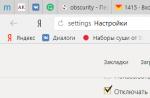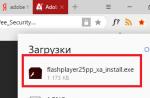Windows 10 monitors each user - all his requests and location, smartphones are not even discussed - they show the route of the owner and the height (floor) on which he is located and knows geodata and your requests - and can also record your voice without your knowledge , take your photos, and send third parties your fingerprints and scanned retinas
Despite their modest size, modern smartphones are very complex devices with powerful multi-core processors, cameras with autofocus and optical stabilization, high-resolution screens with high ppi values. In addition, any smartphone is equipped with various sensors that make the use of the device more convenient, or, especially in top-end gadgets, expand their capabilities. In our material today, we will talk about sensors, which of them can be found in modern gadgets, as well as how and why they are used.
The first sensor that has become widely used in smartphones is accelerometer, which was also often called G-sensor. As its name implies, this sensor is used to measure the acceleration of the device along three axes. Obviously, there is acceleration only when the device moves or rotates in space, so the accelerometer cannot determine the position of a stationary smartphone. And this means that its accuracy, for example, in games, will be relatively low.
In order to offset this shortcoming of the accelerometer, together with it, in the vast majority of modern devices, including the most budgetary ones, gyroscope. Unlike an accelerometer, a gyroscope can determine the position in space (the angle of inclination along three axes) even of a stationary device. The error of a calibrated gyroscope in modern smartphones, as a rule, does not exceed 1-2 degrees. The gyroscope and accelerometer are widely used in many mobile games for control, as well as in other applications with a variety of tasks.
The next sensor, which can also be found in almost every smartphone - magnetometer. This sensor reacts to the Earth's magnetic field and thus allows you to determine the cardinal points. This, in turn, along with data about cell towers and Wi-Fi access points in the field of view, is used when navigating in the absence of a GPS signal. The magnetometer is a sensitive sensor, and therefore, with a smartphone with it, you can, for example, look for wiring in the wall if it is walled up shallowly - just download an application that will read the sensor readings.
Almost every modern smartphone also cannot do without proximity sensor. The sensor is an infrared emitter with a receiver, hidden under the front glass of the device. He can detect the presence of an object in front of him at a distance of about five centimeters. Thanks to this sensor, it is enough to bring the smartphone to your ear during a call - and the display will turn off automatically (as well as turn on if you remove the device); there is no need to use the power button for this. It is worth mentioning that some top Samsung smartphones use an advanced proximity sensor that performs the functions gesture sensor, which reacts to various movements of the hand above it.
Many smartphones, with the exception of budget models, are equipped with light sensors. The main purpose of this sensor is to determine the level of ambient light and adjust the brightness of the display backlight in accordance with it.
On this list of common sensors can be considered complete. As you can see, most smartphones have at least five useful sensors, but in more advanced gadgets you can find many other sensors. One of them - barometer. Despite the fact that it first appeared in the Samsung Galaxy Note smartphone a few years ago, it can still only be found in some devices in the middle and top segments. Like a magnetometer, a barometer helps the device to quickly navigate the terrain and catch the signal of GPS satellites. Of course, by downloading one of the many free applications, you can use the barometer for its intended purpose - to find out atmospheric pressure in pascals or millimeters of mercury. It is also possible to use a barometer as altimeter An instrument that measures altitude above sea level. True, the accuracy of its readings in this case is significantly affected by fluctuations in atmospheric pressure, but this is regulated by entering current weather data and a control altitude point for a particular area.
In the smartphone Samsung Galaxy S4 first appeared thermometer. The use of this sensor is more than obvious: using the pre-installed S Health application (however, you can also download one of the third-party programs from Google Play), the user can find out the ambient temperature. The same can be said about the humidity sensor - hygrometer, which also debuted with the Samsung Galaxy S4 and can be used with the S Health app.
A Hall sensor is used to operate Smart Covers, which automatically turn on the device's screen when opened. Like a magnetometer Hall Sensor reacts to a magnetic field, but, unlike the first, has a simpler principle of operation: it does not determine the magnetic field strength along several axes, but simply reacts to its amplification caused by the approach of a permanent magnet hidden in the cover.
Modern gadgets have long learned to perform the functions of a pedometer, but usually an accelerometer is used for this. One of the few devices with pedometer in the form of a separate sensor, the LG Nexus 5 smartphone has become. So far, such a sensor is a curiosity, but it will probably soon be used in other devices.
Another rare sensor - heart rate monitor. At the moment, a separate heart rate sensor can only be found in the Samsung Galaxy S5 and Samsung Galaxy S5 Active smartphones (not counting the smart watches of the same company running Android and Tizen).
A slightly more common sensor - Fingerprint's scanner, allowing you to quickly unlock your device without having to enter a password. To date, this sensor is used in the Apple iPhone 5S, Samsung Galaxy S5, HTC One Max and several other less common smartphone models. Nevertheless, the first device, the iPhone 5S, is rightfully considered the benchmark for its implementation so far.
On this, perhaps, a long list of sensors can be completed, but in the end we still left a completely outlandish sensor for a smartphone - dosimeter. It is known for certain that the Pantone 5 107SH released in Japan is equipped with it - probably, after the infamous accident at a nuclear power plant in the Land of the Rising Sun, they began to carefully monitor the radiation situation around.
As a small conclusion, we repeat: almost any more or less modern gadget is equipped with at least five different sensors. The absolute champion in terms of their number can be called the Samsung Galaxy S5, which, according to our calculations, has as many as 12 sensors. And how many sensors did you count in your smartphone?
If you remove all sensors from your smartphone, it will lose an impressive part of its functions and turn into a rather primitive device. Even actions familiar to users, such as changing the screen orientation when moving the gadget to a horizontal position and automatically turning off the display during a conversation, would not be performed without sensors.
In an effort to win competition in the market, manufacturers of modern mobile technology equip their devices with a huge number of sensors - because this increases functionality. In this article, we will talk about all known smartphone sensors, including those that are installed in the latest models.
Accelerometer– one of the main sensors of the smartphone; it is also called G-sensor. The function of the accelerometer is to measure the linear acceleration of the smartphone along 3 coordinate axes. Data about the movement of the device is accumulated and processed by a special controller - of course, this happens in a matter of fractions of a second. Places a tiny sensor approximately in the center of the smartphone body. Self-replacement of the accelerometer in the event of a breakdown is excluded - you have to go to the service.
Who should thank developers for accelerometers in smartphones? First of all, fans of racing simulators who are able to drive virtual cars by simply tilting the device left and right. It is the accelerometer that allows the gadget to change the screen orientation from portrait to landscape when the user flips the device.
The first accelerometer appeared on the phone 5500 . This sensor caused a storm of enthusiasm among supporters of an active lifestyle, because it allowed the use of a pedometer.
The accelerometer has one significant drawback: it can only fix the position when acceleration- that is, when the gadget moves in space. The accelerometer is not able to determine the position of the apparatus lying on the table. A "partner" sensor called . Such a sensor measures the rate of angular rotation and provides higher data accuracy than an accelerometer. A gyroscope that has gone through the calibration procedure will not have an error of more than 2 degrees.

The gyroscope is actively used in mobile games - in combination with the accelerometer. In addition, this sensor makes possible cameras, panoramic shots (the gyroscope determines how many degrees the smartphone has been rotated), gesture control.
The first smartphone with a gyroscope was 4 . Now the gyroscope is far from exotic; they (as well as the accelerometer) are equipped with most modern devices.
Proximity and light sensors
The presence of a proximity sensor (Proximity Sensor) in a smartphone is an objective necessity. If there were no such sensor, the user would have to endure inconvenience every time they talk on the phone. It would be enough to easily touch the reset button with your cheek - and the conversation is terminated, you need to call the subscriber again. The function of the proximity sensor is obvious: it locks the screen of the gadget as soon as the user brings the device to the ear. This sensor allows the smartphone owner not only to communicate comfortably, but also save battery power.

The proximity sensor "hides" under the front glass of the mobile device. It consists of 2 elements: diode and detector. The diode sends out an infrared pulse (invisible to the human eye), and the detector tries to catch its reflection. If the detector succeeds, the screen "darkens". The sensor is able to register only 2 states: “ foreign object closer than 5 cm" and " foreign object further than 5 cm».
The company has achieved amazing results in experiments with the proximity sensor. Based on this sensor, the Korean manufacturer has created gesture sensor, thanks to which contactless control of the smartphone became possible. The first gesture sensor appeared on the Samsung Galaxy S3 - in 2012 it was a real breakthrough.
The Light Sensor is not in vain considered in tandem with the proximity sensor - as a rule, these two sensors are located in close proximity to each other. The light sensor is the "oldest" of all sensors that are used in mobile electronics. It is also the simplest - from a structural point of view, this sensor is a semiconductor that is sensitive to the photon flux. The function of the light sensor is not as responsible as that of the proximity sensor: Light Sensor only adjusts the brightness of the display in accordance with the surrounding conditions.

Some Samsung models (such as the Galaxy Note 3 and Galaxy S5) have RGB sensors. The RGB sensor is able not only to change the brightness of the display, but also to adjust the proportions of red, green, blue and white colors of the image on the screen.
The developers of Samsung Galaxy Note 4 reached the point of absurdity: they taught the sensor to measure illumination in the range invisible to humans - ultraviolet. Thanks to this curious innovation, the user can, for example, choose the optimal time for sunbathing.
Barometer and temperature sensor
A person with high sensitivity to sudden changes in atmospheric pressure simply needs to have a barometer application in their smartphone. On Google Play, for example, one of these programs is called “Barometer”.

The barometer sensor is able not only to warn the user about the approach of a cyclone - anticyclone; it's not even its main function. The sensor increases the efficiency and accuracy of the gadget's GPS navigator. GPS satellites show where in the world the place you are looking for is located - but not at what height. This shortcoming of their work is eliminated by the barometer. A pressure sensor can help you find, say, the office of a certain company in a multi-story business center building.
Temperature sensors, unlike barometers, are present in most smartphones - however, you cannot measure the temperature on the street with their help. This is about internal thermometers, whose task is to ensure that the gadget does not overheat. One smartphone can have a lot of these sensors: the first controls the graphics accelerator, the second controls the processor cores, and so on. If overheating occurs, the internal thermometer will automatically stop charging or reduce the output amperage.
External thermometers they are also found on gadgets, but they are still “a curiosity”. The first smartphone with a built-in thermometer was the Samsung Galaxy S4. The sensor turned out to be necessary to improve the work of the pre-installed S Health application.

Alas, external thermometers of mobile devices have a significant drawback - low accuracy. The data is distorted due to the heat emanating from the user's body and the insides of the machine itself. So far, the developers have not been able to solve this problem.
For the needs of the S Health application, another curious sensor was installed on the Samsung Galaxy S4 - hygrometer. This sensor measures the level of humidity, giving the user the ability to effectively control the indoor climate.
What sensors allow you to monitor your health?
A person who wants to lead a healthy lifestyle will not hurt to get a gadget that is equipped with the following sensors.
Pedometer (pedometer)
The function of the pedometer is to count the distance traveled by the user based on the number of steps taken. This function is also capable of performing the accelerometer, but the accuracy of its measurements leaves much to be desired. The pedometer as a separate sensor first appeared on the Nexus 5 smartphone.
Pulsometer (heart rate sensor)
The built-in heart rate monitor is one of the innovations of the Samsung Galaxy S5. Samsung developers felt that it was the heart rate sensor that the S Health program lacked in order for it to be considered a full-fledged personal trainer. Among users, the Samsung heart rate monitor has not yet become popular, because it is quite picky. To provide accurate data, the sensor needs close contact with a part of the user's body where blood vessels are shallow, such as the ball of a finger. Jogging while holding your finger on the sensor is a little pleasure.

Blood oxygenation sensor (SpO2 sensor)
This sensor determines the degree of oxygen saturation in the blood. It is present only on 2 Samsung smartphones (Galaxy Note 4 and Note Edge) and is “sharpened” for the S Health application. On devices, the SpO2 sensor is combined with a flash for the camera and a heart rate monitor. The user just needs to activate the corresponding application and put his finger on the flash for 30-40 seconds - after which he will see the measurement result in percent on the gadget screen.
Dosimeter
The Pantone 5 smartphone released in Japan is equipped with such a sensor. The function of the dosimeter is to measure radiation. For the Japanese, this function is important, because after the accident at the Fukushima nuclear power plant in 2011, they are forced to more closely monitor the radiation background. There are no smartphones with dosimeters on the European market.
Fingerprint and retinal scanners
Users who believe that the first appeared on the iPhone 5S are greatly mistaken. Phones capable of scanning fingerprints have been produced before. Back in 2004, the "" Pantech GI 100, equipped with similar technology, was sold. 7 years later, introduced the Atrix 4g model with a fingerprint sensor. In both cases, users reacted to the technology rather cool.
When Apple built the iPhone 5S Home button into the iPhone 5S in 2013, both experts and ordinary consumers applauded the Apple company. Apple was more fortunate with the era: in the "zero" the issue of the security of cashless payments was not so acute.
The fingerprint scanner relieves the user of the need to use digital passwords to protect data stored on the gadget. Passwords are easy to crack; it is much more difficult to deceive the fingerprint sensor (although it is also possible).
Now it has become fashionable to install fingerprint scanners in smartphones. This technology is used not only by long-term market leaders - Samsung, Apple,. However, this technology became discussed only after Samsung turned to it - Galaxy Note 7 installed iris scanner.
The sensor in Note is different from those found in smartphones from Chinese companies. Samsung's idea can be called revolutionary because the Note 7 has a camera that is responsible just for eye scan. The “Chinese” read information from the retina with a selfie camera.
The method used by gadgets from China is ineffective. The fact is that the eye must be scanned with an infrared (IR) beam, but on the front cameras, the IR spectrum, as a rule, is filtered - because it deteriorates. It turns out that Samsung is so far the only smartphone manufacturer that does not force users to make a choice between high-quality "selfies" and the security of personal data.
Conclusion
Every modern smartphone is equipped with at least 5 sensors. In flagship models, the number of sensors reaches the "damn dozen", and manufacturers are not going to stop there at all. IBM experts predict that as early as 2017, gadgets will have a sense of smell, thanks to which they will be able to warn the user, for example, of a high concentration of fumes and the presence of an influenza virus in the air. We are looking forward to innovations - after all, the continuation should be?
Modern phones have many sensors, including a barometer. Their goal is to make the life of device owners more comfortable. The device for measuring pressure in a smartphone is part of the navigation system - it helps to accurately and quickly determine the location of the user. And in order to use it for its intended purpose, the owner installs additional applications.
Barometer in the device: what is it and why is it needed
In the original, the device was created to measure atmospheric pressure in order to make a more accurate weather forecast based on its readings. For example, if the bad weather is replaced by clear sunny days, the barometer rises. Since most of the world's population, to one degree or another, according to medical statistics, reacts to weather changes, knowing about future changes, the negative impact can be reduced to almost zero. This is especially true for people suffering from diseases of the heart, joints
The barometer in the phone, or rather the environmental pressure sensor, allows you to minimize stress for the body due to pressure drops. In addition, the gadget is primarily a part of the navigator, which allows you to quickly determine the location. For the operation of the device, a connection with a satellite and an Internet connection are established.
Note!
The first instrument to measure atmospheric pressure was released in Italy in the middle of the 16th century. The mercury column design was so successful that it is still used in synoptic centers today.
Is there a device in a smartphone

Engineering services often equip devices with measuring sensors. Among the most common are the following models: Samsung Galaxy Note, S3 and Nexus, Motorola Xoom, Sony Ericsson Active and Xiaomi Phone 2. Sensors can also be built into other communication devices. Although it doesn't happen too often.
There are three methods to determine that a smartphone has a similar option, or rather, a sensor is installed. To find out if it is possible to measure atmospheric pressure using a gadget, you must perform the following steps:
- View the official specifications of the phone.
- Download the special utility AnTuTu. By launching the application, in the "My device" section, you can see the list of all built-in sensors.
- Install the "Datcher" program. Like the previous application, it allows you to see all the sensors with which the engineers have equipped the device, including the barometric pressure sensor.
Barometer Apps for Android
If the phone is equipped with an appropriate sensor, so that the latter fulfills its original option and demonstrates fluctuations in environmental pressure indicators, special software is installed. You can do this on Google Play. The reviews include the following utilities:
- SyPressure;
- "Accurate Barometer";
- vBarometer;
- pressure tracker.
Note!
There are programs that notify users of changes in atmospheric pressure, even if there is no measuring sensor on the smartphone. Applications provide a link to information received from nearby weather stations.
SyPressure
A utility with wide functionality and a clear interface. After launch, you can see a widget showing the current pressure and making a forecast. If the user wants, he can activate notifications about weather changes in the near future. If earlier messages were displayed in the notification panel at the request of the owner, now there is a flaw in the software: an alert with a sound signal can come on its own at the most inopportune time. If you use the professional version (paid), an altimeter is also available. There is no additional option in the free version.
vBarometer

Paid utility with a more extensive list of options. You can select visualization elements: indicator, chart, and so on. Interface sizes are optional. Several options are available. The app uses different units of measure. The user changes the color of the graphics as he wishes - up to the transparent version (the most popular).
The barometer in phones is a useful sensor that makes life more comfortable. This is especially true for people who experience great discomfort during weather changes. If necessary, it can turn into a navigator.
Sensors are a variety of devices consisting of various microelectromechanical components that allow you to receive and read various additional data. This allows you to make it more convenient to work with the gadget and add functionality to it.
Of course, it is well known that modern smartphones are crammed with many sensors, but their use and number often remain a mystery, because manufacturers provide the public with information only about the most basic of them, such as proximity sensors, a gyroscope or an accelerometer.
Today we want to tell you what sensors can be in a smartphone and why they are needed.
Orientation or acceleration sensor - accelerometer. This is the most common type of sensor, which is observed in almost every model of smartphones or tablets. It is necessary in order to register the spatial rotation of the device from the portrait position to the landscape position. Often, the accelerometer is specifically called the G-sensor. Usually, there are three axes along which the sensor registers the difference between the acceleration of the object itself and the gravitational acceleration.
Subsequently, the processor calculates the value of the difference, analyzes, and sends the information to the software. According to this information, it becomes known at what point and where to rotate the screen. Based on the principle of operation, it is possible to deduce the main drawback of the orientation sensor. If the acceleration value is extremely small or it does not exist, then it stops the process of registering the spatial location of the device, or the error in registration is quite high. This can have a negative impact on the accuracy of controlling the gadget in mobile games or when controlling, for example, a drone. In this case, the accelerometer is assisted by the next sensor.
Gyroscope. It is also necessary in order to mark the spatial location of the device, but at the same time it can freely register the angle of inclination of the device along three axes even if the smartphone does not move. This improves the accuracy of control when playing on a mobile phone, since developers, thanks to the gyroscope, can receive data on how far the device has deviated from any coordinates, and the error in this case is approximately one or two degrees.

Geomagnetic analysis sensor. It can respond to the magnetic fields of our planet. It is also often called an electronic compass, because with its help the device can display information about the position of the cardinal points. As an example, if there is a geomagnetic sensor, the smartphone can do without a GPS module, determining the location of the object. This is one of the main sensors of modern smartphones and other devices.
Often, in order to increase accuracy, more sensors are installed in the smartphone, which work on a similar principle, but have a simpler set of functions. Of course, the user can use the magnetometer to perform its direct functions - use it as a metal detector, look for wiring in the walls of a building or as a compass. In mobile markets, you need to look for the right software for this.
Proximity sensor. Provides the ability to identify an object and calculate the distance to it. It includes an emitter of infrared rays and their receiver. If the receiving device does not receive a signal, this means that there is no object, and when the radiation enters the receiver, this indicates that there is an object that reflected the beam. It finds wide application, for example, turning off the backlight of the display when the smartphone is brought to the ear at the time of the call. Some more advanced options can read some gestures and then respond to this with a certain action. Sometimes the proximity sensor can be used in cases where it is necessary to turn off the display when closing the cover.

Light sensor or light sensor. Thanks to him, the device can determine the level of illumination of the surrounding conduit. This allows you to automatically change the brightness of the display backlight. This is quite a convenient feature - you do not have to constantly change the brightness level of the screen manually. More expensive smartphones sometimes use a progressive and advanced version of the sensor, which can analyze the intensity level of the primary colors (RGB) in order to subsequently adjust the colors on the display or adjust the white balance in the process of photographing.
intermediate output
If a smartphone has only an accelerometer, this indicates that the model belongs to the most budget category and has the ability to rotate the screen. Of course, sometimes the manufacturer does not provide comprehensive information about the sensors that are available, so you should read some reviews where the entire “stuffing” of the mobile device is analyzed in detail.

If all the sensors listed above are present in a smartphone, and also some of those that will be discussed below are included in the electronics of the device, this means that the model is quite advanced.
Sensors that are often not found in cheap smartphones
Sensor Hall. Allows you to capture and analyze magnetic fields, but has a very simplified mechanism of operation. It reacts to the magnetic field only if it is strengthened, and the axial strength is not recorded. It will be convenient when the SmartCover case is used - the display goes out at the moment when it detects the approach of the magnet built into the case. It should be noted that if there is a “smart cover” among the supported accessories, then this sensor is present in the phone. The manufacturer may not always provide information that the sensor is built into the device.
Barometer. A sensor that allows you to determine the value of atmospheric pressure. It can be used for its intended purpose, and in cases where you need to determine the level of altitude above sea level or find out the location of the phone.

Thermometer. It is designed to determine the temperature in its environment with high accuracy.
Hygrometer (or humidity sensor). Determines the level of humidity. Like the previous sensor, it was first introduced in the Galaxy S4, but is now used in many smartphones and other devices.
Pedometer (or pedometer). Just by the name of this sensor, you can guess what it is used for. Thanks to him, it is determined whether a person has taken a step. This is a self-contained sensor that identifies steps with high accuracy, unloading the accelerometer from work.
Fingerprint sensor. Of course, it would be more logical to talk about this sensor in articles that talk about how to ensure the proper level of security for a mobile device. But this sensor can rightfully be called one of the most necessary and important sensors in modern smartphones. It allows you not only to increase the security level of the device, but also to open specific applications, as well as confirm transactions.
A sensor that scans the retina of the eye. Allows you to count and analyze the uniqueness of the retina. In moments when it is necessary to ensure the safety of the smartphone. The sensor has been around for quite a long time, but so far it has been implemented in a few smartphones.

A sensor that analyzes the heartbeat. It was originally built into the Galaxy S5 models and was used with the aim that the phone could become the ultimate personal assistant and trainer. An app called S-Health was able to get much more information about a person at all stages of training, and this made it possible to provide the user with better individual recommendations.
A sensor that detects oxygen saturation in the blood. Has no analogues, and is also used in the above application. If such applications appear, then he will be able to successfully work with them.
Dosimeter. Allows you to receive and determine the dose or power of ionizing radiation. In other words, when using it, it is possible to measure the background of radioactivity.
Row of auxiliary smartphone sensors
Sometimes, in order to increase the level of accuracy, smartphones are provided with additional sensors that have a similar, but more simplified set of functions.
- Auxiliary sensor that allows spatial orientation.
- Gravity Sensor - indicates the magnitude as well as the direction of gravity.
- Indicates the value of acceleration along all three axes, while not paying attention to the level of gravity.
- Determining the angle of deviation of the mobile device at the moment of its rotation around one axis out of three.
- A sensor that can detect a number of predefined movements, such as shaking.
- To determine gestures and movements.
- Allowing tracking and identifying a person.
- A sensor that can only receive a double click on the display.
- Tracking the rotation of not the entire gadget, but only its display.
Of course, there may be many other various sensors, but all the secrets and mysteries of their use are known only to the developers of any software or mobile operating systems.
Are you used to finding out the weather for the coming days from the Internet, and your friend takes a quick glance at the phone and gives out forecasts more accurately than official ones? Only he alone knows what days crucian peck best? Apparently, a magician and a weather caster wound up in your environment. You are lucky: maybe one day, at your request, he will cause rain or disperse the clouds over the city ...
In fact, there is nothing mysterious about this. It's just that your friend uses a barometer on his phone, which gives him magical clues. Do you want to become the same "magician" yourself? Then read why and how to use a barometer in a mobile device.
A barometer is a device for measuring atmospheric pressure - the force with which an air mass presses on the surface of the earth. Monitoring the change in its indicators and a correct understanding of the values allows you to predict:
- As already mentioned, the coming weather change. A decrease in atmospheric pressure usually occurs before rains and snowfalls, an increase - before the establishment of clear, sunny days.
- Possible deterioration of well-being in weather-sensitive people.
- A quick change in wind direction (useful for hikers, drone pilots, paragliders, skydivers, surfers, etc.).
- Changes in the behavior of fish and animals (useful for hunters and fishermen).
When applied to a mobile phone, the barometer features are useful for:
- Determining the exact position of the device in space. It gives you the opportunity to find out not only the latitude and longitude, but also the height above sea level. This can come in handy when taking pictures (some apps put phone coordinates on pictures) and in navigation - making routes based on the terrain.
- Controlling device options depending on the force of pressing the screen (for example, changing the thickness of the stroke when drawing).
If desired, the barometer in the phone can be found in many more applications, for example, to determine the height of objects with its help. But this is already an amateur.
How to find out if the phone you are interested in has a barometer

The easiest way to find out is from the characteristics of the device. If a smartphone is capable of detecting pressure, a barometric sensor or a pressure sensor should be mentioned among its sensors. On your own phone, the presence of this sensor can be determined using applications that collect information about the system and hardware, for example:
- (in the screenshot above).
- and analogues.
These are utilities for Android devices.
Testing the performance and accuracy of the pressure sensor is carried out outdoors with the geolocation function enabled. However, if there is no possibility (or desire) to go outside, take on board the method proposed by our resourceful compatriots - place the phone in a transparent airtight bag filled with air and squeeze it with your hands. When you press the bag, the air pressure inside it increases, and a working sensor reacts to this.
How accurately the barometric sensor of your phone takes readings cannot be determined with the help of a bag, but the sensitivity can be checked.
Best Barometer Apps
To "turn" the phone into a full-fledged measuring device, there is not enough very little - an application that simulates its work. There are many such applications, and most of them are available for free. Below is an incomplete list of the most convenient, beautiful and visual, in my opinion.
For Android
- - stylishly designed application + widget on the desktop. Works just like a real professional tool. Uses readings from pressure sensors, GPS, and data from weather stations near you. Displays readings in hecto-Pascals (hPa) and inches of mercury (INhg). It also displays temperature and humidity. Saves the measurement history.

- . Shows local and average (according to sea level) atmospheric pressure. It receives information both from the phone's sensors and from the weather station of the airport closest to you. Supports the ability to calibrate the pressure sensor. It automatically records indicators at specified intervals. Displays results in different units of measurement - hPa, INhg, mm. mercury column and others.

For Android and iOS
- Plus. In addition to atmospheric pressure, it changes the temperature and humidity of the air (if the phone supports these functions). Keeps a history and notifies the user about changes in indicators. Receives and analyzes information from device sensors and nearby weather stations. Supports many units of measurement. It has a sensor calibration function and a set of beautiful themes.

For iOS
- . Displays barometric pressure, humidity, wind speed, outdoor temperature and other weather information in your area, as well as satellite phone coordinates. Receives and processes information from device sensors and nearby weather stations. If the iPhone is not equipped with a pressure sensor, it gives indicators only based on third-party sources.

No special knowledge is required to use these and other similar applications. It is enough to choose the units of measurement that are convenient for you and turn on the function of determining the geolocation of the smartphone. After that, everything, you can surprise your friends with predictions.
Happy measurements!