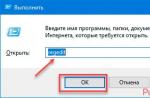When you have several mining farms, two or three on the balcony, or an entire hangar, there is a need for remote connection. The reasons may be different:
- There are not enough monitors and keyboards with mice.
- You live elsewhere and cannot be near the farm.
How to remotely connect to a mining farm?
The program will come to your aid teamwiever, you can download it from the off-site www.teamviewer.com
What are the advantages of team viewer:
- Quick installation
- Intuitive interface
- Can connect to multiple computers simultaneously
- It is possible to install on mobile devices.
Let's start with the download section on the off site. You can download the installation file for different operating systems: Windows, Mac, Linux, Chrome OS, Android, iOS, Windows App and BlackBerry.
Yes as main full program TeamViewer, as well as its additional derivatives, for example, TeamViewer QuickSupport was created for quick technical support (say, an office plankton cannot figure out why his 1C enterprise freezes or soap is not sent) and makes only a one-way connection. The TeamViewer Host program aroused my greatest interest; according to the developers, it is used for round-the-clock access to remote computers, making it ideal for remote monitoring, server maintenance and home-office access. But purchasing a license is required. I have tested the standard version, it is very convenient to use it to connect to farms, download new versions of miners, overclock video cards and simply monitor the temperature.
Setting up uncontrolled access.
After installation on your computer, team viewer generates your personal ID and one-time password, which will change with each connection to a new one.

In this case, we will not be able to remotely connect to our farms, because no one will tell us the password. For such situations, the program has an uncontrolled access setting. What does it mean? You simply assign your password with which you will connect.
Also, do not forget to check the box “Start TeamViewer when loading the operating system.”


You can also change the computer name.

You don't have to create an account.
Let's try to connect using our password...

The desktop appears in the program interface, where we can observe the running miner.

Files.
To upload files to the mining farm via teamviewer, you will have to connect in the “file transfer” mode, where you will see file manager ala Total Commander. Or, in the “Remote Control” mode, you can upload a file to the farm by simply dragging the file into the program window. This method only works in one direction.
The miner supports remote control/monitoring using the JSON protocol over TCP/IP sockets, HTTP is also supported.
Run “EthMan.exe” from the “Remote management” subdirectory (Windows versions only).
Miner settings:
Port for remote control/monitoring. Default value is -3333 (read only),
Specify "-mport 0" to disable the remote monitoring feature.
Specify a negative value to enable monitoring (retrieve statistics) but disable management (reboot, download files), for example, "-mport -3333" enables port 3333 for remote monitoring, but will block remote management.
You can also use your web browser to view current state miner, for example, enter "localhost:3333" in the browser.
Warning: Use a negative value or disable remote control completely if you think you might be attacked on this port!
By default, the miner will accept connections on the specified port on all network adapters, but you can directly select the desired network interface, for example, "-mport 127.0.0.1:3333" will open the port only on localhost.
Remote monitoring (control) password. By default it is empty, so anyone can query statistics or control the miner remotely if the -mport option is set. You can set a password for remote access (at least EthMan v3.0 is required to support passwords).
EWBF's CUDA Zcash miner
If you use this miner, you can use the remote monitoring built into the miner. First of all, you need to find out the IP address of the farm. To do this we launch Command line and enter “ipconfig”, we need an IPv4 address.
We add our port to the firewall as an exception; if this is not done, then when you first start the miner you will be asked to add it to the exceptions.
After these steps, just enter 192.168.0.1:45000 (your IP and port) in your browser and you will be able to monitor the farm’s operation without using other programs. The computer and the farm must be on the same local network.

To access statistics from the Internet, just forward the port through the router. This only applies if you have a static IP. To do this, go to the admin panel of the router, at the address: 192.168.0.1
- Service Port: – Here we indicate our port 45000, which we added to the configuration file.;
- Internal Port: – Here we indicate the external port to which we will connect, for example 40500;
- IP Address: – Here we indicate the farm IP that we added to the configuration file.;
Done, all we need to do is find out the external IP of our router, for this we can go to any site that shows the IP, https://who.is. And we use this IP and external port to connect to statistics.
For example, it might look like this: 92.253.203.16:40500
We go to the service, get an access key, and enter the worker’s name in the control panel.
- TIER 0 — $10; (+3 month);
- TIER 1 — $20; (+3 month);
- TIER 2 - $45; (+3 month);
- TIER 3 - $80; (+3 month);
- TIER 4 - $160; (+3 month);
- TIER 5 – Once $599; (LifeTime);
Service features:
- shareware;
- client for Windows;
- client for Linux;
- client for IOS/ANDROID;
- supports most miners;


Peculiarities:
- the service is paid, only 2 farms are provided free of charge;
- API support;
- farm statistics;
- farm monitoring;
- unlimited number of farms;


Advantages:
- completely free;
- there are no restrictions on the number of farms;
- farm statistics;
- farm monitoring;
- support and configuration of Watt Tool;

RigOnline
Peculiarities:
- NiceHash support;
- support and generation of body files;
- setting up notifications by channel:
- Email;
- in contact with;
- telegram;
- farm reboot notification;

The service operates in FREE mode.
After registration and email confirmation, a secret key will be issued to personal account.
Important! Use such third-party developments solely at your own risk. similar solutions may contain malicious code!

Peculiarities:
- Possibility of non-commercial use;
- Managing computers and contacts;
- Remote access and management;
- Prohibition on downloading the program;
There is a wonderful service for remote monitoring of mining farms (rigs). With RigOnline, farms will not stand idle in vain, and you will not lose income.
Farm monitoring service
Rigonline is a simple and convenient service for monitoring statistics of mining farms and rigs, created by a domestic developer. You can use it absolutely free.
The service allows
- monitor the work of rigs
- view the status of rigs
- send tasks to rigs
- manage miners
- view current profitability with the ability to select a currency
- configure the scheduler
- configure auto-reboot when failures occur
- run custom scripts when failures occur
- receive all kinds of notifications
The following channels are available for notifications:
- In contact with
- Telegram
Notification types:
- rig launched
- rig stopped
- rig rebooted
- launching a miner (when using a miner template)
- temperature violation
- temperature restoration
- memory frequency disorder
- memory frequency recovery
- core frequency violation
- core frequency recovery
- video card blade
- video card recovery
Technical support
Support is provided through a ticket system. Tickets are internal
messages that allow customers to quickly communicate with the service
support. 
The service is “shareware”
Payment is required only to send notifications. The service will work fully, regardless of payment. Those. in your personal account you will be able, as before, to view everything, configure it, etc. But notifications will be sent only to those users who have sufficient funds on their balance.
Mining farms operate continuously 24/7 and a malfunction may occur at any time, for example, short circuit or overheating, which will lead to disruptions in the functioning of the system, including equipment failure. Farms require 24/7 monitoring and timely intervention when disruptions occur.
But it’s unlikely that you’ll be able to stay close to farms all the time, so you’ll need tools to remote monitoring. This is an overview of popular programs for remote monitoring of mining farms.
AllMiner
A simple and convenient service for monitoring statistics of mining farms and rigs, developed by domestic amateur developers. The program is free.
The registration process is simple and does not take much time. To start working with the program, you must enter your registration data (Email and password) on the website allminer.ru, after which you will need to confirm your email.
The distribution kit will be available for download in the informer’s personal account. To install, you will need to unpack the downloaded archive, add it to startup and run the executable file.
Program features:
The service has 2,450 active users and 3,330 devices that are constantly monitored.

Awesome Miner
Program for remote monitoring and management of mining for Windows systems. Available at awesomeminer.com.
Peculiarities:
- Supports Profit Switching function;
- You can configure notifications in Telegram or via SMS and backup;
- Detects disturbances in farm operation, overheating, lack of Internet connection;
- Supports all popular mining algorithms (26 in total), including SHA-256, Scrypt, X11, Ethereum and Zcash;
- Pool management – allows you to add/switch between pools and monitor the status of an individual pool. Switching between pools for multiple rigs can be done in one operation;
- Support for video cards, FPGA and ASIC devices;
- Available online and mobile versions for monitoring;
- Uses API to manage AntMiner devices of the S1 – S9, R4, T9, L3+, D3 series.
- Support for multi-user accounts;
- Allows you to connect up to 2 farms for free; for a fee, the number of farms is unlimited.
Claymore's Miner Manager
Mining program for remote control and farm monitoring using the JSON protocol. Available for download from the cloud.
Miner features:
- Monitors the settings of farms connected to the network;
- Flexible management of equipment settings;
- Controls the load of miners and restarts the system;
- Notifies in case of suspension of work;
- Supports monitoring of Claymore miners;
- The miner is configured manually and is more suitable for advanced users;
- Versions available for Linux and Catalyst only;
- Mostly configured via the console.
EWBF's CUDA Zcash Miner
Remote monitoring functions are integrated into the miner. You can download the miner from the link from the BitcoinTalk forum (do not trust other sources).
Peculiarities:
- Equihash algorithm support: Allows you to mine Zcash, Bitcoin Gold and others on this algorithm;
- Controlled using the command line;
Versions available for Windows and Linux (32 and 64 bit); - Monitoring is carried out using API keys, which are added to the configuration file;
Miner Monitor
Web service for monitoring and remote control of rigs. Clients for Windows (miner) and Android are supported. Downloading is available on minermonitor.eu.
Peculiarities:
- Convenient and intuitive interface, simple registration;
- Supports claymore, sgminer, optiminer, EWBF and ccminer miners;
- The Android client displays graphs and statistics and supports push notifications;
- Allows you to mine Ethereum, ZCash, Monero, NiceHash, Pascal, etc.;
- Supports ASIC devices, AMD video cards and Nvidia;
- Available WhatTool function, which allows you to change settings and switch to mining another cryptocurrency;
- Integration of the Poloniex exchange, displaying the balance and dynamics of rates paired with BTC;
- Detailed hardware statistics (hashrate, fan speed, temperature, uptime);
- Calculates profitability on ETH, XMR, EXP and ZEC coins;
- Supports dual mining;
- Email notifications when equipment goes offline.
MinerStat
MinerStat for remote monitoring and management of rigs supports clients for Windows or Linux. Versions for Android and iOS are also available. The service is located at minerstat.com.
MinerStat Features:
- Auto-updating software;
- Support for claymore, ccminer, optiminer and ethminer miners;
- Dual mining available;
- Displays statistics in real time;
- Automatic Profit Switch;
- Integration of large crypto exchanges Kraken, Bittrex and Poloniex, as well as the online catalog CoinMarketCap;
- Free use of up to 2 rigs, maximum number of workers – 16;
- Integration of the NiceHash service;
RigOnline
A service for monitoring miners, developed by a user of the Bits.Media forum. Available on the website rigonline.ru.
Peculiarities:
- Simple and convenient registration;
- Monitoring NiceHash workers;
- Supports push notifications via Email, VK, SMS and Telegram;
- Auto-update support (available only in the paid version);
- The service is conditionally free, sending notifications is paid;
- Rig maintenance fee at the 1-1-1 rate: 1 ruble per day for 1 miner;
- Free trial period (week);
- Detailed statistics for each device;
- Equipment parameters can be configured ( temperature regime, number of video cards) on equipment cards;
- A graph of GPU temperatures is displayed;
- Technical support (via tickets).
- Software is updated frequently.
TeamViewer
The program does not specialize in farm monitoring, but provides remote access and management. The distribution is available at www.teamviewer.com.
TeamViewer Features:
- Clients are available for Windows, Linux, Chrome OS and Mac OS, as well as applications for iOS, Android, Windows App and BlackBerry;
- Availability free version for non-commercial use;
- Simple and fast installation;
- Can be used to track equipment condition;
- Supports connection to multiple computers or farms simultaneously:
- File sharing between devices is possible.
Remote monitoring of farms allows you to monitor the condition of equipment and learn about changes in operation in a timely manner. Additionally, remote setup and configuration is available. This will help save time and effort when maintaining farms and rigs.
- News selections once a day to your email:
- Collections of crypto news once a day in Telegram: BitExpert
- Insiders, forecasts for discussing important topics in our Telegram chat: BitExpert Chat
- The entire crypto news feed of the BitExpert magazine is in your Telegram: BitExpert LIVE
Found an error in the text? Select it and press CTRL+ENTER