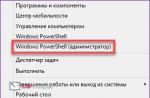Over time, any car gradually begins to fail. To prevent the occurrence of breakdowns in the machine units, motorists are forced to carry out expensive diagnostics annually. However, today special devices have appeared on the market that allow you to independently perform this procedure. One of these gadgets isBluetooth adapter ELM327... The compact device allows you to instantly read information about the operation of the car. In this case, you can use a regular smartphone or laptop. Also on sale todayBluetooth adapters ELM327with built-in wireless module. Thanks to this, you can even connect to the device via Wi-Fi.
Smartphone connection
Owners of phones running on Android OS can easily diagnose car systems on their own. To do this, it is enough to perform just a few manipulations:
- Download Torque software and install it on your smartphone.
- Plug into the socket in the car (usually located under the dashboard, to the right of the steering wheel).
- Start the car and wait until the indicator light on the miniature device comes on.
- Go to the wireless settings of the smartphone.
- Activate Bluetooth and go to its settings.
- Click "Search for available devices".
- Wait for the list of devices to load.
- Select OBD 2.
- The system will ask you to enter a special pairing code. These are usually standard numeric combinations (1234, 6789, or 0000).
- If the system recognized the code, then a message should appear on the screen stating that the pairing of the devices was successful and the bluetooth is working well.
- Run the installed Torque utility. In this case, the program will show that the only device found is still inactive.
- Go to the smartphone menu and go to the "Settings" tab. In this tab you need to select OBD 2 and click "Connection type".
- Select a bluetooth device.
- Find the diagnostic device in the list.
- Go to the main screen of the utility and select "Adapter status".
- Wait until the car's ECU is connected toBluetooth adapter ELM327... In this case, 4 green "birds" should appear on the screen. If at least one of them is off, then a mistake was made at some stage of the setup. In this case, you need to repeat the connection again.

After that, you can go to the main screen and make sure that the program and the diagnostic adapter are working correctly. This will be evidenced by the data on the current engine speed.
Diagnostic adapter ELM327will allow you to get all the necessary information about the operation of systems and their errors. It will also be possible to receive data in real time (for example, on fuel consumption and much more).
How to connect ELM327 Wi-Fi

In order to use a wireless connection, you need to follow these steps:
- Connect to the appropriate socket in the vehicle.
- Start the engine of the machine.
- Go to the wireless settings on your tablet, phone or laptop.
- Select the V-Link network and connect to it.
- Run a diagnostic program (there is a huge list of utilities that can be downloaded from the Internet).
- Go to the program settings and specify the standard IP address 192.168.0.10.
- Enter 255.255.255.0 in the "Subnet mask" field.
- The port can be left as default, or you can specify 35000.
- Carry out the pairing of auto systems andBluetooth adapter ELM327... Some diagnostic programs also require you to specify information about the machine. In this case, you must enter the brand, year of manufacture and engine power in the appropriate fields. You will also need to indicate the units of measurement that are most convenient for the driver.
Bluetooth adapter ELM327: instructions for connecting to a PC
In order to integrate the device with a laptop that runs on Windows OS, you must:
- Turn on the ignition of the vehicle and plug the diagnostic device into the appropriate connector.
- Install the ScanMaster program on your computer. Of course, you can find any other utility for working with the adapter, but this software is considered the best.
- Go to the program control panel and select "Bluetooth devices".
- Add available devices and after their list is loaded, check the box next to "Ready to discover".
- Click "Next". After that, the PC will automatically find the scanner.
- Press the "Next" button again.
- Enter the code for connecting devices in the window that appears (as in the first case, this is a standard combination of numbers).
- Click "Next" again.
- Follow the instructions of the program, which should integrate the device in automatic mode.
- Click Finish.
Then you can start using ScanMaster. It's best ifOBD 2 adapter program Bluetooth ELM327 will connect and configure automatically.

Now let's look at the main functions of the adapter. What data can be found using this autoscanner?
What errors can the auto diagnostic adapter detect?
With the ELM327 autoscanner, you can quickly view active errors related to the motor operation. In addition, the program helps to identify the main malfunctions and accurately determine in which node they occurred.

So, what data does the program provide and what is its functionality:
- Reads or clears the fault codes in the car. At the same time, all current errors are thoroughly analyzed immediately after starting the auto diagnostics. If the program detects at least minimal malfunctions in the engine operation, the "Check engine" light comes on.
- Provides the current machine data. This means that the ELM327 mini Bluetooth adapter provides the car owner with all the necessary information about the operation of the units that are active in real time.
- Displays information from the dashboard of the car. In this case, you can analyze the parameters.
- Displays graphs. For the convenience of evaluating the operation of systems, the programs provide for the construction of graphs. At the same time, the car owner can independently configure them by disabling and enabling the necessary information blocks.
- Performs testing of oxygen sensors and much more.
Device advantages
Today, such a device can significantly save on diagnostics. Its cost pays off within a few months of using the device. At the same time, you can check the operation of the systems at any time. For example, if a car starts to work poorly on a busy highway, the car owner will be able to determine in a matter of seconds which node has failed.

Also, the advantages of the device include its compact size, wide functionality, ease of use and low cost. Nevertheless, the gadget also has a number of disadvantages.
disadvantages
The disadvantages of ELM327 include the lack of protocols for Japanese-made cars. Unfortunately, the owners of these cars have to use other diagnostic devices. Also, some car owners noted that the device is only capable of scanning systems, it is impossible to make changes using it.
Also, after purchasing a device, you will have to deal with its settings yourself, since there is no instruction in the kit. However, this nuance is difficult to attribute to the disadvantages, because the installation of the autoscanner is intuitive.
About which are presented below) appeared on the Russian market long ago. Now it is used by a large number of motorists. This fact is due to the fact that such devices have a number of undeniable advantages.
Model advantages
This scanner is compact. It is miniature, fits easily in the glove compartment, can be connected to the car's ECU. It is also easy to use and as convenient as possible. Now you can find a fairly large number of devices that perfectly interact with the autoscanner, display all the information on the display. Moreover, there are similar programs for the phone. The results read by the ELM327 autoscanner, the reviews of which are excellent, as accurate as possible. Thanks to this, you can quickly and easily find out the condition of the car and reset errors yourself, if any. Savings in diagnostics and repair costs are evident.
Saving
Such a gadget will allow you not only to easily save money on visiting a car service, but also to react as quickly as possible to any problem. This avoids costly repairs. That is why we can say that every driver should purchase an auto scanner.

Features and capabilities
In the delivery kit of the ELM327 autoscanner, the reviews of the set of which are good, a person can find the autoscanner itself, as well as a special disk that allows you to make settings. There is an instruction. Often no one uses the disc, as it contains information in English. Most of the drivers immediately access the Internet, download programs and configure the device.
The principle of operation of this autoscanner is quite simple. It is necessary to supply electricity to the device, find it via Bluetooth using any device, open the program mentioned above. All available information can now be read.

Functions and options
What functions can this device perform? Monitoring of all sensors that are installed on the vehicle. The device is also able to see which ones are out of order and how well they are working. In addition, the device recognizes all error codes and makes similar explanations to them. You can reset errors yourself. Basically, the capabilities of the described autoscanner depend on what software was installed.
Reviews about ELM327 allow us to know that the device is small, compact and most of it is occupied by a connector into which a cord is connected to read information from the engine. The rest of the space on the case is reserved for Bluetooth and the chip on which the device itself works. If a person needs to find out where the diagnostic connector of the unit is, then you should look under the instrument panel, under the cover and near the fuses, also in the glove compartment. This arrangement changes for each car model.

Work and compatibility
Drivers often leave feedback about the ELM327 scanner and its work. To start using the device, you need to find out the compatibility of the devices. The work of the autoscanner consists in its interaction with the adapter, thanks to a special protocol. It's called One Bot Diagnostic. That is why you need to properly connect to the engine.
This standard is supported by all American cars that have been produced since 1996. If the car is European, then its models have been supported since 2001 (gasoline engine) and since 2014 (diesel engine). If the driver wants to use this autoscanner on a domestic car, then it is necessary to clarify the presence of such a protocol.

Software
It is necessary to install special software in order for the ELM327 Bluetooth autoscanner to work correctly. Reviews of the official program are mixed. The utility must be compatible with the protocol the device is running on. There are both free and paid programs. Now the most popular are those developed for the Android operating system. Thanks to them, you can find out the condition of the car using a smartphone or tablet.
These programs receive information using the Bluetooth channel. Such software can be installed from the included disk or downloaded from Google Play. Most often, they are used only by those people who are fluent in English, since there is no translation into Russian.

Torque program
Reviews of the ELM327 autoscanner indicate that the Torque program is in the greatest demand. This is due to the fact that you can use both the free version and the paid one. Each person chooses for himself whether to use the available functions or pay a little and purchase an extensive version.
In the first option, you can check the performance of vehicle components, and also reset errors. The difference between the free and paid versions is that the latter displays more vehicle parameters.
What else can this program show? She scans the engine for errors. After all, this is exactly what you need a wireless ELM327 Bluetooth autoscanner. Reviews allow us to understand that the device is really worthwhile. There is a special panel that displays the status of vehicle parameters. The program checks the operation of sensors, detects problems, finds errors and offers their full description, can indicate the cost of trips, as well as fuel consumption for a certain mileage.
If you install the Track Recorder plug-in, you can record driving videos. Moreover, this material can be overlaid with information about the sensors during the entire trip in order to know what errors occur, how much fuel is needed, and so on. Access to the source code is open, since this program is freely distributed. Therefore, any programmer who wants to modify this software can make all the necessary changes. There is a small minus - the translation into Russian is not fully completed, but, judging by the feedback from consumers, few people care about this aspect.
CAR DOCTOR OBD program
This software is designed to read all errors that occur and also transmit them to the device using the standard. This program has full Russification. It is suitable for those who do not get along well with the English language. This program can also work on both domestic cars and foreign cars. It works perfectly with the OBD ll ELM 327 autoscanner. Customer reviews allow us to draw just such conclusions.
This program is able to read error codes and recognize their description. You can reset errors. Moreover, this software allows you to determine the current state of the machine by various sensors. Calculates its voltage, temperature, fuel, travel speed, and so on. It is also capable of determining the VIN number of the body. There is a publicly available program on Google Play, where you can read a lot of positive reviews from customers.
To display a list of vehicle mechanisms, there is a computer with an LCD monitor on board. If the computer had previously fixed a problem, the driver had to contact a car service. However, with the advent of a scanning device for diagnosing car systems, the need for this decreases, because minor problems can be eliminated on your own. The ELM 327 Interface OBD2 wireless adapter simply plugs in and starts reading information about the state of the car.
This approach reduces the cost of car service and the time spent on repairs, and also enables the driver to better understand the mechanisms of his car.
One of the inventions for automating troubleshooting is the ELM 327 Interface OBD2. The previous version of the ELM 327 BST scanner was connected to devices via a cord, and you decide which is best for you - cheap wired or expensive wireless. ELM 327 WiFi functions due to the presence of the Internet, and OBD2 Bluetooth adapter Obdii - due to the presence of bluetooth. Due to this, ELM 327 Interface OBD2 displays information on the monitor of a PC, PDA or smartphone.
You can buy a scanner with instructions in Russian on the official website. Here you will find prices as well as user-written reviews. The possibility of delivery of the ELM 327 adapter with a switch to the cities of Russia, Ukraine, Belarus and Kazakhstan is presented.
 Delivery to CIS countries
Delivery to CIS countries Connection rules
It's not enough to buy an ELM 327 wireless auto scanner - you need to know how to use it. The video will help in this problem, and in determining which one is better to choose an autoscanner and whether its alteration is possible.
To connect the ELM 327 scanner to your car, follow the instructions:
- Stop the car engine.
- Take the ELM 327 USB adapter and put it in the ELM 327 OBD2 connector. Please note that in each vehicle model, this hole is located in different places - in the glove compartment or to the left of the torpedo.
- Install the ELM 327 WST Scanner Software CD. You will see the ELM 327 OBD2 utility installed in the menu.
- Start your car.
- Activate bluetooth on the equipment for signal output (computer, phone) and receive the file.
- Open the Driver file with Smart Scan tool ELM 327 and read the data indicated there.
Now at any time you will read the data on the condition of the car in order to eliminate them yourself or go to a car service.
 Together with the Skaner 327 elm Bluetooth scanner you will care about car service
Together with the Skaner 327 elm Bluetooth scanner you will care about car service Information on the screen
ELM327 scanners display the following data:
- display information about software failures;
- photographing the displayed information by means of a screenshot;
- show summarized vehicle data;
- display the VIN code.
Using the ELM 327 Bluetooth autoscanner, you can see the fuel level, engine temperature, transmission or coolant temperature. The ELM 327 bluetooth autoscanner shows the load on the engine and the situation with the ignition switch. ELM 327 USB with a switch will show the level of air consumption, the state of the brake complex. Also ELM 327 USB with switch will output all data in diagram format.
Operational problems
Difficulty often arises - drivers for ELM 327 Wi-Fi and Smart Scan Tool ELM 327 are installed, but your ELM automotive scanner does not function. For ELM 327 Wi-Fi to work correctly, reinstall the software from the included disk. If you have an Android device, download a scanner from the store. Reviews of Smart Scan are positive due to the free utility. Before starting work with the ELM 327 adapter, check the presence of the OBD 2 hole.
Buy with 50% discount Elm327 readings can be read via Smart Scan on Android OS
Elm327 readings can be read via Smart Scan on Android OS Where to buy and what is the price?
You can order an ELM 327 automotive scanner by filling out the form below. A consultant will contact you, who will tell you all the conditions for the purchase and delivery of goods.
Modern technologies penetrate deeper and deeper into the most diverse sectors of human life. And now there is an opportunity to diagnose the car in your garage, without even disassembling it. This is available if there is an OBD2 output on the vehicle and a special autoscanner from the ELM series. How to use ELM327 will be discussed in this article.
Auto diagnostic mechanisms
Car manufacturers are trying to design their equipment in such a way as to be able to quickly scan for faults and also quickly eliminate them.
For this, the OBD2 diagnostic standard was adopted, resulting from several stages of long development and testing. Its task is to monitor the condition of the engine, individual body parts and the internal control network. Manufacturers can use different protocol implementations to connect the OBD to the vehicle.
The standard also defines the connector through which diagnostic information can be obtained. It is a socket-type system with 16 contacts. Also, the OBD specification assumes the presence of a connector in the immediate vicinity of the steering wheel.
OBD2 Fault Codes
The error message from the system consists of one letter and a sequence of 4 numbers. Their decryption looks like this:
- letter. Indicates a problem subsystem;
- second digit. Mostly it contains 0, but it can be 1 or 2. It does not really matter, since it is used when compiling a total number to clarify a specific malfunction;
- the third digit indicates the type of breakdown;
- the last two digits are the code of the error itself.

The letter symbol can take several meanings, depending on the class of equipment in which the breakdown was found:
- B. Everything related to bodywork. Pillows, central locks, power windows, etc .;
- C. Undercarriage;
- P. Engine or transmission;
- U. Internal electronic systems.
Breakage type or third digit can also take several standard values:
- 1 or 2. Fuel system;
- 3. Ignition;
- 4. Auxiliary control;
- 5. Idling turns;
- 6. Internal electronic circuits;
- 7 or 8. Transmission.
Common OBD2 Error Codes
- P0100. Air flow sensor defective.
- P0251. Indicates that there is a problem in the turbine injection pump.
- P0322. There is no signal from the ignition distributor.
- P0340. Problems with the camshaft sensor.
- P1603. EEPROM error.
- S0276. The valve relay circuit is defective.
- B0835. Ignition 1 circuit defective.
- P1812. Overheating of the transmission.
The number of codes is actually very large. Therefore, before using the ELM327, it is recommended to search the Internet for a complete list of them. Many of the transcripts may not be translated into Russian. What can you do, the specification is foreign, you have to delve into and master English.

ELM327 Auto Scanner Review
Depending on the manufacturer, outwardly the device may look like a small box with a male connector. Its task is to read data from various engine sensors, electronic systems, error codes and reset them in the computer memory.
There are several options for working with the ELM327. These are Bluetooth, Wi-Fi and USB cable.
Connecting the device
As stated earlier, the ELM327 connects to the vehicle's OBD2 port. You just need to insert it to the end and that's it. Then, depending on the type of communication with the device, various manipulations are performed.
How to use ELM327 with Bluetooth
This is probably the easiest and most convenient way to conduct self-diagnosis. Next, you need to connect from your phone via Bluetooth with a scanner.
Now comes the choice of software. In fact, there are many products on the Internet that can work with scanners. Let's take a look at the most famous and commonly used ones before using the ELM327 in the field.
Torque
Multifunctional application, in principle, replacing the on-board computer. Gets along well with Bluetooth connectivity. Works quickly and does not junk. There are two versions available in Google Play - free Lite and commercial Pro.
The interface is simple but functional. How to use ELM327 with connected app? Very simple. It is enough to launch it, specify several parameters in the profile and select the appropriate icon, depending on the situation.

The program has the following features:
- reading and deleting information about errors from the electronic control unit of the car;
- auto diagnostics;
- displaying the current state of equipment in various graphic ways;
- the ability to create widgets for the smartphone desktop.
This is an incomplete list of the features and characteristics of the application, so it is advisable to read the instructions for its use before using ELM327 Bluetooth in Android.
DashCommand
It has slightly fewer features than the previous product. The application is able to read data from most devices and components of the car and display them in nice graphs and visualizers. Among them, one can single out the current operation of the engine, indicators of fuel economy, route. After diagnostics, it will also display error codes that will help you navigate the repair. Matches well with many ELM327 models and variations.

Before using the ELM327 with DashCommand, it's worth mentioning that the app contains paid content. You can download it from the official Google Play store.
OBD "AutoDoctor"
A significant difference from previous programs is Russian localization. The app is free but contains ads.
Can display real-time engine readings, read errors and delete them from ECU. Separately, it is worth highlighting the console mode, designed for manual input of ODB2 specification commands.
Also knows how to get the parameters of the GPS system.
OpenDiag
The program can read data from sensors of domestic cars. It can be used at various services and service stations. Able to show basic errors and their codes, current information on the vehicle and dynamic parameters.
Before using the ELM327 scanner with Bluetooth and OpenDiag, the developers recommend that you carefully study the help section of the application, since not all devices may be supported.
ELM327 and Windows
The scanner also did not do without adapting the software to the Windows operating system. Further there will be a small list of programs for connecting and diagnosing cars using the Windows line.

ScanMaster
Functional and convenient program for Windows environment. It can show a lot of different information from sensors and nodes.
The interface is designed in the form of various tabs, each with its own functionality. Vehicle information, for example, will show VIN and other numerical data. Here you can fill out a car profile for yourself, if there are several of them.
Of greatest interest to the bulk of car owners will be the tab "Table of operational data". It reflects many parameters and characteristics in real time in a convenient tabular form.
There is also another interesting tab - "Measurements of operational data". Here you can specify something from the parameters of the previous paragraph and monitor their change, for example, when driving a car.
"Error codes" will show the identifiers of the malfunctions and immediately the description. However, only in English.
ScanTool
In fact, it is a version of ScanMaster, stripped down in functionality and capabilities. But light and responsive. If the detail of the data does not really matter, then this is the best solution.
PCMScan
More powerful product than ScanMaster. In addition to all the functions already listed, other programs can measure the current power and torque of the car in real time.
The program can be connected directly to the monitor in the car in order to see the changes and processes taking place in the car.
It is also possible to use the program as a control interface for chip tuning. Unfortunately, this requires a special module from the manufacturer. Although without all these bells and whistles, the program copes with its task with a bang. Before using ELM327 mini in conjunction with PCMScan, it is worthwhile to study the manual for it in detail.
Other diagnostic applications
There are also programs "sharpened" for a specific car brand. If there is such an application, then it is better to use it. The program will be able to fully realize the potential of the scanner, as opposed to universal solutions.
For example, there is a good product for Toyota - ELMScan Toyota.
Testing the tester
The tautology in the title is no accident. Due to the huge number of ELM modifications, many fakes, versions and performances have appeared. To be sure of the correctness of your actions, before using the ELM327 autoscanner, you can find out which version it is.
For this there is the ELM327 Identifier program. It checks for versioning, displays the result on the screen. This will help resolve incompatibility issues of some modules and software.
Finally
Before using the ELM327 scanner, it is best to spend a little time and figure out how not to buy a fake or device that is not supported by the car diagnostic system. In addition, this is an electronic device capable of changing some data in the car's ECU, so the choice must be taken with a great deal of responsibility.
Friends, hello everyone! In this article, we will try to connect an autoscanner ELM327 via bluetooth to the vehicle diagnostic socket. You will also see which Android program I used in order to find errors in the engine, if any.
In fact, with our experimental car, fortunately, everything is fine. At least the Check Engine light on the panel is off. And this is the case when they say that the eyes do not see - the heart does not hurt. But all the same it is interesting whether this "whistle" will start to work from.
Well, friends, let's get to the heart of the matter. Let's start, perhaps, by choosing a diagnostic program that must first be installed on a phone with an Android operating system. And here I was pleasantly surprised by the choice. It turns out that he is. 😉
Indeed, before delving into the topic, it seemed to me that apart from the Torque Pro (OBD2) application there was nothing else. But no, I was wrong. Various programs are presented in this niche, including, as I understand it, from Russian developers.
And here the habit played, because the choice still fell on what was heard most of all. Therefore, from the entire assortment, we will still use Torque. Honestly, I didn't even understand the advantages of this particular program, I just downloaded it and that's it:
By the way, I must say that there are two types of it: Lite and Pro. The last one is paid. The cost is $ 4 with a little tail. But I had to choose the option for the money, because the free one has some very poor interface.
Another good news will be the fact that on the well-known w3bsit3-dns.com forum there is a large thread dedicated to this application. If you dig around there, you can find a lot of interesting things. For example, there is a rather impressive list of cars that the ELM327 autoscanner is guaranteed to work with via bluetooth.
So, first of all, you need to connect the adapter to the diagnostic socket of the car (for example, Kia Rio). Just in case, this procedure should be done on a muffled engine. As the saying goes, it's better to play it safe:

Then we turn on the ignition, start the engine and press the "ON" button on the scanner itself. After that, activate bluetooth on your Android phone and start searching for new devices. Someone "OBDII" is detected:

Enter the PIN code. In our case, this is "1234". In general, the combinations can be different, so this point should be immediately clarified with the seller, if nothing is said about this in the product description:

The next step opens the main window of the Torque Pro program. In my case, the connection with the machine control unit was set up automatically, since the engine speed can be seen on the main device:

But this is not always the case. Therefore, if your pairing did not happen when you first turned it on, do not be discouraged. In this case, you need to click on the gear icon in the lower left corner, then follow the path "Adapter settings OBD-Connection type" and select "Bluetooth":

Then, in the "Select a Bluetooth device" section, put a checkmark in front of the name of the paired device (scanner):

After that, you should return to the main screen of the program and select the "Adapter status" section:

Here you need to pay attention to the fact that all four jackdaws are standing as in the screenshot below. If you have the same picture, then ELM327 via bluetooth is already working properly:

Therefore, now you should go to the "Read errors" menu and, in fact, start the process:


As expected, nothing was found in our case. Hence, there is nothing to dump. But in case of malfunctions, you can find the error code in the Torque Pro program database. To do this, you need to call an additional menu at the top of the screen:

What else can you see here? Here's what. If you go to the "Dashboard", then the readings of various sensors become available for viewing, such as, for example, coolant temperature, misfires, pressure in the intake manifold:


By the way, friends, despite the primitiveness of the scheme used (ELM327 autoscanner and Android device), the total number of indicators available for monitoring for my car on one screen did not fit. Think about it:

But if this is not enough for you, then you can use additional PIDs (extensions) to the application. Of course, they are paid and go under a certain brand of car. You can download them in the corresponding section of the Torque Pro settings:

Well, comrades, here we are with you and connected the ELM327 autoscanner via bluetooth to the diagnostic connector of the car. We also tested it in operation, thereby saving a lot. After all, such a procedure in a professional service is not cheap.
Of course, not all the capabilities of such a system have been described in this article, but the main meaning of what was conceived is clear. Please write your thoughts on this in the comments. And in conclusion, as always, let's watch another interesting video.