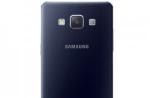A Hard Reset, or Hard Reset, returns your device back to factory settings. At the same time, all accumulated user data, including the address book, is deleted. In this article, we will tell you how to restore contacts on Android after resetting the device.
The address book
Using notebooks, in the digital age, has become out of fashion. All contacts are stored in the smartphone's address book. It records phone numbers, e-mail addresses and other necessary data. The more active the lifestyle that a person leads, the more various contacts he accumulates. The loss of these records becomes undesirable.
Restoring contacts on Android, in the case when the user has taken care of their safety in advance, is not difficult. Even accidentally deleted numbers and addresses can be returned with a high degree of probability.
Recovery with Google
For owners of Android devices, a reliable and widespread way to save contacts is associated with the use of the services of "Corporation of Good". To do this, you must have a Google account and enable the synchronization mechanism. A Google account, along with an email address in the gmail.com domain, is created the first time you access the app store. Thus, a user who has installed the program from Google Play at least once has a valid account.
After resetting the settings on the device, you need to specify the account information and set up synchronization. The address book saved on Google servers will be restored to the smartphone in the form in which it was at the time of the last backup session.
If you have a desire to pre-edit the saved contacts, this can also be done using a valid account. You will need to go to the account settings using a computer and manually sort the data saved in the address book.
Backup copy
Another method for guaranteed recovery of contacts is backup. Many users turn off the connection with cloud services "Corporation of Good" to save battery power, preferring to periodically synchronize their device with a computer. There are several ways to create such a copy for subsequent recovery.
Manufacturer utilities
Almost all mobile electronics manufacturers create their own software that allows you to back up data to your computer. Below is a list of proprietary software that performs these tasks:
- Samsung Keis or Smart Switch;
- Sony PC Companion;
- HTC Sync Manager.
Third party software
To create backup copies of contacts, you can use other programs specially designed for this purpose. They are initially released with support for devices from different manufacturers, and each update expands the compatibility base. Here is a list of the most popular programs:
- Helium App Sync and Backup;
- Titanium Backup;
- GCloud Backup.
After the device has been returned to its factory settings, we connect it to the computer and restore contacts from the backup.
A similar operation can be done via Google. Using your account, create a copy of your contacts by exporting it to your computer or sending it to the cloud in the required format.
Data recovery software
The above methods are suitable for users who care about saving the address book in advance. Let's look at how to recover deleted contacts on Android when custom settings are reset and there are no backups. Even in such a neglected case, contacts, like other digital information, did not disappear without a trace. Recovery will take longer, but it can be done.
You will have to use special software designed for data recovery. Free 7-Data Recovery is considered one of the best in its class representatives of such software.
For the program to work, the device will need to be connected to a computer in USB debugging mode and start scanning. The numerical data that was found will be displayed in a list. All you have to do is specify the ones required for recovery and wait.
Perhaps, after this operation, some of the contacts will have to be edited manually. Cyrillic characters, in some cases, are not recognized correctly.
Another representative of the software created specifically for such cases is Dr. Fone. The principle of operation of this software is similar. The connection to the computer is carried out using a USB cable in debug mode.
Data recovery performed in this way is not a complete guarantee of success. The operation of the programs depends on various factors. Influence can be exerted by:
- file system type;
- presence of errors in the partition table;
- the percentage of the media filled with data at which formatting was performed.
- the main format of stored files.
There are other factors that can affect the quality of work with the file system and the integrity of the recovered data. In any case, if you have undertaken recovery, it is better to return at least some of the information than to completely lose it.
Conclusion
As you can see, there are no hopeless situations. You can recover data even after performing a Hard reset. So that contacts do not disappear and do not have to resort to radical methods, think about choosing a backup method in advance. Cloud storage is not as scary as it seems at first glance. Data transfer with their help is lossless. Using this method of storing contacts, you will be sure of their safety and will be able to perform any operations with your Android device.
Quite often there is a situation when a user does, but forgets to save contacts. At the same time, the link to the Gmail account was not made. What to do in this case? Do not be discouraged - there is a way out, although it cannot be called easy
How to restore contacts on Android after a hard reset
And so, let's begin. The first step is to get, we discussed this in one of our articles. Then we move on to the next item.
We need a database file contacts.db or contacts2.db (On Android 2.2 or 4.0.4). It can be found along the following path
/ -\u003e DATA -\u003e DATA -\u003e COM.ANDROID.PROV-\u003e DATABASES -\u003e required file (contacts.db)
We copy it into our card and then transfer it to the computer.
Open FireFox on the computer, if not, download it and install the SQL lite manager addon.
Run SQL lite (see picture)
We select to connect the database and open the previously downloaded file.

In the left column of the navigation pane, type the table "phone_lookup"

Phone_lookup table

Press the right mouse button and select "Export Table"
Export table.
Choosing the parameters as in the screenshot

Export table
We get the source file in csv format, which we open with regular Excel or OpenOffice Calc
Unfortunately, the contact names are not imported, but it doesn't matter, we repeat the previous procedure with the data column

The "data" table
That's all.
One of the biggest difficulties with an Android phone is the loss of contacts due to accidental deletion, loss of a device, reset of the smartphone, and in other cases. However, often the restoration of contacts becomes possible (although not in all situations). To know how to restore contacts on Android, you need to read the recommendations.
Reasons for missing contacts
The main factors due to which such information disappears:
- the owner accidentally deleted contacts on his own;
- reset to factory settings;
- a Trojan virus has penetrated the smartphone and deletes all contact information;
- due to obtaining administrator rights or when the operating system was updated.
Recovery
Often there is a situation when a user has deleted contacts on android, how to restore. To avoid the difficulties of losing contacts, you need to create a backup copy of the information that is saved to the cloud. When such a copy is missing, methods such as recovering deleted contacts on android will come to the rescue.
Recover Android contacts from Google account
The most reliable method to restore contacts on the phone after deleting is a Google account in order to access data. There are 2 main requirements for such a method to be used: the synchronization of data with Google on the device enabled before deleting (or losing the phone) (mostly started by default) and the username and password that are required to enter the account.
When these conditions are met (if the user does not know if synchronization is enabled, the method must be tried), then the recovery algorithm will be as follows:
- You need to go to //contacts.google.com/ (more comfortable with a PC, but at the user's choice), use the data to log into the account used on the smartphone.
- When the information has not been deleted (for example, the user has lost or broken his smartphone), he will immediately find them and it is possible to proceed to step 5.
- When the information is deleted and synchronized, the user will not find them in the Google menu either. But, when at least 30 days have passed since the moment of deletion, there is a possibility of restoring contacts: you need to click on "More" in the menu and select "Undo changes".
- It is necessary to indicate as of what time it is required to restore the information and confirm the procedure.
- Upon completion, it is possible either to turn on the account on the Android phone and synchronize the information again, or to save the data to your PC.
- When the information is saved on a PC, in order to import it to a smartphone, it is possible to simply copy the file with contacts to the user's device and open it ("Import" in the "Contacts" application).
When synchronization is not enabled by default, or the user does not have access to a Google account, this method, alas, is not suitable and you will need to try others, mostly less effective.
Using data recovery software on Android

In a large number of programs, in order to save information on Android, there is a contact recovery function. From the moment all Android devices are connected via the MTP protocol, and the storage is often encrypted, the contact recovery software has become less effective and not in all situations, thanks to them, it will be possible to recover data.
However, you need to try: with a positive confluence of factors (a supported smartphone, which has not been hard reset before), success is likely.
Contacts in messengers
When a user uses instant messengers, for example, Viber, Telegram or VatsApp, then data with numbers will be saved in them. That is, by going to the list with numbers in the messenger, the user will find contacts of people who were previously in the Android phone book (a person can enter the messenger on a PC when suddenly the smartphone is lost or broken).
Alas, there are no effective methods for quickly exporting data (in addition to saving and further entering it manually) from the messenger: there are 2 programs in Play Market, "Export contacts for Viber" and "Export contacts for Whatsapp", but there are different characteristics regarding performance.
In addition, when the user installed the Viber client on a Windows PC, then in the C: \\ Users \\ User_name \\ AppData \\ Roaming \\ ViberPC \\ Phone_number file, you can find the file viber.db, which is a database with numbers. This file can be opened in an ordinary editor like Word, where, although it is inconvenient, you can see the contacts with the copy option. When a user has the skills to write SQL queries, he can open viber.db in SQL Lite and export contacts from there in a comfortable way.
Additional options for recovering contacts
When none of the methods gives results, then you can use other possible options that, in theory, will help:
- You should look into the internal memory (in the root directory) and on the SD card (when available) using file managers or by connecting the smartphone to a PC. In accordance with the characteristics of users, you can notice that it is often possible to see the contacts.vcf file there - directly numbers that can be imported into the data list. Owners may be exporting while exploring the Contacts app, then forget to delete the file.
- When the lost contact is of urgent importance and it is impossible to return it by any means, simply by seeing the person and finding out the phone number, it is permissible to try to see the statement by the user's phone number from the cellular operator (in the personal account in the network or office). It is necessary to try to match the numbers (names are not indicated), date and time of calls with the time, if there was a conversation with this important number.
The above methods should help the user return the list of numbers. When this becomes impossible, you should seek help from specialized service centers, they will probably help solve the problem.
All the ways to restore contacts on Android in one article! It happens not accidentally that phone numbers are deleted through the fault of the owners or disappear as a result of repairs. What to do? How do I restore contacts on my phone?
Content:
Can deleted contacts be restored?
On the one hand, it may seem that the numbers can no longer be returned, but this is not the case. In the world of modern technology, it is possible to recover deleted contacts, even if they were not saved on a SIM card.
Basic ways to recover phone numbers
1. Restore the backup.
Those of us who have lost our phone and faced a data loss situation regularly back up our contacts. The numbers can be saved on a computer or on a virtual cloud. If you have never done this, think, maybe the numbers you need were saved on your previous phone and you can just rewrite them?
2. Google search engine help
Many phone owners save numbers not on a SIM card or in a phone memory card, but in a Google account. If you add regular contacts there, then recovery problems will not arise.
3. Special recovery programs
Such programs are mainly developed for PCs, but there are also programs for phones: mobile applications. The most popular program of all available is the one that works to recover data from a SIM card.
4. Contact a specialist
Of course, specialists in the field of mobile phone repair will be able to restore lost contacts, but this will cost a lot of money. We recommend using this method as a last resort.
5. Call detailing using a mobile network operator
To do this, you can call the operator and request an SMS with details of calls for the last month or last week. You will, of course, see just phone numbers, but that's already something.
 How to recover contacts on android? Synchronizing your phone with your Google account will help you with this. If this does not help, try using a special program that is freely available on the worldwide network. It allows you to recover not only contacts, but also music, videos, messages and much more. After installing the program, connect the android to the computer. To do this, enable USB debugging on your phone. As soon as the phone is synchronized with the program, it will start scanning the lost data. Then, on the display, you will see all the files that were once on your phone. Just select the contacts you need and copy them back to your phone by clicking the Recover button.
How to recover contacts on android? Synchronizing your phone with your Google account will help you with this. If this does not help, try using a special program that is freely available on the worldwide network. It allows you to recover not only contacts, but also music, videos, messages and much more. After installing the program, connect the android to the computer. To do this, enable USB debugging on your phone. As soon as the phone is synchronized with the program, it will start scanning the lost data. Then, on the display, you will see all the files that were once on your phone. Just select the contacts you need and copy them back to your phone by clicking the Recover button.
Recovering contacts on an iPhone
How to restore contacts on an iPhone? Apple owners will help:
1) copying data from iTunes backup;
2) copying contacts from a special information cloud.
If the principle of operation of the first point is not particularly different from the program, then there are some nuances in working with the "cloud". As soon as you mistakenly deleted contacts from your phone, immediately turn off the Internet, or turn off the iCloud function. Otherwise, the phone is synchronized with the virtual cloud, and it will be impossible to restore numbers in this way.

Go to the official website of the virtual cloud http://icloud.com/ and enter your username and password. You must enter the data that is configured for iCloud in the iPhone. After logging in, go to the contacts section, select the necessary numbers, select Export vCard. The selected data will be exported to a file, which will be moved to your PC's boot folder. Synchronize your iPhone and PC and all numbers will be restored.
At first glance, it seems impossible to recover lost contacts on windows phone, but it is not. You just need to keep your Microsoft account. In the same way, you can return all lost data if the settings are lost, or move contacts from your old phone to a new one. Of course, this method will only work if the account has been created beforehand. It is created in the settings of your phone.

How to restore contacts on a SIM card
Is a program that will help you recover deleted contacts from a SIM card or from the phone's memory. To work with SIM cards, you need a special Card Reader. When you connect a SIM card through this device, the PC screen will display all the information that was not it.
Few people know that numbers from SIM cards can be restored using the Viber program. He, of course, will not return all the numbers, but you can still find more than half there.
Contact recovery software
This is a program that helps answer the question: how to restore contacts. The utility searches for erased contacts and data. The application is based on Android. You can find deleted photos, saved videos, contacts on a SIM card or in the phone's memory, messages, multimedia files and any desired data that was accidentally erased. The program works by scanning your phone and recovering lost data.
MyJad will help you recover any photos, mp3 files, multimedia files, materials, archives and more data stored in the phone memory on your phone. Just three steps and all the data will be back on your smartphone.
Main characteristics:
Accessibility - use the program, maybe even a beginner.
Security - the program scans your phone, but does not change the parameters set in it.
Data recover Gutensoft
This program allows you to recover lost data via USB port. Gutensoft needs to be installed on the computer, then by scanning the connected phone, the program will show all deleted files on the monitor. It will not only be contacts, it will be possible to restore everything: correspondence, songs, melodies, files, videos and much more.
Undelete Beta
The program recovers all kinds of deleted data such as emails, music, videos, photos and all other data that was stored on your phone. You just have to open the program and select the memory range in which it will search for the desired data - be it phone memory or SIM card.
A factory reset deletes all data from your phone's internal storage. These are photos, videos, music, applications - everything that was recorded during the use of a mobile device. In this case, the sd card will remain intact: the files on it will be saved after a hard reset.
So, without thinking twice and thinking that this is the fastest way to solve all problems, you reset your phone. Is there life after a factory reset? Is it possible to recover data on the phone after you have done a hard reset.
Restore photos and videos after hard reset
- I have a Samsung Galaxy Duos. I forgot the pin lock code, I had to reset the phone to factory settings. Photos, videos, contacts and much more are lost. Can I return them? I tried various mobile applications, it didn't work.
- The phone was stolen. Apparently, they reset the settings - although the phone was password-protected with a graphic key. After the ransom of the phone, they discovered that the comrades who had stolen the flash drive had, of course, thrown away. There are no backups. Basically everything was in the phone's memory. How to recover photos and videos? Is it real at all? In complete despair.
- I did a factory reset on my Samsung Galaxy J5. After that, he became like new. I would like to know how to recover photos, videos, music. All these applications were in the phone's memory.
- Accidentally deleted files on my phone using wipe reset. Please, tell me how you can restore them? Phone model Alcatel One Touch Idol2 6037K. Built-in memory. The battery is not removable.
- Can you please tell me if it is possible to return the photo if we were photographed and the photo was not saved, just were in the “camera.” The child forgot the password on the phone and just took and reset the settings through the hardware buttons. Can we return the photo?
Answer... Yes you can, but the likelihood of recovery depends on your persistence and the time that has passed since you reset your Android settings. You can use the recovery method described above (by creating an image of the internal memory).
You can use any, even free software like PhotoRec or Recuva to search for photos in the connected disk image (enable the deep scan option). How to use them, see this video:
How to recover phone numbers after factory reset
- If you did not configure contact sync before hard reset, this guide will help you recover deleted contacts and phone numbers after reset.
- If synchronization of contacts has been enabled (for example, via Gmail), connect your Google account and wait for the synchronization of the contact list.
- Check if there is a VCF file on the memory card or internal phone memory.
How to restore apps
After resetting the settings, Instagram and another program are not installed. What should I do to install applications?
Answer... Restoring applications after a hard reset is usually straightforward.
Some Android apps require a newer OS version on your phone. After a hard reset, you roll back the Android version to the one installed by the supplier. Therefore, for good reason, you need to download the latest firmware updates to your phone. This can be done through the settings.
To reinstall all applications, it is enough to connect the user's Google account. The apps will be downloaded and installed on your phone automatically - in their latest version.
What to do if the phone does not work after a hard reset
- I have an HTC One V phone and after a reset the phone stopped working. The screen turns on, the HTC logo appears, and more and more nothing happens. What to do?
- Clicked on reset to factory settings. Now the phone has the inscription Secure Fail: Recovery and a yellow triangle. inside there is a black exclamation mark and again neither here nor there. The phone hasn't turned on for a long time, what should I do?
Answer.
Method 1... Perform a factory reset again - this will delete all data from the internal memory of the phone.
Since you do not have access to the Android OS, you can do a hard reset through the hardware buttons. For this:
- Remove the battery and put it back in the phone
- Press and hold the volume up button
- In addition to this, press and hold the power button
Then you will go to the restore mode to factory settings.
Note... The hard reset method is different on many android devices. For details, see the manual for your smartphone.
Method 2... If repeated hard reset does not help, install an alternative - unofficial - firmware. We advise you to look for instructions on the w3bsit3-dns.com forum.
I lost access to my account after a factory reset
- I lost my phone. When they returned, I realized that they tried to reset the settings, but could not, as the Google Account interfered. How can I log into the phone now, given that I do not remember either the password or login?
- I accidentally reset my phone and lost my Google account. I tried to restore it, but it popped up: not enough evidence. What should I do?
Answer... The problem is solved quite simply. You need to go to this Google page and answer the questions. If the account belonged to you and at the same time you had data for recovery (for example, a backup email or phone), you will be able to restore access and again "link" the account to the mobile device.
File name recovery
I had a problem with my phone: if someone calls while using it, a message appears that the Phone application has been stopped. I asked on the forum and they said that you need to reset the phone settings. After the reset, the problem was solved, but the music, it turns out, was in the phone's memory. Is it possible to restore it or at least find out what kind of music it was?
Answer... You cannot restore the music. Find out the names of files - yes, but only if they are saved in the file table. To do this, use the recovery method from internal memory, which we described in this guide. This procedure is rather complicated and time consuming.
Phone memory full
On my tablet with Android v4.0.3, an automatic reset to factory settings occurred. After that, I can not load the application, writes: the internal memory is full, free up space. But the memory is pure. What should I do?
Answer... Although the Hard Reset erases user data, the phone memory is not completely cleared - unless you have specified the appropriate item in the menu.
Try to manually delete the files. The most convenient way to do this is through the Root Explorer file manager or the Storage Analyzer utility for Android.
Internet does not work when setting up the phone
- I forgot the unlock password for my Samsung Galaxy A3 2016. After a factory reset and after the greeting, only the search for a Wi-Fi connection is turned on, the "Next" button does not work. What to do?
- I recently reset to factory settings. Everything was fine, I turned on the phone, chose the language, connected to the Internet, then the "connection check" download went. This download is already the second day, I do not know what to do.
Answer.
1. Try to set up your phone via a different wifi network (the problem may be in the wifi router).
2. Enable usb debugging on your phone 3. Download and install custom Android firmware for your device (rather insecure method, only suitable for advanced users!)
After the reset, the notes on the phone were deleted
Restored factory settings to Android, but forgot to transfer phone notes to another phone. What to do in this case? Is there any way to recover text notes?
Answer... If you previously stored text notes in a standard Google Notepad application, recovery is unlikely: after a hard reset, all application settings are deleted.
However, if you've set up syncing with Samsung Cloud, you can easily restore your notes in the Samsung Notes app by re-syncing them with your account.
Answers to other questions
Please ask any questions about Hard reset recovery via the feedback form. We kindly ask you to formulate the question in detail and preferably without errors.
Did encryption, there was a failure. There was nothing to do but press the "reset" button. But before the reset I had a bunch of photos, there are photos of my parents, travels, etc. I really need these photos, I'm already in hysterics and I don't know how to live on when your whole life was on your smartphone.
I accidentally screwed the android to the factory settings, i.e. reset, respectively, all photos have been deleted, can I restore them using the application and which one?
Answer... After a factory reset, all data in your phone's internal memory was deleted, including photos. There are two ways to solve your problem.
- Look for photos on your memory card, on the Internet (if you have backed up there).
- To recover data in internal memory, we recommend a simple program DiskDigger for Android. You can download it on Google Play ..
A friend of mine caught a blocking virus on Mikrolab's phone. Naturally, no one wanted to pay hackers to unblock it. I reset the phone to him completely and now the language selection screen appears and after the search for wai fay. Doesn't go further. I inserted SIM cards, it still does not start up. What happened to him now and how to fix it?
Answer... This means that the problem is precisely that the phone cannot connect to the wifi network. Find a public network and try to connect. If it doesn't work out anyway, change the firmware to custom one.
The glass on the phone (samsung a5) was replaced and the phone was reset, photos and videos were gone. Is it possible to recover and how? I tried it through your program - it didn't work.
Answer... Curious to know which recovery programs you used. The question also arises where you were looking for the deleted data - in the internal memory or on the sd card. As mentioned above, a factory reset erases the internal memory, so you need utilities like DiskDigger for Android. Another recovery method is by creating a snapshot of the internal memory and then searching for files on it ..
Android 5.1 Lenovo A2010. I wanted to update, but I clicked on the factory settings and all the photos and videos I needed disappeared. I downloaded Tenorshare Data Recovery, but it cannot be opened, i.e. does not come off in the phone. What to do to recover deleted photos and videos?
Answer... Really. Tenorshare Data Recovery runs only from a computer. It's not a fact that with its help you will be able to return data after a hard reset (that is, reset to factory settings). You need a way to recover from internal memory. See the answers above, where we answered a similar question.
I made a hard reset on the lg D724 phone, having previously synchronized everything. But I missed the most important thing - notes from the notepad application. The wife had a lot of important information in her notebook. Can you please tell me how you can restore this?
Answer... Try the EaseUS MobiSaver software. We have not tested, but the developers claim that MobiSaver can recover notes. However, it is important to note that after a hard reset, the internal memory is erased, and not all applications are able to work with it. So, frankly speaking, there is very little chance of getting your text notes back after a reset.
I have a samsung galaxy s7 edge. The problem is that when she entered the camera, she gave me such a notification "Camera error warning", after which every time I entered the camera, the phone gives this error. I reset the phone to factory settings, but it did not help ... clearing the cache in the camera settings and resetting her data, but all my efforts were even, nothing helped.Went to the service center and said that they did not have the equipment to disassemble and see what was wrong with the phone, and in exchange they could send it to Moscow for repair, but it will take weeks or more I don’t need it. Is it possible that if I roll back the phone to the previous version of OS, that is, to 6.0, since I have 7.0. Or just reflash the phone. Tell me if this will help? If not, then help and tell me a couple of ways to fix this error.
Answer... Go to Android Safe Mode and check if the camera is working. This will help you determine if additional applications installed by you or along with the firmware affect the camera.
You may be using custom firmware - if so, we recommend finding alternative versions or flashing your phone to the official firmware.
If a factory reset really didn't help, you need to contact a Samsung service center or, as you mentioned, send it to Moscow for repair.
The phone has been reset to factory settings, how do I recover data from my phone? I tried it through applications from Google Play, almost all of them require root. What is it and how do I get it?
Answer... Root access (or superuser rights) gives rescue programs complete control over the Android file system, including deleting and overwriting files. Although, in essence, recovery programs only need read-mode access.
Even if you find an application that does not require root, the chances of recovery are extremely small. Try installing the KingoRoot apps (installing root in a few steps) and DiskDigger for Android, it should work.
After resetting the Prestigio NK3 settings, the system writes that the sd card is not supported and suggests formatting. The reset was carried out with the card removed. There is a lot of necessary data, can you tell me if there is a solution?
Answer... Most likely, the hard reset did not in any way affect the safety of data on the memory card. If you remove the memory card while other files are being written to it from the phone, the sd card file table may be damaged. You need to connect it to a computer or laptop through a card reader, check for reading errors with the standard Windows utility. If the errors are corrected, the sd card should open on the phone. If not, Recuva or DiskDigger with Dig Deep mode should find all files.
My wife made a hard reset on the Samsung Grand 2 Duo phone without making a backup. Photos and music are not so important, all phone contacts were lost and it was not possible to restore application data from the Play Market. All applications had to start over. Please tell me, is it possible to restore it somehow?
Answer... The likelihood of recovering user data from applications depends on each application separately. So, if user data was stored on the sd card, then you can restore the data. Otherwise, after a hard reset, you need to scan the internal memory trying to find each individual application file (the probability of doing this is quite small).
Phone contacts can be imported from a SIM card - of course, if you took care of a backup copy of the contacts in advance. Check to see if your contacts are synced with your Google account and the Contacts service assigned to it.