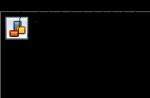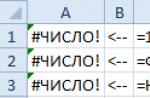A few months have passed since the release of the Windows 10 Anniversary Update. We are now waiting for the next update, which is known as the Creators Update or Redstone 2. It is expected to be available for Windows 10 computers in the spring of 2017.
We'll take a look at some of the most exciting changes and additions coming to Windows 10 in 2017.
1. Improved Action Center
The Windows 10 Anniversary Update has received some tweaks in the Action Center, while the Creators Update will take a giant leap forward in this area.
The main change is in the slider to adjust the volume and brightness. Improved Cortana integration and a cleaner user interface are also expected.

2. More personalization
One of the main concerns with Windows 10 is the limited personalization options available compared to previous versions of the operating system.
Windows 10 Creators Update should change everything. If you like to change your accent color regularly, the next update will give you the opportunity to do so. In addition, the system will give advice on whether the colors match, and if not, then it will suggest a more readable option.
Microsoft will also introduce a Blue Light option that will allow you to change the brightness and warmth of the screen based on the time of day.

3. Paint 3D
The Microsoft Paint interface hasn't changed much since its first version in Windows 95. The Windows 10 Creators Update is bringing new 3D technology to the popular image editor.
The new Paint 3D application will support the use of a stylus, as well as provide the ability to create and edit 3D models. Also, the user will be able to scan a real 3D object from a smartphone and import it into the application for further editing.
4. Mixed reality
Mixed reality is a combination of virtual reality, augmented reality and holographic computing. With the new Windows 10 Creators Update and the HoloLens headset, you can upload and create 3D models and then move them into the real world.
If the $3,000 HoloLens price scares you, don't worry, Microsoft is working with Acer, Asus, Dell, HP, and Lenovo to create a $300 headset.
5. New features of Microsoft Office
The 3D revolution doesn't stop at Paint 3D. Recent reports say that Microsoft PowerPoint will work with 3D models and 3D animations. Microsoft Word and Excel will also get similar features.
All Microsoft Office applications will receive stylus support for writing, editing and formatting texts.

6. Themes in the Windows Store
Along with the new personalization options, Microsoft will be adding system-wide themes that can be purchased directly from the Windows Store.

8. MyPeople
Microsoft has repeatedly stated that people are the main component of Windows. As part of this concept, the company plans to introduce a new feature called MyPeople.
Thanks to MyPeople, the user will be able to quickly and conveniently communicate with the most important people in his life. E-mail, Skype, Xbox Live, SMS and other available communication methods will be integrated into the new application.
Microsoft has not announced whether the MyPeople API will be open to third-party developers.

9. Windows Defender Major Update
Most likely, you have noticed that some applications on Windows 10 still have an outdated design. One of these is the Control Panel, as well as the built-in Windows Defender antivirus. The latter is expected to receive a major design update next year.
The new user interface will be more similar to the Windows 10 theme, which proves that Microsoft plans to permanently ditch outdated graphics and design in its operating system.

Conclusion
Obviously, Windows 10 will become even more powerful and useful in 2017.
Which of the new updates did you like the most? Perhaps you are waiting for something specific in the next update of the Windows 10 operating system in 2017? Let us know about it in the comments!
The update is codenamed Redstone 3, and its active development phase will begin immediately after the release of the Windows 10 Creators Update in April this year.
Official confirmation came at the Microsoft Ignite Australia 2017 conference. One of the slides presented the Windows 10 update development cycle. The purple areas on the timeline indicate that the update is available to Windows 10 Insider Preview members. The plus sign indicates when the stable release will be released. The blue-green area on the scale is the time when the first corporate customers will receive the new update. The dark blue zone shows the time interval of active support of the system. Thus, it can be seen that Microsoft is going to support two versions of Windows 10 at the same time before moving to a new update.

According to this slide, the Redstone 3 update for Windows 10 will be available to Insiders as early as April/May 2017. Stable version users will receive the update in November 2017. Other details are unknown.
The official name of the new update has not yet been announced, as well as the functions planned for implementation. Redstone 3 is expected to feature a new visual language, Project Neon. Neon's interfaces feature clean lines, a flat design with a particular focus on typography, as well as new animations and the addition of transparency. You can take a look at the prototypes of the new interface in the screenshots.



Perhaps more information about the new Windows 10 update and Project Neon will come in the next few weeks. Most likely, everything will become clear at the May conference of Microsoft developers, which will take place after the release of the Creators Update.
Found a typo? Select and press Ctrl + Enter
The biggest and most anticipated update. As part of the release of the Fall Creators Update, Microsoft announced many features, in particular for working with photos and videos - in general, a good tool for creativity. In addition, a lot of work has been done on games, security and system performance have been improved, the OS design has been completely updated, and of course, do not forget about the function of complete immersion in the virtual world - Mixed Reality.
According to Microsoft representatives, the main theme of the upcoming update is creativity. The developers explain this choice by the fact that people of different professions are more or less engaged in creativity, which inspired them to create the Windows 10 Fall Creators Update. An accountant draws with numbers, students learn with Minecraft, lawyers tinker with words.
"Every person has a creative beginning and we are ready to support our users in this"
Windows 10 Fall Creators Update is:
- Windows Inking allows you to annotate directly on PDF files, making it much easier and faster to collaborate on files.
- Photo and video. allows you to create your own stories using the 3D function, adding music or video to them.
- . Store and access the files you need from all devices without wasting hard drive space.
- Games. In addition to the improved game mode, there are new offerings for Anywhere - Forza Motorsport 7, Cuphead, Super Lucky's Tale and Middle-earth: Shadow of War.
- Safety. , thanks to elements of artificial intelligence in the cloud, has become even smarter and provides the highest degree of protection for the device.
- Availability. Promoting the availability of the operating system for every user, the developers introduced the Eye Control function, which allows you to control your PC without using your hands thanks to eye tracking technology.
- . Mixed reality is the interaction of the digital and physical world, it is something completely new in the world of technology. Some devices from partner companies have already been announced, which will provide a complete immersion in the world of virtual reality. All headsets will also be available from October 17th.
With less than two months left before the Windows 10 Fall Creators Update arrives, let's see if Microsoft lives up to our expectations.
Below I will tell about innovations that will make Windows 10 better IN many respects. As well as about features that will not appear in this update, although they were announced by Microsoft. The Fall Creators Update (version 1709) for Windows 10, codenamed Redstone 3, will be released in October 2017. It should have a lot of new features and all sorts of improvements.
Message about the new update, originally posted at the event BUILD 2017 which took place on May 11th. Also, the article added functions that appeared in "Insider Build 16241" which was released on July 13th.
Fall Creators Update is the second update of Windows 10, made primarily for creative PC users, but there is a lot of interesting things for ordinary people, as well as for IT professionals and software developers. It is mainly aimed at allowing Windows 10 PCs to work more closely with devices based on Windows 10. iOS and Android. Company Microsoft continues to develop its concept "continuity of work". That is, users, switching from one device to another, will have access to the necessary data and continue working from the same place where they left off.
So, let's take everything in order.
Content:
The OneDrive utility is replenished with the option "download files on demand"

Microsoft announced an option OneDrive Files on Demand, it allows you to store some data in the cloud that is available without synchronization on your local device. An older version appeared back in Windows 8.1, and users constantly asked to return it back. The main competitors drop box and Google Drive there is also a similar function.
Also, it works with files in folders "Desktop" and "Documentation", so is not limited to just the data in the local directory One Drive.
When you try to run a file stored in the cloud, Windows will first download it and then open it normally. The operating system will perform this action automatically and will work in any software, even command line applications.
If any application tries to access a file stored in the cloud and forces it to download, then you will see a notification on the desktop that this software is downloading the file. You can hide the notification or cancel the file download if you wish. You can also prevent this program from downloading files from the cloud in the future. You can manage application blocking by going to "Parameters" −> "Confidentiality".

Fluent Design - Windows 10 visual language

Microsoft, currently announced the emergence of a new graphics called (Free Design), which, in turn, should significantly transform Windows 10. The OS should become even more beautiful, although the makings of this new design were still in Windows 7. Actually, the whole essence of the new design is to provide tools that will create a new, smoother and smoother animation of elements both in Windows 10 itself and in applications for it. In the message Microsoft it is said that users will experience a new "Free Design" in absolutely everything. They also released a video clip in which you can more or less clearly see the upcoming innovations.
For example, in , developers will implement several components Acrylic, which blur the background of currently inactive, visual elements of programs. The same thing already happened in Windows 7, when several parts of the program interface were translucent, and through them you could see a blurry desktop background or a program window in the background.
Also added a few more visual gadgets. As an example, it will be possible to highlight individual interface details, this will happen automatically when you hover over them, and you can also make one part of the program window transparent, while the other part may remain opaque. The appearance of the taskbar will also change, it will be made more minimalist, neat and clean, some of the icons in the notification area (in the tray) will also be removed, and the icons themselves will noticeably lose in size.
Menu "Start"(or "Home Screen") will also be improved. Now it's designed Acrylic if you are using transparency. Add the ability to resize both horizontally and vertically. Make the transition smoother tablet.
V "Notification Center" There has also been a significant change. Now it is also designed Acrylic, the notifications themselves are separated more clearly and are easier to read.
Of course, such animations and visual effects will additionally load your PC's resources, increase energy consumption, and may degrade your computer's performance. Therefore, I hope that all these finesse can be turned off or reduced to a minimum. At the moment, it is very easy to refuse graphic effects in Windows 10.
Go to "Start" −> "Parameters" −> "System" −> "About the system" −> select item "System Information", then on the left we find

In the window "System properties" select tab "Additionally", on it we find "Performance" and click on "Parameters". In the window "Performance Options" select tab "Visual effects" and check the box "Ensure maximum performance", then click "Apply" and "OK".

That is why the developers did not add several effects to Windows 8, they turned out to be too demanding on PC resources, and also increased the minimum system requirements of the OS. should become less resource-intensive, and allow everyone to enjoy its view.
Handwriting input with a stylus

The developers have integrated an improved system for working with the stylus, which now allows you to use the stylus throughout the operating system, and not just in specialized applications. It will be possible to write handwriting in the browser Edge, scroll with the stylus by dragging the site up and down, and quickly select the desired text. The ability to scroll with the stylus is currently only implemented in applications UWP(in Universal Windows Platform apps), but Microsoft is working on adding this option to the classic desktop software (Win32).
Microsoft called the program Edge – "the best browser with stylus support". Now you can also annotate PDF files in Edge.
The handwriting panel, accessible through the Windows 10 touch keyboard, has also been updated and is noticeably better. When you write to the panel and lift the stylus away from the screen, the text you have written will move to the left so you always have more space to write.

The text you have written will always be displayed on the panel as a tooltip so that you can select and change it at any time. You will be able to write the correct letters over the drawn word if the panel misinterprets your handwriting. You can also make corrections using gestures. It will be possible to simply cross out words to remove them, as well as use gestures to connect and separate words, that is, to add or remove spaces in the text.
The handwriting panel has received two new buttons that provide easier access to "Emoji emoticons" and special characters, it will now be easier to use them. By default, panel "swims" next to the elements in which you actually write. While using the handwriting pad, finger input is disabled, this option can always be enabled again. This improvement was made specifically to prevent accidental dragging of the panel with your fingers when working with the stylus.

Another super feature is "Where's my stylus". By running it, Windows 10 will show on the map the location of the device (tablet or PC) on which you last used the stylus. It's very easy to start it: "Start" −> "Parameters" −> press "Update and Security"- tab "Search device" −> "Where's my stylus?".
Windows My People - contacts back in business

When Microsoft announced the first Windows 10 update - "Creators Update", it was announced that a new feature will appear in it "Windows My People", also known as "People Bar". But in the final release of the update, this feature was not included, Microsoft justified it by a simple lack of time. Now we are waiting for her Fall Creators Update.
Task Manager will show GPU usage

"Task Manager" Windows now lets you view GPU resource usage along with CPU, memory, disk, and network resource usage. New option "GPU" provides graphs with information about the consumption of video memory and the activity of various operations, such as: performing 3D tasks, copying files, encoding and decoding video files, mathematical calculations (the graphics processor is specially used for floating point calculations).
Just open the task manager by right clicking on the button "Start" and choose "Task Manager", after opening go to the tab "Performance".

More "Task Manager" shows video memory usage. On the tab "Details" You can view the GPU usage for each individual process in the system.
New touch keyboard based on Microsoft WordFlow and SwiftKey

Windows 10 is getting a new touch keyboard with this update. It was developed by the team that created "Microsoft Word Flow" for Windows phone. Also the keyboard will include some technologies from "SwiftKey", a popular keyboard for "iPhone and Android", acquired by the company Microsoft in 2016.
Support for continuous typing is the biggest innovation, allowing you to touch a letter and swipe through other letters of the same word without lifting your finger from the screen. This feature is present in many popular keyboards for mobile devices, as in "SwiftKey" and Google Keyboard for Android.
In addition, extended text hints have been improved, which will automatically complete phrases. Improved emoji integration emoji, you no longer have to go to other pages, just smoothly scroll through the list. Improved and improved one-handed text input, and the keyboard will receive a new settings menu, which can be accessed by clicking on the icon in the upper left corner of the keyboard.
V Fall Creators Update, the keyboard will support voice input, that is, text input from dictation. Click on the microphone icon on the keyboard or on the new voice input hotkey Windows+H, and start speaking text. Function "Dictaiton" also supports voice commands such as "press back", "delete the last three words" and "go to end of paragraph".
Spotify and iTunes are available in the Windows Store

Microsoft recently announced the release of Windows S, a special edition of Windows 10 that will only work with . This OS is aimed at educational institutions and works like a minimal version of Windows. You can always pay an extra $50 and get Windows Professional, thereby unlocking the ability to work with desktop programs.
Showing you're still alive Microsoft announced that music applications Spotify and iTunes will be available for download from , with full support for buying and managing media content on "iPhones and iPads". iTunes will use Microsoft's Centennial Project, which can present desktop software as applications UWP Store. Company Microsoft clearly hopes that other developers will follow and spawn new applications.
Microsoft Edge is smoother and has been improved

Specialists Microsoft put a lot of effort and qualitatively updated the browser Edge. Now the browser will open and close new tabs much more smoothly (smoothed), without any stuttering. They plan to integrate smoother animation into Edge, as part of the overall transition of the entire operating system to .
You can also add to "Favorites" several web pages at once, which are open in all tabs at the moment. You need to right-click on the title of the tab, and select the option "Add tabs to favorites".

As a result, it will create a new folder called "Tabs from XX.XX.XXXX"(where X is today's date) containing the addresses of all sites that are currently open in tabs in the current window.

Also, in the list "Favorites" you can now edit the URLs of your saved sites by simply right-clicking on them. Also, added data import from Google Chrome, and it will be possible to close tabs even when pop-ups are displayed on them JavaScript, as well as the developers will add the ability to listen to any documents in the format PDF.
The full-screen mode of the browser will also change, when you press the key "F11" the web page will take up the entire screen, again mode "Full screen" can be enabled by clicking on the button "Settings and more"(three dots in the upper right corner of the browser window) and left-clicking on the full-screen icon. Previously, it was turned on by pressing the keys "Shift+Windows+Enter".

Another nice innovation in is the ability to pin website link buttons to the taskbar. Download the desired website, click "Settings and more", and select "Pin this page to the taskbar", a button with a link to the web page will now appear on the taskbar. The issue of placement on the home screen is solved in a similar way, a plate with a web page icon will also appear there. Websites launched through such shortcuts will always open in the browser.

PDF viewer built into Edge, has become much more convenient and received a bunch of additional improvements. In addition to the ability to write and draw with a stylus in "PDF file", you can fill out forms PDF, save and print them. Documents can now get tables of contents, rotate them, and adjust the layout for better viewing. Also you can use "Ask Cortana" applied to "PDF files", more backlight colors are available.

Built-in e-book reader "EPUB" now allows you to comment on eBooks. You can highlight text using four colors, underline it and add comments. You can also copy the text and feed it Cortana, draw in the e-book. The entire reading process and annotations are synced between your devices via an account Microsoft.
Cortana just got smarter
V "Start" −> "Parameters" new section added Cortana. Previously, these settings were in the voice assistant menu. You give it access to your image library and it can automatically recognize pictures of various events in automatic mode, and offers to set up a reminder about this event. Again, for stylus users, there is a dedicated tool "Lasso", select an area with information about an event (or a poster), Cortana independently recognizes the date and creates a notification, with your permission, of course.
Updated Power Supply

Microsoft started experimenting with the function "Power Throttling" still in insider versions "Creators Update", but the new feature was not included in the final release. It looks like the developers will add it only in the new Fall Creators Update.
This feature allows the OS to automatically put the processor into power-saving mode while it is busy performing only background tasks. This option will save battery power and extend the autonomy of the portable device. Also, Windows will automatically identify applications that run in the background, such as audio players and other important tasks, and will not reduce the resources allocated to them. According to Microsoft, the new feature will reduce the consumption of CPU resources by 11 percent during heavy use of the PC.
You can control this function from the power and battery management slider, which opens when you click on the battery icon in the system tray. In power saving mode and in balanced mode, "Power Throttling" will be enabled. In mode “Maximum Performance” the function is disabled.

This feature can be disabled manually for individual applications by going to "Parameters" => "System" => "Power and Sleep". Select application and set option “Managed by Windows” into position “Off”, also uncheck “Reduce background app activity”.
According to the employees of the company Microsoft, this function only works with processors that support "Intel Speed Shift technology"- that is, starting from the 6th generation of processors "Intel Core"(Skylake) and newer. The developers plan to increase the number of supported processors during refinement Fall Creators Update.
Directory access control, exploit protection, and other security enhancements

In update Fall Creators Update there will be several new security improvements.
New feature in "Windows Defender" allows you to protect files in certain directories from unauthorized changes by various applications. If an app you've denied access is trying to modify files in these folders, Windows will notify you and deny access to that software. This option is designed to protect your data from all sorts of viruses, crypto programs and other malicious applications.
To enable this feature, open "Windows Defender Security Center": going to "Start" −> "Parameters" −> "Update and Security", then menu item "Windows Defender" and click on the button "Open Windows Defender Security Center"; or double click on the icon "Windows Defender" in the system tray (in the lower right corner of the desktop).
Next, in the window that opens, go to the tab "Protection against viruses and threats" and click on the link "Virus and threat protection settings". Find and put the switch in position "On". Let's follow the links "Protected Folders" and "Allow apps to connect through Controlled Folder Access" to select the required directories to protect, and assign access to the required applications accordingly.

Functions have also been introduced. It was developed as software "Emet", but work on the project was stopped, and developments were integrated as an option "Windows Defender". This feature is enabled by default and should simply protect your computer from various types of attacks.
To find this feature, go to "Windows Defender Protection Center", then select the menu item "Manage apps and browsers" and go to . To change settings or enable additional options, click on the link "Exploit protection settings".
An old SMBv1 protocol that was recently exploited WansCry ransomware, was removed. The Server Message Block protocol is used for file and printer sharing on local networks, SMBv2 and SMBv3 are still present. This feature will protect your system from new malware exploiting this legacy protocol vulnerability. But Windows still maintains a list of legacy applications that still require SMBv1.
Function "Application Guard", unfortunately only available for enterprise editions of Windows 10. When an employee views a website that is not trusted by the organization, that application is using virtualization "Hyper V", to create a virtual Windows operating system at the hardware level, runs this website in a virtual machine. Even if the browser has been hacked, the core Windows operating system will still be safe.
Ubuntu is now easier to install, and openSUSE and Fedora will also be available in the Windows Store

Microsoft greatly simplified the setup Ubuntu for Windows 10 if you have installed Ubuntu across . It's the same environment Ubuntu Bash, which you can install on current versions of Windows 10, but it will be much easier.
Fedora and "openSUSE" will also be available in the store and under the same conditions. Therefore, they will be easier to install and configure. It will be possible to install several different "Linux's" simultaneously.
Microsoft Graph will track all your activities and help you resume work from the same places

According to developers from Microsoft: A PC running Windows 10 will help you keep the same apps running from device to device using the "Microsoft Graph". Windows will keep track of whether you've worked on a document, listened to music, visited a website, read the news, or watched a video using technology "Microsoft Graph". It is assumed that the new option Timeline will save the history of your activity on the PC for a specified period of time, with the ability to search through it.
One more option "Pick Up Where You Left Off"(pick up where you left off) will offer you several options for actions that you have already performed and want to resume when you switch to another device or PC. This feature can become indispensable and should fully support work on devices under iOS and Android. App installation required Cortana on your phone, and it will give you all the information you need on the gadget when you switch to the phone and turn off the PC. The application, again, will collect information about your activity on the device, and will offer all the updated information on the PC, at the time of loading Windows 10, where you can resume this activity.
To make it easier to set up this feature, on the main screen of the application "Parameters" a new icon will appear "Telephone" with which you can do this. Connecting your phone will also allow you to sync notifications with your devices Android and reminders with phones under iOS and Android.
Anyway, that's what the company Microsoft announced publicly. Although the main functions "Microsoft Graph" may be present in the upcoming update, but Timeline will not appear.
And recently, on the eve of the release Fall Creators Update it was announced that the output of this function is postponed until the next time.
Cloud clipboard between Windows 10 PC and mobile devices

Another nice update from Microsoft, is a new batch cloud clipboard that allows you to copy and paste data between your devices. This feature will be integrated into Windows 10 without the need to install additional software. Copy something on one of your Windows 10 PCs and the information will be available on the clipboard and on other devices and computers. Similarly, this option will work with the keyboard. "Microsoft SwiftKey" on the iPhone and Android.
Development department "Microsoft Office" develops the clipboard history option, that is, we will be able to use the information that we have ever copied to the clipboard. This is just a part of how cloud buffer can be used and Microsoft hopes that other developers will appreciate this gadget and will implement it in their applications.
As it became known recently that Fall Creators Update this improvement will not, we are waiting for the next time.
Other new and useful features

In addition to the innovations already described, the new update still has quite significant goodies with which Windows 10 will sparkle with new colors:
Emoji Panel
Let's say you are typing some text and you need to insert a smiley, press the key combination Windows + . (dot)" or Windows + ; (semicolon)"(in the English keyboard layout), and the emoji panel will open in front of you, and this will work in any application. Before opening the panel, it is advisable to place the cursor in the place where you want to add a smiley. Move the mouse cursor over the desired emoticon, left-click and it will be added to the text, you can also use the arrows in the panel "Left" and "Right", buttons Tab, "Enter" and Esc for navigation. Additionally implemented search by emoticons, click on the icon "Magnifier", enter a word, for example, flow and a flower will be waiting for us in the search results "emoji apper".
More emoticons (Emoji 5.0)
Company Microsoft, with a new Windows 10 update, will improve emoji to the standard Emoji 5.0, there will be a lot of new emoticons.

Volume control for UWP apps
Now it will be possible to control the volume of individual applications "Universal Windows Platform"(Windows Store) through the volume mixer, you can open it by right-clicking on the speaker icon in the notification area. Previously, only the volume of Windows desktop applications could be controlled here.

New Windows 10 font
After the update, the OS will include the font Bahnschrift, which is the standard font of the font Raod in Germany and most of Europe. It is considered very clear and clean. By default, it is not used in the interface, but will be available in Windows as the main system font.
Resource extension for UWP games
Games developed for "Universal Windows Platform" and installed from , can now use up to six dedicated CPU cores, up to 5 GB of RAM and will have full access to the system's GPU (video card). Since the release of Windows 10, developers have been constantly trying to improve the limited platform. UWP.
TruePlay feature on Xbox pad
New gaming monitor coming "Trueplay". This option gives games access to system information in order to avoid any cheating in games. This feature is disabled by default, to enable it go to "Parameters" −> "Games" −> "Trueplay" and set the switch to position "On". Next, go to the menu item (bottom left) and click on the button "To correct" to troubleshoot Xbox Live network issues.

Augmented reality application "View Mixed Reality"
The new app gives you the ability to augment your reality with any 3D object. With a webcam, you can position virtual 3D objects in the real world. For example, you have downloaded photos of new furniture that you like, but do not know how it will look in your home interior. Via Paint 3D you created a 3D model of this furniture, and then simply placed it in the real interior of yours. This app was previously called "View 3D".

Video playback settings
A new settings panel will be added, go to "Parameters" −> "Personalization" −> "Video Playback", where you can set video playback options for apps. For example, you can currently enable or disable HDR(High Dynamic Range - high dynamic range), if you have a monitor HDR.
High Dynamic Range (HDR) settings
Also added another settings panel "High Dynamic Range"(HDR). Navigate "Parameters" −> "System" −> "Screen" −> HDR and advanced color settings that will be displayed if your PC is connected "HDR display". There you will find more detailed information about the setup. HDR.
Applications like Photos, "Groove Music" and Movies & TV, will now have simpler and easier access to your media files, even if they are stored in different directories. Windows 10 will detect the corresponding folders and prompt you to add them to your playlists. For example, if you have a bunch of photos in a catalog "C:\MyPhotos", then the operating system will prompt you to add files from this folder to the image library when you start the application "Photos"(Photos).

Blur fix for Windows desktop apps
If desktop apps become blurry after changing DPI settings, then you can simply close them and launch them again to fix it. You will no longer need to log out of Windows and boot back into most applications.
Process groups in Task Manager
Groups of related processes will appear in Task Manager. For example, if you launch a browser Edge, you will see all the processes associated with it in one group, with the name of the main process .

Setting Defaults for UWP Apps
, previously accessible only through the control panel, is now visible through the application "Parameters". Go to "Parameters" −> "Applications" −> and set the correct settings for the necessary tasks. Here you can assign standard applications for different types of files - "Select default applications for file types", as well as set default applications for protocols or reset default settings.
Windows 10 update improvements
In the window "Parameters" −> "Update and Security" the section now lists the individual updates available and their progress status, rather than a general update indicator. For example, Windows may install a new build, driver, or security update, and this page will now clearly list group policies that affect update settings.

Game Mode Improvement
During the game, when pressing the keyboard shortcut Windows+G the game panel will open, in which there will be a new button for manually deactivating the game mode. The game menu now supports high-resolution (HDR) screenshots of games, and Game Mode has been redesigned to allocate more PC resources to the game and significantly improve performance on PCs with 6-core and 8-core processors.
Quick setup of Wi-Fi networks
On panel "Wi-Fi connections" you can right-click on the network icon to open the quick settings menu, which contains the buttons "To plug", "Disable", "View properties" and "Forget the network". Previously, this was not the case and we had to climb into "Connection settings" in the control panel only to forget any Wi-Fi network.
Color filters:
Windows 10 includes several color filters that make it easier for people with color blindness to distinguish colors on the screen. Also these filters can improve PC usage for people with little color sensitivity. This feature can be found under "Parameters" −> "Special abilities" −> .

Integrated eye control
People with compatible eye trackers such as "Tobii 4C", can now use this eye-tracking hardware to control the on-screen mouse and keyboard using only software integrated into Windows 10. Previously, this required the installation of third-party software. This feature is still in beta but can be activated by going to "Parameters" −> "Special abilities" −> "More Options" −> "Eye Control".
Magnifier setting changes
Go to "Parameters" −> "Special abilities" −> , the appearance of the settings has been redesigned. It also includes several other improvements, such as the ability to open Settings (Magnifier) from anywhere in Windows by simply pressing "Windows+Ctrl+M" on keyboard.

Narrator improvements
Scan mode is now enabled by default. Announcer no longer needs to be told how to start scan mode when it starts. Use arrow keys "up" and "down" to navigate through the content of your app and click "Space" for interaction. You can also choose the voice of the announcer, to do this, go to "Parameters" −> "Special abilities" −> , then find "Speech" and select the desired voice from the drop-down menu "Voice Choice".

Multi-stage interactive notifications
Application developers can now use "multi-stage interactive notifications". Popping up in the lower right corner, a message, when clicked, can show additional information and settings options - right in the message box itself.

Quick password recovery
Now there is a quick and convenient way to recover a forgotten account password Microsoft on the login screen. If you enter the wrong password, you will see a link "Restore password" or "I forgot my PIN" below the password field. By clicking on it, you will go through user verification through the email address or phone number associated with your account Microsoft to reset or recover your account password. Previously, it was possible to restore access to the account Microsoft online, but now it's possible right on the login screen. This also works for organizations using Azure Active Directory.
Windows update delivery optimization option
New options will now be available to limit downloads and download system updates in the background. Go to "Parameters" −> "Update and Security" −> −> "Extra options" −> "Delivery Optimization". Also present, which displays information about the bandwidth currently used to download system updates.

File history is not deleted
Previously, there were reports that the file history backup feature would be removed, but this does not happen. File history is still present in the update Fall Creators Update.
Spatial sound quick turn on
Plug in your headphones, right-click on the sound icon in the notification area, and select to enable your preferred surround sound format. Previously, inclusion Dolby Atmos or "Windows Sonic" required flirting with the control panel.

New network support options on Xbox
A settings screen will now appear to help you identify and fix problems with Xbox Live multiplayer games and online voice chat. You can access it by going to "Parameters" −> "Games" −>

Currency conversion calculator
You can now perform currency conversions in the app "Calculator".

Data warehouse enhancements
Function "Memory Control" In chapter "Parameters" −> "System" −> "Vault", now allows not only deleting old temporary files, but also deleting old operating systems (Windows.old folders).

Changes for third-party antivirus software
To keep companies developing anti-virus systems happy, Microsoft makes a number of changes to Windows 10. These companies will have more time to prepare their products for the updated Windows 10. If you have a third-party antivirus installed, they will be able to notify you and ask you to update your antivirus software. When your antivirus registration expires, a notification will appear on the screen until you decide to either upgrade your existing antivirus, choose a different antivirus, or switch to "Windows Defender".
Useful features for professionals and developers
Many features from the new update Fall Creators Update, made specifically for IT professionals, software developers and system administrators.

Command Prompt and other Windows console applications will get a new color scheme designed to look clearer on modern displays. It will only be used by default on new installations of Windows 10. You can try out the new color schemes using the app color tool from Microsoft.

Windows 10 Pro for Workstations
There will be a new version of Windows 10 called . It will be released with the update. Fall Autodesk. This version of the OS is designed for high-performance hardware, and will also support non-volatile memory NVDIMM-N, file system "ReFS", SMB Direct for faster file transfer, server processors Intel Xeon and AMD Opteron. That is "Windows 10 Pro for Workstations" designed for PCs with a large number of processors working simultaneously and a large amount of RAM.
"Ninja Cat" is now an icon for "Insider" in Windows 10
In chapter "Parameters" −> "Update and Security" −> now with a ninja cat icon. In this section, you can get insider builds of Windows 10 and try out new items before the official release of the update.

Remote Desktop Settings
Also in the Settings app, new settings have been added, go to "Parameters" −> "System" −> , which allows you to set up remote control of your computer. Previously, these settings were only available via "Control Panel".

File system improvements for the Linux subsystem
With the release of the new update, it will be possible to manually mount disks of Windows file systems using the file system "DrvFs" in the environment bash windows 10. This will allow you to access removable drives and network storage.
Developer mode is no longer required for WSL
Using the Windows subsystem for "Linux OS" no longer requires you to put your PC into developer mode as this feature is now considered stable. However, you still have to set this feature from the dialog Windows Properties.
Restore a virtual machine in Hyper-V
System "Hyper V" get a new feature "Restore Virtual Machine". Now "Hyper V" automatically creates restore points for your virtual machines. If you make a mistake or want to undo your changes, you can revert the virtual machine to the last run state.
Sharing a virtual machine
Another improvement in "Hiper-V", is a new virtual machine sharing feature that makes it easy to compress it and move it to another computer. You will find a new icon on the toolbar in "Virtual Machine Connection". This function compresses the virtual machine into a file ".vmcz". Transfer it to another Windows 10 PC and double click to start importing the virtual machine.
Virtual battery support for Hyper-V
System "Hyper V" can now connect a virtual battery to virtual machines so that you can see the amount of power on virtual PCs and, accordingly, work with all Windows 10 power management tools like on a mobile device.
Virtual Machine Gallery in Hyper-V
When you use the master "Quick Create" to create a new virtual machine, "Hyper V" will display a gallery of virtual machines that you can download and select. This allows you to start using the virtual machine even without an image file. ISO.
Windows Server Insider Program
While this is not about Windows 10 itself, you will now also be able to join the Insider Program on "Windows Server OS" to get server operating system preview builds Microsoft. Just like how you can get Windows 10 Insider Builds for PCs, Phones, and "Xbox one". Microsoft will also add the Linux subsystem to "Windows Server OS".
Command line support for UWP apps
It will now be possible to run UWP apps from the command line and even pass some command line to them.
Microsoft also announced a large number of features that will facilitate application development. There were also many minor bug fixes reported. We can not tell about all the innovations, but we tried to point out, in our opinion, the most important of them.
(3 votes, average: 5.00 out of 5)
Starting October 17, users of the Windows 10 operating system around the world receive the second annual update. Called the Fall Creators Update (codenamed "Redstone 3"), the latest version of the desktop platform continues the concept of developing people's creativity and is primarily focused on content creation. Of course, by tradition, the list of innovations does not end there - for ordinary users, the Fall Creators Update also has many interesting new features prepared.
In our detailed look at the Windows 10 Fall Creators Update, we break down what Microsoft has been working on since the spring, what OS improvements are, what's going on with the new Fluent Design, and what creative possibilities are now open.
Fluent Design
With the Fall Creators Update, Microsoft is gradually transitioning Windows 10 to a new design language, Fluent Design. It was presented in May at the annual Build 2017 conference and showed how the operating system will change in the coming years.
Fluent Design is based on a series of layers that together will turn Windows 10 into a modern, stylish and convenient product - light (Light), depth (Depth), movement (Motion), materials (Material) and scale (Scale). At the moment, not even most of them have been implemented in the Fall Creators Update, so there is no talk of a complete redesign yet. For example, now instead of the usual translucency in applications, the Start menu and the Notification Center, a new blur graphic effect “acrylic” (Acrylic) is used.
According to Microsoft, the company plans to move to Fluent Design in stages, so the Fall Creators Update is a pen test. It is expected that the design of Windows 10 will be completely updated with the release of the next major update (Redstone 4) in early 2018.
Contacts in the taskbar

A new system for quickly managing contacts through the taskbar, known as "My People" (My people), was supposed to appear in the Creators Update in April. For unknown reasons, Microsoft was not able to implement it in time, so they postponed it until the release of the Fall Creators Update.
People in the Taskbar is a new way to communicate that Windows 10 users will have quick access to the contacts they need. With just one click, you can interact with your friends, colleagues, family and share content with them. The feature allows you to pin up to 3 contacts to the taskbar and uses services such as Skype and Outlook Mail. To transfer content, you can simply drag and drop files or images onto the contact icon without having to open separate applications.

The new feature of pinning people to the taskbar is really very convenient and will be useful to users of the Microsoft ecosystem. However, without the support of third-party applications, it is practically meaningless. Skype and Outlook Mail are the only services currently supported by My People in the Fall Creators Update. If Twitter or Facebook - one of the most popular social networks in the world - does not appear, then the function will most likely remain uninteresting for users. There is definitely a perspective, so it will be very sad.
Windows Mixed Reality

The Windows Mixed Reality Portal app originally appeared in the Creators Update, but then it wasn't ready to use without the right hardware. With the release of the Fall Creators Update, Microsoft launched the first mixed reality headsets from manufacturers Acer, Asus, HP, Dell, Lenovo and Samsung.
Windows 10 PCs can now run in Mixed Reality by simply plugging in an accessory and launching a dedicated app. The technology allows you to view 3D models from the Remix 3D community in VR mode and 360-degree videos, as well as use universal Windows applications with mixed reality elements. It is worth noting that for the stable operation of the function, a powerful computer at the level of .
Windows 10 Fall Creators Update comes preinstalled with Mixed Reality Portal and Mixed Reality Viewer to use mixed reality.
Story Remix Editor

After updating to the Fall Creators Update, Windows 10 has a new photo and video editor - Story Remix. It is part of the standard universal Photos application in the operating system, so there is no need to make additional installations.
With little effort, Story Remix creates interesting albums and videos by applying filters, text, unusual animations, music and special effects. This is not a full-fledged video editor like Apple iMovie, but quite a basic tool with a minimum set of functions - for simple content. Some of the special effects are only available to Office 365 subscribers. However, regular users get access to most of the effects featured in Story Remix.





Notably, Story Remix works automatically. You don't need to save changes when creating an album or video - the editor will do it for you. When everything is ready, you can send your work to friends. In doing so, Story Remix suggests how to do it in the way that works best for you:
- S file size: Very fast loading, best suited for emails and small screens.
- File size M: Best for Internet transmission.
- File size L: takes a very long time to load, best suited for large screens.
Updated Microsoft Edge

Microsoft's proprietary browser for Windows 10 has become faster and more functional. The Fall Creators Update for Edge has several new features: pin favorite sites to the taskbar, support for full-screen viewing, and an updated PDF viewer with the ability to add annotations while reading files.

Smaller additions include an updated design with Fluent Design elements, the ability to move cookies from Chrome to Edge, editing URLs in the favorites list, changing website permissions, Microsoft Translator is now built-in, and of course, noticeable performance improvements.
Anti-cheat TruePlay

One of the most subtle yet highly publicized new features in the Windows 10 Fall Creators Update is the built-in anti-cheat system for games. The innovation is called TruePlay and has been tested in the operating system under the Windows Insider program since July 2017.
TruePlay is similar to Valve's antivirus software (VAC) that a popular game developer uses on Steam. The system works in the background, tracking certain data changes in games (automatic aiming, viewing through walls, cheating game currency, unusual content purchases, etc.). When cheats are detected, TruePlay displays a warning to the user asking them to disable unsolvable software, and a report is sent to the developers with the relevant information.

TruePlay is disabled by default in Windows 10 gaming settings, but Microsoft is starting to make the API available to developers. Developers will be able to use TruePlay in their games in the Microsoft Store, so for now, this limitation only applies to Universal Windows App Platform (UWP) games.
It is possible that later the TruePlay system will move from Windows 10 to the Xbox One platform. But if it will only concern UWP games, then for those who like to use cheats, this is not a threat. There are simply no worthwhile games for real gamers in the Microsoft Store.
Minor innovations
The Windows 10 Fall Creators Update traditionally also has minor innovations - something that is less noticeable to the user when using the OS. Some of them have been waiting for a long time.- New design of the Notification Center with interactive features.
- Windows Sonic technology for better sound and headphone experience.
- On-demand access to local and cloud files in OneDrive.
- Graphics system (GPU) task scheduler showing the current load and the amount of video memory used.
- Sync your Android smartphone or iPhone (notifications, messages, websites, and continue working on PC) through the Cortana app.
- New emoticons and dialog box for Emoji.
- Updated touch and pen tools.
- Currency converter in the Calculator app.
- Recover PIN and password from lock screen.
- Beta version of Eye Control eye control technology.
- New Get Help app for solving problems and sending feedback.
- The new Microsoft Store content store logo.