Drivers, as programs that control computer hardware and some virtual devices, are one of the most important components of the entire system. And for correct operation of all equipment, they must be installed and updated in a timely manner. What program for searching for drivers and installing them into the system is best suited for such procedures? Let's analyze this issue and dwell on the tools offered by Windows systems, as well as on third-party most popular software products.
Installing drivers using Windows
At the stage of system installation or in the event of some failures in the operation of devices, they can use the system's own tools. Built-in search and install program Windows drivers works on the basis of its own database, which can be stored on a computer hard drive or an installation distribution kit on optical or USB media.
Access to this system tool can be obtained from the "Device Manager", which is called through the "Control Panel" or the devmgmt.msc command in the "Run" console. Here it is enough to select the desired device, and then use either the context menu or the property bar, where the driver update is selected. But for some non-standard devices, using this database is not possible, because the system installs the most suitable driver from its point of view, and not the one that might be required. In addition, this tool does not automatically update drivers (only at the request of the user).
Rating of programs for finding and installing drivers
Thus, for partial or complete automation of the driver update process, you need to use third-party programs, the most popular of which are the following:
- Driver Pack Solution.
- driver booster.
- SlimDrivers.
- Driver Scanner.
- Driver Genius Pro, etc.
DriverPack Solution
It is considered that this utility is the best program for finding and installing drivers. First, it is absolutely free. Secondly, its database of information on any of the known types of devices is the most complete. Thirdly, the application updates drivers exclusively through a search on the official resources of equipment manufacturers on the Internet.

However, if there is no connection, but if there is a disk with the distribution kit, which, in addition to the installation files, includes the same driver database, you can use this tool. Scanning occurs automatically, after which it is proposed to install or update the drivers of the corresponding equipment. If the driver will be installed using the system tools, at the stage of choosing the location from which the installation will be performed, you will need to specify the appropriate media.
Program for automatic search and installation of drivers Windows Driver Booster
In second place is the Driver Booster utility. This program for searching for drivers and installing them automatically is somewhat reminiscent of the previous package, but, unlike it, it does not have its own database of drivers, but works exclusively via the Internet.

You can install both the free Free version and the paid Pro version, which has extended driver support. But it needs a license, which costs about 400 rubles and is valid for a year. However, in practice, the regular version of Free is enough, which copes with its duties just as well. True, sometimes the user will observe the constant appearance of messages about updating the program itself, but there is nothing to worry about.
Slim Driver package
This program for searching for drivers and installing them on all computer devices is somewhat similar to previous utilities, but has a number of features.

One of the most convenient features is that the drivers can be backed up if necessary. In addition to everything, the application, when scanning, not only determines the devices for which you need to install or update drivers, but also displays obsolete components that can be removed from the system so that their keys do not clog the registry, and the drivers themselves do not cause conflicts after updating. At the same time, the program removes outdated drivers on its own and completely automatically without user intervention.
Driver Scanner and Driver Genius Pro utilities
These two utilities are very similar to each other, but the first is free and is designed for the average user due to the almost complete automation of any process, and the second is released in a paid version and has several more features (although you can also use a very functional demo version for review).

Among their features, one can note a serious system for creating backups of drivers, but Driver Genius Pro, a program for searching for drivers and installing them on a computer, has the ability to create backup a complete package of installed or updated drivers in the form of regular ZIP archives, self-extracting SFX archives or even EXE format installers, which makes the recovery process faster and more reliable.
What to prefer?
What to choose from all that is offered on the market today software to automate the processes of searching, installing and updating drivers? I think the first two programs (DriverPack Solution and Driver Booster Free) are more suitable for the average user, since they are completely easy to use and are free. The remaining utilities are mostly designed specifically for creating backups after searching for drivers or integrating them into the system. It is worth noting here that the Driver Genius Pro utility is more designed for those who, due to their specifics, very often have to repair or configure computer equipment at a professional level. The SlimDrivers and Driver Scanner programs are "sharpened" for use by ordinary users who want, in addition to automatic update or installing drivers, get also a simple tool for creating backups for possible subsequent recovery in case of system failures.
Driver Pack Solution- driver installation manager. main feature programs - the presence of its own offline database of drivers, so that its operation does not depend on the presence of an Internet connection. Driver Pack Solution for Windows 7, 8, 10 is a kind of set of software components (not only drivers, but also codecs, browsers) that can be useful in the operation of the operating system.
If your computer has the Internet, then DriverPack Solution Russian version will automatically search the network for new versions of drivers and add them to its database. The new Driver Pack Solution will scan your system, offer the best option to improve its performance. After reinstalling DriverPack Solution in Russian, it will automatically download the necessary drivers for the correct operation of all components of your computer. You can always download the full version of DriverPack Solution (Full) for free using a direct torrent link and see for yourself how easy it is to update or install the necessary drivers on your computer.
Main features of DriverPack Solution for Windows 7, 8, 10:
- Automatic selection the right drivers;
- Easy to install components;
- Updating the program library with new drivers;
- Scanning of the main computer components;
- Installing drivers and codecs from hard drive, flash drives or disks.
You can download the latest full version of DriverPack Solution for free in Russian via a direct link from the official website without registration and SMS on our website.
There are two versions, this is DriverPack Solution Online version (an Internet connection is required to install drivers) and DriverPack Solution Full from Torrent ( full version Driver Pack with all drivers, internet connection is not required).
For many users, installing and updating drivers is a rather tedious and complicated task. Manual search often leads enthusiasts to third-party sites, where viruses are caught instead of the treasured software, third-party spy applications are installed, and other desired programs. Updated drivers optimize the operation of the entire system, so you should not postpone the update!
Universal Driver Update Programs
To make life easier for both your personal computer and yourself, just download a program that will independently find and update the necessary driver on your PC. Such applications can be either universal for any component or intended for a specific iron manufacturer.
One of the best programs to update your device drivers. The application is easy to use, so even an inexperienced user will understand the friendly interface. The Driver Pack is distributed free of charge, and you can download the program from the official website of the developer, which describes in detail the intricacies of the search system and describes the basics of use. The program works with any components and finds the latest drivers in a huge database. In addition, the Pack includes additional programs, which will allow you to get rid of viruses and advertising banners. If you are only interested in auto-updating drivers, then specify this option during installation.
DriverPack Solution independently identifies the equipment, establishes a correspondence between the found devices and the drivers that are in the database
- user-friendly interface, ease of use;
- quick search for drivers and their update;
- two options for downloading the program: online and offline; the online mode works directly with the developer's servers, while the offline mode downloads an 11 GB image for further use of all popular drivers.
- installs additional software that is not always needed.
One of the most requested applications for downloading drivers and optimizing the system. Driver Booster is distributed in two versions: the free one allows you to quickly search for drivers and update them with one click, while the paid version opens up new program settings and unlimited download speed. If you prefer high-speed downloads and want to automatically receive the latest updates, then pay attention to the paid version of the program. It is distributed by subscription and costs 590 rubles a year. However, the Free version is only inferior to it in terms of speed and additional game optimization features. Otherwise, the program always looks for excellent drivers that are downloaded quickly and installed just as quickly.

There is an extensive database of drivers stored online
- high speed even on weak computers;
- the ability to configure the update queue, setting priorities;
- low consumption of PC resources when running in the background.
- technical support only in the paid version;
- lack of auto-update of the application in the free application.
The free DriverHub utility will appeal to lovers of minimalism and simplicity. This program does not have a wide range of settings and does its job quickly and silently. Automatic driver updates take place in two counts: download and installation. The user can give the right to act to the program independently or is free to choose a driver from those offered for download by the application.

It is possible to roll back the driver to its original state using the restore function
- ease of use, user-friendly interface;
- the ability to store the history of downloads and updates;
- daily database update;
- convenient system of rollback, creation of control points of restoration.
- a small number of settings;
- offer to install third-party programs.
A program for those who are used to controlling everything on their own. Even if you are an inexperienced user, you can always easily follow the progress of updates, making adjustments to the program. The free version allows you to use manual driver updates, while paid ones can work automatically. Foreign development has two paid subscriptions. The basic one costs $20 and runs for a year with an updatable cloud database. This version also supports one-click customization and auto-update. The same features are provided by LifeTime subscription for 10 years for $60. Users can install a paid program on up to five computers at the same time and not worry about driver updates.

SlimDrivers also allows you to do backup for system recovery
- the ability to manually control each element of the update;
- The free version is not spammed with ads.
- expensive paid versions;
- complex fine-tuning, which is unlikely to be understood by an inexperienced user.
The domestic development of Carambis Driver Updater is distributed free of charge, however, it allows you to use the main functions by subscription. The application quickly finds and updates drivers, keeping the download history. The program is characterized by high speed and low requirements for computer hardware. You can get the full functionality of the application for 250 rubles per month.

An important advantage is full technical support by e-mail and phone
- the license covers 2 or more personal computers;
- technical support around the clock;
- only the paid version works.
An English-language utility that quickly and without unnecessary settings determines your hardware. The user is presented with the ability to backup files, a user-friendly interface and two versions of work: free and pro. Free is distributed free of charge and provides access to manual driver updates. The Pro version, which costs around $11 a year, updates automatically according to user-defined settings. The app is user friendly and very beginner friendly.

The program collects detailed information about system drivers and generates a detailed report in TXT or HTM formats
- simple interface and ease of use;
- fast driver loading speed;
- automatic file backup.
- expensive paid version;
- absence of the Russian language.
Driver Magician was once free, but now users can only get a 13-day trial period, after which they must purchase the program for $30 for permanent use. The application does not support the Russian language, but it is quite easy to figure it out due to the small number of tabs and functions. Driver Magician just needs to specify the operating system so that he starts selecting and installing the necessary drivers. You can choose to backup files in case something goes wrong.

The program can save and then restore other files, except for drivers: folders, registry, Favorites, My Documents
- simple but old-fashioned interface;
- full functionality in the trial version;
- automatic search for drivers for unknown devices.
- lack of Russian language;
- unhurried speed.
Programs from component manufacturers
Programs will allow you to update drivers automatically for free. In addition, there is technical support that will answer your questions almost any time of the day.
Intel Driver Update is designed to install and update drivers for devices from Intel involved in your personal computer. Suitable for branded processors, network devices, ports, drives and other components. Hardware on a personal computer is automatically recognized, and the search for the necessary software is carried out in a matter of seconds. The main thing is that the application is free, and the support service is ready to answer any request, even at night.

The application is installed on Windows 7, Windows 8, Windows 8.1 and Windows 10
- official program from Intel;
- quick installation of drivers;
- a large database of alternative drivers for various operating systems.
- Intel support only.
A program similar to Intel Driver Update, but for devices from AMD. Supports all known components, except for the FirePro series. It is worth installing for those who are the happy owner of a video card from this manufacturer. The application will monitor all updates in real time and inform the user about the updates that have been released. AMD Driver Autodetect will automatically detect your graphics card, identify it, and find the best solution for your device. It remains only to click the "Install" button for the update to take effect.
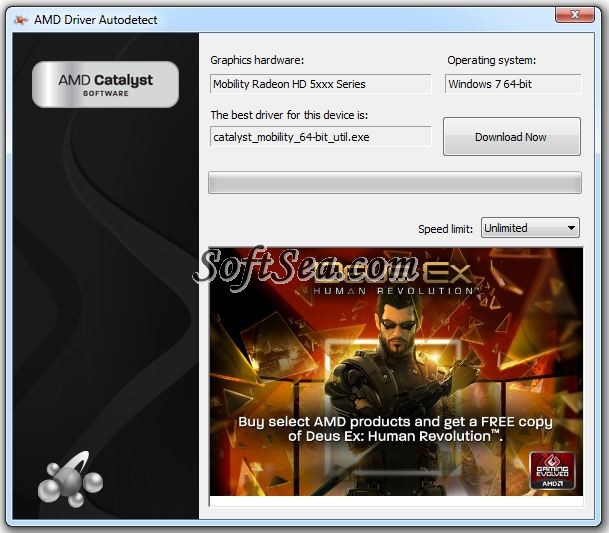
This utility does not work with Linux systems, Apple Boot Camp and AMD graphics cards firepro
- ease of use and minimalistic interface;
- fast download and installation of drivers;
- video card autodetection.
- a small number of opportunities;
- support for AMD only;
- lack of FirePro support.
NVIDIA Update Experience
NVIDIA Update Experience allows you to automatically download updates for your graphics card from Nvidia. The program not only offers support for the latest software, but also allows you to optimize games on the fly. In addition, when you launch any application, Experience will offer a number of entertaining features, including the ability to take screenshots and display FPS on the screen. As for downloading drivers, the program works fine and always notifies you when a new version is released.
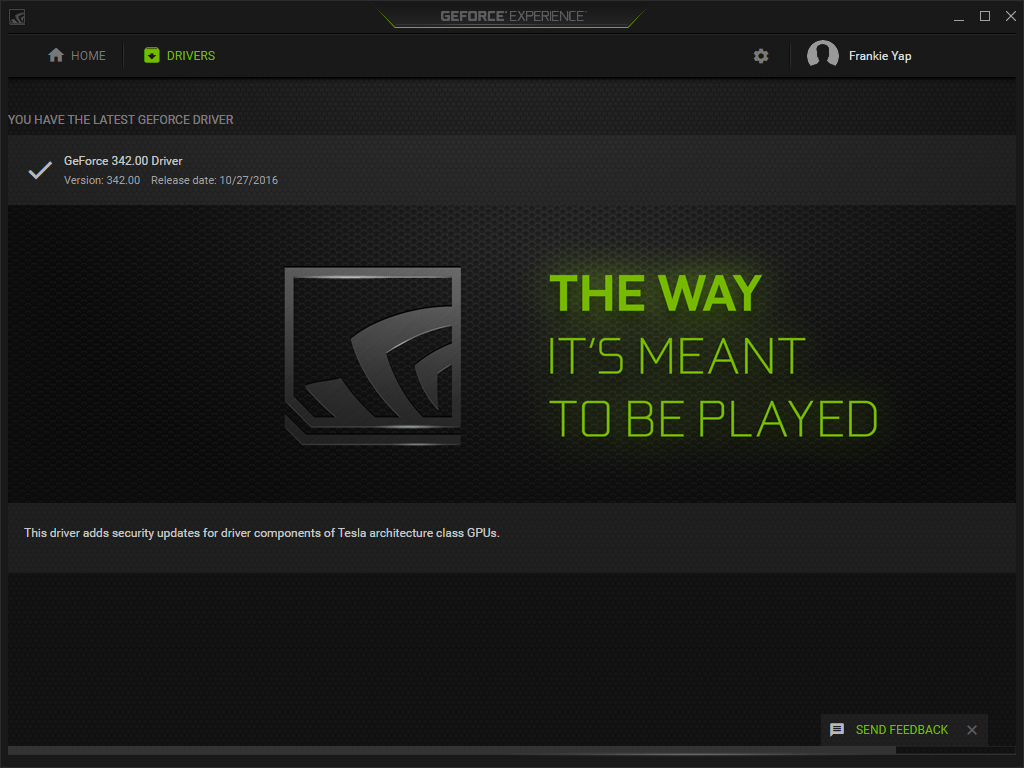
Depending on the hardware configuration, the program optimizes the graphics settings of games
- stylish interface and fast work speed;
- automatic installation of drivers;
- ShadowPlay screen recording function without loss of frames per second;
- support for optimizing popular games.
- only works with Nvidia cards.
Table: comparison of program features
| Free version | Paid version | Automatic update of all drivers | Developer site | OS | |
| + | - | + | https://drp.su/ru | Windows 7, 8, 10 | |
| + | +, subscription 590 rubles per year | + | https://ru.iobit.com/driver-booster.php | Windows 10, 8.1, 8, 7, Vista, XP | |
| + | - | + | https://ru.drvhub.net/ | Windows 7, 8, 10 | |
| + | +, basic version $20, lifetime version $60 | - , update manually on free version | https://slimware.com/ | ||
| - | +, monthly subscription - 250 rubles | + | https://www.carambis.ru/programs/downloads.html | Windows 7, 8, 10 | |
| + | +, $11 per year | -, manual update in the free version | https://www.drivermax.com/ | Windows Vista, 7, 8, 10 | |
| -, 13 days trial period |
+, 30 $ | + | http://www.drivermagician.com/ | Windows XP/2003/Vista/7/8/8.1/10 | |
| Intel Driver Update | + | - | -, Intel only | https://www.intel.ru/content | Windows 10, Windows 8, Windows 8.1, Windows 7, Vista, XP |
| + | - | -, AMD graphics cards only | https://www.amd.com/en/support/kb/faq/gpu-driver-autodetect | Windows 7, 10 | |
| NVIDIA Update Experience | + | - | -, only Nvidia graphics cards | https://www.nvidia.ru/object/nvidia-update-ru.html | Windows 7, 8, 10 |
Many of the programs on the list will make it easy to find and install drivers with a single click. You just have to look at the applications and choose what seems most convenient and suitable in terms of functions.
Every feature on your PC needs a driver, and in some cases more than one. The mechanism for updating them is simple, but this activity is associated with huge time costs. At the same time, updating drivers optimizes the entire system and you should not postpone the upgrade indefinitely. Driver update programs help automate the process, which will perform the entire chain of actions for you. Further in more detail.
Why you need to update drivers
If you encounter any problem with your PC, updating your drivers is one of the guaranteed tips that you can get from a specialist or on a computer forum. And in most cases, this is really good advice.
The thing is that drivers are software that is used by the operating system to interact with PC hardware.
Windows itself does not know how to use the equipment connected to it, so even the most powerful video card is a piece of metal until the OS finds a way to use it, and it can only do this if the appropriate driver is loaded into the system.
If all the required drivers are not present or are no longer up to date, the system will not work properly. Something will freeze, something will not start, there will be frequent slowdowns and errors.
Regarding the question of when to update drivers, users are divided into two types. The former adhere to the principle that it is not worth repairing what is already working properly, others believe that only the latest versions of drivers allow you to achieve maximum PC performance. One thing is obvious - the need to update drivers one way or another confronts all users.
The best software to update drivers
Of course, along with Windows updates you get the latest drivers too. They are also freely available on the official websites of equipment manufacturers and on many Internet resources, but programs that automatically update drivers can make life much easier.
All programs differ in functionality. Some work fully automatically, while others find the right programs in a semi-automatic mode. There are universal programs, and there are those that are sharpened for updating the system of specific manufacturers. Below we bring to your attention a list of the best programs with a description of the main characteristics.
The utility is very popular among gamers. Driver Booster is available in two trim levels. You can use the application for free, download the Free version and pay in Pro. Subscription to the advanced version opens additional functions and costs only 590 rubles a year.
Booster Free does not contain anything extra. Only system scan function, easy driver search and installation.
- Features: according to the developers, the utility monitors tuned updates that can improve game performance.
- License: Free and Pro.
- Is there Russian language.
- Interface: simple.
- Manual update: no.
- Batch update: yes.
- Advantages: advanced base, high speed system scanning.
- Cons: Not the fastest download speed as servers are often overloaded.
- Score: 10.
DriverHub
The program is compatible with all the latest versions of Windows and is provided completely free of charge. The database of drivers consists exclusively of original drivers downloaded from manufacturers' official websites.
Management requires only a few clicks, which practically eliminates the possibility of confusing something, and even if the new one is not compatible with the system, the program itself will return the old one back.
- Features: the ability to roll back to the previous version.
- License: free.
- Is there Russian language.
- Interface: simple.
- Manual update: yes.
- Batch update: yes.
- Backup drivers: yes.
- Advantages: convenient rollback system and download history.
- Disadvantages: a small number of settings.
- Score: 10.
DriverPack Solution is a real find for system administrators, computer network engineers and anyone who often needs to install / update Windows on different devices. The thing is that it is completely universal and compatible with a PC in any configuration. 
The program is available in two versions. The online application is designed to be updated when connected to the internet. The version is notable for its small size (only 285 Kb), since the update is made by connecting to remote application servers.
The offline distribution allows you to install drivers even without a network connection. The size of the program is 10.2 Gb. It contains about a million drivers for various Windows versions since XP.
- Features: Compatible with all PCs.
- License: free.
- Is there Russian language.
- Interface: average.
- Manual update: yes.
- Batch update: yes.
- Scheduled update: yes.
- Advantages: strong base.
- Disadvantages: to download the latest software in the offline version, you need to have latest version utilities.
- Score: 9.
Carambis Driver Updater
Carambis is one of the most advanced programs that can automatically scan and update all drivers. The integrated database of utilities is updated daily.
One of the trump cards of the utility is a powerful scan of the system and important PC components. If any problem is detected, the application will immediately ask you to update the outdated software. You can do this with just one click.
- Features: monitor and update the system in the background.
- License: paid, there is a trial version.
- Is there Russian language.
- Interface: simple.
- Manual update: yes.
- Batch update: yes.
- Backup drivers: yes.
- Scheduled update: yes.
- Advantages: full automation, user-friendly.
- Disadvantages: The demo version provided by the developers is only valid for 30 days. Further, you need to pay for the use of the utility.
- Score: 9.
DriverMax is a simple application that does not contain anything extra. In addition to updating drivers, there are many more useful options. In particular, the utility allows you to create system restore points and roll back the last installed update patch using them.

You can install DriverMax Free absolutely free. The version presented in the public domain can greatly facilitate the search for drivers, but if you need to automate installation, you will need to subscribe to an extended service package. The subscription price is $10.39 per year.
- Features: Fast download speed of drivers.
- License: free + extended paid version with automatic updates.
- Russian language: no.
- Interface: average.
- Manual update: yes.
- Batch update: only in the extended version.
- Backup drivers: yes.
- Scheduled Update: No.
- Advantages: automatic backup.
- Cons: There is only an English version.
- Score: 8.
Auslogics Driver Updater
Auslogics software is often expensive, but it fully justifies its price and the Auslogics Driver Updater utility is no exception. You can install updates manually, individually, in batches, and automatically.
The user has a wide range of settings. For example, you can disable forced driver updates for specific components. It is possible to create a current copy of the system and return to it, in case a failure occurs in the patch.
- Features: fast program that works without failures.
- License: paid (there is a demo version).
- Russian language: no.
- Interface: simple.
- Manual update: yes.
- Batch update: yes.
- Backup drivers: yes.
- Scheduled update: yes.
- Benefits: Has many functionality and allows you to set update options.
- Cons: Completely in English.
- Score: 9.
The NVIDIA Update Experience program is designed specifically for updating drivers for Nvidia graphics cards. The software allows you to timely install the latest versions of drivers and optimize games.

The program will always notify you about the released update and contains many more interesting features. For example, it can be used to record from the shadowPlay screen without freezing frames.
- Features: ideal solution for owners of gaming computers based on NVIDIA video cards.
- License: free.
- Is there Russian language.
- Interface: average.
- Manual update: yes.
- Batch update: no.
- Driver Backup: No.
- Scheduled Update: No.
- Benefits: Not only announces the release of new drivers, but also allows you to optimize the gaming experience, and share the best moments with panoramic shooting.
- Score: 8.
A simple and stylish utility with a huge library of drivers. The application has the function of automatically creating copies of systems, a built-in automated uninstaller that removes all drivers that do not fit, as well as separate sections where you can view the status of the system and its components.

The developers have released two versions of the program. The first is available for free, but has limited functionality. In particular, update drivers in Free versions can only be done manually. Batch installation is available only by paying for a subscription. The cost of the extended version of the program is $30 per year.
- Features: the base consists of 8 million drivers.
- License: paid and free.
- Russian language: no.
- Interface: average.
- Manual update: yes.
- Batch update: only by paid subscription.
- Backup drivers: yes.
- Scheduled update: yes.
- Advantages: a huge database of drivers, enclosed in a convenient and stylish interface.
- Cons: Batch installation is only available in the paid version.
- Rating: 7.
driver talent
The program was previously known as DriveTheLife. The principle of operation of the utility is based on the sequential execution of three tasks: first, the application scans the system, then downloads and installs the missing files.
The utility is compatible with operating systems Windows XP and newer, built on 32 and 64 bit architecture. Batch driver updates are available only in the paid Pro version. The cost of an annual subscription to it is $27.
- Features: There are options to scan system status as well as transfer divers from one device to another.
- License: free and paid.
- Is there Russian language.
- Interface: average.
- Manual update: yes.
- Batch update: only in the Pro version.
- Backup drivers: yes.
- Scheduled Update: No.
- Benefits: Compatible with multiple operating systems.
- Disadvantages: Batch update is available only on a paid basis.
- Rating: 7.
SlimDrivers
The SlimDrivers utility enjoys consistently high popularity among users. The secret of success is in a simple interface and a useful function to remove unnecessary drivers. Immediately after scanning, the utility will notify you which drivers and on which devices need to be updated, and which are no longer relevant.
- Features: comes with a built-in work scheduler.
- License: free.
- Is there Russian language.
- Interface: average.
- Manual update: yes.
- Batch update: yes
- Backup drivers: yes.
- Scheduled update: yes.
- Benefits: absolutely free program with many useful features.
- Disadvantages: the interface is presented only in English.
- Score: 9.
The official program from Intel, designed to timely update drivers for the company's products. The program automatically recognizes the PC hardware, but the search and installation of drivers is carried out manually. In fact, you can do it with just a few clicks.

It is worth noting that the utility facilitates the installation of not only Intel drivers, but only works with standard drivers that do not take into account the features of a particular PC assembly.
- Features: sharpened specifically for Intel components.
- License: free.
- Is there Russian language.
- Interface: complex.
- Manual update: yes.
- Batch update: no.
- Driver Backup: No.
- Scheduled Update: No.
- Advantages: and check for updates only on official sites.
- Disadvantages: narrow specialization and manual updating.
- Rating: 7.
Driver Genius Pro
Driver Genius Pro is a universal utility that is popular mainly among those who are engaged in professional installation Windows systems. The thing is that the application contains a complete set of functions necessary for installing drivers, such as creating a backup, cleaning up garbage and installing in a few clicks, but it is only available on a paid basis. The cost of an annual subscription is $29.95.
- Features: full set of functions.
- License: only paid and demo version for 30 days.
- Russian language: no.
- Interface: simple.
- Manual update: yes.
- Batch update: yes.
- Backup drivers: yes.
- Scheduled Update: No.
- Advantages: a universal solution with which you can update drivers in just a few clicks.
- Score: 8.
Snappy Driver Installer
Snappy was developed by one of the programmers working on Pack Solution. Two versions of Snappy have been released. Lightweight SDI Lite performs online driver updates. The program does not provide its own library, it only recognizes PC devices and searches for drivers on the network for them.
SDI Full is a portable base for offline driver installation. It weighs about 32 Gb.
- Features: allows you to update drivers without installing the utility on your PC.
- License: free.
- Is there Russian language.
- Interface: average.
- Manual update: yes.
- Batch update: yes.
- Backup drivers: yes.
- Scheduled Update: No.
- Advantages: fast work.
- Disadvantages: the version with the driver base is very large.
- Score: 8.

An official utility designed to keep AMD graphics cards running optimally. Whenever the application is running, it ensures that the latest driver is installed and will notify you immediately when a new one is released.
- Features: Proprietary driver update tool for AMD graphics cards.
- License: free.
- Is there Russian language.
- Interface: complex.
- Manual update: yes.
- Batch update: no.
- Driver Backup: No.
- Scheduled Update: No.
- Advantages: work with the official website of the equipment manufacturer.
- Disadvantages: narrow specialization.
- Rating: 7.

The application will continuously monitor the status of your PC. Upon completion of the scan, the user is immediately offered a list of all outdated drivers. All that remains is to click on the ones you want to update or select the batch update option.
- Features: user-friendly interface with tips for beginners.
- License: free.
- Is there Russian language.
- Interface: simple.
- Manual update: yes.
- Batch update: yes.
- Backup drivers: yes.
- Scheduled Update: No.
- Benefits: Automatically creates system backups for safe updates.
- Cons: Some features are only available in the paid premium version.
- Score: 8.
Driver Reviver
If you like it when everything is done automatically, then this application is designed for you. All you need to upgrade your system with this program is to run it. Next, the utility will automatically scan the system for outdated drivers, and then automatically update them.
The utility also provides a task scheduler, which will even open the application according to a given schedule.
- Features: full automation.
- License: paid.
- Is there Russian language.
- Interface: average.
- Manual update: no.
- Batch update: yes.
- Backup drivers: yes.
- Scheduled update: yes.
- Advantages: the user requires a minimum of actions.
- Disadvantages: It is provided only on a paid basis.
- Rating: 7.
Driver Magician
Once Driver Magician was in great demand among ordinary users and the presence of a free version played an important role in this. Today, the utility can rather be classified as professional software. It has a fairly strict English-language interface, without unnecessary colors and tips. The app is now only available with a paid subscription for $29.95 per year.
- Features: allows you to fine-tune.
- License: paid.
- Russian language: no.
- Interface: complex.
- Manual update: yes.
- Batch update: yes.
- Driver backup: yes
- Scheduled Update: No.
- Pros: Extensive feature set.
- Cons: Only English.
- Rating: 7.
| Program | License | Russian language | Interface | Manual update | Batch update | Backup | Scheduled update | Grade |
| free + PRO | + | simple | – | + | + | + | 10 | |
| DriverHub | is free | + | simple | + | + | + | – | 10 |
| is free | + | average | + | + | No | + | 9 | |
| Carambis Driver Updater | paid + demo version | + | simple | + | + | + | + | 9 |
| free + PRO | – | average | + | only in PRO version | + | – | 8 | |
| Auslogics Driver Updater | paid + demo version | – | simple | + | + | + | + | 9 |
| is free | + | average | + | – | – | – | 8 | |
| free + PRO | – | average | + | only in PRO version | + | + | 7 | |
| driver talent | free + PRO | + | average | + | only in Pro version. | + | – | 7 |
| SlimDrivers | is free | + | average | + | + | + | + | 9 |
| Intel Driver Update | is free | + | difficult | + | – | – | – | 7 |
| Driver Genius Pro | paid + demo version | – | simple | + | + | + | – | 8 |
| Snappy Driver Installer | is free | + | average | + | + | + | – | 8 |
| is free | + | difficult | + | – | – | – | 7 | |
| is free | + | simple | + | + | + | – | 8 | |
| Driver Reviver | paid | + | average | – | + | + | + | 7 |
| Driver Magician | for a fee | – | difficult | + | + | + | – | 7 |
Which driver updater should I choose?
All programs have an almost identical principle of operation: they monitor the system, looking for outdated drivers, and then offer the user an auto-update or help with a manual system upgrade.
The standard set of functions for all applications is also almost identical, but some nuances may still differ. Some applications will delight you with the ability to fine-tune installation settings, others will show speed, and still others specialize in selecting drivers that improve hardware performance.
Some applications are simple and free. They are ideal for home use. Others are a complete solution for professionals. It is up to you to decide whether it is worth subscribing to them, given that on a typical user's PC, you do not have to reinstall drivers so often.
In detail, such programs as Driverscanner, Driver Hub and Snappy Driver Installer are optimal at home and will be convenient for beginners, since they are as simple as possible and completely free.
For gamers, the best solution will be Driver programs Booster and NVIDIA Update, and if, due to professional duties, you often have to install OS and drivers, then you should take a closer look at such utilities as Driver Magician, DriverPack Solution and Carambis Driver Updater.
Of course, many are of the opinion that the best way driver updates are downloading them separately from manufacturers' websites or downloading from special media. However, in reality there is absolutely no need for this. Installer programs collect a library of drivers from trusted sources and do all the work for you, and in case something went wrong, you can always roll back the system to the previous version.
Post Views: 1 201
Not all users are well versed in the PC. When they need to install software for computer hardware, they have a question: “Is there a utility for installing Windows 7 drivers?”.
Software for installing drivers
Many such utilities and programs have been developed. Consider the TOP 5 best tools for installing firewood on a PC.
Driver Genius

Driver Genius is a great app for online installation drivers on Windows 7. It has several useful features:
- Create a backup copy of installed drivers.
- Search and removal of non-working, faulty firewood.
- View information about the hardware installed on your computer.
The only negative of the program is its cost, equal to $29.95.

This application was created by one of the developers of DriverPack Solution. It contains a huge software base. There are two versions of Snappy Driver Installer:
- Lite. The application downloads the necessary firewood from the Internet.
- full. The program already contains an extensive software base. Such a distribution kit weighs about 40 GB.
The app is free and supports many languages.

Auslogix Driver Updater is another good solution for automatic installation drivers for Windows 7. It has a nice interface and a good system scanner. The only negative is that the program is paid, and it is impossible to update drivers without buying a license.

The last app in my review is the Mohican Driver. Among its functions it is worth noting:
- Identification of equipment, search and installation of software.
- Create software backup.
- Removing firewood.
- Detection of unknown devices.
You can use Driver Magician for free for 13 days, then you need to buy a license.
Conclusion
If you do not want to manually search for software, use the programs for automatically installing drivers on Windows 7 from this TOP.






