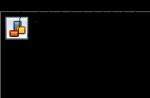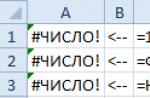They are real helpers for every family. Children like them for their bright design and for the fact that this is a real accessory, just like in adults. Parents like the joy of the child from the gift, and how the clock helps to always remain calm. Smart GPS watch Q50 will show parents where the child is now. Is everything okay with him, does he sleep well and even help with the SOS button if the child needs urgent help from loved ones.
The most important thing for adults to remember is that the watch was not created to spy on children, but to always know that everything is in order with your child. And so that you can fully use the device, we have created instructions for using children's watches for your convenience.
Watch features:
- Material: shockproof glass, plastic, silicone;
- Size: 31*52*12mm;
- Suitable for children from 4 to 12 years old;
- Battery capacity: 400 mAh;
- Device Compatibility: Android 3.0 and above, iOS 6.0 and above;
- Waterproof IP54: you can walk in the rain, but swimming with the watch is not recommended.
Watch functions:
- Data display: time, date, pedometer, watch battery charge;
- Volume control;
- SOS button;
To turn on, hold for 3 seconds. - Call to two numbers using buttons 1 and 2 (see SOS/Numbers of relatives in the application settings);
- Phone book; List of allowed numbers. Scroll through using buttons 1 and 2, call - simultaneously pressing buttons 1 and 2.
- Listening to voice messages, answering incoming calls, reading SMS;
- Sending voice messages.
SIM card parameters and suitable mobile operators:
- SIM Card Size: Micro Sim;
- Operator: any GSM standard;
- The operator must support GPRS on 900/1800 frequencies;
- Tariff: any basic with internet connection;
- Average internet usage: 20 megabytes per month.
.jpg)
Getting started with the application:
- Open Play Market (for Android) or Apple Store (for iOS) on your device;
- Through the search, find the free application "SeTracker", install;
- After installation, open the application, select the language Russia;
- Fill in your login and password to login. For the first use, enter the password 123456;
- In the "area" item, select "Europe and Africa";
- Click on "REGISTER".
Filling out the application registration form:
- "Device ID"- this is your unique watch id number, located on the back of the watch (on the lid). Consists of 15 digits. It is entered manually or using the QR scanner program;
- "Login"- your phone number or e-mail;
- "Name"- the name of your child, it will be displayed in the program when determining the location;
- "Telephone"- the phone number associated with the SIM card, which is in the watch. Entered through 8 without spaces and brackets;
- First "Password"- any from 6 to 12 characters. Save it;
- Second "Password"- a copy of the first, must be entered for confirmation;
- After filling out the registration form, click on "Ok" or "Yes".
Application settings:
- SOS/Numbers of relatives;
List of numbers that the watch will call in turn if the SOS button on the watch is pressed. The maximum number of numbers is 3, enter through 8 without spaces and brackets. In this item, you can also set the numbers for two clock buttons - for example, 1 - mother's number, 2 - father's. - Back call;
The watch secretly calls back to your phone so that you can hear background sounds within a radius of up to 5 meters. To do this, enter your phone number through 8 without spaces and brackets. - Operating mode;
The frequency of requesting data from the child's watch is set. The optimal value is 10 minutes. A shorter span can quickly drain your phone's battery. - Do not disturb;
The time period within which no one can call the clock. - Setting up messages;
SMS notifications about the low charge of the watch, the removal of the watch and SOS notification. To set up, enter your phone number through 8 without spaces and brackets. - Allowed numbers;
List of phone numbers up to 10 that have the right to call your child's watch. Numbers not included in this list will not be able to reach you. Installing the application on each phone from the allowed list is not required (you can call directly, like any other number). - Phone book;
Duplicate of authorized numbers. At the same time, your child sees the entire list of numbers, he can call any of these numbers in a few hours. - Language and time;
Setting the language of Russia and the time zone in which your city is located. - Pickup sensor;
The function responsible for SMS notification that the watch has been removed. - LBS;
Must be enabled. - Remote shutdown;
The watch can be turned off exclusively through the application, there is no special button on the watch itself to prevent the child from turning it off. - Restore the default work mode.
Restoring the mode of operation with the saved list of contacts.
Features of the "Where's the baby?" feature:
- A map of the area showing the location of the child and the battery percentage of the watch. It works via GPS, the accuracy of determination on the street is up to 5 meters and in a building up to 500 m. It is possible to track the location through the browser using the coogps link.
- Sent to the child for hours with the Internet turned on;
- The child has the opportunity to send you a response voice message through the watch;
- In this mode, you can switch to the keyboard and send SMS to the child. He will read it, but he will be able to answer only by voice message or call.
Other app features:
- Health;
A log of various parameters - walking time, number of steps, calories burned, sleep. It is possible to set exact parameters, for example, the weight or foot of the child in cm. - Reports;
View the routes of the child on a specific day and at a specific time. - Geofence;
The circle you assigned on the map. As soon as the child goes beyond it, you will receive a notification. - Awards;
Hearts that can be sent to a child for good behavior, a completed task, etc. - Messages;
Log of service messages (leaving the geofence, low watch charge, SOS, clock removal). - Alarm;
If the child sleeps without removing the watch, then you can remotely set an alarm for him. - Where to find?;
Search for lost watches around the apartment. After pressing the button, the watch will start beeping. - Account.
Data setting, password change, list of connected watches for tracking (the maximum number is 6).
The more independent the child becomes, the more experiences it causes in parents. They want to constantly know where he is, what he is doing. Therefore, smart watches Smart Baby Watch are very popular among parents. How to set up a smart watch for children?
Setting up your Smart Baby Watch
This device is a real find for parents. The smart watch Smart Baby Watch will help you contact your child and let you know if he is in danger. How to set the children's clock? Before connecting them to the phone, they buy a micro-sim card.
Instructions for children's watches Smart Baby Watch describes in detail the procedure for setting up the device.
- Activate the SIM card by putting it in a regular phone;
- Disable PIN code request and menu loading;
- Top up your account and wait for the money to be credited to the balance;
- Connect to the Internet on a SIM card, choosing 2G (EDGE) for older versions or 3G for new ones;
- Remove the card from the phone and install it in the watch.
How to insert a card? Using a screwdriver from the kit, open the cover, remove the battery. Insert a SIM card. Install the battery. Close the cover and tighten the screws. The card has been installed.

Sometimes parents don't know how to turn on the clock. Turn them on with the Power button. Replenish the account in the same way as for a regular phone.
They take cheap ones. You can use the Wonlex special rate. The operator is chosen so that the coverage in the area where the child is most often located is maximum. The speed of the Internet connection is not critical to the quality of the connection.
Application installation
After registering the SIM card, connect the watch to the phone of the parents. Find the right Smart Baby Watch app and install it on your phone. The popular program is SeTracker 2, which can be installed for free. It has many advanced features and the registration process is simple.
The Smart Baby Watch app is for Android and iOS. The main requirement is the presence of a stable Internet signal.
To install the program, go to the Play Market or AppStore. Search for SeTracker and download it. The setup instructions advise you to identify the QR code located on the box of Chinese appliances using the QR Scanner application. Open the program. Install Russian.
Read also:
Apple watch series 1 - review and comparison of models
![]()
How to set up an electronic clock? First, set up the territory option, choosing "Europe and Africa" or "Asia and Oceania" depending on the region of residence. A form will appear on the screen, which is filled out following the step-by-step instructions:
- IDregis_code, a unique ten-digit number from the back of the instrument, is entered after the letters ID. It is scanned with a QR scanner or entered manually;
- Account - the parent's login, which contains from 4 to 16 Latin characters;
- Login - the name of the children's smart watch;
- Phone - the number of the child's SIM card used;
- Password - a set of letters and numbers from 6-12 characters;
- Repeat password;
- Press the "OK" button.
A parent's account can be used to link multiple children's smartwatches. Logins for each of them must be different. So it will be possible to understand which of the children received a message or signal.
If you succeeded in setting the clock, a program window will open on your phone. The system can work. But smart children's devices will not be able to contact their parents yet. Phone numbers must be registered.
App setting
How to set the required numbers for Smart Baby Watch in the application and device? SMS commands are sent from the smartphone to the children's card. In children's smart watches, passwords are 123456, in new firmware it can be 523681. Children's watches start setting up by sending the password pw, 123456, ts#.
To set up a smart watch for children with a GPS tracker, set SOS numbers, writing them down in order of importance for the child. The entry form is a national format consisting of 10 digits. These numbers are called after pressing the panic button in turn.

The "Voice" function connects via an iPhone or any other smartphone without the child noticing. You need to bind to it a number from which you can make a call. To make a call, you will need to select the appropriate option in the application. The application will send a command to the device to call, and the parents will answer the call. At this time, the child does not see that the connection has been established. They are connected carefully so that the child does not notice that he is being watched.
Operating mode - the frequency of sending data about the location of the child. Setting up a smart watch Smart Baby Watch offers 3 options:
- After a minute
- In 10 minutes
- After 60 minutes
Read also:
LG Smart Watch Urbane - gadget description
Monitoring every minute gives maximum information about the movement of the child, but the battery of children's watches with GPS in this mode sits down much faster. If the baby is not a problem, it makes sense to set the mode "once every 60 minutes." Indoors, the device may lose the navigator signal.
- The "Reports" item will contain information about the last item marked by the navigator.
- In the "Message settings" for children's devices, enter the number where the device will report the danger. This will happen if the baby presses the panic button or leaves the geofence, the device will not be on the hand.
- In "Contacts" enter the numbers of loved ones. Calls from other subscribers are not accepted.
- "Phone" - a list of contacts for children's watches, which the child can call with the second button on the right side of the device.
- "Voice messages and rewards" allow you to send the necessary information to the child at a time when there will be no connection with him. Here you can also send an analogue of a smiley - a heart.
- The "Geozone" section allows you to select on the map a section of the territory where the child can be located. As soon as he leaves the site, a message will be sent to the phone from the SOS section.
In the "Language and time" item, the language, region of residence and time are once again entered. To reset the author's settings and return to the default, send the password pw, 123456, factory #

Description
The case of the device is made of plastic. There is a display on top of the Smart Baby Watch. It displays:
- Mobile communication and GSM signal strength icon
- The circle of the GPS indicator, within which a dot appears when there is a connection with the satellite
- The microphone icon on the children's watch shows the presence of incoming voice messages
- Battery indicator
- The icon in the form of an unfastened strap - an indicator of removing the smart watch from the wrist, appears 3 minutes after the strap is unfastened
- Heart shows encouragements and awards sent by relatives
- Date and time that you need to set for the first time during setup, and then the smart watch corrects them automatically
- A pedometer (an image of a figure of a walking person) measures the number of steps a child has taken.
Attention! There is no need to re-register the watch! If the watch will be controlled by several people (for example, dad, mom, grandmother, etc.) - just download the SeTracker applications on another phone and log in using the data already created (login and password). There is no need to re-register the watch!
Note: If you use the MTS operator (Vadofone), you will need to manually send a command with the MTS APN settings.
STEP 3 Install the app on your smartphone and register
Download and install the SeTracker app on your smartphone. The app is available for IOS or Android smartphones.
Download SeTracker App(open from smartphone)
Watch Registration
1. Open the SeTracker application and proceed to registration, to do this, press the register button in the lower right part of the screen.
2. Choose the language “Russian” and the area “Europe and Africa”.
3. Fill in all the required fields:
After entering all the data, press the “OK” button, after which the inscription “Registration ok” should appear and you should automatically see the application interface.
Note: Perhaps the registration will not pass due to the fact that such an account is already taken, then you will need to enter a different, unique account name.
Smart watch for children Q50 is one of the most popular models on the market. They are also called “watch with wiretap”, “smart baby watch q50”, “wonlex q50”, “baby watch with sos button”.
If you're looking for an affordable watch for kids with a clean design, the Q50 is for you. The watch, despite its modest cost, is equipped with most of all modern functions, such as tracking the location of the child online, listening to the sound around the watch, SOS button, phone calls and voice messages, an alarm clock and a pedometer.
Setting up the Q50 only takes 10-15 minutes. To use the watch, you need:
- Clock
- USB charging (often included with the watch)
- 2G microSim size SIM card
- The application "Where are my children" installed on the smartphones of parents (can be downloaded from GooglePlay and AppStore)
How the Q50 works
Button 1.With it, you can make a call to the first programmed "hot" number by long pressing it. It is also a volume up key and a way to move up through the phone book.
Button 2.also serves for outgoing calls. Holding this button will call the second hot number. A short press brings up the contact list and moves down through it. When the child moves through the list of contacts, you can call the selected number by long pressing this button.
Button 3.Serves as a call drop. It must also be held down to record a voice message.
SOS button.In an emergency, the child can press the button and a signal will be sent to the parent's phone. If the parent does not answer the call, the call will be forwarded to the next SOS numbers.
How to insert a sim card into q50
Please note that you need a SIM card that works on a 2G network to work with this watch. Almost all Russian operators support 2G networks, with the exception of Tele2 in the Moscow region.
Before installing a SIM card in your watch, insert the SIM card into your phone and check that:
- pin code disabled
- positive balance
- there is Internet (try to load some page in the browser)
Remove the SIM card from the phone and install it in the watch as follows:

Remove the back cover of the watch by unscrewing 4 screws (1). Under the cover you will see the battery. The SIM card slot is located directly under the battery. Carefully remove the battery being careful not to damage the wires (2). Lift up the metal part of the SIM card lock (3). Install the SIM card (micro-Sim size) with the chip down as shown in fig. 5. Lower and snap the metal part of the lock so that the SIM card is firmly fixed in the slot (6). Gently return the battery to its original position, close the cover.
How to turn on the q50 watch and prepare to connect to the application
After installing the SIM card, turn on the watch by holding the “ON / OFF” button.
Before connecting the watch to the application, you need to check if they have caught the mobile network. To do this, call from your phone to the number of the SIM card installed in the watch. If the call goes through, then the network is caught and you can start connecting the watch to the application. If you hear the operator's message “The subscriber is out of network coverage”, then the SIM card in the watch was installed incorrectly.
How to connect the Q50 children's watch to the Find My Kids app
The Find My Kids app is designed specifically for children's GPS watches and children's smartphones. With the application you will be able to:
- Set Q50 clock in 5 minutes
- Call Q50 watch
- Send text and voice messages to the watch
- Listen to the sound around the clock (call back from Q50 watch, wiretap)
- Send hearts to watch
- Track the location of the child on the map online
- See the child's routes for the day
- Set Home, School, Grandmother, Sports section, etc. zones and get alerts when the child enters and leaves the zone without even opening the app
- Set an alarm for the watch
- Control watch charge level and call mode

- Install the Find My Kids app on your smartphone (p OS supported: Android 4.2+, iOS 10+)
2. Open the app
3. On the child's connection screen, select the "Connect GPS watch" menu item (1), click "Continue" (2). Enter the phone number of the SIM card installed in the watch (3). Check the correctness of the entered number, click "Start setup" (4).

4. In order for the watch to successfully connect to the application, you need to send service messages to it. Click "Send 1st SMS" (5), then send the second SMS (6). There will be an automatic transition from the application to messages. Send messages that will be automatically typed into the SMS input field (7). After that, the application will start counting the clock connection time (8).

If you are unable to set the watch in automatic mode, try setting it using our bots (by clicking on the "Data entered correctly" button, you will be redirected to a Viber or Telegram bot).
If you have any difficulties connecting your q50 watch to the Find My Kids app, please contact the technical support chat in the app or email . Our experts will tell you why the watch is not connecting and help you complete the connection.
You may also find the answers to other questions about watches helpful:
How to make calls from Q50 watch?
To make calls from the q50 watch, it must have a phonebook set up. Set up your phone book and main numbers through the Find My Kids app. When adding numbers, write them through +7.
There are two ways to call with Q50:
- Select a contact from the phone book. Press Button 2, select a contact from the phone book using Button 1 or Button 2. Hold Button 2 until the call.
- Call to main numbers. We make a quick call to the programmed numbers (for example, Button 1 - mom, Button 2 - dad). Press and hold the desired button until the call.
How much Internet traffic is consumed per month?
The Internet on the watch is needed for data exchange. Through the Internet, the watch sends its coordinates to the application, receives hearts from you, sends and receives voice messages.
On average, from 30 to 100 Mb of Internet traffic is spent per month. When buying a SIM card, choose the tariff that suits you, taking into account this feature.
How long does a Q50 watch charge?
Depending on the manufacturer and mode of use, the Q50 watch can charge up to 20 hours in standby mode and up to 5 hours in talk mode. Of course, the more often you call, request a callback and exchange messages with your child, the faster the battery will run out.
Also, the battery charge is affected by the location update interval setting - i.e. how often the watch sends its coordinates to the application. In the application, you can set the interval from 1 minute to 1 hour, the longer the interval, the longer the watch will keep the charge. You can also enter the application at any time and request the current coordinates of the child.
How to charge Q50 watch?
You can charge your Q50 with the included micro USB charger. You can charge from a laptop or PC. The watch charges quickly, as it has a small capacity battery (only 400 mAh). It is not recommended to charge the watch through an electrical outlet, otherwise the battery will be damaged.
If your watch is not charging, it is important to understand the reason. For example, the battery is out of order, the contacts inside the watch are damaged, the wire for the charger is damaged. Such cases are resolved by contacting the service center.
If the charge indicator does not appear when charging the watch, it is worth waiting for it to gain some power. You do not need to take out and insert the charger into the watch, just wait.
How to turn off the Q50 watch?
To prevent the child from accidentally turning off the watch with the button, the function is deactivated. The on/off button will only work when there is no SIM card in the watch.
You can turn off the clock using an SMS commandpw,123456,poweroff#. Just send it from your number to the number in the watch. If there is no response, try sending a commandpw,523681 ,poweroff#.
How to enable GPS on the watch?
You will not be able to force GPS on the Q50 watch. The GPS signal will be received automatically when it finds a satellite. This happens when the watch is outdoors. If the GPS signal is not received, then the reason may be that the watch is indoors. Other reasons for the lack of a GPS signal: The GPS chip in the watch is defective (you can contact the service center) or not provided by the manufacturer (carefully read the instructions for the watch).
No internet on Q50 watch. How to fix it?
If you have used the watch SIM card in other devices, you need to set up Internet on that SIM card.You can do this with an SMS command. Just send it from your number to the number in the watch.
For Russia:
MTS: pw, 123456, apn, internet.mts.ru, mts, mts #
Beeline: pw, 123456, apn, internet.beeline.ru, beeline, beeline #
Megaphone: pw, 123456, apn, internet, gdata, gdata #
Tele 2: pw, 123456, apn, internet.tele2.ru#
YOTA: pw,123456,apn,internet.yota#
Motive: pw, 123456, apn, inet.ycc.ru, motiv#
For Ukraine:
Kyivstar: pw, 123456, apn, www.ab.kyivstar.net#
Life: pw, 123456, apn, internet #
MTS: pw, 123456, apn, internet #
After receiving the command, the watch will apply the settings and send you a response message. This will indicate that the setup was successful. Then restart your watch and check your internet connection again.
If there is no response to the settings from the watch, try sending a command by changing the password 123456 to 523681 .
Details
BabySmartWatch Kiev, st. Vishnyakovskaya 1 +380677950861
2017-04-01 Created: 2017-04-01 V setting up children's smart watches q50 there is nothing complicated, but difficulties may arise and now we will analyze everything. Many people think that just insert a SIM card and everything will work right away, in fact, this is not entirely true. Since the clock does not have a menu or control buttons, they are configured by SMS commands. Many do not know this and begin to scold sellers for selling low-quality goods. First, you need to figure out which SIM card to choose.
V setting up children's smart watches q50 there is nothing complicated, but difficulties may arise and now we will analyze everything. Many people think that just insert a SIM card and everything will work right away, in fact, this is not entirely true. Since the clock does not have a menu or control buttons, they are configured by SMS commands. Many do not know this and begin to scold sellers for selling low-quality goods. First, you need to figure out which SIM card to choose.
q50 baby watch - sim card
Among the huge number of various packages, Ukrainian mobile operators also offer packages designed for GPS devices. For example, Kyivstar offers a sensor package, MTS offers a device package. There is a firm belief that in the near future Life will also offer a similar package. That is, if you have not yet bought a sim card for the watch, then you should pay attention to the sensor package or the device package, depending on the mobile operator. But in principle, you can combine all packages with the same conditions. For children's smart watches q50, we need mobile communications and mobile gprs-Internet up to 10 megabytes per day. That is, it is not difficult to calculate: 200-300 megabytes per month is enough.
q50 sms commands.
After you have purchased a SIM card, activated and topped up your account, you can insert a SIM card into the watch. The letter E should appear on the screen, which means that the Internet is configured. If the letter e does not appear, and when setting up the program it says no network equipment, you need to configure the Internet. This is done by SMS commands, for the Internet two configuration commands apn and server settings. Let's start with a simple server setup, you need to send this SMS to the clock number: pw, 123456, ip, 52.28.132.157,8001 #. Pay attention to no spaces, all letters are small, put the dots correctly, the FMS should look exactly as written above. It is also possible that instead of the numbers 123456 you need to use another password 523681. Within 5 minutes you should receive an answer. Now let's move on to setting up the APN. Each operator has its own for each package, here is the list:
SMS command for Kyivstar: pw, 123456, apn, www.ab.kyivstar.net#
SMS command for MTS and Laya: pw, 123456, apn, internet #
Keep in mind that and as in the case of the server, the password may not be 123456, but 523681. SMS for you is suitable for prepaid packages of mobile operators in Ukraine.
After you set up the Internet you need to restart the watch and try to work with the program already. But before that, we will also give you a list of other commands that you may need:
Checking all parameters: pw, 123456, ts#
Resetting all settings to factory settings: pw, 123456, factory #
Set the main phone number: pw, 123456, center, phone number # number format for Ukraine +380675555555
Set the APN of your mobile operator with the command: pw, 123456, apn, apn name, login, password #, for example pw, 123456, apn, internet #
If IMEI is reset, then send the command pw, 123456, imei, xxxxxxxxxxxxxxx#
Install the server with the command pw, 123456, ip, 52.28.132.157,8001#
Changing the password only from the main programmed phone pw, 888888 # where 888888 is a new six-digit numeric password
Note: Instead of 123456, some watches need to use 523681
Setracker setup for q50 watch.
After setting up the Internet and the appearance of the letter E, you can proceed to setting up the setracker program. Download the setracker program from the AppStore or Play Market. We open the program, select the region Europe, the language is Russian and click registration. The first registration item is the watch identifier, either the so-called ID or RegKod. It should be glued on the back of the watch.
The second item is the login, here you can, for example, enter a phone number that will stand for hours or the last name and first name of the child in one word in English letters.
The third registration point is the display name, the easiest way is to copy the 2nd registration point here, that is, the login.
The fourth point is the password reset phone, here it is best to indicate your phone number, that is, the phone number of one of the parents.
The fifth sixth item is the password. Enter 2 identical passwords.
We press registration, And if everything is correct, we get the inscription registration ok. If there are any errors, we fix them.
In the setracker program itself, 4 settings will be important to us. We go to the Settings section. And immediately the first item is cos numbers, here we enter up to 3 numbers for the cos button. Next, we find the operating mode, we recommend setting it either once every 10 minutes or Once per hour, this is the frequency of data updates. Next, we need a phone book, here we enter the necessary phone numbers with names. And the last setting item is Language and time. For Ukraine, you need to select plus 2 hours, if necessary, check the summer time box, select the Russian language and press the OK button.
After that you can congratulate you succeeded customize kids smart watch q50 and you can solemnly teach them to a child.