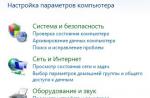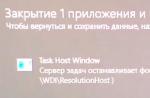For any user of a personal computer, the situation when a computer suddenly fails is always sad (although there is no reason to drink coffee or chat with a friend at work). Yesterday, a properly working PC today categorically refuses to execute user commands or does not turn on at all. And sometimes such an unpleasant situation arises when the computer is turned on, the user is tuned in and has already started his work, when after a while the monitor goes out and the computer turns off. What to do in this case and what is the reason for this "behavior" of the PC?
There can be quite a few reasons for malfunctions. IT Pro experts know that one of the main reasons for a sudden shutdown of a computer can be a fully or partially faulty power supply. Based on our experience, it is this malfunction that is in the first place with such a problem. It is diagnosed by simply replacing the power supply unit with another known working power supply unit (power supply unit). In this case, it is better if the power of the new power supply is not lower than the power of the existing one. It is also necessary to pay attention to the fact that on the power supply unit that is used for diagnostics, the number and type of connectors correspond to the connectors on the old one. Otherwise, you may have to look for additional adapters. In order to replace the power supply, you need to open the system unit, in most cases, unscrew the two screws on the back of one of the side covers and slide this cover back. On the back of the system unit, the power supply is held by four screws, unscrew them and carefully pull out the wires going from the power supply to the devices. Typically, one hour of uninterrupted operation will be enough to understand that the power supply is the real cause of your computer's problems.
Although problems with the power supply are most common, their diagnosis at home (in organizations there are usually no problems with this) is often difficult due to the difficulties associated with finding a power supply for such a diagnosis. So first, make sure you have a working electrical outlet, surge protector, or uninterruptible power supply. Check if you pulled out some kind of corny wire, turned off the machine or accidentally pressed the button on the surge protector. We have repeatedly come across the fact that there is simply no voltage on the wire that goes to the system unit. Malfunction is another common cause of unexpected computer shutdown.
Turning off the computer after some time of work may also be associated with overheating of the processor or video card. The cooler responsible for cooling the processor may not work at full capacity due to the same "overload" with dust, which prevents the normal outflow of heat, or due to the fact that it has exhausted its working life and needs to be replaced with a new one. In any case, it is worth recommending to keep the equipment clean and be sure to thoroughly vacuum the inside of the system unit.
But you can hardly help using sanitary methods to remove dust if the motherboard (capacitors, etc.) fails. Here, expenses cannot be avoided, since this technical problem can be solved only by replacing faulty parts or repairing them in a service center. This malfunction is common, but you cannot determine it yourself at home. A trip to the service center is required.
Another common cause of problems is malfunctioning RAM sticks. Moreover, in the presence of malfunctions of this equipment, if the computer turns on, then its resources will not be enough for stable operation. The reasons for the failure of the RAM strips can be different. Most often, if this kind of problem arises, it will not be possible to solve them without replacing the memory sticks with new ones. Therefore, for diagnostics, find a bar of the same type DDR, DDR2, DDR3 and change the bar in your computer to it.
Sometimes users do not consider it necessary to properly shut down the computer (command: Start - Shutdown), but turn it off simply by unplugging the power cord. This causes the operating system to crash and the PC stops working normally. Therefore, you do not need to take the time to properly shut down your computer.
In addition, viruses can be the cause of such a failure. In this case, it is already necessary to perform anti-virus treatment of the computer or even a complete reinstallation of the operating system.
It is extremely bad if the computer turns off by itself. Why is this happening and how to make sure that it does not turn off automatically.
There are many reasons for this problem, as well as configurations. This can happen from time to time, all the time when you turn on Windows 7, Windows 10, Windows 8.1, just like on XP or Vista.
After turning on, the computer may spontaneously start to turn off immediately or after a while, for example, after a second, after 2 seconds, after 3 seconds, after 4 seconds, after 15 seconds, after a minute, after 5 minutes, after 10 minutes, after 20 minutes, after 30 minutes, after an hour and even at a certain time or every 2 hours.
Of course, all these reasons will not be considered in more detail - many have common roots, therefore, we will analyze only the main factors of how to make sure that the computer itself does not turn off endlessly at startup or arbitrarily during operation.
Also, the games will not be affected - there is already an entry about this on this site - who needs it.
If your computer starts to shut down abruptly (not during boot, but during operation), then the first reason is overheating. Let's start with her.
Intermittent shutdown of the computer due to a significant increase in temperature
Problems may appear suddenly or intermittently when the temperature inside rises.
Temperature sensors are installed on the PC, and when the "degree rises", in order not to aggravate the situation (so that the processor, video card, hard drive does not fail), they cut it down.
In such situations, different solutions can be applied depending on the case.
The temperature of the components is measured - to obtain information on how to do this.
Cleaning the system unit (you need to do it about twice a year) - to get this information.
If these two points above did not help you get a lower temperature, then try adding another fan (cooler).
Regular computer shutdown due to virus infection
Even if you have a good antivirus program installed that is regularly updated, there is never a 100% guarantee that a virus will not enter the system.
Then even if the temperature is normal, problems may appear. What can be done? Try the recommendations below:
- Scan.
- Update your antivirus and do a scan.
- Perform an online antivirus scan.
- Analyze for malware.
- Analyze for spyware.
Constant shutdown of the computer through operating system errors
If the Windows operating system loses system files, your computer may suddenly start shutting down for no reason, although sometimes it gives an error that can be decrypted via the Internet.
In order to find out what is the reason, here are two simple solutions.
First, at startup (immediately at boot), press the F2 or Del key (there are also other combinations) to enter the BIOS.
If you don't hear any signals at the entrance: squeak, crackling, and so on, then most likely the reason is in the operating system.
You do not need to reinstall Windows - you can simply update it using its installation disc.
Second, this option is a little more complicated and at the same time easier. Start your PC from the Live CD. Any Live CD can be downloaded for free on the Internet, and you can see how to use it on YouTube.
If after a few minutes everything is fine, nothing goes out, then you can clearly know that the problem is in Windows itself.
Spontaneous computer shutdown due to a problem with hardware components
Hardware components can be damaged. How do you know if a problem is caused by this?
- You recently installed the driver. Delete it!
- You have added a new component (video card, network card, etc.). Disable them!
- You were cleaning the computer and could disconnect or break contact during this time. Make sure everything is in order!
On a computer, unlike a laptop, you can fix almost everything yourself. Everything in it is collected in blocks that can be easily replaced by yourself.
Other reasons the computer shuts down by itself
Regardless of whether a new computer or an old one, it can sometimes start shutting down at night or at the same time.
If you have such a problem, then there are two reasons: in the power supply or at the same time, some prescribed process is launched to start automatically, resulting in a conflict.
Sometimes I get a question whether there is a program so that the computer does not turn off - there is no such program, there is only the opposite, so that it is forced to turn off at a certain time.
These are all the main reasons why a computer, without someone else's help, by itself constantly or periodically shuts down at startup or during operation.
If none of the proposed solutions helped you, describe the problem in the comments - we will solve it together. NOTE: do not disassemble your computer while it is still under warranty! Good luck.
Shutting down the computer on its own is a serious and common problem. It is worth noting that such problems occur not only with PCs, but also with laptops. On the Internet, you can find a lot of information explaining the appearance of this kind of failures. But there are few sensible answers. So why does the computer turn itself off? And how to fix this problem? Let's first look at all the possible causes of this problem, as well as ways to fix it.
Why the PC shuts down by itself and how to fix the problem
To begin with, a computer consists of a large number of parts, microchips, capacitors, and so on. We will not list all the components, since we do not need it. But I focused your attention on this for a reason. The fact is that the reason for the power outage of the computer may lie in one of the faulty nodes. But more on that later.
Now let's talk about the user as the reason for the unauthorized shutdown of the machine. And don't be surprised! First of all, we are often to blame ourselves. The computer communicates with us, notifies about possible malfunctions, which, it would seem, do not carry serious problems. And we don't even pay attention to such messages. Just "alt + F4" or a cross in the corner of the screen. But in vain. Very often, out of a certain number of small problems, one big one turns out. And often this is a power outage of the machine. The system often notifies us about problems, about the impossibility to read any sector, and so on. If at first glance it seems that these are just Microsoft troubles, then in reality everything is much more serious.
The OS does warn the user of problems that are minor at the moment, but may soon cause serious crashes. For example, the inability to read any sector may indicate the imminent death of the hard disk.
There are also situations when the computer, after booting, turns off after a certain period of time, without saying a word. Let's say you booted up your computer, opened your favorite toy. You play carefree and suddenly - the screen goes blank, the power of the system unit is turned off. In this case, there may be several options.
- Overheating of the processor. This is possible if there is insufficient cooling, or if the cooler is very dusty. The BIOS system constantly monitors the temperature of the processor using special sensors. When percent. heats up to a critical level, a command is given to turn off the computer, and instantaneously, since the next second it may already be too late. The solution is simple:
- disassemble the system unit, carefully remove the cooler and clean the heatsink from dust.
- If there is no dust, then it is very possible that the installed cooler does not dissipate heat well. Buy a more powerful cooling option.

- Dusty video card. This is also possible. The BIOS also monitors its temperature. When there is a threat of overheating, a command is given to turn off the PC. You can fix the problem by cleaning the card from dust, or by placing an additional fan next to it.
- Insufficient voltage power. In this case, the power supply is most often to blame. It is necessary to replace it with a more powerful one.
The solution to each problem, if it applies to you, must be applied as quickly as possible.
Note:
If the critical temperature of the processor or video card has been reached, after turning off the power, the computer will not turn on for a while. This is a reassurance of the security system. Wait 15 minutes, then you can start the car.
Sometimes there are situations when the RAM can become the reason for the automatic shutdown of the PC. On one of the lines (if several are installed) the microchip fails, and it starts to work incorrectly. The BIOS detects this and, as soon as there is suspicion of a malfunction of the RAM, it turns off the power to the computer. You can check the operability of the RAM directly from under Windows 7. No matter how we sinned against Microsoft, here we should pay tribute to them. A useful thing was built into the operating system. You can check the RAM using the mdsched command. To do this, press "Win + R" on the keyboard and enter this command in the "run" window that opens. Next, a test of the RAM will be performed and the system will offer to reboot. We fulfill her request and after loading in the tray we read the test results. 
It also happens that a hard disk with a faulty file system can serve as the cause of a system unit power outage. But in such situations, the system may not even boot. If it boots, but the power is still turned off, check the disk using the Run item (press "Win + R" on the keyboard, or Start, and Run) and enter the command chkdsk "drive letter"... Alternatively, open the properties of the disk through the computer, go to the service tab. Further click check disk, select the check boxes to check and repair bad sectors and automatically fix system errors.

By the way, some viruses are capable of turning on parental control and setting a certain time for the computer. If the PC is technically okay, then check this function and scan all drives for malware.
Shutting down the PC immediately after turning it on
Sometimes users face the problem when the computer turns on and off immediately. There are far fewer options here and not all of them are optimistic.
- Defective processor. It is very simple to define it. After pressing the power button, the screen doesn't even light up. The machine runs for 30 seconds and turns off without showing signs of life. There is only one way out: buy a new processor.
- Failure of one or more capacitors. In such cases, the computer will signal the malfunction with a signal. But do not try to fix such a problem yourself if you are a non-professional electrician. They will only help you with the service.
- Problems with the power button. Sometimes it happens. If everything is in order with the capacitors and the processor, check the contacts of the start button, as well as its condition.
- Power Supply. In this case, we do not mean its output voltage. Wires may be damaged or plugs are poorly connected. Check everything and replace the power supply if necessary.
Based on my own experience, I can confidently say that in most cases the computer turns on and off immediately due to a faulty processor. Therefore, I advise you to first of all pay attention to this particular device.
Automatic shutdown of laptop
When the problem of self-shutdown arises with these gadgets, it is easier to fix it. Here are the main reasons why this might happen:
- The same overheating of the processor. But here the cooler cannot be replaced. Either dust it off or buy a cooling pad.
- Overheating of the video card. In the case of a laptop, even cleaning from dust will not help, because there is nothing to get dusty there. Just give the technique a break.
- Defective RAM ruler. Perform the test as described above. If a problem is found, take the device to a service to have the RAM replaced.
- HDD. Laptops are often moved from place to place, so problems with it arise very often. Check your disk periodically for system errors and bad sectors.
- Also parental controls. Check this service and also scan your hard drive.
There are not many cases when the laptop turns on and off immediately. But, unfortunately, all of them are not at all rosy.
- Processor or motherboard. Basically, for a laptop it's the same thing. In laptops, it's one whole. Therefore, if the equipment turns on, but the screen does not light up and after 30 seconds the beech turns off, then one of the two is out of order. And what does not matter anymore, since everything will have to be changed together.
- Battery problems. I came across gadgets in which a damaged battery was installed. It all ended with the purchase of a new one and was not very expensive. But there may also be a problem with the power socket. Then everything is much more serious. The equipment will have to be handed over for repair.
We examined the main reasons for self-turning off the power of computers and laptops, as well as ways to troubleshoot the problems that have arisen. As you can see from this article, all these problems have a solution. If it is not possible to fix them on your own, then the service centers will always help.
Greetings to all! In this article I will tell you why the computer turns off by itself. Often, diagnostic measures and PC repair involve searching for an answer to a fundamental question: why does the computer turn itself off? This is a fairly common problem with today's PCs.
This article will look at common use cases for shutting down your PC yourself and how to solve them.
The computer shuts down by itself while playing a game
Some people, when their computer turns off by itself, in such cases, begin to blame the video card. However, it should be noted that in this case it is necessary to consider it only after completing the check of two components of the computer. Typically, a faulty video card causes, but not shutdown.
Most likely, the power supply is out of order.

If your PC systematically shuts down during the game, then the power supply may be to blame. There are two possible reasons. The first - the video game loads the work of the video card, as a result of which the power supply, which is not provided for such a huge load, simply cannot withstand.
Because of this, an overload of the system unit occurs. For what other reasons can the computer turn off? On this topic! If you are interested, you can find out, and more.
Problems with the processor itself.

This is one of the common reasons. More precisely, its peak temperature. This is also due to the increased load - in the course of the game, the requirements for the power of this computer component increase. As a consequence, the temperature rises. If the cooling system on the CPU socket is unsatisfactory or of poor quality, then protection is activated, i.e. The PC turns off immediately.
These symptoms do not have to be related to video games. This can happen as well P When watching movies or activating "heavy" software - all this entails a high load on the CPU.
The computer restarts on its own by itself
This case is somewhat more complicated. Other system nodes are added to the above factors, which can cause the PC to malfunction. These include the motherboard or RAM (random access memory) of the computer.
Problems with RAM.

Symptoms for a failed RAM are different. It includes the system freezing, and "braking" of software products and video games, and even the notorious overload of the PC. I recently told, and also said, be sure to read it.
However, it is necessary to check the OP first of all, since it is not difficult and the process itself will take less time than diagnosing the motherboard.
Problems associated with a defective motherboard.
When you are convinced that everything is fine with the RAM, we recommend focusing on the "motherboard". Only a specialist can handle this procedure; an unknowing person will not undertake anything useful. Regardless, we will try to talk about specific measures in the appropriate chapter. However, now we propose to deal with the symptoms that will help to establish that when activated, the PC turns off due to incorrect operation of the motherboard.
- The first factor - the operating life of the "motherboard" is coming to an end. In this case, its repair is impractical, since it will be easier to buy a new one. If your PC isn't that old, just buy a replacement.
- The second factor is minor cracks in the PCB soldering. There are already 2 options - this defect will either go away on its own (after a certain period of time), or you will need to purchase a new board.
- The third factor is the incorrect operation of the capacitors on the "motherboard". This can be cured by replacing the capacitors by soldering.
- The fourth factor - If the PC shuts down while the operating system is loading, then, perhaps, the chipset on the board is undergoing overheating. This can be easily checked using a multimer.
PC restarts for other reasons
In reality, there are many reasons, and if you do not have the knowledge and testing skills, then seek help from a knowledgeable specialist.
In addition to the above problems, self-shutdown also occurs for the following reasons:
- The wiring is out of order.
- The extension cord is out of order.
- Dust has accumulated in the system unit.
- Changes in electrical voltage.
- Reducing the voltage in the power grid.
It is also better to take this into account, besides, checking the listed reasons will not take much of your time. It should be noted that there are factors of a program nature. For example, if the PC shuts down every two hours, then it is probably infected with viruses.
How to find out why a PC shuts down spontaneously
Let's consider checking the factors that caused the permanent shutdown of the computer. You can check what is failing by replacing the suspect system node. However, first it is recommended to clean the computer of accumulated dust.
In order to remove the processor from the number of possible causes, you need to change the thermal paste and conduct a test using special software products, for example, S&M. But it is best to find out the heating temperature of the processor through the BIOS.
The RAM is checked using the MemTest86 program. If critical errors occur, you can think about a malfunction of the OP.
The power supply is checked with a multimeter. Of course, only specialists have access to it. Do not poke into equipment operating under high electrical voltage without special skills! This is a golden rule that must always be followed.
The motherboard can be easily checked visually, look for swollen capacitors on it. But it is unlikely that it will be possible to find microcracks and chips. If it's all about them, then feel free to throw the board away.
All procedures are replaced by one single check - excluding the suspected element, and replacing it with one hundred percent working. Although not everyone can afford this method, it works and is easy to implement. This is especially true of the motherboard, the symptoms of which are so diverse that you can replace half of the system components of your computer before you get to it.
I hope such a huge article was useful to you and you found out why the computer turns off by itself during the game or just like that. I suggest you subscribe to new blog articles and receive them in your mail. To do this, enter your email at the end of the article. Do not forget to ask questions in the comments, as well as not give up your wishes. I wish everyone peace and health in families!
From Uv. Evgeny Kryzhanovsky
Why the computer turns off and how to find the reason
First of all, let's divide the problem into two completely different reasons. Does your computer turn off by itself almost immediately after turning on or at some point during the direct loading of the operating system? If the shutdown occurs instantly, it is likely that some component of the PC or laptop is out of order, for example, a short circuit has occurred that damaged the power supply, motherboard or processor.
If the computer turns off during a game or loading the operating system, then this is also a hardware part, but it is easier to localize it, since you can test with special programs. Here we will consider a general approach - when the computer turns off periodically or almost immediately after pressing the power button.
There are several reasons why the computer turns off, so it is important to determine what is the most likely reason.
Computer shuts down while playing
Many users start to blame the video card. But it is worth noting that the video card in such a situation should be considered after checking the other two components of the computer. Usually the symptoms, if the computer turns off during the game and the video card is to blame, are different. At the same time, the PC does not turn off, but freezes or artifacts appear on the monitor.
Computer shuts down due to power supply problems
If your computer turns off periodically during a game, then most likely the reason is the power supply. The shutdown is likely for two reasons. First: during a computer game, the load on the video card increases.
At the same time, the power supply, which is either not designed for such a peak load, or is simply of poor quality, does not withstand. Therefore, the system unit is rebooted.
Check the power supply. If the computer boots up for some time, this does not mean that the power supply in the computer is working properly. In my experience, the PSU is more likely to cause a shutdown than any other part of the system. Ideally, you need to replace the power supply to make sure it is 100% in good working order.
Why else does the computer usually shut down?

Processor problems
Another reason the computer turns off when starting a game is the processor. More precisely, its critical temperature. This is also due to the increased load - during the game, the requirements for the processing power of the processor increase. Accordingly, the temperature rises. If the cooling on the CPU socket is of poor quality, then the protection is triggered and the computer suddenly shuts down.
The symptoms described are not necessarily related to computer games. If your computer turns off when watching a video or running "heavy" applications, then most likely this is also due to the increased load on the power supply unit or processor.
The computer turns on and off immediately
This is possibly more complicated. Along with the above reasons, malfunctions with other components of the system may appear. If the computer turns off when you turn it on, then perhaps the reason is in the motherboard or RAM.

RAM problems
The advice to start diagnosing a breakdown is simple - with RAM. The symptoms of faulty memory are varied. This includes system freezes, “brakes” of applications and games, and even a banal computer restart. As you can see, not everything is so simple.
But checking the RAM should be one of the first, since it is less costly and time-consuming compared to a motherboard. For more details on how to check the RAM - read here below.

Motherboard problems
If everything is in order with the memory, and the computer turns off during boot, the advice is to pay attention to the motherboard. Testing a motherboard is not an easy task for an unprepared person. Now - let's describe some of the symptoms that will help determine that when you turn on the computer turns off precisely because of a malfunction of the motherboard.
The first reason is that the motherboard is already worn out. Accordingly, it most likely does not make sense to repair it due to the economic component. If the computer is still not very old, then you can try to buy a replacement. If your PC barely moves your brains, then you should think about buying a new computer. In this case, there is nothing to be done - the failure of the motherboard most of all hits the pockets of owners of outdated computers.
The second reason is microcracks in the motherboard soldering. There are two options here - such a defect can go away on its own, for a period of time, which rarely happens. Or you have to buy a new motherboard.
The third reason when the computer turns off immediately after turning on is the failure of the capacitors on the motherboard. This is also treated by soldering capacitors to new ones. How to find out which capacitor is bad and which is not - described below.
Fourth reason. If the computer shuts down when Windows boots, then the chipset on the motherboard may be overheating. You can check with a multimeter. It is better not to check with your finger or tongue, you can get burned.
The computer turns off and on for other reasons
In fact, there can be many reasons, and if you do not have the appropriate skills in testing and checking equipment, then it may be better to call a specialist.
In addition to the problems described, the computer shuts down spontaneously for the following reasons:

Faulty wiring
faulty power strip or UPS
dust in the system unit (see photo)
voltage drops
undervoltage in the network
All this should not be discounted, especially since checking these factors will not take much time. By the way, the reasons may be programmatic. For example, if the computer shuts down every 2 hours, then it is possible that there are viruses in the computer and you need to remove them.
Make sure the supply voltage switch is set correctly. This applies to old computers, modern power supplies do not suffer from this archaism. However, if the input voltage for the power supply is abnormal (too low), the computer may not turn on. Most likely, the computer will not turn on at all or will constantly restart if there is insufficient voltage in the network.
Check for possible causes of a short circuit inside the computer. This is very often the reason for the shutdown of the computer, when the PC seems to start, but then immediately turns off. Of course, this is advice for those with the necessary knowledge.
Check the power button on the front of the computer chassis. It often happens that the button sticks, and therefore the computer cannot turn on, constantly turning off.
Also advice to try reinstalling all computer components:
Check all cables coming from the power supply
Reinstall memory modules
Re-plug the video card into a different slot, if possible
Disconnect and reconnect the keyboard and mouse. Of course, it is unlikely that they are the cause of such a serious problem, but they should not be ruled out either. Reinstall the processor if you suspect it is not cooling properly. The chances of the computer shutting down due to the processor are not very high, so this procedure should be performed after checking other components of the computer.
Try to turn on the computer only with the essentials: a processor, RAM and a video card. If after that it works, then the problem is in the disconnected equipment. If the computer still turns off, then you can put everything back in place and look for the cause further.
How to check why the computer turns off by itself
So, now directly to check the reason why the computer is constantly shutting down. The easiest way to check what exactly is failing is by replacing that part of the system on which the suspicion fell. But first, advice to clean your computer from dust.
To remove the processor from the suspect, you need to replace the thermal paste and test it with special programs, for example, using the S&M processor and RAM test program. It is best to check the temperature of the processor through the BIOS, in the appropriate section:

RAM can also be checked with the specialized program MemTest86 to check memory in DOS. If during the check it finds critical errors, you should think about its serviceability.
The power supply can be checked with a multimeter. Naturally, this opportunity is available to a trained person. Warning - DO NOT CLIMB INTO EQUIPMENT UNDER HIGH VOLTAGE WITHOUT THE APPROPRIATE SKILL
The motherboard can be easily checked visually for swollen capacitors. Of course, microcracks cannot be checked like that. But if it's all about microcracks, then the board can be thrown out with peace of mind, or you can try to vacuum it carefully and efficiently.
All of this can be replaced with one test - excluding the suspect component and replacing it with 100% working. True, this method is not available to everyone, but it is effective and relatively simple. This is especially true of the motherboard, the symptoms of a malfunction of which, when the computer turns off after turning on, can be so varied that you can go through half of the system unit before you get to it.