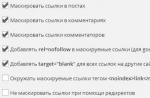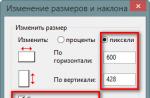How to find out what font was used online, in a few minutes on special sites on the Internet. To do this, you usually need to upload a picture of letters to the site from your computer and run a search.
Only web designers dealing with the design of sites have to work with the design of the text, but also ordinary people who have to design the text by choosing the appropriate type and size of the font.
Work on a term paper, presentation or on text of any other format that requires determining the Russian or Latin font by the size and form of writing will be completed much faster if you use special services online. They will help you find the name of the desired font from the encoded image.
A review of such sites will help the user save time, teach how to use specialized resources to simplify the work with text editors, and tell you how to quickly find out the font on such a site.
It should be borne in mind that most of the services are looking for Latin alphabets for English and German.
Specialized services
Knowing how to determine a font suitable for work from a picture, you can rationally distribute your working time and correctly design your text in such an image of letters that will be most appropriate for a particular case.
Before entering such a site, you need to understand how you can find out the font on the site using a certain algorithm of actions.
Working in services containing a huge number of spelling options for Russian and Latin letters will quickly allow you to determine the desired font online, which is better suited for text design. It consists of the following steps:
- you should save your favorite font image on your computer;
- choose a suitable service on the Internet to search for the name of this format of letter designations. The list will be below.
- on a site that stores a large database of suitable fonts, using the automatic identification method, you can compare your saved image with the available samples and get the exact name of the font
- upload your font image from your computer to a special field of the web resource. If the picture of the letters is not very high quality, then you will have to enter all the available letters in a special field separately in order to quickly find the desired font from the picture.
Interesting on the topic Widget set for Adobe Muse
The recognition of the required font is automatic. Since the program can only find out the format of the font on the site by a high-quality picture, you should download pictures with a resolution of at least 100 pixels to identify them, helping to choose the font on the uploaded picture.
The most popular services that help you search for the format of matching letters
Several sites online can search for a suitable font based on the uploaded image:
- Type Navigator,
- typophile.com
- Flickr Typeface Identification.
Each resource has its own characteristics in the work, which users should take into account in order to determine the type of font from the picture online on such a site. Usually, the resource describes in detail what the user needs to do to search for fonts.
The What The Font site offers a step-by-step search guide. For the program to be able to recognize the image in the downloaded image, it should be used to recognize the font of the image in the following formats:
- JPEG,
When working with services such as What Font Is, you should take into account that the font on the uploaded image can be determined for free and for a fee. During the selection, the user selects the appropriate option, which can narrow or expand the results of his selection.
On the Bowfin Printworks and Identifont websites, in order to find a suitable font from the uploaded picture online, you will need to answer leading questions related to the description of letter images.
It should be borne in mind that it will be possible to quickly recognize the font from the existing picture only for the Latin alphabet. It will be impossible to find a suitable format for the image of Cyrillic letters on these resources. To determine the Russian font from the available image, you will have to search for information on the Internet in its Russian-language segment.
To find out which font is best suited in this case, the FontMassif resource or databases of well-known search engines Yandex and Google will help.
Interesting on the topic Developing your own logo: what should it look like?
Using a plugin in the browser line
If you often have to look for a suitable format for the image of letters of the Latin or Cyrillic type, then you can use a special plug-in loaded into the browser used for speed of work. This method will allow you to quickly find out what kind of font is indicated in the picture and what it is called.
When developing a website (or implementing other digital projects), we can come across a font on the Internet that is pleasantly different from other analogues in terms of its visual qualities. The desire to use this font can be quite great, but at the same time we may not know what kind of font it is and what its name is. In this material, I will try to help such users and help to find out the font from the picture online, and I will tell you what network services will help us with this.
To accomplish this task, you can use a number of network resources (mostly in English), which I will list below. Working with them is pretty stereotyped: you go to such an online resource, upload a picture with the font you need (or point to such a picture with a link on the network), if necessary, mark the text you need for recognition. Also, some resources may request the definition of several more parameters (for example, whether the text has thickenings), after which the required font is recognized.
After going through the font recognition procedure, the site will offer you to visually determine whether the numbers and letters are recognized correctly (if necessary, you will need to make an independent adjustment by specifying the correct symbol). After that, the site will give you a number of names of visually similar fonts, and some advanced resources will offer you to download your favorite font to your PC.

The best services for determining the font from the image online
Consider the network services that allow online font recognition. At the same time, keep in mind that if you present to these services a picture with a huge number of different characters, and even without clear boundaries between the latter, then the service may refuse to perform recognition.
Service "WhatTheFont" will help you identify a beautiful font
The WhatTheFont service is probably one of the most popular English-language font identification services. Working with the service is quite simple and does not require any special skills from the user (including the absence of a registration procedure).
- To use the service, go to myfonts.com.
- Click on the "Choose File" button, and select a picture with the background you want on your hard drive.
- Then click on the "Continue" button.

Working window of the "WhatTheFont" service
The service will carry out the recognition procedure and open a screen on which you have to determine whether the service recognized the letters correctly (if not, enter the necessary corrections).
After that click on "Continue", and you will get the result with the presumable name of the font you need. The fonts, the names of which are colored in blue, can be downloaded to your PC (some of these fonts may have a paid nature).
Service "FontSquirrel" recognizes letters of the alphabet online
The Font Squirrel service is another English-language resource for searching online fonts. As in the case with "WhatTheFont", you can not only be able to recognize the alphabet we need, but also immediately download it from the base of this resource (both for free and for money).
- Go to the site fontsquirrel.com, click on the "Upload image" button and upload a picture with the font you need to the resource.
- Now place the text you need for font recognition in a special frame (the size of the frame is adjustable, as is the size of the text).
- And then click on the "Matcherate It!" Button.

Working window of the "FontSquirrel" service
The service will open a list of identical fonts, to the right of each of which there will be a button for its possible download (and the corresponding price in case of a paid nature).
"IdentiFont" font search service
A feature of the "IdentiFont" service is the ability to define a font based on leading questions that the service will ask you. At the same time, the site uses an English-language interface, which significantly limits the capabilities of a Russian-speaking user.
This site has five unique tools:
- "Fonts by Appearance" (identification of the font by appearance);
- "Fonts by Name" (definition of a font by name or part of the name);
- "Fonts by Similarity" (by similarity);
- "Fonts by Picture" (search for handwriting by picture);
- "Fonts by Designer / Publisher" (by the name of the creator or publisher).
By choosing one of the five suggested tools, you can identify the desired font online.

Working window of the service "IdentiFont"
Service "FONTSPRING"
This service is similar in functionality to the "WhatTheFont" I already mentioned, allowing you to define the font. At the same time, it has a number of specific features, in particular, the site has a photo editor that allows you to process text for better font recognition online. In addition, you can add characteristics to the image you upload for better font identification.
- To work with the resource go to fontspring.com.
- And click on the "Upload Image" button to upload a picture with the desired font to the resource.
- Place the text you want from the picture in the center of the frame and click on the "Matcherate It!" below (de facto procedure is identical to FontSquirrel above).
- You will get a result with a list of matches found.

Working window of the "FONTSPRING" service
Service "Fontmassive"
The fontmassive.com service invites you to turn to the capabilities of the "human factor", and ask other users to help you identify the font online. To work with it, you need to go to this resource, in a special window write a text with a question, click on the "Insert image" button to upload an image with the desired font to the resource, and then click on the "Send" button.

Extension "WhatFont"
An extension for the Google Chrome browser (as well as for other browsers based on the Chromium core) called “WhatFont” allows you to easily perform font recognition online. After installing and activating the application in the browser, it will be enough to hover the cursor over the desired font to identify the latter (both Latin and Cyrillic fonts are recognized).
At the same time, according to user reviews, the accuracy of font detection is not always up to par.

The "WhatFont" extension in the Chrome store
Conclusion
In this article, I reviewed services that will help you identify a beautiful font from a picture. Most of them have an English-language interface, and work according to a similar algorithm. At the same time, the quality of font recognition on various online resources may differ, and as a result, you can get links to a dozen fonts with a similar visual design.
In contact with
Any designer is faced with the problem of choosing the right font. Sometimes it is necessary to find a font by a picture, to define a font by a sample. This is especially true for web developers when choosing fonts for a future site. In this case, special services come to the rescue, which will be described in detail in this article.
So let's do an experiment. To do this, I wrote a test in Photoshop using the selected font and I will determine in various services which font I used. Thus, I will determine which service is the best.
You can walk through the services with me, and use my picture for testing. It is possible that you will come to different conclusions.
This is the inscription:

The first service with which we will define the font -
- WhatFontIs, address - http://www.whatfontis.com/

Click on the “Browse” button to select a picture with text. Next, you have to choose one item and dauch:
- What the font, address http://www.myfonts.com/WhatTheFont/
xdf
Here you also need to upload a picture with text to the service or insert a direct link to the image. The diagram shows what the picture should be for the service to work properly. Letters and symbols must be clear, must not merge, the font size must be at least 100 pixels and the text must be aligned horizontally.
After selecting the picture with the text, click “Continue”. It's nice that the service partially identifies characters by itself, and you will have to enter only dubious ones manually.
I added the letter f, corrected the S to i and added a period in the free field. Again "Continue".
And this service did an excellent job of guessing the font correctly. The only drawback of the site What the fontthis is fewer fonts compared toWhatFontIs.
Service evaluation- 5 points. - These were services that determine the font from the picture. However, there are sites that search for a font by individual distinctive elements.
Identifontaddress http://www.identifont.com/index.html
If you know exactly what the font looks like, if you have sample letters, then you can do a little test on the appearance of the font and find its name.
Examples of questions to be answered:- does the font have serifs,
- name: just enter the name of the font or part of it,
- similar fonts - enter the name of similar fonts you are looking for,
- font designer. If the designer or publisher of the font is known, then you can include it in the search.
Note: the service is English, but even the language is easy to understand, since the questions are supported by pictures with symbols.
I was unable to find the font I needed using this service. Passed the test.
- Font Finder Firefox Add-On- add-on for Firefox, which determines which font is used on the site. Just highlight a word on the site and the add-on will define the font and CSS style.
Add-on link https://addons.mozilla.org/en-US/firefox/addon/font-finder/ - Bowfin print works- http://www.bowfinprintworks.com/SerifGuide/serifsearch.php
A service that is based on your idea of what a font looks like, you need to conduct a detailed analysis of the letters and their elements.
This service also failed to determine the font.
I hope that now finding the font you need, finding out its name will not be a problem for you.
So, you browse your favorite resource and find a site on it that uses which you like. You also want such a font (and the faster the better!) ... and what should you do to find out the name of this font? Sounds familiar? Yes, we've all been in similar situations.
The easiest option is to simply write to the webmaster of this site and ask for the name of the font, as well as where you can get it. The answer may not come immediately, besides, not all publishers respond to such letters. So I decided to compile a list of free online resources to speed up the font identification process.
The service was created by one of the largest font providers (myfonts.com). This is the # 1 resource on your list of font identifiers. Just upload the picture with the font you want to identify to the WTF server (take a screenshot and cut out the word with the font you like) or paste the link to the font image in a special line. The system will show you different font options in the results.
If the system cannot recognize the font, you will be prompted to go to the Font Forum, where you can post a picture with the font and wait for an answer from experts as to what kind of font it might be. I've used both and this usually solved most of my font questions.
Identifont


P.S. On my own behalf and the readers of Design Mania, I would like to thank the MultiLogo project for this collection of really useful services. The original article is on the Webdesign Deport website. Sometimes a lot depends on the fonts in the design of the site. Most often, of course, standard developments are used, but with the development of the Internet, HTML5, and font services, designers are gradually paying attention to other possibilities of text design.
P.P.S. Want to become a radio host? Ever dreamed of working on the radio? - then the courses of radio presenters in kiev are what you need, you will learn and get all the necessary amount of knowledge.
If you have always been attracted by an unusual eye color, then you can use colored contact lenses that are available for ordering in the LinsMaster online store.
Looking at any materials on the web, we may draw attention to the font used when displaying such texts. We may wish for the same font for ourselves, while not having a clue of its name, or of how to obtain such information. In this article, I will analyze the available online toolkit for recognizing a font from a picture online, and also tell you how to use it.
Network resource specifics for identifying fonts
First of all, I would like to emphasize that the vast majority of online resources currently presented on the network have an English-language interface. The Russian-language segment is poorly represented in this regard, therefore, to determine the font, it is necessary to use the existing English-language counterparts.
And if the recognition of fonts made in Latin letters by these tools is at a good level, then the identification of Cyrillic fonts by the image is significantly lame. In the latter case, you can only hope for luck, or go to the forums of professional designers, where they will help you in identifying the font you need.
The very process of recognition from a photo is carried out in two main ways:
- Automatic - you upload a picture with a font to the site (or indicate a link to such a picture on the network). Mark the text for identification in the picture, click on the start identification button, and you will receive variants of the matches found in the database;
- Text - you answer the site's questions about the desired font in text mode, and then get the result.
Let's take a closer look at the network font recognition toolkit, with a description of how it works.
The myfonts.com service is a powerful font recognition tool
The site myfonts.com can boast not only of the standard functionality for such resources, but also the presence of a forum where local enthusiasts can help you in determining the right font. To achieve perfect recognition, the resource requires the maximum horizontal placement of the text, the letters should be about 100 pixels in height, and not touch each other. The number of letters in the picture should be no more than 50, and the maximum image size is 400,000 pixels (width and height).
To recognize the font, do the following:

Fontspring.com - find the necessary fonts online
The second tool I want to talk about is fontspring.com. Its capabilities have functionality and requirements similar to other resources of this plan.
- To use the site, go to fontspring.com.
- Here, click on the "Upload the image" button to upload a picture with a font to the site, or on the "image URL" to bring a link to the desired page with a font on the network.
- After uploading your picture using the frame, specify the necessary text symbols for identification, and click on the "Matcherate It!" Button. The font recognition procedure will be carried out, and then you can view the list of found matches.

Identifont.com - text search fonts
The identifont.com service uses a text-based method for identifying a font online. When you go to the site, you will be asked to answer (optionally) a number of leading questions regarding:
- appearance of the font (appearance);
- his name or part of his name (name);
- similarity with other fonts;
- a separate picture or character contained in the font (picture);
- the publisher or publisher of the font (designer / publisher).
The search itself is conducted in English, so users who do not know it will be rather constrained in performing searches on the specified site.

Whatfontis.com is a service for recognizing letters in images
Whatfontis.com is a popular resource on the Runet, which quite often gets into various reviews. Its popularity is due to both the solid search engine and font identification, and the forum available on this site, whose visitors are also able to help in finding the desired prototype.
Working with a resource does not differ from other corresponding services:

Rentafont.com - will find a font from many alternatives
The rentafont.com service is notable for the fact that it allows you to search for the desired font using a variety of existing parameters, including associative search. You can search for a font based on its history, design goals, letterforms, and more. In total, the resource contains more than 2, 5 thousand fonts, including Cyrillic ones, so if you are patient, then perhaps you will find the font you need.

Conclusion
This article outlined the main popular online tools that allow you to quickly find and identify the font you need by the picture. Their disadvantage is working mainly with fonts using Latin characters, while working with Cyrillic for these resources is somewhat difficult. In the case of Cyrillic fonts, I also recommend contacting the forums of local enthusiasts (at photoshop-master.ru/forum level) where they will help you in finding the desired graphic prototype.
In contact with