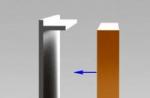Throw away various illusions about cryptocurrencies, if there is a need to quickly make a transfer and pay a small commission, then this is fine. However, first you need to have a dogecoin wallet that you can use on your computer, smartphone or website. This will allow you to store Doge coins, send and receive payments instantly. Like a bank account, the wallet will be assigned a unique dogecoin address.
Dogecoin wallets come in many different shapes, designed for different types of devices. There are five main types: a bootable wallet program for a computer, mobile version, web application, paper and portable.
Here is a list of wallets with a user-friendly interface and for safe keeping Doge:
- MultiDoge - Dogecoin wallet software, imported with MultiBit Bitcoin client. This is a lightweight version of the wallet, so it only needs to "sync" across the blockchain before it becomes active. This instance completes the synchronization process very quickly. But the wallet should only be for normal use. There are versions for operating systems (Windows, OS X, Linux).
- Wowdoge is a lightweight version of Doge coin storage software, with short sync times on the Blockchain. It is functional, has a clean graphical interface and is easy to use. There are versions for operating systems (Windows, OS X, Linux) and source Github.
- Dogecoin Core - Full official version Doge wallet. Initial synchronization with Blockchain is slow compared to the light versions and will require a lot of free space on your PC to install the program. There are versions for operating systems (Windows, OS X, Linux, Android, Blackberry, Browser, Source, IOS).
- DogeChain is a free online version of the Dogecoin wallet. You can register on the site and get the dogcoin address. Without installation and long synchronization with the Blockchain, you can start using it.
- Block.io is a multi-currency online wallet where you can also manage bitcoin, dogecoin and litecoin currencies in one account.
- freewallet is a mobile version of an instant exchange wallet. Access Bitcoin, Litecoin, Dogecoin, NXT, Dash, Ethereum, Steem, ZCash, and Monero with all of its assets from one unified interface. All coins are stored in offline storage, which allows you to protect your assets from any hacker activity. Do not need to do backup... There are additional levels of security (security code, email and mobile phone number).
- Cryptonator is a free online wallet with multiple cryptocurrencies and instant exchange. It is possible to manage cryptocurrencies in your account. The service has a clear menu on the website and guarantees its clients absolute confidentiality, anonymity and security of translations. Cryptonator Online Dogecoin Wallet offers free DOGE accounts that are available 24/7 worldwide on your laptop, desktop or mobile devices.
Note: It is very important to protect and copy your Doge wallet from being hacked. After creating your account, be sure to back up the file. Store all passwords and private keys in a safe place, preferably on a piece of paper or a secondary medium such as a USB stick. Never store important information on your computer.
Instructions for using the DogeCoin wallet on a computer
To use the wallet on personal computer need to install a special free program... It should be noted right away that the installation files of the program are located on the official website of the DOGE cryptocurrency (https://dogecoin.com/).
You ask the search engine "dogecoin wallet" and go to home page website. Due to the fact that the program is developed for different operating systems, you need to select the appropriate installation file to download.
After selection desired file the process of downloading to a personal device will begin, as a result, the installation information will be in a zip archive.
To proceed with the installation, you need to extract the downloaded file from the archive.
Note: Just install the wallet like a regular program.
Picture 1. Official page Dogecoin wallet.
Depending on the selected OS, in our case it will be Windows, the wallet program can be installed.
After selecting the desired operating system icon, go to the page where you will need to determine the processor bitness (two options will be presented: 32-bit or 64-bit).
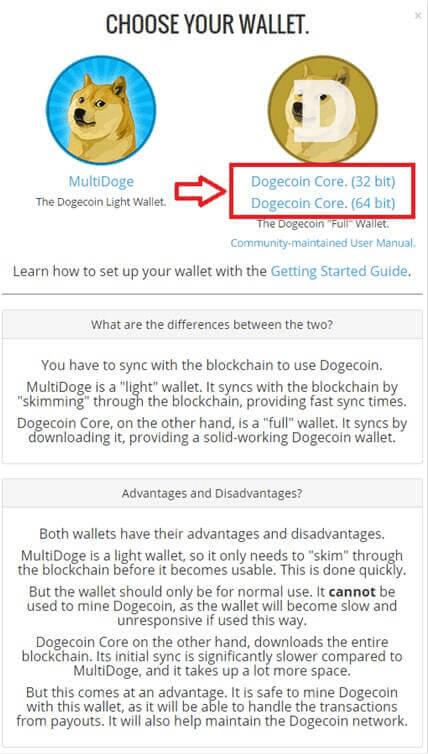
Figure 2. Dogecoin Core download page for the Windows operating system.
After choosing the bitness of the system, after clicking on the appropriate button, the download of the program will begin, after which you will need to run the installation file and take the necessary steps to complete the installation.

Figure 3. Dogecoin Core installation program for Windows operating system.

Figure 4. The process of installing the Dogecoin Core program for a 32-bit Windows operating system.
After successful installation, a wallet window will open with various options.

Figure 5. Dogecoin Core wallet.
You can find out the address of your wallet by going to the "Receive" tab. In the window that opens, a form for transferring coins will be provided, where you will need to click on the "Request payment" button.

Figure 6. Dogecoin Core, payment request menu.
The wallet address will be encrypted in the QR code and presented below as randomly typed characters. Dogecoin address, like any correspondent account, is used to identify the recipient when performing currency transactions.

Figure 7. Dogecoin Core wallet address.
The most reliable option for protecting your currency is the Dogecoin Core wallet, with this program you can store coins on your computer as a file. However, if reinstalled operating system and was not created backup, all coins will be lost. Therefore, make copies of your wallet well in advance and store it in a safe place.
In addition, upon completion of the installation, the program automatically synchronizes with the Blockchain network. This one-time operation can take about 20 hours. And when finished, the synced program will take up 20 GB of hard disk space.
Instructions for using the dogecoin online wallet
Dogechain remains the most popular and reliable online wallet.
It's simple and convenient way withdraw cryptocurrency with minimal losses, because the commission on the site is only 1 Dogecoin. This service is primarily aimed at users who have no experience with cryptocurrency transfers, providing them with a simple and intuitive interface. Registration on the site is simple and takes a few minutes.

Figure 8. DogeCoin Online Wallet on dogechain
After switching to new page select the green "Create wallet" button to start loading an additional dialog box.

Figure 9. Registration on the dogechain website
In the window that opens, specify your email address, as well as a password, which must be repeated twice.

Figure 10. Dialog box for registration on the dogechain website
During the wallet registration procedure, a window will appear with a unique alphanumeric identifier, which must be recorded and stored in a safe place. The identifier is exactly your login to enter the wallet.

Figure 11. Dialog box for obtaining a login on the dogechain website

Figure 12. Personal wallet on the dogechain service.
Online wallet dogecoin stores cryptocurrency in the cloud, while maintaining mobility, that is, it provides the user with the ability to log in from any device, just go to the site.
Note: Please keep your Wallet Private Key in hard copy. It is located in a special tab in pdf file e, which will need to be downloaded in the wallet itself. To do this, go to the "My Wallet" section and click on the "Paper wallet" button, after which a pdf file will be downloaded to your computer, in which your private key will be written under the DOGE address.
The Dogecoin cryptocurrency with the logo of the Japanese Internet dog meme Shiba Inu was initially positioned in a joking manner. Now Dogcoin is in the TOP-50 of the cryptocurrency rating... The maximum rate of the coin was approaching 1.7 cents. Capitalization reached USD 2 billion. Transaction cost only 2 Doge... Mining is easy. The Great Dane is quoted by the majority. Apart from investors, clients of sites with bucks use currency, and everyone needs a Dogecoin wallet. Wallet can be an app trading platform, as on EXMO, Binance, LiveCoin or act as a standalone service, these are what we will now consider.
Dogecoin wallet for small and frequent transactions
Online or browser address, this is your account on the intermediary's website. The service can be compared to a virtual bank. It is convenient to open it for regular transactions, but it is not recommended to keep money there.
Creating and registering a cloud wallet for Dogecoin
Websites Block.io and Dogechain are the best free online dogi wallets from the Dogecoin developers. They are listed on the official Dogecoin.com website.
To use Block.io, register using your password and mail. Then you can get into account, you will be prompted to set a pin code to enter wallet Dogecoin with additional confirmation besides the password.

The site system will generate the mnemonic phrase to be saved.

Hover the mouse over the icons, tooltips will appear, you can:
- create new addresses;
- sort Dogecoin records;
- archive old addresses.
In the settings, the password, registration data are changed, notifications are connected, secret keys are issued.

Other Online Microtransaction Wallets
DogeChain Wallet is another commission-free dodge wallet recommended by the block browser community.
Dogechain and Block.io work like other online wallets:
- Cryptonator adapted to the Russian language. Here you can create a Dogecoin wallet or exchange Dagcoin for other currencies. There are dogs to bitcoin, ether, litecoin. Then withdraw to the fiat account of the card, Ya. Money. On webmoney, Qiwi and other systems, the transfer is processed through.
- There is HolyTransaction, a Dogecoin wallet for micropayments and a Coinpot exchange site with the transfer of contracts in BTC, BCH, LTC and Dash.
Undoubtedly, over time, other services will appear and develop.
How to start a desktop wallet for storing Dagcoin
Dogecoin wallets, which can be downloaded to a computer, are not very popular. The exchange rate between currencies in local versions is less favorable than on exchanges. But, for some cryptocurrency owners, it is more convenient to enter the program from a shortcut on the desktop and use mobile applications.
Each service has an individual interface, the management is the same.
Among themselves, Dogecoin wallets differ in the number of supported currencies, some settings, language support.
Software wallets are MultiDoge, Exodus, WowDoge, Jaxx:
- Multi Doge - easy to use Dogecoin desktop wallet, does not need to be synchronized with the blockchain. it the only lightweight wallet for PC which is recommended by the official Dogecoin website is very easy to use.
- Exodus.io is a multicurrency application, customers are satisfied with the prompt support. You can select a mnemonic phrase for recovery as well as buying and selling cryptocurrencies.
- WOW Doge has no complaints or complaints from users.
- Jaxx has a simple interface, settings for extra dodge protection and lost address recovery.
Jaxx has an integrated Shapeshift platform for fast buying and selling.
How to create and register a core wallet for dogecoin on the blockchain
If online versions are convenient for numerous and small Dogecoin transfers, and software versions are needed for short-term traders and for access from mobile devices, then storage of investments offers the maximum level of protection... This condition is provided by:
- The best official Dogecoin Core wallet is a cold wallet synced to the Dagcoin blockchain.
- Paper wallet at walletgenerator.net.
Both wallet key pairs and the account are kept by the owner:
Dogecoin Core is located at dogecoin.com. Go in, select an OS and download the software to your computer, most people need a Windows version.

Then the program is installed, launched and synchronization with the Dagcoin blockchain begins. The speed depends on the PC and the Internet, it takes up to 1 day in time.
If the computer needs to be turned off, you must first pause the Dogecoin sync, otherwise errors may occur.
The finished program will have two menus:
- File, Settings and Help;
- Review, Send, Receive, Transactions.
To see the Dagcoin address, click Get. You can track and verify transactions at dogechain.info.
Take care of copying keys, address and password on a USB flash drive, because HDD may fail.
Dogecoin wallet with paper address is generated at walletgenerator.net

Here are instructions on how to use the Doge Paper Wallet
Hardware devices for cryptocurrencies
Removable Dogecoin wallets are small devices isolated from the Network that store cryptocurrency account address information.
Hardware devices are only vulnerable when they are connected to the Internet.
Dogecoin protection includes several levels - password, code, recovery phrase. If all the recommendations are followed, even if a person loses the device, he can restore access to the account on the new device. At the same time, an outsider who has found a removable Dogecoin wallet will not be able to enter it and find out the address of digital money.
Dogecoin removable wallet brands:
- The Ledger Nano S is considered the best dodge coin hardware wallet with excellent backup features, security, and support for other cryptocurrencies. Easy to replenish, offers a choice of models in different price category, including the cheapest in the industry.
- Trezor has been in business for a long time and has a good reputation. Supports access recovery and backup function.
- KeepKey is similar to Trezor and Ledger, through this Dogecoin wallet you can buy and sell coins.
When choosing a Dogcoin wallet, decide for what purpose you want to use it - for daily transactions or long-term storage, for access from home or from anywhere. After assessing your needs, you can choose the most suitable option.
Which wallet are you using? Leave feedback, in the comments below, according to your wallet - what you like about it and what are the disadvantages.
Free DogeCoin Desktop wallet, how to download, install and work.
Dogecoin is a cryptocurrency that proves that the most important thing in the new world of "coins" is advertising and user attention. The currency with the cute face of the Shiba dog started out as a joke, but quickly gained popularity, pushing older rivals off the pedestal. Now dogecoin is considered one of the favorites to enter the Magnificent Four: the four most popular cryptocurrencies (remember, now these are Bitcoin, Litecoin, Ripples and Peercoin), which you can read about in this article. And Dogecoin is already squeezing Peercoin, which lost ground after the collapse of MtGox. It is expected that in the coming months, Pircoin will slide from 4th place to 5th, putting DOGE ahead.
Free DogeCoin Desktop wallet, MultiDoge, how to download, install and work.
An excellent Desktop online wallet for DogeCoin coins. In such cases, you need to use original things, therefore, to download, go to the download page on the DogeCoin website: Dogecoin Desktop Wallet.
DogeCoin - Dogecoin, if we talk about the technical part, is more of a variation on the litecoin theme, which works through the scrypt cryptographic function. As with Litecoin, the time required to transfer dogcoins is much less than for bitcoins. In addition, there will be many more dogcoins issued than bitcoins: 100 billion versus 21 million. DogeCoin can be earned and received for free using special faucets, axle boxes, games for Doge, you can use DogeCoin mining. Earn and receive DogeCoin for free, Get free Doge, faucets, bonuses, you can use DogeCoin mining.
1) Choosing a wallet

2) Getting started


3) Some little things.


Little instruction
1) Go to the MultiDoge wallet download page and select the type of wallet and for which platform, in our case, for windows. We look further.
2) Download DogeCoin Desktop Wallet, MultiDoge wallet and install it as usual, like any program.
3) After installation, we launch and wait for the end of syncronization in the lower left corner. One wallet is created immediately by default. You can create several more wallets if needed, for this we use the NEW WALLET tab. Be sure to close each wallet with a password, use the ADD PASSWORD tab, otherwise the legs of the money will quickly grow. In a standard wallet, if you lose or forget your password, then all your coins are considered lost.
4) The MultiDoge wallet has such a very desired function like importing and exporting keys. To save all the information that is in your wallet, you need to export the private keys using the EXPORT KEYS tab. If you have saved the keys, then you are no longer afraid of losing your password or crashing the system, for example. Install a new wallet, close it with a new password, a new wallet address is created there. Go to the IMPORT KEYS tab and all your info from the previous wallet, with all the old keys, is loaded into your new wallet. You can import at least a hundred times, even at the same time in different services, the information will not go anywhere. Thus, here you can import a PAPER WALLET - PAPER WALLET, Two options to import a Paper Wallet.
While the long-term future of cryptocurrencies still looks dim, they are currently growing in popularity, thanks in part to widespread media coverage. This innovation has already spawned a whole market for companies that are involved in the exchange, storage, protection of cryptocurrencies, aggregation of transactions for online stores and provide other services demanded by consumers. All these organizations are making efforts to ensure that they are in the legal field when fulfilling their obligations to clients, and this is impossible without opening bank accounts. It is all the more important for credit institutions to understand what the essence of a decentralized cryptocurrency is and how it can be used.
Interesting information on the site
Thus, cryptocurrencies are undoubtedly an asset.
Thus, cryptocurrencies are undoubtedly an asset - albeit an unusual one (as an analogy, we can cite virtual artifacts acquired by users in online games - their value, despite being completely abstract, is quite real. For example, in Belarus, law enforcement agencies investigated the theft of a virtual tank as seriously as if it was about other movable property). However, it is difficult to apply the provisions of the barter agreement to transactions for making a payment using bitcoins. First, an exchange agreement can be applied exclusively to the exchange of goods, which means that its conclusion is impossible to pay for services.
Secondly, it is not obvious how the seller or service provider can reflect the received cryptocurrencies in accounting. We believe that Possible Solution lies in the field of derivative financial instruments. Some payment systems already offer their customers electronic checks, the cost of which is due to the value of property rights to bitcoins. At the same time, at the moment, the use of the institution of derivative financial instruments is difficult, since cryptocurrencies do not fall under any of the underlying assets. It seems that the recognition of the exchange rate of cryptocurrencies (private currencies) as an underlying asset will create legally transparent terms of their use for payers and recipients of payments.
The role of lending institutions in the cryptocurrency ecosystem.
Although the idea of cryptocurrencies is based on the principle of the emission of coins by the users themselves, for technical reasons, with the increase in the number of participants, it requires more and more computing resources. Those who do not have such resources, but would like to use the payment system, are forced to buy coins for fiat money. This demand has generated supply in the form of online exchange sites. Depending on the business model, they can be divided into exchanges and exchange offices.
The Dogecoin cryptocurrency was developed for fun by programmers Billy Markus and Jackson Palmer. Dogikoin owes its logo and name to the popular Shibu Inu dog on the Internet.
Coins based on Litecoin, infinite supply, annual issue of 5 billion Doge at 5% inflation.
In 2013, no one expected records and special popularity from the asset. It is all the more surprising that Dodge has received recognition and confidently occupies a place in the TOP-50 of the Coinmarketcap rating.
At the time of the peak market values of the beginning of 2018, the capitalization reached $ 2 billion, and the price of 1 coin was only 2.7 cents.
Network 1 Doge commission, transaction limits between services 10-50 coins. Hence, it is clear why this cryptocurrency is chosen by numerous users of faucets, bucks, cloud mining and clients of crypto-exchanges with micro-deposits - small amounts can be transferred to the Dogecoin wallet with a negligible commission.
- As service applications, for example, pools, exchanges, surf sites.
- How standalone services with the main service - a wallet and add-ons for exchange or trade.
And the types of wallets are divided into:
- Online or browser-based, it's hot.
- A software, desktop, local thin client.
- Hardware or removable.
- Cold or full client.
- The paper one is the safest one.
There is no strict terminology, so a browser wallet can be called a software wallet. There is no error, since the functionality of any wallet is built on software, it is more important to understand the purpose of this or that version.
Online wallets for Dogecoin
Dogechain Wallet
To work with Dogechain, all you need is email. Register at my.dogechain.info, enter your mail, create a password. The system will generate a wallet ID - save your password and ID. Configure 2 FA (optional). Further, during authorization, you need to specify the ID as a login:

Interface personal account in English, the controls are simple - you can figure it out without knowing the language or turn on the auto-translation function in the browser.

- On the Transactions page, the last 10 transactions are displayed, in the Send tab you need to fill in 2 lines - the amount and the address, the recommended commission is indicated:

- On the Send page you can find your public address, here you can also generate new details:

- The Export / Import tab includes:
- import of private keys;
- export of the current data to the wallet, it is recommended to save it as a file on a PC and update it after important changes to the deposit;
- export the wallet file in unencrypted form, agree to the warning and you will see the initial data, including the secret key.

- Change email, password and 2FA can be in the settings:

Block.io wallet
In addition to Dogecoin, the wallet can work with Bitcoin and Litecoin. Access to private keys is in the Settings tab.

Hover the mouse over the screen icons, tooltips will appear. In such a wallet you can:
- create multiple addresses;
- archive and sort records;
- restrict API access.
The help section is located at the bottom menu of the site.
Other online wallets
Other online wallets function in a similar way, often offering customers more options:
- Cryptonator with an internal exchange function, including for rubles, dollars, euros and hryvnia. This version is popular in the Russian Federation due to its wide capabilities and due to the support of the Russian language.

In addition to Dogecoin, Cryptonator contains 14 more cryptocurrencies; you can withdraw funds to Yandex.Money and bank accounts. Money is sent to QIWI, Webmoney and other electronic systems through exchangers. It is worth mentioning that the Webmoney system has a Bitcoin WMX wallet, where 1 unit is not equal to 1 BTC, but 0.001 BTC or 100,000 Satoshi.
- HolyTransaction multi-wallet has been operating since 2012, providing one address for each supported cryptocurrency. In addition to Dogecoin, there are 14 other types of coins in HolyTransaction.
- Freewallet at freewallet.org is an online multi-wallet for mobile devices. You need to select the type of application and the type of Dogecoin coin.

- Coinomi, similar to Freewallet. Links to google apps play and Apple are at coinomi.com. Coinomi supports 74 cryptocurrencies, including Doge.

Thin (software) wallets
Software wallets are first downloaded, then installed and run on a PC, viewing history is available offline.
The interface and capabilities of the wallets are different, but the controls are the same.
- Multi Doge desktop wallet, recommended by Dogecoin as a wallet from the official website, very easy to manage.
- Jaxx configures lost address recovery, supports Shapeshift - quick buy and sell platform
- WOW Doge is notable for its impeccable service, no one has ever complained about this program.
- Exodus.io also has a cryptocurrency trading option. The technical support is operational, the protection system generates a mnemonic phrase to restore access.
The internal exchange rate for light wallets is often overvalued. However, they are used by active traders or clients who receive money in different cryptocurrencies and do not want to wait until the minimum limit for each type of coins accumulates.
Dogecoin Core Cold Wallet
Dogecoin Core cold wallet is synchronized with Dogecoin blockchain. You can download the program from dogecoin.com by choosing the version you want OS.

Before creating a full dogecoin wallet client, make sure you have enough disk space. The download takes a few minutes, then launch the program and select the installation folder.

For full-fledged work, it remains to wait for the program to synchronize with the Dogecoin blockchain, this will take from several hours to a day. It is important not to turn off the PC when synchronization is in progress, otherwise errors will occur. Close Dogecoin Core first, the next time you launch the wallet, syncing will resume.
Management is very simple - from 2 menus:
- In File, access to backup.
- In Settings, encryption and parameters.

- Help reference materials.
The second menu contains the Browse, Send, Receive, and Transactions tabs. When transferring money, make notes for memory.
To find out your address, you need to click Get, then Request a payment - the account number to which the replenishment is being made will open.

On the Sending page, you need to specify the address to which the money should go. You can choose a commission - the usual 1 Doge or more. To increase the fee, move the slider - the transaction will be faster.

By default, payment is in whole coins. Going to Options-Settings-Displaying Dogecoins, you can configure kDoge or MDoge, where kilo is 10 3, and mega is 10 6.
Paper wallet
The paper wallet is created at walletgenerator.net. Select a coin from the right menu:


The archive contains the file:

You need to disconnect from the Internet, open index.html and move your mouse across the screen to generate an address. Green dots will appear on the screen and progress will be displayed in the Skip window.

As a result, you will see 2 addresses - public and secret. You received data in an isolated mode while offline. Now no one except you has access to the keys.

Print the details in several copies, sign and hide in a safe place.
The printer should work just like a PC - without an Internet connection. Only under this condition is 100% privacy guaranteed.
To be sure that everything is done correctly, before storing money on a paper account, perform a control input and output of a small amount.
Dogecoin hardware wallets
Removable wallets for Dogecoin cryptocurrency resemble a USB flash drive, have multi-level protection - a password with a code and a recovery phrase. In case of loss of the device, the account is restored to the new device. An outsider who finds a removable wallet will not be able to receive your money.
- Ledger is considered the leading manufacturer, its devices have a backup, support for several cryptocurrencies. The Ledger Nano S is the most affordable model.
- Trezor devices have an excellent reputation, the owner can restore access to a lost wallet, as well as take advantage of backups.
- KeepKey is the youngest vendor, with a competitive edge in platform integration for buying and selling cryptocurrencies and a big screen.
Regarding removable models, the question often arises - why is it impossible to replenish the account with small amounts every day? Device manufacturers do not recommend starting devices often:
- For the Trezor brand, a mistakenly entered code doubles the time of each next launch.
- The Ledger manufacturer warns - frequent launching causes the device to slow down, and if the code is entered by mistake 3 times, the settings are reset.
- All hardware wallets launch an exploit code for a transaction, this is an access to the Network, therefore, a moment of vulnerability.
Therefore, theoretically, you can buy a removable wallet and send small amounts rarely, but given the cost of models from 10 thousand rubles, this is simply unprofitable.
How to Choose the Right Wallet for Dogecoin
Choose a wallet depending on the purpose of owning Dogs. The principle is as follows:
- Investments are stored in hardware, cold and paper accounts.
- For frequent transactions and small amounts, online and local are suitable:
- if access is needed from stationary computer- any version will do;
- when you need to enter the wallet with mobile device, more convenient local application for Ios or M
But, there is not much difference - after all, hot wallets are adapted to display on tablets and phones.
Almost everyone already knows about Bitcoin. And for good reason, many believe that the future of world finance lies precisely with cryptocurrencies. Other Internet currencies are not known to such wide masses, but this does not make them less interesting from the point of view of future prospects. In this article, we will talk about cryptocurrency Dogecoin and we will analyze how to create a Dogecoin wallet - Dogechain.
If before Dogecoin you have not encountered other cryptocurrencies, then I advise you to first familiarize yourself with.
Features of Dogecoin
Dogecoin has its own characteristics, which can hardly be called both advantages and disadvantages (everyone has their own opinion):
- Dogecoin is extremely cheap relative to the United States dollar (USD). At the time of this writing, 1 DOGE = $ 0.0018 (approximately);
- The course is quite stable. That is, it does not carry from side to side, like most cryptocurrencies;
- Dogecoin transactions are renowned for their high speed.
Dogecoin wallet creation
We will analyze one of the most popular and secure Dogecoin wallets my.dogechain.info
Before starting, I would like to draw your attention to one more detail. Quite a few users prefer to store all their cryptocurrency savings at once on one universal online wallet. Of course, this is very convenient, but not very safe. Cases of hacking or deception by online systems are becoming more frequent. So to keep your earnings safe, it is best to keep different Internet currencies in different wallets, each of which is famous for its reliability.
Now you can go to the main question of the article - how to create a Dogecoin wallet?

The screenshot shows the location of your wallet number on the main page.