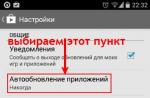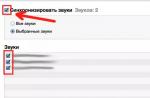- I have had the idea for a long time to draw on a PC, and indulge in Photoshop and illustrator.
- Yes, there are tablets for this, but I consider it an inappropriate decision to buy, ala, “try and forget”))
Therefore, it was decided to make from what is at hand ... And what do we have? That's right - a mouse)
And we also have a marker in which you can try to stick her insides.
- As it turned out, not everything is so simple, in mice there are usually more details than fit into the marker.
- However, if you search you can find a ONE-CHIP mouse, inside the body kit - 2 electrolytes of 47 microfarads / 10V each (one on the power supply, and the second on the button) + a 100nf ceramic capacitor.
- It connects directly from the PC, all buttons also go directly.
- This chip already carries a sensor + controller.
- By size - DIP chip.
1) How does the mouse work?
This is the CAMERA that "photographs" the surface. Information enters the chip, it compares this “picture” with the previous one and determines the movement.
- She just shoots at high speed.
- In order for the “camera” to see what it is filming, it is illuminated by an LED (usually red), you CAN put any (of a different color / size). And ask for anything.
- Light-emitting diode out of sync, and changing the brightness is done to save energy, protect the matrix (camera) and aesthetics.
- Important point - optics. The meaning is simple - you need the “picture” of the surface to be sharp (otherwise you can’t compare), in general, as in your favorite soap dish.
2) What do we need in order to repeat?
- Mouse with one chip(which one is above). The price is 3 dollars. From it we will take the chip, body kit and lens.
- Marker (also above). It's 50 cents
- Hot glue.
- LED 3mm (any color)
- Button without fixation (there is a photo below). It will be analogous to the left mouse button.
- Something for decor (design pen should be with design;))
3) Getting Started:
- Disassemble the mouse (you can even break the case, we don't need it). suits us such, it is cheap and single-chip!

- Draw the pinout of the microcircuit ( the picture below is an example). The pinout can be copied from the board.
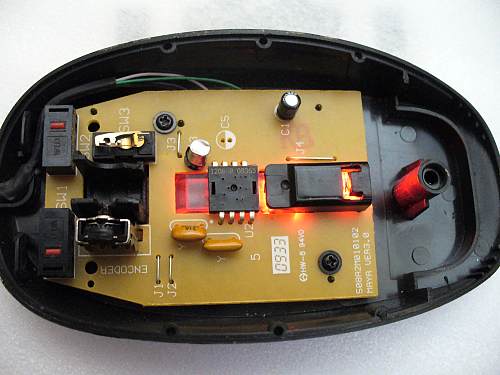
- Cut off the unnecessary part of the optics and glue the rest with hot glue to the sensor:

- Disassemble the marker. We do not need the upper part of it.
- Punch a hole for a button

- Pull the wire through the marker.
Buttons can be taken like this:

- Mounted by soldering to assemble MK + wires + for the button + body kit. Should fit in the marker.
- Pour hot glue (better to check how it works first)
Get something like this)) Drivers are not needed, the mouse is still:

A computer mouse is such a dull and mundane item that not everyone will think of buying it in China. It is much easier to go to any digital equipment store and buy the mouse you like. In addition to saving time, an obvious plus is that you will have the opportunity to choose a physiologically and functionally convenient gadget. The review is dedicated to a rather unusual "rodent". After all, when it comes to a computer mouse, 99% of PC users imagine such a device
... although they are also, and. Today we will talk about computer optical mouse in pen form factor.
I bought a pen mouse for my wife. The main mode of use is making presentations in Powerpoint. No super-tasks, except to show off, were not set before the mouse. I was not looking for this particular instance, but accidentally stumbled upon it on the site
SPECIFICATION:
Dimensions: 14 x 2 x 41.4 cmPower: 1 x AAA (not included)
Frequency: 2402MHz - 2480MHz
Channels: 16 ( automatic switching frequencies)
Rated operating voltage: 5V
Rated operating current: 15mA
Type: Optical
Maximum speed: 14 inches / sec
Resolution: 500CPI / 1000 CPI (switchable)
USB interface: 2.0
Color: gray
1 x mouse
1 x receiver
1 x pack
EQUIPMENT
The device came in a retail package in the form of a combined blister. There are no decals on the box indicating the manufacturer and model of the mouse. On the back of the package there is something like a specification, on the end - friendly Operating Systems.
There are no decals on the box indicating the manufacturer and model of the mouse. On the back of the package there is something like a specification, on the end - friendly Operating Systems.  A small instruction insert, in Chinese and English, duplicated information from the seller's page. The software is not included either in the form of a disk or in the form of a link.
A small instruction insert, in Chinese and English, duplicated information from the seller's page. The software is not included either in the form of a disk or in the form of a link.  The battery compartment hides another component of the kit - a tiny USB dongle.
The battery compartment hides another component of the kit - a tiny USB dongle. MOUSE
The physical dimensions of the gadget - 142x21x41mm, tactile in the hand is perceived as a stationery marker.
 It is impossible to call a high-quality assembly: the plastic is thin, the assembly is clip-on. There is a sticker with device parameters on the case.
It is impossible to call a high-quality assembly: the plastic is thin, the assembly is clip-on. There is a sticker with device parameters on the case.  The whole structure is based on 1 screw, hidden under this very sticker.
The whole structure is based on 1 screw, hidden under this very sticker.  Under the yoke of compression and twisting, the rodent squeaks plaintively. The shake gives out with a roar the only loose button located in the center (it is also the “left” button in a regular mouse).
Under the yoke of compression and twisting, the rodent squeaks plaintively. The shake gives out with a roar the only loose button located in the center (it is also the “left” button in a regular mouse).  To eliminate discomfort, a small piece of double-sided tape was used as the basis of the button. The gaps are also not ideal ... sobsna, China. The weight is almost imperceptible.
To eliminate discomfort, a small piece of double-sided tape was used as the basis of the button. The gaps are also not ideal ... sobsna, China. The weight is almost imperceptible. Buttons in the device found 4 pieces and 1 wheel.
 The travel of the buttons is short and hard, when pressed, they click dryly. The scroll works smoothly, there is no button function. The CPI switch button does not have any indicators; it is not clear which mode is selected. The visual difference between switching CPI from 500 to 1000 and vice versa was not fixed by me.
The travel of the buttons is short and hard, when pressed, they click dryly. The scroll works smoothly, there is no button function. The CPI switch button does not have any indicators; it is not clear which mode is selected. The visual difference between switching CPI from 500 to 1000 and vice versa was not fixed by me.  On the belly of the mouse is a toggle switch for turning on the device. This can only be done with a toothpick or a paper clip.
On the belly of the mouse is a toggle switch for turning on the device. This can only be done with a toothpick or a paper clip. DISASSEMBLY
I do not feel pleasure from this process, but I sacredly honor traditions.


 I will not puff up in deciphering the inscriptions, because I don't understand any of this. The only thing that is clear to me is that the components of 2013, by the standards of digital technology, are the “Stone Age”.
I will not puff up in deciphering the inscriptions, because I don't understand any of this. The only thing that is clear to me is that the components of 2013, by the standards of digital technology, are the “Stone Age”. CONNECTION AND OPERATION
To connect a mouse to a PC, neither a disk nor a tambourine is required. You just need to insert the dongle into the USB and turn on the mouse. The cursor picked up even without rebooting the computer and the device worked correctly. The fixed range of the device is 5-6 meters. After turning on the mouse, I decided to run the device with a couple of tests. I sifted the general technical parameters of the mouse with the program AIDA64
Our mouse is called ELAN PS/2 Port Smart-Pad. In the parameters you can see the capabilities of the gadget. Contrary to expectations, windows Functions static - you can not check or uncheck the box. After establishing the pedigree of the device, the search for drivers becomes . We will need them in case of sudden “amnesia” of the mouse.
The smoothness of the cursor movement on the surface of the monitor depends on the frequency of the mouse poll. The size of this indicator for the monitored can be fixed using the program Mouse Rate Checker .
 The average result is 200. The result is literally “average”: gaming units give readings many times higher. For average needs, it is quite enough. For comparison with a “mere mortal” wired mouse, its indicator barely exceeds 140-150 Hertz.
The average result is 200. The result is literally “average”: gaming units give readings many times higher. For average needs, it is quite enough. For comparison with a “mere mortal” wired mouse, its indicator barely exceeds 140-150 Hertz. It is not possible to check DPI, because I did not find a corresponding program on the Internet (does it exist?). Dongle practically does not heat up during operation. Autonomy has not yet been checked, the period of use is short.
PECULIARITIES
The whole mouse is a solid feature and if you are not mature enough to use it, you should not take it initially. If the desire to stand out is higher than the developed habit, then keep in mind:- The first time using the mouse is very inconvenient. After 2-3 days, an ordinary mouse will seem uncomfortable to you;
- After the start of use for 2-3 hours, you will have to look to see if the thumb is there, which is responsible for the "right" key. AT this device this button practically does not protrude above the surface of the case and the rough skin of the finger does not feel it;
- Mouse scroll works the other way around, that is, by turning the wheel “towards you”, the page will go up rather than down;
- The inclination of the mouse-handle is possible only by 40-45 * relative to the vertical. With a larger angle of inclination, the connection with the surface is lost and the cursor sticks.
The mouse looks like this:
 The eldest boy of six years acted as a model
The eldest boy of six years acted as a modelCONCLUSIONS
The mouse works, the assigned functionality performs. It is unlikely that it will fit for shooting at tanks, but it will do as an original gift or for a narrow range of tasks. I plan to buy +11 Add to favorites Liked the review +19 +36I work in a graphics editor and generally spend the whole day at the computer - and the mouse is not just a device for me - but a tool for work. Therefore, having stumbled upon this miracle device in the open spaces of Aliexpress, I decided to try it in action - since the price is favorable for experiments. Here is a link to the store. The seller packed everything perfectly and quickly sent it - the package arrived in 20 days in Kyiv.


So, constructive:
- The device arrived disassembled. It consists of a stand, a mouse body, a cover that covers the battery, and a mini USB that plugs into a connector on a computer. Little finger battery. not included in delivery. No wires needed - which is also convenient.
- the body of the mouse itself consists of loosely fitted parts, this, in principle, does not affect the operation of the mouse and does not rub or creak anywhere, it fits comfortably in the hand and feels like a thick handle equipped with all the buttons of a standard mouse and a wheel. If you switch to this mouse completely, you can quickly get used to it, but if you use it from time to time, then the addiction will be long. Since the device is not recharged, there is also a switch on the bottom of the case - a small black button so that the battery does not run out when you do not use the mouse. How much the mouse runs on battery is still unknown and will depend on the brand of battery
- the seller offers three color options
Work device:
- no drivers are needed, the computer quickly recognized the mouse
- work not only in graphic editors- and just browse the Internet, though if you need to write something down - then you can put the mouse on a stand or just put it on the table. I noticed that if the table is as striped as mine - it's better to put something homogeneous - like a sheet of paper - then the work is more accurate
- I also recommend slowing down the mouse for a more accurate hit.
A gadget that every home has today. Every year more and more demands are placed on the usual device that allows you to transmit and direct clicks on a computer monitor. Over the past decade, the device has changed a lot both externally and technically.
The mouse's tail fell off, the ball was replaced with a touch diode, and it also acquired a streamlined and comfortable shape. Mankind continued to develop, and computer mice improved. And today, manufacturers of computer equipment can proudly boast of the new invention of the mouse in the form of a pen.
The pen mouse has become a real salvation for designers, artists, draftsmen, because now any creative profession is based on computer graphics. The pen-mouse is comfortable to hold, it practically does not differ in size from a regular marker. Very practical and useful when creating sketches.
You can easily switch slides and point the cursor at small objects shown on the screen. With such a gadget, you can quickly draw, write, shade and indicate the exact target for a click. Buy a pen and mouse and it will become your main assistant in compiling electronic signatures.
The mouse-pen for the computer can work on any surface. A stable stand will ensure proper storage of the accessory. The device is battery operated, which means no tangled wires under the computer desk. You will only need to connect a module to the computer, which will provide data transfer.
The buttons and wheel on the pen-shaped mouse are in a vertical arrangement. Button travel is soft and fast. The power button is located on the bottom of the case and is slightly recessed into it to prevent accidental shutdown. Buy a pen mouse for your computer and it will be a great present for a colleague or artist friend.
The USB drawing pen is available in three trendy colors. Classic black is perfect for business people, and blue and red, for self-confident creative natures.
Buy a wireless pen mouse and you'll be blown away by how easy it is to perform any manipulation that a conventional mouse can't. The size of the gadget is 14 x 2.3 cm, it can be easily carried in a purse and even a jacket pocket. In general, the thing is necessary and useful for those who are not used to denying themselves comfort even while drawing.
The mouse in the form of a pen for the computer will appeal to adults and children. It will be interesting for a child to learn the basics of Photoshop and computer graphics by controlling this gadget. Function automatic shutdown device in case of "idle" for more than three minutes, will allow you to use the battery in economical mode.
Mouse in the form of a pen for a computer. Advantages
- Convenient button layout;
- Does not require installation of additional drivers on the computer;
- Durable and pleasant to the touch plastic;
- Comfortable to hold in hand;
- Wireless and does not require recharging;
- Easy to use;
- Allows you to expand the possibilities in computer graphics;
- Stable stand.
Characteristics
- Frequency: 2.4GHz ~ 2.483GHz;
- Range: 10 meters;
- Resolution: 500/1000cpi
- Working voltage: 15mA
- OS Compatibility: For Windows 2000/XP/Vista/7, Linux, Mac OS, Android OS;
- Power type: 1 AAA battery;
- Size: 14 x 2.3 x 1.5 cm.
Equipment
- 1 x Mouse pen;
- 1 x USB receiver 2.4Hz;
- 1 x Mouse stand.