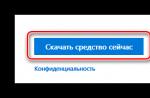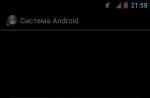Even 10 years ago, no one had heard of a selfie stick. This creation came into our life quite recently - as soon as smartphones acquired front cameras capable of taking cool photos. Using a selfie stick is very easy, it is a rather primitive device. You will not have to dig deep into the instructions. We will briefly talk about the basics of connecting and using the device.
What is a selfie stick for?
The term "selfie" (photo of yourself) has become entrenched in our vocabulary thanks to the English word "selfie", which translates as "himself", "yourself". The most accurate Russian analogue of the word "selfie" is "self".
You can take simple pictures yourself at arm's length. This way other people will fit in the frame. But what if you need to capture a large panorama or a large group of people? For such cases, a monopod (selfie stick) is best suited, which is designed to extend your hand and allow the camera to increase the capture angle.
A selfie stick can be made from plastic, metal, or a combination of materials. It works on the principle of a retractable mechanism (has a telescopic design). At one end of the device is a comfortable handle, and at the other - a mechanism for fixing the phone. Sometimes, on more expensive models, you can find special mirrors that help you better find a pose.
There are three types of selfie sticks:
- with button;
- wired monopod;
- selfie stick with Bluetooth.
Let's analyze the features of each of them.
simple tripod
This is the simplest and cheapest variety. It is a tripod with or a telescopic structure with a holder for a mobile phone at the end.
There are no special advantages in it, but there are enough minuses, for example, such:
- lack of a button to release the shutter (you will have to fix the phone and set a timer);
- weak latch on the Android smartphone (there is a big chance that the mobile phone will fall out during sudden movements);
- very fragile construction.
The only huge benefit of a tripod is its low cost. To take a photo, you will have to choose a suitable angle in advance, set a timer on your phone, stand in the correct position and wait for the picture to take place.
Using a selfie stick with a button on the handle
There is another kind of selfie stick - with a button on the handle and a cord that must be plugged into the headphone port. The gadget may also come with a remote control. Just keep it always nearby, often this accessory is quickly lost.
The advantages of the device include:
- low cost;
- the presence of two buttons (one for working with Android devices, the other for synchronizing with iOS);
- convenience in operation.
Note that sticks with wire often do not last long, because the cable is torn or internally damaged.
How to use a bluetooth selfie stick
Bluetooth monopods are the highest quality, but their price is much higher than other classes of sticks. To connect your device to such an accessory, follow the steps below.
- Activate the Bluetooth function on the monopod and on the smartphone (maybe in the notification shade or in the system settings).
- Install the phone in a special holder.
- Choose the right angle for your photo.
- Press the button located on the handle.
- That's all, the photo is ready.
The wireless selfie stick helps you create amazing shots as it is very easy to operate. Just be prepared that the device will not be cheap. In addition, the device needs to be charged from time to time. But using such a device is a real pleasure, and it is suitable for any situation, especially when you need to quickly take a picture.
Key customization
In order to properly use the selfie stick, sometimes you have to reconfigure the camera control buttons if the shutter release does not work.
For some phone models, the following instruction is relevant, which will help you use the wand for "selfies".
- Launch the camera on your smartphone.
- Open the tab with its settings.
- Click on the volume button.
So reviews, we customize the key to release the shutter. The camera will be able to synchronize and respond correctly to pressing a button on the monopod itself.
Third party software
If you're having trouble adjusting the shutter buttons, try using third-party software that works on both Android and IOS.
Thanks to such tools, working with a selfie stick will become easier.
How to fix connection errors?
If the bluetooth stick refuses to establish contact with the phone, check the connection on the devices. Restart your smartphone and monopod first. Turn on Bluetooth and try again to establish a connection between gadgets. If it doesn't work, try connecting the selfie equipment with another mobile device to see if the stick is broken. If the connection went well, on the main phone, clear the list of devices connected via Bluetooth and try again.
With wired sticks, there may be a problem with mismatched pins on the plug. Occasionally, this prevents you from establishing a connection with Sony phones. In this case, you just need to buy an adapter.
We hope that you will not have any difficulties with the connection, and you will easily start using the selfie stick according to our instructions.
Nowadays, many lovers of this type of art as photography are attracted by the topic of “self-photography” or simply selfies.
However, for high-quality shooting of yourself on the camera, sometimes it is not enough just to stretch out your hand and press the shutter button. This is where the selfie stick can help – a unique device that allows you to take great photos, as well as record videos, which makes life easier for young photographers. It is a metal stick with adjustable length and a holder for a smartphone or camera at the end of the stick. But not everyone knows how to use a selfie stick correctly.
To begin with, let's look at which sticks, in other words, monopods, are generally available. The main ones, and in the opinion of many users, the most convenient ones are with the Bluetooth function. Such devices allow you to quickly connect a tripod to your smartphone. Also an integral part of them is a remote key fob, which opens up most of the new functions, such as turn bluetooth on or off.
The second type, less convenient, but still working, is the type of monopods with a wire. Wired tripods can be connected to a smartphone by connecting the 3.5 mm plug to the audio jack, then the phone will recognize the stick as a headset and allow you to take pictures from the button on the stick handle.
There is also such a view as a monopod with a built-in mirror. The front camera may have been damaged and is not working. But do not despair, because the built-in mirror will help you take a photo from the main camera, while seeing yourself in the mirror. Comfortable and creative, right?
Instructions for installing a smartphone to a tripod
- We fix the device in the monopod holder.
- Test the camera's response to the shutter button.
- If the smartphone takes pictures during the check, then we boldly continue to take pictures of ourselves already from the front camera.
Note! If the smartphone does not respond to pressing the button, then the device is faulty, or simply incompatible with your phone.

How to take pictures from various mobile devices?
- On Android, everything is quite simple. If you have phones such as Samsung, then headset tripods are probably the best for you. We go into the standard camera mode, tap on the "Menu" button, there we find "General settings", and in it we already select the "Photo from the key" item. The same function is also available for Sony phones. If there is no such function, or it simply does not work, you can download a third-party application from the Play Market, specifically: Camera 360 and continue to actively and efficiently take pictures. In addition, this application contains a lot of different effects that will brighten up your selfies.
- Apple is well known for their great cameras on their trendy iPhones. It’s still easier here, most often an iPhone doesn’t need any third-party applications or any fancy stuff. It is enough just to connect a headset or bluetooth, and the smartphone will already know that its task is to take pictures. Please note that if we can use the standard camera on precious iOS, then many users of this device may want to dilute their photos with colorful colors. To do this, we can advise you to download such applications: Picr, or the popular Snapchat. If they are inconvenient for you to use, do not worry, because the App Store has a special section with applications for fashionable selves.
- On Lenovo phones, whose creators have already won the trust of many users, the connection is more difficult to reproduce, which in the end can lead to a malfunction of the purchased tripod. It is best to check the performance when choosing a monopod. It often happens that for many owners of Lenovo phones, the monopod is completely incompatible with smartphone models, so changing them every time will be completely useless.
- Having considered the performance of sticks on Microsoft phones, which have long taken Nokia Lumia phones for production, they cannot be proud of the success of excellent shots. Even if you are a photographer, like to create colorful selfies, etc. then it will come out to you only with an outstretched hand or a timer. The study showed that, to the great regret of users and connoisseurs of their favorite Windows backgrounds, when the shutter button is pressed, the device cannot recognize the action, and the photo is not saved in the gallery. Therefore, alas, photo technology has not yet reached Windows phones. So, if the seller is trying to sell you any stick, know that most likely you are being deceived.
Thus, having studied how which device works, it is in your power to create unique photos and the ability to capture yourself and your loved ones.
How to use a selfie stick if using a camera?
No problem! For cameras, unique monopods have been created that exclusively support GoPro cameras - dexp. They can be bought at a fairly reasonable price, they are convenient and practical, no different from smartphone tripods such as yunteng.

Which monopod is better to choose?
- Oltramax tripods are top of the list of popularity on the net. Such monopods can boast of their long-lasting battery, because after charging it in just half an hour, it holds a charge for quite a long time. Also, the rubberized handle prevents the stick from accidentally slipping out of your hands, which is guaranteed to protect your devices from damage.
- Monopods from yunteng also keep up with their competitors. Many say that after buying it, you don’t feel sorry for either money or anything, since you simply don’t want to let it out of your hands. In addition, according to the standard, a mirror is built into it. Such a device is loved by users and photographers because of its convenience, practicality and high quality.
- The next candidate for the best accessory is the KjStar model. Despite its strength and “impenetrability”, it was she who took a closer look at many because of her ease of use and original design. Another advantage is that it does not require charging. In addition, it can be bought not as expensive as the previous model, so you can safely place an order on KjStar!
- Another unique device is the MoMax SelfiFit model. This item is praised in the reviews for its long faithful life to the owner, even though it is very easy to lose it. It is recognizable for its rather thick body and strong plastic head. However, this wand is very convenient and practical to use. It is worth noting that in the kit it always comes with a cover.
- And, of course, let's not forget about the almost professional Dispho Multi-function monopod. It has long attracted photographers by the fact that it can be laid out on a tripod, as in a real movie. It is easy to use, the performance attracts with its colorfulness. We also emphasize that its battery lasts up to 55+ hours in shooting mode. A miracle of technology, isn't it? However, he has a minus that in the "folded" form it is small.
- Naturally, do not forget about the main selection criteria: the aux-cable is convenient, you do not need to charge your accessory. The only negative is that it can be discharged at the most unexpected moment. Well, if you approach the bluetooth functions, then you may experience discomfort, because both hands will be busy. It will also be pretty deplorable if inadvertently this remote is lost.
Before using a special monopod, you need to understand which products are suitable for your mobile phone. Most phones have an Android operating system, and therefore, when buying a product, this fact must be taken into account without fail. In addition, the model of the device itself, as well as the type of connection, is of great importance. Today, monopods that synchronize via Bluetooth are popular, even if they cost a little more.
But it happens that the user has chosen the product correctly, but the selfie stick still does not work on Android or another device. There can be many reasons. Below are the most common problems, as well as the right ways to solve them.
365
Inaction when pressing a special button
It is often found that the monopod does not work on android or other system for the following reason. The remote control of each selfie stick is equipped with a special button. If nothing happens when you click on it, then most likely the device simply does not receive a signal. The button doesn't work. What to do:
- You need to install a special application. A large number of users use the SelfieShop Camera program. It can be downloaded for free from any official store.
- You need to connect the gadget and the selfie stick. You can buy a monopod with a wire, but a wireless connection is the preferred option.
- Turn on the app and go to settings. You need to select the point where the test is carried out.
- It is necessary to press the photo button on the monopod, after which a code appears. These numbers will need to be entered in the program settings.
- Try taking a picture with a new program. If it does not work, then there is a possibility that the problem is not with the cord, but with the device itself. Maybe you got a bad model.
Please note that if a selfie monopod does not work on an Android or other device, then you do not need to immediately check the wires or fasteners. To get started, follow each of the above steps.
462

The sound turns on, but the device does not take a photo
This is another common problem why a selfie stick does not work on an iPhone or other device. If the monopod seems to respond to actions (there is sound), but nothing happens when you press the key, then you should go to the settings of the camera itself. Look carefully for the item "action of the volume key". It is called differently depending on the model. But this is not important, since you can easily find the desired item. The user needs to set the settings in the following order Shoot/Shutter/Photo.
If, after these operations, the selfie stick does not work, then you can try installing a special application. It's called Camera360. First you will need to configure the program by checking the box next to Capture. You can make "yourself" through this program.
242

Selfie stick not working due to problems with smartphone
Alas, it does happen. There are three main reasons:

How to make a selfie stick work? It is not advisable to buy a new monopod, or even more so a gadget. I would like to somehow use the purchased products. Here are some solutions:
- Just start the timer, which can be set on the camera. Every modern device has a similar function. Of course, there are certain inconveniences: with each new picture, you will have to turn on the timer again. But there is no need to download additional programs that help when the monopod stops working.
- Burst shooting. You take a lot of pictures, and then choose the most successful of the resulting photos. This option has one significant advantage - you are sure to make the best photo. It's best if you download an additional application. Let the vast majority of gadgets have burst shooting.
- Rescue whistle. Those people who do not have a wired or wireless selfie stick have come up with an original way to solve the problem. There is a special program that turns on the camera if you whistle. An excellent solution is to buy a referee's whistle (you can buy it at a sporting goods store). All a person needs is to install an application called Whistle Camera.
As you can see, if the selfie stick does not work, and there are no ways to fix the problem, then you can still find an alternative solution. To avoid such difficulties, you should choose the right monopod using the services of a professional consultant.
170

How to set up the device?
Sometimes it happens that the selfie stick does not work due to incorrect connection. So how to customize the purchased products? Here are some important tips.
In recent years, the world has been overwhelmed by the craving for photographing oneself. Such pictures are usually called the fashionable word "selfie". Fans of "crossbows" can be seen almost everywhere. And if earlier it was possible only in front of a mirror or by asking a friend, now it is enough to use the second camera on your device.
Selfies are taken by taking pictures not only of themselves, but of entire companies.
But it is much more convenient to use a fashionable device - a monopod or, in common people, a selfie stick. You can use this device with any mobile device on all operating systems, including Android, iOS or Windows Phone. Let's look at how to connect a monopod and set it up to work with different mobile devices.
How selfie sticks work and what they are
A monopod is an oblong stick with a smartphone mount on one end and a photo button on the other. The body of the device may contain additional buttons, for example, zoom, focus, enable additional modes.
According to the type of connection, monopods are of two types: wired, when they are connected to the phone using a wire that is inserted into the headphone jack, and wireless, connecting via Bluetooth. When choosing a selfie stick, make sure it is compatible with your device.
Monopod connection
Wired
When connecting this type of selfie stick, plug one end into the corresponding jack on it, and the other end into the headphone jack on your smartphone. If they are compatible, a headset icon will be displayed in the notification bar.

Bluetooth
To make the selfie stick work via Bluetooth, you need to carry out the procedure of combining it with the phone. For this:
- Turn on the selfie stick and Bluetooth on your smartphone.
- On Android, go to Settings - Wireless networks - Bluetooth, wait until available devices are scanned.
- We select our monopod and wait until the devices are connected to each other. A monopod is defined as a Bluetooth keyboard.
Selfie stick troubleshooting
At first glance, everything is simple, but the owners of brand new selfie sticks may be faced with the fact that the phone displays an incompatibility message or the buttons do not give the actions that are expected of them. For example, instead of taking a picture, the volume increases or the zoom changes. Don't be afraid, you just need to properly set up the selfie stick to work with your Android device.
Wired monopods
The least capricious is the wired monopod. Usually all the buttons on it work as expected and are defined correctly. The only possible problem is incorrect detection by the phone. This may be due to a poor quality socket. Try changing the position of the plug in the socket. In addition, with a wired connection, the order of connecting the contacts in the plug of the stick and the phone jack may differ. In this case, you can look for an adapter.

Wireless monopods
The thing is that, being defined as a Bluetooth keyboard, the monopod sends a signal to the phone to. Therefore, if you, by pressing the shutter button, increased the volume, then everything is correct. In the camera app, you need to set the volume keys to turn on the shutter.

android
Many manufacturers using the Android operating system on their devices equip the standard camera application with the ability to customize the volume buttons at their discretion. This is especially true for those who install a clean version of Android without a proprietary shell on their phones.
To check if your camera has this feature, go to its settings in the main camera window. In the main settings tab, there may be a section "Volume keys". You can set them to change the volume, zoom, or take a picture. Select the latter, and then check the operation of the tripod.

If the standard camera application does not allow you to adjust the volume buttons, then the Play Store has a sufficient number of applications that allow you to work with a selfie stick. Here is some of them:
Camera FV-5. This is the most sophisticated program for Android in terms of settings. It seems that we do not have a smartphone in our hands, but a professional camera. Go to Settings, in the general settings section there is an item "Volume Key Functions". Select "Shutter/Focus" and check the selfie stick.

SelfieShop Camera. This program takes . The default settings allow you to use any button on the monopod to take a picture. You can customize each button individually. To do this, launch the “Monopod Connection Assistant” in the program menu, press all the buttons on it one by one and save the settings.

The Cellfie the best option in terms of size and features. It looks very elegant, all functions are displayed on the screen, so you do not need to study the menu for a long time. Most monopods are great friends with her. You can also use it as the main Android camera.

iOS
Most iOS-enabled models will work without problems. In case of incorrect detection, use the BT Shutter program.

Windows phone
How to connect a monopod on this system? Pair devices together and the built-in Lumia Camera app syncs seamlessly with a tripod. Unfortunately, there are no other third-party applications, but standard tools are enough.

- The monopod does not connect to the smartphone. Try turning Bluetooth off and then on again. There may have been a slight glitch.
- Please note that the tripod battery is not high capacity, it is unlikely to last more than an hour, so do not forget to turn it off.
- To use the tripod on another device, disconnect it from the current one.
- The wireless stick cannot be made to work on Android versions below 4.2.2.
- In extreme cases, you will have to root your phone and reassign. But it's easier to test the operation of a tripod when buying.
Conclusion
Although people hooking a phone on a stick and taking pictures of themselves look pretty funny, such a device greatly expands your boundaries and adds extra charm to the pictures. Knowing how to connect a monopod will expand your army of selfie fans.
Do you use a selfie stick? Do you like her work? Write reviews in the comments.
Click "Like" and read the best posts on Facebook