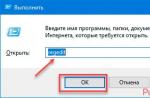Information about the make, model, and alternative names of the specific device, if available.
Design
Information about the dimensions and weight of the device, presented in different units of measurement. Materials used, colors offered, certificates.
| Width Width information - refers to the horizontal side of the device in its standard orientation during use. | 70.6 mm (millimeters) 7.06 cm (centimeters) 0.23 ft (feet) 2.78 in (inches) |
| Height Height information - refers to the vertical side of the device in its standard orientation during use. | 146.36 mm (millimeters) 14.64 cm (centimeters) 0.48 ft (feet) 5.76 in (inches) |
| Thickness Information about the thickness of the device in different units of measurement. | 9.35 mm (millimeters) 0.94 cm (centimeters) 0.03 ft (feet) 0.37 in (inches) |
| Weight Information about the weight of the device in different units of measurement. | 160 g (grams) 0.35 lbs 5.64 oz (ounces) |
| Volume The approximate volume of the device, calculated based on the dimensions provided by the manufacturer. Refers to devices with the shape of a rectangular parallelepiped. | 96.61 cm³ (cubic centimeters) 5.87 in³ (cubic inches) |
| Colors Information about the colors in which this device is offered for sale. | Silver Grey Golden Red |
| Materials for making the case Materials used to make the device body. | Aluminium alloy Plastic |
SIM card
The SIM card is used in mobile devices to store data that certifies the authenticity of mobile service subscribers.
Mobile networks
A mobile network is a radio system that allows multiple mobile devices to communicate with each other.
| GSM GSM (Global System for Mobile Communications) is designed to replace the analogue mobile network (1G). For this reason, GSM is often called a 2G mobile network. It is improved by the addition of GPRS (General Packet Radio Services), and later EDGE (Enhanced Data rates for GSM Evolution) technologies. | GSM 850 MHz GSM 900 MHz GSM 1800 MHz GSM 1900 MHz |
| CDMA CDMA (Code-Division Multiple Access) is a channel access method used in communications in mobile networks. Compared to other 2G and 2.5G standards like GSM and TDMA, it provides higher data transfer speeds and connectivity more consumers at the same time. | CDMA 800 MHz CDMA 1900 MHz |
| CDMA2000 CDMA2000 is a group of 3G mobile network standards based on CDMA. Their advantages include a stronger signal, fewer interruptions and network breaks, support analog signal, wide spectral coverage, etc. | 1xEV-DO Rel. 0 1xEV-DO Rev. A 1xRTT |
| UMTS UMTS is an abbreviation for Universal Mobile Telecommunications System. It is based on the GSM standard and belongs to 3G mobile networks. Developed by 3GPP and its biggest advantage is providing greater speed and spectral efficiency thanks to W-CDMA technology. | UMTS 850 MHz UMTS 900 MHz UMTS 1700/2100 MHz UMTS 1900 MHz UMTS 2100 MHz |
| LTE LTE (Long Term Evolution) is defined as a fourth generation (4G) technology. It is developed by 3GPP based on GSM/EDGE and UMTS/HSPA to increase the capacity and speed of wireless mobile networks. The subsequent technology development is called LTE Advanced. | LTE 700 MHz Class 17 LTE 800 MHz LTE 900 MHz LTE 1700/2100 MHz LTE 1800 MHz LTE 1900 MHz LTE 2100 MHz LTE 2600 MHz |
Mobile communication technologies and data transfer speeds
Communication between devices on mobile networks is carried out using technologies that provide different data transfer rates.
Operating system
An operating system is a system software that manages and coordinates the operation of hardware components in a device.
SoC (System on Chip)
A system on a chip (SoC) includes all the most important hardware components of a mobile device on one chip.
| SoC (System on Chip) A system on a chip (SoC) integrates various hardware components, such as a processor, graphics processor, memory, peripherals, interfaces, etc., as well as the software necessary for their operation. | Qualcomm Snapdragon 801 MSM8974AB v3 |
| Technological process Information about the technological process by which the chip is manufactured. Nanometers measure half the distance between elements in the processor. | 28 nm (nanometers) |
| Processor (CPU) The primary function of a mobile device's processor (CPU) is to interpret and execute instructions contained in software applications. | Krait 400 |
| Processor size The size (in bits) of a processor is determined by the size (in bits) of the registers, address buses, and data buses. 64-bit processors have higher performance compared to 32-bit processors, which in turn are more powerful than 16-bit processors. | 32 bit |
| Instruction Set Architecture Instructions are commands with which the software sets/controls the operation of the processor. Information about the instruction set (ISA) that the processor can execute. | ARMv7 |
| Level 0 cache (L0) Some processors have L0 (level 0) cache, which is faster to access than L1, L2, L3, etc. The advantage of having such memory is not only higher performance, but also reduced power consumption. | 4 kB + 4 kB (kilobytes) |
| Level 1 cache (L1) Cache memory is used by the processor to reduce access time to more frequently used data and instructions. L1 (level 1) cache is small in size and works much faster than both system memory and other cache levels. If the processor does not find the requested data in L1, it continues to look for it in the L2 cache. On some processors, this search is performed simultaneously in L1 and L2. | 16 kB + 16 kB (kilobytes) |
| Level 2 cache (L2) L2 (level 2) cache is slower than L1 cache, but in return it has a higher capacity, allowing it to cache more data. It, like L1, is much faster than system memory (RAM). If the processor does not find the requested data in L2, it continues to look for it in the L3 cache (if available) or in RAM memory. | 2048 kB (kilobytes) 2 MB (megabytes) |
| Number of processor cores The processor core executes software instructions. There are processors with one, two or more cores. Having more cores increases performance by allowing multiple instructions to be executed in parallel. | 4 |
| CPU clock speed The clock speed of a processor describes its speed in terms of cycles per second. It is measured in megahertz (MHz) or gigahertz (GHz). | 2300 MHz (megahertz) |
| Graphics Processing Unit (GPU) Graphics processing unit (GPU) handles calculations for various 2D/3D graphic applications. IN mobile devices ah it is used most often by games, consumer interface, video applications, etc. | Qualcomm Adreno 330 |
| Number of GPU cores Like a CPU, a GPU is made up of several working parts called cores. They handle graphics calculations for various applications. | 4 |
| GPU clock speed Speed of work is clock frequency GPU speed, which is measured in megahertz (MHz) or gigahertz (GHz). | 578 MHz (megahertz) |
| Amount of random access memory (RAM) Random access memory (RAM) is used by the operating system and all installed applications. Data stored in RAM is lost after the device is turned off or restarted. | 2 GB (gigabytes) |
| Type of random access memory (RAM) Information about the type of random access memory (RAM) used by the device. | LPDDR3 |
| Number of RAM channels Information about the number of RAM channels that are integrated into the SoC. More channels mean higher data rates. | Dual channel |
| RAM frequency The frequency of RAM determines its operating speed, more specifically, the speed of reading/writing data. | 933 MHz (megahertz) |
Built-in memory
Each mobile device has built-in (non-removable) memory with a fixed capacity.
Memory cards
Memory cards are used in mobile devices to increase the storage capacity for storing data.
Screen
The screen of a mobile device is characterized by its technology, resolution, pixel density, diagonal length, color depth, etc.
| Type/technology One of the main characteristics of the screen is the technology by which it is made and on which the quality of the information image directly depends. | Super LCD 3 |
| Diagonal For mobile devices, screen size is expressed by the length of its diagonal, measured in inches. | 5 in (inches) 127 mm (millimeters) 12.7 cm (centimeters) |
| Width Approximate screen width | 2.45 in (inches) 62.26 mm (millimeters) 6.23 cm (centimeters) |
| Height Approximate screen height | 4.36 in (inches) 110.69 mm (millimeters) 11.07 cm (centimeters) |
| Aspect Ratio The ratio of the dimensions of the long side of the screen to its short side | 1.778:1 16:9 |
| Permission Screen resolution shows the number of pixels vertically and horizontally on the screen. Higher resolution means clearer image detail. | 1080 x 1920 pixels |
| Pixel Density Information about the number of pixels per centimeter or inch of the screen. Higher density allows information to be displayed on the screen with clearer detail. | 441 ppi (pixels per inch) 173 ppcm (pixels per centimeter) |
| Color depth Screen color depth reflects the total number of bits used for color components in one pixel. Information about the maximum number of colors that the screen can display. | 24 bit 16777216 flowers |
| Screen area Approximate percentage of screen area occupied by the screen on the front of the device. | 66.91% (percent) |
| Other characteristics Information about other screen features and characteristics. | Capacitive Multi-touch Scratch resistance |
| Corning Gorilla Glass 3 Oleophobic (lipophobic) coating |
Sensors
Different sensors perform different quantitative measurements and convert physical indicators into signals that a mobile device can recognize.
Rear camera
The main camera of a mobile device is usually located on its back panel and may be combined with one or more secondary cameras.
| Sensor type | CMOS BSI (backside illumination) |
| Sensor size Information about the dimensions of the photosensor used in the device. Typically, cameras with larger sensors and lower pixel densities offer higher image quality despite the lower resolution. | 5.44 x 3.07 mm (millimeters) 0.25 in (inches) |
| Pixel size Pixels are usually measured in microns. Larger pixels are able to capture more light and therefore provide better low-light photography and wider dynamic range than smaller pixels. On the other hand, smaller pixels allow for higher resolution while maintaining the same sensor size. | 2.024 µm (micrometers) 0.002024 mm (millimeters) |
| Crop factor The crop factor is the ratio between the dimensions of the full-frame sensor (36 x 24 mm, equivalent to a frame of standard 35 mm film) and the dimensions of the device's photosensor. The indicated number represents the ratio of the diagonals of the full-frame sensor (43.3 mm) and the photosensor of a particular device. | 6.93 |
| Svetlosila | f/2 |
| Focal length Focal length indicates the distance in millimeters from the sensor to the optical center of the lens. Equivalent focal length (35mm) is the focal length of a mobile device camera equal to the focal length of a 35mm full-frame sensor, which will achieve the same viewing angle. It is calculated by multiplying the actual focal length of a mobile device's camera by the crop factor of its sensor. Crop factor can be defined as the ratio between the diagonals of a 35 mm full-frame sensor and the sensor of a mobile device. | 4.04 mm (millimeters) 27.98 mm (millimeters) *(35 mm / full frame) |
| Flash type The rear (rear) cameras of mobile devices mainly use LED flashes. They can be configured with one, two or more light sources and vary in shape. | Double LED |
| Image Resolution | 2688 x 1520 pixels 4.09 MP (megapixels) |
| Video resolution | 1920 x 1080 pixels 2.07 MP (megapixels) |
| 30fps (frames per second) | |
| Characteristics Information about additional software and hardware features of the rear (rear) camera. | Autofocus Digital image stabilization Geographical tags Panoramic photography HDR shooting Touch Focus Face recognition White Balance Adjustment ISO Setting |
| 720p@120fps Duo camera |
Front-camera
Smartphones have one or more front cameras of various designs - a pop-up camera, a rotating camera, a cutout or hole in the display, an under-display camera.
| Sensor type Information about the camera sensor type. Some of the most widely used types of sensors in mobile device cameras are CMOS, BSI, ISOCELL, etc. | CMOS (complementary metal-oxide semiconductor) |
| Svetlosila F-stop (also known as aperture, aperture, or f-number) is a measure of the size of a lens's aperture, which determines the amount of light entering the sensor. The lower the f-number, the larger the aperture and the more light reaches the sensor. Typically the f-number is specified to correspond to the maximum possible aperture of the aperture. | f/2.8 |
| Image Resolution One of the main characteristics of cameras is resolution. It represents the number of horizontal and vertical pixels in an image. For convenience, smartphone manufacturers often list resolution in megapixels, indicating the approximate number of pixels in millions. | 2688 x 1520 pixels 4.09 MP (megapixels) |
| Video resolution Information about the maximum video resolution that the camera can record. | 1920 x 1080 pixels 2.07 MP (megapixels) |
| Video recording speed (frame rate) Information about the maximum recording speed (frames per second, fps) supported by the camera at maximum resolution. Some of the most basic video recording speeds are 24 fps, 25 fps, 30 fps, 60 fps. | 30fps (frames per second) |
Audio
Information about the type of speakers and audio technologies supported by the device.
Radio
The radio of the mobile device is a built-in FM receiver.
Location determination
Information about the navigation and location technologies supported by your device.
WiFi
Wi-Fi is a technology that provides wireless communication for transmitting data over close distances between various devices.
Bluetooth
Bluetooth is a standard for secure wireless data transfer between various devices of different types over short distances.
USB
USB (Universal Serial Bus) is an industry standard that allows different electronic devices to exchange data.
HDMI
HDMI (High-Definition Multimedia Interface) is a digital audio/video interface that replaces older analog audio/video standards.
Headphone jack
This is an audio connector, also called an audio jack. The most widely used standard in mobile devices is the 3.5mm headphone jack.
Connecting devices
Information about other important connection technologies supported by your device.
Browser
A web browser is a software application for accessing and viewing information on the Internet.
| Browser Information about some of the main characteristics and standards supported by the device's browser. | HTML HTML5 CSS 3 |
Audio file formats/codecs
Mobile devices support different audio file formats and codecs, which respectively store and encode/decode digital audio data.
Video file formats/codecs
Mobile devices support different video file formats and codecs, which respectively store and encode/decode digital video data.
Battery
Mobile device batteries differ from each other in their capacity and technology. They provide the electrical charge necessary for their functioning.
| Capacity A battery's capacity indicates the maximum charge it can hold, measured in milliamp-hours. | 2600 mAh (milliamp-hours) |
| Type The type of battery is determined by its structure and, more precisely, the chemicals used. Exist different types batteries, with lithium-ion and lithium-ion polymer batteries most often used in mobile devices. | Li-polymer |
| 2G talk time 2G talk time is the period of time during which the battery charge is completely discharged during a continuous conversation on a 2G network. | 14 h (hours) 840 min (minutes) 0.6 days |
| 2G latency 2G standby time is the period of time during which the battery charge is completely discharged when the device is in stand-by mode and connected to a 2G network. | 271 h (hours) 16260 min (minutes) 11.3 days |
| 3G talk time 3G talk time is the period of time during which the battery charge is completely discharged during a continuous conversation on a 3G network. | 20 h (hours) 1200 min (minutes) 0.8 days |
| 3G latency 3G standby time is the period of time during which the battery charge is completely discharged when the device is in stand-by mode and connected to a 3G network. | 496 h (hours) 29760 min (minutes) 20.7 days |
| Characteristics Information about some additional characteristics of the device's battery. | Fixed |
Specific Absorption Rate (SAR)
The SAR level refers to the amount of electromagnetic radiation absorbed by the human body while using a mobile device.
| SAR level for head (EU) The SAR level indicates the maximum amount of electromagnetic radiation that the human body is exposed to when holding a mobile device close to the ear in a conversation position. In Europe, the maximum permissible SAR value for mobile devices is limited to 2 W/kg per 10 grams of human tissue. This standard established by the CENELEC Committee in accordance with IEC standards, subject to the ICNIRP guidelines of 1998. | 0.419 W/kg (Watt per kilogram) |
| Body SAR level (EU) The SAR level indicates the maximum amount of electromagnetic radiation to which the human body is exposed when holding a mobile device at hip level. The maximum permissible SAR value for mobile devices in Europe is 2 W/kg per 10 grams of human tissue. This standard has been established by the CENELEC Committee in compliance with the ICNIRP 1998 guidelines and IEC standards. | 0.22 W/kg (Watt per kilogram) |
| Head SAR level (US) The SAR level indicates the maximum amount of electromagnetic radiation that the human body is exposed to when holding a mobile device near the ear. The maximum value used in the USA is 1.6 W/kg per 1 gram of human tissue. Mobile devices in the US are regulated by the CTIA, and the FCC conducts tests and sets their SAR values. | 0.54 W/kg (Watt per kilogram) |
| Body SAR level (US) The SAR level indicates the maximum amount of electromagnetic radiation to which the human body is exposed when holding a mobile device at hip level. The highest permissible SAR value in the USA is 1.6 W/kg per 1 gram of human tissue. This value is set by the FCC, and the CTIA monitors mobile devices' compliance with this standard. | 1.16 W/kg (Watt per kilogram) |
Detailed testing of the updated version of the flagship of the Taiwanese company
Following the Korean Samsung and Japanese Sony, the Taiwanese company NTS has also updated its flagship smartphone. This manufacturer was once one of the world leaders in the production of smartphones, but in recent years the precarious position of the Taiwanese company has not been able to really improve, judging by its market share. However, NTS continues to make some incredible efforts to stay afloat: at one point the company suddenly stopped expanding its product line, concentrated all its efforts and released a very attractive product to the market called NTS One.
The smartphone turned out to be a fairly balanced product with a nice and uncluttered (as far as possible for this market sector) appearance, which allowed HTC to appear on the front pages again. Almost a year later, we again have the opportunity to turn to the products of this manufacturer, since the company recently released an updated version of its top-end smartphone, which it officially named the same as the previous one, only changing the internal model index: HTC One (M8). Unlike Samsung and Sony, NTS did not reveal its trump cards during the Mobile World Congress in Barcelona. At that moment, when there was nothing new at its stand except for last year’s HTS One models painted in alternative colors, we managed to get acquainted with the top-end flagship smartphones of the new generation Samsung Galaxy S5 and Sony Xperia Z2. NTS presented its new flagship later than others - already at the end of March, so today we have something to compare this new product with on equal terms and find out whether the new Taiwanese smartphone is really worthy of taking a place among the top smartphones of the coming season.
Key Features of HTC One (M8)
| HTC One M8 | Samsung Galaxy S5 | LG G2 | TCL Idol X+ | Lenovo Vibe Z (K910) | |
| Screen | 5″, Super LCD 3 | 5.1″, Super AMOLED | 5.2″, IPS | 5″, IPS | 5.5″, IPS |
| Permission | 1920×1080, 440 ppi | 1920×1080, 432 ppi | 1920×1080, 424 ppi | 1920×1080, 440 ppi | 1920×1080, 400 ppi |
| SoC | Qualcomm Snapdragon 801 (4 Krait 400 cores) @2.3 GHz | Qualcomm Snapdragon 801 (4 Krait 400 cores) @2.5 GHz | MediaTek MT6592 (8 cores ARM Cortex-A7) @2.0 GHz | Qualcomm Snapdragon 800 (4 Krait 400 cores) @2.2 GHz | |
| GPU | Adreno 330 | Adreno 330 | Adreno 330 | Mali 450MP4 | Adreno 330 |
| RAM | 2 GB | 2 GB | 2 GB | 2 GB | 2 GB |
| Flash memory | 16/32 GB | 16 GB | 16/32 GB | 16 GB | 16 GB |
| Memory card support | microSD | microSD | — | — | — |
| operating system | Google Android 4.4 | Google Android 4.4 | Google Android 4.2 | Google Android 4.2 | Google Android 4.2 |
| Battery | non-removable, 2600 mAh | removable, 2800 mAh | non-removable, 3000 mAh | non-removable, 2500 mAh | non-removable, 3050 mAh |
| Cameras | rear (4 MP; video 1080p), front (5 MP) | rear (16 MP; 4K video), front (2 MP) | rear (13 MP; video 1080p), front (2 MP) | rear (13 MP; video 1080p), front (5 MP, video 1080p) | |
| Dimensions and weight | 146×71×9.4 mm, 160 g | 142×73×8.1 mm, 145 g | 139×71×8.9 mm, 143 g | 140×69×7.9 mm, 120 g | 149×77×7.9 mm, 147 g |
| average price | T-10761030 | T-10725078 | T-10505130 | T-10632117 | T-10516952 |
| HTC One (M8) offers | L-10761030-10 | ||||
- SoC Qualcomm Snapdragon 801 (MSM8974AB), 4 Krait 400 cores, 2.3 GHz
- GPU Adreno 330, 550 MHz (?)
- Operating system Android 4.4.2 Kitkat
- Touch display Super LCD 3.5″, 1920×1080, 440 ppi
- Random access memory (RAM) 2 GB, internal memory 16/32 GB
- Supports microSD memory cards up to 128 GB
- Communication GSM/GPRS/EDGE 850/900/1800/1900 MHz
- Communication WCDMA: 850/900/1900/2100 MHz
- Data transmission 2G, 3G, 4G (LTE 800/900/1800/2600 MHz)
- Bluetooth 4.0 aptX
- USB 2.0, OTG, MHL
- Wi-Fi 802.11a/b/g/n/ac (2.4 and 5 GHz), Wi-Fi hotspot
- NFC, DLNA, IR port
- GPS (A-GPS), Glonass
- 4 MP UltraPixel camera, autofocus, LED flash, 1080p/30 fps video
- Camera 5 MP (front)
- Accelerometer, proximity sensor, light sensor, gyroscope, barometer
- Lithium polymer battery 2600 mAh
- Dimensions 146.4×70.6×9.4 mm
- Weight 160 g
Contents of delivery
With regard to the packaging in which NTS delivers its new mobile products to store shelves, nothing has changed. This is the same flat snow-white box with rounded corners, made of thin cardboard. The small-sized packaging looks quite neat, but is inexpensive - in addition to text information on its front side there are also pictures, which always reduces the pretentiousness and adds utilitarianism to the content.

A sparse set of accessories is stored in two small compartments. This set consists of charger(output current 1.5 A), headphones with a thin flat wire and vacuum-type gel ear pads, as well as a USB connecting cable, a rubberized case and several paper books.

Appearance and ease of use
Let us remind you that the next model from the Samsung Galaxy S series has suddenly grown in size. Now we see that the updated NTS One model has undergone the same metamorphoses. The smartphone has become noticeably larger and more massive, although due to the fact that the sharp side edges have been replaced by sloping rounded edges, this impression is slightly neutralized. In any case, the overall increase in size here is more justified than that of the Korean flagship, because in the updated NTS One the screen has increased from 4.7 to 5 inches. And yet they didn’t save space here: the side frames turned out to be not so narrow, but bottom part and there is no need to say - many people complain about the blackened empty space under the screen, not occupied by anything except the company logo. Indeed, the wide black stripe under the display of the previous HTC One was somehow justified by the presence of two of the three required standard buttons controls, but now all the buttons have moved to the screen, and this empty strip a centimeter high is now not used for anything at all. If it were removed, the smartphone could be transformed, becoming much sleeker and smaller in size. However, this did not happen, and the new HTC One (M8) turned out to be even taller than its predecessor.

Despite this, the smartphone fits quite comfortably in the hand due to its streamlined, smooth, rounded shapes, although the weight of 160 g is perhaps still too large. In any case, the device feels large and weighty - it will certainly weigh heavily on the breast pocket of a shirt, and it’s a decent weight for a trouser pocket. The smartphone is not that thin: it is interesting to see the developers’ statements on their own website that the thickness of the HTC One (M8) body is “only 9.35 mm.” It’s not entirely clear what this “total” is compared to, but a simple comparison shows that in terms of such a parameter as the overall thickness of the body, the new Taiwanese smartphone turned out to be thicker than all the flagship smartphones on the market. However, due to the narrowed edges, this thickness is practically not felt.

All surfaces of the HTC One (M8) are quite slippery, because this is a solution made almost entirely of metal. The device, like last time, received an all-metal body, and the developers even mentioned that the percentage of metal in the body of the new HTC One has increased even more. The aluminum used here has a matte, although not rough, surface. In dry hands the device is held quite well, but in wet hands it can slip out - there is no sense of reliability here, like a rubberized soft-touch coating. However, people who once liked the cold surfaces of the metal body of the first HTC One will not find anything unusual in the second; they should like everything here.

The side faces have undergone more significant changes: previously, grooves filled with plastic were cut along the sides, now all the sides are completely metal, as is the back surface. The side edges have lost their sharp corners - now everything is smooth, streamlined, rounded, the edges have become even more narrowed.
But on the back surface the grooves remain: various antennas and microphones brought out to the outside are placed in them so that the signal is not shielded by the metal of the case. Accordingly, as last time, all these chamfers are filled with some kind of composite material, which differs in texture and color from the metal surface.

The case of the HTC One (M8) is non-separable, there are no removable covers, so the method of installing a memory card and SIM card remains the same: you need to press in the hidden buttons with a paperclip key and pull out the metal slides for attaching the cards. It’s not very convenient that the new Nano-SIM format is used here - most users, unless, of course, they switched from an Apple iPhone, will have to once again visit a communication store to change the SIM card. In principle, solutions with Nano-SIM are already starting to be found in other manufacturers (Motorola, for example), but still this is not such a widespread phenomenon, and so far more problems are created than when switching to Micro-SIM at one time.

I don’t like at all that the holes for removing the slide with cards, traditionally for NTS, are so narrow here that neither an ordinary paperclip nor a stationery needle fits there. If you lose the standard key, it will be difficult to pick up something equally thin - perhaps only the tip of a sewing needle will save the situation, but because of this, versatility is lost - you cannot use an ordinary paperclip here. Why it was necessary to make such a narrow hole for the key remains a mystery. There are two such holes on the sides of the device: one for removing the SIM card, and the other for removing the memory card. The smartphone can accept microSD memory cards up to 128 GB.

Also worth noting among the minuses is the fact that Taiwanese developers stubbornly continue to embed the power button into the top end - with such large dimensions, it is inconvenient to reach it with your finger, and the vast majority of modern smartphones use a side version of the location of this button. In principle, the HTC One (M8) smartphone has many unlocking options without using this key, but the persistence of the designers is still surprising. As for the mentioned unlocking methods, you can wake up the device by double tapping on the screen (as in LG devices, for example), and with a vertical gesture on the screen, and there is also an option to quickly switch to activating the camera if you press the volume key and switch the smartphone to portrait orientation screen. By the way, by double tapping the screen, you can put your smartphone back to sleep, which was previously only found with LG (KnockOn function).

The second of the mechanical hardware keys present on the HTC One (M8) body is also far from ideal. It is located on the side edge, but practically does not protrude beyond the body, so it is impossible to feel it blindly. Its stroke is so short and soft that you can never be sure that you are at least pressing on the right side of this double-sided swing. Fans of NTS products may consider all this nitpicking; It is, of course, quite possible to get used to such minor inconveniences; but we now have the opportunity to compare with the best examples on the market, and in this regard, the organization of mechanical controls from Samsung, LG and even Sony seems more thoughtful and balanced.
The audio jack for headphones (3.5 mm) has been moved to the bottom end. And everything would be fine, but now the distance between this connector and the Micro-USB socket does not even reach a centimeter - if the tips of both plugs turn out to be thick enough, then the two cables connected to these connectors may begin to interfere with each other (naturally, we are talking about incomplete cables).

After moving the audio jack to the top, in addition to the power key, only the infrared port remained, but it is not entirely clear whether it is embedded in the key, as before, or moved to another place, since now the entire upper edge is covered with darkened glass. The infrared port, as it should be, serves here to emulate a remote control - the corresponding software can be found pre-installed on the smartphone.

The Micro-USB connector here only supports the USB 2.0 interface, which can already be considered a minus for a modern flagship with the maximum selling price. It's good that there is support for connection mode external devices(OTG).

On the back of the smartphone you can find more elements than usual. In addition to the unusual two-section LED flash, the eyes of which shine in different colors (one yellow, the other reddish), you can also notice two camera windows here. The larger one is usually responsible for the main shooting, and the developers define the small one as a scene depth sensor. With its help, the smartphone is able to receive information about the distance to objects in the frame. Based on the information captured by it, the captured photographs can be transformed using photo effects (changing the focus on finished photographs, for example, and also creating a 3D effect). NTS called this tandem Duo Camera.

The flash, by the way, is capable of shining extremely brightly; to turn it into a flashlight, the smartphone has the appropriate software preinstalled.

The front panel is covered with scratch-resistant Gorilla Glass 3; in this regard, the developers also mention a special coating called Native Damage Resistance. There are dual front stereo speakers embedded here at the top and bottom, as in the previous model. The sound output grilles face the user, so the sound will not be blocked by the table surface if the smartphone is lying face up.

In the upper part above the screen, in addition to traditional sensors and the front camera window, there is also an LED notification indicator. The indicator shines directly through the top speaker grille in different colors depending on the charging status and incoming events, its functions can be configured: disabled or enabled individually.

HTC One (M8) will go on sale not only in its traditional “dark gray metallic” and “light silver” colors, but also - hooray! - in "gold". Well, right, where would we be without him now? It’s even surprising how NTS didn’t also include a fingerprint scanner here - the Koreans couldn’t resist the temptation.

Finally, it is worth noting that thanks to such a monolithic design of the case, replacing the battery in the HTC One (M8) will be extremely problematic, not to mention the fact that it is basically inaccessible to the user - the battery is located under the main board and glued to the chassis. And in general, all this solidity and external strength of the all-metal structure, as it turns out, can sometimes backfire: iFixit specialists, who study the maintainability of electronic devices, rated the maintainability of the new HTC One (as well as the previous one) very low, making sure that the design implemented by the Taiwanese is practically leaves no chance to replace a damaged component without causing another breakdown.

Screen
The HTC One (M8) smartphone is equipped with a Super LCD 3 touch matrix. The screen dimensions are 62x110 mm, diagonal - 5 inches, resolution - 1920x1080 pixels. Such a parameter as the pixel density per inch is equal to 440 ppi - the pixel density is very high.
On the outside, the screen is covered with protective glass Corning Gorilla Glass 3. The thickness of the side frames from the edge of the screen to the edge of the body is approximately 4 mm - the frames are not that narrow, the same thickening of the frames is observed in the Samsung Galaxy S5. In principle, users often complain that when the side frames are too thin, the edges of the screen are involuntarily touched by their palms, which leads to unintentional actions. True, the developers seemed to promise to create a technology in which the outermost parts of the screen would become insensitive to touch, but so far we only see this “straightforward” way of avoiding the problem.
The display brightness can be adjusted manually, or you can use automatic adjustment. Multi-touch technology here allows you to process up to 10 simultaneous touches, but, unlike any other smartphones on the market, this feature is initially turned off. This is surprising, but with factory settings, NTS devices only recognize two simultaneous touches. In order to open the possibility of 10-finger multi-touch, you need to uncheck the box in the settings. There is another very strange point here: under the checkbox it says “Allows applications to recognize 3-finger gestures.” However, all test programs only determine the possibility of two simultaneous touches, and not three. This checkbox can be unchecked, and then the ability to use the usual 10-finger input will return.
The official NTS press release does not say anything directly about the ability to control the screen with gloved hands; there is also no item in the settings that would clarify this issue. Our own experiments did not give a definite answer: the screen does not react in any way to touches with ordinary leather gloves, as well as to touches of a pencil or any other object. It was only possible to influence it through a very thin fabric, so taking into account our climatic conditions, it can be argued that it is impossible to operate a smartphone with gloves.
 |
 |
A detailed examination using measuring instruments was carried out by the editor of the “Monitors” and “Projectors and TV” sections, Alexey Kudryavtsev. Here is his expert opinion on the screen of the sample under study.
The front surface of the screen is made in the form of a glass plate with a mirror-smooth surface that is scratch-resistant. Judging by the reflection of objects, there is a very effective anti-glare filter, which in terms of reducing the brightness of the reflection is almost no worse than that of the Google Nexus 7 (2013) (hereinafter simply Nexus 7). For clarity, here is a photograph in which a white surface is reflected when the screens are turned off (Nexus 7 on the left, HTC One on the right, then they can be distinguished by size):

The difference in size and color tone makes it difficult to visually accurately determine which screen is actually darker, but statistics from the graphics editor show that both screens are equally dark. The ghosting of reflected objects on the HTC One screen is very weak, which indicates that there is no air gap between the layers of the screen (more specifically, between the outer glass and the surface of the LCD matrix) (OGS - One Glass Solution type screen). Due to the smaller number of boundaries (glass-air type) with very different refractive indices, such screens look better in conditions of strong external illumination, but their repair in the case of cracked external glass is much more expensive, since the entire screen has to be replaced. The outer surface of the screen has a special oleophobic (grease-repellent) coating (very effective, even slightly better than that of the Nexus 7), so fingerprints are removed much more easily and appear at a lower speed than with regular glass.
When manually controlling the brightness and displaying the white field in full screen, the maximum brightness value was about 480 cd/m², the minimum was 11 cd/m². The maximum brightness is very high, which means, given the effective anti-glare filter, readability even on a sunny day outdoors should be at an excellent level. In complete darkness, the brightness can be reduced to a comfortable level. There is automatic brightness adjustment based on the light sensor (located to the right of the top front speaker grille). IN automatic mode When external lighting conditions change, the screen brightness both increases and decreases. The operation of this function depends on the position of the brightness adjustment slider. If it is 100%, then in complete darkness the auto-brightness function reduces the brightness to 20 cd/m² (normal), in an office illuminated by artificial light (about 400 lux) it sets it to 150 cd/m² (just right), in a very bright environment (corresponding to lighting on a clear day outdoors, but without direct sunlight - 20,000 lux or a little more) brightness increases to somewhere around 465 cd/m² (almost the maximum, as expected); if the adjustment is at 50%, then the values are as follows: 11, 105 and 295 cd/m² (the values are correspondingly lower), the regulator at 0% is 11, 60 and 130 cd/m² (the values are very low, which, however, is logical). As a result, the auto-brightness function works quite adequately. At any brightness level, there is virtually no backlight modulation, so there is no screen flickering.
IN this smartphone An IPS type matrix is used. The microphotographs show a typical IPS subpixel structure:

For comparison, you can see the gallery of microphotographs of screens used in mobile technology.
The screen has good viewing angles without significant color shift even with large viewing deviations from perpendicular to the screen and without inverting shades. For comparison, here are photos in which the same images are displayed on the screens of HTC One and Nexus 7, with the screen brightness initially set to approximately 200 cd/m². There is a white field perpendicular to the screens:

Note the good uniformity of brightness and color tone of the white field (when photographing color balance in the camera it is forced to 6500 K). And a test picture:

Color reproduction is good, while the colors on the HTC One screen are clearly more saturated; according to a visual assessment, the saturation is already somewhere on the border between the ratings “colors are brighter and more vibrant” and “colors are oversaturated and unnatural.” Now at an angle of approximately 45 degrees to the plane and to the side of the screen:

It can be seen that the colors have not changed much on both screens (although on the HTC One the gray background has become a little greener), and the contrast at the angle remained the same high level. And a white field:

The brightness of the screens at an angle decreased (by at least 5 times, based on the difference in shutter speed), but in the case of the HTC One the drop in brightness is less. When deviated diagonally, the black field is lightened weakly and acquires a violet or red-violet hue. The photographs below demonstrate this (the brightness of the white areas in the direction perpendicular to the plane of the screens is the same for the screens!):

And from another angle:

When viewed perpendicularly, the uniformity of the black field is excellent:

The contrast (approximately in the center of the screen) is good - about 790:1. The response time for the black-white-black transition is 17 ms (9 ms on + 8 ms off). The transition between halftones of gray 25% and 75% (according to the numerical value of the color) and back takes a total of 30 ms. The gamma curve, constructed using 32 points with equal intervals based on the numerical value of the shade of gray, did not reveal any blockage in either the highlights or the shadows. The exponent of the approximating power function is 2.06, which is lower than the standard value of 2.2. In this case, the real gamma curve deviates somewhat from the power-law dependence:

Due to the dynamic adjustment of the backlight brightness in accordance with the nature of the displayed image (in light images the brightness increases noticeably, in dark images it decreases), the resulting dependence of brightness on hue (gamma curve) does not correspond to the gamma curve of a static image, since the measurements were carried out with sequential output shades of gray almost to the entire screen. For this reason, we carried out a number of tests - determining contrast and response time, comparing black illumination at angles - when displaying special templates with a consistently average brightness, and not monochromatic fields in the entire screen. In general, this kind of brightness correction, which cannot be switched off, does nothing but harm, since in the case of dark images in ambient light conditions, on the contrary, you want to raise the brightness a little in order to improve the detail in the shadows. But in this case it goes down...
Color gamut is slightly wider than sRGB:

The spectra show that the matrix filters moderately mix the components with each other:

As a result, visually the colors have, as we have already noted, a borderline saturation between natural and extremely high. The balance of shades on the gray scale is slightly compromised, since the color temperature is not much higher than the standard 6500 K, the deviation from the blackbody spectrum (ΔE) is less than 10, which is considered an acceptable indicator for a consumer device, however, the color temperature and ΔE vary from shade to shade a little more than we would like - this negatively affects the visual assessment of color balance. (The darkest areas of the gray scale can be ignored, since color balance there is not very important, and the error in measuring color characteristics at low brightness is large.)


To summarize: the screen has a high maximum brightness and a very effective anti-glare filter, so the smartphone can be used outdoors without any problems, even on a sunny summer day. In complete darkness, the brightness can be reduced to a comfortable level. It is also possible to use a mode with automatic brightness adjustment, which works quite adequately. The advantages of the screen include a very good oleophobic coating, the absence of an air gap in the layers of the screen and flicker, high black stability to deviation of the gaze from perpendicular to the screen plane, and excellent uniformity of the black field. The screen of the tested device is slightly removed from the ideal by the controversial version with a color gamut slightly beyond the boundaries of sRGB, and not the best color balance for this class. However, overall the screen quality is very high and corresponds to a top product.
Sound
During the time of the first NTS One, one could often see the company’s commercials on television, in which the emphasis was placed on the fact that the speakers of its smartphone were facing the user. And indeed, few people will disagree with the statement that sound should not go from the user, A to him. It’s strange, but in most smartphones even now you can find a ringing speaker grille on the back surface, although usually it is on it that the smartphone lies, blocking the sound emanating from the speaker. So in terms of the fact that NTS turned the speakers to face the person, the company’s merit is undeniable.
Another thing is that the Taiwanese are not going to stop there. It is reported, in particular, that “HTC One (M8) takes sound quality to new heights. The latest HTC BoomSound technology delivers powerful, clear, immersive audio with rich tones from low to high frequencies. HTC One (M8) features advanced front-facing stereo speakers driven by a custom audio profile. As a result, the device sounds 25% louder than its predecessor - without any loss of quality.” The stereo speakers are connected to an amplifier, controlled by a special sound chip, the volume of the sound chambers reaches 0.85 cm³ at the top and 0.80 cm³ at the bottom speaker, and they are protected from overheating by a special thermal sensor, which automatically reduces the power if necessary.
To be honest, it’s not entirely clear for what purpose all this unprecedented power for a regular phone is used. Will someone dance to the sounds of a pocket mobile device, using it as a stereo radio, or do, for example, aerobics in the gym? After all, people enjoy music mainly with the help of high-quality headphones or go to concert halls, but achieving such powerful sound from a smartphone is not a completely clear task.
As for the sound in headphones, there are, of course, no complaints. The sound is excellent, clear throughout the entire frequency range, there is perhaps even an abundance of bass here, and the maximum volume is so high that we were never able to reach the upper limit - you could simply go deaf. In conversational dynamics, the voice of a familiar interlocutor, timbre and intonation remain recognizable, making telephone conversations on the HTC One (M8) quite comfortable.
To play music, the device uses its own proprietary NTS Music player. All sound effects are combined with BoomSound technology and are left to automation - there is little that can be configured manually.
 |
 |
Camera
HTC One (M8) is equipped with two modules digital cameras with a resolution of 4 and 5 megapixels. In this case, the resolution of the main camera is inferior in numbers to the resolution of the front module, which is an unprecedented precedent for the mobile device market. The front camera takes pictures with a maximum resolution of 2560×1440, and videos in 1080p resolution.


The main, rear camera is equipped with the same unusual 4-megapixel module that was in the previous model (pixel size 2.0 microns, sensor size 1/3″, matrix back-illumination, special processor HTC ImageChip 2, F2.0 aperture and [relatively] wide-angle 28mm lens). The developers tirelessly call their camera “revolutionary” and even gave it its own name - HTC UltraPixel. True, despite all the boasts, the pictures taken by the first NTS One left much to be desired. The camera in the NTS One (M8) is equipped with fast autofocus (focusing in 0.3 s), a two-section multi-colored LED flash, but there is no optical stabilizer here, just as there is no newfangled ability to shoot video in UHD resolution (4K), although in other modern flagships already have this feature.
In addition to UltraPixel technology, the new Duo Camera is also notable for its depth sensor. With its help, the smartphone is able to receive information about the distance to objects in the frame. Based on the information it captures, the photos you capture can be transformed using a range of different photo effects. The UFocus effect allows you to change the focus of an image after the photo has been taken. The Foregrounder tool gives you control over individual objects in the frame and allows you to change the background of the photo. The Copy & Paste function will allow you to move an image to another photo, and Dimension Plus will show photos from a different angle by simply tilting your smartphone. In addition, the new product has an Image match intelligent search function, which intuitively recognizes and moves all photos with a certain object into one album. There is also a set of animated effects of an entertaining nature called Seasons.
When shooting in automatic mode, which is set by default, photos are taken at 2688x1520 in size. There is no option to select a different resolution in the settings menu, there are only options for “cropping” the image to an aspect ratio of 4:3 and 1:1. The design and organization of the camera control interface remain the same: it is still the same long scroll that unfolds down as you open the tabs. A small amount of information is visible on the screen at a time - you have to constantly scroll the menu up and down. In general, the camera control settings menu turned out to be much less visual than the best solutions from Samsung and LG, where menu functions are collected into an interactive matrix, all parts of which are simultaneously visible on one screen.
 |
 |
 |
 |
The camera can shoot video in 1080p resolution, but not UHD (4K). It is possible to record video in slow motion. Examples of test videos are presented below.
- Video No. 1 (53 MB, 1920×1080, outdoors, in cloudy weather)
- Video No. 2 (40 MB, 1920×1080, indoors)
- Video No. 3 (54 MB, 1920×1080, outdoors, in sunny weather)
Examples of photographs with our comments are presented below.
 |
In close-up shots, the details are worked out well, but in distant shots they are lost in the noise. |
 |
Noises on the wall and in the branches are clearly visible. |
 |
Detail and sharpness leave much to be desired. |
 |
Of course, with increasing saturation, the “noisy” tree crowns become multi-colored. |
 |
The sharpness of the image is good, but drops a little at the very edges. |
 |
The text is well processed and practically undamaged. |
 |
Macro in good lighting is not the most beautiful, but not bad. |
 |
In low light, the camera does macro quite well, not counting noise. |
 |
Flash allows you to get rid of noise. |
 |
More general artistic subjects in normal lighting are captured well by the camera, if you don’t notice the noise. |
 |
An example of a photo that is good in all respects. It's just a little lacking in sharpness. |
 |
Overall the photo is good, but there is noticeable noise in the power poles in the background. |
 |
Lighting ≈3200 lux. The camera does a good job. |
 |
Lighting ≈1400 lux. The situation remains almost unchanged. |
 |
Lighting ≈130 lux. The image is surprisingly clean, although some small colored spots of noise can be found. |
 |
Lighting ≈130 lux, flash. The situation has not improved significantly, but remains good. |
 |
Lighting<1 люкс. В темноте камера практически не справляется, хотя контуры предметов разглядеть можно. |
 |
Lighting<1 люкс, вспышка. Вспышка работает достаточно стабильно. |

UFocus
At first glance, it seems that the camera simply takes two pictures, focusing on a “far” and a “near” object. By what parameters the camera selects these objects is probably calculated. Further, during processing, the program, using data from two images, calculates the desired “blur” and makes a smooth transition from the unsharp part to the sharp part.
The “bokeh” effect itself ultimately looks a little less “software” than in the case of conventional software blur, which has long been available on many smartphones. The unnaturalness of such processing is striking especially to those who have repeatedly obtained the “bokeh” effect on cameras with a large matrix and bright optics. Even those who do not know the technical side and the recipe for this effect will notice that there is still “something not right” in the HTC One photographs.
In addition, the program often makes mistakes when blurring parts of the frame (which will immediately catch the eye of people who feel the geometry of the photo), and it performs transitions inaccurately.
However, we must pay tribute to the engineers: the idea is interesting. Despite the fact that this is a clear attempt to encroach on the sacred DSLR/mirrorless cameras (or, more accurately, “cameras with a large matrix and light optics”), the result looks interesting. Something new will be brought to the world of social networks, and inexperienced users will definitely say that on the scale of web pages, “the quality of the pictures is indistinguishable from a DSLR.”
On the other hand, there are also sad notes in this. While supposedly improving the quality and capabilities of their cameras, smartphone manufacturers are thereby intentionally or accidentally ruining real quality, which is practically unattainable when using such physical camera parameters. However, this is a completely different story, which takes the discussion of technical issues onto the very shaky ground of personal opinions.
In addition to far from smooth operation, this mode has other disadvantages. For example, it is only available for general plans, and does not work with close-ups, which, of course, would be much more interesting and natural. In the finished photo you can choose not just any object or plan. Basically, the program allows you to select a pair of plans from distant or near. Focusing on a medium shot will be more difficult.
The idea may not be bad, but there is definitely room for improvement in its implementation. In addition, algorithms for such blurring have long been known - the only question is the available processing power. If HTC engineers are patient, like Samsung, and learn to bring their ideas to good implementation, we can see many interesting solutions.
Below are examples of pictures - the original and derivatives, in which the unevenness and inaccuracies of the program are clearly visible.
 |
 |
 |
 |
 |
 |
 |
In the case of UltraPixel, everything was very beautiful, detailed and convincingly described in the accompanying materials of the smartphone. The most interesting thing is that this somewhat categorical, but quite reasonable theory was simply not very well implemented in practice. Although it also has its downsides, which can also be discussed for a long time. If the theory goes into practice without significant losses, why not give it not only the right to life, but also wider dissemination.
Unfortunately, this time HTC failed to surprise us: they again produced a good 4-megapixel camera. For its 4 megapixels it is really good, but it can hardly surpass the cameras of other flagships in terms of shooting quality. However, compared to the latest flagship HTC One max, the camera has improved.
Despite the large pixels, noise is not alien to the camera - it is clearly visible in the shadows. Also, due to the pixel size, the grain from the noise reduction is clearly visible with all the ensuing consequences in the form of uneven fine lines.
On the other hand, the camera can take artistic shots well in good lighting. And it is designed mainly for artistic photography, judging by the manufacturer’s statements; perhaps for taking photos for social networks, where the usual image size does not yet exceed 2 megapixels - in this case, all other statements are quite justified.
As a result, we can conclude that the camera is generally not bad and is suitable for not too demanding artistic or documentary photography.
Telephone and communications
Nothing innovative was found among the communication capabilities of the new HTC One (M8) smartphone (in the Samsung Galaxy S5, for example, the developers added support for 2x2 MIMO Wi-Fi networks). Everything here is familiar from previous flagships of last year: the smartphone works as standard in modern 2G GSM and 3G WCDMA networks, and there is also support for fourth generation networks (LTE) used in Russia. With a SIM card from the domestic operator Megafon, the smartphone in practice confidently finds and works with the LTE network. Additional network capabilities include support for the second Wi-Fi band (5 GHz) and NFC technology. The external device connection mode (USB Host, OTG) is supported here, so you can connect flash drives and mice with keyboards to the Micro-USB port. The navigation module supports both GPS and domestic Glonass, and works very clearly and quickly - the first satellites begin to be “caught” in a matter of seconds even after the first cold start - there are no problems with this.
 |
 |
 |
 |
No spontaneous reboots/shutdowns were observed during testing. The screen of the smartphone is large, so drawing letters and numbers on the virtual keyboard is quite comfortable to control. There is no dedicated top row with numbers on the standard keyboard, like Samsung devices - you will have to switch the layout every time. The layout itself and the location of the keys are standard: to switch the language layout, just press the button with the image of a globe. The phone application supports Smart Dial, that is, while dialing a phone number, a search is immediately carried out by the first letters in contacts. There is support for continuous writing by sliding, but there is no option to move the keyboard closer to one of the edges, as on Samsung and LG tablet phones.
 |
 |
OS and software
The system uses the latest version 4.4.2 of the Google Android software platform and the proprietary HTC graphical user interface, the sixth version in a row - HTC Sense 6. Appearance The shell has not undergone significant changes compared to the previous version, but some new features have been added. The application menu here, as before, does not scroll vertically, like everyone else, but horizontally. The notorious HTC BlinkFeed, about which there was so much controversy at one time, has not gone away either. Not everyone liked the intrusive service in the form of an undeletable, huge full-screen widget that represents an endless news feed of events. The developers not only decided to keep it, but also expanded its functionality. They distributed an SDK to partners, allowing them to integrate their own content into the feed, and it became easier for users to search for new media resources and subscribe to them. The ability to automatically configure a feed based on the user’s interests on social networks has also been added.
 |
 |
 |
 |
 |
 |
In addition, the creators decided to use the number 6 in the shell version number as a “sixth sense”, while mentioning a set of functions called Motion Launch. Based on a set of built-in motion and proximity sensors (Smart Sensor Hub), the smartphone “recognizes” its surroundings. This gives the user the ability to interact with the smartphone without turning on the screen. For example, one sliding movement of a finger is enough to activate the device. The auto-answer function allows you to answer a call with the most natural gesture - you just need to put your smartphone to your ear, without any additional actions with the screen. And to quickly activate the camera when the smartphone is locked, just press one of the volume buttons and rotate the device to portrait screen orientation.
 |
 |
As in the case of the new Samsung flagship, NTS also focused on the appearance of an energy-saving mode, which they dubbed Extreme Power Saving Mode. In principle, this is the same mode as the Samsung Galaxy S5 (and some other modern smartphones, for example Lenovo), only here the graphical interface does not become black and white, but network interfaces are also disabled, the set of running applications is limited, etc. The creators promise that “When fully charged, the device can operate in this mode for up to 14 days, while still allowing you to receive calls, SMS and emails. Extreme Power Saving Mode can be activated manually or automatically. It provides up to 60 hours of standby time at 20 percent battery charge, up to 30 hours at 10 percent charge, and up to 15 hours at 5 percent charge.”
 |
 |
As for the pre-installed applications, the creators of the smartphone especially highlight the Fitbit fitness program. Its capabilities are optimized for the Smart Sensor Hub set of intelligent sensors, and all information about current tasks and achievements will appear on the main screen in the BlinkFeed feed. In general, the list of pre-installed applications, compared to the same Samsung and Sony smartphones, is very small: there is not even a basic file manager, and of the really necessary ones, only the Polaris Office package for working with office documents was noticed.
 |
 |
 |
 |
Performance
Like the new flagships from Samsung and Sony, the HTC One (M8) hardware platform is based on the latest single-chip quad-core system (SoC) Qualcomm Snapdragon 801 with four Krait 400 cores. Let us remind you that the new platform has the functionality of Snapdragon 800 with a slightly higher frequency of processor cores : Snapdragon 801 can operate at frequencies up to 2.45 GHz, while the core frequency of the previous version of the chip was limited to 2.36 GHz. True, in the case of HTC One (M8), the maximum frequency of processor cores is only 2.3 GHz (CPU-Z shows 2.27 GHz), which is less than that of the Samsung Galaxy S5 (2.46 GHz). Most likely, a slightly different version of the new platform is used here - Qualcomm Snapdragon 801 (MSM8974AB). Unlike the MSM8974AC version, which is installed in the Samsung Galaxy S5, here the maximum possible CPU frequency is limited to 2.36 GHz, and the GPU frequency is 550 MHz.
The processor is supported in graphics processing by the same Adreno 330 video accelerator. About 10.5 GB of 16 GB of internal memory for the user’s needs is initially available in the device (a version with 32 GB is also available for sale). The smartphone's RAM capacity is 2 GB - there has been no increase here, as in the case of the Samsung Galaxy S5, while Sony has equipped its newest flagship with three gigabytes of RAM. MicroSD memory cards in this model are supported up to 128 GB, you can also connect external flash drives, keyboards and mice using a special adapter in OTG mode. True, the Micro-USB connector here for some reason does not support the high-speed data transfer mode USB 3.0, which can already be considered an omission for a flagship of this level.
 |
 |

 |
 |
Since the most powerful and most productive of the competing serial platforms is now the SoC MediaTek MT6592, whose configuration includes eight full-fledged processor cores [simultaneously] operating at frequencies up to 2 GHz, it is logical to include its results in the comparison. Let us remind you that we recently released a review of the powerful TCL Idol X+ smartphone, which is built on the maximum version of this platform, so it will be interesting to compare the results of these two most advanced hardware mobile platforms to date. Also, naturally, it is worth adding to the comparison the results demonstrated in the same tests by the previous version of the Qualcomm platform - Snapdragon 800, on which all the top smartphones of last year run. As for the Qualcomm Snapdragon 801 itself, we already have an idea of its performance thanks to the recent testing of the Samsung Galaxy S5. It will be interesting to compare HTC One (M8) with it, because the core frequencies in their platforms are different. But the Sony Xperia Z2, built on the same latest platform, unfortunately, has not yet reached our test laboratory; we will compare its results with today's new products a little later.
To get an idea of the performance of the platform of the smartphone under test, we will conduct a standard set of tests.
For convenience, we have compiled all the results we obtained when testing the smartphone in the latest versions of popular benchmarks into tables. The table usually adds several other devices from different segments, also tested on similar latest versions of benchmarks (this is done only for a visual assessment of the obtained dry numbers). Unfortunately, within the framework of one comparison it is impossible to present the results from different versions of benchmarks, so many worthy and relevant models remain “behind the scenes” - due to the fact that they once passed the “obstacle course” on previous versions of test programs.
Testing in MobileXPRT, as well as in the latest versions of AnTuTu 4.x and GeekBench 3:
 |
 |
 |
 |
 |
 |
This is what we found out after all the testing was completed. As for the competing MediaTek MT6592, the latest Qualcomm system (Snapdragon 801) handled it confidently. In general, this is not at all surprising, considering that the previous version (Snapdragon 800) was faster than the top-end MediaTek solution. As for the Snapdragon 801 itself, according to the results of all tests, no special increase was found in relation to the Snapdragon 800, and there should not be any at a core frequency of 2.27 GHz, which is not very different from the core frequency of former flagships on the Snapdragon 800. True. , in AnTuTu the test subject somehow managed to slightly outperform the Samsung Galaxy S5, although it has a higher core frequency (2.46 GHz). And this is very suspicious, because in the “honest” version of the test - AnTuTu X - the test subject could not rise above 28K, no matter how many test runs we did (we always place a screenshot of the results of the "anti-cheat" AnTuTu X to the right of the main one).
There is also a difference in other benchmarks, but it is small, and compared to the Samsung Galaxy S5 it is not in favor of the HTC One (M8). However, we are now talking about sky-high results that are simply inaccessible to other lower-level smartphones, so in any case we can talk about HTC One (M8) as a very powerful smartphone today, the hardware capacity of which will be enough to perform any tasks.
By the way, as for the resulting figures, it is worth recalling the new balance of power. If you rely on the numbers of the popular AnTuTu benchmark, it looks something like this: eight MediaTek MT6592 cores with a frequency of 2 GHz receive 31 thousand points in this test (26 thousand for the eight-core Zopo 998 and THL T100S with a lower frequency of processor cores - 1.7 GHz), about 35 thousand points - for top smartphones of last year, such as LG G2, Sony Xperia Z1, Acer Liquid S2, built on the Qualcomm Snapdragon 800 hardware platform. Approximately the same 35K are given out by new devices on Qualcomm Snapdragon 801 - Samsung Galaxy S5 and now now HTC One (M8) with its suspicious spread of results from 36K in the normal test to 28K in the “anti-cheat” version of the AnTuTu test. In any case, the new version of Qualcomm's top platform brings a very small increase in performance, although this subtle superiority allows it to gain an even stronger foothold on the podium as the undisputed leader among mobile device platforms.
When testing in 3DMark, the most powerful smartphones now have the ability to run the application in Unlimited mode, where the rendering resolution is fixed at 720p and VSync is disabled (which can cause the speed to rise above 60 fps).
 |
 |
Results of testing the graphics subsystem in the Epic Citadel gaming test, as well as Basemark X and Bonsai Benchmark:
The superiority in the operation of the Adreno 330 video subsystem over the Mali-450MP4, which is part of the eight-core MediaTek MT6592, is noticeable: this video accelerator produces a maximum of 60 fps in those test modes in which the Mali-450MP4 produces 47 fps.
 |
 |
 |
 |
 |
 |
Browser cross-platform tests:
As for benchmarks for assessing the speed of the javascript engine, you should always make allowance for the fact that their results significantly depend on the browser in which they are launched, so the comparison can only be truly correct on the same OS and browsers, and this is possible during testing not always. For Android OS, we always try to use Google Chrome.
Playing video
To test the omnivorous nature of video playback (including support for various codecs, containers and special features, such as subtitles), we used the most common formats, which make up the bulk of the content available on the Internet. Note that for mobile devices it is important to have support for hardware video decoding at the chip level, since it is most often impossible to process modern options using processor cores alone. Also, you shouldn’t expect a mobile device to decode everything, since the leadership in flexibility belongs to the PC, and no one is going to challenge it.
According to the testing results, HTC One (M8) was not equipped with all the necessary decoders, in this case audio, which are necessary for full playback of most of the most common files on the network. To successfully play them, you will have to resort to the help of a third-party player - for example, MX Player. True, even in it you will first have to change the settings, switching from hardware decoding to software or to a new mode called Hardware+(not supported by all smartphones), only then will sound appear. All results are summarized in a single table.
| Format | Container, video, sound | MX Video Player | Standard video player |
| DVDRip | AVI, XviD 720×400 2200 Kbps, MP3+AC3 | plays normally | plays normally |
| Web-DL SD | AVI, XviD 720×400 1400 Kbps, MP3+AC3 | plays normally | plays normally |
| Web-DL HD | MKV, H.264 1280×720 3000 Kbps, AC3 | h/w+ | |
| BDRip 720p | MKV, H.264 1280×720 4000 Kbps, AC3 | plays fine with decoder h/w+ | The video plays fine, but there is no sound¹ |
| BDRip 1080p | MKV, H.264 1920×1080 8000 Kbps, AC3 | plays fine with decoder h/w+ | The video plays fine, but there is no sound¹ |
¹ MX Video Player only played sound after switching to software decoding or a new mode Hardware+; The standard player does not have this setting
Additionally, the MHL interface was tested. To test it, we used the LG IPS237L monitor, which supports direct MHL connection using a passive adapter cable from micro-USB to HDMI.
The output mode when directly connected to a monitor is 1080p at 30 fps, using the adapter we had - 720p at 60 fps. When the smartphone is in portrait orientation, the image is displayed on the monitor screen in portrait orientation, and the image on the monitor is slightly smaller than the border of the display area in height (narrow black bars are displayed at the top and bottom), and to maintain the correct proportions, wider black fields are displayed on the sides. When the smartphone is landscape-oriented, the image is displayed on the monitor screen if possible in landscape orientation, and the image on the monitor exactly matches the image on the smartphone screen, but still the boundaries of the picture do not reach the boundaries of the display area on the monitor.

This scaling is completely inappropriate and significantly reduces image clarity. Sound is output via MHL (in this case, the sounds were heard through headphones connected to the monitor, since there are no speakers in the monitor itself) and is of good quality. In this case, multimedia sounds are not output through the loudspeaker of the smartphone itself, and the volume cannot be adjusted using the buttons on the smartphone body, only turned off. The smartphone connected via MHL is charging (at least this is indicated by the charge indicator).
Next, using a set of test files with an arrow and a rectangle moving one division per frame (see “Method for testing video playback and display devices. Version 1 (for mobile devices)”), we checked how the video is displayed on the screen of the device under test. Screenshots with a shutter speed of 1 s helped determine the nature of the output of frames of video files with various parameters: the resolution varied: 1280 by 720 (720p), 1920 by 1080 (1080p) and 3840 by 2160 (4K) pixels and frame rates of 24, 25, 30, 50 and 60 fps. In the tests, we used the MX Player video player in the “Hardware” mode when outputting to a smartphone screen and the standard video player when outputting to an external monitor, since MX Player in this mode froze for a long time when switching tracks. The results of this (block entitled “Smartphone Screen”) and the next test are summarized in the table:
fewNote: If in both columns Uniformity And Passes Green ratings are given, this means that, most likely, when watching films, artifacts caused by uneven alternation and frame skipping will either not be visible at all, or their number and visibility will not affect the viewing comfort. Red marks indicate possible problems with playback of the corresponding files.
According to the frame output criterion, the quality of playback of video files on the screen of the smartphone itself is high, since frames (or groups of frames) can be output at more or less uniform alternating intervals, and there are no frame drops, with the exception of files with 60 frames/s, in which case in one second one frame is always skipped. The smartphone can even display files with a resolution of 4K up to 30p inclusive. When playing video files with a resolution of 1920 by 1080 (1080p) on a smartphone screen, the image of the video file itself is displayed exactly along the border of the screen, one to one in pixels, that is, in the original resolution. The brightness range displayed on the screen actually corresponds to the standard range of 16-235 - in the shadows only a couple of shades merge with black, but in the highlights all gradations of shades are displayed. It should be noted that the stereo sound of the built-in speakers is excellent for such a mobile device, which greatly enhances the pleasure of watching a movie.
With a monitor connected via MHL, when playing video with a standard player, an exact copy of the smartphone screen is displayed on the monitor.

When playing video files, the brightness range displayed on the monitor screen corresponds to the standard range of 16-235 - all gradations of shades are displayed in shadows and highlights. The results of the monitor output tests are shown in the table above in the “MHL (monitor output)” block. For video up to 30 fps we used a direct connection to the monitor (1080p at 30 fps), for video at 50-60 fps we used an adapter (720p at 60 fps). The output quality is good and matches the quality of the output on the screen of the smartphone itself.
It turns out that connecting to external monitors, TVs and projectors using MHL can, in principle, be used for gaming, watching movies, displaying web pages and other activities that benefit from multiplying the screen size. But the output quality is not ideal, since the image has reduced clarity due to scaling.
Battery life
The lithium-polymer battery installed in the HTC One (M8) has a capacity of 2600 mAh that is smaller than that of most top modern flagships. Accordingly, in terms of battery life, the device showed very good, but not record-breaking results, which we traditionally summarized in a comparative table.
| Battery capacity | Reading mode | Video mode | 3D Game Mode | |
| HTC One M8 | 2600 mAh | 22:10 | 13:20 | 3 hours 20 minutes |
| Samsung Galaxy S5 | 2800 mAh | 17:20 | 12:30 pm | 4 hours 30 minutes |
| TCL Idol X+ | 2500 mAh | 12:30 pm | 7:20 am | 3:00 am |
| Lenovo Vibe Z | 3050 mAh | 11:45 am | 8:00 am | 3 hours 30 minutes |
| Acer Liquid S2 | 3300 mAh | 16:40 | 7:40 a.m. | 6:00 am |
| LG G Flex | 3500 mAh | 23:15 | 13:30 | 6 hours 40 minutes |
| LG G2 | 3000 mAh | 20:00 | 12:30 pm | 4 hours 45 minutes |
| Sony Xperia Z1 | 3000 mAh | 11:45 am | 8:00 am | 4 hours 30 minutes |
Continuous reading in the FBReader program (with a standard, light theme) at a minimum comfortable brightness level (the brightness was set to 100 cd/m²) lasted until the battery was completely discharged for more than 22 hours, and when continuously watching videos from YouTube in high quality (HQ) with The device lasted more than 13 hours at the same brightness level via a home Wi-Fi network. In 3D gaming mode, the smartphone got quite hot, ultimately working for only 3.5 hours.
Bottom line
As for the cost of the new product, it is already known that it has begun to be sold on the Russian market even more expensive than the new Korean flagship Samsung Galaxy S5 - 33 thousand rubles are now being asked in our stores for the 16 GB version of the HTC One (M8). This is, of course, an unthinkable price, and it is unlikely to be fully justified. Of course, this is a top-level smartphone: a nice design, premium manufacturing materials, a good screen, a powerful hardware platform and wide functionality - it’s all there, but most other top-end smartphones of our time also have all this. But if you start comparing the new product in all its subtleties with the flagships of other companies, then the Taiwanese device does not reveal any advantage. For example, the same Samsung Galaxy S5 (which, with the same configuration, also costs 3,000 rubles cheaper) has USB 3.0, a much better camera, a removable battery, and a more convenient location of all elements, both internal and external (method of attaching cards, location of buttons, etc.). And this list goes on and on, although the Samsung Galaxy S5 itself, in general, is not an ideal device. The Taiwanese smartphone can be considered the undisputed leader only based on the sound quality of the speakers, but this certainly cannot be called the most important characteristic of a modern smartphone.
As a result, we have a stylish, modern, productive, but extremely overpriced product from a company that, judging by its market share, is increasingly moving into the “for true fans” category. Buyers who are not ardent supporters of a particular brand vote with rubles for more balanced offers from other companies.
Photos of HTC One in the interior
 |
 |
|
 |
 |
 |
 |
 |
 |
Positioning
If we evaluate such things as the design and body materials used in a smartphone as subjectively as possible, relying solely on personal feelings, then with the release of the new generation HTC One, I would divide the Android device market into two categories - HTC One (M8) and “other smartphones.” Fortunately or unfortunately, this cannot be done, so in the review I will try to reveal both the positive and negative aspects of the use of an aluminum unibody case in the company’s new flagship and the work of engineers in favor of the design. We will also talk about the hardware of the new HTC One, the camera, display, sound and branded case. There will be a separate article about the updated HTC Sense and all the interface features.

But we should start with the name of the smartphone. Yes, for some, even for many, the company’s move to retain the HTC One name seems incomprehensible, illogical and simply wrong. Personally, I’m on HTC’s side in this matter, and I’ll try to explain why. Like any other more or less well-known manufacturer, even despite a very compact model range, HTC once faced the problem of naming its devices. Simply put, there were a lot of smartphones, ideas on what to call them, and concepts too, but in the end all this began to turn the lineup into a mess, the same as has been observed for many years in the line of phones and smartphones from Nokia, Samsung, LG and other manufacturers . There are almost no exceptions here, except that Apple more or less successfully maintains the simplicity of names, and even then, this applies only to smartphones; in the tablet segment, the company once managed to step on the same rake, calling the next tablet “The New iPad” instead of the usual addition of a number.
In 2012-2013, HTC finally almost solved the problem of names - HTC One X became not just the manufacturer’s new flagship, but a new line of top-end devices with a more or less clear and simple name. Then the X prefix was simplified, and we got a simple and clear “One” series of smartphones: the classic flagship One, the compact One mini and the “spade-shaped” One Max. Perhaps, from the point of view of the convenience of finding accessories for the previous model, searching for other information, communicating with people when discussing the HTC model, the choice to keep the name HTC One seems strange, but from the point of view of name recognition, this is the right step. The efforts spent on promoting HTC One are now converted into recognition of the new flagship with the same name, especially since the company has been advertising the One series for the last six months, and not a specific smartphone. Personally, I also like this choice because of my love for simple names - HTC One sounds short and clear, it's not HTC One XL, HTC One minimax or anything else, it's just a new HTC One. However, I cannot but agree with those who believe that simply adding a number would not spoil the new HTC One.

By the way, the previous generation HTC One became, on the whole, a successful model for the company, and although one device cannot push the manufacturer to the pedestal where Samsung “sits”, good sales of the flagship showed that the company does not intend to give up and will make every effort to get out of difficult situation. The new HTC One clearly shows how serious the Taiwanese company's intentions are - it is a very balanced, well-tailored and high-quality device. But enough general words, let's move on to the details.
Contents of delivery
The device comes in a flat box that is already familiar to some of the company's new models; the previous HTC One was exactly the same. Inside, in addition to a smartphone and a couple of paper instructions, there is a charging block, a wired stereo headset, a USB-microUSB cable and a gray silicone case.

A headset with a remote control, where there is a button for answering or canceling a call, the format is earplugs, there are replaceable tips. In appearance, these are the simplest inexpensive headphones, I can’t say more.

The silicone case is useful in terms of protecting the case, but is impractical - it quickly becomes covered with dust particles and generally gets very dirty. In addition, the smartphone does not look as cool and impressive with it on as it does without it. However, I am sure that there are those who will find this accessory useful.



Design
The main thing you need to know about the design of the new HTC One is that it is completely different from the previous generation model. Yes, in comparison photos, HTC One (M7) and HTC One (M8) look almost the same, but this is not the case. To appreciate the difference in design, specifically in design, and not in dimensions, metal texture, and so on, you need to pick up a smartphone. Such is the paradox.
The main difference in design between the new and old HTC One is the integrity of the body - while in the M7 the body was made of aluminum, but it looked like it was assembled from several parts, then in the M8 it seems more monolithic. This effect was achieved due to the base; in the M7 it was entirely aluminum, but with plastic inserts not only at the antenna output points, but also at the edges of the body; in the M8 there are only thin strips of plastic at the antenna locations, and that’s all. The very shape of the body in the new HTC One has become smoother and more rounded, due to which the device, despite its dimensions, fits relatively well in the hand.


I think there’s no getting away from comparing the HTC One (M8) with the company’s steel thermos; it just so happens that at a certain viewing angle and lighting “from the back,” the device really resembles this simple and useful item.

HTC One is available in three colors (there are two colors in Russia so far): light silver, gray (pictured in the review) and gold. It is still unknown when we will have a version in gold. It must be said that the classic dark and light gray versions turned out to be very successful in terms of color - the smartphone does not look boring and dull, while the body looks expensive and noble, and a well-chosen color plays an important role in this.


If we briefly summarize only the design, that is, the most subjective part of the review, then I like it very, very much. And the point is not only and not so much in the materials, because now we are considering the appearance of the smartphone, but in the shape of the body, how it looks on the table, in the hand, how it feels, to a large extent, precisely because of the design.
Housing materials
The main body material is aluminum. The base of the smartphone is made of it; the electronics, display and other elements are placed in it; above and below the screen there are inserts made of plastic to look like aluminum. There is also an insert made of plastic at the top end, where the power button and the IR port window are located.
The problem of placing antennas in the device was solved in the same way as in the previous smartphone. They are located outside the case in small plastic grooves on the “back” of the device.


As for possible scratches, they can hardly be avoided. Yes, the body is made of metal, yes, it looks very tightly built and assembled, but you need to understand that small scratches will still remain on the surface of the aluminum. Exactly the same situation is observed among owners of iPhones: if you want to feel metal in your hand, and not a silicone case (which comes with the HTC One, by the way), you will have to pay for this by wearing out the case.
A positive aspect of using aluminum is the complete absence of visible marks and prints on the body. More precisely, they are there, but completely invisible, no matter how you twist your smartphone and try to look for them. The smallest scratches are also almost unnoticeable, so from the point of view of appearance, the HTC One is good - it will look like new, this smartphone will last for a long time if you do not throw it on the asphalt.
Assembly
The use of a unibody body without removable elements (except for trays for a nanoSIM card and memory card) makes the new HTC One very good in terms of build quality. There are no wobbly or creaking parts, no play in any individual elements, we have a metal bar in front of us that inspires confidence. The downside of this design is maintainability, but that's a completely different story.
Dimensions
For the first time, I will be defending a smartphone with huge, shovel-shaped dimensions, while my position specifically on the size of the HTC device now has nothing to do with the fact that I am an ardent fan and supporter of HTC. Yes, the new One is huge, among smartphones with a 5" screen diagonal, this is one of the largest, that is, one might think and say that the company's engineers, unlike Samsung or LG engineers, for example, failed to arrange the electronics in the case in such a way that so that this body is not huge. If you put HTC One, Samsung Galaxy S5 and LG G2 side by side, it turns out that the new One is larger than the “Koreans”, albeit only slightly. In practice, things are a little different.

According to one of the most important parameters that has a greater impact than others on the comfort of gripping and holding a smartphone in your hand, width, the HTC One is even slightly better than the LG G2 and SGS5. The body width of the new One is 70.6 mm, the LG G2 is 70.9 mm, and the Samsung Galaxy S5 is 72.5 mm. The thickness of the case, which in One is greater than that of its competitors, in reality does not play a special role in terms of ease of grip; whether the device has a case with a thickness of 8 mm or 10 mm, you will hardly notice it. Yes, there are models with a body made of a piece of paper, almost 5 mm, but whether it is so convenient is a big question. In addition, the HTC One is slightly thicker than its competitors, but the thickness of the body is offset by its smoothness and the absence of sharp corners.

Let's compare the dimensions of different smartphones with 5" screens, and also take several smaller devices to illustrate the difference in size between conventional devices and "shovels":
- Apple iPhone 5S– 123.8 x 58.6 x 7.6 mm, 112 grams
- – 146.4 x 70.6 x 9.4 mm, 160 grams
- LG G2 138.5 x 70.9 x 8.9 mm, 143 grams
- Meizu MX3– 139 x 71.9 x 9.1 mm, 143 grams
- Samsung Galaxy Note 3– 151.2 x 79.2 x 8.3 mm, 168 grams
- Samsung Galaxy S5– 142 x 72.5 x 8.1 mm, 145 grams
- Sony Xperia Z2– 146.8 x 73.3 x 8.2 mm, 163 grams
As you can see, the HTC One is comparable in size to its competitors, the LG G2 and SGS5 are slightly more compact, and the closest to the new HTC in size is the Sony Xperia Z2. The Japanese smartphone is slightly thinner, but wider than the One (M8).

HTC One (M8) and HTC One (M7)

HTC One (M8) and Lenovo Vibe X

HTC One (M8) and Nokia Lumia 920

HTC One (M8) and Meizu MX3

HTC One (M8) and Samsung Galaxy S5

HTC One (M8) and Samsung Galaxy Note 3
The only parameter that, in my opinion, prevents the HTC One from being called generally comfortable given its enormous size is the height of the case. Here I have nothing to say in defense of the new One: holding the device with one hand, I cannot reach the upper elements of the screen without grabbing the smartphone.
In conclusion, regarding the dimensions, I will say that for now we, the users, just have to get used to the increase in the size of smartphones. Sooner or later this race of diagonals will end, but for now the situation is such that almost every manufacturer is slowly but surely striving to increase the screen diagonal for their top products, and HTC is no exception.
Controls
Last year's HTC One differed from the HTC One X in terms of control system, the number of keys and their purpose, the new HTC One also differs from last year in terms of control. Let's see what has changed.
In HTC One (M7) there were two touch keys under the screen, to the left and right of the logo, in HTC One (M8) the area with the logos is empty, and the keys have been moved up, now there are three on-screen buttons: “Back”, “Home” and “ Latest applications". Two actions only on the “Home” key, in addition to the main task of returning to the main screen, by holding it you can call the Google Now service.

When you touch any of these keys, the device vibrates slightly.
There are not so many moments that raise questions in the new smartphone; the empty space around the “HTC” logo along with the 4 MP camera is one of them. The company says that moving the buttons to the screen is part of the new style, and also that the space under the display (where there were two keys in last year’s HTC One) is occupied by circuitry, in particular a speaker and an amplifier for it.

The power key remains on the top end. Yes, HTC partially listened to users who noted its inconvenient and illogical location on the top left, and placed it on the top right. It became the same as it was, no way. If in last year's HTC One the power key was inconvenient due to its position on the top left, now it is just as inconvenient, because the improved location (top right is still better for right-handers) only compensates for the increased height of the case. Also on the top end there is an IR port window for using HTC One as a remote control for a TV, set-top box or home theater.

However, the company was still able to compensate for the inconvenient location of the power key in the new One in a sense. HTC One (M8) implements technology Motion Launch. As HTC says, in the new One, information from all sensors is transferred to a special coprocessor and any application receives this information immediately, without polling each sensor. Firstly, this allows you to save a little more battery power, and secondly, it implements all the things that are in the HTC One (M8). The main feature of Motion Launch is different ways to unlock the screen without the power key. If the LG G2 had an option with a double tap on the display surface, then HTC went further. Double tapping on the display will take you to the lock screen, swiping from left to right to the BlinkFeed screen, from right to left to the main screen, from top to bottom to voice control, from bottom to top you will be taken to the screen where you locked the device (game , application menu, some running program, and so on). The device distinguishes all these actions best when you hold it in your hand in a vertical orientation, although if you turn it into portrait mode, they will also work, although not so clearly (everything except the double tap works fine). Another convenient feature is to turn on the camera from a locked state - just rotate the device to landscape mode and press any volume key.




The volume key is located on the right edge, I can’t say anything special about it – it’s a quite convenient button with a familiar location. Near it is a tray for a microSD memory card. To install or remove a memory card, you need to use a needle (or a supplied piece, similar to an “iceclip” for the Apple iPhone).



On the top left edge is a tray for a nanoSIM SIM card. As you can see in the photo, the tray is wide, approximately twice as wide as the SIM card placed in it, it is logical to assume that HTC decided to immediately make a tray for two SIM cards, with a reserve for the Dual SIM version of the device.


At the bottom end of the case there is a microUSB connector and a 3.5 mini-jack for headphones or a headset. I want to dwell on this point in more detail. The fact is that for many years HTC has installed a 3.5 mini-jack on top of the body in its smartphones (HTC Sensation, HTC One X, HTC One first generation). This is, of course, better than the connector located on the side edge, but it is still not very convenient. If you listen to music on your smartphone and carry it in the pocket of your trousers, jeans or even a jacket, then you have to put it in your pocket with the top end (with the 3.5 mm jack) facing up. Therefore, when removing the device, you must then intercept it, because you have to pull out the device by holding the upper part of the case. The new HTC One has a connector at the bottom, and rightly so. When you take this device out of your pocket, you hold it the way you will hold it later when using it, that is, you do not need to grab the smartphone after you have taken it out of your pocket. This seems like a small thing, but it’s these little things that make up the overall convenience of daily use of the device.

On the front side there are speakers at the top and bottom; at the top there are also light and proximity sensors, a light indicator inscribed in the speaker grille and a 5 MP wide-angle front camera.

Screen
The new HTC One has a Super LCD3 display, most of the characteristics are the same as last year's model, and this is good, in my opinion. Screen diagonal – 5"", resolution – 1920x1080 pixels (FullHD), pixel density – 441 ppi.

A screen with maximum viewing angles: no matter what angle you tilt it at, diagonally, edges or edges, the picture is not distorted. There is a good reserve of brightness, the display remains readable in the sun. Color rendering is close to natural, the colors are moderately saturated and rich, but not overly contrasting or acidic.

Automatic brightness adjustment in the new HTC One works correctly in most situations. In the week that I've been using the device, I haven't had the desire to turn off auto-adjustment and set the brightness manually, and on some smartphones (many) I do just that.
One of the innovations of the display compared to the screen in last year's One is support for touches with a stylus, the ability to work with the display while wearing gloves, and good response to pressing with wet fingers.
It seems to me that there is no point in comparing the display in HTC One with the screen of the Samsung Galaxy S5. Both screens are good, but in different ways. In HTC One, the display is more calm and traditional, while in Samsung Galaxy S5 it is bright, rich, contrasting, with very high brightness, but at the same time poor readability in the sun. I like the HTC One screen better, but this is just the opinion of a person accustomed to a calm color scheme.
Below you can look at a comparison of the old and new generation HTC One screens; for example, the Meizu MX3 smartphone is also taken as one of the standards among five-inch devices in terms of display.
From left to right Meizu MX3, HTC One (M8), HTC One (M7)










Camera
Like the previous One, the new generation device is equipped with a 4 MP camera, and this is the most important thing you need to know about the camera in the HTC One (M8). In fact, there are two cameras here - the main one, the company calls it HTC UltraPixel, with the following characteristics: back-illuminated matrix, pixel size 2.0 micrometers, sensor size 1/3"", f/2.0 aperture, 28 mm lenses - and an additional one to collect information about the depth of the scene, it is necessary to be able to change the focus point in the frame after you have taken the photo. Together, the cameras are called HTC Duo Camera and offer the user, according to the company, many new capabilities and functions for working with photography.

In practice, HTC's words about the camera's capabilities in terms of functionality are true; there really are many different modes and ways to edit pictures. I'll tell you about them in order.
The camera has a menu for selecting different scenarios, and the main one is called “Camera”. This is standard shooting in automatic mode or any of the selected ones.

Automatic shooting mode (Auto). In Auto mode, you can adjust ISO, exposure (EV), white balance and choose from 15 overlay effects. The camera settings also set the aspect ratio of the frame: widescreen (16:9), normal (4:3) or square (1:1), a grid for ease of shooting, saving geotags, self-timer, contrast values, image sharpness saturation and retouch strength for pictures. All settings can be saved in a separate profile with its own name and turned on if necessary. There can be several profiles.





Frames taken in the “Auto” mode are subject to the greatest number of changes, I will not describe all the editing methods in words, I think you just need to look at the screenshots yourself, everything is clearly shown there.












Of the interesting modes, I will note one of the most important - UFocus, based precisely on information about the depth of the scene collected by the additional camera. In a photo that has already been taken, you can move the focus point from the main object to some other object, in the background, for example. Alternatively, you can simply blur the background of the scene, leaving the original object in focus. The modes associated with Ufocus are applying effects to the background (Foreground), creating animation (Seasons) and turning the image into three-dimensional (Dimension Plus).








UFocus is best suited for shooting portraits and further blurring the background, in my opinion, and in general, if you take a shot with a clearly defined object in the foreground and a more or less monochromatic background, in such scenes the background blur occurs correctly and accurately. The option of choosing a new focus point after shooting, in my opinion, is almost unworkable. Of course, you can shift the focus to some object in the distance, but in most situations it will still remain slightly “out of focus”, and the object on which the initial focus was made will appear too unnaturally blurred.
Therefore, I repeat, in my opinion, Ufocus and the entire HTC Duo Camera system are best suited for portrait photography with beautiful background blur, and in this capacity this mode works well.
Below are photos taken in Auto mode:














Here is an example of a photograph with the subsequent application of effects from the UFocus series, the first photo is the original, then three frames with effects:




The smartphone captures text quite well, although, in my opinion, it is better to do this in the “Auto” mode than in the special “Text” mode. In the second case, the photos turn out to be excessively grainy, although this is not required. However, judge for yourself, on top there are two pictures of text in the “Auto” mode, on the bottom – in the “Text” mode:




The individual modes “macro” and “night” work, in general, quite well; sometimes you can get good pictures in them, especially in “macro”.








There's also an HDR mode, a panorama mode, and a Photosphere mode where you can take photos of everything you see around you while standing in one spot. View it on PC using standard programs It won’t work, only on the smartphone itself.

Manual shooting mode (M). One of the camera features in the new HTC One, in addition to the presence of an additional module for capturing information about the depth of the scene, is a manual shooting mode. Yes, today many devices have manual adjustment of exposure, ISO value, brightness and other things, but there are still very few devices where you can manually select the shutter speed and adjust the focus.
In manual mode, you can change the following parameters - white balance, exposure, ISO, shutter speed, focus. White balance is adjustable in the range from 2300K to 7500K, ISO values in the range of 100-1600, shutter speed in the range of 1/8000–4 seconds.

The most important thing, in my opinion, is the ability to manually adjust the focus. This is not focusing on an object by tapping on the screen, but choosing a fixed distance at which focusing will occur. That's why the new HTC One can now take close-up photos of any object, not just those that the device can focus on in Macro mode.
Below are examples of manual focus shots:











Notice how easy it is now to get close-up shots of objects, including hair or fishing line, for example. On the previous generation HTC One it is almost impossible to get such frames (some of them), but on the new One it is a matter of a couple of seconds and the correct focus.
Naturally, for most users, the manual shooting mode will be useless, but in some situations it allows you to get very high quality pictures in comparison with those that the same device will take in the “Auto” mode. Here is a clear example of such a situation - taking a close-up shot of a figure in low light (in a dark, unlit room).

Auto mode, shutter speed 1/11, ISO 3200

Mode “M”, shutter speed 1, ISO 320 (photo sensitivity set automatically)

Auto mode, shutter speed 1, ISO 200 (photo sensitivity set manually)
It is clear that to take such a picture at such a long shutter speed you need strong hands and nerves of steel (or a tripod, some kind of support), but in general, I think you understand how much the potential of even such an unremarkable in terms of final pictures in the “Auto” mode increases » cameras, like in HTC One.
The front camera in HTC One (M8) allows you to take ordinary pictures, as well as pictures in two windows, when the main frame is used for the image from the front or main camera, and a small window in the corner is for the image from the additional one.

Dual LED flash HTC One can work in several modes and also serve as a flashlight.

Video recording. Video in standard mode is recorded in a maximum resolution of 1920x1080 pixels, recording speed is 30 frames per second (variable), bitrate is 20 Mbps, audio is recorded in stereo mode, recording quality is 192 Kbps. During recording, you can manually change the focus point, there is also tracking autofocus, the optical stabilization work, albeit a little, is noticeable if you record video at the maximum zoom level. Separately, I would like to note the very high, to my ears, quality of sound recording in the video. There is no sound confusion, individual sounds are clearly distinguishable, while wind noise (it was present during recording) is minimal.
In addition to the standard mode, there is a slow motion mode, recording at 60 frames per second and HDR. Below you will find examples of video recording in each of these modes.
- Sample video in slow motion mode (MP4, 99 MB) >>>
- Example video in recording mode at 60 fps (MP4, 35 MB) >>>
Comparison of cameras (Roman Belykh)
I’ll make a reservation right away that the comparison will be small, since we will soon prepare detailed material where we will put lens to lens on the main smartphones that boast their own camera modules.
It seems to me that at the moment people are interested in the difference in the quality of photos taken on the HTC One (M7) and the new HTC One (M8). Below are frames with 100% crop. In fact, there is practically nothing to tell, since the camera module remains the same. In M8, we corrected the white balance (it became, in my opinion, a little more correct), worked on the smoothing and sharpening algorithms (there was noticeably less noise), and slightly added saturation. It's possible that HTC used a different lens on the M8 (or maybe that's how the software works), since the shots of buildings have less perspective distortion due to the wide-angle lens. Focusing speed has increased, focusing is now more accurate even in difficult conditions lighting. The blurring of part of the image has also been eliminated.
 |
 |
 |
 |
 |
 |
 |
 |
 |
 |
 |
 |



Next, we compared photos taken on the Samsung Galaxy S5, HTC One (M8) and Nokia Lumia 1020. Again, we will have detailed testing of the cameras of these devices. And now, literally in a few words about the pictures.

Naturally, if we consider photographs in terms of resolution, then the clear outsider is HTC One (M8). But if you do not take this parameter into account, the smartphone takes pictures well: accurate white balance, natural colors (compared to the SGS5 and Nokia 1020), clear contrast, wide angle and high shooting speed.


In general, I think it’s not entirely correct to compare HTC One (M8) with the Galaxy S5 and 1020 from Nokia, since the latter two devices have a much higher resolution, and it’s simply impossible to bring the frames one to one (or enlarge the photo to 16/38 MP, or reducing 16/38 MP to 5 MP is incorrect). Only 100% crop. You will learn about the results of comparing SGS5, Nokia Lumia 1020 and other smartphones later, from our comparative photo test.
Sound
I hope the reader will forgive me (for known reasons) for the shortest possible description of the sound in the headphones. There are a few basic things to say here. Firstly, HTC no longer has anything from Beats Audio; all algorithms for improving sound and processing are its own. Secondly, the sound is a little louder than the previous generation HTC One. Thirdly, with BoomSound mode enabled by default, the new HTC One sounds worse than without it. And it’s precisely without it that the smartphone sounds great, to my ears.
As for the BoomSound mode, it is automatically turned on when you listen to music through the speakers (it cannot be turned off in this case), and this is where it is useful - the sound is clear, loud, without wheezing and other things.
The quality of voice recording in the new HTC One remains at the level of the previous model, that is, the same high. The device records voice with high quality and clarity, without extraneous noise, even if it is present close to the sound source. At the same time, the voice is clearly distinguishable in the voice recorder, even if the interlocutor was at a distance of 2-3 meters from the smartphone during the recording.
Autonomous operation
The smartphone uses a non-removable Li-Pol battery with a capacity of 2600 mAh, which is 300 mAh. The company also states that the operating time of the new HTC One, in general, has seriously increased due to many new solutions both in hardware (using an unoverclocked version of the processor, a coprocessor for collecting data from all sensors) and in software (new economy mode, in particular).
The HTC One (M7), tested a year ago, worked for 8 hours when playing a 720p video in a loop, while the HTC One (M8) showed 10 hours in this test. If we talk about daily use, then my M8 sample works on average up to 20-22 hours, that is, a whole day. The load is as follows: 40-60 minutes of calls, 10-20 text messages, Gmail in push-mail mode, 3-4 hours of listening to music and about 1-2 hours of active use of the mobile Internet (Instagram, Twitter, Facebook, browser). In general, the new HTC One is better than the previous generation model in terms of operating time. Of course, I don’t see a 30-40 percent increase here, but a couple of hours on top is also not bad, because last year’s model was far from an outsider among top-end devices.
The smartphone has a regular power saving mode, by turning it on, you can save battery power by lowering the screen brightness level, turning off transmission, and vibration.

New to HTC One 9M8) is a critical power saving mode. In this mode, the processor operates at a reduced frequency, most sensors and sensors are turned off, no data is transmitted when the screen is turned off, vibration is turned off and the screen brightness level is reduced. But the most important thing is that in this mode you have access to a limited set of applications, namely phone, mail (so far only configured through a proprietary client), messages, calendar and calculator. You cannot run other programs or add new ones to the list of those allowed to work in this mode.



Platform, memory
The smartphone is built on the latest Qualcomm Snapdragon 801 platform (MSM8974AB) with a 2.3 GHz quad-core processor, Adreno 330 graphics subsystem (GPU). In the HTC One version for Asia, the processor is overclocked to 2.5 GHz. The device has 2 GB of RAM and 16/32 GB of internal memory for storing user data. And although the amount of built-in memory may seem insufficient, there is a slot for a memory card (support for cards up to 128 GB is guaranteed), so there is no point in talking about a lack of memory.
The most important thing you need to know about the speed of this device is that the device is very fast: there is no lag, there are no delays, there is no slow animation, there is no “thoughtfulness” in the interface. The smoothness of operation of the new HTC One can be compared with the Apple iPhone 5/5S; it is at about the same level.
Below are screenshots of testing the new HTC One in Antutu Benchmark X.



All “heavy” games that require smartphone hardware run smoothly on the HTC One, without any problems; there are also no difficulties with video playback, if we are talking about operating speed. The only thing I have a problem with is the lack of sound on some test videos run in the standard player. It can be solved by installing MX Player or Dice Player.
Interfaces
The smartphone operates in GSM (850/900/1800/1900), HSDPA (850/1900/2100) and LTE (800/900/1800/2600) networks; LTE networks are also supported for Russia. You can turn wireless interfaces on and off through settings or by adding main screen one of several widgets, as well as using the notification curtain, which has a convenient menu with the ability to display exactly those switches that you need on the main screen.




To synchronize with a PC and transfer data, the included microUSB cable is used. The characteristics of the smartphone indicate the version of the USB 2.0 interface, but when you connect HTC One to a computer (Windows 7), the system displays a notification that this device can work faster if you connect it via USB 3.0. However, the difference in the time of transferring a 1 GB file to a smartphone via USB 2.0 and USB 3.0 ports is only about 5 seconds in my case: 40 seconds via a USB 2.0 port on a computer and 35 seconds via USB 3.0.
The smartphone has support for USB On-The-Go (USB OTG) – you can connect flash drives and other storage devices, for example, a camera, to the device via an adapter to transfer pictures from it to the device’s memory. The system in HTC One allows you to read and copy information from flash drives formatted in file systems FAT/FAT32, but the NTFS flash drive on my device was identified as empty.



Here it is necessary to note a strange point, which HTC apparently has no intention of correcting. In a flash drive with data connected to a smartphone, you can view pictures, videos and music using standard programs preinstalled on HTC One. You cannot read other data from it, because the device does not have a file manager; it must be installed separately from Google Play.
Bluetooth. Built-in Bluetooth 4.0 module with A2DP support.

Wi-Fi (802.11a/ac/b/g/n). HTC One uses a dual-band Wi-Fi module. You can leave it to work in automatic mode, or you can manually specify the operating frequency band for Wi-Fi - only 5 GHz or only 2.4 GHz. The module works flawlessly. In additional settings, you can set the maximum performance mode (uncheck “Wi-Fi optimization”), and also enable or disable automatic connection to the last saved active network. When the module is operating, the device does not heat up.




Wi-Fi router. HTC One has the ability to “share” a 2G/3G/4G Internet connection via Wi-Fi. In the wireless networks menu, select the “Network Sharing” option. mobile internet" and then "Wi-Fi router". Here, when starting for the first time, you need to select a network name and password (WPA2). You can also set the maximum number of connections to your smartphone (1-8) or separately prohibit or allow each new connection. When the utility is enabled, you can connect to the Internet, “distributed” via Wi-Fi by your smartphone, from any device, be it a laptop, another smartphone or tablet, and so on.





DLNA, HDMI. The smartphone supports DLNA technology, so if you have a DLNA-compatible media server and other devices at home, you can use HTC One with them. For example, output sound or video from the device directly to the TV. Also, the HTC One device has HDMI support; the connector is combined with microUSB (MHL), so in order to use HDMI, you will first need to buy a special cable.
NFC. Like previous flagships, the second generation HTC One supports NFC, but there are still not too many scenarios for using this module. Specifically, HTC uses this module to quickly connect a smartphone with wireless Bluetooth accessories (speaker, HTC mini+ remote control). And, of course, do not forget that using NFC and the Yandex.Metro program (or analogues) you can check on your smartphone the number of remaining trips on your metro pass.
Navigation
HTC One has GPS/Glonass support; searching for satellites takes a minimum amount of time, from 5 to 15 seconds. The device comes pre-installed with Google Maps and Google Navigation. Google Navigation is used as the main navigation program.


For convenient work with a smartphone when it is in a car mount, there is a special “In the car” mode. When you turn it on, you see large icons on the desktop; there are also special enlarged versions of the main applications: address book, music, settings, dialing. If desired, you can add shortcuts to other programs in this menu. In this mode, you can use a special assistant, a utility that performs voice commands like “Call + contact name”, “Play + track name” and some others. It's worth paying attention to this program if you're going to use the HTC One while driving; it really works and recognizes commands quite well if you speak them more or less loudly and clearly.







HTC Dot View Case
A brilliant idea, born on the wave of popularity of pixel themes or just like that, I don’t know. In addition to the HTC One (M8), there is a special Dot View case. It looks like an ordinary book-sized plastic case with a silicone lid perforated with blind holes. There are five colors to choose from: dark gray, dark blue, mint, bright orange, cherry. The cases may look different on renders and in reality, but I think they will soon become available in stores and everyone will be able to evaluate them for themselves. The cost of the cover in Russia will initially be 1,790 rubles. Here's what the HTC One (M8) looks like packed in this case.


Now the coolest part! The case not only protects the body of the smartphone, but also displays various notifications. The notifications themselves are drawn on the screen in pixel font, and we see them through the perforated lid. It looks amazing, and, importantly, from a practical point of view, everything is also quite convenient. Double tap on the cover of the case and you can see the time and weather. Swipe from top to bottom during a call - hang up, from bottom to top - answer the call. Also displayed is a notification when a timer or alarm goes off, an icon for a new text message or missed call, and the call time if you have already answered the call.









Indoors or in the evening, the information from the case is perfectly readable, and the accessory itself looks very impressive and cool “in action”. This is such an unexpected wow effect from such a simple idea that at first I didn’t even expect it every time I showed my smartphone to friends and acquaintances. Not a single person remained indifferent, and everyone perceived the case with delight and positive surprise. Yes, on a bright sunny day outside, HTC Dot View is unlikely to be very convenient, but in other situations the text is readable from it, even at home or in the office on a sunny day, see the photo below.



This case is a clear confirmation that even now, in 2014, when it seems that all the ideas around smartphones and portable electronics in general have been exhausted, you can make something very cool, impressive and unusual, but at the same time simple and elegant. The HTC Dot View case, it seems to me, will be very popular, and probably many owners of the new HTC One will want to buy the case not because of its protective properties, but because of the wow effect and the indescribable coolness of the accessory, forgive me for saying so.
 |
 |
 |
By the way, HTC has not yet announced any plans for the future of Dot View, but it is likely that the company will want to increase the popularity of the accessory, and the logical step for this would be to open the SDK for developers. In this case, in addition to standard notifications, Dot View will “learn” to show notifications for various third-party applications, this could well be some kind of twitter client, music and video players, email clients, and so on.
Conclusion
During the week of using the new HTC One, I had no complaints about the quality of signal reception. The device picks up the network well, the sound in the conversational speaker is clear, without wheezing or extraneous noise, with, albeit a small, but still a reserve in volume. The vibration alert is relatively strong and is felt, despite the size and weight of the device, in most situations. The volume of the ringing speaker is above average, it cannot be said that it is “ultra-loud” here, approximately at the level of competitors, but what distinguishes HTC One from other devices is the high quality of sound in the ringing speakers, and not the volume.

The smartphone went on sale literally the next day after the official announcement; on March 26, the new HTC One could already be bought at the company’s company store in Moscow, the cost of a model with 16 GB of internal memory is 32,990 rubles. Yes, compared to the Samsung Galaxy S5 16 GB for 29,990 rubles, the new HTC One seems expensive, but if you look at it, for the first time in a long time the company is offering something truly new on the market, not in terms of dry characteristics, but in terms of sensations and perception .
It took HTC five years to achieve this. Five years to return to what they were loved for by a narrow circle of true fans of the brand, technogeeks, for which their devices were sometimes chosen by users completely unfamiliar with the concept of “communicator.” I'm talking about the HTC HD2, released in 2009 and the last HTC device to date with charisma and energy. Then there was a slow decline, the peak of which, in my opinion, fell on the Sensation line - with many childhood ailments and problems. Then the company gradually began to re-find itself in the direction in which it was strongest, and last year, with the release of the first-generation One, it seemed that HTC was about to find itself again.

The HTC One (M8) smartphone is the final step. The new device is a combination of all the best that HTC can do - a recognizable, cool design that is unlike its competitors, expensive body materials, a convenient, understandable and simple interface that allows you to get used to the new device without any extra effort. During a week of using HTC One (M8), I did not notice any glitches, lags or software problems, problems with the telephone part, excessive heating of the body and other things that are sometimes characteristic of the company's past smartphones. I will not vouch for all batches of the new product and say that the device is 100% stable and bug-free, but with my specific sample the situation is this: it works perfectly.
For the first time in a long time, I used the device with such delight and inspiration, as if I had come to work on the site just a couple of weeks ago and they immediately gave me the coolest and most expensive toy for testing that I had dreamed of before. Yes, the new HTC One has its drawbacks, in particular, a camera with a low resolution of pictures (it’s no joke, at home on a monitor with a resolution of 2560x1440 I practically can’t enlarge the image in photos, because their resolution is 2688x1520, that is, a little more), a non-removable battery and large dimensions. But even if we consider the new M8 only from the point of view of specifications and changes in comparison with the M7, you can see the work that the company has done: the new HTC One is better in terms of operating time, it has a slot for a memory card, the inconvenient location of the power key is neutralized by a gesture system, and the 3.5 mm mini-jack took a logical place at the bottom end. All this is a huge job, in fact, and it shows that the company, in addition to trying to create a beautiful and impressive smartphone, solved current problems, and successfully.
Therefore, if you ask me whether it is worth replacing last year’s HTC One with a new one, the answer will be unequivocal: yes. The new One is a completely different level, and not only compared to the previous model from HTC, but simply compared to all Android smartphones. This is a device that shows what a real modern smartphone should be - not a nameless piece of plastic with good characteristics, but an object that will not only perform all the necessary tasks, but also delight you every day from an aesthetic and practical point of view. All this is the new HTC One.
Characteristics
- Class: company flagship
- Form factor: monoblock
- Housing materials: aluminum unibody housing
- Operating system: Android 4.4, HTC Sense 6
- Network: GSM/EDGE, WCDMA, LTE (nanoSIM)
- Platform: Qualcomm Snapdragon 801
- Processor: Quad-core 2.3 GHz
- RAM: 2 GB
- Storage memory: 16/32 GB, microSD memory card slot (128 GB cards and higher are supported)
- Interfaces: Wi-Fi (a/b/g/n/ac), Bluetooth 4.0 (A2DP, aptX), microUSB connector (USB 2.0) for charging/synchronization, 3.5 mm for headset, HDMI (via microUSB), DLNA, NFC , IR port
- Screen: 5’’, capacitive, 1920x1080 pixels (FulldHD), automatic backlight level adjustment
- Camera: dual camera HTC Duo: 4 MP main camera (maximum image resolution 2688 x 1520) with UltraPixel technology (using “ultrapixels” 2 micrometers in size), 1/3" sensor, f/2.0, 28 mm, optical stabilization. Additional camera to capture scene depth data. Video recording in 1080p (1920x1080 pixels), dual color LED flash (works as a flashlight)
- Front camera: 5 MP, f/2.0, wide-angle (no autofocus), 1080p video recording
- Navigation: GPS/GLONASS (A-GPS support)
- Sensors: accelerometer, position sensor, light sensor, gyroscope, barometer
- Battery: non-removable, Li-Pol, capacity 2600 mAh
- Dimensions: 146.4 x 70.6 x 9.4 mm
- Weight: 160 grams
Related links
HTC announced its new flagship on March 25 in London. It was decided not to change the name of the new product, since the One brand is already quite well known. The previous HTC One was a pretty successful device, if not for two little things: firstly, its camera had a low resolution, so, despite good pictures in low light, it was inferior to other flagships. And secondly, the One M7 lacked a memory card slot, and this scared off some potential buyers. What has changed in the updated version?
First of all, HTC has changed its appearance a bit. In our opinion, the new smartphone began to look “more brutal”, however, due to the type of aluminum used, the company could not avoid comparing the new product with an iron thermos. In addition, a slot for a memory card appeared, and the internal storage capacity was reduced to 16 GB. But the camera remains the same: HTC stubbornly refuses to give up its “ultrapixels”. In addition to the main rear camera, this flagship also has an additional 2 MP camera that allows you to blur the background in the photo.
Fortunately, in addition to the unchanged resolution of the main camera, the main advantages of the device remain the same: excellent stereo speakers, one of the best screens among all smartphones, a convenient HTC Sense shell and excellent performance with the Qualcomm 801 chipset. We consider the HTC One M8 one of the most best smartphones on Android, we can safely recommend it to those who would like a device with the emotional component of the iPhone, but on Android.
Equipment
In addition to a cable for connecting to a PC and a charger, the device comes with a good wired headset and a silicone case.
Dimensions - 4.0
We compared the dimensions of the HTC One M8 with other popular devices with a similar diagonal, and we can note that the width of the One M8 beats the Sony Xperia Z2 and (70.6 mm versus 72.5 mm for the Galaxy S5 and 73.3 mm for Xperia Z2), but in terms of weight and thickness it loses to both (9.35 mm and 160 grams for the One M8 versus 8.1 mm and 145 grams for the Galaxy S5 and 8.2 mm and 158 grams for the Xperia Z2). The main material used in the case is aluminum. Most of the smartphone is made from it. Thanks to the use of aluminum, the HTC One M8 is very pleasant to hold in the hand, in addition, the smartphone looks great and is resistant to dirt.
Screen - 4.4
Display diagonal is 5 inches, screen resolution is 1920×1080 pixels, matrix type is SLCD3 (a type of IPS matrix). The screen is covered with protective glass Gorilla Glass 3, there is an oleophobic coating. Despite the fact that the display characteristics of the new One have not formally changed compared to the previous model, we would like to note that the brightness and clarity of the image have increased significantly. The screen has maximum viewing angles, good brightness levels, excellent picture clarity and natural colors. We tested the One M8's display in sunny and dim conditions. In the first case, the display fades, but information can still be read from it, and in the second, the minimum brightness level was sufficient for comfortable reading. In our opinion, the HTC One M8's screen is one of the best among all smartphones at the moment.
Camera
The phone has a main 4 MP camera with LED flash and an additional 2 MP camera, which allows you to change the focus of the picture after taking it. The camera has a large number of settings, so in automatic mode you can adjust the ISO value, change the exposure, as well as the aspect ratio of the frame. In addition, there is a built-in photo editor where you can quickly crop an image or apply one of the preset filters. In our opinion, the key disadvantage of the new One's camera is its low resolution. While other manufacturers install 13 MP modules, HTC decided to limit itself to a 4 MP camera. And this, despite the large number of settings, is its significant disadvantage. Maximum resolution when shooting video - 1920x1080 pixels, recording speed - 30 frames per second, sound is recorded in stereo mode, there is tracking autofocus and push focus.
Working with text - 5.0
The standard keyboard on the HTC One M8 is one of the best keyboards for Android smartphones. It has a swipe text input feature (Swype), as well as the ability to enter numbers and most special characters (,!?#-_) without going into additional characters. To switch the language, just press one key. Thanks to the wide screen width and letter sizes, typing on the One M8 is a pleasure.
Internet - 5.0
The built-in browser on the HTC One M8 is one of the best out of the box. In our opinion, its key advantage is the automatic adjustment of text when enlarging the page. This allows you to comfortably read articles at any scale; the text will automatically adjust to the width of the screen. Another nice feature was a separate “reading mode”, which removes all unnecessary information from the screen and leaves only text.
Interfaces
The smartphone contains the following interfaces: Wi-Fi (b/g/n) (support for dual-band Wi-Fi is present), Bluetooth, GPS and NFC. It is also worth noting the presence of LTE, which works well in Russia.
Multimedia - 4.2
We tried to play various video files on the HTC One M8: the smartphone supports playback of common formats and codecs, and in addition to them there is support for the MKV format. Video resolution can be up to 1080p inclusive. The audio player in the smartphone plays only MP3, AAC, WAV, FLAC formats. In our opinion, you can use the One M8 as a portable video and audio player.
Working hours
The smartphone has a non-removable lithium-polymer battery with a capacity of 2600 mAh. If we compare with competitors, we note that the Samsung Galaxy S5 has a battery capacity of 2800 mAh, and the Sony Xperia Z2 has a battery capacity of 3200 mAh. Despite the fact that the One M8's battery capacity is slightly inferior to its competitors, the smartphone demonstrates excellent battery life in our tests: when watching HD video at maximum brightness, the device is discharged in 7.5 hours, and when listening to music - in 32 hours. The model has an increased energy saving mode, in which the smartphone turns off all network connections and leaves only the ability to make calls, check email and send SMS. Such restrictions can significantly extend battery life if you need to save battery power.
Performance - 3.7
The device uses the Qualcomm MSM8974AB Snapdragon 801 platform with a quad-core processor operating at a frequency of 2.3 GHz, a graphics subsystem - Adreno 330, RAM - 2 GB. At the moment, Qualcomm Snapdragon 801 is one of the most productive chipsets; it can easily cope with any load, from watching Full HD video to “heavy” games. We tested the performance of the chipset in everyday use. Thanks to shell optimization and powerful hardware, HTC One M8 works very quickly, this applies to both built-in applications and any third-party programs. You can easily consider this smartphone as a gaming smartphone.
Memory - 4.0
The amount of internal memory in the HTC One M8 is 16 GB or 32 GB. Of the 16 GB, 10.5 GB is available to the user. Unlike the original One, the updated version now has a memory card slot, which is a big plus. The device easily supports cards up to 128 GB.
Peculiarities
The HTC One M8 has several features. The first of them is the presence on the front panel of two powerful stereo speakers that produce high-quality and loud sound. A smartphone can easily replace a portable speaker. The second feature is the HTC Sense shell. The company has completely redesigned all standard applications: browser, dialer, desktops, audio and video players, gallery. All replaced applications are very convenient for everyday use and are designed to make the user's work with the smartphone easier.
We also note an interesting branded accessory, HTC Dot View, which is not included with the smartphone. This is a book case made of plastic. However, his main feature is that the front cover has many through holes through which notifications are displayed from the smartphone screen in a special “pixel” style. This solution looks unusual and very impressive. Separately, we note that in the sun the screen brightness decreases and you can only see notifications from Dot View cases of dark colors (black, dark blue or gray). In addition to simply displaying notifications, you can also quickly accept or reject a call without opening the cover of the case.
Competitors
The main competitors of the HTC One M8 are the Samsung Galaxy S5 and Sony Xperia Z2. All three smartphones are similar in many ways: they all have high-quality large displays, all are built on the Qualcomm Snapdragon 801 platform. However, each of them has its own pros and cons. So on the Galaxy S5 side there is a huge battery life in video viewing mode, water resistance and good camera. Sony Xperia Z2 will delight the user with its excellent design, good photos and again waterproof. And on the side of the HTC One M8 there are excellent body materials, loud stereo speakers and a convenient HTC Sense shell. It is important to note that, in addition to the camera and lack of water resistance, the One M8 loses to its competitors in price. As of April 21, it is 33,000 rubles, while the Galaxy S5 costs 30,000 rubles, and the Z2 (as of April 21) has not yet appeared on sale. To summarize: if you are looking for a flagship with an excellent screen, a high-quality body, an interesting design and a comfortable shell, and are ready to forgive it for a mediocre camera, then we confidently recommend the One M8 for purchase. If the camera plays an important role for you, then you should take a closer look at the competitors.
2 years ago 0
0. Nice design1. Good screen: no graininess, nice natural colors, good brightness. Glass is almost impossible to scratch.2. Simply great sound! (in the presence of good headphones, of course) By the way, the sound from the built-in stereo speakers is also good (as good as the sound from the built-in telephone speakers can be).3. Performance. I compared it not by parrots, but in the process of working with other devices. For example, a full backup/restoration of the system through recovery is done five to six times faster than on my previous device (although in the parrots the difference was ~ two times. Both devices have 4 cores and 2 gigs, the flash drive is the same). The interface does not lag at all.4. You can easily use official services from HTC to unlock the bootloader and download any
2 years ago 0
Excellent screen - Simply amazing sound both in headphones and in speakers (Better than in the old One for sure) - Attractive design and all-metal body - Improved interface compared to the previous generation of this model (for example, the on-screen buttons are much more convenient than the buttons on the previous one one, nicer design, the camera has a lot of new software features, added a couple of nice little things to the interface, such as the ability to close all applications at the same time in the task manager and unlock gestures: double tap, swipe, etc. - very convenient) - Improved battery life -Smooth, powerful (36500 points in Antutu)
2 years ago 0
Nice bright screen. Before this, I had an HTC One m7, which I really liked. Despite the fact that the M8 is a little larger in size, it feels much more comfortable in the hand. And it looks more beautiful. The battery lasts longer, the first 50 percent is spent as quickly as the M7, when it reaches half, for some reason the percentage decreases very slowly, that is, by about 12 at night about 35% of the charge remains. Wi is turned on -Fi, Bluetooth, Facebook and all the news on Blinkfeed, which I really like, thanks to it the phone is “alive”, something changes there all the time. This is only from HTC as far as I know.
2 years ago 0
Beautiful case, fits very nicely in the hand. Nice bright screen. It's not buggy. Good sound. And the charge holds for quite a long time. Initially I was going to buy a Sony Z3, and even ordered it from an online store (with the condition of pickup from their outlet on Gorbushka), but when I went to pick it up on the way to the 2nd floor, I accidentally saw this device in the window :)) I already compared 2 devices in my store and chose, of course, HTC. Moreover, before that there was also the old NTS.
2 years ago 0
Design, operating time, SD card up to 128GB.
2 years ago 0
I bought an excellent device and am very pleased. The response time is simply excellent, it does not lag. It fits in the hand as it should
2 years ago 0
The screen is not inferior in brightness to s4, brighter than One m7. The color is the same, if you compare the same matrices, on the European One m7 (in my case, Norwegian assembly) cold ones predominate, here the temperature is lower, it doesn’t hurt the eyes so much. - The sound is louder than m7, by 25%. Better quality instrumental. In headphones it’s worse, as it seemed to me, the channel separation is crooked; if almost nothing is noticeable in the earplugs, then in some BD 990 you can clearly hear the difference. - Appearance. The back cover is simply a standard, it looks great. The front is also good. - Battery. Overnight it discharged 1% in standby mode. Generally lives ~40% more than m7. There is an Extra Energy Saving function, at 15% it lasts 40 hours, current calls, SMS, and mail are available. - Factory overclocking with one tick. - 3D panorama, looks great. - Sense 6.0, very
2 years ago 0
Excellent screen, colors are saturated and close to natural - Simply amazing sound, I get real pleasure from listening to songs both on speakers (of which, by the way, there are two, with amplifiers) and on headphones. Boomsound really improves the quality of sound playback -Sense 6 and Android 4.4.2. The smartphone is very fast, runs very smoothly -Very powerful and not very power-consuming processor (I have a frequency of 2.3GHz) -32 GB of internal memory (about 25-26 GB available) -Support for SD cards up to 128 gb -The all-metal body fits very comfortably in the hand, it feels like a glove to my hand. The quality of the materials and the assembly of the smartphone are at a high level. The design of the smartphone is, of course, a subjective matter, but for me it is great. Holding the phone in your hand, you realize that this is a real thing worth the money -Nesmo
2 years ago 0
Design, assembly, battery (lasts 24 hours with average use). At seven in the morning I charge up to 100%, at seven in the morning the next day I charge again at 15%. Charges quite quickly. An excellent interface, after the “touchwiz” from Samsung, the “sixth sense” from HTC is simply pleasing to the eye. The controls are very convenient. The camera is a solid four. For a smartphone camera, you don’t need a higher rating; if you want a solid five, buy a DSLR. Great sound. Loud speakers, even quiet melodies can be heard clearly. Vibration is a bomb. It is better not to place it on the edge of the table, the phone may vibrate downward.
2 years ago 0
0. A bad camera in its class, and not the software shell, but its hardware. The color rendering is disgusting. The photos look dark and have a blue tint to them. I would forgive this if the device were 2 times cheaper, but such cameras are not installed in flagships.
1. IMHO - a disgusting shell! So as not to ramble on for too long, I’ll write this: Sens, it’s like a car, with enormous fuel consumption, which can only be driven straight. At the same time, what’s especially annoying is that it will consume gasoline, even if you parked it and went home with the keys! This can easily be fixed with third-party firmware, but most people won’t bother with this, right?
2. Aluminum body. Yes, yes, I wrote it down as a shortcoming. In my opinion, there are two reasons for this: firstly, it is quite slippery and often falls, and secondly
2 years ago 0
The rear camera is frankly bad, this also applies to image resolution and color rendition.
-Although the interface has been improved, it is not particularly convenient, you need to get used to it if you haven’t used the sense before
-High price of 33 thousand rubles, they could have done it for less
-The case is too large for a five-inch display
-Inconvenient location of the unlock button, although there are gestures that eliminate this drawback
2 years ago 0
I don’t really see it, well, if the battery were even more powerful.
Camera. Whatever you say, ultrapixels don’t help. However, the pictures look good on the screen, plus excellent video. It’s better not to transfer to the desktop.
2 years ago 0
For those who specifically need a 5-inch smartphone, it may not be suitable, because... Due to the on-screen buttons, the working diagonal of the smartphone is about 4.7 inches
-Camera (yes, it’s not perfect), but pictures on a smartphone look great.
2 years ago 0
Open in pocket different applications and rejects or answers calls itself if you have the Motion Lunch feature enabled. Without a cover - a book, it is better to disable this function. The speakerphone went off twice during a conversation, I almost went deaf in one ear, considering that the speakers were very loud. I don’t yet know the reason for the spontaneous activation of the speakerphone, I hope it won’t happen again.