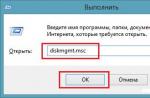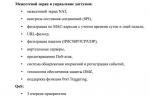How to restore a page in VK depends on the reason for freezing or deleting a profile. If the action was temporary, and access to the account is preserved, there will be no problems. But recovery after a long deletion or without a login and password will require much more effort or even be impossible.
The period allotted for account recovery is affected by the features of blocking or deletion. There can be 3 scenarios for the development of events.
- The account was blocked due to complaints. Before restoring a deleted page in VK, you will have to serve your sentence. Violations like spam the first time will send the user to a ban for a day, the second - for 2-14, the third - for a couple of weeks or a month. In severe cases - extortion, distribution of materials for adults or advocacy of violence - can be blocked immediately and permanently without the possibility of recovery.
- The account was frozen due to suspicious activity. This happens when the system sees activity unusual for the user and restricts access to the account in order to protect against hacking. You can return such a page "to life" immediately - enter your phone number to receive the code and change your password.
- The account has been deleted by the user. If you got rid of the page yourself, you can restore it at any time. But only when no more than 7 months have passed since the last deletion. After this time, the profile will be lost forever.
How to restore a VK page after deletion
Before you restore the VKontakte page after manual deletion, look at the storage period for accounting data. The date of the irretrievable loss of the account is indicated on the main page - log in and see. There should also be a "Restore" link. Click it, confirm the action - and the page will quickly return to its previous form.

How to return an account if there is no access to the phone
Authorized users do not need a phone number to recover from a manual deletion. The request is processed instantly, without additional data. But for people who have lost access to social network due to number change, have to wait. It takes up to three days for the support team to work with a similar problem.
Remember how to restore a page in VK without a phone number:

Upon transition, the site will offer to change the password - you need to come up with a previously unused one. Then you can proceed to the procedure for returning a profile after manual deletion, the link can be found in the settings.
How to restore a VKontakte page if you forgot your username and password
If there is no way to return access via email, under the login field from the third paragraph, find the link "Click here". On the page that opens, specify the path to the profile, and then provide evidence that you are its owner. Information about recent activity, a photo and a passport will come in handy for this. 
Complete the action by clicking on Apply. Within 2-3 support agents will consider the application and issue a verdict: return access, request additional evidence or refuse.
Restoring a blocked page
You can return a blocked page in 2 ways.
- If banned by complaint. Log in to the "contact" from the computer, read the reason for the punishment and the term. Wait for the blocking to end. After that, the social network will offer to restore the VK page by phone number. Request a confirmation code, enter, change your password and use the service further.
- Frozen due to strange activity. If access to the profile is restricted for spreading the same type of messages or entries from an atypical place, there will be no penalty. Users have the right to immediately start the recovery process - click the appropriate button and follow the instructions.
How to restore a VK page without a photo and passport
It is almost impossible to return a profile without uploaded personal photos and documents confirming the relationship with the owner. There is only one way, and one with little chance: write to support and prove that the account belonged to you.
How to restore a page if hacked
When a profile is hacked, the actions may be identical to those listed above and slightly different. The choice of plan depends on whether the attackers managed to change the password, number, and associated mail. If the hackers failed to do any of this, log in to the system and click on the link to request data recovery on the blocking page. Enter the number as standard, confirm the page selection and enter the cipher sent to the linked number.
If the attackers changed the phone, proceed as follows:

If you used a fake first and last name in your profile, after recovery, the information can be forcibly changed in accordance with the passport. The results of processing the request within a couple of days will come to the specified contact phone number.
How to restore the old VK page
Working with the old page will be identical, only it will be more difficult to prove involvement in its creation. It is good if personal photos remain in the profile, and the name and surname correspond to those indicated in the documents. In this case, it is enough to restore the VKontakte page by name and surname - attach a scan of the passport and a picture against the background of the page to the appeal in support.
If it is impossible to identify you as the owner according to the data provided in the account, you will not be able to return the account. As in the case when more than 7 months have passed since the manual deletion. Consider the records lost forever.
How to restore a page in VK via phone
The official VK application for mobile allows you to do some of the listed operations from your phone. But even if you use a third party client or outdated version, to return a profile without a computer is real. For this:
- open the application;
- under the authorization fields, tap on "Forgot password" or a similar link;
- wait for the page to load inside the client or in full version site in the browser;
- enter the associated email or number;
- request a confirmation code and enter to access personal information;
- change the password and start the recovery of the deleted account if you tried to get rid of it manually.
Every day, thousands of VK users face the problem of accessing their profiles. Their pages on the social network are hacked, blocked, deleted. To correct the situation, it is often enough to enter a verification code sent via SMS. But what if mobile number is unavailable for some reason, or has the attacker already managed to change it? Let's consider both situations in more detail.
SIM card recovery
The easiest way to return a page on a social network is to restore a SIM card. If the number was issued to you or your friend / relative, contact the communication salon for help. Do not forget to bring your passport so that the employee mobile operator could easily identify you.
Note! If a SIM card was bought in one region, and you are trying to restore it while in another, the operator may refuse to provide you with the service. In this case, it remains either to go to the region of issue on your own, or to order courier delivery.
Instructions for restoring access to the page without a phone
If the page was stolen by an attacker (who changed the number associated with it), or for some reason it was not possible to restore the SIM card, use one of the methods below
Option number 1. We create a request for restoration
- Let's move on link.
- In the window that opens, specify the address of the page to which access is lost, click "Next".
- Verify that the correct profile is displayed. If not, look for it through the search.
- Enter the phone number to which you have access, and to which the operator will send an SMS notification.
- Click "Next" and fill out the form provided.
- We send the application and wait for the decision of the specialist.
The main disadvantage of the described method is that only those who have clear photographs on the page by which the user can be uniquely identified can use it. The rest of the applications receive template replies.
Option number 2. We turn to those support
To quickly go to the application creation page, you can use direct link or do the following:
- We go to VKontakte from another page (you can create a new one, you can ask a friend for help).
- Go to the "Help" section (in the design of 2018, it was removed to the drop-down list under the profile picture in the upper right corner of the page).
- In the window that opens, type "How do I ask a question to Support?", And then "This does not solve my problem."
- A list of three items appears, in which we are interested in the last "I still have questions", and then "Ask a question".
The method is good because you can leave an application, even for those whose page was originally fake. One way or another, they will answer you, although (in the case of a positive decision) they can forcibly change contact information to correspond to reality.

Let's say right away that the described method works only for those pages where the user's real data is indicated and there are his photos. If you have lost access to the "fake" page, immediately skip to the last paragraph.
So, in order to restore access to the page:
- Describe the problem in as much detail as possible.
- Enter your details.
- Attach a recent photo against the background of the application.
- If there have been changes on the page (photos have been deleted) or some information has become outdated (you have changed your last name, but left the same on the page), do not forget to mention this in the description.
As a rule, this information is enough, but sometimes a consultant requests a scan of a passport or other document to clarify controversial issues.
What to do if the photo is uploaded in poor quality
One of the main weaknesses mobile application VKontakte - upload images. The quality is cut so much that initially it’s not very good photo can't sort anything out at all. So that when contacting those. support this fact did not play against you, we do the following:
- Click on the gear icon.
- Open the "Basic" tab.
- We find the "Media" section and turn off the "Compress sent photos" function.

If you encounter a similar problem while working in a browser, follow these recommendations:
- Open a photo in Photoshop.
- Sequentially click "File" - "Save for WEB".
- In the window that opens, set the settings, as in the screenshot, and click "done".

Uploading an image on VKontakte is better as a document, or by manually dragging and dropping (because the standard uploader also cuts the quality).
Why was my application rejected? What to do in such a case
Those. support does not always solve the situation in favor of the applicant. Often, applications are rejected for the following reasons:
- There are no photographs on the page that can uniquely identify its owner.
If all your photos are in the "Saved" / "Photos from the wall" album, or you have not uploaded them to your profile, specialists will not be able to verify that the request came from the profile owner (even if you have a passport scan).
What to do: attach to the application your photo against the background of the appeal and links to photos in the albums of friends where the page is marked. Emphasize that the marks were made before you lost access to the page.
- The information provided on the page is not enough to identify the user
Filling out the profile incompletely, you risk getting into a situation where it will be impossible to uniquely link this profile to your page. Only the first and last name will not be enough, since the owner of the page may turn out to be your full relative.
What to do: if the refusal followed precisely for this reason, send the consultant scans of documents confirming the information available on the page. For example, if the school and the year of graduation are indicated - a certificate, the first place of work - a scan of a work book, etc.
- The information on the page is not correct.
Many users hide their real names and surnames, preferring to use pseudonyms. Therefore, if you are known as “Abvgdeyka Abvgdeykovna” on a social network, it will be difficult to prove your rights to the page.
What to do: in most cases, such applications are rejected by default. However, you can try to convince the tech. support by pointing out some facts that no one but the true owner of the page could know. For example, write the names of people on the list of hidden friends, mention the contents of hidden albums, list who you corresponded with on one of the days, or something else.
In recent years, social networks have become very popular. Unfortunately, users sometimes have to deal with small problems. Today we will tell you where to contact a person who forgot his Vkontakte password? What to do if you want to recover data using Email Or by phone number? We will answer these questions in detail in this article.
Restoring access to the page
First of all, calm down and answer the following questions:
- Perhaps instead of English letters you are typing Russian?
- Did you turn on the CAPS-lock button while typing your password?
Just in case, type the necessary letters and numbers in text editor, then copy them and transfer them to the "Password" column. If these steps do not help, then carefully read the information below. Here we will describe how to remember the password from VK.
How to recover your password
To get started, open the site page and carefully study the login form. Here you will need to enter your phone or email number, as well as a password. Under the form you will see the button "I do not remember the password" - you should click on it.
So, how to recover a password in VK:
- After clicking the button, you will be redirected to a page where a window will open.
- In the empty field, enter your phone number, email address or login under which you were registered.
- Press "Next".
How to recover a password in VK via mail? If you want to receive a recovery code with a letter, then write an e-mail instead of a phone number. After that, the system will inform you that the letter has been sent to the specified address. Next, you will need to enter your mail and find a message from technical support. Follow the link and come up with a new code from Latin letters and numbers.

We told you how to recover a password in a contact via mail. However, you can do it in another way:
- The system will prompt you to enter the last name shown on the page.
- After that, you need to confirm that the system has found the desired profile or go back.
- The final step will be to enter the code that will come to your phone in the form of SMS in an empty column.
Come up with a new number or letter code, write it down and repeat it to check the spelling.
Tip: if you do not remember any data, then contact the technical support of the social network for help.
Sometimes, in order to prove the authenticity of the person, you have to take a photo with a passport in your hands and send it to the administrator.
How to restore a page in contact after deletion? What to do if you forgot your number or password? Do not remember the email or you created the same number new page vkontakte (vk)?
I welcome you dear readers on the pages of the blog:!
Nowadays, social networks are already an integral attribute of everyday life.
The most popular social the network in Russia, without exaggeration, is Vkontakte.
Sometimes emotions run high.)
You had a fight with your boyfriend or girlfriend, you got annoying spammers with their ads!
It doesn’t work in the VK game, or you just brought a new page in contact to the same phone number or email, a day passed, a week a month ... you remembered that you have the necessary information on that page, phones, friends, addresses, game pumped ... and you ask yourself the question: how to restore a page in contact after deletion?
In this article we will analyze all the points from simple to other nuances.
For example. They forgot the SIM card number, email, password, created a new VK account for the same number, your page was hacked and deleted, it gives an error ... in general, let's do everything in order).
How to restore a page in contact
By and large, deleting is not scary, remember your phone number, email and password, restoring your account should not be any difficulty for you.
This is what a deleted account looks like. 
What do we need to do? Press: "restore page" respectively.
Next, you will see a page like this. 
Click again the same thing, the whole page is restored.
Such a recovery procedure, you could do without me).
Yes, the only condition. You can restore it within 8 months!
If the deadline has passed more, alas, you have lost your page forever (.
And now let's look at more complex options for its restoration.
How to restore access to a page in a contact if you forgot your login, password, phone number, or it was hacked and deleted
What to do in case of forgetting the password?
Click "Forgot your password?"
Next, write your phone number, address of your mailbox, to which your account or your login is registered. Click "next," after that you should receive a password for the data you specified to change it. 
2. If you forgot your password, the recovery procedure is the same.
"Forgot your password?" enter your email address, or your username or phone number. Next, an SMS will come with an activation code, i.e. regaining access to your account.
3. How to recover if you forgot your email, phone, login.
You need to remember one of these to recover your password and access your VK page, respectively.
4. What to do if you do not remember anything except your first and last name.
It's...oops), do nothing, forget about it).
Kidding). Of course there is an option.
To restore access, you need to contact those. support vk.
You will be required to scan your passport, after which you can easily do it.
5. What to do if your account in contact was attacked by spammers and your page was blocked?
In such cases, it is written when your page can be unblocked.
Accordingly, write your login, phone, soap (which is one), enter the password.
Next, you will need to answer standard questions on secure work in contact and change your password.
6. Your account was hacked, they write, "your page is blocked forever."
I'll be honest with you, you got it.
In this case, you will not do anything.
Get a new account.
7. You need correspondence in a contact, but you deleted your account and before that all correspondence.
How to recover messages?
No, sorry (.
8. What to do, you have several profiles linked to 1 phone number, how to restore access to the 2nd page?
To do this, you must have another mail or login attached to 1 account.
Let's look at other issues.
A common problem for many when restoring a profile, and it just happens, VKontakte gives an error.
What to do?
Is it possible to restore a deleted page if the site gives an error?
Often, for many, the VK site gives this error: (error: invalid_client/ Username or password is incorrect)
What can this error mean and how to fix it?
1. Option - these are the problems they have on the site. Just wait and soon (from 30 minutes to a day) you will be able to log in without any troubleshooting of this error.
2. Option - the browser cache is clogged. You need.
3. The worst option, you have problems with your browser. Way 1, reinstall the browser.
4. Problem solving. Write to those support Vkontakte.
How to fix mistakes
- Think with your head before deleting your personal page in contact!
- Do not go to dubious sites that offer you money, votes, gifts, for a number and password from your page. These are scammers!
- Register to your VK account all at once. This is a phone number and email mail and login, in case you forget something, you can easily restore
That's all I have for today.
If you have any questions, I'm happy to answer.
S.uv. Artem Poluektov.
The VKontakte social network stores a huge amount of information about a person if he actively uses it. These are correspondence with loved ones, photographs and much more, which I would not like to allow third-party viewers to do. To minimize the likelihood that someone will read your correspondence, you need to set the most complex password. Often this leads to the fact that the person who set such a password forgets it. In such a situation, the social network VKontakte allows you to recover your password, and this can be done in several ways. different ways, which will be discussed in this article.
How to recover VKontakte password
Recovering the password from the social network VKontakte is very simple if you remember the login or phone number to which your account is registered. If you do not have access to this phone number, tips will also be given below on what to do in this situation, but for now, let's consider the easiest option for what to do if you forgot your VKontakte password. Follow these steps step by step:

After completing all the steps described, you can log into your VKontakte account using your old login and new password.
How to recover a VKontakte password without a phone number
Using the method described above, you can enter your account only if you have a number at your disposal mobile phone to which it is registered. Accordingly, without having access to this phone, it will not be possible to receive an SMS message with a confirmation code. However, if there is no longer access to the phone number, this does not mean that the VKontakte account is lost. It is possible to restore access to it if you have forgotten the set password, as follows:

Important: If there are no personal photos on your VKontakte page, and you do not have access to the phone number to which the page is linked, it is almost impossible to recover your password.
It is worth noting that, using the method described above, you can restore access to the page by forgetting not only the phone number, but also another login, in particular, mail. In fact, with this option, the restoration of access to the page occurs in "manual mode" with the involvement of a VKontakte support employee.