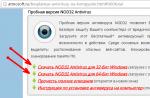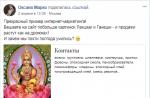I think everyone has come across on some sites with pictures that consist of simple geometric shapes, while attracting the eye and forcing them to study the details.
The so-called polygonal illustrations are pictures consisting of geometric shapes, namely triangles and cubes.
Polygonal illustrations are quite popular because they attract attention with their uniqueness and at the same time simplicity. Polygonal graphics are also used in web design; there are a huge number of sites that are designed in a polygonal style. Also, often, web designers use polygonal patterns for the background of the site, which attracts attention and makes the site more interesting.
So, let's see how such illustrations are made? As an example, I took an image of a chameleon, from which we will make a polygonal picture (illustration).
Having copied the image of the chameleon to your computer, open it with Photoshop by selecting "File" - "Open" from the top menu.
We will make the whole picture, namely all polygons, with the Pen tool. A polygonal picture should consist of many polygons, in this case I will use a triangle shape as the polygons. You can use not only a triangle, but also 4-5 gons, but in my opinion a polygonal picture looks more attractive if only one shape is used, and not several.
Take the "Pen" tool by clicking on it in the left side panel of the program, create a top layer above our main image and start "painting" the picture with polygons (triangles).

When you select the Pen tool in its settings, which are located in the upper left corner of the program panel, you need to select the "fill" and turn off the "stroke" so that when drawing polygons they are immediately filled with the color we have chosen and do not have an external outline.

Having set up the "Pen" tool, proceed to "filling" the picture with triangles, select the appropriate color, for this take the "eyedropper" tool in the left panel of the program and click with the eyedropper next to the place that will be painted over (select the color of the future triangle). After picking a color with the eyedropper, select the Pen tool again and draw a triangle.
The triangles must be aligned with each other, the colors are selected with the Eyedropper tool, or on your own, but an important point: where the picture is darker, i.e. our chameleon has a shadow, there you select a darker color accordingly and draw dark triangles.

In this way, "paint over" the whole picture with triangles, of course, here you need to think in some places how to draw this or that part of the object (chameleon) with triangles, so it all depends on your imagination!
I ended up with such a chameleon, for attractiveness I also added a background.

In this way, you can make polygonal pictures from any images and photographs, I repeat once again that important in this process is the clear joining of the triangles so that no gaps are visible between them. In a programme Adobe photoshop it is not very convenient to work with the "Pen", all the power of this tool is implemented in the Adobe Illustrator program, in which it is much easier to do such things.
Polygon or Low Poly trend is gaining more and more popularity on the Internet. More and more sites use this trend mainly against the background of the site. Basically, a polygon is a simple mosaic shape, but instead of using right angles, this style uses polygon shapes. Also, the trend uses mainly triangular shapes, this style is also called triangulation.
This collection will contain the most popular generators that create this polygon style. With the help of this collection, you will create something like that very simply.
Polygon style background generator - Trianglify
A very simple and simple generator that will allow you to create backgrounds in Low Poly style. There are not many settings here, which will be enough to create a suitable and beautiful background for your site. You can also download a ready-made polygon background in SVG format for free.
Generator for creating images in Polygon style
An excellent and functional generator for creating triangular images. A lot of settings will allow you to create the image you need. You can also use the randomization button to get random results, in my opinion it is also a very useful function. After the image is ready, you can download it in PNG and SVG formats.

Offline tool for creating polygon images
This tool allows you to create a real polygon image, but here you have to work more manually, and you need a little skill. Before you start working with this tool, I recommend that you watch the training video that is posted on the author's page, where you can also download this tool.

DMesh is an excellent program for creating Low Poly images
A wonderful and multifunctional program that will allow you to fine-tune everything you need to create beautiful polygon-style images. This program free, but there is also a paid version, which includes several additional functions... Also, before using, I recommend watching the training video.

Java application for triangulating images
An excellent and at the same time simple Java application, with which you can easily create a Polygon-style picture. Before you start working with the application, you need to download it, it is completely free.
Want to learn more about polygon graphics? What is it used for? How do you do something with this technique? Yes? Then you are a real designer, ready to develop and grow like a professional!
Of course, polygonal graphics can hardly be called something new, let alone revolutionary. However, it will help diversify your design and make it individual and recognizable. And the next burst of fashion for polygons, which is briskly striding across the vastness of the Internet, is difficult to ignore.
In this post, you will learn about polygons and polygon graphics and see some amazing examples of its use. We have also put together a few lessons for you to help you master this technique. And who knows, maybe you will draw with polygons even cooler than the authors of the works collected here!
What are polygonal graphics?
![]()
Polygon(from the Greek polýgonos - polygonal), polygonal line (mathematical), a broken line made up of a finite number of straight line segments (links). A polygon is also understood as a closed polyline, that is, a polygon.
Where are polygons used?
The answer is obvious - in digital graphics, of course! This is a kind of digital art. Polygonal graphics originally appeared in 3D modeling for creating video games. Due to the low resolution, such objects had a high rendering speed. Also, the display in the form of a wireframe saves computer resources and makes it easier to work with the model. Then it already became popular in the so-called 2D graphics.
In which program can you create polygonal images?
If you are working in 3D it will be natural for you to do it in 3D max, Maya, or Cinema 4D. The latest software is so friendly that even a child can draw in it. In general, polygonal graphics are fairly easy to create, especially when compared to architectural rendering or photorealistic rendering. It is reminiscent of the early days of computer modeling and animation with a touch of modern techniques. And since retro style is always in fashion, almost all designers create it using old techniques.
As you already know, 3D models are created using polygons. The more polygons, the more detailed the model will be. During the final processing (rendering) of the object, it takes on a "smooth" appearance. The fewer polygons you use during the modeling phase, the more abstract the result will be. For a pronounced effect, you can turn off the anti-aliasing function in the render settings, and then you will get crisp edges. It all depends on the effect you want to achieve. Using a low poly technique does not mean that the scene will be simple. You can use complex textures, realistic settings for reflections and refractions in the environment, etc. Polygonal shapes are very similar to origami and are now at the peak of popularity in graphic design.
You can also create polygonal masterpieces in programs such as Adobe Illustrator, CorelDraw and even Adobe Photoshop. These programs, in contrast to specific 3D packages, are well known to most designers.
Historical reference
Did you know that polygonal design was preceded by a whole trend in art? At the beginning of the 20th century, an expressionist movement was born and became incredibly popular. The emergence of photography only spurred artists, because now it was possible to capture the image in detail, as it really is. Expressionists, on the other hand, sought to convey the essence, mood and character of the object. They deliberately avoided details. These days, expressionism is no less popular both in painting and in the digital art environment.
Outstanding examples
Here are some examples of contemporary digital art. Perhaps they will impress you at creating new masterpieces:
![]()
![]()
![]()
![]()
![]()
![]()
Lessons
![]()
In this tutorial, you will create a mosaic of polygons in Adobe Illustrator. A free plugin - Scriptographer and your imagination will help in this simple matter.
![]()
Here you will learn how to create a vector polygonal mosaic from a bitmap using the free Triangulator web tool and Adobe Illustrator.
![]()
In this tutorial, you will learn how to take portraits using polygons. The author shows you how to work with photos using both Photoshop and Illustrator to make a beautiful portrait in a trendy polygon style.
A detailed video tutorial that will teach you how to create three-dimensional characters.
Conclusion
Polygonal graphics are a mixture of retro and futurism. A timeless style that can be modified, individualized, and experimented with endlessly. It always looks stylish, fashionable and distinctive. Try to work with polygons, and you will realize that you can no longer live without them. We will be glad if you share your ideas in this regard in the comments!
Based on materials from the site: www.onextrapixel.com
In web design, it is difficult to do without icons and textures when creating user interfaces. However, if the design used elements created by someone else, then this will make it unoriginal. The background is one of the most important elements in any interface, so special attention should be paid to its uniqueness. Lately, there have been many handy seamless texture tools that can be used to create background images. Many of these tools are easy to use and allow even beginners to achieve amazing results. Sometimes, just one click of the mouse is enough to get a professional quality texture. With the help of specialized software, you can create backgrounds in any style and then use them in your projects. FreelanceToday brings to your attention 10 free random background generators.
The Trianglify Generator tool can be used to create low poly backgrounds with smooth gradients that are much softer than Delaunay gradients. The tool includes many predefined color combinations, which greatly simplifies the process of generating polygonal textures.
In the settings, the user can specify the size of the canvas in pixels, select the palette, the size of the cells and set the level of variance. You can also choose the deviation of the entropy of the polygons: if you set it to zero, the background will consist of triangles arranged in even rows.
Using the generator, you can choose one of 27 color schemes developed by professional designers, but if you need to make something of your own, you can always generate your own scheme. The resulting background can be saved in PNG and SVG formats.

The Trianglify Background Generator tool uses the same triangulation JS plugin as the previous generator. The script at the heart of the program uses several palettes from COLOURlovers and ColorBrewer and allows additional customization such as choosing the type of gradient. The tool also has two new options in the menu: Bleed and Cell Padding, but this functionality cannot adjust the level of variance, so the user will have to select one of the preset palettes.

Seamless textures can be created different ways, including with the help of words. This is how a very unusual tool called Geopattern works. The user can write a word in a special field and the program will generate the texture itself. Minimum action, maximum result! You can write just one or two letters and get a unique texture that can be used as a background. The tool works on the basis of a simple script that generates seamless geometric patterns consisting of 16 different shapes. Geopattern uses an unlimited number of colors and therefore produces completely unpredictable results. It all depends on the number of letters in the word, so the user will have to experiment if he wants to find a unique pattern. The result can be saved in PNG format.

This tool uses the Delaunay triangulation method. The result is very effective high-contrast polygonal backgrounds. The service interface is very simple, there are only a few sliders with which you can set the canvas size, change the brightness, contrast, and polygon size. With the help of a special palette, you can choose the desired color scheme. In the event that it is not possible to create a suitable texture, the background can be generated by pressing the button, Randomize and the tool will create a random pattern. By pressing the button again, you can get a completely different image. The process can be repeated until the optimal pattern is found.

At first glance, Flat Surface Shader is no different from the previous random background generator. However, this is not the case, the service uses a more random and dynamic approach to Delaunay triangulation. The generation of polygons is somewhat chaotic, since the light sources in this tool are in constant motion. In fact, the user cannot influence the final result in any way, but he can choose the color scheme and the desired polygon size. The background image can be saved in both PNG bitmap and SVG vector format.

Polygonal backgrounds are in trend today, so it is not surprising that such generators are becoming more and more. But such patterns do not look appropriate everywhere, sometimes something else is needed. In this case, the Waterpipe.js tool can be used. This generator produces images with a smoke effect. The user can download one of the pre-installed options or create their own background by manually adjusting the parameters. You can choose a background color, you can also choose a gradient. Since the puffs of smoke should look like three-dimensional objects, you can achieve the desired effect using the start and finish gradients. The combination of light and dark shades creates a realistic smoke effect.

The Colorful CSS Gradient Background Generator is sure to come in handy for website and app designers, especially those working with iOS. This web service lets you create beautiful gradient backgrounds on the fly. The main advantage of the tool is that it automatically generates CSS code for the generated gradients. There is also a small drawback, since the output is only a code, not a picture, so the background image can only be used for Internet projects. If you need to get a gradient background in a bitmap format, you will have to use a third-party software... Phantom.JS is a good fit for this purpose, the tool requires certain coding skills, but it is flexible and simple enough to cope with the task at hand.

With the Unique Gradient Generator tool, you can create backgrounds from any bitmap. The size of the image is practically irrelevant, even a 7x3 pixel picture is enough for the generator. The tool blurs the source until it is completely unrecognizable, similar to the Gaussian Blur effect in Adobe Photoshop. To achieve the desired result, the user will have to spend some time selecting the source image, otherwise the color scheme will look a little dirty if there are many dark shades in the source.
The generator has a library of 33 ready-to-use images, but you can upload your own files as well. The finished background can be downloaded in raster format or as CSS code.

The Material Design Background Generator tool is a service that is at the peak of its popularity, because with the help of this tool you can easily generate background images in the Material Design style, created by designers and web developers at Google. Since this is a random generator, some of the results may look rather strange. So the user will have to spend some time to get a suitable image. This is the price of being random, but the result is a truly unique backdrop for your project.

The K "s Watercolor Background Image Generator creates seamless textures with a watercolor effect. The generator creates an image using semi-transparent circles that merge to simulate watercolor spots. Not very similar to real watercolor, but the backgrounds are interesting enough. To create a texture, the user needs specify the number of circles and their size, and choose a color scheme.To create a more complex texture, you can use multiple layers that affect the final result.