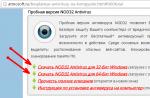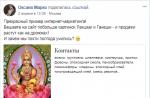The main postulate of information security says that there is no perfect protection. The more complex and effective the protection of your computer, the easier it is to find a vulnerability in it. Nod32 is, in every sense, a successful implementation of our plans. A good and reliable antivirus that will not panic delete all suspicious files, as Kaspersky does, and will not boot your system. But what if Nod32 won't update? Let's take a look at the most common cases.
The first steps
So, your Nod32 is not updated. Check your internet connection first. Open your browser and check if you can navigate to different sites. Because of this oversight, users often panic and are unable to think soberly. You might just forget to connect to the Internet, or the provider is doing some technical work. This happens all the time. Check the system with an antivirus. Perhaps some kind of virus was still able to get into your computer. If the search did not return anything, then find the hosts file on the computer in the system folder. He is responsible for blocking internet sites. Since when the antivirus is updated, it connects to an Internet resource, some malicious programs can insert the Nod32 update site into this file, thereby preventing it from updating.
If the above does not help, move on to the next option.
Pirates
Answer your question. Where did you download the antivirus from? If Nod32 is not updated, then maybe it's just a matter of the version of the program? Did you pay for it? The fact is that if you did not buy the official version, but simply downloaded from a file hosting service, then the activation key could simply become outdated or be blocked by the support service. Check the expiration and validity of the key. To do this, start the program, open the "Help" tab - "Check the validity of the license". It doesn't matter for what reason it expired, but your next step should be to find a new activation key. You have two options.
- Search for a key on the Internet. Many sites and forums offer the opportunity to use an activation key for free. Yes, your antivirus will work, but the problem is that other users will use it along with you. When this is discovered, the keys abruptly cease to be valid.
- You can purchase an activation key on the official website of the antivirus, or by purchasing a box with the program itself in the store.

Serious problems
Didn't the previous tips help you? Nod32 won't update and keys and internet connection ok? Perhaps the root of the problem lies much deeper. At the very least, this means that an infection has got on your computer, which is not perceived by "Nod", which means that things are worse for you. To solve them, you can use the recommendations of the support service. What can you do if Nod32 is not updating?
- Run the command line. To do this, press Win + R and enter the cmd command. In the opened black window enter the command "route -f" and restart the computer. Try updating again.
- You can try changing the update server. Launch your antivirus and press F5. Go to the settings, the "Update" tab. Find the "Update Server" and click "Change". You write "http: //". After that, a series of numbers "93.184.71.27" and complete with "/ eset_upd /". Click "Add" and try to update again. If the databases are updated, perform a deep scan of your computer.
- The last resort for Nod32 is to update the operating system. If you are using a pirated OS, then this solution is not for you. For the rest, let's give the following advice. Go to the official website of the antivirus and download the update for your operating system. Be careful, the language of your OS is taken into account there.

Third Party Help
The last resort in the fight against your misfortune will be other antiviruses. If Nod32 does not update, download Dr.Web, start your computer in safe mode and check it for viruses. Most likely, those malicious programs that the GCD could not detect will be found and neutralized. We hope this article helped you figure out why Nod32 is not updating on your computer.
Keeping ESET NOD32 Antivirus up to date is the best way to keep your computer as secure as possible. The update module maintains the relevance of program modules and system components.
By selecting the Update item in the main program window, you can view information about the current update status, including the date and time of the last successful update, as well as information about the need for an update.
You can also perform a manual update by clicking the button Check for Updates... Regular updating of software modules and components is an important aspect of ensuring complete protection against malicious code. Pay particular attention to learning how to configure and operate this process. To receive updates, you must activate the product with your license key. If no license key was provided during installation, this can be done to activate the product during the update to gain access to ESET's update servers.

Current Version: Displays the currently installed version of the product.
Last successful update: Displays the date of the last successful update. If the recent date is not displayed, your product modules may be out of date.
Last successful check for updates: Displays the date of the last successful update check.
Show all modules: A list of installed software modules is displayed.
Click on Check for Updates to find the latest available version of ESET NOD32 Antivirus.
Update process
After pressing the button Check for Updates download starts. The download progress bar and the time remaining will be displayed on the screen. To abort the update process, click Cancel update.

If you receive a message that the update failed, there may be several reasons.
1. Invalid license: An incorrect license key was entered in the update options section. It is recommended to check the authentication details. In the Advanced Settings window (select the Settings item in the main menu, then click the Additional settings, or press F5) contains advanced update options. On the main menu, sequentially click the items Help & Support > Change license and enter a new license key.
2. An error occurred while downloading update files: the possible cause of this error is incorrect
Many users of Nod 32 antivirus have forgotten about such a problem as finding keys to update software. The program itself looks for a license and updates the protection of the PC in a timely manner. However, if this program is not available or it does not work for some reason and node 32 is not updated, you should immediately solve the problem.
Ways to solve the problem
Antivirus Nod 32 Antivirus and Nod 32 Smart Security may not update for several reasons:
- The cache is full;
- There is no connection to the server;
- The virus signature databases are damaged.
In any case, the problem will have to be solved in different ways. First of all, you need to clear the update cache. To do this, run the program and press F5. Depending on the version of the antivirus, go to the "Advanced settings" or the "HIPS" section. Uncheck the box "Enable Self-defense". The program will ask you to restart your PC. Click "OK".
After rebooting, go to the "Updates", "Options" section and click "Clear cache".

We reboot the PC, launch the antivirus and click “Refresh”. If the software still cannot receive updates, go to the second method.
You must enable the display of hidden folders and files. To do this, go to "Computer", click "Manage", "Folder and Search Options".

In the "View" tab, put the mark "Show hidden files ...".

Now you need to clear the Updfiles folder. Depending on the operating system, its location is different:
- For Windows XP - Drive C, Documents and Settings, All Users, Applications Data, ESET, ESET Smart Security or ESET NOD32 Antivirus Updfiles, and ESET NOD32 Antivirus Charon. Delete everything in these two folders;
- For Windows 7 - drive C, "ProgramData", "ESET", "ESET Smart Security", or "ESET NOD32 Antivirus Updfiles" and delete its contents. Next, you need to go to the "ESET NOD32 Antivirus Charon" folder on the same branch and also clear it.

Then we find the files in the "ESET Smart Security" or "ESET NOD32 Antivirus" folder that look like em ... _32.dat and also delete them. Reboot your PC.
If the above methods helped to solve the problem, and you updated the program, it is worth re-enabling the "Self-defense" function to reliably protect your PC.
Gee read the description of the program and frowned a little This is that it loads the system every time and eats traffic. I use a slightly different way. I update the demo version once a month. And I’ve been catching freebies for SEVERAL YEARS already.
And I have the same trouble, but only with Avira premium (licensed). He writes: an error occurred while downloading files. It was XP, everything was fine, I switched to 7, there is no automatic update. Can anyone know what the problem is?
Use mirrors to update
and no keys - what I like about ESS or EAV, he needs keys (login / password) only for updating
and the update can be set manually))
I had the same problem All these left updates, keys are dead poultice. I tried it before ... in general, a lot. They help for a short period of time. In the end, my NOD-32 was finally banned. I decided to demolish it. Why put something? On the advice of our respected members of the group (Temka was once before the new year) decided to change NOD-32 for free Avast. For almost 4 months "operation" never regretted. Several times I really missed "own goals", but not significant ones. When scanning, I corrected my mistakes, but this happened with NOD too. Perhaps the reason is that I do not use a third-party firewall. I always remember NOD-32 with a kind word, but Avast is not at all not worse, on the contrary. The system does not load, it does its job properly. And that's exactly what I need. Always at hand AVZ, once a month DrWeb CureIt
Good afternoon, Alexander (trapal) and on a good protection for a computer, the axis that I will write is not 100 percent protected, but you can try combining 2 good protections into one will insure each other WILL SUPPLY ESET Smart Security + COMODO Firewall and you will not have any problems about licenses for Noda, I wrote a program and no one will ban you, believe me, even if the keys are banned, the second ones will come every day, 5 to 10 keys come every day, all sites still do not zeban and ban sites mainly behind viruses that are not written by good people. And on Avasta, that's what I'll write earlier with the keys, there were no problems at all, but right now, in the new versions of the Internet key, you won't need to insert patches, It's hard to find a worker with a patch that was not banned. But I found I also have an Internet version with a program that inserts updates FOR 50 YEARS. The antivirus is not bad, it has a strong firewall, it's a pity that they confuse good programs with viruses, and I don't know how it will behave together if it installs another program to protect the computer or if it conflicts, it needs to be picked up and tried.
Maybe I'm wrong, but, in my opinion, in order not to be banned, you need to uncheck the box settings / additional settings / early warning system ThreatSense.NET - uncheck the box enable early warning system ThreatSense.NET
Blindeagle***@h*****.com 11.04.2011
Exactly.
Hello, of course, you need to uncheck the settings / additional settings / early detection system ThreatSense.NET - uncheck the box to enable the early detection system ThreatSense.NE and it is advisable to do this during installation, but the antivirus computer, but the keys can ban everything from the site of which you will take them.
Good afternoon, dear Galina Konstantinovna Paryushkina (galinka1360), this is what I will recommend to you why you need to update the antivirus manually when you can download the NOD32 license update program which you will download for free and insert the keys to the NOD32 antivirus itself is suitable for all versions and does not change anything in the antivirus , you can install it yourself, I think and I'll write you a few more antivirus ESET Smart Security The latest version can be downloaded from the official ESET website and for free and download from the site's site, preferably there anivirus is not pirate, but a real one, go once a month and download new versions for free for anti-virus This one updates itself only its anti-virus databases and the program itself does not update itself, so you need to download the anti-virus again when new versions of the product appear. THIS IS HOW YOU WILL FULFILL THIS ANTI-VIRUS.
Thank you for the Ukrainian move. But here is the opinion of an experienced person about the new NOD 32.
There are simply no words, only emotions. Developers who scoff at their own product should be tried and sentenced to life imprisonment.
In the past, NOD32 was just a deluxe antivirus. I have personally used it for several years, and have repeatedly tested it "in battle" with various particularly harmful infections. And where other antivirus programs have failed, NOD32 has always emerged victorious. He worked quickly, easily and discreetly.
This continued until version 3.0. Now name THIS IS the antivirus does not turn the tongue - THIS IS just some kind of misunderstanding, not an antivirus program that sees nothing, cannot unpack anything, and finds nothing.
Gentlemen, malicious programmers from ESET, HOW is it possible, eh ?! It's just that my heart bleeds to look at what you have turned such a beautiful software. Apparently, "PR" and running on the Internet, trying to catch each "pirate" personally, is much easier, more profitable and more interesting than taking care of your own product. Like, if you spin it right, then the user "grabs" anything? Finally, get down to business and give us back that wonderful antivirus program that NOD32 was 4-5 years ago !!! Ready to be the first to queue up for a license if NOD32 returns in the same quality. And at the moment - it's just dull ... oh (yes, it is the most, sorry for the truth).
I am an axis, so I can write a piece of writing, there can be a lot of ale and a lot of truth. ESET needs a high-level program as it is consistently good enough to write a quality and a strong antivirus, an axis and the whole truth. I will give you the butt of the popular Kaspersky antivirus as a shield for the people and the leader in the world. And how the site was hacked by the Hackers, I have long been bashing them on the site, and the vulnerability of writing to you can be hacked, and the stench from everyone else was written. i was hacked. Apparently, there was no problem with the intelligence of the high level of resources and the technical laboratory.
Thank you again for the advice, and for the wonderful Ukrainian language. But you shouldn't get so carried away. All the same, the site is Russian-speaking and not everyone is familiar with the Ukrainian language. Otherwise, this is how they will start writing in English or Hebrew, and an antivirus with a firewall will come to us all here.
In just Ukrainian, my native language, at least 1 person, he looks like it is good, but if you know Ukrainian and Russian languages that are similar to each other, it certainly pleases, well, since the site is Russian, I will put an article in Russian. I’m what I’ll write on this article, of course, you can write a lot of things, but maybe there is some truth here. ESET needs high-level programmers, as it were, to constantly be comfortable and write quality and strong antivirus, that's the whole truth. I will give you an example of the popular Kaspersky antivirus, which, as a shield, some people are the leaders in the world. And how their office site was hacked.Hackers, I have long seen their vulnerability on the site, they wrote to them, they can hack you, and they wrote back Our defense is weak, do not engage in nonsense, but in vain they did not obey thought it seemed that I was joking with them, and here is their time and hacked. Of course, if smart high-level specialists with іхнімі resources and їхніy Laboratory worked there, this probably would not have happened.
To resolve this error, follow these steps: Solution 1 - Clear the update cache: 1. Open the antivirus window and go to advanced settings (F5 key on your keyboard). 2. Uncheck the box next to "Enable Self-defense". ESET will warn you that a restart is required. Click OK. 3. In the advanced settings tree, open the Update section. Clear the update cache by clicking on the Clear button. Click OK and restart your computer. 4. Open antivirus - update and click the "Update virus signature database" button. If you still get the "Error downloading update files" message, go to Solution 2. If not, turn Self-defense back on. Press F5 to open the customization window, and then select Enable Self-defense. ESET will warn you that a restart is required. Click OK. Click OK to exit the Advanced Settings window. Reboot your computer. Solution 2 - Delete update files: 1. Check that you can see hidden files and folders. Click Start - Control Panel - Folder Options or Folder Options - On the View tab, select "Show hidden files and folders" - click OK. 2. You need to delete the contents of the Updfiles folder: -Windows XP Users: Click Start - My Computer and navigate to C: \ Documents and Settings \ All Users \ Applications Data \ ESET \ ESET Smart Security or ESET NOD32 Antivirus Updfiles and delete the contents. Then, go to C: \ Documents and Settings \ All Users \ Application Data \ ESET \ ESET Smart Security or ESET NOD32 Antivirus Charon and delete its contents. -Windows Vista and Windows 7 users: Click Start - Computer and navigate to C: \ ProgramData \ ESET \ ESET Smart Security or ESET NOD32 Antivirus Updfiles and delete its contents. Then, go to C: \ ProgramData \ ESET \ ESET Smart Security or ESET NOD32 Antivirus Charon and delete its contents. 3. Go to C: \ Program Files \ ESET \ ESET NOD32 Antivirus or C: \ Program Files \ ESET \ ESET Smart Security and delete all files that look like em0 ** _32.dat. Reboot your computer. 4. Open antivirus - update and click the "Update virus signature database" button. If the database has been updated, you can turn on Self-defense again. Press the F5 key to open the advanced settings window, and then select "Enable Self-defense". ESET will warn you that a restart is required. Click OK. Click OK to exit the Advanced Settings window. Reboot your computer. If the above steps do not resolve the issue, please uninstall and reinstall ESET.