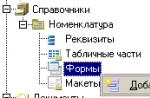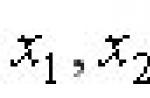Olkhovatskaya secondary school
"Programming the robot LEGO Mindstorms EV 3"
computer science and ICT teacher
Merkulova G. V.
r.p. Olkhovatka, 2017
Goals :
introduction to robotics using an educational kitLEGOMindstormsEV 3 (LEGOEducationMindstormsEV 3);
systematization of knowledge on the topic " Algorithms "(using the example of work Robots LEGOMindstormsEV 3 );
mastery of concepts executor, algorithm, cyclicalgorithm, properties of a cyclic algorithm, give an idea of composing the simplest cyclic algorithms in the environmentLEGOEducation. Additionally, the concept of a geometric pattern is learned.
During the lesson, students must demonstrate the following results in the form of universal learning actions:
Regulatory:
systematize and summarize knowledge on the topic"Algorithms" for the successful implementation of the cyclic algorithm of operation of the assembled robot;
Learn to program robots using the LEGO Education Mindstorms EV3 program.
Cognitive:
Studying robotics, creating your own robot, learning to program using a program for LEGOMindstormsEV 3;
uhexperimental research, assessment (measurement) of the influence of individual factors.
Communicative: develop communication skills when working in a group or team.
Personal: development of memory and thinking, the opportunity to study robotics in senior years.
Lesson type: combined
Lesson type: practical work
Equipment : multimedia projector, designerLEGOMindstormsEV 3 45544 (4 pcs.), in a set that includes 541 elements, including a USB LEGO switch, 2 large servos, an ultrasonic sensor, a color sensor, and a touch sensor.
Lesson plan:
Organizational moment (2 min)
Repetition of theoretical material from the previous lesson (10 min)
Practical work: developing an algorithm for a robot (23 min)
Summing up the lesson. Reflection (3 min)
Homework Information Stage (2 min)
During the classes:
Organizing time.
The purpose of this lesson is to introduce you to Lego mindstorms. Teach you how to program them for specific tasks, and walk you through basic solutions to the most common problems.
A group of parts serves to connect the beams to each other, to the block and sensors. Parts with a cross-shaped cross-section are called axles (sometimes pins) and are used to transmit rotation from motors to wheels and gears.
II . Repetition of theoretical material from the previous lesson.
Teacher : Each of us uses various algorithms every day: instructions, rules, recipes, etc. We usually do this without thinking. For example, you know well how to plant trees. But let's say we need to teach this to a younger brother or sister. This means that we will have to clearly indicate the actions and the order in which they should be performed.
What will these actions be and what is their order?
Students create a rule for planting trees.
Dig a hole.
Place the seedling in the hole.
Fill the hole with the seedling with soil.
Water the seedling with water.
Dig a hole.
Place the seedling in the hole.
Etc.
Now let'sWe will answer the following questions:
What is the characteristic of a cyclic algorithm?
What are cyclic algorithms for?
What properties do cyclic algorithms have?
How does the executor implement the round-robin algorithm?
Students answer the proposed questions, and the teacher demonstrates the correct answers on slides.
III . Practical work: development of a cyclic algorithm for a robot
Now let's turn to our robots (in this lesson, these are “three-wheeled bots with a marker installed for drawing on the field,” created according to the instructions), which we assembled in the last lesson.
Let's try to create a cyclic algorithm in a special program, which they will execute using the following commands:
Repeating an action or set of actions(cycle)

Pause (in seconds)
Exercise 1: write a linear algorithm with which the robot will move in a straight line and turn through an angle (90 degrees).
First, let's determine what commands we need, in which direction the motor should turn, the period of time the motor will operate and the sequence of command execution.
Correct option:

Note: The operating time of the motor will be different in each individual case; depending on the required angle of rotation, the motor operating values (time/power) are selected.
Task 2: change the created linear algorithm to cyclic (it is possible to set the number of repetitions of the cycle).
Correct option:

Note: Analyze what geometric figure the robot will draw with a marker on the field. (A square will be drawn)
Task 3: change the algorithm (by changing the parameters of forward movement BUT! without changing the angle of rotation, and looping the robot for a finite number of repetitions of the cycle body - 4) and see what figure the robot will draw. Example:

Description of actions: drive forward 2 seconds, turn 90 degrees, drive forward 4 seconds, turn 90 degrees. The result will be a rectangle.
Note: Analyze what geometric figure the robot will draw with a marker on the field. (A rectangle will be drawn)
Task 4: change the algorithm at your discretion (by changing the parameters of forward movement and changing the angle of rotation, and looping the robot for an infinite number of repetitions of the cycle body) and see what shapes the robot will draw. Talk to the guys about the term “geometric pattern.” For example:


Analyze the resulting figures. Pay attention to the algorithm for each of them. Most likely, each group of students will come up with their own pattern.
IV . Summing up the lesson. Reflection.
So, guys, let's summarize our work.
What type of algorithms have we considered in practice today?
What properties does the cyclic algorithm have?
What tasks can be implemented using cyclic algorithms?
V . Homework information stage.
Write down your homework:develop an algorithm for the robot's movement so that it draws the next figure.

The assignment will definitely be appreciated!
Thank you for the lesson! Goodbye, guys.
List of used teaching materials:
Instructions for using the kitLEGOMindstormsEV 3 45544.
Vyazovov S.M., Kalyagina O.Yu., Slezin K.A. Competitive robotics: programming techniques in the environmentEV3: educational and practical manual. – M. Pero Publishing House, 2014
Program LabView for kits LegoEV 3 45544.
PervoLogo 3.0 program.
Internet resources.
The test should contain simple and clearly formulated questions about the designer, about Legos, about the laws of physics, mathematics, etc. The recommended number of questions is from 10 to 20. Students answer simple questions and test their level of knowledge. It is recommended to include several questions on ingenuity in the test from the cycle: “What if...”. As a result of testing, we must understand whether the student has learned anything.
Let's give some examples questions for monitoring knowledge in robotics for the 1st half of the year.
1) Design is .....(choose the correct definition of the term)
2) Using keywords, determine the type of constructor: ball, groove, angle of inclination, obstacles.
3) Select the main characteristics of the wooden construction set:
4) Choose the missing word: ____________construction set consists of bricks of different colors and sizes, which are “put on” each other using special fasteners.
5) Choose a construction kit that can transform from one complete model to another.
6) A set of various metal plates and corners that are fastened together with bolts is called?
7) Direct use of materials to provide some mechanical function; Moreover, everything is based on the mutual adhesion and resistance of bodies. Choose the term that matches this definition:
8) Who formulated the three laws of Robotics? What is the name and surname of the science fiction writer who formulated the three laws of robotics?
9) An anthropomorphic machine that imitates a person, seeking to replace a person in any of his activities. Specify the term corresponding to this definition:
10) Who coined the word "Robot"? What is the First and Last Name of the science fiction writer, the author of the word "ROBOT".
11) An automatic device created on the principle of a living organism. Acting according to a pre-programmed program and receiving information about the outside world from sensors, it independently carries out production and other operations usually performed by humans. Specify the term corresponding to this definition:
12) A set of mechanisms that replace a person or animal in a certain area; It is used mainly for labor automation. Indicate the term corresponding to this definition:
13) Part of the Lego Mindstorms EV3 construction set, designed for programming precise and powerful movements of the robot:
Municipal budgetary educational institution
Olkhovatskaya secondary school
“Programming the LEGO Mindstorms EV3 Robot”
computer science and ICT teacher
Merkulova G. V.
r.p. Olkhovatka, 2017
Goals:
introduction to robotics using the educational set LEGO Mindstorms EV3 (LEGO Education Mindstorms EV3);
systematization of knowledge on the topic “Algorithms” (using the example of the work of LEGO Mindstorms EV3 Robots);
mastering the concepts of executor, algorithm, cyclic algorithm, properties of a cyclic algorithm, to give an idea of \u200b\u200bcomposing the simplest cyclic algorithms in the LEGO Education environment. Additionally, the concept of a geometric pattern is learned.
During the lesson, students must demonstrate the following results in the form of universal learning actions:
Regulatory:
systematize and generalize knowledge on the topic “Algorithms” for the successful implementation of a cyclic algorithm for the operation of the assembled robot;
Learn to program robots using the LEGO Education Mindstorms EV3 program.
Cognitive:
Studying robotics, creating your own robot, the ability to program using a program for LEGO Mindstorms EV3;
experimental study, assessment (measurement) of the influence of individual factors.
Communication: develop communication skills when working in a group or team.
Personal: development of memory and thinking, the opportunity to study robotics in senior years.
Lesson type: combined
Lesson type: practical work
Equipment: multimedia projector, LEGO Mindstorms EV3 45544 construction set (4 pcs.), the set of which includes 541 elements, including a USB LEGO switch, 2 large servomotors, an ultrasonic sensor, a color sensor, a touch sensor.
Lesson plan:
Organizational moment (2 min)
Repetition of theoretical material from the previous lesson (10 min)
Practical work: developing an algorithm for a robot (23 min)
Summing up the lesson. Reflection (3 min)
Homework Information Stage (2 min)
During the classes:
Organizing time.
The purpose of this lesson is to introduce you to Lego mindstorms. Teach you how to program them for specific tasks, and walk you through basic solutions to the most common problems.
A group of parts serves to connect the beams to each other, to the block and sensors. Parts with a cross-shaped cross-section are called axles (sometimes pins) and are used to transmit rotation from motors to wheels and gears.
II. Repetition of theoretical material from the previous lesson.
Teacher: Each of us uses various algorithms every day: instructions, rules, recipes, etc. We usually do this without thinking. For example, you know well how to plant trees. But let's say we need to teach this to a younger brother or sister. This means that we will have to clearly indicate the actions and the order in which they should be performed.
What will these actions be and what is their order?
Students create a rule for planting trees.
Dig a hole.
Place the seedling in the hole.
Fill the hole with the seedling with soil.
Water the seedling with water.
Go further.
Dig a hole.
Place the seedling in the hole.
Etc.
Now let's answer the following questions:
What is the characteristic of a cyclic algorithm?
What are cyclic algorithms for?
What properties do cyclic algorithms have?
How does the executor implement the round-robin algorithm?
Students answer the proposed questions, and the teacher demonstrates the correct answers on slides.
III. Practical work: development of a cyclic algorithm for a robot
Now let's turn to our robots (in this lesson, these are “three-wheeled bots with a marker installed for drawing on the field,” created according to the instructions), which we assembled in the last lesson.
Let's try to create a cyclic algorithm in a special program, which they will execute using the following commands:
Start execution of the algorithm
Control of a large motor (turn on the number of revolutions)
Large motor control (turn on for number of seconds)
Control of two motors (steering, turn on the number of revolutions)
Repeating an action or set of actions
(cycle)
Pause (in seconds)
Task 1: write a linear algorithm with which the robot will move in a straight line and turn through an angle (90 degrees).
First, let's determine what commands we need, in which direction the motor should turn, the period of time the motor will operate and the sequence of command execution.
Correct option:
Note: the operating time of the motor will be different in each individual case; depending on the required angle of rotation, the motor operating values (time/power) are selected.
Task 2: change the created linear algorithm to cyclic (it is possible to set the number of repetitions of the cycle).
Correct option:
Note: Analyze what geometric figure the robot will draw with a marker on the field. (A square will be drawn)
Task 3: change the algorithm (by changing the parameters of forward movement BUT! without changing the angle of rotation, and looping the robot for a finite number of repetitions of the cycle body - 4) and see what figure the robot will draw. Example:
Description of actions: drive forward 2 seconds, turn 90 degrees, drive forward 4 seconds, turn 90 degrees. The result will be a rectangle.
Note: Analyze what geometric figure the robot will draw with a marker on the field. (A rectangle will be drawn)
Task 4: change the algorithm at your discretion (changing the parameters of forward movement and changing the angle of rotation, and looping the robot for an infinite number of repetitions of the cycle body) and see what shapes the robot will draw. Talk to the guys about the term “geometric pattern.” For example:
Analyze the resulting figures. Pay attention to the algorithm for each of them. Most likely, each group of students will come up with their own pattern.
IV. Summing up the lesson. Reflection.
So, guys, let's summarize our work.
What type of algorithms have we considered in practice today?
What properties does the cyclic algorithm have?
What tasks can be implemented using cyclic algorithms?
V. Homework information stage.
Write down your homework: develop a robot movement algorithm so that it draws the following figure.
The assignment will definitely be appreciated!
Thank you for the lesson! Goodbye, guys.
List of used teaching materials:
Instructions for working with the LEGO Mindstorms EV3 45544 kit.
Vyazovov S.M., Kalyagina O.Yu., Slezin K.A. Competitive robotics: programming techniques in the EV3 environment: educational and practical guide. – M. Pero Publishing House, 2014
LabView program for Lego EV3 45544 kits.
PervoLogo 3.0 program.
Internet resources.
13PAGE 14- 2 -15
Large second motor control of two motors program 1 Figure for dZ Heading 1 Heading 3 Heading 4 Heading 515
Robotics Lesson LEGO Mindstorms 9797
Topic: “LEGO Mindstorms 9797 construction set.”
“Trust my experience, anything is possible at school.”
Short description: Robotics lesson notes. The lesson is devoted to studying the details of the designer and building a “five-minute” robot design. The notes are designed for first-year students, regardless of grade.
Lesson type: lesson on studying and initially consolidating new knowledge.
Lesson form: combined lesson.
Lesson objectives:
Subject: get acquainted with the main details of the Lego Mindsorms constructor, study the names of the constructor elements LEGO Mindstorms, learn to find the necessary parts.
Methodological: nurturing the information culture of students, developing attentiveness, memory, fine motor skills of students, developing the ability to highlight the main thing in a task, instilling accuracy in work, developing teamwork skills, mutual assistance and support in a competitive environment.
Metasubject: formation of ideas about the capabilities of the designer LEGO Mindstorms in various fields of science.
Teaching methods: explanatory-illustrative, visual, partially search, research.
Expected results:
Students should know/understand:
names of construction parts;
purpose of various types of parts;
methods of attaching parts to each other;
rules for working with the constructor;
safety measures when working with equipment.
Students should be able to:
quickly find the desired design part;
fasten the parts of the designer together;
highlight a solution path depending on the task at hand.
Equipment: computer, projector, Lego Mindstorms sets.
Used DSOs: presentation, lesson notes, handouts.
Lesson plan:
I. Organizational moment. Updating knowledge (3 min).
II. Theoretical part (10 min).
III. Practical part (22 min).
IV. Homework (1 min).
V. Questions from students. Summing up the lesson (2 min).
VI. Reflection (2 min).
During the classes:
I. Organizational moment. Updating knowledge.
Hello guys. I see that today you came in full force and I can guess why. After all, today we will get acquainted with the most interesting robotic construction set Lego Mindstorms and assemble our first robot.
First, let's remember some definitions that we introduced you to in the last lesson.
The questions are shown on slides.
II. Theoretical part.
First, we need to get acquainted with the main parts, find out their names and purposes (slides 4-18).
Children write down the main groups and names of parts in a notebook and find them in the constructor as each slide is shown.
III. Practical part.
At this stage of the lesson, the teacher gives students instructions for assembling a five-minute robot (Appendix 1) and helps, if necessary, individual groups during assembling the model.
IV. Homework.
Guess the scanword (Appendix 2), send the keyword to your email inbox [email protected] , or leave it in the guestbook on the website http://open-page.ucoz.ru or write it down in your notebook.
V. Questions from students. Summing up the lesson.
Answers to student questions. Summing up the lesson.
During the lesson we got acquainted with the constructor Lego Mindstorms: its main parts and learned their names. We learned how to assemble a basic model of a five-minute robot. We will be able to apply the knowledge gained in subsequent classes, collecting free (creative) models of robots.
VI. Reflection.
Teacher: Guys, please express your opinion about our lesson, adding your thoughts to the phrases you liked (the children have cards printed on their tables, Appendix 3). The guys make notes on their cards.
today I found out...
it was interesting…
it was difficult…
I realized that...
Now I can…
I learned…
I was able...
I will try…
I was surprised...
gave me a lesson for life...
I wanted…
Teacher: Thank you for the lesson! Goodbye!
Appendix 2
Scanword on the topic:Details of the LEGO Mindstorms 9797 construction set.
| 1st device name | |||||||||||||||
|
| d |
| |||||||||||||
|
| |||||||||||||||
|
| robot | ||||||||||||||
|
| |||||||||||||||
| Name | 1 | ||||||||||||||
| 2nd device name |
|||||||||||||||
The scanword contains 13 words horizontally, the meanings of which are determined by pictures with explanations. Words begin from the word number side, i.e. everything is on the left side (explanations may be on the right). The code word is obtained vertically, number 14.
Keyword send to email[email protected] , or leave it in the guestbook on the websitehttp://open-page.ucoz.ru or write it down in your notebook.
Answers to the scanword:
| 1st device name | |||||||||||||||
|
| d |
| |||||||||||||
The purpose of this course is to introduce you to Lego mindstorms. Learn how to assemble basic robot designs, program them for specific tasks, and walk you through basic solutions to the most common competition problems.
The course is designed for those taking their first steps into the world of robotics using Lego mindstorms. Although all robot examples in this course are made using the Lego mindstorms EV3 constructor, robot programming is explained using the example of the Lego mindstorms EV3 development environment, however, owners of Lego mindstorms NXT can also join the study of this course, and we hope that they will also find something for themselves useful...
1.1. What's in the set? Classification of parts, fastening parts together, main unit, motors, sensors
Let's start getting acquainted with the Lego mindstorms EV3 constructor. Having printed the designer, we will find a lot of different parts in it. If you're familiar with traditional Lego bricks but haven't encountered Technic Lego sets before, you might be a little put off by the unusual pieces. However, dealing with them is not at all difficult. So, let’s conditionally divide all the details into several categories. The figure shows parts called beams (sometimes you can find the name for these parts - beam). Beams act as a frame (the skeleton of your robot),
Rice. 1
The next group of parts is used to connect the beams to each other, to the block and sensors. Parts with a cross-shaped cross-section are called axles (sometimes pins) and are used to transmit rotation from motors to wheels and gears. Parts that look like cylinders (having a circle in cross-section) are called pins (from the English pin - pin),

Rice. 2
The figure below shows you the various options for connecting beams using pins.

Rice. 3
The next group of parts is called connectors. Their main task is to connect beams in different planes, change the angle of connection of parts and connect sensors to the robot.

Rice. 4
Let's move on to the next group of details. Gears are designed to transmit rotation from motors to other structural elements of the robot. As a rule, these are wheels, but at the same time, gears can be widely used in various designs of robots that do not involve rotation. We will certainly encounter them more than once when constructing complex mechanisms.

Rice. 5
And, of course, the movement in space of our robot is provided by various wheels and tracks presented in the set.

Rice. 6
The next group of parts has decorative functions. With their help, we can decorate our robot and give it a unique look.

Rice. 7
The Lego mindstorms EV3 set includes two large motors. Motors act as muscles or power elements of our robot. Large motors are most often used to transmit rotation to the wheels, thereby allowing the robot to move. We can say that these motors perform the same role as human legs.

Rice. 8
One middle motor, which is also included in the Lego mindstorms EV3 set, acts as a driving force for various attachments of the robot (claws, gripper modules, various manipulators). By analogy with large motors, we will assign the middle motor the same role that our hands perform.

Rice. 9
The sensors included in the Lego mindstorms set provide the robot with the necessary information from the external environment. The main task of the programmer is to learn how to extract and analyze information coming from sensors, and then issue the correct commands to the motors to perform certain actions.

Rice. 10
Well, the main element of our designer is the main EV3 block. This body contains the brain of our robot. It is here that a program is executed that receives information from sensors, processes it and transmits commands to the motors.

Rice. eleven
1.2. We are assembling a robot with which we will study this course.
The time has come to assemble our first robot.
At the first stage, the design of our robot will be as follows:
- Two large motors so that we can teach our robot to turn
- Two driving wheels to which the forces of the motors will be transmitted.
- One freely rotating wheel or ball joint that will give stability to our robot.
- One EV3 Main Brick that will store and execute our program.
- A certain number of details to give the structure a finished look.
This simplest robot is called a trolley robot.
You can try to experiment or build a robot using the suggested instructions, depending on the version of your EV3 kit:
As soon as our robot is ready, we will begin studying the programming environment.
1.3. Introduction to the programming environment
First of all, we load the Lego mindstorms EV3 programming environment. In the main menu of the program select: " File" - "New Project" or press " +" , shown in the figure with an arrow.

Rice. 12
One project can contain many programs. In order for the project to be loaded correctly into our robot It is necessary to use only Latin letters in the name of the project and programs!Let's name our project lessons(lessons), and the first program - lesson-1(lesson 1). In order to give a name to the project, we will use the main menu of the program: "File" - "Save project as..." To change the name of a program, double-click on its name (program) and enter your name.
Let's turn on the central unit of our robot. To do this, click on the central (darkest) button of the block. Using the USB cable that comes with the kit, we connect the robot to the computer. Successful robot connection will be reflected in the EV3 software hardware tab in the lower right corner of the software.

Rice. 13
If the connection of the robot was successful, then we will begin programming and create our first program.
1.4. Our first program!
Let's teach our robot to move forward a certain distance. At the bottom of the screen there is a programming palette; each color of the palette corresponds to different groups of program blocks. Let's choose a green palette "Action". It contains motor control units, a display unit, a sound control unit and EV3 controller buttons (main unit). Select the “Steering Control” block and drag it to the programming area (the central area of the program).

Rice. 14
Each program consists of a chain of blocks that specify a specific action or check various conditions. Each block has many different parameters. The first, orange block with a green triangle inside is called - "Start". This is where any program for our robot begins. We installed the second block. I repeat - it is called "Steering". Its purpose is to simultaneously control two motors.

Rice. 15
But, if you assembled the robot according to the instructions given above, you probably noticed that it does not contain a diagram for connecting motors and sensors. It's time to deal with this. The EV3 Brick has 4 ports indicated by numbers: 1 , 2 , 3 , And 4 . These ports are used to connect only sensors To connect motors, use the ports indicated by letters: A, B, C And D. You can connect motors to any free ports designed for them. But in the case of a controlled cart, it is recommended to connect motors to the ports: B And C. Let's now take two connecting cables 25 cm long, left engine connect to the port B, A right- to the port C. It is this connection that is selected by default in the “Steering” block. A special button, indicated by an arrow, is responsible for the operating mode of the unit. For the first program, select the mode: "Enable by number of revolutions". Meaning 0 under the black arrow on the block means linear movement when both motors rotate at the same speed. Number 75 sets the power of the motors, the higher this value, the faster our robot will go. Number 2 sets the number of revolutions of each of the motors by which they must turn.
So, our first program is ready. We load it into our robot. To do this, press the button "Download" on the hardware tab and disconnect the USB cable from the robot.

Rice. 16
We install the robot on a flat surface. Using the arrows on the EV3 block, go to our project folder and select the program lesson-1 and with the central button of the EV3 block we launch it for execution.


 details
details



 2
2