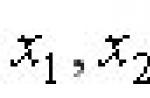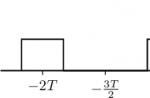Almost any smartphone can be used as a remote control, even if it doesn't have an IR sensor. To do this, you need to purchase such a sensor (for pennies) or make it yourself (even cheaper).
The sensor is an audio jack to which diodes are soldered that emit waves in the infrared range. It can be purchased ready-made on AliExpress for 50-60 rubles or made from several components. The sensor is sold from various sellers (for example, this one), and for self-assembly you will need the following parts:
Two IR diodes
- Audio cable with jack or separately 3.5 mm jack
- Electrical tape or hot glue
- Heat-shrink tubing
- Tools (knife, wire cutters, soldering iron with solder and lighter or hair dryer)
Connect the anode (long leg) of one diode to the cathode (short leg) of the second diode and vice versa - cathode to anode. Solder one connection to the left channel (red wire), and the second to the right channel (wire in white or other color insulation). The common contact (“ground”) is not used. Insulate the contacts with electrical tape or hot glue so that there is no short circuit. Heat the heat shrink tube with a hairdryer or lighter and use it to secure the diodes so that they do not fall off.

Download and install the ZaZaRemote application. Insert the IR sensor you assembled into the audio jack of your smartphone and launch ZaZaRemote. This application will use the audio output and will send electrical signals to it, which will be converted into IR waves of the desired frequency. Configure the application so that through it you can control devices in your home (TV, stereo system, fan, DVD player, air conditioner, etc.)

Keep in mind that this sensor will not work on all smartphones. Some devices use their own audio signal technology, which prevents the diodes from operating at the desired frequency.
In one of the articles we looked at the question of how to unlock an Android phone if you forgot your graphic password.
The possibilities of a modern smartphone are limitless. Almost any technical problem, whether we are doing complex computational work, or simply want to “teach” a gadget new capabilities, can be solved with a few taps on the screen. Let's talk about how you can control your TV using an Android mobile gadget. This may be necessary if the original remote control has failed and there is no way to quickly replace it.
Not so long ago, in order to turn on the TV from a smartphone, you had to have special technical knowledge, but now it is enough to install a special Android application. The TV must have certain functions that can be used to establish a connection between the TV and the smartphone:
- Smart TV. Allows you to connect to your TV via Wi-Fi
- IR port
- Bluetooth module
The corresponding modules must be installed in the phone.
Large manufacturers such as LG, Panasonic or Samsung develop applications specifically for their models. We will look at universal programs for Android that turn a smartphone into a remote control for various TV models.
TV Remote Control
OS version: Android 2.2 or later
Download
Cost: Free
A universal application that allows you to control your TV from your phone. The program does not support the Russian language, but even a novice user can understand the simple menu. All you need to do is set the connection mode (IR or Wi-Fi), enter the IP address of the TV and install the desired model.
The application supports a huge number of TV models, including:
- Samsung
- Panasonic
- Vizio
- Sharp
- Funai
- JVC and many others
The application has a basic set of commands for a TV: a power button, a numeric keypad, buttons for switching channels and sound settings. The application does not have a paid advanced version, so advertisements will appear on the control panel from time to time.
Remote control
OS version: Android 4.0.3 or later
Download
Cost: Free
A convenient application that turns your smartphone into a TV remote control. In the settings, just select the connection mode: via infrared or Wi-Fi. In the second case, the program itself can determine the IP address of the TV and connect to it. The phone program allows you to manage models from seven manufacturers:
- Samsung
- Toshiba
- Panasonic
- Phillips
- Sharp
The application developers claim that new TV models are added with each update.
The TV is controlled from a smartphone through a simple menu in which you can select the signal source (TV or AV), enter the TV menu, switch channels using the numeric keypad or individual soft buttons, and adjust the sound.
The application does not have a paid version, so you cannot disable pop-up ads.
Other Fly smartphones
On our website you can find a catalog with other Fly smartphones on Android.
Easy Universal TV Remote
OS version: Android 2.3 or later
Download
Cost: Free
A smartphone application that turns your Android device into a TV remote control. It differs from previous programs only in its interface: with its help you can control the sound, change channels and turn off the TV.
To get started, you need to select one of three connection modes and your TV model.
Most free applications have one main drawback - they cannot disable advertising. You can get rid of annoying banners and significantly expand the functionality of your smartphone as a TV remote control by installing paid applications.
Galaxy universal remote control
Download
Cost: 219 rubles
A universal application for a smartphone that allows you to turn your gadget into a remote control not only for your TV, but also for any household appliance with a built-in IR port.
If there are several TVs in the house, the application user can make bookmarks for each model for quick access at any time. If you have additional devices connected to your TV, such as amplifiers or game consoles, you can set the universal remote to each device from one menu.
The application has extensive functionality:
- Unique control panel. The user can add his own command buttons, set their shape, size and color, and set his own icon on each button.
- Creating macros. Ability to customize a list of actions for one click. This could be turning on the TV, switching to a certain channel, increasing the volume.
- Create and save custom IR command codes
- Scanning device models to configure phone alignment
- Backup. All settings and commands can be transferred to another phone.
- Widget for the home screen of an Android smartphone. You can control the TV without even going into the application.
If the application turns out to be incompatible with a specific TV model, the developers have provided a system for returning the money paid for the program.
OneZap Remote
OS version: Android 4.0 or later
Download
Cost: 172 rubles
A convenient and inexpensive application that allows you to turn your smartphone into a TV remote control. The program database contains 250 integrated devices:
- Samsung
- Denon
- Pioneer
- Onkyo and so on
The application user can use either a preset menu or create his own by choosing the color scheme of the interface, the size and shape of the buttons. If you have a DVD player connected to your TV, you can create a separate button or set of buttons to control both devices.
The most common defect unintentionally incorporated into the design by remote control manufacturers is (judging by personal practice of repairing remote control) poor contact of the “positive” and “negative” terminals with the power supply. Made from an alloy that is not entirely suitable for such devices, they bend easily and lose their former elasticity during operation (especially after the warranty period has expired). Damage to the springiness of these terminals can be eliminated quickly and permanently by placing soft rubber (for example, an eraser) between them and the end of the board, which will reliably press the contacts to the batteries.
The second most common defect in the remote control is the deterioration of contact between the graphite printed elements of the board and the conductive rubber pressed against them by the control buttons. The reason is fat trapped between the buttons and contacts of the board, a decrease in the quality of the rubber itself, from which after 2 - 3 years of operation an oil-like substance is released as a result of a chemical reaction. By covering the printed circuit board, it interferes with the contacts.
Another common malfunction is when the most commonly used buttons stop working, or work, but only when pressed hard. This wears out the conductive coating of the rubber base contacts. The rubber contacts under the buttons physically wear out, losing conductivity. The graphite elements of the printed circuit board are also subject to wear. In such cases, you need to replace the rubber with buttons with new ones (they are sold on radio markets). This repair kit consists of small conductive circles and glue, which you will need to glue on top of old, worn conductive rubber-based contacts.
And the printed circuit board must be carefully cleaned of the viscous liquid released with a dry soft cloth. Graphite contacts can be easily restored using a soft pencil.
Attention!!! Contrary to the common practice among radio amateurs, under no circumstances should you wipe the graphite contacts on a printed circuit board with alcohol, cologne (and especially solvents). Graphite is destroyed by alcohol-containing substances and solvents.
You can make sure that the remote control board is working as follows. Having assembled the remote control in the case, do not rush to place the rubber mat with buttons in its designated place. But the power source should be inserted. Then, using a mini-pointer twisted from foil, you need to alternately (through the holes for the buttons) touch all the graphite contacts on the printed circuit board.
If the TV responds normally to commands from the remote control, then the board of the remote control is working, and only the rubber with the buttons needs to be changed.
If there is no reaction, then the cause of the remote control failure may be the desoldering of infrared emitters, capacitors, or microcracks on the board itself as a result of falls and impacts.
It happens that you can’t buy new tires. However, you shouldn’t despair - you need to restore the old one. It is necessary to separate the black contact plates from all the buttons on the back of the rubber mat. Then use any rubber glue to glue new ones onto the vacated spaces. You can find functional contact plates in many old electronic devices that are considered unsuitable for other reasons: calculators, push-button telephones, etc.
Contact plates made of conductive rubber are carefully removed, cut with a sharp blade or scalpel to the required diameter and then glued onto the rubber mat of the remote control. Considering that the “donor” plates can have different dimensions, the excess is cut off from them with a blade, ensuring that the thickness of the plates does not exceed 1 mm (otherwise the remote control buttons will be constantly “pressed”).
Diagram of the remote control assembly.

1 - front part of the body; 2 - button; 3 - rubber mat; 4 - contact plate made of conductive rubber (in the repaired version there may be “contact” foil from cigarettes); 5 - printed circuit board with conductive circuit elements; 6 - rear part of the body; 7 - galvanic element; 8 - power supply compartment cover; 9 - screw; number of parts 2, 4, 7 and 9 - depending on the specific type of device
Restoring remote controls
How to disassemble the remote control
First, you need to disassemble the remote control. Despite their different sizes and appearance, all remote controls are essentially the same.
We take out the batteries and at the same time look in the battery compartment for the mounting screws, which may be located under the factory stickers. Run a screwdriver firmly across the sticker; if it presses through, it means there is a screw underneath it.
Modern remote controls may not have screws at all. In this case, you can proceed immediately to disassembling the remote control.
The remote control body consists of two halves, connected to each other either with screws, or with latches, or using both methods. To separate the halves of the remote control, a suitable tool, for example a knife, is inserted into the connecting seam. We carefully insert the tip of the knife into the gap between the halves of the case and try to push them apart until a click appears. Some descriptions of this procedure say that the screwdriver may leave marks in the form of chips and scratches. Therefore, it is safer in this regard to use an old or unnecessary credit or discount plastic card, which are issued in unlimited quantities in any supermarkets or most branded stores.
A click indicates that one of the latches has opened. The main thing is to successfully get to the first latch, and then gradually open the rest. Try to do everything carefully so as not to break the latches, and even if you break one or two, it doesn’t matter, it won’t make the remote control close any worse: checked. You can also separate it with two thin screwdrivers, or combine a knife and a screwdriver, as you wish.

If you are disassembling the remote control for the first time, it is preferable to use a knife and a screwdriver. First, insert the tip of the screwdriver into the gap between the halves of the case and, slowly moving the screwdriver along the case, look for the first latch. As soon as you find it, you snap it off, but leave the screwdriver stuck near the latch, and then continue to work with the tip of the knife. When you reach the next latch with your knife, you can insert a second screwdriver and continue moving with the tip of the knife, or continue moving with the first screwdriver. In a word, do what is most convenient for you.

When, for example, the left half has opened slightly, carefully, without removing the knife, move it along the body, unlatching the latches, until the remote control is completely opened. Carefully remove the board and rubber base with buttons. Pay attention to the battery compartment. There are grooves into which spring contacts are inserted, so before you pull out the board, remember how they fit in the grooves so that there are no questions during assembly.

Step-by-step identification of the cause of the remote control malfunction and its repair
If you carefully look at the board from the side of the tracks and at the rubber base from the side of the contacts, you can see that in some places they seem to be smeared with a thick layer of adhesive mass. This is fat. Because of this fatty layer, there is poor contact between the graphic coating of the board and the contacts of the rubber base, which is why we have to press the buttons with force for the remote control to carry out our commands.

Take a dishwashing sponge, lather it with soap, and clean off the grease from the board, rubber base and halves of the remote control body. Then wash off the soap foam under running warm water. Wash away grease only with soap suds and nothing else.
Now all the elements need to be wiped dry and additionally dried with a hairdryer, or placed on a hot coil in the bathroom through a thin layer of cloth for about thirty minutes.
You gather your “little friend” and, sitting in a chair, switching channels, enjoy his work, and at the same time your own. As a rule, after such maintenance, the remote control begins to work like new.
If it doesn't help, go to plan B

Wipe the circuit board and rubber “mat” with alcohol using cotton swabs (not very hard - so as not to erase the contact coating). It is better not to use gasoline and acetone here.
Method for restoring contacts using foil
Method #1 Foil hole punch and double-sided tape. ( Without special glue and spraying).
To repair broken buttons we need:
Baking foil (it is more convenient to work with not too thin foil, since it is easier to separate it from the protective paper, which is pasted on one side of the double-sided tape),
Double sided tape,
Hole punch or scissors.
A strip of 5-7 cm long double-sided tape needs to be glued to the foil, cut off the edges of the foil where there is no tape. Then we “pass” the foil and tape through the hole punch as many times as there are buttons we need to repair. We actually paste the finished circles onto the non-working areas of the remote control buttons. Checked - everything works!
Method #2 Foil superglue and scissors
Take a piece of thin foil (from candy wrappers, chocolate, for cooking), scissors and superglue. Cut small squares from foil to the size of the contact pads of the rubber “mat”. As an option: instead of foil, use foil paper, such as cigarette paper. By the way, I tried to use it, it lasted about six months. Let's see how long the foil lasts.

Superglue and foil squares
Using glue, carefully stick pieces of foil onto the contact pads of the “mat”. It should look something like this.

Let the glue dry and assemble the remote control. Everything should work.
Video instructions for repairing the remote control using this method
Old PC keyboard and metal tube
We take an old keyboard from a computer, take a metal tube, sharpen the edges until they are sharp and knock out holes with spots on the film and glue them to the contact pads of the “mat” remote control using suitable glue - not a single repeat in three years.
This method of repairing the remote control is what is called head-on.
A method for restoring button contacts for "chemists")
There are also more sophisticated methods, such as this method of repairing a remote control:
“One volume of silicone glue is placed in a glass bottle (you don’t need much, since the solution cannot be stored for a long time, and a few drops are enough for the remote control). Then approximately two volume parts of gasoline are added, the container is immediately closed and shaken vigorously. The silicone glue should be completely mixed with gasoline, forming a homogeneous milky mass. After this, one to two volume parts of graphite powder are added to the mixture, and it is again shaken vigorously. If the solution turns out to be too dense, it can be diluted again with gasoline.
The “old” contact pads of the rubber mat are cleaned with an ink (red) eraser or fine sandpaper, the remaining dirt and grease are removed with alcohol (gasoline cannot be used here!).
Now take a little of the prepared solution with a disposable syringe, select the optimal dosage on a piece of paper and then apply a drop of the solution to the conductive surface. Due to surface tension, a small but clearly visible swelling should appear. After the solution sets, it disappears. If something goes wrong, you can still intervene in the process using a cotton scarf.
The setting of the solution lasts about 24 hours. During this time, the rubber mat must remain motionless.”
Radical way. Wire and hammer
What do you need:
- Copper wire
- Hammer
- Wire cutters
- Tweezers
Repair:
take copper wire size 0.2-0.4 and flatten it using a hammer and a ratchet head (well, a wrench) at intervals of about 1 cm, it should look something like this,

schematic designation (“——” This is a wire, “O” is the place of flattening) (—-O—-O—-O—-) cut off the element (—-O)
we stick the left end of the element into the button next to the button, bend the flattened part of the element (—-O) over the conductive rubber


the same version from a different angle



everything is working!
Let's experiment. Contacts from the FDD or HDD cable
What do you need:
cable from FDD or HDD
Repair:
We take the unnecessary cable from the FDD or HDD, pull out the contacts from there, then it’s clear.
You can try to make it like a harpoon so that the contact does not fly out. Choose the size carefully so as not to prick your finger. see photo.

By the way, it works, in our opinion, much more clearly.
For those who are comfortable with a soldering iron
A small note: if the normal operation of the remote control stopped immediately after it was dropped on the floor, then first of all after disassembly you should pay attention to the ceramic resonator. Perhaps it has become unsoldered from the main board.

Here we see the reverse side of the PCB. On the left side is an IR LED, and the yellow square in the lower right corner is nothing more than ceramic resonator. Here are the contacts of the battery compartment and the only electrolytic capacitor for the entire remote control.
If all of the above methods did not help, you can try additionally going over its electronic components with a soldering iron to eliminate possible mis-soldering, especially for spring contacts for batteries.

With a well-tinned soldering iron tip, from the side of the printed conductors, touch the soldering point of the radio component lead, and as soon as the tin begins to melt, remove the soldering iron tip. Do not solder only the terminals of the microcircuit; you may overheat it or short-circuit the terminals and traces with solder. Typically, microcircuits rarely fail. But if it so happens that you need to solder the microcircuit, be extremely careful, and at the end be sure to check the pins and tracks so that there are no drops of solder left between them.

Now we can say with complete confidence that the remote control you repaired will work for a long time. In this way, almost all remote control units are reanimated.
These days, many household appliances are controlled remotely. If the remote control for a TV, audio equipment or air conditioner breaks down, we experience terrible discomfort. But you shouldn’t be upset, because many problems can be eliminated, or, as a last resort, buy a new remote control.
No response to button presses
In many ways, the repair, or rather, its complexity, depends on the type of breakdown. Sometimes it’s enough just to clean the remote control from dirt with your own hands, and in some cases you need to solder something.
A very common situation is when you press the remote control buttons and nothing happens: the TV doesn’t work, the channels don’t change, the sound doesn’t change. That is, the TV does not react in any way to manipulations with the remote control, there is no connection between them. This can happen if:
- the batteries are completely dead;
- The remote control fell to the floor multiple times.
With the first situation, everything is clear - you need to install a new battery, and this will complete the repair. Even a child can repair the device in this way.
In the second case, the situation is more complicated. Most likely, connections have been broken in some soldering joints on the circuit. If the batteries are fine, there is one simple way to check the operation of the remote control before you disassemble it.
- Turn on your mobile phone camera.
- Point the remote at the camera as if you were taking a photo and press any button on the remote.
- If there is a signal from the remote control, but on the mobile screen you will see a thick glowing dot.
If there is no signal, then the remote control will have to be disassembled, the board examined and a full repair made. You need to disassemble it carefully so as not to scratch or break the body, and this is not always easy. First, take out the batteries and inspect the niche for them. If there are screws, unscrew them; if the remote control is latched, then carefully open it using a thin screwdriver or a hard plastic card, inserting it into the gap between the top and bottom parts.
To get a good look at the board and see the fault, you can use a magnifying glass. Do-it-yourself repairs can be done by anyone who knows how to use a soldering iron. Most often, the LED falls off, the contact pads of the batteries come off, or the quartz resonator is damaged.
Shake the board and listen. If a rustling sound is heard, then the quartz resonator is cracked inside and will need to be replaced. It looks like a small soldered box. Its cost on the radio market is low.


Some buttons press and work, and some don't work
It happens that the remote control is very dirty, juice has been spilled on it, or there is simply high humidity in the room and oil condensation has formed inside. In such a situation, DIY repairs are not too difficult.
- The remote control must be disassembled and the board wiped, removing plaque from it. To do this, use a cotton swab soaked in alcohol.
- In the same way, they wipe the contact pads of the keys on the rubber part, as well as the body, so that it is pleasant to hold in your hands. Do not rub too hard to avoid damaging the contacts.
There are reviews that after drinking alcohol, the remote control does not work at all. Chinese flimsy analogues can really break. If you are afraid of this turn of events, you can use plain water and dishwashing detergent. Make a soapy solution, dip a soft sponge into it and wipe all the parts with it. Then rinse under gentle running water, pat dry with a soft cloth and leave to dry.
Separately, you need to clean the spring contact. In case of severe contamination, you can use sandpaper or wipe them with a hard sponge. When all the parts are dry, they are assembled together. As a result, you repaired the remote control with your own hands.


The most popular buttons do not work
Some buttons on old remotes simply wear out due to frequent use. To be more precise, the conductive coating wears off, and the remote control does not work when you press the worn keys. In this case, you can also repair the old remote control. And it’s not difficult to do it yourself.
Open the remote and take the rubber part. On the back of the buttons you need to stick thin foil, for example, from a chocolate bar, with paper on one side and metal foil on the other. It must be glued with silicone glue, or “moment” type glue.
Conductive glue is available, which provides more reliable contact, but it costs much more.
Kits with glue and sprayed buttons are also sold. They are specifically designed for remote control repairs. In place of the old, worn-out buttons, you just need to stick new ones.
A permanently broken or lost remote control must be replaced. Buy a universal remote control device in the store and use it to your health. If you wish, you can find a remote control that is completely similar to yours, then you won’t even need to configure it specially.
In the age of modern technology and technical progress, it is difficult to imagine your life without a TV that is controlled by a remote control. But what to do if the remote control is broken?
Of course, you can go to the store and buy a new remote control, but not everyone has the opportunity to do this immediately. If for some reason a person does not want to buy a new remote control, there is a simple solution: you can make the remote control yourself.
With the advent of smartphones, assembling a remote control with your own hands has become easier than ever and anyone can do it at home. But the main thing is that such a remote control can control any TV that has an IR port, as well as other household appliances.
In order to turn your smartphone into a TV remote control you will need:
- phone with Android OS;
- 2 infrared diodes (they can be taken from old remote controls);
- sandpaper;
- Super glue;
- soldering iron;
- wire cutters;
- plug (can be from headphones).
Build process
When starting to assemble the remote control, make sure that all the necessary tools and parts listed above are at hand. Assembly consists of several stages:
- Grind off the protruding side parts of the IR diodes on one side only with sandpaper;
- Glue 2 diodes together with superglue, pressing one element to the other with the smooth (ground) side. Wait for the glue to dry;
- Bend the legs of the diodes and bite off the excess parts with wire cutters;
- Solder the anode of one diode to the cathode of the other with a soldering iron. Do the same with the second IR diode;
- Then you need to solder the LEDs to the plug legs; the polarity when soldering is not important at this stage;

- Fill the soldering area with glue and wrap it with electrical tape;
- Insert the resulting device into the headphone jack;
- Download a program to control your TV from the Play Store and install it on your phone.
As you can see, there is nothing complicated in assembling a remote control for a TV; for this you do not need to have a higher education or be a radio physicist.
Which application should I choose and set up to control my TV?
Many phone manufacturers have developed their own applications to control smartphones as a remote control, intended only for their models. The choice of application mainly depends on the phone model, but there are also universal programs for Android that are suitable for any smartphone.

Consider the TV Remote Control application, which has a free license and runs on Android 2.2 or higher
The program has a simple interface and, despite the lack of Russian language in it, it is very easy to understand. To control your smartphone as a remote control, use TV Remote Control to make simple settings, namely:
- Select the IR Port connection mode (you can select other modes, for example, via Wi Fi or IR Blaster);
- Select your TV model;
- Confirm your choice.