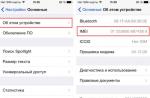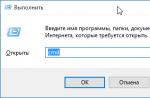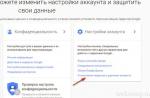In today's world, computers are increasingly penetrating our lives. Many areas are already simply unthinkable without the use of a PC: complex mathematical calculations, design, modeling, Internet connection, etc. Finally, it came to drawing!
Now not only artists, but also simple amateurs can easily try to draw some kind of “masterpiece” using special programs. These special programs for drawing on a computer are what I would like to talk about in this article.
*I note that only free programs will be considered.
1. Paint is the default program…
It is with Paint that I would like to start a review of drawing programs, because. it is included in the OS Windows XP, 7, 8, Vista, etc., which means you don’t need to download anything to start drawing!
To open it, go to the menu " start/programs/standard", and then click on the "Paint" icon.

The program itself is extremely simple and even a complete novice who has recently turned on a PC can understand it.
Of the main functions: resizing images, cutting out a certain part of the image, the ability to draw with a pencil, brush, fill an area with a selected color, etc.
For those who are not professionally engaged in images, for those who sometimes need to fix something in the pictures on the little things - the program's capabilities are more than enough. That is why I recommend starting your acquaintance with drawing on a PC with it!
2. Gimp is a powerful graph. editor
Gimp is a powerful graphics editor that can work with graphics tablets* (see below) and many other input devices.

Main functions:
Improve photos, make them brighter, enhance color reproduction;
Easily and quickly remove unnecessary elements from photos;
Cutting website layouts;
Drawing pictures with graphics tablets;
Own file storage format ".xcf", which is able to store texts, textures, layers, etc.;
Convenient ability to work with the clipboard - you can instantly insert a picture into the program and start editing it;
Gimp will allow you to archive images almost on the fly;
Ability to open ".psd" format files;
Creating your own plugins (if you have programming skills, of course).
3. MyPaint - artistic drawing
Website: http://mypaint.intilinux.com/?page_id=6
MyPaint is a graphics editor aimed at beginner artists. The program has a simple interface, coupled with unlimited canvas sizes. There is also an excellent set of brushes, thanks to which, using this program, you can draw pictures on your computer, just like on a canvas!
 Main functions:
Main functions:
Possibility of quick commands using assigned buttons;
A huge selection of brushes, their settings, the ability to create and import them;
Excellent support for the tablet, by the way, the program, in general, was developed for it;
Limitless canvas size - thus nothing limits your creativity;
Ability to work in Windows, Linux and Mac OS.
4. Graffiti Studio - for graffiti fans
This program will appeal to all graffiti lovers (in principle, you can guess the direction of the program from the name).

The program captivates with its simplicity, realism - the pictures come out from under the pen almost like the best hits on the walls of professionals.
In the program, you can choose canvases, for example, wagons, walls, buses, on which to work your creative miracles in the future.
The panel provides a choice of a huge number of colors - more than 100 pieces! It is possible to make smudges, change the distance to the surface, use markers, etc. In general, a whole arsenal of graffiti artist!
5. Artweaver - replacement for Adobe Photoshop
A free graphics editor that claims to be Adobe Photoshop itself. This program simulates drawing with oil, paint, pencil, chalk, brush, etc.
It is possible to work with layers, convert images to various formats, compress, etc. Judging by the screenshot below, you can't even tell it from Adobe Photoshop!

Website: http://www.smoothdraw.com/
SmoothDraw is an excellent graphics editor with a lot of options for processing and creating images. Basically, the program is focused on creating pictures from scratch, from a white and clean canvas.
You will have a large number of design and artistic tools in your arsenal: brushes, pencils, pens, pens, etc.
The work with tablets is also not bad, coupled with the user-friendly interface of the program - it can be safely recommended to most users.

7. PixBuilder Studio - mini photoshop
This program on the network, many users have already dubbed mini photoshop. It has most of the popular features and capabilities of the paid Adobe Photoshop program: the brightness and contrast editor, there are tools for cutting out, transforming images, and you can create complex shapes and objects.
A good implementation of several types of image blur, sharpening effects, etc.
It's probably not worth talking about such features as changing the size of the picture, rotations, reversals, etc., probably. All in all, PixBuilder Studio is a great program for drawing and editing on a computer.

8. Inkscape - analogue of Corel Draw (vector graphics)
This is a free vector image editor, similar to Corel Draw. This vector drawing program - ie. directed segments. Unlike bitmaps, vector images can be easily resized without losing quality! Typically, such a program is used in printing.
It's worth mentioning Flash here - it also uses vector graphics, which can significantly reduce the size of the video!
By the way, it is worth adding that the program has support for the Russian language!

9. Livebrush - painting with a brush
Website: http://www.livebrush.com/GetLivebrush.aspx
A very simple drawing program with good image editing capabilities. One of the main features of this editor is that you will draw here brush! There are no other tools!
On the one hand, this limits, but on the other hand, the program allows you to implement a lot of things that in no other - you will not do this!
A huge number of brushes, settings for them, strokes, etc. Moreover, you can create brushes yourself and download from the Internet.
By the way, the “brush” in livebrush means not “just a simple” line, but also models of complex geometric shapes ... In general, it is recommended for acquaintance with all fans of working with graphics.

10. Graphic tablets
A graphics tablet is a special device for drawing on a computer. Connects to a computer via standard USB. With the help of a pen, you can drive on an electronic sheet, and on the computer screen you immediately see your picture online. Great!

Who needs a tablet for what?
The tablet can be useful not only for professional designers, but also for ordinary schoolchildren and children. With it, you can edit photos and images, draw graffiti on social networks, easily and quickly add manuscripts to graphic documents. In addition, when using a pen (tablet pen), the hand and wrist do not get tired during prolonged work, such as when using a mouse.
For professionals, this is the ability to edit photos: creating masks, retouching, editing and editing complex image contours (hair, eyes, etc.).
In general, you get used to the tablet very quickly, and if you often work with graphics, the device becomes simply indispensable! Recommended to all graphic lovers.
This concludes the review of the programs. Good luck and beautiful drawings!
Do you want to paint beautiful pictures, but don't want to spend money on materials? This is no longer a problem! Today, digital technologies have come to replace paints and canvases, which have made painting an incredibly convenient and exciting experience.
Mouse or graphics tablet?
This choice depends on your drawing skills. If you went to art school or are just a confident pencil and brush user, you'll be more comfortable working with a graphics tablet. If you still do not know how to draw, then you can easily start with a computer mouse.
As with any art form, drawing requires a certain amount of skill. The more confidently you use the tool, the more accurate the picture is. Someone creates second-rate drawings on a cool graphics tablet, and someone writes masterpieces using a regular computer mouse.
Choose a tool based on your abilities and skills, and special programs will help you turn your ideas into reality.
What program to draw in?
A program for drawing on a computer is a very necessary thing for both creative people and for those who work with images for work.
Few people think that in addition to regular Windows graphic editors, as well as, there are other drawing programs for a computer that are no worse, and in some places even outperform eminent competitors.
Another interesting free representative from the graphic category. Using the program, you can change and edit ready-made files or draw your own, fortunately, there are enough tools.
In addition to the standard tools that almost everyone has, there are also their own features.
It's no wonder why SmoothDraw has so many useful gadgets with a professional twist. The fact is that this project was originally conceived to create files from scratch.
This computer drawing program for kids is just right. There are no complicated elements here, and the menu is intuitive even for a beginner.
The lack of Russian support for packages with files is a little overshadowing, but the interface itself is so simple that you can ignore this shortcoming.
In addition, SmoothDraw does not have an installation file, being a portable version. In other words, you can transfer the folder with the editor to your flash drive, and then activate the product anywhere.
The application opens with equal ease on both older Win98 and Win8 machines.
Paint.NET

The editor's workspace is quite archaic, which does not prevent it from being as informative as possible.
In addition to the classic panel, there are several floating windows that are configured in the menu and carry informative and auxiliary functions.
In addition, they are translucent, which will not interfere with drawing or editing any object.
This editor, by the way, has good support for layers, as well as the ability to import external files.
At the same time, you can vary the transparency, data blending, and also change the names of these layers. Useful feature, isn't it?
Hotkeys are available. To see the full list of supported commands, just click on the Window menu.
In most cases, all functions are activated by pressing F1-F12, although alternatives are possible.
The main advantage of the editor lies in the availability and pleasant appearance. And “in the depths” lies a good functionality that will appeal to many.
ArtWeaver

A good program, designed to compete with the eminent competitor from Adobe. Of course, it cannot be called a full-fledged replacement for Photoshop, but the functionality here is no less interesting.
In addition, products are produced under an Open Source license, i.e. completely free (non-commercial version). It is somewhat reminiscent of Corel PhotoPaint in its capabilities.
If you look at the workspace interface, you can see many similarities with the same competitor of version 7 and below.
At the same time, there are all the necessary windows required for a raster editor, whether it is a toolkit, navigation, a list of layers, or a sequence of actions performed.
The main tool is, oddly enough, a brush. Firstly, this is the most popular tool, and secondly, the developers have endowed this function with an abundance of settings and fine-tuning “for themselves”.
Even cropping was given attention, providing it with horizontal and vertical proportions.
As for a free program, working with layers is implemented perfectly.
You are free to group them, set opacity, blend types, and even fix scaling and moving. But what is really useful is the duplication of a separate layer.
It even has its own format - awd. Layers can only be saved in it, but the list of supported ones includes jpg, png, psd, tiff and more. Full set.
A good choice for those who just decided to get comfortable.
livebrush

An easy-to-learn program, and it's also free. Although this option is controversial, since only Livebrush Lite can be considered as such.
The key feature of the application lies in the fact that you can draw here only with a brush.
On the one hand, this somewhat slows down the user and limits it, but on the other hand, this feature is implemented here so skillfully that it made it possible to make the product unique.
In order not to frighten off potential users, let's clarify that the "brush" is not an abstract tool for drawing lines.
It can be very different from the usual human perception, appearing in the form of complex geometric elements, fractal graphics, and even a vine. It's all about the settings.
What you fantasize and create for yourself is what you will use.
In addition, on the official website, many people post their own "visions" of brushes, which can be easily downloaded and installed on your PC.
Programs for drawing on a computer
Drawing program on a computer: 5 best programs
Read our material about the update of the drawing program on the Microsoft Paint computer.
Drawing is one of the oldest occupations. People from different parts of the world were engaged in it even before history began to be recorded in written sources. A lot of time has passed since then. And now, instead of the walls of the cave, we have at our disposal modern smartphones, tablets and computers.
Adobe Illustrator Draw
Dotpict - it is intended exclusively for pixel graphics. The work screen is displayed as a grid, each square of which can be filled with a specific color. This way you can create small landscapes, images of people, animals, etc.
To draw small details - zoom in, and then zoom out again to view the whole picture. The application has a function to automatically save the results of work. Dotpict is a great app for pixel art lovers who want to create simple drawings without using complicated tools.
Medi Bang Paint


MediBang Paint works on Android OS, Mac OS X, Windows, iOS. It is possible to start and continue drawing anywhere on different devices. The results of the work are stored in the cloud service, they can be shared with other people.
There is also a decent amount of brushes and other tools for drawing, creating comics. It is even more amazing that such a high-quality application can be obtained completely free of charge.
RoughAnimator


RoughAnimator allows you to first create drawings and then turn them into animation. In other programs, you first need to draw something, then import the image into another program, and animate it there. RoughAnimator has brought it all together.
Draw frame by frame, turning them into little cartoons. There is a playback speed control function and a number of simple tools. Save your work as GIF animation, QuickTime video, or as a sequence of frames. The application costs 300 rubles.
The modern world is changing everything, and anyone can become anyone, even an artist. In order to draw, it is not necessary to work in some special place, it is enough just to have programs for drawing art on your computer. This article shows the most famous of these programs.
Any graphics editor can be called an art drawing program, although not every such editor is able to please your desires. It is for this reason that this list will include a variety of programs with different functionality. Most importantly, each of the programs can become both a separate tool in your hands, and enter your set, which you can use in different ways.

This graphic editor is not intended for drawing art. More precisely, it was not designed for this. When it was created, the programmers were inspired by children, and the fact that it is in childhood that we become who we are now. This children's program has musical accompaniment, many tools, but is not very suitable for drawing quality art.
artweaver

This art program is very similar to Adobe Photoshop. It has everything that Photoshop has - layers, corrections, the same tools. But not all tools are available in the free version, and this is an important disadvantage.
ArtRage

ArtRage is the most unique program in this collection. The fact is that the program has a set of tools that is great for drawing not only with a pencil, but also with paints, both oil and watercolor. Moreover, the image drawn by these tools is very similar to the real one. Also in the program there are layers, stickers, stencils and even tracing paper. The main advantage is that each tool can be customized and saved as a separate template, thereby expanding the capabilities of the program.
Paint.NET

If Artweaver was like Photoshop, then this program is more like a standard Paint with Photoshop capabilities. It has tools from Paint, layers, correction, effects, and even getting an image from a camera or scanner. Plus, it's completely free. The only negative is that sometimes it works much slower with 3D images.
inkscape

This art drawing program is quite a powerful tool in the hands of an experienced user. It has a very wide functionality and a lot of possibilities. Of the possibilities, the most prominent is the conversion of a raster image to a vector one. There are also tools for working with layers, text and paths.
GIMP

This photo editor is another copy of Adobe Photoshop, but it has a few differences. However, these differences are rather superficial. Here, too, there is work with layers, image correction and filters, but there is also image transformation, moreover, access to it is quite easy.
Paint Tool Sai

A huge number of various instrument settings allow you to create an almost new instrument, which is a plus of the program. Plus, you can customize the toolbar directly. But, unfortunately, all this is available only for one day, and then you have to pay.
In our modern time, it is not necessary to be able to draw in order to create art, it is enough just to have one of the programs presented in this list. They all have one common goal, but almost each of them approaches this goal in different ways, however, with the help of these programs you can create truly beautiful and unique art. What art creation software do you use?