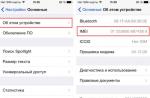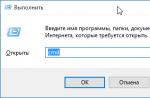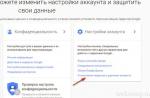We cannot imagine our lives without computers, and yet many do not know what the “stuffing” of a PC is. Therefore, the question "how to choose a computer?" confuses a lot of people. What parameters to pay attention to when choosing a computer for home or office - about this in an accessible language in our article.
Which computer is suitable for home
First you need to decide what type of computer you need for your home - stationary (desktop) or miniature (laptop, monoblock, nettop). They differ not only in size. Of course, a laptop, monoblock or nettop is much more compact, and this is important if you live in a very small apartment or studio. In addition, the laptop is mobile, you can take it with you anywhere - this is a plus if you travel often and do not want to part with it.
However, there are other fundamental differences. Laptops are usually much less powerful than desktops (with the exception of laptops designed specifically for gaming), the ability to upgrade laptops is very limited - if you can replace almost any component in a stationary PC, then upgrading a laptop is more difficult. You can only replace the RAM and hard drive, as well as purchase an external video card, but even this is not possible for every model.
In desktop models, the ability to select components allows you to design the perfect PC that will meet your needs. Another important point - a computer monitor can be of almost any size and quality, the choice is now huge. But a laptop monitor is almost never larger than 18 inches diagonally, and you cannot replace it.
In general, if mobility is not a priority for you, then you need a stationary PC, and in the future we will talk about it.
So, a home computer - how do you intend to use it? Usually people buy PCs for study, games and entertainment, such as watching movies, and surfing the Internet. How to choose a computer for each of these tasks and what to look for?
Computer for games
- Microprocessor. Games require a balanced processor. Pay attention to 4-core 8-thread models with a frequency of 3 GHz (at least). For example, AMD Ryzen 5 1500X or Intel Core i7-7700 will do.
- RAM. 8 GB is the minimum for a gaming computer. But it's better not to waste time on trifles and purchase 16 GB of RAM - this is enough for most tasks. For gaming computers, special gaming memory has been developed, for example, from the Kingston HyperX line.
- video card. Gamers cannot do without a good graphics card. Games require at least 3 GB of VRAM. The best choice would be a GeForce GPU, since most games are optimized for it. Look out for GeForce GTX 9 and 10 series based graphics cards, as well as Radeon RX 500 and Vega cards.
- HDD. The required hard disk space for a gaming computer is 2 TB for storing media files and video content.
- SSD- a disk of small volume, but high speed. An SSD is needed to install the operating system and quickly load and run programs. For games, an SSD is essential as they tend to be very "heavy". Gamers should pay attention to the SSD with a capacity of 240 GB. A Samsung 840 Pro or a smaller and more affordable 240 GB Intel 730 Series is perfect.
- Motherboard. This is the "foundation" of the computer. The most important indicator is the chipset of the board. For games, Z370 (for Intel) or B350 (for AMD) are suitable.
- Power Supply. You will have to spend money on a powerful power supply (from 600 W).
- Monitor. For games, monitors with a diagonal of at least 20 inches are well suited, preferably Full HD. Such a monitor will allow you to appreciate the beauty of the graphics. Pay attention to such an indicator as response time. Look for a monitor with a response time of no more than 5ms, otherwise fast-moving objects on the screen will look somewhat blurry.
It is important!
Particular attention when choosing any computer should be given to the processor. After all, it is the "brain" of the computer. Over the past decade, technology has stepped far forward, processors have become more powerful, productive and intelligent. Modern processors, such as 6-core AMD Ryzen™ 5 CPUs with up to 12 threads and up to 16MB cache, or 8-core AMD Ryzen 7 CPUs with 16 processing threads and up to 20MB cache, provide high-end performance for gaming, creating content and perform several resource-intensive tasks. Moreover, thanks to the AMD Ryzen Master program, you can independently adjust the performance of the processor depending on your needs. And powerful AMD Ryzen PRO series processors are suitable for premium graphics workstations and desktop PCs. They are equipped with built-in security to meet the high demands of professionals and provide reliable protection of corporate data.
entertainment computer
- Microprocessor. Choose machines with a 2-core processor and a frequency of about 2-3 GHz. Such processors can be either 2- or 4-thread, but if you use your computer to watch movies, listen to music and explore the Internet, this indicator is not important, a 2-thread processor will be enough for you. We advise you to take a closer look at the AMD Ryzen 3 1200 and Intel Core i5-7400 processors.
- RAM. The necessary and sufficient capacity of "RAM" in this case is 8 GB or less.
- video card. Most likely, you will not need a video card at all, since integrated video on the motherboard is enough to surf the Internet and watch videos.
- HDD. For entertainment, a 1 TB disk is enough. This is enough to store movies and music, but if you have a very large collection, look for something more voluminous.
- SSD. If you are using a computer for multimedia, a 120 GB SSD will suffice.
- Motherboard. For a multimedia computer, B250/H270 (for Intel) and A320 (for AMD) are suitable.
- Power Supply. 400 W is quite sufficient power for a home computer. If you are planning an upgrade, you can take the power supply "with a margin" - 500 watts.
- Monitor. If you are going to use your computer as a home cinema, you will need a Full HD monitor with a diagonal of 23 inches or more. For watching movies, it is better to choose a widescreen matrix (16:9). If you will use it mainly for Internet access, then 18-20 inches will suffice. Like gaming, watching movies requires a monitor with a fast response time of 8ms or less.
Which computer to choose for office and work
Computer for solving basic office tasks
- Microprocessor. An office computer needs the same processor as a home entertainment PC, that is, a 2-core 2-thread processor with a frequency of 2-3 GHz. For example, AMD A8, A10 series, Intel Pentium G4620.
- RAM. For office work, 4 GB will be enough.
- video card. A separate video card is not required for an ordinary office computer; a motherboard with integrated video is enough for such machines.
- HDD. You won't need a disk larger than 1TB.
- SSD. For an office computer, a 240 GB SSD, for example Silicon Power S60, is suitable.
- Motherboard. A simple motherboard is enough - B250 / H270 (for Intel) and A320 (for AMD).
- Power Supply. A 400W power supply will suffice for an office computer.
- Monitor. Since such a computer will be used mainly for office programs like Word and Excel, there is no need to spend money on a large monitor - an inexpensive matte monitor with a diagonal of 20 inches will be more than enough.
On a note
When looking for a good computer for your home or office, you need to pay attention to factory-assembled models. Their components are selected by engineers according to basic needs and compatibility. Assembling a computer on your own makes sense only if you are an enthusiast and like to see how it works. If you have special requirements for the machine - as a rule, it is necessary for gamers, professional designers, videographers, editors, etc. - then you need to use the "assembly to order" service, where the seller will take into account all your wishes, but taking into account the quality of components, their compatibility and price. But for study and office work, it is easier and more reliable to buy a ready-made solution. If you still want to assemble the car yourself, you can use configurators to select components: there are a lot of them on the Internet, but one of the most convenient is the configurator on the company's website.
Workstation for specific tasks
- Microprocessor. The processor requirements for running graphics and video editors are similar to those for a gaming computer - you need a 4-core 8-thread processor with a frequency of 3 GHz. In the event that you need the most powerful processor (for example, for serious work with 3D), you can pay attention to 6-core and 8-core processors, but they already belong to the hi-end category and are much more expensive. For example, an 8-core AMD Ryzen 7 processor with 16 processing threads and 20 MB of cache.
- RAM. Look for "RAM" with a capacity of 8-16 GB. Graphic programs require large amounts of memory and are processed precisely on the "RAM".
- video card. A powerful video card with at least 3 GB of memory is required to work with 3D and video. If you work in programs like Photoshop, then in some cases you can get by with integrated video.
- HDD. To work with graphics, you will need a disk of 2 TB or more.
- SSD with a speed of 550 Mb / s and a capacity of 240 GB - a must for a professional computer.
- Motherboard. The main requirement for the "motherboard" for professional machines is reliability. Take a closer look at the Asus Prime X370-PRO or GIGABYTE-G1.Sniper-Z97.
- Power Supply. You will need a good supply of power, so choose a power supply of about 600W or higher.
- Monitor. If you work with graphics, you can't save on a monitor. The best fit is a Full HD monitor with a diagonal of 23 inches and a good IPS or PLS-matrix, always matte.
As you can see, the package and, consequently, the price depend on the purposes for which you are going to use the computer. That is why it is worth trying to delve into the intricacies so as not to overpay for extra functionality - or, even worse, not to buy a computer that does not meet the tasks.
Intel, AMD, NVIDIA, Giforces, Radeons, Gigabytes,Gigahertz ... How not to get confused in beautiful words? What to look for when choosing a gaming PC? What is important to knowto avoid making mistakes?
What you need to know before choosing a gaming computer?
1. Choosing a gaming computer starts with choosing the game that you will play on it - more precisely, with determining the system requirements of the game (s) for the computer.
There are many games and everyone has different hardware requirements. For example, Counter Strike is not at all demanding on hardware, while Mafia III, on the contrary, can slow down even on powerful computers. And popular among gamers, GTA V falls somewhere in between: it can be run on simple computers, but if you want to enjoy the stunning graphics of this game at maximum settings, you will need an above-average computer.
- The requirements of the game to the computer can be viewed on the website of the developer or publisher of the game, on the official website of the game, or you can ask our consultant (chat form with a consultant - at the bottom of the site)
2. The second parameter that is important to know before choosing components is the resolution of the monitor (or TV) that will be connected to your gaming computer.
Why is it important? The higher the resolution, the more powerful video card you need to take for an acceptable FPS (frames per second).
- The screen resolution in pixels can be found in the technical documentation, on the manufacturer's website according to the monitor / TV model, or in the device menu.

So, we have learned 2 inputs:
- System requirements of the game to the hardware;
- The resolution of the device that will show us the picture.
Based on these two data, we will choose the configuration of our future computer.
Where does the choice of a gaming computer begin?
1. The protagonist of the gaming computer: the video card.

It is the video card that creates the image that we see on the screen, it depends on its power whether the picture will be smooth or instead of the game we will get an intermittent slide show.
The graphics card must be able to handle our game on our screen. The word "handle" means that at medium settings the video card will be able to produce a stable FPS of at least 35 frames per second.
In this table, you can find out the minimum required video card for some games and the most popular resolutions at the end of 2017:
Didn't find the game in the table? Contact our consultants for help!
If you have not decided on the games yet, we suggest sticking to the line that for most modern games at high settings in FullHD (1920x1080) resolution, an NVIDIA GTX 1050 Ti graphics card is enough– this is a very successful graphics card that runs fast, and the heat dissipation and power consumption are at a very low level!
The cooler and more expensive the video card (GTX 1060, 1070, and so on), the smoother the picture will be, the higher the graphics settings you can set in your favorite game– and thus get a more beautiful image, with shadows, highlights, reflections and more accurate details.
What to choose from video cards: NVIDIA GeForce or AMD Radeon? NVIDIA graphics cards are slightly faster in games, less demanding on power and cooling, and moreover, they are cheaper! You can find out the correspondence between the performance of GeForce and Radeon in the first table.
2. Select the central processor.
Surely you have heard that some processor "reveals" (or vice versa) some video card. The phrase "processor reveals the graphics card" implies that the power of the processor corresponds to the power of the video card - that is, the processor is powerful enough to give out FPS no less than the video card.
Why is it necessary? Each game process consists of 2 main components:
- Physics. Quantity, interaction of objects, heroes, their behavior– It's all calculated by the CPU. Each game loads the processor differently. The degree of processor utilization does not depend on the resolution and almost does not depend on the quality settings.
- Graphic arts. Texture overlay speed on objects and their quality , special effects, all this is the task of the video card. The higher the resolution, the higher the load on the video card.
The video card and the processor in games work in tandem. Each has its own area of responsibility.

In order for the game to avoid slowdowns, FPS drawdowns and other unpleasant lags, it is necessary that the processor allows the video card to work at 100%. That is, FPS in games should be limited by the video card, not the processor. Otherwise it will turn out that the video card– most expensive gaming computer component– does not fulfill all the money paid for it.

What processor to choose for the previously selected video card?
The answer again depends on the resolution of your monitor (TV)! The lower the screen resolution, the more FPS the video card can give.- the more FPS the processor should provide! Conversely, the higher the resolution- the less powerful processor you can take for the selected video card
In the table you can see the minimum allowed processors for each specific video card, depending on the resolution at which you will play.
The table is compiled on the basis of numerous tests in a variety of games
For example, you want to play GTA 5 at maximum settings on a 23" monitor with a resolution of 1920x1080 and decide to use an NVIDIA GTX 1060 graphics card.- it means that for these purposes it is worth taking an Intel Core i5 or AMD Ryzen 5 processor, or better– Intel Core i7 or AMD Ryzen 7. But if you play on a monitor with a resolution of 2560x1440 or higher, then the processorIntel Core i5 or AMD Ryzen 5 will be enough


3. Motherboard for your new gaming computer.

There are many motherboards, but games, despite the sometimes 10-fold difference in price, are not significantly affected. There is one universal advice here: if you do not plan to practice overclocking and want to save money, choose a motherboard with a "medium" chipset: for Intel it is B250 (B350 for the new 8th generation Coffee Lake processors), for AMD– B350. It is important that the capacitors on the motherboard are solid-state (Solid Capacitor in English): this will significantly increase the reliability of the board. If you have difficulty choosing– contact us for advice!
4. RAM.
Volume - n It's less than 8GB. 16GB is better, but you can make yourself an "installment plan"- buy a second 8GB some time after buying a computer. Most modern games still have enough 8 GB. Increasing the RAM yourself is very simple. There is no point in 32GB of RAM for a gaming computer today.
5. SSD or HDD - which is better for a gaming PC?

SSD is very fast but expensive. SSD drives speed up the loading of the operating system and remove any delays when accessing data on the computer. However, in games, SSD only speeds up the loading of the game itself and individual levels, applying settings, etc. Therefore, the ideal option is to install a 120-240GB SSD for the OS and a couple of your favorite games that you play most often, and a separate hard drive with a capacity of 1TB or more to store a large amount of personal data (photos, videos, games, programs, etc.) .
But if the budget is limited, you can get by with one ordinary hard drive, the main thing is that the spindle speed is at least 7200 rpm, otherwise there may be slowdowns in games: there were such cases in our practice!
6. Should I buy an expensive gaming PC case? Or can you get it cheap?

The case, as you understand, does not affect FPS in any way. Even in the cheapest case, the Core i7 will remain itself and will not turn into a Celeron. The main differences between expensive and cheap cases, in addition to design, are as follows:
- metal thickness. The thicker, the more rigid the construction, which eliminates the possibility of deformation of the walls of the case and boards over time. In addition, the thicker the metal of the computer case, the better its dust, noise and vibration isolation.
- Thoughtful cooling. In expensive cases, you can often find additional fans or additional places for them.
- The bottom location of the power supply. This improves heat transfer in the case, its stability.
- Additional connectors and useful "chips". For example, twice as many USB ports or a screen with temperature indication, reobas (allows you to change the rotation speed of case fans)
The conclusion is this: you can save on the case in the case of an inexpensive system, otherwise it looks like "saving on matches": the difference in price between a simple case and an "advanced" one is not worth losing all the advantages of the latter.
7. Healthy eating
Everyone needs it, not just people! The power supply is a very important part of any gaming computer. Power should be selected based on the recommendations of the video card manufacturer (the requirements are usually indicated on the video card page on the manufacturer's website). Modern video cards are characterized by low power consumption. For example, for systems based on the GTX 1060, a 500W output power supply from a good manufacturer is enough: for example, Zalman, Aerocool, Chieftec, FSP.
8. Cooling system. How to choose a CPU cooler?
The processor heats up during operation and it needs to be cooled - this is a fact. How to choose an efficient CPU cooler? To do this, we need to know 2 things:
- Processor socket - i.e. the name of the socket ("socket") in which the processor is installed. For example, Socket 1151 for modern Intel processors or AM4 for AMD Ryzen processors. Choose a cooler that fits your CPU socket or a universal one (denoted "Socket-All".
- Processor thermal power (TDP, "thermal package") is the power in Watts that the processor delivers. It's important to choose a cooler that dissipates power equal to or more than what the processor puts out. If you plan to overclock the processor, it is better that the cooler has a headroom of at least 30%. (i.e. with a processor TDP of 100W, the cooler should have a TDP of 130W)

Inexpensive CPU coolers have an aluminum heatsink. More expensive models have a copper core, they dissipate heat from the processor more efficiently. Coolers with copper heat pipes are even better: as a rule, they have a tower-type design - they direct the air flow towards the back of the computer, and not towards the motherboard.
Remember: the main thing when choosing a cooler is to pay attention to socket compatibility, TDP and noise level produced by the cooler. It's great if the noise level is below 21 dB - in this case, you simply won't notice it.
Any questions? Call! Write! We will gladly help!
Rostislav Kuzmin
Good time, dear readers! When buying any equipment, the user wants to get a device that meets his requirements as much as possible and at the same time at an adequate cost. This applies to all types of household devices - from an iron to a laptop. Today I will tell you how to choose a system unit for a computer for your home and buy exactly what the user needs, and not the seller.
To choose the right computer for home use, you should understand what tasks it is designed to perform. Conditionally, the desires of users can be divided into the following types:
- networking, surfing, office applications.
- multimedia tasks - the Internet, movies, music, simple entertainment;
- special tasks - photo and video processing, rendering, programming, modeling;
- gaming.
Often, users in the store say: “We need a gaming option,” but at the same time they mean games in classmates or VK. Obviously, the price tag of 60-70 thousand is surprising (this is how much gaming computers cost). For a better understanding of what exactly is needed, it is necessary to highlight the main programs or games that the buyer needs and then it will be realistic to choose the optimal device for the price and characteristics.
Criterias of choice
After the user has decided on what his system specialist should do, it is necessary to proceed directly to the choice. When buying, you should look at several important criteria:
- CPU.
- RAM.
- HDD.
- Video card.
Each of the components affects the system in its own way. At the same time, when choosing a PC, balance is important. It makes no sense to buy a powerful chipset and an integrated video card if the amount of RAM is small. In this case, the processor simply will not be able to give out the maximum of its capabilities.
CPU
Not every user knows how to choose the right processor. There is an opinion that it is extremely important to look at the number of cores. This is a common misconception, since in 2019 even the most budget processors can have 4 cores, while more powerful and expensive ones are equipped with only two. By what criteria in this case to determine whether the processor is suitable or not.
There are two major chipset manufacturers in the world - AMD and Intel. There are other companies, but their products are not widely used and are more often segmented, that is, they are used in a specific environment. For example, Russian Baikal chipsets are produced for military purposes.
Which company to buy a processor is an important topic that no user bypasses. Without going too deep into the topic, it can be noted that Intel chipsets are considered better. They heat up less, have a lot of built-in technologies, and a large selection of rulers allows you to choose the best option for any task.
Intel chipset lines:
- Celeron are entry-level processors for a home computer that won't be used for gaming.
- Pentium - chipsets with better productivity. Positioned as a combination of performance and price. On some Pentium models, you can play quite well.
- Core i3 - a line with the best performance, suitable for active work, multitasking.
- Core i5 - universal chipsets for any task, including games.
- Core i7 - a series of processors with high performance, but they are more often chosen for devices designed for "heavy" work.
- Core i9 - uncompromising gaming chipsets. They have maximum performance and they are also expensive. The choice of esportsmen and those who are not ready to make any compromises.
The line of AMD chipsets is the A and FX series. The second is more productive and here you can choose options for games. Series A has a division - A4, A6, A6, A8, A9, A10, A12. You can conditionally divide:
A8 is an average option for any tasks, but without any special loads, it can be compared with Core i3 chipsets. All chipsets up to A8 - for work at home, skype, surfing. Above A8 - productive options for games and resource-intensive tasks.
Having worked for many years in a digital equipment store and having experience of communicating with customers who have already purchased a computer, I concluded that AMD chipsets are optimal for multimedia tasks at home, as they show a good level of performance and at the same time are inexpensive, but if the user's task is heavy games and applications, then you should definitely choose Intel. Another observation is that more often buyers buy Intel instead of the old AMD.
When choosing a processor, it is important to look at the clock speed. The higher it is, the better. The kernel was mentioned above. A large number of them is good if they are high-frequency at the same time. In some situations, two cores perform better than four. An important point is that some chipsets support smart overclocking technology, that is, the device independently decides when to raise the frequency and when to lower it so as not to load the device once again. The increase in productivity occurs when performing heavy tasks and when working with several programs at the same time.
Recently, Ryzen processors from AMD have appeared on the market. They work just like the previous ones. That is, they heat up and are much cheaper than Intel, but they are not so loaded when working with games and heavy programs. So far, no one knows about them in terms of performance for ordinary users. That's when they start to buy up in large quantities, then at least some reviews and ratings will appear. In the meantime, we will lower them until better times.
RAM
This type of memory is necessary for faster data exchange between the chipset and the hard drive. To put it simply, the RAM stores information that the chipset needs more often, and in order not to receive it for a long time from the hard drive, it is written to RAM (random access memory). It is quite obvious that a large amount of RAM is a guarantee of speed. The minimum value for 2019 is 4 GB. Devices should be considered from this value, but it should be understood that this is not enough and in a year there will be a shortage. The ideal option is from 8 GB.
HDD
It may seem to many that this criterion affects the amount of information stored. This is true, but the data transfer speed depends on the type of disk. There are three types of memory:
- SSHD.
The first option is classic discs with slow speed and large volume. If an option for a home without games and heavy applications, then it will be enough.
An SSD is a solid-state hard drive without rotating parts, which affects its service life, operation volume, and most importantly, data transfer speed. They are expensive, but if the user has several important applications, then it is worth considering a combination - a small SSD + a large HDD. The first will be used for the OS and applications, and the second will serve as storage.
SSHD is a hybrid of the above types. In fact, there are two types of memory here - a small SSD for the OS and a large HDD. Today, such disks are widely used, as they are a compromise between speed and price.
video card
How to choose a video card for the system, which one to choose - integrated or discrete. These are questions that confuse buyers. The video card is the node that is responsible for the graphics in all its manifestations - whether the user watches videos, photos, plays or renders.
Video cards are divided into two types - discrete and integrated. Based on the names, we can conclude:
- discrete - a full-fledged separate video card;
- integrated - built-in, that is, in fact, here its functions are performed by the processor.
If the user is not going to play or process photos and videos, then he may well refuse to buy a system unit with discrete graphics. In this case, it would be a waste of money. Otherwise, you should look for models that have a discrete graphics card.
The manufacturers are AMD Radeon and Nvidia GeForce. Without going into details, it should be said that gamers choose the second option as more productive. The second point is that many games are mostly tailored for GeForce cards.
When choosing a card, you should pay attention to the numerical code of the model. The first number always refers to the generation. The higher it is, the newer the card, that is, it is better to choose it. For AMD, the most current generation is 9, for GeForce - 10. The second digit always indicates performance, that is, model 97** is more powerful than 94**, the situation is similar for GeForce. Nvidia gaming graphics cards have a second digit of 5 or higher.
By choosing a chipset, memory and video card, the user has actually determined the most important parameters for himself. Next, you should pay attention to the types and number of connectors, the size of the case, its appearance and location. These parameters are not key, so everything here depends solely on the specific desires of the buyer.
Top Models
Model for home use - surfing, movies, music, office applications. Classic vertical black case. Chipset - Intel Celeron G4900 with two cores at 3.1 GHz. The video card is built-in. Storage - HDD 1 terabyte. RAM – 4 GB expandable up to 32 GB. The model has a DVD drive with the function of recording discs, as well as a built-in card reader. Connectors: 3 USB 3.0, 2 USB 3.1, 1 Type-C, HDMI, DisplayPort, RJ-45. For the money, it is perfect for both home and office. The operating system is not installed. Price - from 21 thousand rubles.
Device based on AMD A9 9425 series chipset, 3.7 GHz (max), two cores. Like the previous version, the device is equipped with an integrated video card (but you can already play on it), 8 GB of RAM, 1000 GB of ROM. The system unit comes preinstalled with Windows 10, which affects its cost. Option for multimedia tasks at home, including not the most demanding online games, as well as any office work. Connectors: 2 USB 2.0, 4 Type-C, VGA, HDMI, RJ-45. There is a slot for a drive. The case is black, vertical arrangement. Price - from 26,000 rubles.
A good option for the home and those users who will not only work or surf the Internet, but also want to play. Chipset - AMD A10 9700, 4 cores at 3.8 GHz (max), memory - 8 GB, storage - 1 TB. There is a drive, a discrete graphics card - GeForce GTX 1050. It is small in size and made in blue in front and black in other places. Connectors: 2 USB 2.0, 2 Type-A, Type-C, DVI, DisplayPort, HDMI, RJ-45. Equipped with built-in Wi-Fi and Bluetooth. OS - Windows 10. Price - from 30 thousand rubles.
 HP OMEN Obelisk 875-0003ur, 4UA33EA
HP OMEN Obelisk 875-0003ur, 4UA33EA
The HP Omen series is positioned as gaming devices. This model is suitable for games and serious work with graphics. Chipset - Core i3 8100, 4 cores at 3.6 GHz. Memory - 8 GB (max 32). Hard drive - 1 TB + 128 GB. Video card - GeForce GTX 1050Ti 4 GB. Wireless modules - Wi-Fi, Bluetooth. Connectors: 4 Type-A, Type-C, HDMI, Display Port, RJ-45. The operating system is not installed. Price - from 60 thousand rubles. ( 2 shop).
When choosing a computer, special attention should be paid to the 5 most important components of the device. First of all, you need to choose a central processor that will become the heart of the future gaming system and will meet the minimum performance requirements.
The processor for modern games must have at least 4 cores to cope with multitasking and the heavy computational load that falls on it when running heavy graphics applications. The clock frequency of the processor is also important, the indicators of which should be as high as possible. Among the best options for a productive system, for example, can be i5 and i7 processors from Intel with a clock speed of at least 2.4 GHz.
Before buying a gaming computer, study the data provided by manufacturers and collect an approximate hardware configuration by reading all kinds of reviews and reading reviews and tests of certain components.
Motherboard
The motherboard is responsible for the reliability and performance, as well as the potential expandability of the entire system. This part of the gaming computer must have several slots for RAM in the event of a planned purchase of new brackets to increase system performance.
For budget versions of the gaming system, motherboards with one video card slot are suitable, however, to increase graphics performance, you can purchase a motherboard with two PCI-Express x16, so that you can connect two video adapters at once and combine them using SLi technology to improve the performance of the graphics subsystem. Do not forget that you need to choose a board that matches the processor socket number. Thus, when choosing a core for a future gaming computer, do not forget to choose the right motherboard.
Speed indicators of RAM and hard drive
Properly selected RAM sticks should work at high frequencies (1600 MHz and higher). This will allow for greater application responsiveness and faster performance when writing data, which is actively performed at the time of the game.
No less important components are hard drives, the reading speed of which should be higher and correspond to the volume of the media itself. The faster the reading of information from the computer HDD, the faster the download of the game itself will be.
When purchasing a powerful processor, you will need to purchase other components of the appropriate power so that the computing capabilities of each device in the computer are used to their full potential.
Video card selection
The video card will become one of the most expensive elements of any gaming system. If you're planning on buying two or more video adapters, look no further than the latest models from Nvidia. For systems with a single video card, you can look at models from both ATI and Nvidia. It is desirable that the amount of memory of the graphic video system is not less than 1 GB, but today 2 GB of graphic memory is recommended for running serious graphics applications.