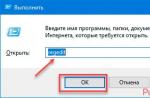- Technologies: HTML, CSS, JavaScript, Git, Node.js, React.js and others.
- English language.
The freeCodeCamp program consistently teaches the user all the basic aspects of web programming from basic concepts to complex development techniques. At the beginning of each lesson, you read the theory, then apply it in practice: write code in a special editor, and the system tests you. If difficulties arise, you can discuss them with other students on the forum.
At the end of the theoretical modules, you are shown projects from which you must create your own web applications. The development results must be published on the resource, after which other users can evaluate them.
In addition, freeCodeCamp helps students form teams and work together on real-life non-profit projects. This is a good chance to gain valuable development experience and a portfolio needed for employment.
2. Codecademy

- Technologies: HTML, CSS, JavaScript, Angular.js, React.js, Python, Ruby and others.
- Cost: free or from $20 per month for additional content.
- English language.
- Difficulty level: easy-medium levels.
Like the previous resource, Codecademy focuses on teaching web programming. You read the theory, and then complete tasks in the interactive code editor. The user has separate courses dedicated to different technologies. The bulk of each of them is available for free, but verification tests and project development tasks are unlocked after you subscribe.
Codecademy also has comprehensive paid programs, which systematize and combine materials from different courses. For example, Build Websites from Scratch teaches you step-by-step how to develop a simple website from scratch using a variety of technologies.
3. Coursera

- Technologies: HTML, CSS, JavaScript, Angular.js, Java, Python, Ruby, Swift and others.
- Cost: free or from $49 per month for additional content.
- Language: English, Russian and others.
- Difficulty level: all levels.
On Coursera you will find many courses on different programming languages from the world's leading universities. Here you can learn not only web development, but also the creation of mobile and desktop programs. Some courses are self-contained, but most are combined into specializations - sets of related courses.
You can view theoretical material presented in texts and videos for free. But most test and practical tasks that require checking by a teacher or other users are available only with a paid subscription.
4.edX

- Technologies: HTML, CSS, JavaScript, Java, Python, Ruby and others.
- Cost: free or from $49 per month for a certificate.
- Language: English and others.
- Difficulty level: all levels.
On edX you can access courses from renowned companies and universities. Among them there is, for example, the famous introductory course for beginning programmers, Introduction to Computer Science, from Harvard University. Educational content is represented mainly by video lectures and texts. Some courses contain tests and other interactive activities.
The platform does not ask for money for completing most materials. But you can only get a certificate confirming the successful completion of a particular course for money.
5. INTUIT

- Technologies: HTML, CSS, JavaScript, algorithms and databases, C#, Java, Python, Ruby, and others.
- Cost: free or from 500 rubles per month for tutor services.
- Russian language.
- Difficulty level: all levels.
The catalog of the INTUIT educational platform contains text and video courses from Russian educational institutions and international IT companies. The site's content covers all major areas of programming from website development to the creation of desktop programs. Self-study is free, but there is payable service, in which the user is assisted by a personal tutor.
6. Stepic

- Technologies: JavaScript, C#, neural networks, C++ and others.
- Cost: completely free.
- Language: Russian, English.
- Difficulty level: easy-medium.
Another non-profit platform for which courses are created Russian companies and universities. Although Stepic doesn't have a lot of material about specific programming languages, it does provide fundamental knowledge of mathematics and algorithm theory that will be useful to every developer.
7. Modern Javascript Tutorial

- Technologies: JavaScript and others.
- Cost: free or from 6,500 rubles for an additional course.
- Russian language.
- Difficulty level: all levels.
This resource is dedicated to the JavaScript language and related web technologies. Here you will find a very detailed, well-structured and easy-to-understand text course on JS. Assignments after each topic will help you consolidate your knowledge. At the same time, the material is purely theoretical and does not teach how to create projects in practice.
You can study the textbook on your own for free, or pay for advanced courses that include learning JavaScript itself or related technologies with a teacher.
Computer programs have become an integral part of the life of a modern person. We come across them everywhere: from simple electronic watches to complex computer technology(laptops, smartphones, tablets and other electronic devices). When you're surrounded by programs, it's helpful to know what they are.
What is the program
A computer program is a set of instructions written in a special language that your computer “understands.” Thanks to these instructions, we can safely use complex electronic equipment, although without programs it would be a useless piece of metal.Living in a world of digital technology, anyone would do well to find mutual language. Modern computing machines, together with the right instructions, can become the best helpers for a person.
How to create your own program
Fortunately, those terrible times are gone when computer programs were written in their native binary code, using ones and zeros. Through the efforts of pioneering programmers, they were created special languages, thanks to which programming has reached a new level of accessibility and convenience.
There are 2 types of tools for creating programs:
- Visual development environments. Easy to learn, but often have limited functionality. Allows you to create programs with zero language knowledge through a visual editor. Such tools are perfect for beginners who want to quickly create their first program.
- Integrated development environments (IDEs). Serious tools with almost limitless functionality. Working in such environments requires knowledge and understanding of a programming language. Modern IDEs have a simple and user-friendly interface, which greatly simplifies the creation of programs.
 If you want to make a simple program with a beautiful interface, but do not want to spend time learning languages, use a visual environment. Many tools of this type have flexible capabilities that allow beginners to create unique products.
If you want to make a simple program with a beautiful interface, but do not want to spend time learning languages, use a visual environment. Many tools of this type have flexible capabilities that allow beginners to create unique products.
 For those who want to seriously engage in programming and create truly ambitious projects, it is better to pay attention to the integrated development environment. The difficulty of learning a language will pay off when you learn to understand the very essence of how programs work and bring the most incredible ideas to life.
For those who want to seriously engage in programming and create truly ambitious projects, it is better to pay attention to the integrated development environment. The difficulty of learning a language will pay off when you learn to understand the very essence of how programs work and bring the most incredible ideas to life.
Choosing a tool for creating programs
To date, several thousand programming languages and more than a hundred development environments have been invented. The variety is solid, and young programmers are often overwhelmed by the abundance of offerings.
We value the time of our guests, and therefore have selected best tools for programming and placed them in a single directory. To help you choose your ideal development environment, each resource has been supplemented with: detailed description and educational material in the form of a video course. Download programs for creating programs absolutely free, via torrent or file-sharing services (Yandex.Disk and MEGA).
Have a nice day and good luck at work!Computer programs have become an integral part of the life of a modern person. We come across them everywhere: from simple electronic watches to complex computing equipment (laptops, smartphones, tablets and other electronic devices). When you're surrounded by programs, it's helpful to know what they are.
What is the program
A computer program is a set of instructions written in a special language that your computer “understands.” Thanks to these instructions, we can safely use complex electronic equipment, although without programs it would be a useless piece of metal.Living in a world of digital technology, anyone would do well to find a common language with them. Modern computers, together with the right instructions, can become the best assistants for a person.
How to create your own program
Fortunately, those terrible times are gone when computer programs were written in their native binary code, using ones and zeros. Through the efforts of pioneer programmers, special languages were created, thanks to which programming reached a new level of accessibility and convenience.
There are 2 types of tools for creating programs:
- Visual development environments. Easy to learn, but often have limited functionality. Allows you to create programs with zero language knowledge through a visual editor. Such tools are perfect for beginners who want to quickly create their first program.
- Integrated development environments (IDEs). Serious tools with almost limitless functionality. Working in such environments requires knowledge and understanding of a programming language. Modern IDEs have a simple and user-friendly interface, which greatly simplifies the creation of programs.
 If you want to make a simple program with a beautiful interface, but do not want to spend time learning languages, use a visual environment. Many tools of this type have flexible capabilities that allow beginners to create unique products.
If you want to make a simple program with a beautiful interface, but do not want to spend time learning languages, use a visual environment. Many tools of this type have flexible capabilities that allow beginners to create unique products.
 For those who want to seriously engage in programming and create truly ambitious projects, it is better to pay attention to the integrated development environment. The difficulty of learning a language will pay off when you learn to understand the very essence of how programs work and bring the most incredible ideas to life.
For those who want to seriously engage in programming and create truly ambitious projects, it is better to pay attention to the integrated development environment. The difficulty of learning a language will pay off when you learn to understand the very essence of how programs work and bring the most incredible ideas to life.
Choosing a tool for creating programs
To date, several thousand programming languages and more than a hundred development environments have been invented. The variety is solid, and young programmers are often overwhelmed by the abundance of offerings.
We value the time of our guests, and therefore we have selected the best programming tools and placed them in a single catalog. To help you choose your ideal development environment, each resource has been supplemented with detailed descriptions and video tutorials. Download programs for creating programs absolutely free, via torrent or file-sharing services (Yandex.Disk and MEGA).
Have a nice day and good luck at work!So you have an idea for great program, but you have no idea how to implement it? No problem, we'll help. True, you will have to spend a lot of time learning a programming language, but that's normal. Let's say even more, many successful programmers are self-taught. Once you learn the basics, you can create simple programs in minimal time. Creating more complex programs is, of course, a more serious task, but, as they say, patience and work will grind everything down!
Steps
Part 1
Choosing a programming language- C is one of the oldest programming languages. Getting familiar with C will make it easier for you to learn C++ and Java.
- C++ is one of the most popular programming languages these days, especially in terms of development. software. True, it will take time to learn C++, and it will take even longer to learn how to use it... But it will pay for itself!
- Java is another very popular programming language that can run on almost any operating system.
- Python is one of the simplest programming languages whose basics can be learned in a couple of days. However, it is a very powerful language used to create many server and web applications.
-
Prepare your development environment. To start programming, you don't need much - and that's a “development environment”. However, what exactly is meant by this depends on the chosen programming language.
- Code editor - almost any programmer will find it more convenient to work in a special text editor- code editor. You can, of course, work in Notepad, but without syntax highlighting and substitutions it will be a very sad experience. Popular code editors include Notepad++, TextMate, and JEdit.
- Compiler - when working with many programming languages (C, Java, and so on), the program code must first be “assembled” - compiled, only then can it be run. Accordingly, you will have to install a compiler if your programming language cannot do without it. By the way, most compilers will help you catch “bugs” - program errors.
- IDE (Integrated Development Environment) - in some programming languages, a code editor, a compiler, and a debugging module are all combined into one single integrated development environment. You can usually download an IDE from the programming language website.
-
Read textbooks. If you haven’t programmed at all before, then you need to start small. So, it’s worth finding textbooks or courses, at least online courses, that explain to you the basics of the chosen language, tell you about its syntax, variables, functions and everything else, as well as how it’s all connected to each other.
Download samples and open source programs. It will be much easier for you to learn by example, working with samples, fortunately there are plenty of them available on the Internet. Start with simple programs, which are at least somehow related to the program you want to make.
To learn the basics, create simple programs. Since you've started writing code yourself, start with the basics. Write several programs, say, to print a string or calculate a simple equation. Practice all this - it will come in handy later, while working on more complex programs. Experiment, try to break even your own programs.
Join programming communities. The opportunity to ask questions to an accomplished programmer is priceless. On sites where programmers gather, you will find many like-minded people, regardless of what language you write in. Don't be afraid to ask, but never ask for help without first trying every means available to you.
Don't forget that learning a programming language takes a lot of time. You won't be able to write a (complex) program the first time you sit down at a computer with a programming textbook. However, the more you study and practice, the better you will be at programming.
Decide which programming language you will learn first. If you have not programmed before, then you need to start with something simple, designed for beginners - but, nevertheless, allowing you to achieve your goals. There are dozens of programming languages, each of them has its own areas of application, its own tasks and features. Here are a few of them:
Part 2
Program development- Everything you want to implement in the program should be listed on the pages of the design document.
- In addition, the design document must take into account the user, or more precisely, how he will work with the program.
-
Make a flowchart of your program. This will be a kind of map showing how the user will move from one part of the program to another. At this stage you don't need anything more complicated than a simple flowchart.
Decide on the program architecture. The ends will determine the means... that is, the architecture. If you know and understand which tasks correspond to which architecture, then the development process will be much more efficient.
Start with a 1-2-3 program. These are the simplest type of programs, their job is to allow you to adapt to the programming language. In general, the “1-2-3” programs are launched, ask the user for some data, then display the result, and then end there.
- The next step in the “1-2-3” scheme is the so-called “REPL” (Read-Execute-Print Loop). Simply put, this is a return to the first step of the program after the output of the calculation result.
- Think about programs like “Pipeline”. They are characterized by the fact that they transform user input and work sequentially. This type Suitable for programs that require minimal user interaction - say, RSS readers. Such a program will consist of several classes with a common cycle.
Prepare a “design document”. A design document is a detailed description of the program being developed, and this is what you need to do first, so that later, as you progress, you can refer to it and the goals contained in it. It is the design document that will allow you to do what you wanted and not something else.
Part 3
PrototypingPart 4
Creating a program-
Create a pseudocode base. This will become a kind of skeleton of your project and the basis for future work. Pseudo-code differs from regular code in that... it is not “compiled” (not processed in the compiler), but it is perfectly readable by programmers and helps to understand what should happen at one or another step of the program.
- Pseudocode, however, uses the same syntax as regular code, so you write pseudocode in the same way as you write a program.
-
Improve the prototype. You can take the prototype itself, you can take the pseudocode - in any case, the point is to make the prototype better, more perfect, faster!
Start working on the program code. So, actually, we got to the point. It is the work on the program code that will take most of the time, not to mention countless compilations, equally countless tests and bug searches... If a whole team is working on your program, then it is worth starting with pseudocode so that everything goes smoothly.