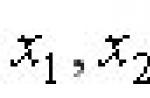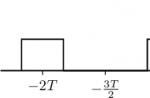Are you having trouble opening .F4V files? We collect information about file formats and can explain what F4V files are. Additionally, we recommend programs that are most suitable for opening or converting such files.
What is the .F4V file format used for?
Extension .f4v stands for Adobe Flash Video File (F4V) format and its corresponding file type ( .f4v). F4V is a proprietary multimedia container format developed by Adobe as part of the extremely popular Adobe Flash media hosting and delivery technology. Based on the MPEG-4 Part 12 (ISO/IEC 14496-12) media file format standard, F4V serves as a new Flash Video format (in addition to the older FLV format). F4V is optimized for streaming and allows you to stream multimedia content at varying levels of quality depending on the client-side connection speed.
File .f4v is a multimedia (video and audio) container in F4V format. Most often, F4V files use H.264/AAC codecs. F4V files are typically intended to be hosted on multimedia websites rather than distributed as stand-alone files. On the Web, Flash Video (F4V) content is played using the Adobe Flash Player browser plug-in, which is available for all modern browsers and operating systems, with the exception of Apple iOS.
There are utilities (including browser extensions) that allow you to download F4V video files from large multimedia hosting sites such as YouTube and others. Local files .f4v playable in media players that support Flash Video, they can also be converted to other video formats.
Programs for opening or converting F4V files
You can open F4V files with the following programs: 1 extension(s) and 0 alias(s) in our database
Below you can find answers to the following questions:
- What's happened .f4v file?
- What program can create .f4v file?
- Where can I find a description .f4v format?
- What can convert .f4v files to a different format?
- What MIME type is associated with .f4v extension?
Flash MP4 Video
F4V file is a Flash MP4 Video. The F4V format is based on the format specified by ISO/IEC 14496-12: ISO base media file format. Starting with SWF files published for Flash Player 9 Update 3 (9,0,115,0), Flash Player has been able to play F4V files.
The name of the program: -
MIME type: video/mp4
Magic bytes (HEX): -
String Magic (ASCII): -
Extensions related to:
Other file types may also use .f4v file extension. If you have any useful information about .f4v extension, !
Is it possible that the file extension is misspelled?
We found the following similar extensions in our database:
.f4v The file extension is often given incorrectly!
According to searches on our site, these were the most common typos last year:
c4v (1) , ftv (1) , fev (1) , f4f (1) , f4(1) , fv (1) , frv (1) , f4g (1) , f4b (1)
Can't open .f4v file?
If you want to open .f4v file on your computer, you just need to have the appropriate programs installed. If f4v The associations are not set correctly, you may receive the following error message:
Failed to open this file:
file: For example.f4v
To open this file, Windows needs to know what program you want to use to open it. Windows can go online to search for it automatically, or you can manually select from a list of programs installed on your computer.
To change file associations:
- Right-click the file whose extension you want to change, and then click Open from.
- IN To open with dialog box, select the program you want to open the file, or click Review to find the program you want.
- Select Always use the selected program to open such a file checkbox.
Supported Operating Systems
Windows Server 2003/2008/2012/2016, Windows 7, Windows 8, Windows 10, Linux, FreeBSD, NetBSD, OpenBSD, Mac OS X, iOS, Android
We hope that we helped you solve the problem with the F4V file. If you don't know where you can download an application from our list, click on the link (this is the name of the program) - You will find more detailed information on where to download the secure installation version of the required application.
What else could cause problems?
There may be more reasons why you cannot open the F4V file (not just the lack of an appropriate application).
Firstly- the F4V file may be incorrectly linked (incompatible) with the installed application to serve it. In this case, you need to change this connection yourself. To do this, right-click on the F4V file that you want to edit, click the option "To open with" and then select the program you installed from the list. After this action, problems with opening the F4V file should completely disappear.
Secondly- the file you want to open may simply be damaged. In this case, it would be best to find a new version of it, or download it again from the same source (perhaps for some reason in the previous session the download of the F4V file did not finish and it could not be opened correctly).
Do you want to help?
If you have additional information about the F4V file extension, we would be grateful if you share it with users of our site. Use the form below and send us your information about the F4V file.
F4V file summary
These F4V files can be viewed using one existing application software tool(s), typically Adobe Flash Player, developed Adobe Systems Incorporated. It is associated with one major file type(s), but is often found in the format Flash MP4 Video File. The main part of these categories are classified as Video Files.
The F4V file extension can be viewed on Windows, Mac and Linux. They are supported primarily on desktop computers and some mobile platforms. These files have a "Low" popularity rating, which means they are not very common.
Interested in learning more about the F4V file extension? To learn about the program that opens F4V files, as well as other troubleshooting tips, it is recommended that you refer to the detailed file information provided below.
Popularity of file types
File Rank
Activity
This file type is still relevant and is actively used by developers and application software. Although the original software of this file type may be overshadowed by a newer version (eg Excel 97 vs Office 365), this file type is still actively supported by the current version of the software. This process of interacting with an old operating system or outdated version of software is also known as " backward compatibility».
File status
Page Last updated
F4V File Types
F4V Main File Association
F4V is an MP4 flash video used with Adobe Flash and based on the Apple QuickTime container format. It is similar to the MP4 format.
Try a universal file viewer
In addition to the products listed above, we suggest you try a universal file viewer like FileViewPro. The tool can open over 200 different file types, providing editing functionality for most of them.
License | | Terms |
Troubleshooting problems opening F4V files
Common problems opening F4V files
Adobe Flash Player is not installed
By double clicking on the F4V file you can see a system dialog box telling you "This file type cannot be opened". In this case, it is usually due to the fact that Adobe Flash Player for %%os%% is not installed on your computer. Since your operating system doesn't know what to do with this file, you won't be able to open it by double-clicking on it.
Advice: If you know of another program that can open the F4V file, you can try opening the file by selecting that application from the list of possible programs.
The wrong version of Adobe Flash Player is installed
In some cases, you may have a newer (or older) version of the Flash MP4 Video File, not supported by the installed version of the application. If you do not have the correct version of Adobe Flash Player software (or any of the other programs listed above), you may need to download a different version of the software or one of the other software applications listed above. This problem most often occurs when working in an older version of the application software With file created in a newer version, which the old version cannot recognize.
Advice: Sometimes you can get a general idea of the version of an F4V file by right-clicking the file and then choosing Properties (Windows) or Get Info (Mac OSX).
Summary: In any case, most of the problems that arise while opening F4V files are due to not having the correct application software installed on your computer.
Install optional products - FileViewPro (Solvusoft) | License | Privacy Policy | Terms |
Other causes of problems opening F4V files
Even if you already have Adobe Flash Player or other F4V-related software installed on your computer, you may still encounter problems while opening Flash MP4 Video Files. If you are still having problems opening F4V files, it may be due to other problems preventing these files from being opened. Such problems include (presented in order from most to least common):
- Invalid links to F4V files in the Windows registry (“phone book” of the Windows operating system)
- Accidental deletion of description F4V file in the Windows registry
- Incomplete or incorrect installation application software associated with the F4V format
- File corruption F4V (problems with the Flash MP4 Video File itself)
- F4V infection malware
- Damaged or outdated device drivers hardware associated with the F4V file
- Lack of sufficient system resources on the computer to open Flash MP4 Video File format
Poll: What file type do you use most often at work/school?

Best Web Browsers
| Chrome | (58.80%) | |
| Firefox | (11.05%) | |
| Internet Explorer | (9.04%) | |
| Edge | (8.46%) | |
| Safari | (3.87%) |
Event of the day
The MSI file is not an installation file, but it does provide the instructions necessary for the installer to do its job. Since the installation file will no longer work if it is saved after making design changes, changes in how the program installs can be handled in the MSI file.
How to fix problems opening F4V files
If you have installed on your computer antivirus program Can scan all files on your computer, as well as each file individually. You can scan any file by right-clicking on the file and selecting the appropriate option to scan the file for viruses.
For example, in this figure it is highlighted file my-file.f4v, then you need to right-click on this file and select the option in the file menu "scan with AVG". When you select this option, AVG Antivirus will open and scan the file for viruses.
Sometimes an error may occur as a result incorrect software installation, which may be due to a problem encountered during the installation process. This may interfere with your operating system link your F4V file to the correct software application, influencing the so-called "file extension associations".
Sometimes simple reinstalling Adobe Flash Player can solve your problem by linking F4V correctly with Adobe Flash Player. In other cases, problems with file associations may result from bad software programming developer and you may need to contact the developer for further assistance.
Advice: Try updating Adobe Flash Player to the latest version to ensure you have the latest fixes and updates.

This may seem too obvious, but often The F4V file itself may be causing the problem. If you received a file via an email attachment or downloaded it from a website and the download process was interrupted (such as a power outage or other reason), the file may become damaged. If possible, try getting a new copy of the F4V file and try opening it again.
Carefully: A damaged file can cause collateral damage to previous or existing malware on your PC, so it is important to keep your computer up-to-date with an up-to-date antivirus.

If your file is F4V related to the hardware on your computer to open the file you may need update device drivers associated with this equipment.
This problem usually associated with media file types, which depend on successfully opening the hardware inside the computer, e.g. sound card or video card. For example, if you are trying to open an audio file but cannot open it, you may need to update sound card drivers.
Advice: If when you try to open an F4V file you receive .SYS file error message, the problem could probably be associated with corrupted or outdated device drivers that need to be updated. This process can be made easier by using driver update software such as DriverDoc.

If the steps do not solve the problem and you are still having problems opening F4V files, this may be due to lack of available system resources. Some versions of F4V files may require a significant amount of resources (e.g. memory/RAM, processing power) to properly open on your computer. This problem is quite common if you are using fairly old computer hardware and at the same time a much newer operating system.
This problem can occur when the computer is having difficulty keeping up with a task because the operating system (and other services running in the background) may consume too many resources to open the F4V file. Try closing all applications on your PC before opening Flash MP4 Video File. Freeing up all available resources on your computer will provide the best conditions for attempting to open the F4V file.

If you completed all the steps described above and your F4V file still won't open, you may need to run equipment update. In most cases, even when using older versions of hardware, the processing power can still be more than sufficient for most user applications (unless you're doing a lot of CPU-intensive work, such as 3D rendering, financial/scientific modeling, or intensive multimedia work) . Thus, it is likely that your computer does not have enough memory(commonly called "RAM" or random access memory) to perform the task of opening a file.
Try refreshing your memory to see if this will help you open the F4V file. Today, memory upgrades are quite affordable and very easy to install, even for the average computer user. As a bonus, you you'll probably see a nice performance boost while your computer performs other tasks.

Install optional products - FileViewPro (Solvusoft) | License | Privacy Policy | Terms |
- Extension (format) is the characters at the end of the file after the last dot.
- The computer determines the file type by its extension.
- By default, Windows does not show file name extensions.
- Some characters cannot be used in the file name and extension.
- Not all formats are related to the same program.
- Below are all the programs with which you can open the F4V file.
VLC Media Player is a universal, powerful media player for every occasion. You don’t have to search for and install all sorts of codecs and plug-ins, since the program installs them automatically and therefore can play almost all known file formats: MPEG-1, MPEG-2, MPEG-4, DivX, XviD, H.264, mp3, ogg, flac (lossless), regular DVDs, VCDs, etc. The program can also be used as a server for broadcasting a stream via IPv4 or IPv6 protocols, and you can select media files, disks, URLs or a device to capture as the source. In addition, VLC Media Player can record or play streaming...
Any Video Converter is an excellent program for easily converting video files. It easily allows you to transcode the most popular video formats to DVD, MP4, VCD or FLV. In this utility, it is possible to use ready-made profiles in the process of encoding video files, with preset parameters that are focused on specific devices, for example, a household DVD player or mobile phone. It is also possible to choose your own settings for conversion. Before you start encoding the video, you can view it in the built-in player...
Icecream Media Converter is a fairly user-friendly and extremely powerful media file converter. This useful tool allows you to instantly download video and audio files from popular video storage sites. Allows you to quickly convert to common formats: mp3, avi, mkv, wmv, vob, rmvb flv, mp4, cda, aac, aiff, swf, 3gp, flac. The program allows you to convert several files at once and put them in a queue. Informs the user about the progress of the process through a progress line. Indicates the estimated completion time for converting each file individually and overall. Has a history of all converted media files for...
SPlayer is a fairly popular media player that has a very simple but surprisingly beautiful interface. The program can automatically download subtitles for a film on the fly (it independently goes to the Internet to search for subtitles for a given film) and can read popular video formats and much more. While playing a video, you can easily change audio and video settings, add files to a playlist, move the control panel, enable various effects, etc. The program also allows you to play partially downloaded and damaged video files. If you were looking for a simple media player for your projector, then you...
Adobe Flash Player is a multimedia platform from Adobe. Adobe Flash Player is an indispensable tool for playing Flash multimedia content (FLV, SWF files) in browsers and operating systems. Without this program, the browser will not display correctly web pages and interactive web elements that are developed using Flash technology. By installing Adobe Flash Player, you will be able to view videos, animations, applications, and games on websites without any restrictions. Nowadays, Adobe Flash Player not only improves performance when working with video, without it it is almost impossible to watch anything...
CherryPlayer is a high-quality media center that works with many sites such as YouTube, VKontakte, Amazon, 4shared and others. It combines the YouTube player, as well as the YouTube downloader, which allows you to watch videos online, or download videos for free and quickly. A huge library of audio recordings, since the program works with the social network VK, where there are millions of audio files that can be listened to, downloaded or added to a playlist using CherryPlayer. There is also the option to purchase original materials from Amazon. The program supports all audio and video file formats, so there is no need to install any additional...
WinX Video Converter is a program that is distinguished by its exceptional simplicity and clarity. It allows you to convert various types of files into a variety of video and audio formats. File conversion occurs with just three user clicks. The application is equipped with the function of extracting audio tracks from certain films and then recording them in mp3 format. In order to convert any segment of a film, you need to go to the preview search bar and enter data about the beginning and end of such a segment. It is also possible to change the settings of parameters relating to audio and video (change...
VSDC Video Editor is designed for editing video and audio files. It has two modes, one for beginners and the other for professional use. This is not a linear editor, unlike other analog programs. The advantage of the program is that it supports many formats, which will allow you to import videos of any format, combine them into a clip and export them in one, without loss of quality. It can also apply many effects to audio and video. The interface is as intuitive as possible, which will allow the user to work without any overlays. Just in case, the program has a very good and detailed manual that explains...
We very often have to perform various actions with audio, video, etc. files. And often, in order to perform a certain operation, such as converting, converting and editing, you need to search the Internet, download and install certain programs. This almost always takes a lot of time and effort and consumes a huge amount of traffic. And it is in such cases that Free Studio comes to the rescue, a collection of programs that perform all this action. The advantages of this package are that all 39 programs included in it are absolutely free, and will also help you get the desired result...
Wondershare Player is a very convenient video player, characterized by high speed and some special features. This player supports almost all video formats, which eliminates the need for the average user to constantly install any players to play videos. Also, this player is distinguished by its operating speed. Compared to other popular players, it plays videos much faster. Another advantage of Wondershare Player is that it consumes very few system resources, which allows you to watch even HD quality movies without freezing or stuttering...
Format Factory is a very convenient program for converting multimedia of almost all formats. Surely you have had a situation when you needed to convert an image from one format to another. Yes, and the video with sound also had to be converted. There could be several reasons for this. This includes limited support for formats by your favorite phone, the need to reduce the file size, etc. The Format Factory program helps solve all these problems. It allows you to convert almost any multimedia files. The program works successfully with images, audio and video. All major formats are supported.
The Free Video Dub program is used for editing video files. Namely, for cutting out various contents from a video. The program has a very simple interface that almost any user can understand. The user simply needs to select the starting and ending points of the fragment to be deleted, and then click the “delete” button. The operation can be repeated an unlimited number of times with any fragments. Once the file you need has been created, you just need to save this file in the format you need. A distinctive feature of the Free Video Dub program is that when saving a video, it does not...
MediaMonkey is a media center with more than 100 thousand audio files and movies. Allows you to search by genre and includes genres such as audiobooks, podcasts, movies, home videos, TV shows and much more. The program also synchronizes not only files from the Internet, but also from the PC, which will allow you to combine files from the PC and the Internet in one media center. Automatically adds missing information with an audio or video file, such as title, artist, album, etc. The program also supports the ability to convert audio and video files into any format, as well as burn data to disk. Supports many plugins, skin...
SUPER is a media center with many different capabilities, including a player, recorder and converter. The player boasts a large list of supported formats, as well as support for all standard functions that can be found in any player. The SUPER converter also has a large number of supported formats, which allows you to use it as a video converter for subsequent playback on portable devices, such as smartphones. The recorder allows you to record video and sound from your computer, which can be used, for example, when contacting technical...
ALLPlayer is a player with many different functions and features, the main one of which is the ability to play video and audio files without installing codecs on the system. The fact is that the player already contains several codecs, which allows you to play files. Also, the player allows you to open files directly from the archive without unpacking it, which is very convenient when downloading files from the Internet. Another feature of the program is the ability to automatically download subtitles for video files, as well as covers for albums or films. In addition, you can download additional information for albums and files, for which you can use...