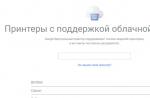If you want to communicate more often and share photos with relatives, friends and just acquaintances, create an account on this social network. On the Odnoklassniki network, registration is not difficult and will take very little time. In the article we will give instructions on how to do this from a computer and mobile phone.
From a computer
First, find the name through the browser and go to the site of this social network. Further instructions on how to register in Odnoklassniki for free look like this:
- You are on the login page. In its right part there is a form for entering a login and a “Login” button below it. And below is the “Register” button. We click on it.
- On the next page, indicate your phone number, country (Russia) and click on “Next”.

- Confirm the phone number with a code from SMS (it will come in a few seconds).

- Create a username and password. Login - your phone number. The password must meet the requirements of the system and be strong enough.


- Log in to the selected service.

- Next, follow the prompts of the system.

After completing the registration process in Odnoklassniki, we supplement our profile on OK with the missing information for free.
From phone
We will not describe how to register in Odnoklassniki through a browser installed on a smartphone, since the functionality of the mobile version and the computer version is not particularly different. The next instruction will be about how to create an account on OK through a mobile application.
- Download (via Google Play or App Store), install and run the application.
- Click on the "Register" button. It is located at the bottom of the screen.

- On the phone services request screen, tap Continue.

- Allow access to phone calls and contacts to register with OK.

- Enter phone number, country. Then the "Next" button.

- A field for entering a verification code will appear on the screen, and the code itself will come in SMS. Enter it and click "Next".

- Now you have a form for entering personal information, as well as a login and password. We fill.
- Click on "Continue".
Do not forget that the reliability of the indicated full name and place of residence depends on whether relatives and friends can find you on this social network.
Please note: registering a new user in Odnoklassniki through Google, Facebook and Mail.ru in the mobile application is exactly the same as through a browser on a computer.
How to register again in Odnoklassniki
Now this service provides users with several options at once to help restore access to the profile in force majeure situations, you just need to contact the Support Service. But anything happens, sometimes the “stars converge” in such a way that it’s impossible to return the profile to yourself. It remains only to re-register on Odnoklassniki (you can right now and for free).
What is needed for this:
- Create a new account using another free number and email. mail.
- When filling out the registration form, indicate the same data that was indicated in the lost profile. After entering the number, a window will appear in front of you asking if this is your profile - click on Yes, this is mine. Then you will be able to restore the page.

Unfortunately, creating a new profile on the same phone will not work.
If you want to learn about how to register on Odnoklassniki for the first time and finally join the users of the popular social network, then this article is especially for you.
Odnoklassniki is a social network for those who like not only to communicate with old friends and make new ones, but also listen to interesting music, watch funny videos and always be aware of all world events. In our article, we will talk in detail about, and also explain how to protect yourself from possible errors.
The Internet resource Odnoklassniki was created in 2006 by Russian web developer Albert Mikhailovich Popkov, who lived at that time in London. Created as a simple friendly entertainment, the project began to grow rapidly and by the end of the year already had more than one and a half million users.
Now the service has about two hundred and five million registered accounts. People using this site can be found in almost every corner of the world, but the largest number of users is, of course, in the Russian Federation and neighboring countries. This Internet resource in terms of the number of visitors ranks fifth in our country and is among the fifty most visited in the world.
How to register on the Odnoklassniki website for the first time?
How the first time you learn by reading another article on our website.
This process is actually quite simple and does not require any special skills or abilities. You just need to carefully follow the instructions provided here. For your convenience, we have divided it into six steps, following which you will easily pass the registration.
Action one:
Using your personal computer (laptop, tablet, mobile phone - optional), open any search engine, such as Yandex or Google, and enter the site name in the query string: Ok.ru. Follow the first link that opens and you will find yourself on the main page of the site we need.
First of all, you will see the login form, but since you do not have your own page yet, you cannot use it. Therefore, click on the word "Registration" located directly above this form. 
Action two:
If everything is done correctly, you are on the initial registration page. You will see a line for entering a phone number and above it the name of your (or not your) country. 
First of all, check if the name of your country is displayed on the screen. If not, then touch it and, accordingly, select the correct one. You need to keep in mind that this will not be displayed on your profile, but is only needed to correctly enter the phone number. You will be prompted to choose the name of the country for your page later. 
Now enter your mobile phone number. It is needed so that the operator can send an SMS message with a confirmation code to it. The number you need to use is the one that you have with you and is not planned to be replaced - in the future, if there are problems with your account, many of them can be easily solved using this particular number. 
Do not be afraid that at the same time you will be charged any amount - registration in Odnoklassniki is absolutely free and does not provide for the withdrawal of funds from a phone number.
When all the necessary actions have been completed, touch the inscription "Next".
Is it possible you can find out from another article on our website.
Action three:
When you receive the expected SMS, then enter the confirmation code in the window intended for it, which appeared on the page and click on "Next". 
If the message did not arrive within five minutes, which happens extremely rarely, click on the “Request code again” message located under the window. If this does not help, check again the spelling of the phone number.
Action four:
After entering the code, a page will open in front of you, on which your phone number will be indicated as a login and you will need to come up with and enter a password. You can come up with it yourself using letters, numbers and symbols. When everything is ready, click "Next". Later in the settings you will be able to email address or any other name.
Whatever you decide, the password must be well remembered, and even better written down in a place inaccessible to prying eyes. It is the login, along with the password that you have yet to come up with, that will become your key to entering Odnoklassniki. 
Action five:
Now the most interesting thing is to fill out the questionnaire, indicating your data there, for example, last name, first name, gender and year of birth. It is desirable that the information you provide is true - otherwise your friends will not be able to find you. 
Action six:
Now decorate your profile with your most successful photo. It can be added from the device memory. If you are not yet ready for this action due to the lack of a suitable photo, then you can click on "Skip" and add the photo later. 
Finally, you can be congratulated - the creation of your page is finished! You can add close people as friends, upload more different photos, and generally have fun.
If you are still not sure that you can register in Odnoklassniki for the first time, you can preview a special training video that shows this process.
How to register for the first time
If you want to communicate more often and share photos with relatives, friends and just acquaintances, create an account on this social network. On the Odnoklassniki network, registration is not difficult and will take very little time. In the article we will give instructions on how to do this from a computer and mobile phone.
From a computer
First, find the name through the browser and go to the site of this social network. Further instructions on how to register in Odnoklassniki for free look like this:
- You are on the login page. In its right part there is a form for entering a login and a “Login” button below it. And below is the “Register” button. We click on it.
- On the next page, indicate your phone number, country (Russia) and click on “Next”.

- Confirm the phone number with a code from SMS (it will come in a few seconds).

- Create a username and password. Login - your phone number. The password must meet the requirements of the system and be strong enough.


- Log in to the selected service.

- Next, follow the prompts of the system.

After completing the registration process in Odnoklassniki, we supplement our profile on OK with the missing information for free.
From phone
We will not describe how to register in Odnoklassniki through a browser installed on a smartphone, since the functionality of the mobile version and the computer version is not particularly different. The next instruction will be about how to create an account on OK through a mobile application.
- Download (via Google Play or App Store), install and run the application.
- Click on the "Register" button. It is located at the bottom of the screen.

- On the phone services request screen, tap Continue.

- Allow access to phone calls and contacts to register with OK.

- Enter phone number, country. Then the "Next" button.

- A field for entering a verification code will appear on the screen, and the code itself will come in SMS. Enter it and click "Next".

- Now you have a form for entering personal information, as well as a login and password. We fill.
- Click on "Continue".
Do not forget that the reliability of the indicated full name and place of residence depends on whether relatives and friends can find you on this social network.
Please note: registering a new user in Odnoklassniki through Google, Facebook and Mail.ru in the mobile application is exactly the same as through a browser on a computer.
How to register again in Odnoklassniki
Now this service provides users with several options at once to help restore access to the profile in force majeure situations, you just need to contact the Support Service. But anything happens, sometimes the “stars converge” in such a way that it’s impossible to return the profile to yourself. It remains only to re-register on Odnoklassniki (you can right now and for free).
What is needed for this:
- Create a new account using another free number and email. mail.
- When filling out the registration form, indicate the same data that was indicated in the lost profile. After entering the number, a window will appear in front of you asking if this is your profile - click on Yes, this is mine. Then you will be able to restore the page.

Unfortunately, creating a new profile on the same phone will not work.
- If you want to create a new Odnoklassniki account, then first you need to exit the old one or use a different browser, such as Opera or Google Chrome.
In the upper right corner is the "Login" form. Go to the “Registration” tab, because without registration, the user will not be able to fully use the features of the site.
Now you should fill in the standard "form - questionnaire".
- First of all, the user must specify his first name, then his last name.
- Next, using the above menu, you need to select the date, month and year of your birth. Click on the corresponding field "day", "month", "year" and select the corresponding value.
- Then enter your gender, country of residence, city, e-mail.
- Responsibly treat the column "e-mail". After all, all notifications, news and password recovery are associated with the mailbox.
- At one of the last stages, you need to come up with a password. Specify a combination of numbers, it is desirable to add letters. This way the password will be more secure. After filling in all the above fields, feel free to click "Register".


Odnoklassniki is a reminder of a wonderful, carefree school life! The past cannot be returned, but finding classmates is quite simple. The well-known social network unites people in different parts of the world, maintains the kindest, first friendly relations.
Communication is simple, convenient and most importantly - friends, old acquaintances will always be there. It's so easy to text and send a message to your childhood best friend anywhere in the world. Communicate, share photos, video recordings, music and always be aware of the events of friends and relatives.
The social network Odnoklassniki (OK) is one of the largest platforms for communication. The social network has won its audience. "Odnoklassniki" is in great demand among the population of different ages and social status.
The purpose of Odnoklassniki is to reunite people who, for various reasons, have lost touch. They are so tightly integrated into everyday life that users cannot even imagine a day without viewing the activity feed of their friends.
A big advantage of Odnoklassniki is a wide range of free services that users can use. You can also share photos, videos, links to other Internet resources on the OK social network. Watch movies, music videos, radio. Write messages, make audio and video calls, share photos/videos in private messages.
An indispensable reminder of the upcoming birthdays of friends and significant events in their lives. Despite the distance of several thousand kilometers, you can always show your friend attention by giving a virtual gift.
The site administration constantly sees various promotions of free gifts, which pleases its users.
For ease of use, the developers have created, which is called Odnoklassniki. The application supports the mobile version of the site. It can be downloaded for free from the Play Market, App Store, depending on the OS of your mobile device. The application is constantly updated, developers timely fix bugs.
How to register in classmates, and what actions to take then, we will tell below.
To use all the available options of the site, you must go through the registration procedure on the site classmates.
Below we will describe in detail what registration in classmates is and register on a computer or from a phone.
To register in classmates from a desktop computer or laptop, you first need an Internet connection and a good Internet signal.
User registration begins by visiting the official website of the Odnoklassniki social network. Launch any browser on your computer or laptop. Type your query into the search line, for example, the official website of classmates or just type OK.ru.
A list of sites will open in front of you, click on the very first site. The official site has its logo on an orange background and two white letters OK, which are arranged vertically.
Having opened the main page on the right side there is a special form for entering your personal account. And under the button to enter, the rectangular button "Registration", click on it with the mouse.
As you have done the first steps, right now you can register on the social network classmates by filling in the required fields.
- First, select your country of residence from the drop-down list and enter your phone number. A message with a confirmation code will be sent to the specified number. It is the code from the message that will be requested in the next step. If within a few seconds the SMS did not arrive, send a request to receive the stake again.
- Next, be sure to fill in the initial data: last name, first name, patronymic, date of birth, country and city of residence, e-mail.
- We come up with a login and password to enter the site - you will have to be original with this, the password should consist of numbers and letters. The main rule is that the password and login should not match.
- An email will be sent to the email address provided with a link. You must follow this link to activate your account.
- Enter your account information (login and password) and go to the page.
The registration procedure has been completed. However, further the site administration will offer to fill in information about yourself. So that friends can easily find you: indicate the school where you studied, college, institute, place of work, hometown. This information can be filled in as you wish.
Attention! Registration from a computer is absolutely free. To register a new user of the Odnoklassniki social network, a mandatory requirement is to indicate a mobile phone number. To log in to your page after registering on classmates, you need to remember your login and password for entering.
Modern browsers have the function of storing data, but it never hurts to make sure, so get a notebook and write down data from all social networks there.

Registration from phone
Unlike a computer / laptop, a mobile phone is always at hand. For today's youth, it is an integral part of everyday life. In megacities, the young population spends most of their time at work and on the way home, scrolling through their social media feeds from the phone screen.
How to register in classmates for free using a mobile device? For the convenience of registering, first of all, you need classmates from the Play Market or the App Store. The app is available for everyone to download for free. You only need enough free MB from your device.
After downloading a special mobile application, you need to run it. If you do not have a personal account, you must first register right now.
We select the item on classmates "Registration". Before starting, you can get acquainted with the user agreement or regulations. This document spells out all the duties of the user, the rights of the administration and the rules for using the site and deleting the account if necessary.
We fill in the mandatory field in the window that appears, select the country and enter the phone number without the code + 7, the site automatically puts the code after selecting the country. Next, we wait a few seconds for an SMS containing a code. We enter this code, if such an SMS did not come, check if the phone number is entered correctly and request the SMS again.
After entering the code, we proceed to the next stage, where you need to fill in personal data: last name, first name, date and year of birth. These are required fields. We come up with a username and password to enter your profile. The password should protect the page from hacking. Because the harder it is, the better.
Along with the phone number, you must specify a valid email address. This is where the link to activate your account will be sent. In case you forgot your personal login information or you were hacked, then access to the page can be restored through your email.
Registration was successful. Now, to go to the main page of the mobile version, enter your username and password. The main page opens, you can use all the services, find your friends. Complete your personal data by indicating the educational institutions in which you studied.
Using the application is convenient, easy and simple. The interface is very clear even for a beginner. By installing the application, you will always be up to date, therefore, when a new message appears, a notification will sound. Are you surprised? And the developers have tried their best to make it as convenient as possible. Even if the status is offline, you will still receive a beep. It can be disabled in the settings.
Also, saving traffic and quick access to your profile are of great importance, and with this application, you will save it and respond to all important private messages as quickly as possible.
For the application to work properly, it must be periodically updated to the latest version. The developers of the application are constantly improving it and fixing bugs that active users identify. You can check whether an update is available both in the Play Market for Android and in the App Store for Apple devices.
How to register another page from one computer
Sometimes, under certain circumstances, there is a need to create a new page for a classmate, in addition to your main page. Or create a new profile for a friend / girlfriend using your computer.
It won't take that long to create a new page from a computer or phone from where you are already accessing your profile.
By opening a browser on a laptop or an application on a phone, you will go to the main page. . To find the exit, click on your photo in the upper right corner, a list of actions will open, select the exit. If you are afraid that you will not be able to enter your classmates later, leaving them. Then you can use another browser that is installed on your computer.
Regardless of the search engine, we type in the social network site and begin to go through the process of creating a new profile.
And the initial form will open again, in which we select registration. However, you cannot have more than one account per number. If the page is created for temporary use and there is no desire to buy a SIM card with a new number, then you can use free Internet services that offer virtual phone numbers. In order not to shine on these sites, you can try the free version. This version is enough to have time to register a new user on classmates. You can find such a service for free, but many sites provide such a service for a fee.
You can use a virtual number to register, but if you forget your password, it will be impossible to restore it using this phone. Since the number is temporary and after its use, it is deleted on the service, and a new number is added instead.
Unfortunately, the social network is not possible. Such a requirement at the initial stage did not appear by chance. This is primarily due to the fight against account hacks. And in case of any unauthorized action with your page, an SMS notification will be sent to the specified phone number.
After specifying the phone number, we go through the whole procedure, which is described above. The steps for creating a page, both from a mobile phone and from a laptop / computer, are common. The main thing is to indicate the correct cell phone number and have a stable Internet. As we have seen, creating a new page does not take that much time.
4.7 / 5 ( 3 votes)