“Uchi.ru” is an educational portal aimed at improving the quality of students’ knowledge in mathematics and other subjects using an interactive learning program. All educational materials are available through the Uchiru personal account, in which a teacher or parent initially registers, after which he sends an invitation to the student. Classes for students are completely free when working from a school computer, from home - on weekdays until 16:00 with the opportunity to solve 20 problems before the end of the day. If you want to study on Uchi.ru without time limits and on weekends, you are encouraged to purchase an extended account.
Personal account features
Depending on the type of user participating in the educational process, the Uchiru personal account provides various functionality.
For schoolchildren:
- Secondary school program.
- Advanced level program.
- School and Olympiad assignments online.
- A training program automatically adjusted by the system according to the student’s progress.
For parents:
- Tracking the dynamics of a child's learning.
- Frequency and achievement data.
For educators:
- Access to the school preparation program for preschool teachers.
For educators and teachers:
- Registration of students in the project.
- Sending invitations to colleagues to register in the project.
- Monitoring student progress and class statistics.
- Access to program materials and Olympiad assignments for previous years.
You can also use your Uchi ru personal account from a mobile device running on Android or iOS by installing the Uchi.ru application on it. The application retains all the functions of the training service version of the site.
Registration and login to your personal account
You can log in to the system when working from the site directly from the main page - on the right side there is a block for entering your login and password. To log into your Uchiru personal account from the mobile application, you just need to enter a digital PIN code, which can be configured during the first standard authorization.

Work with the site is structured according to the following scheme: the teacher registers in the project and gets the opportunity to invite students and their parents to it by distributing invitation codes. When registering, the teacher enters his email twice and selects a password - using this data, he will subsequently log into his personal account. An account is created in the system after confirming your email address.
If the school is not participating in the project, the student’s parents can register through the official Uchi ru website to tutor their child independently. First of all, when registering, they indicate information about the student to select a suitable training program: what class he is in, first name, last name and gender. After this, the parent creates an account in his name, setting a login (email address) and password for working in the system.
By registering and logging into Uchi Ru’s personal account, teachers, parents and students receive quick access to educational materials and Olympiad assignments.
Uchi.RU is an all-Russian Internet portal that is focused on improving the quality of education for students in various subjects using an interactive program. All materials necessary for training are available on the Uchi Ru website in your personal account.
Features of the UCHI RU personal account
Uchi.ru for a student or child:
- Access to the general education program, as well as the advanced level program.
- Online assignments for school and olympiads.
- A system for automatically adjusting the program depending on the student’s progress.
Uchi.ru for parents:
- The ability to monitor the dynamics of a child’s learning.
- Up-to-date information about classes and achievements.
Uchi.ru for teachers and educators:
- Access to the preschool education and school readiness program.
- Sending invitations to colleagues to register in the project.
- Registration of students in the project.
- Operational monitoring of student progress and class statistics.
- Access to materials from the school and competition programs for previous years.
Uchi Ru’s personal account is also available for devices based on Android or iOS. It is enough to install a mobile application in which all the functions of the portal will be available to you anywhere.
Registration in your personal account Uchi Ru
The scheme of working with the portal is structured as follows: the teacher, after registering in the project, the teacher invites students and parents to it, sending or distributing special invitation codes to them. To register, the teacher must indicate his e-mail and password twice. Using this data, you will be able to log into your teacher’s personal account on Uchi Ru in the future.
To get started, you need to confirm your e-mail.
When registering in the personal account of Uchi Ru parents, first indicate the necessary student data to select the required training program, and then the e-mail and password to log into the system.
Access to enter the personal account of a UchiRu student is provided to the child by the teacher or parents. If necessary, adults can recover a lost login or password.
Login to Uchi Ru's personal account
To get started, you can log in directly from the main page of the site - in the upper right part there is a form where you need to enter your login and password. To enter Uchi Ru’s mobile personal account, you just need to enter the PIN code, which is set up when you first log in.
Login to your personal account Uchi.ru
The official website uchi.ru is a portal where students from any region of the Russian Federation study school subjects in an entertaining way. You can log into the online account of a teacher, parent or student using a login and password.
To enter the Uchi.ru personal account, the child should find out the login and password from the teachers or ask their parents. Then:
- visit the Uchi.ru platform, enter the received data;
- press the “Login” button;
- use the site at your own discretion.
Login to Uchi.ru for teachers is carried out using the email address and password specified during registration. After logging into the personal account, the teacher can create lists of students. To do this, enter your full name in the appropriate fields. each student and his gender. The site will automatically create logins and passwords for students. Next, press the “Done” button.
How to register in your personal account
You can create a personal account on the official website in different ways: as a teacher, parent, educator. Features and functions directly depend on the type of account.
Teacher registration
On the main page of the uchi.ru website, click on the “Registration” button.

Select the desired account type (Teacher) and press the “Register” button. In the window that appears, enter the following information: email address and password. 
- Mobile phone number;
- school number and official name;
- full class name.
After filling in all fields, press the “Done” button. Now you can use the platform's capabilities.
Create a student account
An office for a student can be created by a teacher or parent. If registration is carried out by a teacher, he enters the student’s personal data, and the system automatically generates a login and password.
The teacher should then pass the data to the student. After this, the child must confirm the account. In addition to the student, you can also register a parent on your personal page.
If the teacher is not involved in class registration, then the parent can independently register the child. To do this you should:

The student's login and password are generated in the personal account. You can visit your child’s office through the parent account, but it is recommended that you write down this information.
Parent registration
Parents have the opportunity to register in the system in several ways. To obtain login information, you can contact your teacher. He will go through the procedure and give you an invitation code, as well as a student username and password. With this information, the parent can easily confirm registration. This requires:

Register a teacher page
On the uchi.ru website, click on the “Registration” button. Select the account type “Teacher” and press the “Register” button. In the window that opens, enter the following information: email address and password.
Then you will need to fill out your account with the following information: 
- Mobile phone number;
- country, region, city of residence;
- kindergarten number and its official name;
- full name of the group.
Registration will be completed when the entered data is confirmed.
Overview of online account functions
Depending on the type of account, the capabilities of the account vary. Teachers can study assignments in Russian and English, mathematics, and the world around them. Students can complete these tasks.
For the teacher
To monitor and study students’ independent work, teachers can visit the “Statistics” section. The benefits of using LC also include:
- Nomination of students to online competitions on the site;
- Preparing students using an archive of past competitions.
Using the “My Classes” tab, a teacher can:
- change class list;
- provide all students with logins and passwords;
- By clicking the button at the bottom of the page, add new classes.
In the “Portfolio” section you can see the awards of students and teachers. And there is also the opportunity to participate in webinars. There you can get additional information on working with the site.
For the student
Students can complete assignments on the website for free only on weekdays from 9 a.m. to 4 p.m. Next, a limit is set: no more than 20 tasks in 24 hours. The tasks are generated taking into account the child's age. The student can choose the discipline:
- Russian language;
- mathematics;
- English language;
- the world.
If a student wants to receive more assignments, they must pay for a premium subscription. In addition to the main tasks, the student can participate in current Olympiads, as well as view the tasks of past ones. There is an opportunity to participate in interactive games to develop logic.
Mobile app
The training platform is available not only for desktop PCs, but also for mobile devices. The application is available for Android and iOS. With its help, students can view assignments and parents can monitor their children's progress. You can download the Uchi.ru mobile application from Google Play and App Store.
There have been changes to EU legislation that may affect your country's minimum age for managing your own Google account. Children under this age must obtain parental consent to continue using Google services and agree to enable parental controls for their account. If you don't want to allow your child to use Google services, you can delete their account.
How parental controls work
What parents can do and what information they see
Here's what parents can do with Family Link if they've given their consent for their child to use Google services and are ready to set up parental controls for their account.
What parents can't do and what information they don't see
Parents cannot use Family Link to do the following:
- Remotely view the screen of a managed device.
- View your child's search history.
- Check what sites your child visits in the Chrome browser.
- Track what videos your child watches.
- View or reset your child's account password.
- Read your child's messages and letters.
- Listen to your child's phone conversations.
- Change the password to lock your child's device.
- Delete data from the child's device.
Requirements
Before you set up legally required parental controls for your child's Google Account, make sure you meet the following requirements:
- You have a Google account (or if you don't, you can create one for free).
- You are over 18 years of age (age restrictions may vary by country).
- You live in the same country as your child.
How to set up parental controls
Preparation
You and your child may want to set up parental controls together. To complete the setup, you (the parent) must have a Google Account. Create it if necessary.
Note. If you've previously signed in to Google services, such as Gmail, you already have a Google Account.
Step 1: Select the parent who will manage the account
This step must be completed by the child.
Ask your child:
Step 2: Set up parental controls
This step must be completed by the parent.
Step 3: Complete setup on Android device
If your child uses an Android device, ask them to do the following:
Instructions for parents
Congratulations! You have received a personal invitation code for participation in the project “Dnevnik.ru”, which looks like this:
Ivanov
Ivan Ivanovich
Start getting acquainted with the educational network with this short instruction.
Registration in the Diary

After entering the invitation code, you will be taken to the registration page, where you will need to enter your full name, date of birth, gender, as well as parameters for access to the “Diary” (or check your personal data if they have already been entered by the administrator).

check your personal information (full name and date of birth) in the registration form.
If the date of birth is not specified, enter it in the format: "dd.mm.yyyy."
Enter the parameters for further access to the Diary: E-mail addressE- mail And password.
Activation of personal page (account)
An email will be sent to the email address specified in the registration form, which will contain a special link to confirm this address.
You will also receive selected types of alerts and project news to this address; You will be able to request a notification to recover your password if you lose it.
Re-entering the Diary
After completing the registration stage, access to the Diary is carried out from the main page of the site using the E-mail address and password through the “Login” block.
Enter address E- mail And password in the appropriate fields under the heading "Entrance", click the button "To come in".
The "remember me" feature will save your information in the browser so you don't have to enter your password every time you log in.
Attention: Do not enable the “remember me” function if other users use the same browser (computer)!
Questions and answers
Make sure you do not enter the code again.
If the situation is not resolved, send a letter indicating the name of the educational institution and your personal data to the following address: team@ dnevnik. ru. Technical support representatives will help you resolve this issue.
The project administrator at the educational institution is responsible for entering personal data of participants. You can point out the mistake to him in writing.
You can find out who the administrator is by clicking the link "Children" on the main menu panel, then the link with the name of the educational institution. A list of administrators will be presented in the lower right corner of the page that opens.
On the home page http:// dnevnik. ru under the heading "Password" there is a link "Forgot?". Clicking on it will take you to the page "Password recovery".
After specifying your email address, the necessary instructions for changing your password will be sent to you by email.
Contact your school's project administrator or project technical support.
To change your email address or password, click the link "Settings" on the main menu panel.
In the tab that opens « E- mailand password" make the necessary changes.
If you were unable to register or log in, recover your password orE- mail, first contact the project administrator at your school for help.
When you enter a code, a notification appears indicating that the code has already been used.
What to do if your personal data contains an incorrect last name (first name, patronymic) or date of birth?
You forgot your password, how can you gain access to the Diary again?
You forgotE- mail, which you indicated during registration, where to go?
How to changeE- mailto login or change password?
Technical support
Do you have any questions or suggestions?
Contact the project technical support service.
Opening hours: from 10:00 to 20:00 on weekdays.
Contacts:
Phone: 8 800 100 0607
Email: team@ dnevnik. ru
Group “Let's make the Diary better”:
http:// groups. dnevnik. ru/ group. aspx? group=50