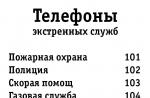There are also situations when annoying calls are received from some numbers. To solve this problem, it is difficult to use the blacklist service on the phone.
But what about users whose phones do not support this function. In this case, you can use this service from the operator.
It works on the same principle, and simply blocks all incoming calls from the subscriber that was included in it
If you are tired of calls from certain numbers, and you do not want to receive them on your phone, then you can simply block these numbers.
To do this, you just need to connect the service MTS Black List and add these numbers to the blocking. After that, calls from the entered numbers will not come to your phone, and will simply be blocked. These subscribers will no longer be able to reach you until you remove their numbers from the black list.
Description of the MTS blacklist option
Not every phone can block numbers. Therefore, the operator offers its subscribers to connect an option with which you can block numbers. At the same time, they will not receive calls and SMS messages to your phone while they are blocked.
Please note that this service is provided for a fee. The daily subscription fee for its use is 1.5 rubles. It is also worth paying attention to the fact that it can only block calls and SMS messages, it does not save from MMS messages.

The available number of numbers that can be added to this list is 300 pieces. This amount is quite enough. The service works both within Russia and in international roaming.
You can add a number to the blacklist as follows: dial a combination *442# and press the call button and use the menu that opens.
You can also add messages via SMS. In this case, you need to write a message, in the text of which dial 22* number of the blocked subscriber- then send it to a short number 4424 .
How to connect a blacklist on MTS
The option is valid in all MTS tariffs and can be easily activated using one of the available methods that a subscriber can use. So, here are the easiest ways to activate it on your number:

- Use the self-service system MTS user's personal account. To do this, you need to log in to the personal account and then activate it in the list of services
- Use USSD request. To do this, on your phone you need to dial the combination *111*442# and press the call button
- Contact the nearest CSC or call the MTS operator number and apply for connection
You will need to provide your passport when visiting the ASC, as service is only provided upon presentation of a document that confirms your identity.
How to disable the service
If you need to disable this service, then you can do it at any suitable time, and for this you should use one of the available methods. At the same time, the disconnection, as well as the connection of the service, is free of charge.
- Use USSD request *111*442*2# and press the call button
- With the help of SMS messages, it is enough for this send 442*2 to number 111
- In the personal account, you can also easily deactivate the service.
Disabling the service occurs within a few minutes from the moment the application is submitted by the user.
The Black List service allows you to block unwanted SMS messages and calls. To set a ban on incoming calls, text messages to your number, you only need to add the phone number to the black list. The service allows you to quickly add paid numbers to the black list - this will secure your balance and save it.
The service is available to tariff plans, except for Onliner and Connect. Number blocking does not work on MTS iPad (tablet) tariffs - this applies to paid messages and SMS messages from other subscribers.
The maximum allowable number of numbers for the blacklist is 300 pcs. There are no restrictions on the numbers included in the list. You can add both mobile numbers of other operators, as well as home numbers, long-distance and international numbers - this works for incoming numbers. With SMS messages, not everything is as good as we would like.
The service blocks only limited regions - Kursk, Lipetsk, Bryansk, Voronezh, Kaluga, Orel, Belgorod, Tula, Yaroslavl, Tver, Tambov, Ryazan, Ivanovo and Moscow regions. Messages from other regions are not blocked. But, this does not apply to restrictions from paid (short) numbers. To correctly block SMS messages, you will need to activate the "SMS PRO" service.
There are several ways to connect the black list on MTS. The first way to connect is the easiest - Personal Account. The second way to connect the option is to send an SMS to number 111 with the text 442 * 1. The third way to activate the service is a ussd request - * 111 * 442 #. The service is activated within 15 minutes, and a subscription fee of 1.5 rubles per day will be charged from your personal account.
Adding a subscriber to the black list
Now we will consider all options for adding subscribers to the black list. The blacklist is managed in several ways - USSD requests, personal account and SMS messages to the service number.
- USSD request - * 442 #, then enter the subscriber's number.
- SMS message to number 4424, message text - 22 * Subscriber number.
- Personal account - http://bl.mts.ru/, here you can fine-tune the lists of numbers for the ban, the blocking period.
There are two types of subscriber blocking - Status Busy and The subscriber's set is turned off or out of network coverage. Sets the status through a personal account or through USSD requests.
- * 442 * 21 * subscriber number # - Set the status of "Busy".
- * 442 * 22 * subscriber's number # - setting the status of the disconnected subscriber's set.
IMPORTANT! All numbers must be entered in the international format! That is, you need to enter numbers in the format 7XXXXXXXXXX.
To completely block SMS Messages, you need to send the text ON to number 232. The SMS PRO service is free and allows you to quickly block SMS messages from any number! For a simplified use of the service, we recommend using your personal account!
Removing a subscriber from the blacklist
To remove a subscriber's phone number from the black list, we recommend using a USSD request - * 442 * 24 * subscriber's number # . You can remove a subscriber's number from the blacklist in your personal account, or by sending an SMS message to service number 4424, message text 22 * subscriber number.
Who called you from the black list?

If you need to find out which of the blocked subscribers called you recently, there is a way to find out! You need to enable automatic notification of incoming calls from blacklisted subscribers. This is done using a USSD request - * 442 * 61 #. Disabling automatic notifications - * 442 * 62 #.
Deactivation of the Black List service
If you decide to refuse this service, there are 3 ways to deactivate the option on your number:
- USSD request - * 111 * 442 * 2 # ;
- SMS-Message to number 111, with text 422 * 2;
- Personal Area.
IMPORTANT! If you call the operator or deactivate the service, turn it off completely! Don't pause it! If YOU pause the service, the subscription fee will continue to be deducted from your balance daily!
How can I block the numbers of other subscribers on my phone. Each subscriber can block those mobile numbers from which he does not want to receive calls, and for this he needs to activate a […]
There are many options when it is necessary to disable one of the calling numbers so that it can no longer make calls to your number. For this, a special function of the phone is used, which allows you to enter contacts into the black list, after which calls from such a number will not be received on your mobile phone until such a number is unblocked.
It should be noted that not all mobile phones have such a function and not every user can use it. If the mobile phone does not support this function, then you should activate the special MTS option called " Black list". This service allows cellular communications to block numbers and add them to the filter.
Thus, it is quite simple and accurate to configure the operation of a mobile phone for a specific subscriber, with further cleaning of unwanted numbers. It is worth noting that this service also works great in, so when traveling around the country you should not worry about this kind of thing.
How to connect a blacklist on MTS
Before you start using this option, you need to activate it on your mobile number. This is due to the fact that this service is not included in the basic set of services of the starter package and requires an additional connection from the user. You can do this in several ways:
- Using USSD request on your mobile phone is the fastest connection method. To do this, the subscriber just needs to dial a special combination on his mobile *111*442# and press the call button
- "" - an Internet application through which you can activate the option. To use this application, you just need to register in it and log in. Intuitively accessible interface will help you quickly search and connect the service
- You can also send a text message to a number 111 while in the text of the message you need to specify 442*1 and press the call button
- Call and ask to activate the service on your number

After the connection is made, you can start using the service.
How to add a number to the black list
For the convenience of working with the service when using various devices, the user has various options for adding numbers to the black list. So he can apply one of the more appropriate methods:
- You can add a number to the blacklist through the USSD menu of the service. To do this, the subscriber needs to dial a combination *442# and press the call button. Follow the menu items
- You can also add a new number through the subscriber self-service system "
To avoid communicating with unwanted people or companies, it is not necessary to change your phone number. It is enough to put a ban on the incoming call, which is what one of the popular MTS cellular network operators suggests doing. The "black list" service is relevant for those who do not want to waste their precious time on empty calls or conversations.
Almost every subscriber of the MTS network has the ability to block incoming calls and text messages from three hundred numbers (including landline or mobile). When a person dials a phone number, they will hear repeated beeps as if they were busy, or an automatic voice message will notify that the user is out of network coverage.
It is important to note that the blocking of the number occurs when it is defined. If the interlocutor uses the anti-identifier service, there is a chance that the call will go through. If the MTS "Black List" service is activated, "SMS PRO" is provided in addition. The text will not be displayed, but it will become known in what time period it was sent and by which user.
Almost every MTS subscriber can use this function, with the exception of tariff users:
- iPad;
- Onliner;
- Connect.
The same offers are subject to SMS blocking restrictions with the addition of the "Cool" package. As for mms messages, they are not included in the list of blocked means of communication.
How much does the Black List service cost?
The connection process itself is free of charge. But for its use, one and a half rubles are daily deducted from the account. Service "Black List" MTS per month use will be debited from the account 45 rubles.
How to connect the "Black List" option to your phone: all ways
How to add a number to the MTS blacklist? First you need to connect the service. There are several alternative options for activating the function:
- Via USSD command. To do this, we type the following combination *111*442#. Automatically, the device has instructions on how to connect the service. Sending a text message: 442*1 by 111.
- If the first method is not relevant, then you can turn to the automatic online assistant. To do this, we find the official resource of MTS and register an account individually (http://bl.mts.ru). In the list of available functions, we find the corresponding item and click the "Connect" button. All that is required is just to follow the prompts of the automatic system.
Since the service provider is a mobile operator, its use is absolutely not affected by the phone model. To use the Black List, you do not need to install additional applications. International phones may also be added to the junk list. MTS and manage other features with this service can be read below. You should also pay attention to the operator which is available.
A well-thought-out system from MTS provides for many variations of using the service. So, for example, the user independently decides whether to block calls and messages from the subscriber, or select only one function. How to connect the blacklist on MTS is indicated above. there is also a black list. There are also separate
To view the full list of previously blocked numbers, you need to create a personal account on the official website of the operator. Or useUSSD command *442*20#call, or write the number 20 in an SMS message and send it to 4424.

This USSD command will help you remove a phone number from the banned list. Open the digital layout in the phone, and type the following: *442*24* phone number in international format and starts with 7.
Alternatively, you can send a command to delete the number via SMS.In the body of the letter 22 * the subscriber's number in the same format and send it to 4424.It should be noted that the most optimal and easiest way is to manage the service on your own through your personal account. Each option is visible, you can independently decide what the subscriber will listen to: short beeps or information about out of range.
The algorithm "how to add an unwanted number to the MTS blacklist":
- We useUSSD commands. *442# call and then enter the unwanted number using the instructions provided. It is important to remember that the number must start with 7 in the accepted format
- Sends an SMS message to number 4424, where the following must be indicated: 22*phone number
- Through a personal account, where full service management is available.
Everyone is familiar with the problem when endless SMS mailings from stores "litter" the phone. When you enable message blocking, you can deal with this task once and for all. To block SMS with other numbers, you must first activate the service and then activateSMSPRO. Sending a text messageON/PER (any of the combinations) by 232. After all actions are completed, the sender of the message will no longer receive delivery reports for messages.
It is most convenient to make adjustments to the use of the Black List from your personal account. Here you can not only connect / disconnect services, but also independently make changes to the already created list of unwanted subscribers. If the user does not want to talk to someone at all, you can set up a general blocking of all incoming calls for a certain period of time. Certain restrictions can be imposed on receiving SMS messages.
How to disable the "Black List" service
It won't take long to disable the service. In fact, the methods are the same as when connecting, only the commands change:
- To disable the use of the blacklist, you can type the followingUSSD command *111*442*2#call.
- Via SMS. Mostly We write 442 * 2 in the text and send it to 111.
- Through a personal account.
It is important to note that after the service is deactivated, all settings and lists are also automatically deleted. When reconnecting the service, you will have to create the list again from scratch.
It should be taken into account that when the service is blocked, the subscription fee for using the service continues to be charged every day.
Knowing how to blacklist a number from MTS, you can save yourself from unwanted interlocutors. Thus, SMS from organizations and various salons are controlled.
Video "Black List MTS"
Articles and Lifehacks
How to get rid of annoying calls or SMS if our mobile device does not have a built-in function to block unwanted callers? We'll tell how to blacklist a number and how much does it cost. Other domestic operators also offer a similar service.
How can I add a number to the MTS blacklist?
So, if we want to block an annoying subscriber, it is best to use a special service from a mobile operator. Thanks to him, we can not only get rid of unwanted calls, but also from SMS messages (provided that "SMS Pro" is activated). We ourselves are invited to choose who exactly we want to block, and from whom we continue to receive calls and SMS.
The service is available to all subscribers of the operator, except for those who use a number of tariffs (MTS iPad, Connect, Onliner or their varieties). There are several ways in which we can connect it. For example, we have the right to dial *111*442# and press the call button on the keyboard of our mobile device. Instead, you can send an SMS with the text 442*1 to the short number 111 (it's completely free). If desired, we also have the right to activate the service through the Personal Account on the operator's website. Numbers are entered in the international format (starting from 7). We add that it is possible to install any type of blocking. We ourselves choose what exactly the subscriber from the black list will hear when calling - short beeps or a notification that we are out of network coverage.
As already mentioned, if we also want to block SMS from unwanted numbers, we will definitely need the pre-activated “SMS Pro” service. To activate it, send a message with the text "ON" to 232.
If we want to disable the subscriber blocking service, use the combination *111*442*2# with the call button, or send an SMS with the text 442*2 to 111.
So, we figured out how to blacklist a number from mts. If necessary, we have the right to set an access code to manage the connected service. The maximum number of numbers that can be added to the list is 300.
How much does it cost to blacklist a number from MTS?
Activation and deactivation of the service are provided free of charge. For using the service, we are charged a daily subscription fee of 1.5 rubles.
As already noted, to activate the service, we can send an SMS message to the short number 111. Let us clarify that it is free even in international roaming, except for cases of being in national roaming (in this case, billing occurs according to the terms of the tariff).