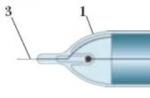The popular messenger WhatsApp is a useful and simple application. But only smartphone owners can enjoy all its benefits. Or is it not?
So, you woke up with the thought that living without an application is very difficult, took an iPad in your hands and went to the App Store, but did not find the program there? And don't you know if you can download WhatsApp on iPad? There is really no messenger in the store, but it's too early to give up.
And so, the easiest way is to use the Web version of the application. To do this, you need a phone that already has Whatsapp installed and the tablet itself.
- We go to the official website in the section;
- Launch the application on the phone and go to the menu item of the same name;
- We scan the QR code with our phone, and in a moment everything appears on your Ipad.
If you still want to install the application without using the web version, then let's figure it out further, but we warn you that everything is not so simple there)
What do you need to install the program on iPad?
- A personal computer to which you will need to download the WhatsApp installer.
- iPhone that you register with WhatsApp.
- Favorite iPad.
Everything, start work.
How to download whatsapp to iPad for free?
To download Whatsapp on iPad absolutely free you need to do just 4 steps:
Step 1. Sit down at your computer and find a special file manager for iOS called iFunBox on the Internet. It is compatible with Windows and Mac operating systems. It is this program that is the WhatsApp installer.
Step 2. Search and download files to install the application via iFunBox. In the iTunes app store, they are available in IPA format.
Step 3. Connect your iPad to your computer and make sure that the devices are synchronized.
Step 4. Run the iFunBox program downloaded to your computer and install the downloaded WhatsApp file on your device.
Now you need to activate it using an iPhone with the application installed and running. Finally, synchronize your iPhone with your computer: in the iFunBox file manager, open the "Applications" section, find the one you need (of course, WhatsApp). There you will see the Documents and Library folders. They should be copied to the tablet. Transfer contact data to iPad manually.
That's all! Now all WhatsApp features are available on the iPad: send free SMS and MMS, organize group chats for communication or create interest groups for users. With its help, you can also start chats with video broadcast, send documents, photos and videos.
And the best part is that you don't have to pay for all this. You will have to spend only on paying for the Internet used on your mobile device.
Today writing standard SMS messages is already inconvenient. Over time, this function of gadgets fades away. And if you take into account the iPad, then it does not have such a function at all. It is much easier and cheaper to communicate via the Internet through the so-called messengers. These are special applications that allow you to send audio, video files, photos, and simple text messages to users. Recently, WhatsApp has become very popular among users.
This is a popular application that allows you to exchange messages over the Internet and with the ability to support voice communication. Works on Windows Phone, Nokia Symbian, Nokia S40, BlackBerry, iOS, Android platforms. You can use the application since 2016 for free. Payment is charged only for Internet traffic spent by the messenger.
This application is not installed directly on ipad ios and can only be found for iphone. Can this messenger be used for iphone and ipad? You can put a watsap on the iPad, but this is a little complicated procedure. But in the end, you can use whatsapp for free. By following the instructions below, you can install the messenger on your tablet yourself.
Whatsapp on iPad, how to install it
Installing whatsapp on ipad can be done in two ways. The first one implies jailbreak, the second method will not deprive you of your warranty and service rights, because it does not require jailbreak. This method is suitable for tablets with iOS 9.
If your gadget has already been jailbroken, then the first method is fine. In order to upload whatsapp to your iPad, you will need to install the Big Boss repository from Cydia. Then, through this repository, you can download the application from the service.
For the second method, you need an additionally installed iFunBox file manager ... We will start installing the messenger on the tablet by downloading the required application from the iTunes Store on the PC. After the file has been downloaded, right-click on it and select "show in explorer »Context menu.
Now download and install the file manager on the same computer. In order to find a manager, use the official website of the company and indicate the language of the program. Next, connect the tablet to the computer via the original USB cable. When iTunes starts automatically, close the program. Now you can use iFunBox to download the application to the gadget.
To do this, you need to launch the file manager and in its "File Browser" panel find the option "install the application ". A window will open where you will need to specify the required file with the format “.ipa ", Then click" open ". On the desktop, where there is free space, the wasap icon appears on the iPad. At the moment this application is not yet supported by your device and will give an error on startup. If the icon appears, you can turn off the gadget.

In order to pass authorization, you will need an iphone or any smartphone. If it already has the installed messenger, then delete it. Now you need to put it back on. How to install whatsapp on an iPhone? To do this, go to the AppStore from your phone, find the application you need and click "download". The app will automatically install. If you receive a message that you need to allow something to the application, read more and agree.
Now you can start the program. Decline iCloud's data recovery offer. Enter your phone number.You will receive an activation code by SMS, indicate it where needed to complete registration. Disconnect your tablet from your PC and connect your smartphone to it. Further in the file manager in the "File Browser" panel go to the direction "User Applications - WhatsApp".
Here you need to copy a couple of folders to your desktop. They are called Library and Documents. Then disconnect the phone from the computer. Now, using a computer and a file manager on the tablet, you need to replace the folders of the same name with copies saved on the desktop. After that, you can disconnect the gadget from the PC. Now you can use WhatsApp on your tablet.
How to install Whatsapp on iPad 4 mini
If you want to install the messenger on iPad mini 4 or another model, you can do it using the methods described above. Choose a possible installation method for yourself and keep in touch. To do this, you will need to do all the same steps without any additions. Next, you can set up personal data in the app and use 4 Mini to communicate. The launched messenger will automatically receive messages every time you access the Internet.
WhatsApp is one of the most popular instant messengers, the audience of which has already exceeded a billion users and is growing every day. Its popularity is due to its convenient, simple interface and the absence of the need to pay for each message or file sent.
Many users do not want to be limited to installing WhatsApp on their smartphone. So, it is convenient to have your favorite application on the tablet, especially when the phone is either not at hand, or it is discharged. The developers have optimized WhatsApp for use on smartphones based on Android and IOS, but installation on tablets with the same operating systems is problematic. So, it will not be possible to download WhatsApp for ipad from the App Store, as is the case with the iphone, but this problem can be solved using a computer and a phone for free.
Installing WhatsApp on ipad
To download and install WhatsApp on ipad and ipad mini, just go through a few steps:
1. Download itunes from the official site apple.com and enter WhatsApp Messenger in the search bar. Open the required application and click "download". We are waiting for the file to download completely. The download status can be seen in the upper right corner of the interface.
2. Open the location of the file and for the convenience of further use, transfer it to your desktop or to a separate folder.
3. Download the program from the i-funbox.com site, with the help of which we transfer the watsap from the computer to the iPad.

4. Connect the iPad to the computer and run the i-funbox program. In the top line, click Install App and open the application file with the IPA extension from the desktop or folder. After that, WhatsApp will load on the ipad, but it is still impossible to work with it.

5. The next step is to activate WhatsApp using the iphone.
To do this, you must use a smartphone that does not have the application installed, or uninstall it. Download Vatsap from the App Store and go through the standard settings. The last step is to enter the confirmation code and immediately connect the iphone to the computer where the i-funbox program is running.

6. Open the "Applications from the App Store" section and copy the Documents and Library folders to your computer.

7. Disconnect the iphone from the PC and reconnect the iPad or iPad mini. Open the same section, select Watsap and delete the Documents and Library folders. We copy in their place taken from the iphone, thus getting all the necessary components. Since the phone number is activated, files transferred from the smartphone to the tablet will be able to ensure the full functioning of the application.

Now after clicking on the application icon on the ipad, it will open and work without any errors.
Messengers are used for messages, calls and conferences without paying a cellular operator. Every second smartphone owner installs one of the messengers for himself. Probably the most popular of these is WhatsApp. He can do everything that a similar product should be able to do. It can be used both for business interests and for personal communication. Unless there are bots, as in Telegram, it does not yet, but for most subscribers this does not matter, and they prefer WhatsApp.
Many iPad users face application installation problems
Sometimes it is more convenient to correspond while sitting with iPad in hand, because it has a larger screen diagonal. But if you find WhatsApp in the App Store and try to install it, then nothing will come of it.
The fact is that authorization in Vatsap goes through the linked phone number. For security reasons, you must be verified in order for the WhatsApp account to verify the ownership of the entered number. Therefore, during installation, the application checks the system binding, and if there is a “dialer” among the components, then the installation continues, if not, then it is interrupted with an error. Since it will not work to install WhatsApp on the iPad, even though this tablet can theoretically receive SMS messages, Apple marked this application as incompatible with iPad. That is, you cannot install it even through iTunes. But this does not mean that there is no solution. Guided by our article, you can use your favorite messenger. We'll even do without jailbreak so as not to lose the warranty. This limitation may seem unreasonable, but for some reason, even in the plans of the developer, there is no announcement of the tablet version.

Correcting the flaw
We will run the application in an isolated environment, the so-called sandbox. With this method, we will emulate the phone environment for WhatsApp, but we need an iPhone.
Find WhatsApp in the aytyuns directory and download it without installing. It will be saved in your downloads folder. Now you need to install the iFunBox application. It is available for Mac and Windows and is designed to emulate a smartphone environment. After launching it, find the "Install" button. Now in the downloads folder you need to find the WhatsApp file with the .ipa extension. Click on it, and after a couple of minutes the application will be installed on your iPad, and an icon will appear in the menu. At startup, you will receive an error message that your device is not supported, but it should be so, because we are not finished yet. Right now we need an iPhone. Uninstall the app from it and install it again. Once WhatsApp is up and running, consider it done. But please note: you need to register again, that is, get the code, and not restore data from the backup! Otherwise nothing will come of it. Now connect your smartphone to your computer and run the iFunBox we installed again. In the "Applications" tab, find the messenger folder and go to it. From there we need 2 directories: "Documents" and "Library", copy them somewhere. Most likely, they will be called in English, it doesn't matter. In any case, we will need these 2 folders a little later.

Now connect your iPad instead of your smartphone. The point of further action is to replace the same 2 directories in the service directory of the messenger on the tablet. Then the application will get the environment variables of its fresh installation on the iPhone into operation and will work with them, bypassing the system layer. Find the application directory in the fanbox, delete the Documents and Library directories from there, and paste the copies copied from the iPhone in their place.

Now, disconnect your tablet from your computer and launch WhatsApp on it. If you have not unloaded the application from memory before, then you need to do it now, otherwise it will not interrupt the session and will not read new files. Launch Task Manager by double-clicking on the Home button and swipe the messenger window. Now the newly launched instance of the application will reread the data from its root directory and will turn on without error. This completes the installation of WhatsApp on iPad, you can correspond with your friends and colleagues.

Advantages and disadvantages
We have already written about the convenience of the large screen above. This also means large keys on the on-screen keyboard, which are more convenient to hit, but the main thing is that if your correspondence contains media content (for example, pictures or videos), then they will be larger and, due to the excellent quality of the screen on the tablet, more beautiful. Font smoothing, window animation - smooth and fast. But there was also a minus. It's not too serious, but it can still be inconvenient.

The fact is that from the point of view of WhatsApp servers, the installation instances on the tablet and on the smartphone in our case do not differ. This means that the correspondence will be synchronized with the device that was "lit up" last. It will not be possible to receive the same messages on both gadgets at the same time, this contradicts the idea of \u200b\u200bour solution. And since the call to the servers occurs already when the application is turned on, this may become an unpleasant surprise for you.
For example, you sat at home with a tablet, then went outside, but did not take it with you. If you have not opened the messenger on the iPhone, that is, you have not made its session with the server active, then all messages that they write to you will come to the tablet. The phone will not even receive notifications, since from the point of view of the server it does not exist yet. If you keep this in mind, then there will be no problems, but out of habit you can get confused. Just remember to launch the application on the gadget you want to use it from, and everything will be fine.
Conclusion
So, we looked at the way to install the WhatsApp application on the iPad. No matter how hard the developers try to push us into the framework, they will not succeed. Guided by this article, you can get a workable copy of the messenger on your favorite device and use it as you like. At the same time, both encryption and calls will work as usual without
The WhatsApp application is used by a huge number of people around the planet. As a rule, every average person in the arsenal of devices has not only a smartphone and a PC, but also a tablet. It is convenient when access to programs is provided from all gadgets. In this article, we will talk about how to download WA on iPad.
What are the benefits of Whatsapp
The worldwide popularity of the WhatsApp messenger is due not only to the fact that chatting is free.
Users are attracted by the opportunity:
- diversify text communication by adding media files, gifs, smiles to it;
- make a call to a contact not only audio, but also with video;
- send a voice message.
In addition to this, the application has a simple and eye-pleasing interface and ensures the security of correspondence by encrypting data.
- create group chats and share content with subscribers;
- work with profile settings: you can put an avatar and change the status.
Properties of the WhatsApp messenger on iPad
It was the policy of Facebook, which owns the app, that WA is an app exclusively for smartphones. Not so long ago, the developers relented and created a desktop version of the program for the new Windows and Mac operating systems.
Properties of the WhatsApp messenger on iPad.
But what about tablet computers? There is still no official WA support for the tablet.
For many users, this is a real problem, because when working from a mini-computer, it is inconvenient to be constantly distracted by the phone in order to conduct, for example, business correspondence in the messenger.
However, not everything is as sad as it seems at first glance. The iPad and iPhone OS are very similar and the mobile version will run on an iPad. It is only important to find where to download WhatsApp for iPad, and install it correctly.
Installation instructions for WhatsApp for iPad
As you may have guessed, you won't be able to download WhatsApp for free on iPad via iTunes. You can see for yourself by typing the name of the chat in the Appstore search bar. But don't worry, there is a way out.
Using Jailbreak
The first option is to hack the firmware of the apple product, which will allow you to download anything and use the device without borders. However, you need to understand that this can be fraught with the stable operation of the device and its safety.
REFERENCE. Jailbreak is an operation that is not supported by the manufacturer and is aimed at gaining access to the gadget's file system, for example, downloading files from third-party sources.
To hack the firmware, follow the steps:

Now you can go directly to installing whatsapp on your iPad:
- Download and install "iPhone Configuration Utility" on your Windows or Mac computer.
- Connect your iPad to your PC.
- Download WhatsApp for iPhone to your computer from here.
- Run the iPhone Configuration Utility.
- In the menu bar on the left, you will see your iPad. Click on it.
- Make a couple of clicks: "Applications" - "Add +".
- Next, specify the file that you downloaded as part of the execution of p. 3.
- Return to the Applications column.
- Click on "Install" next to the WA that appears in the list.
- The messenger icon will appear on the iPad. However, when you click it, you will be informed that the device does not support the application. So take your time to open WA.
- Launch Cydia on iPad.
- Find and install "WhatsPad" from the BigBoss repository.
- Done! Now, on the WA icon on the iPad, the messenger should start in the same way as on the iPhone.
Detailed instructions are visible in the video:
Using the file manager
This paragraph will discuss how to install WhatsApp on iPad in a different way. This method is no less complicated than the previous one. We need the iFunbox file manager.
ATTENTION! This scheme requires an iPhone and a computer.

Where to download Whatsapp for free
There is also an easier way to get WA for free on a tablet without the help of third-party electronic devices through the TweakBox store.
How to install correctly
- Open your Safari browser.
- Go to tweakboxapp.com.
- Click on Install Now.
- Allow the app to create a profile on the device.
- Go to the Tweaked Apps section and approve the Watusi option download.
- You should have access to download WA.
- Install the messenger.
- Go through the standard authorization procedure by following the instructions on your gadget.
Is it possible to install on two devices
A WhatsUp account is registered to a specific mobile number, therefore, one account cannot be logged in from two different devices. You can get around this ban by using WhatsApp Web.
findings
So, it is very difficult to install WhatsUp on the Aypad, because the developers do not officially support the functioning of the messenger on tablet computers.
Users are looking for workarounds related to jailbreaking the firmware and installing third-party programs, but remember that this affects the safety of your device.