Why buy new headphones if in 9 cases out of 10 the headphones do not work due to a break in the wire near the plug. How to repair headphones with your own hands, or more precisely how to solder a plug to the headphones, is discussed in detail in today’s article.
The described method requires at least the presence of a soldering iron. Read about how to repair meringue headphones with a soldering iron:
To show how to solder headphones to a plug, visual photographs of the repair of two Sony headphones have been prepared. These are models XBA-1 and XBA-H1. In both cases, the headphones do not work precisely because of the broken wire.
The first headphones are purely reinforcement, the second are a hybrid of reinforcement with a dynamic emitter, but this does not matter. Today, all headphones are equipped with a 3.5 mm plug (jack or jack 3.5mm) and repair of the plugs of both headphones will be shown in parallel.
How to disassemble the headphone plug
To repair headphones, the first step is to disassemble their plug. The vast majority of headphones have a rubber shell on the connector that can be carefully removed. It is more convenient to do this with a thick needle or awl:

We insert the needle shallowly at first, and gradually moving in a circle, we go deeper with the needle to the full depth of the connector. After this, you can pull off the rubber covering.
The second headphones (XBA-H1) had a detachable connector.

As you can see from the picture, the next step is to expose the plastic-filled contacts of the plug. I cut it carefully to demonstrate what was originally there. Usually I cut everything together with the wires :)
Cleaning the plug contacts:

You need to unsolder all the wires on the connector. Even if you cut them off or they are torn off, there will still be pieces of wires in the tin droplets on the contacts, which can then bridge the contacts. In any case, the tin droplets on the contacts need to be refreshed by melting them with a soldering iron dipped in rosin and pulling out excess pieces of wiring from them.
We're done with the connector for now, now let's prepare the wire. Often the wire dies at the exit from the connector, so we cut it 2-3 or even 5 cm above the connector. Then, using a sharp knife or scalpel, we cut the wire braid in a circle 1-1.5 cm from the end and remove the coating, exposing the wires.
Tinning the wires before soldering the headphones

Please note that the first headphones have 3 wires inside, and the second ones have 4.
Each wire is a mixture of twisted nylon threads and copper wires coated with varnish .
Before soldering the wiring, you must tin, i.e. cover with a layer of tin. First, we twist the wires, because Surely its end was swung. Then we place its tip on the rosin and press it with a heated soldering iron, lightly dipping it into the melting rosin.
After this, we place the edge of the wire on a matchbox and, pressing it with a soldering iron with a drop of tin, we turn the entire headphone cord. In this case, the wire should twist and be evenly covered with tin. It is enough to tin the very tip. But no one forbids tinning more, and then cutting off the excess, leaving 2-3 mm covered with tin. The main thing is to leave an untinned section of wires long enough to reach the plug contacts.

That's it, the tedious but important preparatory part is over. Now the more interesting task is to solder the wire to the connector. First, let's find out what and where.
Where to solder headphone wires

I think letters L And R are familiar to everyone and what they mean left And right channels too :) . But what is it GND?
It's simple - it's GrouND or according to ours - Earth. You've probably heard that a light bulb can only light when current flows into it through one wire, and current flows out of it through the other. And what is called this thing is a closed circuit. So here it is the same - the earphone will sing if one of its wires is soldered to L or R, and the second to ground (GND). So we simply have no other choice but to solder left earphone to L And GND, A right To R And GND.
The colors of the inscriptions and arrows were not chosen by chance; this is the standard color that more than half of the headphones have, and the remaining half have blue instead of green. In very rare cases, other colors are found, but the ground (GND) is always yellow. Always…
If you find it difficult to determine which channel is which, solder the ground, plug the headphones into your player or phone and use the tinned wire to poke the contacts of the plug. look where it will play)
A separate article was devoted to how to determine the purpose of wires in headsets:
How to solder headphone wires

This is the most convenient option) I highly recommend not holding it with your fingers - you can easily get burned. During the soldering process, we try not to touch the connector with a soldering iron for more than 3 seconds, otherwise the plastic separating the contacts in the connector may melt and there will be a short circuit and the repair of the plug will fail (((
Fill the headphone plug with glue

When all the wiring is soldered, all that remains is to fill the connector with polyethylene hot melt adhesive (1 ) and, until the glue has hardened, stick it into the rubber casing (2 ) . It is advisable to fill the entire volume of the headphone jack, so first pour glue into the jack, and then make a drop of liquid on the connector contacts. After inserting the plug into the shell, remove the excess glue that has been squeezed out with your fingers. Now you have another 5-10 seconds to give the connector the desired position (3 ) . Keep it this way until the glue hardens completely. And then use a sharp knife to cut off the last remnants (4 ) .
I hope that the article was able to show how to repair headphones yourself. Perhaps you still don’t understand how to solder the plug to the headphones or something is left ‘behind the scenes’, feel free to express your indignation or outrage in the comments.
This method has one weak point - the use of hot glue.. It may soften over time, so I recommend checking out this article:
Individual speakers, or, as they are also called, headphones, are designed for listening to information (speech, music). They are very often used as a headset for communication devices (walkie-talkie or mobile phone).
Almost every user of these devices has at least once encountered a situation where the headphones stop functioning. Information on how to properly solder headphones will help you avoid the cost of purchasing a new device.
Finding out the cause of the headphones malfunction
The most likely cause of device failure may be chafing of the wires inside the connecting cables, caused by frequent kinks. Most often this happens where the wire connects to the headphone or plug. Occasionally, damage to the cores in the middle of the cable occurs, but this occurs in most cases due to a one-time mechanical impact (the cable was pinched by a door, drawer, etc.).
Determining which headphone has a broken cable is usually easy. When playing music, the damaged speaker is silent.

To locate the fracture site, you need to bend the wire at an angle of 90 degrees, through your thumb along the entire wire.
If the wire core is not completely frayed, then you can determine the location of the break using a tester. The resistance value between the common wire and the wire going to the earphone is measured. The principle of determination is that the readings of the device change when the spatial position of the wire changes. If the contact is not broken, then no matter how you twist the wire, the resistance values reflected by the tester will be constant. A different picture will be observed if the cable is partially frayed: the readings on the screen will react very sensitively to the slightest deviation of the wire from its original position.
Theoretically, you can even get by with so-called traditional methods. A characteristic cracking sound in the speakers, which is heard when the cable is rocked, can help detect a headphone with partially broken contact integrity.
It is generally accepted to troubleshoot headphones in a top-down direction, i.e. directly from the headphone itself to the plug. The most typical places of breakdowns are localized where the connections are located. Knowing the faulty channel and disassembling the junction of the wire and the speaker, you can find the fault location with a 50% probability.
Return to contents
Direct soldering process
Repairing headphones comes down to restoring contact in damaged wires.
For this you will need:
- soldering iron;
- solder;
- rosin;
- stationery or construction knife.
To ensure complete confidence in eliminating the problem area, a piece of cable approximately 1-3 cm long is cut from the earphone.

To remove the protective insulating casing, you need to scrape off one-half inch (1.25 cm) of the outer braid using wire cutters or a utility knife.
Using a construction knife, the outer insulation of the cable is stripped. Inside there are two wires, marked with different colors. Most often, the left channel is marked in red, the right channel is marked in green, and the common channel is marked either in blue or yellow. Sometimes the common channel is bare copper wire.
In a section of about 0.5 cm from the end of the wire, it is necessary to remove the insulation.
Depending on the material, you can remove it in several ways:
- The polymer insulation is carefully removed using a knife so as not to damage the conductive material.
- Varnish and paint are removed by burning with a soldering iron or mechanically using a knife or fine sandpaper.
The stripped ends of the internal cores are tinned with solder. The soldering iron is plugged in and left for the time required to heat it up. Then take a small piece of solder with the tip of the soldering iron. The stripped end of the wire is installed on rosin. The soldering iron tip distributes the molten solder evenly over the entire cleaned surface. The wires are ready for soldering.
Simplifying the process, you can combine tinning and removing varnish insulation.
To do this, you must additionally take a tablet of acetylsalicylic acid (aspirin) or any aspirin-containing medicine. Even expired tablets will do. So, before you run outside, you need to look into your home first aid kit.
Return to contents

Another way to combine varnish removal and tinning is to use fine-grit sandpaper. A small piece of rosin is placed on the working side of the sandpaper. The end of the wire to be tinning is placed on it. The tip of a heated soldering iron picks up a small amount of solder and presses the wire. When the rosin melts and the wire heats up, it is pulled out from under the soldering iron tip with a little effort. The abrasive grains remove the heated and slightly softened insulation. At the same time, tinning occurs. By repeating a similar procedure, you can get a uniformly coated tip of the wire, ready for soldering.
The body of the cut off earphone is carefully disassembled using a knife along the assembly line. The tip of a heated soldering iron is placed in the contact area of fastening the old wires. Once the solder softens, the wires are immediately removed.
The cable with stripped ends is threaded through the hole in the headphone body. It is very important not to forget to tie a safety knot on the cable. It will maintain the integrity of the contacts during unexpected wire jerks, taking on the entire load.
The ends ready for soldering can only be soldered onto their contact points on the headphone body. It is important to ensure that the contacts are connected correctly in accordance with the color markings.
Soldering headphone wires is very convenient, using a wooden clothespin as an auxiliary tool. It will work like a mini-clamp and will not only help securely fix the workpieces, but will also save your fingers from possible burns.
A similar procedure must be followed if there is a need to repair the cable in the area of connection with the plug:
- cut the cable;
- strip the insulation;
- tin the mounting ends;
- if necessary, disassemble the plug housing;
- solder the ends into place;
- reassemble.
After restoring the device's functionality, you can enjoy the sound of your favorite music in your own repaired headphones.
Are your favorite headphones out of order? If you have a little free time and a desire to save money on buying a new headset, you can repair the headphones yourself. Moreover, the breakdown is often not serious enough to immediately go to the store.
As a rule, if you have the slightest idea about working with a soldering iron, solder, wire cutters and glue, then everything should work out.
If you still have the instructions for your headphones, read them before starting work. It may indicate the sequence of actions to take in case of a malfunction similar to yours.
- cable break;
- plug malfunction;
- problems with the microphone;
- speaker failure;
- breakdowns associated with the volume control;
- malfunction of headphone arms;
- Problems with the microphone mounts (boom).
Broken wires
This is probably the most common headphone failure. To repair them, we will need the following tools:
- soldering iron with solder;
- sharp knife and wire cutters;
- heat-resistant glue and tubes;
- high strength threads.
First you need to determine exactly where the cable broke. After all, it often happens that the upper rubber ball does not have any visual evidence of a rupture. To search, you may have to connect the headphones to your phone or computer, and then carefully bend the wire until sound appears.
Having determined the place where the cable broke, cut it at a distance of two to three centimeters on each side of the likely problem point. Now you need to remove the insulating layer and “tin” the wires.
Use any of the available fluxes to prepare the cable surface for soldering. Place it on a wooden board, press it down with a heated soldering iron and make movements like when cleaning a wire from varnish, for example.
After tinning, put heat-resistant tubes on the electrical cable and solder, paying attention to the colors of the wires. Now, to improve the connection, fold them in a Z shape and secure with threads.
If desired, you can decorate the cable using heat-resistant glue. It must be applied carefully with a soldering iron. This will prevent the threads from unwinding and will make the junction area aesthetically attractive.
 Problems with the plug may be due to careless use of equipment
Problems with the plug may be due to careless use of equipment Plug faults
In most cases, you will have to first disassemble the plug and then reassemble it. Its problems can be divided into two groups: mechanical and non-mechanical, associated with a cable break directly at the bend near the plug.
The disassembly process is similar for almost all headphones and will involve carefully cutting the plastic along the part in order to get to the wires.
If the last link of the plug breaks and it remains in the sound supply device, remove the remaining part of the part with tweezers or an awl and go to the store for a new plug, because it is no longer possible to repair it.
When turning the first link of the part around its body, you will notice that the sound becomes as if it was coming from under water, and the volume has decreased. You can repair the plug if you solder the contacts between the link and the petal so that they do not move relative to each other.
If the cable breaks at the base of the part, you will need to cut this wire 2-3 cm above the point of breakage and solder it back, taking into account the color scheme of the electrical cords included in the plug. If it is difficult to determine exactly which wire to solder where, use an ammeter to measure the resistance between the cords.
Microphone problems
As a rule, electret capsule microphones with amplifiers are installed in headsets. This means that during repairs you need to carefully monitor the polarity, you cannot clean their holes mechanically and do not allow a long-term increase in temperature. The latter means that you need to solder quickly, but at the same time very carefully.
To ensure the highest quality soldering process, use organic flux. And you can check whether the microphone is working without special equipment if you replace it with another one or connect it to another device that probably works.
Otherwise, you will need an oscilloscope, an active working speaker system, or a good knowledge of electrophysics to assemble an inverting amplifier circuit yourself.
Speaker failure
The speaker winding burns out if the power supplied to it is exceeded. The severity of the breakdown is determined using an ammeter or multimeter. The resistance of the windings of working speakers will be almost the same (plus or minus about 10%) and varies in the range of 16–100 ohms.
 Wheezing in headphones is usually caused by problems with the membrane or winding
Wheezing in headphones is usually caused by problems with the membrane or winding If the speaker produces sound, but wheezing is mixed in with it, this indicates a problem with the winding or membrane. The winding becomes unstuck from the membrane due to a strong impact, displacement of the magnet, or exceeding the maximum permissible power. It happens that the coil moves away from the membrane due to mechanical damage.
For repairs you will need superglue, a toothpick (sharp match) and accuracy. Be careful, because after gluing it takes time for the parts to take the correct position.
Problems with the volume control
The main reason for the failure of the volume control is the accumulation of a large amount of dust on the resistive layer, which leads to poor contact with the slider, which is activated by the control. The malfunction manifests itself as a crackling sound or a complete loss of signal in the headset.
To eliminate damage, you need to apply graphite lubricant or technical petroleum jelly to the surface of the resistive layer.
Repairing volume control adjustment (video)
Malfunctions of the headphone arms or microphone boom
A broken earpiece is fairly easy to repair using a thin piece of metal, small screws, epoxy glue and a drill.
In the case of repairing a microphone boom, you need to understand that it is difficult to recreate the full functionality, but fixing it in a stationary position will not be difficult. You will need a wire with a diameter of 0.7–0.8 mm, a drill and heat-resistant glue. Please note that when gluing, you can wet your hands with water, and then you will be able to give the new part the desired shape.
Since the store sells a huge number of headphones from various manufacturers, you may encounter breakdowns not described above. The main thing is not to panic, but to think about what you can do with your own hands in this situation.
In this article I will tell you how to repair headphones or a headset for a computer or mobile phone yourself. We will look at the main breakdowns and how to fix them.
Major headphone failures:
Repairing a broken headphone wire
A broken wire is the most common cause of headphone failure. To repair the wire we will need:
- solder;
- scalpel or wire cutters;
- heat-shrink tubing;
- hot glue;
- thread.
First, it is necessary to determine the place where the break occurred, since the outer rubber braid may not have externally visible deformations. You can find the location of the wire break by connecting the headphones to the sound source and bending the wire from the connector to the speakers, we find the place where bending causes sound to appear in the headphones. Having determined the location of the break, we cut out a section of the wire, taking a few centimeters before and after the break point. Next, we strip the wire from the outer insulation and tin the wires. How to tin a headphone wire is a fairly pressing question. Now I’ll tell you how to do this efficiently and quickly. For this we need: a board, flux (for example organic flux F-99), solder and a soldering iron.

We apply flux to the wire, place the wire on the board and press it for a few seconds with a soldering iron, making movements with it as if you were removing varnish from the wire.

Having tinned all the wires, we put a thin heat-shrinkable tube on each wire, solder the wires, observing the color scheme, and using a lighter or soldering iron, shrink the heat-shrinkable tube.

The heat-shrinkable tube acts as an insulator and prevents the wires from shorting together. Now we need to ensure the strength of our connection. To do this, we fold the wires in a Z shape and use a thread to make a bandage for our connection.

The last stage of repairing the headset wire is of practical and aesthetic importance. Using a soldering iron, we carefully apply hot-melt adhesive to our bandage; on the one hand, the hot-melt adhesive will prevent the thread from unwinding; on the other hand, it will give a normal appearance to the connection of the wires. If you can’t get black hot glue, you can put a heat-shrinkable tube of the appropriate diameter over the bandage.

A few more words about artistic modeling from hot-melt adhesive: if you heat up the hot-melt adhesive and wet your fingers, you can use your fingers to give it any shape before it completely hardens. Irregularities can be made glossy using.
Damage to the headphone plug (connector)

Before repairing the plug, we need to carefully disassemble it; to do this, carefully use a scalpel to cut the housing lengthwise. Breakage of a headphone plug (connector) can be divided into breakdowns associated with mechanical deformation:
- the last link is broken, as a rule, this link remains in the mating part of the device and can only be removed with the help of an awl and tweezers for SMD installation. Such a breakdown can only be eliminated by replacing the plug.
- rotation of the first link (general) around its axis is characterized by a change in sound to “metallic under water” and a decrease in volume. In this case, the repair consists of soldering the contact between the link and the contact blade.
And not related to mechanical deformation of the plug - this is a wire break at the base. It is treated by shortening the wire a couple of centimeters above the break point and soldering it in place, observing the color scheme.

If you break a wire and don’t know which one was soldered where, don’t despair! Using a multimeter you can easily determine this. We put the multimeter in the resistance measurement mode and alternately find 2 pairs of wires between which you will see an equal value (depends on the resistance of the winding of your speakers and usually lies in the range of 16-100 Ohms. We take one wire from each pair, weave them together, this will be a common We solder the wire to the first (most massive) link. We solder the remaining wires to links 2 and 3. You will probably have a question about how to determine where the right channel is soldered and where the left one. You can check the correct connection by connecting the headphones to and starting the sound adjustment, alternately clicking on the left and the right column. There is a second option: we launch an audio player, for example Winamp, and adjust the balance by comparing it with what we hear and conclude that the channels are connected correctly.
Microphone failure

The headsets are equipped with capsule electret microphones. There is an amplifier inside the microphone, which makes it necessary to maintain polarity when connecting the microphone. Microphones are sensitive to diaphragm deformation, so do not try to clean the hole in the microphone. Microphones are also very sensitive to high temperatures, so you need to resolder the microphone quickly and carefully. Before you start soldering, it is advisable to apply organic flux to the microphone contacts, this will improve heat transfer and the contact time with the soldering iron necessary for reliable soldering. You can check the functionality of the microphone only by replacing it with another one, or connecting it to another device that is known to work. And yet, you can check whether the microphone is working or not, if you have an oscilloscope (or an active speaker system) and an operational amplifier chip (any), you can assemble a simple circuit (for example, an inverting amplifier with one polar power supply.

Do not forget that the microphone must be powered through a resistor, and the signal must be collected through a 0.1 µF coupling capacitor. This will allow you to clearly see whether the microphone is working or not; the amplified signal from the microphone will change the picture on the screen in time with your voice. If you don’t have an oscilloscope, you can connect the output of the circuit to an active speaker system; if the microphone is live, you’ll get a megaphone.
Headset speaker repair.

If the supplied power is exceeded, the speaker may fail; the winding wire in it burns out. Check the integrity of the speaker winding using a multimeter.

For a working speaker, the winding resistance will be equal to the winding resistance of the second speaker +\- 10%. Typically, this value is 16-100 Ohms. If there is sound in the speaker, but it is wheezing, this means that the winding is intact, but it has either peeled off from the membrane or is clinging to the magnet. This may be a consequence of an impact (displacement of the magnet), or a consequence of excess power (boiling of the varnish in the winding and “hooking” it on the magnet, as well as peeling off part of the coil from the membrane). This one requires carefulness. The coil can be glued to the membrane using superglue; it can be applied using a toothpick or a sharpened match. To avoid jamming of the diffuser, do not connect the speaker housing and the membrane until the glue has completely dried. You can speed up drying by placing the speaker under a table lamp.
Headphone volume control repair.

One of the weakest points of the headphones is the volume control, provided that it is used frequently. The volume control is a dual variable resistor consisting of 2 strips of resistive coating and 2 sliders moving along the surface of the resistive layer when the control wheel is turned.  During operation, dust gets onto the surface of the resistive layer, which causes poor contact between the slider and the resistive layer. This failure manifests itself in the form of a crackling sound when adjusting the volume level, or loss of signal in the headphones. Repairing the volume control involves applying a resistive layer of graphite grease or technical petroleum jelly to the surface. In this case, reliable contact is restored and the crackling sound disappears when the regulator is rotated.
During operation, dust gets onto the surface of the resistive layer, which causes poor contact between the slider and the resistive layer. This failure manifests itself in the form of a crackling sound when adjusting the volume level, or loss of signal in the headphones. Repairing the volume control involves applying a resistive layer of graphite grease or technical petroleum jelly to the surface. In this case, reliable contact is restored and the crackling sound disappears when the regulator is rotated.
Repair of headphone arms (the suspension on which the speakers are mounted).
 Broken headphone arms are one of the most common problems. Some manufacturers who rely on the quality of their products have already reduced the possibility of such a breakdown of their headsets to 0. Instead of classic plastic arms, they use flexible metal spring suspensions coated with a layer of PVC or rubber. But we are talking about a classic plastic suspension and a method for repairing it.
Broken headphone arms are one of the most common problems. Some manufacturers who rely on the quality of their products have already reduced the possibility of such a breakdown of their headsets to 0. Instead of classic plastic arms, they use flexible metal spring suspensions coated with a layer of PVC or rubber. But we are talking about a classic plastic suspension and a method for repairing it.  In the photo we see that the arch is broken in half. To repair it, we will need several thin metal plates, M2 or M3 screws, 2-component epoxy glue and. To begin with, we apply our plates to the bow and, using a marker or pencil, make notes: where we have to drill holes. holes in the arms and plates and tighten the structure with screws. Please note that the metal plates are quite long and do not end immediately after the screw hole, this adds to the reliability of the design under loads. Also pay attention to the 3rd plate, which is located on the back of the headphones. It is installed before pouring epoxy glue, and is also designed to increase the strength of the headphones and resistance to future tests.
In the photo we see that the arch is broken in half. To repair it, we will need several thin metal plates, M2 or M3 screws, 2-component epoxy glue and. To begin with, we apply our plates to the bow and, using a marker or pencil, make notes: where we have to drill holes. holes in the arms and plates and tighten the structure with screws. Please note that the metal plates are quite long and do not end immediately after the screw hole, this adds to the reliability of the design under loads. Also pay attention to the 3rd plate, which is located on the back of the headphones. It is installed before pouring epoxy glue, and is also designed to increase the strength of the headphones and resistance to future tests.
Microphone mount repair.
 The microphone mount (boom, “antenna”) is usually made elastic and quite resistant to mechanical damage, but it can still be broken. In the photo we see how the plastic base of the microphone mount was damaged as a result of the headset falling. Its function was to adjust the position of the microphone in the vertical plane. Naturally, it will not be possible to restore full functionality, but it is quite possible to securely fix the microphone in one position. For this we will need: a drill, a wire with a diameter of 0.6-0.8 (mm) and hot melt glue. Having determined the optimal position for mounting the microphone, we outline the places from which we will drill holes. Next, using a wire, we tightly tighten (sew together) the base of the mount and the body of the headphones at 3-4 points. We twist the wire from the inside of the earphone using pliers. Next, we apply hot melt glue on top, giving it the shape we need using fingers moistened with water. Next, you can take nail polish or spray paint and cover the repair area.
The microphone mount (boom, “antenna”) is usually made elastic and quite resistant to mechanical damage, but it can still be broken. In the photo we see how the plastic base of the microphone mount was damaged as a result of the headset falling. Its function was to adjust the position of the microphone in the vertical plane. Naturally, it will not be possible to restore full functionality, but it is quite possible to securely fix the microphone in one position. For this we will need: a drill, a wire with a diameter of 0.6-0.8 (mm) and hot melt glue. Having determined the optimal position for mounting the microphone, we outline the places from which we will drill holes. Next, using a wire, we tightly tighten (sew together) the base of the mount and the body of the headphones at 3-4 points. We twist the wire from the inside of the earphone using pliers. Next, we apply hot melt glue on top, giving it the shape we need using fingers moistened with water. Next, you can take nail polish or spray paint and cover the repair area.
Send us yours, or register and publish them yourself.
Not everyone has a soldering iron these days. But almost everyone has headphones, and even more than one. And as everyone knows, any headphones tend to die... And as always, at the wrong time. So today we will get out and you will learn how to fix headphones without a soldering iron. Tools required just a knife, lighter and tape :)
Of course, such a repair can hardly be called ideal. But it is ideal, for example, if you have a long train ride ahead of you, and your headphones suddenly died in the most vile way.
Donor needed
Unfortunately, you won’t be able to solder the headphones without a soldering iron. Of course, if you wish, you can solder with a hot nail. But to do this you already need to know how to solder. Yes, and tin and rosin will still be needed...
The only difficulty that may arise along the way is that you will need a known working AUX cable or connector from other working headphones with a piece of wire.
An AUX cable is cheaper to purchase than headphones, but it does not have a microphone, so if you have a headset, you will have to come to terms with the fact that it will be reduced in powers and will lose a microphone and buttons.But how nice it is when headphones that aren’t working start singing, and you can survive the lack of buttons.
AUX cable Now it is sold in any stall and passage for absolutely ridiculous money. It is usually needed to connect your audio device (phone, player...) to a subwoofer or car radio.

Thanks to the Chinese brothers, now there are quite tolerable laces starting from 0.5$. The wire used in the article cost about a dollar. Well, I think every house has a paper knife, a lighter and some scotch tape lying around in closets.
So we scratched the bottom of the barrel, well, in the cabinets, found all the tools, drove them to the stall for ( beer) string, what's next?
First of all, we unceremoniously cut the AUX cable

We cut 5-7 centimeters from the connector, or better yet, even further. You shouldn't cut it shorter because... If you screw it up, there will be no way to fix it later. And it is better when the connection point is located away from the connector.
Now let's remove the rubber braid

Especially for this article, the dumbest knife was found in order to try everything for myself).
It is most convenient to cut the braid exactly as in the photo. You don't need to press the blade too hard. Thanks to bending, the braid itself will diverge. We turn the wire, making cuts and, when we have gone through the circle, remove the braid. The main thing is not to cut through the wiring.
It’s better to expose about 2 centimeters of the wiring, it will be easier and the contact area will be larger. Which will increase reliability.The wiring is covered with varnish that needs to be cleaned off. First there was an attempt to clean the varnish with a knife.

Not the best way. The wires are very thin and with such rough mechanical action they come off along with the varnish. The dullness of the knife contributes well to this. In principle, this can be done easily with a sharp knife. But we don’t have a sharp knife, so we’ll uselighter. Well, or at least matches.
Cleaning off the varnish

To strengthen thin copper wires, manufacturers intertwine them with nylon thread. And nylon, as you know, burns well. It is possible, by the way, that the varnish also burns. Therefore, for a split second we bring the end of the wire into the fire. It quickly flares up and lights up slightly. When 1-1.5 centimeters burns out, you need to blow on it, if it doesn’t go out on its own.
Varnish and nylon leave a small residue, which in most cases can be easily removed with a fingernail. As a result, we have undamaged wiring cleared of varnish.

The main thing is not to keep the wiring on fire for too long, because... they can simply burn and fall off ((Some may find the option with a knife more convenient.
It's finally come to headphones

We cut the wire for them. Usually, headphone wires break right at the exit from the connector, and to be sure to cut off the broken part, we cut it 2-3 cm above the connector. You can go even higher - as you wish.
We expose the wires with it and clean them of varnish in the same way as the AUX cable wires.
Deciding which wires to twist

There are clearly more wires in the headset than three - there are five of them. Two wires are for the microphone, and three for the headphones. A frayed gold wire (ground) was wound over a thin white wire - a microphone one.

Now we are faced with an impossible task - twist the necessary wires together . In fact it's simple! Three AUX - wiring to three headphone wires. In this case, it turned out that the colors of the internal wiring coincided and by twisting the same colors the headphones started working.
For information on how to determine the colors of the required wires, read the article:
You can also use this simplest method: we plug our connector into any audio device that is at hand. The cassette player was closest to everyone.

Most common color
earth - golden (yellow)
left - blue (green)
right - red
But like any other rule, this one also has exceptions, especially when it comes to headsets. For example, it happens that the right one is green, the left one is blue, and the red one is the microphone, or there are other mixtures of colors. But GOLDEN is always EARTH. Mixtures of colors with gold, in most cases also earth.
The gold one goes to both headphones, so it is common; current flows through it from each speaker, and through it, current flows into the speakers through the other two. Well that's if sooooo rude :-)
Therefore, the first thing we do is twist all the gold ones together. Now we alternately twist the wiring of the headphones being repaired with the wiring of the AUX cable. The bottom line is that the red wire of the AUX cable connector needs to be twisted with the red wire of the headphones and then the right earphone will start singing. In your case, the colors may differ and it may be that red needs to be combined with blue or in some other way. The main thing is gold on the ground, and screw the rest like this. so that both headphones play.
Have you determined? Great! Now we cut off the wiring that remains unclaimed or twist it with a common wire. I chose to cut it off.
We twist

In order to ensure maximum contact, it is better to first loosen the two wires being twisted, place one on top of the other, and then twist tightly. This option is preferable to twisting each one separately and then together.
So the wires are twisted, the headphones are singing - there’s a smile on your face).
We isolate the wiring
Since we removed the varnish from the wires, they now have no insulation. If you close the twists together, you will either make yourself a mono or cut off one channel. Therefore, they need to be isolated to prevent short circuits between themselves.

First, we isolate each twist separately. In addition to the insulation itself, this will also strengthen the connections. For some reason I did this with masking tape, probably lying closer. It doesn't matter.
Now let's wrap everything together with wide tape, 3 - 4 layers. Or 5 - a matter of taste)

Usually in such cases I prefer to space the twists further apart so that they do not touch each other.
READY!

Here is the long-awaited result of all our efforts :-)It may have looked like a long time, but it’s not at all! The whole process will take 15 minutes. The main thing is to understand what you are doing. And I hope that now you understand how to fix headphones without a soldering iron.
Improving technology:
Still, using tape is not kosher. Therefore, I propose to improve the technology a little, again without a soldering iron.
You will have to buy a heat-shrinkable tube, also known as thermal casing, at an electronics store or hardware store. This is such a clever tube that can shrink in diameter by at least half when heated. This miracle costs about $0.1 - $0.5 per meter.
We will need two thermal casings with diameters of 1-2 mm and the second 4-5 mm.We put pieces of thin thermal tube on our twists. We cut the pieces with one and a half margin.

Now you need to heat up the thermal chamber. Usually I did this with a soldering iron, but... We agreed that I didn’t have one, and the story was about how to fix headphones without a soldering iron, I had to get out of it.

The method turned out to be quite effective and the heat tubes shrank. You can use a halogen or iron. In principle, people use a regular hairdryer to warm them up.Usually, while they are still hot, I additionally flatten them with my fingers because... It’s not always possible to have tubes of the required diameter on hand, and even then they stick together slightly inside.
Before twisting the wires, you must remember to put a 4 mm thermal tube on the headphone wire. This heat tube must subsequently be put on the joint and also compressed with the heat of the lamp. In general, you can squeeze lighters over a fire, but you can accidentally melt or set fire to excess.

I used a piece about 8 or even 10 cm long. To strengthen it, the end of the thermal tube was put directly on the rubber band of the connector.
The view has clearly changed for the better
As you can see, this is not as difficult as it seems and now you know how to fix headphones without a soldering iron. Such a repair cannot be called complete; it is rather an alternative for emergencies.
Of course, it is possible that your headphones will work for a long time after such repairs.In any case, it will be safer to solder twisted headphone wires. This is not at all difficult to do. Read how:
The material was prepared exclusively for the site