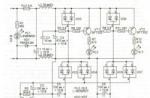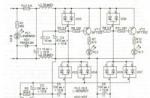Many computer users have come across the word SATA more than once, but not many know what it is. Should you pay attention to it when choosing a hard drive, system board or a ready-made computer? After all, the word SATA is now often mentioned in the characteristics of these devices.
We give a definition
SATA is a serial data transfer interface between various storage devices, which replaced the parallel ATA interface.
Work on creating this interface began in 2000.
In February 2000, on the initiative of Intel, a special working group was created, which included the leaders of IT technologies of those times and today: Dell, Maxtor, Seagate, APT Technologies, Quantum and many other equally significant companies.
As a result of two years of collaboration, the first SATA connectors appeared on motherboards at the end of 2002. They were used to transmit data through network devices.

And since 2003, the serial interface has been integrated into all modern motherboards.
To visually feel the difference between ATA and SATA, look at the photo below.



Serial ATA interface.



The new interface at the software level is compatible with all existing hardware devices and provides higher data transfer rates.
As you can see from the photo above, the 7-pin wire is thinner, which provides a more convenient connection between various devices, and also allows you to increase the number of Serial ATA connectors on the motherboard.
In some motherboard models, their number can reach as many as 6.

Lower operating voltage, fewer contacts and microcircuits have reduced the heat generation of devices. Therefore, SATA port controllers do not overheat, which ensures even more reliable data transfer.
However, it is still problematic to connect most modern disk drives to the Serial ATA interface, so all manufacturers of modern motherboards have not yet abandoned the ATA (IDE) interface.

Cables and connectors
For full data transfer via the SATA interface, two cables are used.
One, 7-pin, directly for data transmission, and the second, 15-pin, power, for supplying additional voltage.
At the same time, the 15-pin power cable is connected to the power supply, through a regular 4-pin connector that produces two different voltages, 5 and 12 V.

The SATA power cable produces operating voltages of 3.3, 5 and 12 V, with a current of 4.5 A.

Cable width 2.4 cm.
To ensure a smooth transition from ATA to SATA in terms of power connections, you can still see the old 4-pin connectors on some hard drive models.

But as a rule, modern hard drives already come with only a new 15-pin connector.
The Serial ATA data cable can be connected to the hard drive and motherboard even when the latter are turned on, which could not be done with the old ATA interface.
This is achieved due to the fact that the grounding pins in the area of the interface contacts are made slightly longer than the signal and power pins.
Therefore, when connecting, the ground wires come into contact first, and only then all the others.
The same can be said about the 15-pin power cable.


Table, Serial ATA power connector.


SATA Configuration
The main difference between the SATA and ATA configurations is the absence of special switches and Master/Slave type chips.

There is also no need to choose where to connect the device to the cable, because there are two such places on the ATA cable, and the device that is connected at the end of the cable is considered the main one in the BIOS.

The absence of Master/Slave settings not only greatly simplifies the hardware configuration, but also allows for faster installation of operating systems, for example.
Speaking of BIOS, settings in it won’t take much time either. You can quickly find and configure everything there.

Data transfer rate
Data transfer speed is one of the important parameters, for the improvement of which the SATA interface was developed.
But this figure in this interface has constantly increased and now the data transfer speed can reach up to 1969 MB/s. Much depends on the generation of the SATA interface, and there are already 5 of them.
The first generations of the serial interface, version “0,” could transfer up to 50 MB/s, but they did not catch on, as they were immediately replaced by SATA 1.0. the data transfer speed of which already reached 150 MB/s.
The appearance of SATA series and their capabilities.
Series:
- 1.0 – debut time 01/7/2003 – maximum theoretical data transfer speed 150 MB/s.
- 2.0 – will appear in 2004, fully compatible with version 1.0, maximum theoretical data transfer speed of 300 MB/s or 3 Gbit/s.
- 3.0 – debut time July 2008, start of release May 2009. Theoretical maximum speed is 600 MB/s or 6 Gb/s.
- 3.1 – debut time July 2011, speed – 600 MB/s or 6 Gbit/s. A more improved version than in paragraph 3.
- 3.2, as well as the SATA Express specification included in it - released in 2013. In this version, SATA and PCIe devices merged. Data transfer speed has increased to 1969 MB/s.
In this interface, data transfer is carried out at a speed of 16 Gbit/s or 1969 MB/s due to the interaction of two PCIe Express and SATA lines.

The SATA Express interface began to be implemented in Intel 9-series chipsets and at the beginning of 2014 was still little known.
If they are not introduced into the jungle of IT technologies, then in a nutshell we can say this.

Serial ATA Express is a kind of transition bridge that converts the usual signal transmission mode in SATA mode to a higher speed one, which is possible thanks to the PCI Express interface.

eSATA
eSATA is used to connect external devices, which once again confirms the versatility of the SATA interface.

More reliable connection connectors and ports are already used here.

The disadvantage is that the external device requires a separate dedicated cable to operate.
But the interface developers soon solved this problem by introducing the power supply system directly into the main cable in the eSATAp interface.
eSATAp is a modified eSATA interface in the implementation of which USB 2.0 technology was used. The main advantage of this interface is the transmission of 5 and 12 Volt voltages via wires.
Accordingly, eSATAp 5 V and eSATAp 12 V are found.

There are other names for the interface, it all depends on the manufacturer. You may see similar names: Power eSATA, Power over eSATA, eSATA USB Hybrid Port (EUHP), eSATApd and SATA/USB Combo.
See below for what the interface looks like.


The Mini eSATAp interface has also been developed for laptops and netbooks.
mSATA
mSATA – implemented since September 2009. Designed for use in laptops, netbooks and other small PCs.

The photo above, as an example, shows two drives, one regular SATA, it’s at the bottom. Above is a disk with an mSATA interface.
For those interested, you can familiarize yourself with the characteristics of mSATA drives.



Such drives are installed in almost every ultrabook.
The mSATA interface is rarely used in ordinary computers.

mSATA to Serial ATA Converter Adapter.

Conclusion
From the above it is clear that the SATA serial data transfer interface has not yet completely exhausted itself.
MINISTRY OF EDUCATION AND SCIENCE
STATE EDUCATIONAL INSTITUTION
HIGHER PROFESSIONAL EDUCATION
"VORONEZH STATE TECHNICAL UNIVERSITY"
Faculty of Automation and Electromechanics
Department of Automated and Computing Systems
Specialty "Computers, complexes, systems and networks"
Abstract topic: “Internal IDE interfaces and their varieties”
Completed
Art. gr. VM-083 Boldyrev E.V.
Checked by Plotnikov O.A.
Voronezh 2010
1. Place of the object in computers and computing systems. Application area
The original version of the standard was developed in 1986 by Western Digital and, for marketing reasons, was called IDE (Integrated Drive Electronics). It emphasized an important innovation: the drive controller is located in the drive itself, and not in the form of a separate expansion card, as in the previous ST-506 standard and the then existing SCSI and ST-412 interfaces. This made it possible to improve the characteristics of drives (due to the shorter distance to the controller), simplify their management (since the IDE channel controller was abstracted from the details of the drive operation) and reduce the cost of production (the drive controller could be designed only for “its” drive, and not for all possible drives). ; the channel controller generally became standard). It should be noted that the IDE channel controller is more correctly called a host adapter, since it has moved from directly controlling the drive to exchanging data with it via a protocol.
IDE (Integrated Device Electronics) - interface of devices with a built-in controller. When creating this interface, the developers focused on connecting a disk drive. The EIDE interface has a primary and secondary channel, each of which can connect two devices, so there can be a total of four. This could be a hard drive, CD-ROM, or drive switch.
It is essentially the connection between the motherboard and the electronics or controller built into the drive. This interface is constantly evolving - several modifications have been created to date. The IDE interface, widely used in modern computer storage devices, was designed as a hard disk interface. However, it is now used to support not only hard drives, but also many other devices, such as tape drives, CD/DVD-ROMs, Zip drives, and others.
These devices must be documented as:
¾ Enhanced IDE (EIDE)
¾ Fast ATA, Fast ATA-2 is a general term that can be applied to almost any hard drive with a built-in controller; the names ATA and Serial ATA refer to specific types of IDE interfaces. Since ATA is the most common form of IDE, these terms are quite often used interchangeably, which is technically incorrect. What users usually call IDE is more correctly called ATA interface.
Physically, the IDE interface is implemented using a flat 40-core cable, which can have connectors for connecting one or two devices. The total length of the cable should not exceed 45 cm, and there should be a distance of at least 15 centimeters between the connectors.
There are three main types of IDE interface, designed to interact with three standard buses:
¾ Serial AT Attachment (SATA);
¾ parallel AT Attachment (ATA) IDE (16-bit ISA bus);
¾ XT IDE (8-bit ISA bus);
¾ MCA IDE (16-bit MCA bus).
Currently, of all the listed types, only the ATA versions are used. Faster and more powerful versions of the ATA and Serial ATA interfaces have already appeared; in particular, improved ATA variants were called ATA-2 onwards. Sometimes these versions are also called EIDE (Enhanced IDE), Fast-ATA, Ultra-ATA or Ultra-DMA. Despite all the capabilities of the latest version of ATA-6, overall the Serial ATA interface demonstrates greater performance and functionality.
Most new computers have an ATA connector installed directly on the system board. If it is not there, then you can use an additional adapter card to connect an ATA IDE drive to your computer. Typically, such a riser board contains nothing but two connectors (a 98-pin printed bus connector and a 40-pin IDE connector) and a set of wires. These boards are not controllers, since the latter are already built into hard drives. True, some of them have additional devices installed, such as a specialized ROM BIOS or cache memory.
In order to develop the capabilities of the IDE interface, Western Digital proposed its expanded Enhanced IDE specification (synonyms: E-IDE, Fast ATA, ATA-2 and Fast ATA-2), which then acquired the status of the American ANSI standard called ATA-2. It contains a number of innovations: support for IDE drives with a capacity of over 504 MB, support for multiple IDE controllers in the system and connection of up to four devices to one controller, as well as support for peripheral devices other than hard drives (CD-ROM, CD-R and DVD drives) -ROM, LS-120 and ZIP drives, magneto-optics, streamers, etc.). An extension of the IDE specification to support other types of drives with an IDE interface is also called ATAPI (ATA Packed Interface). The Enhanced IDE also introduces elements of parallelization of exchange operations and monitoring the integrity of data during transmission.
To connect hard drives with a PATA interface, a 40-wire cable (also called a cable) is usually used. Each cable usually has two or three connectors, one of which connects to the controller connector on the motherboard (in older computers, this controller was located on a separate expansion card), and one or two others connect to the drives. At one point in time, the P-ATA cable transmits 16 bits of data. Sometimes there are IDE cables that allow connecting three drives to one IDE channel, but in this case one of the drives operates in read-only mode.
For a long time, the ATA cable contained 40 conductors, but with the introduction of the Ultra DMA/66 (UDMA4) mode, its 80-wire version appeared. All additional conductors are grounding conductors alternating with information conductors. This alternation of conductors reduces the capacitive coupling between them, thereby reducing mutual interference. Capacitive coupling is a problem at high transfer rates, so this innovation was necessary to support the UDMA4 specification's 66 MB/s (megabyte per second) transfer rate. The faster UDMA5 and UDMA6 modes also require 80-wire cable.
Although the number of conductors has doubled, the number of contacts remains the same, as does the appearance of the connectors. The internal wiring is, of course, different. Connectors for an 80-wire cable must connect a large number of ground conductors to a small number of ground pins, whereas a 40-wire cable connects the conductors to each of their own pins. 80-wire cables usually have connectors of different colors (blue, gray and black), unlike 40-wire cables, where usually all connectors are the same color (usually black).
The ATA standard has always set a maximum cable length of 46 cm. This limitation makes it difficult to attach devices in large cases, or connect multiple drives to a single computer, and almost completely eliminates the possibility of using PATA drives as external drives. Although longer cable lengths are widely available, keep in mind that they are not standard. The same can be said about “round” cables, which are also widely used. The ATA standard only describes flat cables with specific impedance and capacitance characteristics. This, of course, does not mean that other cables will not work, but in any case, the use of non-standard cables should be treated with caution.
If two devices are connected to one loop, one of them is usually called the master (English master), and the other slave (English slave). Typically, the master device comes before the slave device in the list of drives listed by the computer's BIOS or operating system. In older BIOSes (486 and earlier), drives were often incorrectly designated by letters: "C" for master and "D" for slave.
If there is only one drive on a loop, it should in most cases be configured as a master. Some drives (particularly those made by Western Digital) have a special setting called single (that is, “one drive per cable”). However, in most cases, the only drive on the cable can also work as a slave (this often occurs when connecting a CD-ROM to a separate channel).
2. Purpose, main characteristics and parameters of the object
The EIDE standard (Enhanced IDE), which followed IDE, allowed the use of drives with capacities exceeding 528 MB (504 MiB), up to 8.4 GB. Although these abbreviations originated as trade names rather than official names for the standard, the terms IDE and EIDE are often used in place of ATA. After the introduction of the Serial ATA standard in 2003, traditional ATA began to be called Parallel ATA, referring to the method of transmitting data over a parallel 40- or 80-core cable.
At first, this interface was used with hard drives, but then the standard was expanded to work with other devices, mainly using removable media. These devices include CD-ROM and DVD-ROM drives, tape drives, and high-capacity floppy disks such as ZIP and magneto-optical disks (LS-120/240). In addition, from the FreeBSD kernel configuration file we can conclude that even an FDD (floppy disk) was connected to the ATAPI bus. This extended standard is called Advanced Technology Attachment Packet Interface (ATAPI), and therefore the full name of the standard is ATA/ATAPI.
ATA standards have eliminated incompatibility and various problems between IDE drives and ISA/PCI buses. ATA specifications define the 40-pin connector's pin signals, their functions and timing, cabling standards, etc. The following section outlines some of the elements and functions defined by the ATA specification. ATA I/O Connector To properly connect the 40/44-pin ATA interface connector, it is usually (but not always) provided with a key. In this case, the key is the cut of pin 20, and there is no corresponding hole in the mating part. All manufacturers are strongly advised to use keyed connectors and cables, since if the IDE cable is not connected correctly, both the controller and the bus adapter can be damaged (and this is true, although in my many mistakes there was still no smoke coming from the chips).
In addition to the main 40-pin part, which is virtually identical to a standard ATA connector (except for reduced pin spacing), there are also additional power and jumper pins. Typically, a 44-pin cable is used to connect to the connector, transmitting power supply voltage and standard ATA signals. The status of the hard drive is determined by the position of the jumper or switch on it: primary (Master), secondary (Slave) or select cable (Select Cable).
The ATA standard provides a way to organize the collaboration of two sequentially connected hard drives. The status of the hard drive (primary or secondary) is determined either by rearranging the jumper or switch in it (designated Master for the primary and Slave for the secondary), or by applying the control signal CSEL (Cable SELect) via one of the interface lines. When only one hard drive is installed in the system, its controller responds to all commands coming from the computer. If there are two hard drives (and therefore two controllers), then commands are sent to both controllers simultaneously. They must be configured so that each hard drive responds only to commands addressed to it. This is precisely what the Master/Slave jumper (switch) and the CSEL control signal serve for.
Most IDE drives can be configured as follows:
¾ primary (one drive);
¾ primary (two drives);
¾ secondary (two drives);
¾ cable selection.
Each of the controllers of the two hard drives must be informed of its status - primary or secondary. Most new drives use only one switch (primary/secondary), and some also use a slave present switch. Characteristics of the IDE interface.
Table 1 - Characteristics of IDE/ATA interfaces
|
Specification |
|||||||
|
Synonyms |
EIDE, Fast ATA, Fast IDE, Ultra ATA |
ATA-4, UltraATA/33 |
ATA-5, UltraATA/66 |
ATA-6, Ultra ATA/100 |
ATA-7, Ultra ATA/133 |
||
|
Bandwidth, MBy/s |
|||||||
|
Number of connections |
2 per cable |
2 per cable |
2 per cable |
1 per cable |
|||
|
Cable characteristics |
40 contacts |
40 contacts |
40 contacts |
40 contacts |
40 contacts, 80 wires |
40 contacts, 80 wires |
7 contacts |
|
New properties |
|
28-bit Logical Block Addressing (LBA) |
ATAPI interface, support for CD-ROM, streamers, etc. |
80-core cable |
48-bit LBA |
SATA 1.0, support for long logical/physical blocks |
|
|
Maximum disk size |
137 GB (128 GiBi) |
|
|
|
|
144 PB (128 PiBi) |
|
|
No CRC control |
|
||||||
Initially, the commonly used method for transmitting data over the IDE/ATA interface was a protocol called Programmed I/O or PIO. There are five PIO modes, differing in maximum burst transfer rates. The common English name is PIO modes. Naturally, we are talking about the external data transfer rate and determines the speed of the interface, not the disk. Before the advent of DMA-33 mode, the maximum data transfer rate for PIO and DMA modes was the same. The main disadvantage of PIO modes is that data transfer is controlled by the processor, which significantly increases its load. But these modes do not require special drivers and are ideal for single-tasking operating systems.
Table 2 - interface baud rate
|
The maximum possible data transfer rate for the IDE interface (aka ATA) |
|
|
single word DMA 0 |
|
|
single word DMA 1, multi word DMA 0 |
|
|
The maximum possible data transfer rate for the EIDE interface (aka ATA-2) |
|
|
multi word DMA 1 |
|
|
The maximum possible data transfer rate for the Ultra-ATA interface (aka ATA-3) (aka Ultra DMA/33) |
|
|
multi word DMA 2 |
|
|
The maximum possible data transfer rate for the Ultra-ATA/66 (aka ATA-4) interface (aka UltraDMA/66) |
|
|
multi word DMA 2 |
|
In reality, the maximum data transfer speed for any disk does not exceed 10 MB/s, since the mechanical characteristics of the disk cannot be bypassed. Higher speeds refer to working with the internal hard drive cache.
3. Timing diagrams
Interface timing diagrams look like this:
Figure 1 - Timing diagrams, (a - ATA 2 and ATA 3; b - Ultra ATA; c - Ultra ATA/66.)
The Enhanced IDE interface specification adds support for PIO Mode 3 and 4, as well as DMA Single Word Mode 2 and Multi Word DMA Mode 1 and 2. The maximum data transfer rate on the bus in PIO Mode 3 is 4.1 MB/s, and PIO Mode 4 and Single Word DMA Mode 2 - 16.7 MB/s. Multi Word DMA Mode 2 allows you to get a peak transfer speed of over 20 MB/s.
The next step in the development of the IDE/ATA interface was the Ultra ATA standard (aka Ultra DMA, ATA-33, DMA-33, ATA-3). Ultra ATA is the de facto standard for using fast DMA mode - mode 3, providing a data transfer rate of 33.3 MB/s. To ensure reliable data transmission over the same cable, special control and error correction circuits are used, while maintaining backward compatibility with previous standards - ATA and ATA-2.
Figure 2 - Timing diagrams of exchange cycles on the IDE bus
The main drawback of the EIDE interface is the lack of "intelligence". If a hard drive and a CD-ROM drive are connected on the same channel, then if the CD-ROM is accessed, the processor will wait until the CD-ROM operation completes before it can access the hard drive. Therefore, it is obvious that you cannot connect a fast and a slow device to the same EIDE channel at the same time. The CD-ROM should always be connected to the second channel only. The EIDE channels in modern EIDE controllers are usually quite independent of each other.
To improve EIDE performance, PIO (Programming Input Output), single word DMA (Direct Memory Access) and multi word DMA (direct memory access) modes were developed and standardized. DMA mode). The interface has several varieties that are compatible with each other (passive adapters are enough). 8 bits (50-pin connector) or 16 bits (68-pin connector for Wide SCSI). The bus frequency can be 5 MHz (SCSI 1), 10 MHz (Fast SCSI), 20 MHz (Fast-20 or Ultra SCSI) or 40 MHz (Ultra-2 SCSI). Now the Ultra2 SCSI LVD standard, which is a variation of Ultra2 SCSI, has begun to be actively implemented. The full name of the standard is Ultra2 SCSI (LVD) Low Voltage Differential Parallel SCSI Interface, i.e. low-voltage differential parallel SCSI interface. This SCSI variant differs significantly from all its predecessors in two ways:
¾ Transfer speed increased to 80 MB/s
¾ The maximum length of the connecting cable can reach 12 meters
In addition, up to 15 devices can be connected to one loop. Backward compatibility, as is customary for SCSI devices, is also maintained and a device with Ultra2 SCSI LVD can be connected to a regular SCSI controller. Only hard drives with a 68-pin connector (Wide) and SCA are available with this interface.
But the speed of 80 MB/s, as it turns out, is not the limit today. Manufacturers of both controllers and hard drives are already beginning to implement the next version of SCSI, officially called SPI-3 (SCSI Parallel Interface - 3), unofficially Ultra160/m SCSI. It is based on Ultra2 SCSI LVD and features double data transfer rates. How this is achieved can be seen from the schematic timing diagram.

Figure 3 - Data transfer rate timing diagram
4. Diagram of the hard disk drive device
The hard drive consists of a hermetic zone and an electronics unit.
The hermetic zone includes a housing made of durable alloy, disks (plates) with a magnetic coating, a head block with a positioning device, and an electric spindle drive.
The head block is a package of levers made of spring steel (a pair for each disk). At one end they are fixed to an axis near the edge of the disk. The heads are attached to the other ends (above the disks).
Disks (plates), as a rule, are made of a metal alloy. Although there were attempts to make them from plastic and even glass, such plates turned out to be fragile and short-lived. Both planes of the plates, like a magnetic tape, are covered with the finest ferromagnetic dust - oxides of iron, manganese and other metals. The exact composition and application technology are kept secret. Most budget devices contain 1 or 2 plates, but there are models with more plates.
The disks are rigidly fixed to the spindle. During operation, the spindle rotates at a speed of several thousand revolutions per minute (3600, 4200, 5000, 5400, 5900, 7200, 9600, 10,000, 12,000, 15,000). At this speed, a powerful air flow is created near the surface of the plate, which lifts the heads and makes them float above the surface of the plate. The shape of the heads is calculated so as to ensure the optimal distance from the plate during operation. Until the disks accelerate to the speed required for the heads to “take off,” the parking device keeps the heads in the parking zone. This prevents damage to the heads and the working surface of the plates. The spindle motor of the hard drive is three-phase, which ensures the stability of rotation of the magnetic disks mounted on the axis (spindle) of the motor. The motor stator contains three windings connected in a star with a tap in the middle, and the rotor is a permanent sectional magnet. To ensure low runout at high speeds, the engine uses hydrodynamic bearings.
The head positioning device consists of a fixed pair of strong neodymium permanent magnets, as well as a coil on a movable head block. Contrary to popular belief, the vast majority of devices do not have a vacuum inside the containment area. Some manufacturers make it sealed (hence the name) and fill it with purified and dried air or neutral gases, in particular nitrogen; and to equalize the pressure, a thin metal or plastic membrane is installed. (In this case, there is a small pocket inside the hard drive case for a packet of silica gel, which absorbs water vapor remaining inside the case after it is sealed). Other manufacturers equalize the pressure through a small hole with a filter capable of trapping very small (a few micrometers) particles. However, in this case, the humidity is also equalized, and harmful gases can also penetrate. Pressure equalization is necessary to prevent deformation of the containment zone body during changes in atmospheric pressure (for example, in an airplane) and temperature, as well as when the device warms up during operation.
Dust particles that find themselves in the hermetic zone during assembly and land on the surface of the disk are carried during rotation to another filter - a dust collector.
In early hard drives, the control logic was placed on the computer's MFM or RLL controller, and the electronics board contained only modules for analog processing and control of the spindle motor, positioner and head switch. The increase in data transfer rates has forced developers to reduce the length of the analog path to the limit, and in modern hard drives the electronics unit usually contains: a control unit, read-only memory (ROM), buffer memory, an interface unit and a digital signal processing unit.
The interface unit interfaces the hard drive electronics with the rest of the system.
The control unit is a control system that receives electrical head positioning signals and generates control actions with a voice coil drive, switching information flows from various heads, controlling the operation of all other components (for example, controlling the spindle speed), receiving and processing signals from device sensors (the sensor system may include a uniaxial accelerometer used as a shock sensor, a triaxial accelerometer used as a free fall sensor, a pressure sensor, an angular acceleration sensor, a temperature sensor).
The ROM block stores control programs for control units and digital signal processing, as well as service information of the hard drive.
Buffer memory smoothes out the speed difference between the interface part and the drive (high-speed static memory is used). Increasing the size of the buffer memory in some cases allows you to increase the speed of the drive.
The digital signal processing unit cleans the read analog signal and decodes it (extracts digital information). Various methods are used for digital processing, for example, the PRML method (Partial Response Maximum Likelihood - maximum likelihood with an incomplete response). The received signal is compared with the samples. In this case, a sample is selected that is most similar in shape and timing characteristics to the signal being decoded.
bootable hard drive
5. Master boot record (MBR)
At the end of the initial boot, the ROM BIOS reads and executes the first physical sector of the floppy or hard drive. The first sector of the hard drive is called the master boot record (sometimes the terms “partition table” and “master boot block” are used). At the beginning of this sector of the hard drive there is a small program. Partition information (partition table) is located at the end of the sector. The program uses partition information to determine the boot partition (usually the primary DOS partition) and attempts to boot the operating system from it.
This program is written to disk using the fdisk /mbr command and is called the master boot record. Typically, Fdisk will only write it to disk if there is no Master Boot Record.
The master boot record (MBR) is the code and data necessary to boot the operating system (OS), located on the first sector of the hard drive to start the Windows boot procedure. It contains the disk's partition table and a small program called the master boot record, which is responsible for placing the active or boot sector in the partition table. Once placed in the table, the boot sector begins to start Windows. If the master boot record is damaged, the active sector will not be able to start the system.
The purpose of the MBR is not yet to boot the OS, but merely to select “from which partition of the hard drive the OS should be loaded.” At the MBR stage, the disk partition is selected and nothing more. The OS itself loads at a later stage.
During the computer startup process after the end of the initial test (Power On Self Test, POST), the MBR is loaded by the basic input/output system (BIOS) into RAM (in IBM PC architecture computers, usually from address 0000:7c00) and control is transferred to the boot code located in the MBR (usually with the long jump command).
6. Data recording technologies
The principle of operation of hard drives is similar to the operation of tape recorders. The working surface of the disk moves relative to the read head (for example, in the form of an inductor with a gap in the magnetic circuit). When an alternating electric current is supplied (during recording) to the head coil, the resulting alternating magnetic field from the head gap affects the ferromagnet of the disk surface and changes the direction of the domain magnetization vector depending on the signal strength. During reading, the movement of domains at the head gap leads to a change in the magnetic flux in the head magnetic circuit, which leads to the appearance of an alternating electrical signal in the coil due to the effect of electromagnetic induction.
Recently, the magnetoresistive effect has been used for reading and magnetoresistive heads are used in disks. In them, a change in the magnetic field leads to a change in resistance, depending on the change in the magnetic field strength. Such heads make it possible to increase the likelihood of reliable information reading (especially at high information recording densities).
Longitudinal recording method
Bits of information are recorded using a small head, which, passing over the surface of a rotating disk, magnetizes billions of horizontal discrete areas - domains. In this case, the domain magnetization vector is located longitudinally, i.e. parallel to the surface of the disk. Each of these regions is a logical zero or one, depending on the magnetization.
The maximum achievable recording density using this method is about 23 Gbit/cm². Currently, this method is gradually being replaced by the perpendicular recording method.
Perpendicular recording method
Perpendicular recording method is a technology in which bits of information are stored in vertical domains. This allows the use of stronger magnetic fields and reduces the area of material required to write 1 bit. The recording density of modern samples is 60 Gbit/cm².
Perpendicular recording hard drives have been available on the market since 2005.
Thermal magnetic recording method
The heat-assisted magnetic recording (HAMR) method is currently the most promising of the existing ones, and is currently being actively developed. This method uses spot heating of the disc, which allows the head to magnetize very small areas of its surface. Once the disk is cooled, the magnetization is “fixed.” Hard drives of this type have not yet been presented on the market (as of 2009); there are only experimental samples with a recording density of 150 Gbit/cm². The development of HAMR technologies has been going on for quite some time, but experts still differ in estimates of the maximum recording density. Thus, Hitachi names the limit at 2.3-3.1 Tbit/cm², and representatives of Seagate Technology suggest that they will be able to increase the recording density of HAMR media to 7.75 Tbit/cm². Widespread use of this technology should be expected in 2011-2012.
7. Geometry of the magnetic disk
In order to address space, the surfaces of the disk platters are divided into tracks - concentric annular areas. Each track is divided into equal sections - sectors. CHS addressing assumes that all tracks in a given disk area have the same number of sectors.
A cylinder is a set of tracks equally spaced from the center on all working surfaces of the hard disk platters. The head number specifies the working surface used (that is, a specific track from the cylinder), and the sector number specifies a specific sector on the track.
To use CHS addressing, you need to know the geometry of the disk being used: the total number of cylinders, heads and sectors in it. Initially, this information had to be entered manually; The ATA-1 standard introduced the auto-geometry function (Identify Drive command).
Features of the geometry of hard drives with built-in controllers
Zoning
On the platters of modern hard drives, the tracks are grouped into several zones (Zoned Recording). All tracks of one zone have the same number of sectors. However, there are more sectors on the tracks of the outer zones than on the tracks of the inner ones. This allows, using a larger length of external tracks, to achieve a more uniform recording density, increasing the platter capacity with the same production technology.
Reserve sectors
To increase the service life of the disk, additional spare sectors may be present on each track. If an uncorrectable error occurs in any sector, then this sector can be replaced by a backup one (remapping). The data stored in it can be lost or restored using ECC, and the disk capacity will remain the same. There are two reassignment tables: one is filled in at the factory, the other during operation. Zone boundaries, the number of sectors per track for each zone, and sector remapping tables are stored in the electronics memory.
Logical geometry
As the capacity of manufactured hard drives grew, their physical geometry no longer fit into the restrictions imposed by software and hardware interfaces (see: Hard drive size barriers). Additionally, tracks with different numbers of sectors are not compatible with the CHS addressing method. As a result, disk controllers began to report not real, but fictitious, logical geometry that fits into the limitations of the interfaces, but does not correspond to reality. Thus, the maximum sector and head numbers for most models are 63 and 255 (the maximum possible values in the BIOS INT 13h interrupt functions), and the number of cylinders is selected according to the disk capacity. The physical geometry of the disk itself cannot be obtained in normal operation and is unknown to other parts of the system.

Figure 4 - Diagram of cylinders, tracks and sectors on a hard drive.
8. Data addressing
The minimum addressable data area on a hard disk is a sector. The sector size is traditionally 512 bytes. In 2006, IDEMA announced a transition to a 4096 byte sector size, which is planned to be completed by 2010. Western Digitals has already announced the use of a new formatting technology called Advanced Format, and has released a drive (WD10EARS-00Y5B1) using the new technology.
The final version of Windows Vista, released in 2007, had limited support for disks with this sector size.
There are 2 main ways to address sectors on a disk: cylinder-head-sector (CHS) and linear block addressing (LBA).
With this method, the sector is addressed by its physical position on the disk with 3 coordinates - cylinder number, head number and sector number. In modern[when?] disks with built-in controllers, these coordinates no longer correspond to the physical position of the sector on the disk and are “logical coordinates” (see above).
With this method, the address of data blocks on the media is specified using a logical linear address. LBA addressing began to be implemented and used in 1994 in conjunction with the EIDE (Extended IDE) standard. ATA standards require a one-to-one correspondence between CHS and LBA modes:
LBA = [ (Cylinder * no of heads + heads) * sectors/track ] + (Sector-1)
The LBA method corresponds to Sector Mapping for SCSI. The BIOS of the SCSI controller performs these tasks automatically, that is, the logical addressing method was originally characteristic of the SCSI interface.
9. Modern design and production technologies
At this point in time, the production and development of the IDE interface has come to an end or is disappearing, due to its replacement by more modern types of interfaces. For example, SATA (Serial ATA) is a serial interface for data exchange with storage devices. SATA is a development of the parallel ATA (IDE) interface, which after the introduction of SATA was renamed PATA (Parallel ATA).
This interface is most popular for modern hard drives and optical drives for home use. Provides high data transfer speed. This interface is also used when connecting internal hard drives to multimedia players.
SATA uses a 7-pin connector instead of PATA's 40-pin connector. The SATA cable has a smaller area, due to which the resistance to air blowing through the computer components is reduced, and wiring inside the system unit is simplified.
Due to its shape, the SATA cable is more resistant to multiple connections. The SATA power cord is also designed to accommodate multiple connections. The SATA power connector supplies 3 supply voltages: +12 V, +5 V and +3.3 V; however, modern devices can operate without +3.3 V, which makes it possible to use a passive adapter from a standard IDE to SATA power connector. A number of SATA devices come with two power connectors: SATA and Molex.
The SATA standard abandoned the traditional PATA connection of two devices per cable; each device is assigned a separate cable, which eliminates the problem of the impossibility of simultaneous operation of devices located on the same cable (and the resulting delays), reduces possible problems during assembly (there is no problem of Slave/Master device conflict for SATA), eliminates the possibility of errors when using non-terminated PATA- loops.
The SATA standard supports the command queuing function (NCQ, starting with SATA Revision 2.x).
The SATA standard does not provide for hot-swapping of the active device (used by the Operating System) (up to SATA Revision 3.x), additionally connected drives can be disconnected gradually - power, cable, and connected in the reverse order - cable, power. After disconnecting/connecting the disk, you need to update the configuration in Device Manager.
SATA Revision 3.x (up to 6 Gbps)
The SATA Revision 3.0 specification provides the ability to transfer data at speeds up to 6 Gbit/s (almost up to 4.8 Gbit/s - 600 MB/s). Among the improvements in SATA Revision 3.0 compared to the previous version of the specification, in addition to higher speed, improved power management can be noted. Compatibility will also be maintained, both at the level of SATA connectors and cables, and at the level of exchange protocols. By the way, the SATA-IO consortium warns against using homegrown terms like SATA III, SATA 3.0 or SATA Gen 3 to refer to SATA generations. The full correct name of the specification is SATA Revision 3.0; interface name - SATA 6Gb/s
10. Market overview
Hard drives with IDE interface
Seagate hard drives. Seagate was the first to use liquid bearings in its new models, thanks to which it increased the spindle speed to 7200 rpm. But, unfortunately, the latest models produced by Seagate are not reliable, although they are considered one of the fastest and quite quiet.
¾ protection against static electricity (consists of a plate that protects the hard drive board);
¾ a system for tracking changes and correcting minor errors and failures.
Barracuda ATA II hard drives (another leading series) became the best. Their spindle speed is 7200 rpm, and the recording density is 250 GB per platter. Manufacturers give this series not only guaranteed performance, but also reliability.
Seagate has officially introduced a new series of business-class hard drives, called Cheetah. Hard drives are available in the following capacities: 300 GB, 450 GB, 600 GB.
The spindle speed of Seagate Cheetah hard drives is 15,000 rpm. They have a 16 MB DRAM cache and two interfaces to choose from - 4Gbps Fiber Channel or 6Gbps SAS 2.0.
The guaranteed operating time (MTBF) of Seagate Cheetah hard drives is 1.6 million hours.
Western Digital hard drives
Western Digital has had its ups and downs, which also affected their products. But in the end, IDE hard drives operating in the frequency range from 83 to 133 MHz took their rightful place in the market.
For example, let's take the Western Digital Caviar series hard drives, which were the best in their time. From the technical side, everything is quite simple here - the spindle speed is 5400 rpm, the heads are magnetic rubber and the ATA-66 interface. But the special feature is the Data Lifeguard system. This is a system for protecting information from failures. Hard drives of this series can be an excellent solution for entry-level and mid-level computers.
Western Digital is going to release a new hard drive with a capacity of 1 Terabyte with a recording density of 334GB on a single platter. But almost a year ago, the South Korean corporation Samsung achieved the same result.
When hard disk drive (HDD) manufacturers try to achieve higher and higher recording densities, everyone around them benefits from this: the higher the recording density per platter, the fewer hard drives are needed to achieve the same volume. And this, in turn, means that the HDD consumes less energy, and fewer moving elements are driven to perform disk operations. Digital is slowly updating its Caviar GP HDD line, adding a copy with a recording density of 334GB and a capacity of 1TV. But these HDDs will still be equipped with a 16MB cache memory.
But Western Digital isn't the only company working to fit 334GB onto a single platter. This week, Samsung announced a new 1TV HDD EcoGreen, which is aimed at audio-video applications, and uses platters with a capacity of 334GB. Samsung claims its EcoGreen F1 drive delivers 15% less power consumption than other energy-efficient hard drives, and 50% less power consumption than traditional 1TB 7200rpm hard drives. Samsung EcoGreen F1 rotates at 5400rpm, and uses a 3Gb/s SATA2 interface. Its price is $199.
In January 2008, Western Digital introduced the 320GB single-platter HDD, which had the highest density compared to the company's other HDDs. But Samsung launched its 1TV HDD with a density of 334GB per platter back in June 2007.
Bibliography
1.
.
A.K. Gultyaev. Data recovery. Peter, 2006, 352 p. (83 pp.)
Christopher Negus. Linux. User's Bible, 5th edition. Dialectics, 2006, 700 p. (259 pp.)
.
.
Smirnov Yu. K. - Secrets of operating PC hard drives, BHV - St. Petersburg, 2006,
.
Hello! In we looked at the hard drive device in detail, but I didn’t specifically say anything about interfaces - that is, ways of interaction between the hard drive and other computer devices, or more specifically, ways of interacting (connecting) the hard drive and the computer.
Why didn't you say so? But because this topic is worthy of no less than an entire article. Therefore, today we will analyze in detail the most popular hard drive interfaces at the moment. I’ll immediately make a reservation that the article or post (whichever is more convenient for you) this time will have an impressive size, but unfortunately there’s no way to go without it, because if you write briefly, it will turn out to be completely unclear.
Computer hard drive interface concept
First, let's define the concept of "interface". In simple terms (and this is what I will express myself in as much as possible, since the blog is intended for ordinary people, like you and me), interface - the way devices interact with each other and not only devices. For example, many of you have probably heard about the so-called “friendly” interface of a program. What does it mean? This means that the interaction between a person and a program is easier, not requiring much effort on the part of the user, compared to a “non-friendly” interface. In our case, the interface is simply a way of interaction between the hard drive and the computer motherboard. It is a set of special lines and a special protocol (a set of data transfer rules). That is, purely physically, it is a cable (cable, wire), on both sides of which there are inputs, and on the hard drive and motherboard there are special ports (places where the cable is connected). Thus, the concept of interface includes the connecting cable and ports located on the devices it connects.
Well, now for the “juice” of today’s article, let’s go!
Types of interaction between hard drives and computer motherboard (types of interfaces)
So, first in line we will have the most “ancient” (80s) of all, it can no longer be found in modern HDDs, this is the IDE interface (aka ATA, PATA).
IDE- translated from English “Integrated Drive Electronics”, which literally means “built-in controller”. It was only later that IDE began to be called an interface for data transfer, since the controller (located in the device, usually in hard drives and optical drives) and the motherboard had to be connected with something. It (IDE) is also called ATA (Advanced Technology Attachment), it turns out something like “Advanced Connection Technology”. The fact is that ATA - parallel data interface, for which soon (literally immediately after the release of SATA, which will be discussed below) it was renamed PATA (Parallel ATA).
What can I say, although the IDE was very slow (the data transfer bandwidth ranged from 100 to 133 megabytes per second in different versions of the IDE - and even then purely theoretically, in practice it was much less), but it allowed you to simultaneously connect two devices to the motherboard at once , using one loop.

Moreover, in the case of connecting two devices at once, the line capacity was divided in half. However, this is far from the only drawback of the IDE. The wire itself, as can be seen from the figure, is quite wide and, when connected, will take up the lion's share of the free space in the system unit, which will negatively affect the cooling of the entire system as a whole. All in all IDE is already outdated morally and physically, for this reason the IDE connector is no longer found on many modern motherboards, although until recently they were still installed (in the amount of 1 piece) on budget motherboards and on some boards in the mid-price segment.
The next interface, no less popular than the IDE in its time, is SATA (Serial ATA), a characteristic feature of which is serial data transmission. It is worth noting that at the time of writing this article is the most widespread for use in PCs.

There are 3 main variants (revisions) of SATA, differing from each other in throughput: rev. 1 (SATA I) - 150 Mb/s, rev. 2 (SATA II) - 300 Mb/s, rev. 3 (SATA III) - 600 Mb/s. But this is only in theory. In practice, the writing/reading speed of hard drives usually does not exceed 100-150 MB/s, and the remaining speed is not yet in demand and only affects the speed of interaction between the controller and the HDD cache memory (increases the disk access speed).
Among the innovations we can note - backward compatibility of all versions of SATA (a disk with a SATA rev. 2 connector can be connected to a motherboard with a SATA rev. 3 connector, etc.), improved appearance and ease of connecting/disconnecting the cable, increased compared to with IDE cable length (1 meter maximum, versus 46 cm on the IDE interface), support NCQ functions starting from the first revision. I hasten to please owners of old devices that do not support SATA - they exist adapters from PATA to SATA, this is a real way out of the situation, allowing you to avoid wasting money on buying a new motherboard or a new hard drive.

Also, unlike PATA, the SATA interface provides for “hot-swappable” hard drives, which means that when the computer’s system unit is powered on, hard drives can be connected/detached. True, to implement it you will need to delve a little into the BIOS settings and enable AHCI mode.
Next in line - eSATA (External SATA)- was created in 2004, the word "external" indicates that it is used to connect external hard drives. Supports " hot swap"disks. The length of the interface cable has been increased compared to SATA - the maximum length is now two meters. eSATA is not physically compatible with SATA, but has the same bandwidth.

But eSATA is far from the only way to connect external devices to a computer. For example FireWire- high-speed serial interface for connecting external devices, including HDD.

Supports hot swapping of hard drives. In terms of bandwidth it is comparable to USB 2.0, and with the advent of USB 3.0 it even loses in speed. However, it does have the advantage that FireWire is able to provide isochronous data transmission, which facilitates its use in digital video, since it allows data to be transmitted in real time. Sure, FireWire is popular, but not as popular as, for example, USB or eSATA. It is used quite rarely to connect hard drives; in most cases, FireWire is used to connect various multimedia devices.
USB (Universal Serial Bus), perhaps the most common interface used to connect external hard drives, flash drives and solid-state drives (SSD). As in the previous case, there is support for “hot swapping”, a rather large maximum length of the connecting cable is up to 5 meters when using USB 2.0, and up to 3 meters when using USB 3.0. It is probably possible to make the cable longer, but in this case the stable operation of the devices will be in question.
USB 2.0 data transfer speed is about 40 MB/s, which is generally low. Yes, of course, for ordinary everyday work with files, a channel bandwidth of 40 Mb/s is enough, but as soon as we start talking about working with large files, you will inevitably begin to look towards something faster. But it turns out there is a way out, and its name is USB 3.0, the bandwidth of which, compared to its predecessor, has increased 10 times and is about 380 Mb/s, that is, almost the same as SATA II, even a little more.
There are two types of USB cable pins, type "A" and type "B", located on opposite ends of the cable. Type "A" - controller (motherboard), type "B" - connected device.

USB 3.0 (Type "A") is compatible with USB 2.0 (Type "A"). Types "B" are not compatible with each other, as can be seen from the figure.
Thunderbolt(Light Peak). In 2010, Intel demonstrated the first computer with this interface, and a little later, the no less famous company Apple joined Intel in supporting Thunderbolt. Thunderbolt is quite cool (how could it be otherwise, Apple knows what is worth investing in), is it worth talking about its support for such features as: the notorious “hot swap”, simultaneous connection with several devices at once, truly “huge” data transfer speed (20 times faster than USB 2.0).

The maximum cable length is only 3 meters (apparently more is not necessary). However, despite all the listed advantages, Thunderbolt is not yet “massive” and is used mainly in expensive devices.
Go ahead. Next up we have a couple of very similar interfaces - SAS and SCSI. Their similarity lies in the fact that they are both used primarily in servers where high performance and the shortest possible hard disk access time are required. However, there is also a flip side to the coin - all the advantages of these interfaces are offset by the price of devices that support them. Hard drives that support SCSI or SAS are much more expensive.
SCSI(Small Computer System Interface) - a parallel interface for connecting various external devices (not just hard drives).

It was developed and standardized even somewhat earlier than the first version of SATA. The latest versions of SCSI have hot-swap support.
SAS(Serial Attached SCSI), which replaced SCSI, was supposed to solve a number of the latter's shortcomings. And I must say - he succeeded. The fact is that, due to its “parallelism,” SCSI used a common bus, so only one of the devices could work with the controller at a time; SAS does not have this drawback.

Plus, it's backwards compatible with SATA, which is definitely a big plus. Unfortunately, the cost of hard drives with a SAS interface is close to the cost of SCSI hard drives, but there is no way to get rid of this; you have to pay for speed.
If you are not tired yet, I suggest you consider another interesting way to connect an HDD - NAS(Network Attached Storage). Currently, network attached storage systems (NAS) are very popular. Essentially, this is a separate computer, a kind of mini-server, responsible for storing data. It connects to another computer via a network cable and is controlled from another computer through a regular browser. All this is needed in cases where large disk space is required, which is used by several people at once (in the family, at work). Data from the network storage is transferred to user computers either via a regular cable (Ethernet) or using Wi-Fi. In my opinion, a very convenient thing.

I think that's all for today. I hope you liked the material, I suggest you subscribe to blog updates so as not to miss anything (form in the upper right corner) and we will meet you in the next blog articles.
Let's look at the most common interfaces of peripheral devices (Table 4.5).
Table 4.5. External Device Interfaces
|
Interface |
Modification |
Speed (MB/s) |
|
PC Floppy Disk Controller |
62.5 KB/s |
|
|
SATA-150 - SATA-600 |
||
|
8 bit x 10 MHz |
||
|
Fast Wide SCSI 2 |
16 bit x 10 MHz |
|
|
Ultra Wide SCSI 40 |
16 bit x 20 MHz |
|
|
Ultra-2 wide SCSI 80 |
16 bit x 40 MHz |
|
|
Ultra-З SCS1160 |
16 bit x 40 MHz DDR |
|
|
16 bit x 80 MHz DDR |
||
|
16 bit x 160 MHz DDR |
||
|
Serial Attached SCSI |
||
|
Serial Attached SCSI 2 |
(In developing) |
|
|
1GFC (1.06 GHz) - 4GFC (4.25 GHz) |
IDE interface and its varieties
IDE (Integra?ed Device Electronics)- interface of devices with a built-in controller (Fig. 4.21, 4.22). When creating this interface, the developers focused on connecting a disk drive. Due to the minimal distance of the controller from the disk, performance increases significantly.
The drive-computer problem consists of three parts. The computer must interact with the controller (and vice versa), the controller must operate on data and interact with the disk drive (and vice versa).
At one time, the problem was considered from all three sides, which forced drive manufacturers to carry out all the work
EIDE buses, PCI VL or PC motherboard
Primary EIDE Interface

Memory stick, CD-ROM or HDD, EIDE compatible EIDE compatible
Rice. 4.21. EIDE interface

Rice. 4.22. Parallel ATA/1 DE connector ( A, b); serial connector
ATA ( V); connectors on board (g)
bot. Much of the intelligence for transferring data between the computer and the disk drive was concentrated on the controller board and the computer, so when installing a new or replacing an old drive, it was necessary to ensure that the controller was fully compatible with the new hard drive. IDE controllers changed things significantly because the standard made the controller on the disk drive board play a much larger role, so the actual interface between the drive and the computer became relatively simple.
The IDE (Integrated Drive Electronics) family of drive interfaces replaces the ST506 and ESDI interfaces that were used to connect hard drives to the corresponding controllers. The IDE for the first time introduced a standard bus for exchange with the controller through the use of special electronics combined with the disk to control the disk and this bus (hence the name of the interface). Translation of logical parameters into physical ones is carried out by the disk electronics. The term ATA (AT Attachment) is used as a synonym for the IDE interface.
Physically, the IDE interface is implemented using a flat 40-core cable, which contains connectors for connecting one or two devices. The total length of the cable should not exceed 45 cm, and the distance between the connectors should be at least 15 cm.
The IDE interface has a primary and secondary channel, each of which can connect two devices, i.e. there can be four in total. This could be a hard drive, CD-ROM, or drive switch.
The IDE interface supports several sharing methods. At first, the main method of exchange was the PIO (Programmed Input/Output) mode, in which data was exchanged through processor registers under its direct control. The consequence of this is high processor load during I/O operations.
The second method is to use DMA (Direct Memory Access) mode, in which the IDE interface controller and the motherboard DMA controller transfer data between the disk and RAM without loading the central processor.
There are several flavors of IDE interface that are upward compatible with each other.
Enhanced IDE Specification. In order to develop the capabilities of the IDE interface, Western Digital proposed its expanded Enhanced IDE specification (synonyms: E-IDE, Fast ATA, ATA-2 and Fast ATA-2), which then acquired the status of the American ANSI standard called ATA-2 (Fig. 4.23, table 4.6). It contains a number of innovations: support for IDE-on-drives with a capacity of over 504 MB, support for multiple IDE controllers in the system and connection of up to four devices to one controller, as well as support for peripheral devices other than hard drives (CD-ROM, CD-R drives). and DVD-ROM, LS-120 and ZIP drives, magneto-optics,
Table 4.6. ATA parallel interface connector
|
Purpose |
Purpose |
Purpose |
Purpose |
||||
|
I/O recording |
|||||||
|
I/O reading |
|||||||
|
Not used |
|||||||
|
GPIO DMA66 Detect |
|||||||
|
Chip Select ZR |
Data transmission on both rising and falling edges of the pulse
Rice. 4.23. Timing diagrams for ATA-2 and ATA-3 interfaces ( A);
Ultra ATA (b); Ultra ATA/66 (V)
streamers, etc.). An extension of the IDE specification to support other types of drives with an IDE interface is also called ATAPI (ATA Packed Interface). The Enhanced IDE also introduces elements of parallelization of exchange operations and monitoring the integrity of data during transmission.
The Enhanced IDE interface specification has added support for RYU Mode 3 and 4, as well as DMA Single Word Mode 2 and Multi Word DMA Mode 1 and 2. The maximum data transfer rate on the bus in RYU Mode 3 is 11.1 MB/s, and in RYU Mode 4 and Single Word DMA Mode 2 - 16.7 MB/s. Multi Word DMA Mode 2 allows you to get a peak transfer speed of over 20 MB/s.
The next step in the development of the IDE/ATA interface was the Ultra ATA standard (aka Ultra DMA, ATA-33, DMA-33, ATA-3). Ultra ATA is the de facto standard for using fast DMA mode - mode 3, providing data transfer speed
Transmitting data on the leading edge of a pulse

|
Specification |
|||||||
|
Synonyms |
EIDE, Fast ATA, Fast IDE, |
Ultra ATA/100 |
|||||
|
Bandwidth, MBy/s |
|||||||
|
Number of connections |
2 to 1 cable |
2 to 1 cable |
2 to 1 cable |
1 to 1 cable |
|||
|
Cable characteristics |
40-pins |
40-pins |
40-pins |
40 contacts |
40 contacts, 80 wires |
40 contacts, 80 wires |
7 contacts |
|
New properties |
28-bit addressing logical blocks (LBA) |
ATAPI interface, support for CD ROM, streamers, etc. |
80-wire |
48-bit LBA |
SATA 1.0, support for long logical/physical blocks |
||
|
Maximum disk size |
137 GB (128 GiBi) |
144 PB (128 PIVI) |
|||||
|
CRC control |
|||||||
|
Date of issue |
|||||||
|
ANSI standard |
362 Chapter 4. Interfaces
33.3 MB/s. To ensure reliable data transmission over the same cable, special control and error correction circuits are used, while maintaining backward compatibility with previous standards - ATA and ATA-2.
Finally, the Ultra ATA/66, Ultra ATA/100, Ultra ATA/133 interfaces allow data transfer at speeds of 66, 100 and 133-150 MB/s, respectively.
Serial ATA (SATA) serial interface. The main advantages of Serial ATA compared to Parallel ATA (PATA) include:
- the number of connector pins has been reduced (to 7 instead of 40) and the signal voltage has been reduced (to 500 mV, compared to 5 V for PATA);
- smaller, more convenient cable for wiring, up to 1 m long;
- Error detection and correction capabilities have been improved.
First generation (known as SATA/150 or SATA.1)
appeared on the market in mid-2002 and supported data transfer rates of up to 1.5 Gbit/s. SATA. 1 uses an 8V/10V physical layer encoding scheme that has an efficiency of 80%, resulting in a real speed of 1.2 Gbps or 150 MB/s.
The next version (SATA, 3.0 Gbps) also uses an 8V/10V circuit, so the maximum transfer speed is 2.4 Gbps or 300 MB/s. However, today's HDD devices do not support such speeds, so the actual performance of the system is limited by the capabilities of the drive. The 3.0 Gb/s specification is often called "Serial ATA II" ("SATA II"), as well as SATA 3.0 or SATA/300, continuing the line of ATA/100, ATA/133 and SATA/150.
Hardware development companies are constantly improving external devices and other components of a personal computer. New peripheral equipment and new modifications of existing devices are constantly appearing. Old devices are endowed with new capabilities, new ones do things that were never dreamed of before. And, of course, this affected information storage devices.Manufactured information storage devices represent a range of storage devices with different operating principles, physical and technical performance characteristics. The main property and purpose of information storage devices is its storage and reproduction. Storage devices are usually divided into types and categories in connection with their operating principles, operational, technical, physical, software and other characteristics. For example, according to the operating principles, the following types of devices are distinguished: electronic, magnetic, optical and mixed - magneto-optical. Each type of device is organized on the basis of the corresponding technology for storing/reproducing/recording digital information. Therefore, in connection with the type and technical design of the information carrier, they distinguish: electronic, disk and tape devices.
The cheapest and largest capacity is the hard drive. Currently, the hard drive has a capacity of up to 2 TB.
1. Hard drive and how it works
A hard disk drive, hard disk or hard drive (English: HardDiskDrive, HDD) is a non-volatile, rewritable computer storage device. A hard disk drive is one of the most advanced and complex devices of a modern personal computer. Its disks are capable of storing many gigabytes of information transmitted at high speed.The hard drive consists of a hermetic zone and an electronics unit.
The hermetic zone includes a housing made of durable alloy, disks (plates) with a magnetic coating, a head block with a positioning device, and an electric spindle drive.
The head block is a package of levers made of spring steel (a pair for each disk). At one end they are fixed to an axis near the edge of the disk. The heads are attached to the other ends (above the disks).
Disks (plates), as a rule, are made of a metal alloy, although there have been attempts to make them from plastic and even glass, but such plates turned out to be fragile and short-lived. Both planes of the plates, like a magnetic tape, are covered with the finest ferromagnetic dust - oxides of iron, manganese and other metals. The exact composition and application technology are kept secret. Most budget devices contain 1 or 2 plates, but there are models with more plates.
The disks are rigidly fixed to the spindle. During operation, the spindle rotates at a speed of several thousand revolutions per minute (4200, 5400, 7200, 10,000, 15,000). At this speed, a powerful air flow is created near the surface of the plate, which lifts the heads and makes them float above the surface of the plate. The shape of the heads is calculated so as to ensure the optimal distance from the plate during operation. Until the disks accelerate to the speed required for the heads to “take off,” the parking device keeps the heads in the parking zone. This prevents damage to the heads and the working surface of the plates.
The head positioning device consists of a stationary pair of strong, usually neodymium permanent magnets and a coil on a movable head block.
Electronics unit, interface unit – ensures the interface of the hard drive electronics with the rest of the system.
The control unit is a control system that receives electrical head positioning signals and generates control actions with a voice coil type drive, switching information flows from various heads, and controlling the operation of all other components (for example, spindle speed control).
The ROM block stores control programs for control units and digital signal processing, as well as service information of the hard drive.
Buffer memory smoothes out the speed difference between the interface part and the drive (high-speed static memory is used). Increasing the size of the buffer memory in some cases allows you to increase the speed of the drive.
The digital signal processing unit cleans the read analog signal and decodes it (extracts digital information).
In hard disk drives, data is written to and read by universal read/write heads from the surface of rotating magnetic disks, divided into tracks and sectors (512 bytes each). Drives typically have multiple disks installed, and data is written to both sides of each disk. Most drives have at least two or three disks (allowing for recording on four or six sides), but there are also devices that contain up to 11 or more disks. Tracks of the same type (identically located) on all sides of the disks are combined into a cylinder. Each side of the disk has its own read/write track, but all heads are mounted on a common rod, or rack. Therefore, the heads cannot move independently of each other and only move synchronously.
2. IDE/ATA interface
ATA (Advanced Technology Attachment), also called IDE (Integrated Drive Electronics) - a standard for the interface between a computer (controller) and a hard disk drive (disk drive, HDD), including the physical layer (connectors, cables), electrical and logical characteristics of signals, device registers, commands and protocols.2.1 Interface evolution
ATA interface - developed for connecting hard disk drives to IBM PC AT computers with an ISA bus. The interface appeared as a result of the creation of devices with a built-in controller - IDE. The hard drive controller was moved to the drive electronics board while maintaining the register model.From all the ISA bus signals, a minimum set of signals was selected, some of which were buffered on a small card installed in the slot, and some were sent directly to the ribbon cable connector of the new interface.
The standard AT controller allowed you to connect up to two drives - the ATA interface also received this capability. To interact between a pair of devices on the bus, several additional signals were introduced. This is how the ATA interface appeared for connecting IDE devices to the ISA bus. Later they began to be connected to local buses, but the set of interface signals and exchange protocols were preserved.
The adopted system of commands and registers, which is part of the ATA specification, is focused on block data exchange with direct access devices. For other devices, there is an ATAPI specification, based on the same hardware, but allowing the exchange of control information packets (PI - PackageInterface).
The ATA specification includes the following components:
- Host adapter is a means of connecting the ATA interface to the system bus (a set of buffer circuits between the ISA and ATA buses).
Cable cable with two or three 40-pin IDC connectors. In a standard cable, the contacts of the same name on all connectors are connected together.
Master device – PU, called Device-0 in the ATA specification.
Slave device – PU, in the specification called Device-1.
Both devices accept commands from the host adapter simultaneously. However, only the selected device can output output signals to the ATA bus. Such a system implies that, having started an exchange operation with one of the devices, the host adapter cannot switch to servicing the other until the operation is completed. Only IDE devices connected to different ATA buses (channels) can operate in parallel.
The operation performed and the direction of communication between the device and the host adapter are determined by a pre-recorded command. An indispensable component of the device is buffer memory. Its presence allows you to exchange data at the pace offered by the host adapter (within the capabilities of the device).
2.2 Device addressing
Addressing in ATA also has “disk roots”: for drives, the address of the cylinder, head and sector was initially indicated - the so-called three-dimensional CHS (Cyllinder-Head-Sector) addressing. Later, for a number of reasons, they began to distinguish between physical (real for the drive) and logical (using which the program communicates with the device) CHS addressing. In this case, the same device could have different logical geometry (but, naturally, С?Н?S log? С?Н?S physical). The conversion of logical addressing to physical addressing is performed by the device's built-in controller. Later they came to linear addressing of logical blocks LBA (LogicalBlockAddressing), where the block (sector) address is determined by a 28-bit number.The original ATA specification provided for a 28-bit addressing mode. This allowed 228 (268,435,456) sectors of 512 bytes each to be addressed, giving a maximum capacity of 137 GB (128 GiB). On standard PCs, the BIOS supported up to 7.88 GiB (8.46 GB), allowing a maximum of 1024 cylinders, 256 heads, and 63 sectors. This limitation on the number of CHS cylinders/heads/sectors, combined with the IDE standard, resulted in an addressable space limit of 504 MiB (528 MB). To overcome this limitation, the LBA (LogicalBlockAddress) addressing scheme was introduced, allowing up to 7.88 GiB to be addressed. Over time, this limitation was lifted, which made it possible to address first 32 GiB, and then all 128 GiB, using all 28 bits (in ATA-4) to address the sector. Recording a 28-bit number is organized by writing its parts into the corresponding registers of the drive (from 1 to 8 bits in the 4th register, 9-16 in the 5th, 17-24 in the 6th and 25-28 in the 7th ).
Register addressing is organized using three address lines DA0-DA2. The 1st register with address 0 is 16-bit, and is used to transfer data between the disk and the controller. The remaining registers are 8-bit and are used for control.
The latest ATA specifications call for 48-bit addressing, thus expanding the possible limit to 128 PiB (144 petabytes). However, the file systems of most modern operating systems support disks up to 2 TiB (an exception is, for example, the Ext4 file system, which supports up to 256 PiB).
2.3 Assignment of connector pins
All information signals of the interface are transmitted through a 40-pin connector, the key of which is pin No. 20, which is missing from the plug and closed on the socket. The cable length should not exceed 0.46 m, the permissible capacitance of the conductors is no more than 35 pF.Terminators are not provided by the standard (they are present in every device and host adapter), but if a cable with three connectors (sockets) is used to connect one device, then it is recommended to connect both it and the host adapter to opposite ends of the cable. All ATA signals are logical with standard TTL levels (“0” – up to 0.4V, “1” – 2.4-5V).
Devices and adapters designed to use Ultra DMA must have series terminating resistors in the signal circuits with resistances for various circuits of 22, 33, or 82 ohms. The ATA specification specifies a 40-pin signal and 4-pin power connector (Figure 1), but for small devices power can be supplied over a 44-wire interface cable
Figure 1 – ATA interface connectors: signal and power
2.4 ATA IDE Interface Signals
The types and types of signals of the ATAIDE interface are presented in the following table (Table 1):Table 1 – ATA IDE interface signals
| Signal |
Signal |
||||
| RESET |
I |
1 |
2 |
? |
GND |
| DD7 |
I/OTS |
3 |
4 |
I/OTS |
DD8 |
| DD6 |
I/OTS |
5 |
6 |
I/OTS |
DD9 |
| DD5 |
I/OTS |
7 |
8 |
I/OTS |
DD10 |
| DD4 |
I/OTS |
9 |
10 |
I/OTS |
DD11 |
| DD3 |
I/OTS |
11 |
12 |
I/OTS |
DD12 |
| DD2 |
I/OTS |
13 |
14 |
I/OTS |
DD13 |
| DD1 |
I/OTS |
15 |
16 |
I/OTS |
DD14 |
| DD0 |
I/OTS |
17 |
18 |
I/OTS |
DD15 |
| GND |
? |
19 |
20 |
? |
Key |
| DMARQ |
OTS 2 |
21 |
22 |
? |
GND |
| DIOW | STOP 3 |
I |
23 |
24 |
? |
GND |
| DIOR | HDMARDY | HSTROBE 3 |
I |
25 |
26 |
? |
GND |
| IORDY | DDMARDY | DSTROBE 3 |
OTS 2 |
27 |
28 |
I/O |
SPSYNC | SCEL |
| DMACK |
I |
29 |
30 |
? |
GND |
| INTRQ |
OTS 2 |
31 |
32 |
OOK |
IOCS16 |
| DA1 |
I |
33 |
34 |
I, O 4 |
PDIAG | CBLID 3 |
| DA0 |
I |
35 |
36 |
I |
DA2 |
| CS0 |
I |
37 |
38 |
I |
CS1 |
| DASP |
I\OOK 5 |
39 |
40 |
? |
GND |
| +5 V |
? |
41 6 |
42 6 |
? |
+5 B |
| GND |
? |
43 6 |
44 6 |
? |
Reserved |
- Type of signal for the device: I – input, O – output, I/O – bidirectional, TS – tristable, OS – open collector.
For older devices, the signal may have an OS type (with different types of signals on the same bus, a conflict is possible).
Cigaals listed after the / symbol are used only in Ultra DMA (ATA-4) mode.
The master device has an input, the slave has an output.
The slave device has only output.
Pins 41-44 are used for miniature drives only.
DA (DeviceAddress) – three low-order bits of the system address bus used to select device registers.
DD (DeviceData) is a bidirectional 16-bit data bus between the adapter and devices. For 8-bit exchanges, the least significant bits of D are used.
DIOR (Device I/O Read) – strobe for reading input/output ports. The data is recorded by the positive edge of the signal.
DIOW (Device I/O Write) – strobe for writing input/output ports. The data is recorded by the positive edge of the signal.
IORDY (I/O channelready) – the device is ready to complete the exchange cycle. By keeping the signal low during the exchange cycle, the device can enter bus sleep cycles. The signal is required when exchanging in PIO MODE 3 and higher.
IOCS16 – resolution of 16-bit operations. Access to all registers except the data register is always 8-bit. For RU MODE 0, 1, 2, when the signal is active, the calls are 16-bit, when the signal is inactive, they are 8-bit. For RU MODE 3, 4 and DMA, all exchanges are 16-bit, except for the additional bytes (extending the boundary of the 512-byte sector) of the “long” read and write.
DMARQ (DMA ReQuest) – request for exchange over a DMA channel (optional signal). When an exchange is enabled, a signal (high level) is input by the device when it is ready for exchange. Having entered the DMARQ signal, the device must wait for confirmation from the host adapter with a DMACK signal, after which it can clear the DMARQ request. For the next transfer, the request must be entered again. In Multi-Word DMA mode, a request can be held while all data is being transferred. The output must be tristable; only the selected device can have it in the active state (0 or 1) when working with DMA. In ATA-1, either a tristable or a standard TTL output could be used for this signal. Operation of devices with different types of DMARQ outputs on the same bus can lead to conflicts.
DMACK (DMA aCKknowledge) – DMA confirmation. The signal is generated by the host adapter as confirmation of the transmission cycle. The transmission of a data word is controlled by the DIOR or DIOW signals. During DMA channel exchange, the IOCS16, CS0 and CS1 signals are not used; the exchange is always carried out in 16-bit words.
INTRQ (Device interrupt) - interrupt request. The output must be tristable, the active signal (logical 1) is generated only by the selected device when it has an unserviced interrupt request and its generation is not prohibited by the nIEN bit in the DeviceControl register. The request is cleared by a RESET signal, setting the SRST bit in the DeviceControl register, writing to the command register, or reading the status register. In RYU exchanges, the request is set at the beginning of the transmission of each block (sector or group of sectors in multi-sector operations). Exceptions: FormatTrack, WriteSector(S), WriteBuffer and WriteLong commands do not generate an interrupt request at the beginning of the transmission of the first data block. In DMA exchanges, an interrupt request is issued only when the operation completes.
CSO (ChipSelect 0) – signal for selecting a block of command registers (CommandBlockRegisters). For the first channel, it is generated if there is an input/output port address in the range lFOh–lF7h on the system bus (the signal is also called CS1FX#).
CS1 (ChipSelect 1) – selection of a block of control registers (ControlBlockRegisters). For the first channel, it is generated when there is an I/O port address in the range 3F6h-3F7h on the system bus (often this signal is called CS3FX;.
PDIAG (Passeddiagnostics) – signal about passing the diagnostics. The master monitors this signal, which the slave must produce in response to a reset or diagnostic command. If a slave is detected (by DASP signal), the master waits for a signal for 31s after reset and 6s after diagnostic command. If the signal does not appear during this time, the master device notes this fact by setting bit 7 of the error register. If the slave is not detected, the master resets the slave status register and reports its status immediately after completing its own self-test. The signal serves only to communicate between two devices and is not used by the host adapter.
CBUD (Cable assembly type identifier) - identification of the cable type. In an 80-wire assembly, pin 34 on the host adapter connector is connected to the GND bus, and pins 34 of the device connectors are interconnected, but have no connection with the host adapter connector. After the reset has passed (when the PDIAG signal is removed), the host can detect the presence of an 80-wire cable by looking at the low signal level.
DASP (DeviceActive, SlavePresent) is a dual-purpose signal: an indicator of device activity and the presence of a slave device. The devices have an open collector type output with a 10 kOhm load resistor to the +5 V bus. After reset by the RESET signal or when initializing at power-on, both devices must deactivate this signal within 1 ms, after which no later than after 400 ms it enters the slave device to report its presence. The master does not activate this signal for 450 ms. The signal is deactivated by the slave device after it receives the command or after 31s automatically (whichever happens first). The signal can then be input by any device as an activity indicator. The adapter uses this signal to turn on the disk access LED.
SPSYNC/CSEL (SpindleSynchronization/CableSelect) - spindle synchronization/cable sampling. A dual-use signal that must be the same for both devices. The SPSYNC signal allows you to synchronize device spindles (relevant for RAID arrays); used at the discretion of the drive manufacturer. The CSEL signal allows devices to determine their address by their position on a special cable with a 28 wire break between the connectors of the two devices (a less common "cable pull"). This line on the host adapter is grounded, and the master device gets the grounded line and the slave gets the unconnected line. The signal state (if controlled by the host adapter) must be held for at least 31s after the RESET signal.
When using Ultra DMA mode, four lines receive new signal assignments:
- STOP (StopUltra DMA burst) – stops the transmission of an Ultra DMA packet.
DDMARDY (DeviceUltra DMA ready) – device readiness when receiving an Ultra DMA (flow control) packet.
DSTROBE (HostUltra DMA datastrobe) – device data strobe when transmitting a packet to the host. Data is transmitted on both DSTROBE edges.
HDMARDY (HostUltra DMA ready) – the host is ready when it receives an Ultra DMA (flow control) packet.
HSTROBE (HostUltra DMA datastrobe) – host data strobe when transmitting a packet to a device. Data is transmitted on both HSTROBE edges.
2.5 Host-device protocol
A typical host-device protocol looks like this:- The host reads the device status register until the BSY bit is set to zero. If two devices are present, the host accesses them "at random" - the status will be reported by the last selected device.
After waiting for the device to become free, the host writes a byte to the DH register whose DEV bit indicates the addressed device. Here lies the reason for the impossibility of parallel operation of two devices on the same ATA bus: the device can be accessed only after both devices are released.
The host reads the primary or alternate status register of the addressed device, waiting for the ready sign (DRDY=1).
The host enters the required parameters into the command register block.
The host writes the command code to the command register.
The device sets the BSY bit and proceeds to execute the command. Further actions depend on the data transfer protocol specified by the command.
For commands of this type, in addition to the six above-mentioned points of standard interaction between the host and device, one more is performed.
- Having completed execution of the command, the device resets the BSY bit and sets the interrupt request (if it is not disabled). At this point, the status and error registers already contain information about the execution result. Execution ends.
For commands that require reading data in PIO (PI) mode:
For commands of this type, in addition to the above six points of standard interaction between the host and device, several more are performed.
- Having prepared to transmit the first block of data on the ATA bus, the device sets the DRQ bit. If there was an error, it is recorded in the status and error registers. Next, the device resets the BSY bit and sets the interrupt request (if it is not disabled).
Having detected the BSY bit being cleared (or by an interrupt), the host reads the status register, which causes the device interrupt to be reset.
If the host detects a DRQ bit value of one, it reads the first block of data in PIO mode (addressing the data register). If an error is detected, the data read may not be valid. After transmitting a block of data, one of the following actions is possible:
- If no error is detected in step 8 and the next block is required, the device sets the BSY bit and the sequence repeats from step 7.
- If there is an error or the last block of data has been transmitted, the device resets the DRQ bit and the command is completed.
For commands that require writing data in PIO mode (PO and P):
For commands of this type, in addition to the above six points of standard interaction between the host and device, several more are performed.
- Having prepared to receive the first block of data on the ATA bus, the device sets the DRQ bit (if there are no errors) and resets the BSY bit. If there was an error, it is recorded.
Having detected the BSY bit to be cleared, the host reads the status register
If the host detects a DRQ bit value of one, it writes the first block of data in PIO mode to the address in the data register
After transferring a data block, one of the following actions is possible:
- If an error is detected, the device clears the DRQ bit, sets the interrupt request, and completes the command. Data transferred via the bus remains unprocessed by the device (not written to the media).
- If no error is detected, the device sets the BSY bit and proceeds to the next step
- The device processes the received data block, then:
- If there are no errors and the processed block is the last one, the device resets the BSY bit and sets an interrupt request, at which point execution of the command is completed successfully;
If an error is detected, the command execution ends in the same way, but with the error bits set;
If there are no errors and the next block needs to be transferred, the following steps are performed:
- When the device is ready to receive the next block, the DRQ bit is set, the BSY bit is cleared, and the interrupt request is set.
- When the BSY bit is cleared (or when an interrupt occurs), the host reads the status register.
Having detected the DRQ bit, the host writes the next block to the data register, and the sequence repeats from step 11. Commands with data transfer in DMA mode are executed in a similar way, but:
- Instead of PIO, direct memory access is used. The host must initialize the DMA channel before writing the code to the command register, so that when the DMARQ signal appears, communication begins
- The interrupt request, even in multi-sector transfers, is made once - upon execution of the command
2.6 Protocols and data transmission modes
The program communicates with ATA devices through registers using IN and OUT input/output instructions. To transfer data at maximum speed, software access to the data register or DMA is used. The exchange type is specified by the command. Software access is required for all devices. DMA mode commands may not be supported by devices.PIO (Programmed Input/Output) access is performed as successive read or write operations in the I/O space at the data register address. Unlike software-controlled I/O, used, for example, to communicate with an LPT port, a block of data is transmitted in PIO mode without software polling any readiness bit to transmit each word. The readiness of the device is checked before the block transmission begins, after which the host performs a series of operations at a certain pace. The tempo is determined by the selected PIO Mode (Table 2).
The acceptable parameters of the exchange cycle timing diagram are defined for the modes.
Table 2 – Transmission mode parameters (PIO mode)
PIO exchange is implemented in software using the REP INS or REP OUTS line input/output instructions with the number of words (or bytes) in the transferred block entered in the CX register. These instructions provide the highest possible baud rate for a given processor and system bus. “Curbing” the processor in accordance with the selected mode is the task of the ATA adapter, which uses the bus ready signal (IOCHRDY for ISA) to extend the cycle. Traditional modes 0, 1 and 2 have timing parameters that are fixed only by the host adapter. For progressive ATA-2 modes (PIO Mode 3 and older), the device can slow down the exchange using the IORDY ready signal. The program exchange occupies both the processor and the system bus for the entire block transmission time.
Exchange over the DMA channel exclusively occupies the I/O and memory buses. The processor only needs to perform the channel initialization procedure, after which it is free until interrupted by the device at the end of the block transfer (multitasking systems can take advantage of this). Standard DMA channels of the ISA bus for the ATA interface are practically not used due to low bandwidth.
High-performance ATA adapters may have their own more efficient controllers. DMA channel exchange modes can be single or multiple.
In SingleWord DMA mode, the device generates a DMARQ request signal to transmit each word and resets it with a DMACK# signal, confirming the exchange cycle.
In Multiword DMA mode, the host responds to the DMARQ signal with a stream of cycles accompanied by DMACK# signals. If the device cannot cope with the flow, it can pause it by removing the DMARQ signal, and when ready, install it again. Multiple mode allows for higher transmission speeds.
The latest advancement is Ultra DMA mode, which allows transfer speeds of 33 MB/s and ensures transfer reliability, which was not done in either PIO or standard DMA modes. The ATA-4 standard defines 3 Ultra DMA modes (0, 1 and 2), mode selection is carried out by the SetFeatures command.
In Ultra DMA modes, the DMARQ and DACK# signals retain their purpose, but the meaning of the DIOR#, DIOW# and IORDY signals during packet transmission (Ultra DMA Burst) changes significantly.
In a packet, the data on the bus is accompanied by a strobe generated by the data source, and both signal edges are used for synchronization. This allows you to increase the bus throughput without increasing the signal switching frequency beyond 8.33 s -1 (this limit for a regular cable is reached in PY Mode 4 and Multiword DMA Mode 2).
Each transmitted word contributes to the calculation of the CRC code, which is transmitted at the end of the packet. Counting is carried out by both the data source and the receiver. If the received and expected codes do not match, a transmission error is detected.
Transmission in a burst may be suspended if the receiver clears the ready signal (DDMARDY or HDMARDY). The transmission of a packet can be stopped at the initiative of the device (by removing the signal) or by the host (by the STOP signal). The opposite party must acknowledge the end of the cycle with a STOP or DMARQ signal, respectively.
Choosing the right exchange mode ensures reliability and performance. All devices support PIO Mode 0, in which the identification parameter block is read. The block contains fields describing the default exchange mode and more efficient exchange modes supported by the device. Using the SetFeatures command you can change the mode parameters. Sometimes the drive does not provide reliable data transfer in the declared high-speed mode. If data starts to disappear, the first step is to lower the sharing mode.
The parameters of standard DMA exchange modes are given in the table (Table 3).
Table 3 – DMA cycle parameters for the ATA interface