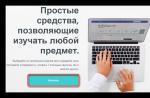The Raspberry Pi microcomputer became known relatively recently. What kind of device is this and why is it needed?
Raspberry Pi 2
Initially, the developers planned the microcomputer as a cheap device for teaching computer science to schoolchildren. But something went wrong. Quite a lot of people became interested in Raspberry. Everyone is wondering what kind of microcomputer this is - Raspberry Pi 2. We will discuss the use, configuration and installation of this device a little lower. In the meantime, a little history.
Briefly about Raspberry Pi
Raspberry Pi was developed in 2011. Over the course of several years, it underwent serious changes. Now this is a very interesting platform with many possibilities called Raspberry Pi 2. The application of this board is possible in all imaginable areas. It can be used as a working smart home server, a security system with facial recognition, a multimedia center and much more. The latest Raspberry Pi 2 Model B+ has a quad-core processor with v7, 1 GB of RAM and a video accelerator that can easily play Full HD video. Four USB connectors are also in place. The HDMI output is used to connect a monitor or TV.
In addition, the microcomputer has negligible power consumption. This applies to both Arduino and Raspberry Pi 2. The board is powered via the microUSB connector using a regular smartphone charger power supply.
Operating system in Raspberry

It's not that simple here. The initial versions of the microcomputer could not run on regular distributions. Special versions of systems had to be created for them. All operating systems are based on Linux distributions. There are even special versions of ArchLinux and Kali Linux for the Raspberry Pi 2. The OS is installed on the board using a microSD memory card and a special NOOBS application. In the latest version of this device, if desired, it is quite possible to use Ubuntu and even Microsoft Windows 10 as a system. Thanks to this, it has become possible to make a home multimedia center out of the Raspberry Pi.
However, by default it is still highly recommended to use the Raspbian OS, specially created for this microcomputer. It is based on the well-known Debian distribution. All management is carried out in exactly the same way as a regular Linux system.
Installing OS on Raspberry

For a microcomputer, we need at least 8 GB. In addition, you need a “regular” work computer with Internet access. There are several ways to install the system on a Raspberry Pi 2. The OS can be installed either using the installer itself or by deploying the system image to a memory card. We will look at the first method.
First, find the official Raspberry website and download the zip archive from the Raspbian OS. After that, unpack the archive onto the memory card so that all the files are in the root of the flash drive. The preparations are complete. Now we insert the memory card into the microcomputer and turn it on. Don't forget to connect the keyboard and mouse to the Raspberry Pi 2 before doing this. The connection is made via USB connectors. After successful download, the configurator welcome window will appear. Here you can configure all the necessary parameters. The default language is English. There is no Russian and is not expected. The software's working environment is LXDE. A slightly modified lightweight desktop environment ideal for the Raspberry Pi. After successful installation of the system, the configurator will notify you about this. Now you can start working, and you have a fully assembled Raspberry Pi 2 microcomputer. We will look at applying updates since the release of the latest version of the operating system and installing all the necessary programs below.
in Raspbian OS
After successful installation of the system, you should prepare a number of programs for the Raspberry Pi 2. Installation is done through the Pi Store application center. Components are updated using the terminal. As with any Linux distribution, you should use the apt-get update command. When installing programs from the Pi Store, you should be very careful, since not all of them are free. If you want to make your microcomputer completely free, then it is best to use the Ubuntu distribution. The installation process is exactly the same.
After successfully installing and configuring the operating system for your microcomputer, it’s time to think about what you can use the Raspberry Pi 2 for. Its applications can cover a variety of areas. Raspberry Pi will be used in cars, at home, as servers, and as “brains” for robots.
Raspberry-based media center

To do this, we need a Raspberry Pi 2 microcomputer, a TV, a PC with a bunch of movies and First of all, we need to install the XBMC operating system on the device, created specifically for controlling TVs and hardware players. It must be said that after successful installation you will not have to delve into the settings. Everything works great out of the box. This is the main advantage of the Raspberry Pi 2. Application in a media center is as easy as pie. For normal operation of a microcomputer in such conditions, a minimum set of equipment is required.
Raspberry in a car

Based on Raspberry Pi, you can also build a mini-computer for a car, which will regulate some of the car’s settings. Such as climate control, music playback, GPS navigation and much more. In addition, if you connect a camera to a microcomputer, you will get an advanced video recorder. To build a so-called Car PC, you will need the Raspberry Pi board itself, some USB “whistles” (for example, for receiving GPS), a touch screen and a specialized operating system. Since even vehicle control systems are based on Linux distributions, there will be no problems with this. The main component is Raspberry Pi 2. Using such a system in a car will allow the driver to be less distracted by adjusting heating parameters or playing music. Automation will do everything itself.
Raspberry in robotics

And finally, let's move on to using the Raspberry Pi board in robotics. The possibilities here are truly endless. However, basic knowledge will not be enough. In this case, you need to know the basics and mechanics. It is only worth mentioning that the power of the microcomputer is enough to use it as the brain center of an advanced robot. Although not all boards will fit. In this case, you will need the latest version of the microcomputer - Raspberry Pi 2 B. Using the board of this particular version will allow you to achieve truly impressive results.
To use a microcomputer in robotics, you should know that in addition to such common user ports as USB and Ethernet, Raspberry has in its arsenal so-called low-level ones for connecting various relays, motors and everything else. It is not surprising that the Raspberry Pi 2 is becoming the choice of professionals. Its use in robotics becomes possible precisely because of the presence of “low-level” connectors.
Conclusion

For many, it will be interesting to work with such a wonderful electronic device. And not only the so-called geeks (people who are “obsessed” with their hobby). Any more or less curious person will be interested in understanding this “piece of hardware.” After all, for a purely symbolic fee you can get a computer system that is inferior only in small details to huge stationary PCs. In addition, many people will want to make their own media center or upgrade their car using Raspberry Pi. The use of this microcomputer can indeed make a person’s life easier in many ways.
It can also be used as an alternative to the Arduino electronic programmable designer. After all, the latter can only act as a control board, while the Raspberry Pi is almost a full-fledged computer.
It is also popular among hackers and burglars - it is often used to make Wi-Fi traffic interceptors with passwords that are easy to disguise and only collect data from time to time.
The theme of this microcomputer is also reflected in the television series about Hackers “Mr. Robot”, where the heroes used the device for remote technological sabotage.
Well, don’t forget about the low cost, which almost everyone can afford. And the inventors especially liked it because the Raspberry Pi can be used repeatedly and in any way.
We remind you that attempts to repeat the author’s actions may lead to loss of warranty on the equipment and even to its failure. The material is provided for informational purposes only. If you are going to reproduce the steps described below, we strongly advise you to carefully read the article to the end at least once. The editors of 3DNews do not bear any responsibility for any possible consequences.
I’m ashamed to admit, but we received the Raspberry Pi more than a year ago and yes, we didn’t write a single line about it then, although the three-month wait was agonizing, and the joy of receiving the parcel from Foggy Albion was sincere. It's probably for the better. Over the course of a year, a decent-sized community of users, developers and companies has formed around the Raspberry Pi, which have shown the world a considerable number of accessories, projects and software. And the single-board computer itself managed to undergo some changes in the hardware - in the new versions, a number of shortcomings were removed and the RAM capacity of model B was doubled.
⇡ History of the Raspberry Pi
In general, the history of the development and appearance of the Raspberry Pi is not so simple. The first prototype of this device appeared last year. Even then, it should have cost $25 and was intended to teach schoolchildren the basics of computer wisdom - what in English-language literature is usually called Computer Science (CS), but in our country it is not entirely correctly called computer science (the terminology is still being debated). The founders of the project - employees and teachers of the Computer Laboratory of the University of Cambridge - did not like the fact that every year the level of training of applicants was steadily declining. If in the 90s, as a rule, young people who were familiar with programming first-hand came to study with them, then in the 2000s the typical applicant was only a little familiar with web design.
The regret of the Raspberry Pi developers is understandable, because their youth fell just at the time of the appearance and heyday of the first truly home “personal computers” Amiga, BBC Micro, Spectrum ZX and Commodore 64. Users of these PCs were sometimes simply forced to engage in programming if they did not find a suitable one software for your tasks. Moreover, it was often necessary not only to be able to write code, but also to have a good understanding of the operating principles of the hardware component, skillfully bypass existing limitations and use various tricks to achieve maximum performance of your creation. The most advanced ones picked up a soldering iron, because at first there were few peripherals either. And for some, this became a reason to open their own “candle factory.”
However, we all know what happened to the Wintel platform in the 90s, which became a virtual monopolist in the PC market and ultimately freed users from the need to learn programming. Schools also decided to switch to learning the basics of working with one well-known office package and creating simple HTML pages. Then the dot-com bubble burst, and game consoles and personal computers began to spread en masse. In general, the life of ordinary users has become noticeably simpler, and the ranks of enthusiasts have noticeably thinned out. This situation did not suit the teachers - and they came up with the idea of creating a platform that would revive interest in independent study of this topic. It’s hard to say for sure whether everything is so sad, but the creators were inspired by the history of the once legendary educational computer BBC Micro, without expecting, however, to radically change the situation with interest in Computer Science.
There are quite a few parallels between the Raspberry Pi and the BBC Micro. Both have two slightly different hardware versions - Model A and Model B. Both are based on a RISC-like architecture, and in both cases the hardware is optimal, although not the most advanced. They also didn’t forget to port RISC OS. Their task is the same - to interest the younger generation in computer technology at a fairly advanced level. BBC Micro was planned to sell no more than 12 thousand units, but over 10 years it ended up selling about one and a half million. A trial batch of Raspberry Pi of 10,000 copies sold out in a few minutes, and at first the “one piece per person” rule was in effect. A representative of one of the two official distributors “cordially” asked users to stop updating the online store page, as the servers simply could not cope with the load. A year later, during the start of sales in the USA, history repeated itself. At the moment, that is, almost a year and a half after the launch, more than one and a half million devices have been sold, and this seems to be not the limit.
Soon the fairy tale is told, but not soon the deed is done. Another couple of years after the appearance of the first prototype were spent on creating various versions of the PC, until in 2008 it became clear that processors for mobile devices had become affordable and powerful enough to work with media content and it was they, and not microcontrollers, that should be used to implement the idea into life. In 2009, the Raspberry Pi Foundation, a charitable organization, was created whose tasks include the development and promotion of the computer of the same name. It took two years to create the hardware and software of the future device, conclude contracts and comply with other formalities. At some point, there was even an idea to make a mini-PC in the form of a large flash drive - a USB port on one side, and an HDMI output on the other. Similar devices with Android on board are now being manufactured by Chinese companies in huge quantities. Finally, in 2011, the first alpha and beta versions of the boards appeared. And only at the beginning of last year, the first batch of Raspberry Pi went onto the assembly line, and it reached customers closer to the summer, because the Chinese contractor managed to make a mistake during assembly, which caused additional time to correct the error.
Please note that Raspberry Pi is essentially a non-profit project. So it’s not surprising that it took so many years to develop. At the same time, this is a response to dissatisfied exclamations in the spirit of “Why is the processor like this and not like that? Where is my gigabyte of memory? Could it be possible to add SATA support? Why is there no Wi-Fi/3G/Bluetooth module?” For mercy's sake, for $25 (or $35) you were provided with a good-quality machine for home experiments and DIY projects. After all, Raspberry Pi is easier for a beginner to understand than microcontrollers; it is much more convenient and functional than mini-router cards, which are often used in research tasks; its price is noticeably lower than all other single-board solutions, albeit more functional. It turns out that Raspberry Pi has no competitors yet. Well, we talked in detail about the history of the creation of this project, but so far we have never mentioned what it is, what can be done with it and what its shortcomings are.
⇡ Technical characteristics and capabilities
The Raspberry Pi has been described as a credit card-sized single board computer. In fact, the board itself is slightly larger - 85.6x56x21 mm - and does not have rounded edges, in addition, some ports simply stick out, not to mention the SD card, which protrudes beyond the board by more than half. “Short” adapters for micro-SD can solve this problem. The device weighs only 54 grams. The Raspberry Pi comes in two versions - Model A and Model B. Model A has no Ethernet port, one USB 2.0 port and 256 MB of RAM, and it costs $25. Model B is equipped with a 10/100 Mbps Ethernet port, two USB 2.0 ports, and has twice the amount of RAM. All this fun is on sale for $35. Just keep in mind that this is a “net” price, excluding possible taxes and shipping costs. For example, purchasing a Model B cost us almost twice as much. Also, when purchasing, you should pay attention to the SoC labeling. The batch number for the “old” versions of Model B with 256 MB of RAM begins with K4P2G, and for the revision with 512 MB of memory - with K4P4G.

Schematic of Raspberry Pi Model from www.raspberrypi.org
In theory, starting this year, all Raspberry Pi Model B should have half a gigabyte of RAM, but earlier models could well be lying around in resellers' warehouses. Premier Farnell, RS Components and Egoman are licensed to produce boards. Moreover, the latter produces red boards, which can only be offered in Chinese territories. For the first anniversary of the project, RS Components released an anniversary batch of blue boards with a volume of 1000 pieces. These same companies have the right to sell Raspberry Pi, and Allied Electronics handles distribution in the US. So all other stores simply purchase large quantities of devices from these four and resell them to end consumers. Both models of boards from different manufacturers (assembly is carried out by Sony, Qisda and Egoman factories) have some minor differences, but by and large they are identical.
The basis of the Raspberry Pi is a system-on-chip, Broadcom BCM2835 (BCM2708 line), which includes an ARM11 processor core with a base frequency of 700 MHz (overclockable to 1 GHz) and a Broadcom VideoCore IV graphics core. Due to the fact that the now slightly outdated ARMv6 architecture is used, a number of distributions do not support this processor. These include, for example, Ubuntu. About Android, too, we can’t say that it works well. On the other hand, the developers made every effort to properly prepare the OS to work on this hardware, which, by the way, cannot be said about many other single-board ARM computers. The GPU supports OpenGL ES 1.1/2.0, OpenVG 1.1, Open EGL, OpenMAX standards and is capable of encoding, decoding and outputting Full HD video (1080p, 30 FPS, H.264 High-Profile). For hardware acceleration of MPEG-2 and VC-1, licenses will have to be purchased separately, and this is another reason to remind that the cost of licenses and patent royalties makes a significant contribution to the final price of almost any high-tech device.
The memory chip made by Samsung or Hynix is soldered directly on top of the main chipset, so you won’t be able to increase the RAM yourself. The memory here is shared, so the user chooses how many megabytes to give to the GPU. There are two video outputs - composite RCA (576i or 480i, PAL-BGHID/PAL-M/PAL-N/NTSC/NTSC-J) and HDMI 1.3a with support for HDCP and the CEC protocol (control of all multimedia devices from one remote control). So, for creating a simple media center, Raspberry Pi is quite suitable, and the presence of a ready-made Raspbmc solution greatly simplifies the task. The choice of these particular video outputs is explained very simply - the computer, as in ancient times, was designed to connect to a TV, and not to monitors. Therefore, there is no, for example, DVI connector. Well, okay, you can buy an HDMI adapter yourself. ( You can see for yourself that there is so much more that can or even needs to be purchased for this board.) Sound is either transmitted via HDMI or output through a regular 3.5 mm jack.
The built-in card reader is guaranteed to work with most SD cards up to 32GB. Raspberry Pi can only boot from SD cards. More precisely, the OS itself can be located on a USB drive, but the bootloader should always be on SD. There are no power or reset buttons - the device turns on itself when power is applied. The Raspberry Pi is powered from a micro-USB port or from a pair of dedicated GPIO pins. For Model A, a 5 V and 500-700 mA source is recommended, and for Model B a 5 V and 700-1200 mA source is recommended. That is, a USB 3.0 port or phone charger should be enough, although it is better to choose a more stable power source. The boards themselves consume a little less, but some of the energy is required for the operation of devices connected to the USB ports. An alternative option is power from a USB hub connected to the board with a separate power supply or batteries, but this is not the best solution. By the way, the Ethernet controller in Model B also “hangs” on the USB bus. The indication is minimal - there are five LEDs on the board. Three of them indicate the activity and operating mode of Ethernet, and two more indicate the presence of power and work with the SD card.
And now the most interesting part: a set of low-level interfaces that allow you to connect expansion boards, external controllers, sensors and other accessories to the Raspberry Pi. Firstly, the board has 15-pin CSI-2 slots for connecting a camera and DSI for installing a display. Secondly, there is a block for 26 general purpose input/output lines (GPIO, General Purpose Input/Output), of which only 17 are actually available for control - not a lot, but not empty either. They also implement UART, console port, SPI and I²C interfaces. On the new revisions of the boards, four more GPIOs are routed, but not soldered, additionally providing I²C and I²S. If you are not familiar with all these abbreviations, then do not be alarmed - these are the names of widely used standards in microelectronics for connecting one device to another. Using GPIO is exactly the most interesting and creative use of the Raspberry Pi.
However, he also has plenty of shortcomings. For example, it does not have its own real time clock (Real Time Clock, RTC). The very ones who “remember” the current time and go on their own. Therefore, the only way to obtain time is to synchronize with NTP servers. The SoC contains a digital signal processor (DSP), but full access to its API does not appear to be available yet. The GPIO pins are not protected from short circuits in any way, so an installation error can ruin the entire mini-PC. They are also capable of processing only digital signals. Video outputs cannot simultaneously output a picture. There is no audio input at all. In general, the Raspberry Pi has a lot of shortcomings. And his example well illustrates the development process of modern devices. Take the same watch. They turned out to be a surprisingly expensive component, which it was decided to abandon. Moreover, the development of the device took place on a voluntary basis, that is, no one paid for it. The cost of components decreases as the order increases, and the first batch of 10,000 pieces cannot be called very serious. Assembly, delivery, taxes, duties, licenses and so on - all this requires money. And distributors also want to get their money's worth. And still, in the end we managed to keep it to $25.
| Raspberry Pi Single Board Mini PC | ||
|---|---|---|
| Model A | Model B | |
| Price | $25 | $35 |
| System-on-a-chip (SoC) | Broadcom BCM2835 (CPU + GPU) | |
| CPU | 700 MHz ARM11 (ARM1176JZF-S core), overclockable to 1 GHz possible | |
| GPU | Broadcom VideoCore IV | |
| Standards | OpenGL ES 1.1/2.0, OpenVG 1.1, Open EGL, OpenMAX | |
| Hardware codecs | H.264 (1080p30, high-profile); MPEG-2 and VC-1 (license sold separately) |
|
| Memory (SDRAM, shared) | 256 MB | 512 MB; 256 MB (until 10/15/2012) |
| USB 2.0 ports | 1 | 2 |
| Video output | 1 x HDMI 1.3a (CEC), 1 x RCA (576i/480i, PAL-BGHID/M/N,NTSC, NTSC-J) |
|
| Audio output | 3.5 mm jack, HDMI | |
| Card reader | SD/MMC/SDIO | |
| Net | - | Ethernet port RJ45 10/100 Mbps |
| Interfaces | 20 x GPIO (SPI, I 2 C, UART, TTL); MIPI CSI-2, MIPI DSI |
|
| Energy consumption | 500 mA (2.5 W) | 700 mA (3.5 W) |
| Nutrition | 5V via micro-USB or GPIO port | |
| Dimensions | 85.6x56x21 mm | |
| Weight | 54 g | |
It is not surprising that some users buy Raspberry Pis in packs and “screw them onto” anything. This machine can become in your hands a media center, a control center for a smart home, a game console for fans of 8-bit classics, and the heart of radio-controlled models. It all depends on your imagination, desire and directness of hands. There are many examples, ready-made projects, user communities and entire stores dedicated to the Raspberry Pi on the Internet. There's even an official, very, very modest The Pi Store with some software, games, tutorials and its own magazine. In short: “Let the seeker find!” To get started, we recommend scrolling through the lists of projects on the official forum or familiarizing yourself with illustrative examples from Adafruit and Element14. Well, we are moving on to the second part of our review - the practical one, in which we will look at the process of initially setting up the Raspberry Pi and installing the BitTorrent Sync client on it.

We tried to make the description as good as possible so that your choice would be unmistakable and informed, but... We may not have used this product, but only touched it from all sides, and after you buy it, try it out, your review can make this world a better place, if your review is really useful, we will publish it and give it You have the opportunity to make your next purchase from us using the 2nd column.
Raspberry PI 3 Model B+ - an indispensable thing on the road
5 Sergeev Viktor Vladimirovich 02-09-2019
Raspberry PI 3 Model B+
Advantages:
small and functional. eats little
Flaws:
There are not enough indicators indicating the status of the device
Raspberry PI 3 Model B+ - Raspberry PI 3 Model B+ - a good mini computer
3 Amitin S.B. 01-02-2019
Device owner rating: Raspberry PI 3 Model B+
Advantages:
Purchased to create a media center (for everyone) and conduct experiments (for myself). Performance is good for its tasks, loading in 3 seconds. The 2.1A 5V power supply from Lenovo fits just like a native one, the voltage doesn’t drop.
Flaws:
The product does not meet the stated parameters. No packaging, no made in UK. Only a bag, only made in China. Disappointed, this could have been ordered cheaper from China directly.
Raspberry PI 3 Model B+ - Great single board computer
5 Dmitriy 27-12-2018
Device owner rating: Raspberry PI 3 Model B+
Advantages:
Small size, good performance, 1 Gbit LAN port (exactly in the new version)
Flaws:
not detected, because I know what I bought.
Raspberry PI 3 Model B 1Gb — Corresponds to the stated parameters
5 Shcherbansky M.A. 15-07-2018
Device owner rating: Raspberry PI 3 Model B 1Gb
Advantages:
Collected with high quality. The software installs without problems. Both Raspbian and Ubuntu work without problems. MiniDLNA and Syncthing also installed easily. Complete with two flash drives in a mirrored raid, you get a good cloud for photos from smartphones.
Flaws:
Unfortunately, there is no quiet fan for cooling, and radiators only seriously help at low loads.
Raspberry PI 3 Model B 1Gb — A great thing for those who know what to do with it.
5 Vitaly 29-10-2017
Device owner rating: Raspberry PI 3 Model B 1Gb
Advantages:
Small in size, works on many Linux distributions, and there are also many distributions for specific tasks. RDP client is just one of them. Rpi3 makes an excellent print server; you can make an Internet camera or a secure access point with a channel through Tor. Well, there are many other possibilities, like a smart home controller or a controller for a robot.
Flaws:
For normal operation, a power supply of at least 2.5A is required, it is better not to save money and buy an original power supply. It is advisable to have a heatsink sticker on the processor.
Raspberry PI 3 Model B 1Gb – Excellent
5 Khasanov Artur Maratovich 11-07-2017
Device owner rating: Raspberry PI 3 Model B 1Gb
Advantages:
Small Quiet Reliable Made in UK Ideal for its tasks. I have a web server running on it: art-home.me An ideal toy for Linux :)
Flaws:
Yes, they simply don’t exist. The only thing is that I bought a separate power supply from the UK, because it’s difficult to find one with such amperage here.
Raspberry PI 3 Model B 1Gb — Raspberry PI is Raspberry PI
5 Artyom 16-06-2017
Device owner rating: Raspberry PI 3 Model B 1Gb
Advantages:
An excellent single-board computer for studying microelectronics or creating a smart home. The price in Nixa is one of the lowest.
Flaws:
Not detected
Device owner rating: Raspberry PI 3 Model B 1Gb
Advantages:
The price for Raspberry PI 3 Model B here was one of the lowest, and besides, the purchase could be picked up in several places convenient for me. Getting to the store on Zvezdny was more convenient, parking was no problem, the store was clearly visible. Having quickly placed the previously placed order through the employee at the “desk”, I went to the cashier and paid by card. At the same time, two more Raspberry-related purchases were made, which were also completed quickly and successfully.
Flaws:
It’s a pity that the store on Avtozavodskaya didn’t have a Raspberry PI 3 Model B that day, in which case the whole procedure would have been even faster for me.
" presents the training course "Raspberry Pi: First Acquaintance".
Lessons include text instructions, photos and instructional videos. In each lesson you will find a list of required components and a program listing. The course is aimed at beginners; no additional information from electrical engineering or robotics is needed to start it.
Brief information about Raspberry Pi
What is Raspberry Pi?
Raspberry Pi– single-board computer, that is, various parts of the computer that are usually located on separate boards are presented here on one. In addition, this board has a relatively small size - approximately 8.5 * 5.5 cm.
The product name combines Raspberry - raspberry and Pi - the number Pi. The image of a raspberry became the project logo.
Sales of “raspberry” began relatively recently - at the beginning of 2012, today it is the most popular platform in its field, more than 3.5 million copies of Raspberry Pi have already been sold.
How are Raspberry Pi and robots related?
Raspberry Pi is often used as robot brain, home server or simply computer.
Raspberry Pi in Education
The project was originally created as an educational project; Raspberry Pi is great for learning the basics of electronics. Many have been created based on the Raspberry Pi. However, today his purpose has gone beyond just educational.
What do you need to get started with Raspberry Pi?
To get started with Raspberry Pi, in addition to the board itself, you will need:
- SD card from which you will boot the operating system; the manufacturer recommends using a card from 8 to 32 Gb, it actually works on smaller cards;
- a monitor or TV with HDMI, DVI or RCA connectors (only for models A and B), and, accordingly, an HDMI-HDMI, HDMI-DVI or RCA-RCA cable, you can also use an HDMI-VGA converter;
- USB keyboard;
- USB mouse
- power cable or micro-USB battery
Raspberry Pi comes without an OS; it needs to be downloaded from the manufacturer's website and loaded onto an SD card.
Raspberry Pi modifications
Raspberry Pi is released in three variations: A, A+, B and B+. The most popular model is B, B+ is gaining popularity as . The newest and cheapest one will probably be a hit due to its price.
Online course "Raspberry Pi: first acquaintance"
Lesson 1. Device and OS installation Raspbian
 The first lesson covers the Raspberry Pi device, installing the operating system Raspbian, connecting, turning on and off the Raspberry Pi.
The first lesson covers the Raspberry Pi device, installing the operating system Raspbian, connecting, turning on and off the Raspberry Pi.
Lesson 2. Connecting to the Internet, programs from the Pi Store and LibreOffice
In this lesson, you will set up a Raspberry Pi connection to the Internet via a LAN cable or WiFi adapter, learn how to download programs through the Pi Store catalog, in particular, install the free office suite LibreOffice.
Lesson 3. Console, apt-get utility, screenshots, remote control
In this tutorial, you will learn how to work with the Linux console, download programs using the apt-get utility, take screenshots using the scrot utility, and remotely control the Raspberry Pi using the VNC system.
Lesson 4. Working with GPIO, LED flashing, Python
In this tutorial, you will connect an LED and a button using the GPIO ports provided on the Raspberry Pi.
Recently, my colleagues and I accidentally found an unidentified single-board Raspberry Pi in the server room - we analyzed it (with the help of the Reddit community) and even managed to find out the owner of the malicious “raspberry”. And now I will tell you how we succeeded.
Like people, computers have their own destiny - and it often turns out differently. Some lead a measured life and quietly retire at the appointed time. Others are destined to write their name in history, become a recognized legend, and even give birth to an entire subculture. The release of the fourth revision of the popular single-board Raspberry Pi leaves no chance for skeptics: the English microcomputer is with us seriously and for a long time.
Classic car instruments are being replaced by digital panels. Probably the most popular car with such a panel is Tesla with its impressive touch screen, but budget cars use the same electronic units. Information from them can be read and displayed. Today we will try to do this, armed with Arduino and Raspberry Pi.
Along with the development of the Internet of Things, methods for hacking smart devices are also evolving. Drones are of particular interest from the point of view of information security - many people dream of learning to control someone else’s aircraft. Are there ways to “hijack” copters? Let's figure it out now!
If you are planning a smart home system and want to do everything as best as possible from the very beginning, then the Z-Wave radio protocol and server software called Z-Way are a reliable and promising option. In this article, I will talk in detail about how to make a hub with your own hands based on an easily available single-board Raspberry Pi, a RaZberry module and free software.
The Chinese company Xiaomi is famous not only for its mobile phones, but also for its inexpensive gadgets, the choice of which is expanding every year. One problem: they often work only with branded applications and hubs. In this article, I'll show you how to modify a $25 Xiaomi Small Square Smart Camera to first get access to all the cool stuff and then integrate it into the Apple ecosystem.
Over the six years of the Raspberry Pi's existence, a huge number of guides have appeared on how to turn it into a home multimedia center. But the classic multimedia center from it is so bad that it loses even to Chinese HDMI whistles. More precisely, it seems so until you start to think like a Linux user.
While working on translating an article about how you can turn a USB to VGA adapter into a transmitting software-defined radio, I came across a similar and no less interesting project - Nexmon SDR. This is custom firmware for the Wi-Fi chipset, which gives Malinka new interesting features.
At the intersection of two trendy topics, cryptocurrencies and the Internet of things, there may be a gold mine. Imagine: smart objects in the future will be able to communicate with each other using unbreakable contracts. And you can see how it will work today. In this article, I will tell you how to install Ethereum on your Raspberry Pi and run a smart contract that interacts with the real world.
On the eve of the release of Windows 10, it is difficult to overestimate the importance of the DevCon development conference held by Microsoft. Every developer wants to know what to expect from the “Ten” and what it will have “under the hood”. The Azure platform has gained many new features, the Edge browser has replaced Internet Explorer, and Visual Studio will be updated to version 2015.