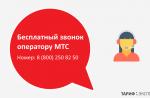3D design and printing is one of the gifts of modern innovation and technology. It has become so popular that companies are now selling user-friendly 3D printers for personal use. However, simply owning a 3D printer will get you nowhere. You need to have the material and, above all, the basis of the project in the form of STL models.
Before you start scouring the internet for useful STL files, check out this list of websites that will allow you to download free STL models. Read on to find out more.
STLFinder
A powerful search engine for 3D models, STLFinder has over 2.5 million 3D models from a large number of model repositories. You will find many interesting projects such as mobile phone cases, cool glasses, gaming parts and much more.
GrabCAD
GrabCAD is a community for sharing CAD files. It has a repository of over 2.63 million 3D models. Designs that suit many scenarios. Models are available in several categories such as aerospace, architecture, aviation, engineering, etc.
Thingiverse
Thingiverse showcases beautiful and innovative designs that you can use in your own projects or print them to give as a gift to someone. For example, some of the floral designs make great gifts. In addition, models are presented here by category and collection.
IFind3D

IFind3D is one of the largest search engines on the Internet for 3D models, where you can find an extensive collection of over 904 thousand models. It also presents the best and trending 3D models, which are carefully selected by the service team.
Print me a sheep
This site allows you to search through hundreds of thousands of 3D printer designs, and allows you to print them for any purpose. Additionally, you can also browse the site to search for models in categories such as fashion, medical, leisure and more, or to get inspired.
CGStudio
CGStudio has over 500 ready-made 3D printable models available in multiple formats. Models are available in various categories such as animals, electronics, people, etc.
Pinshape
A marketplace for high-quality 3D designs, Pinshape contains thousands of models in various categories such as art, home, gadgets, toys and games, etc. You can search for models, browse or even sort them to find popular or trending ones.
Cults 3D
Cults 3D offers a variety of 3D models, organized into numerous categories and collections. It sets printing parameters along with a 3D representation of the model to help you select a model based on your needs. Plus, you can quickly find them.
MyMiniFactory
A repository of over 40 thousand 3D printable models, MyMiniFactory allows you to explore models located in various categories such as gadgets and electronics, toys and games, home and garden, and so on. You can also search for them using a filter.
YouMagine
YouMagine has over 13 thousand open source 3D images. You can view the latest as well as featured designs, or browse models directly by category. The models are organized into numerous collections for easy navigation.
Autodesk 123D
Autodesk 123D is a suite of computer-aided design (CAD) and 3D modeling tools designed specifically for hobbyists. Along with the toolkit, it also offers a website where users can upload their creations and share them with other users. Many models can be downloaded and printed using Autodesk as a utility to interface with your MakerBot 3D printer.
Shapeways

Shapeways is basically an online store where you can purchase 3D printed products or get your own 3D printed model by them. But if you look close enough, you can find people who sell their products while also offering the files you need to print them yourself.
RascomRas
RascomRas is a Spanish site that allows users to upload and share 3D model files. RascomRas at one point launched an Indiegogo campaign to fund his own 3D printer. The campaign, unfortunately, did not receive funding.
Repables
Repables is a very simple site that aims to be a repository for 3D printed model files, nothing more. It is a website that allows users to upload their files for sharing and download the files they want to use. The site features a variety of small, simple 3D printable models, with a nice selection of everyday items and even printer spare parts.
3D Hacker
Another online community for 3D printing enthusiasts, showcasing interesting items from 3D printers, electronics, and most importantly, 3D models. Here you will find a lot of very cool car and building models to print, as well as add-ons and parts for your 3D printer.
CGTrader
While the site is primarily a place to buy and sell 3D models of all kinds, not just 3D printing, CGTrader also offers a selection of free models that can be used for a 3D printer.
Yeggi
Yeggi is a search engine that helps you search for major websites with 3D printing files that are compatible with 3D printers. You can also look at some popular searches to get an idea of what the community is currently interested in.
XYZprinting
XYZprinting has a collection of 3D models uploaded by a community of users. You can sort models by number of downloads and upload date, or filter them by category.
3DShook
3DShook has a catalog of 3D printed designs that are organized into the categories of fashion, icons, office and more. Models can be downloaded for free in the trial gallery, while others can be purchased for a one-time fee.
threeding.com
A marketplace for free and paid 3D models, Threeding.com provides you with printable models to help you with your school assignments or office projects. You can browse by category or search for models using keywords to find the model you need.
NIH 3D Print Exchange
On the NIH 3D Print Exchange, you can discover, explore, and create 3D models. This site offers a set of tools suitable for creating and sharing your models.
Redpah
Redpah offers a wide selection of free and premium 3D designs in various categories such as art, jewelry, vehicles and more. You can search for any specific model and also filter the results by price and category to easily find the model you need.
3Dupndown
In the presented collection of objects for 3D printing, 3Dupndown hosts both free and paid sets of 3D models. It has professional-looking designs that are ideal for industrial as well as personal projects - especially gifts for your children and friends.
3dfilemarket
3dfilemarke is a growing 3D model community where you can browse community promoted models in multiple categories. The site allows you to upload and download models. Also, you can search for specific models directly.
Tridimensia
Another search engine for 3D models. This site allows you to search for free as well as paid models using specific keywords. However, it doesn't list models in categories or collections, nor does it show the latest or featured models like some other platforms.
Yobi3D
Another search engine, Yoni3D is slightly better than Tridimensia as it offers model search using model, just like Google Images allows you to search using images. You can also find models using keywords like the tool described above.
3DExport
3DExport is another store for buying and selling 3D models. You can also download free models and search or browse their categories. Interestingly, you can also use customized 3D models for your projects.
STLHive.com
STLHive.com has a collection of free and paid 3D objects for everyone - hobbyists, students, professionals and inventors. Uniquely, on this site you can also request a custom model for your next big project.
3DaGoGo
3DaGoGo is another portal that showcases exclusive designs for 3D printing. You can search for models or browse models directly by category. Surprisingly, some designs are very beautiful, such as cars, ships, etc.
Pileprint
Pileprint is a convenient resource for finding and sharing high-quality 3D printed models. The site features the latest designs in various categories such as toys, sculptures, bags, robotics, etc.
3D Resources by NASA is a small site for finding 3D printed models of astronomical objects, including satellites and telescopes. These models are perfect for science and space projects or just as a gift for your astronomy-loving kids.
Rinkak
In the Rinkak 3D printing store you can upload and download models. The site provides various cute and fashionable 3D objects for kids, hobbyists and students.
3DKToys
3DKToys offers 3D printed toys and testing kits that are ideal for children's gifts. Models are available in different collections, and some are also available absolutely free.
Aipos3d
Another 3D model search engine, Aipos3d, allows you to find tons of 3D images from all over the internet. You can also find models in different collections, such as most popular, most viewed, etc. Or check them by category.
Zortrax Library
Zortrax Library is a collection of the best 3D models from categories such as architecture, art and design, education, medicine, robotics and more. Although it doesn't have many models, you will find some truly unique and exquisite models here.
Good luck everyone!
In this article we will look at free applications for creating 3D models and preparing them for 3D printing. If you want to create a unique object and print it on, but do not have sufficient modeling experience, then the best way to do this is to use a simple free 3D editor. The choice of graphic editors for modeling is currently quite large. They provide various functionality from primitive modeling to the creation of complex scenes that are not inferior in detail to those created in professional software. However, for 3D printing it is enough to have basic knowledge in modeling and choose a graphic editor that has basic functions, but is convenient for quickly and intuitively creating a model. So, let’s look at the popular programs available on the Internet for preparing models for 3D printing.
TinkerCAD
- Browser online application
- Developer Autodesk
To learn the basics of 3D modeling, the browser-based TinkerCAD application from the world-famous Autodesk company is an excellent choice. TinkerCAD software works as an online service in a browser and allows you to create geometric 3D shapes, save and share them on the Internet, and export them to .stl format for subsequent printing on a 3D printer. However, the simplicity of the application imposes some limitations on the modeling process that do not allow you to reveal all your artistic intentions. The modeling process comes down to operating with primitives and forming 3D models from them. Primitives are building blocks that users can gradually build upon one another to form models from simple to more complex and detailed. TinkerCAD offers ready-made 3D objects to use in the modeling process and be inspired to create new images. The application has a built-in gallery of ready-made 3D models optimized for printing.
Program website: https://www.tinkercad.com/
- Free CAD Modeling Application
- Suitable for beginners, but basic English knowledge required
- Browser app or app for Windows, Mac, Linux and Raspberry Pi
- Geometric 3D modeling
- Developer 3DSlash

Another great and free option for beginner 3D modelers is 3DSlash. The app was announced just last year. 3DSlash is designed specifically for non-designer users. It is suitable for all ages, including children, demonstrating 3D modeling concepts in a fun and playful way (3DSlash app is based on the popular game Minecraft).
In 3DSlash, users use tools such as hammers or chisels, which can be used to shape 3D blocks. The modeling process is intuitive, colorful and fun, and the resulting 3D model can be shared online or exported to a .stl file for 3D printing. The 3DSlash website has an extensive library of 3D modeling video tutorials that are definitely worth watching. The only negative for compatriots is the lack of support for the Russian language in the application at the time of writing this article. And if language is not a hindrance for you, then forward to creative success!
Program website: https://www.3dslash.net/
123D Design
- Free CAD Modeling Application
- Great for beginners
- Free to use on PC, Mac and iPad
- Geometric 3D modeling
- Developer Autodesk

123D Design is another free 3D modeling tool from Autodesk. The program is a little more advanced than TinkerCAD, but 123D Design is still very simple and intuitive for beginner 3D modelers. The application has a fairly extensive library of ready-made 3D models that can be edited, as well as tools for creating geometric 3D objects from scratch. As with TinkerCAD, finished 3D models from 123D Design can be exported to a .stl file for 3D printing. The application is available for free download and home use on PC, Mac and iPad platforms. The only downside is the lack of support for the Russian language at the time of writing.
Program website: http://www.123dapp.com/design
- Free CAD Modeling Application
- Modeling with Lines and Curves
- Developer Trimble

The free 3D editor Sketchup, intended for users with basic knowledge of modeling and advanced modellers, has been purchased from Google. Popular 3D modeling tool Sketchup is marketed by Trimble as “friendly and forgiving.” The program has a simple interface and combines a huge range of functional add-ons and tools. Users begin the modeling process by drawing lines and shapes, which can then be extruded and stretched into a series of complex geometric 3D shapes. Modeling based on variable lines makes Sketchup (especially the paid Pro version) a popular program among architects and engineers.
However, just because Sketchup is popular among professionals and even teachers does not mean that the program is not suitable for novice users. The application is distributed completely free of charge and anyone can download it and experiment with its capabilities. And to quickly learn how to use Sketchup, there are many video tutorials on 3D modeling for beginners on the program’s website.
The only big drawback of this wonderful application is that the free version does not have the ability to export 3D files to .stl format for printing; for this you will have to buy a Pro license.
Program website: http://www.sketchup.com/ru
Blender
- Free CAD modeling application
- Best suited for advanced or professional 3D designers
- Free to use on PC, Mac or Linux
- Open source
Blender currently has the status of the most powerful and most popular software. The program is a free (more precisely free) 3D graphic editor with open source code. The program is not difficult to master if you already have some modeling skills, but it cannot be called an application for beginners. Although, on the Internet now dozens of sites in Russian and English offer lessons and video courses for beginner blender enthusiasts, which allows anyone to learn how to model reasonably well in a couple of days.

Unlike geometric 3D editors, Blender is a 3D digital sculpting tool, making it ideal for creating more organic 3D shapes. The program offers the widest range of tools, giving its users complete design freedom: creating models for 3D printing, creating photorealistic videos, game graphics, animated films, visual effects and much more. Basically, if you are willing to take the time to understand the variety of tools, then Blender will be your best choice for 3D modeling for all occasions. A special feature of modeling in this application is the support for various hotkey combinations that speed up the process of creating a model.
Blender allows you to save the modeling result in .stl format for 3D printing, and also has a lot of plug-ins for easy modeling. The program has built-in support for the Russian language.
Program website: https://www.blender.org/
3DTin
- Free CAD Modeling Application
- Best for beginners
- Browser online application
- Geometric 3D modeling
- Developer Lagoa

Let's return again to simple 3D editors. 3DTin is a free browser-based 3D modeling tool, like TinkerCAD and 3DSlash, that was created for beginners and those with little previous 3D modeling experience. Users can select geometric shapes from a collection and add or remove them as needed to create their own design. Upon completion of the model creation process, you can add it to the shared library, accessible to anyone. The program website contains educational videos that will help students and beginning modelers become familiar with the modeling process. 3DTin allows you to export models to a .stl file, as well as to several popular online services for 3D printing. The program has Russian language support.
Program website: http://www.3dtin.com/
- Free CAD Modeling Application
- Suitable for 3D designers with little modeling experience
- Free to use on Windows and Mac
- 3D digital sculpting tools
- Developed by Pixologic
Like Blender, Sculptris is a digital sculpting tool, making it ideal for 3D modeling organic shapes and textures. In the “sculpting” mode, the user can edit the geometry of a 3D object as if it were made of soft clay, and then in the “painting” mode, using various brushes, you can create realistic textures directly on the surface of the object. Sculptris was designed to give novice modelers the opportunity to experiment and gain experience and 3D modeling skills. At the same time, for advanced users, Pixologic gives the opportunity to switch to the advanced professional product ZBrush, but on a paid basis.

Program website: http://pixologic.com/
- Free CAD Modeling Application
- Suitable for 3D designers with little modeling experience
- Polygonal modeling with triangles
- Developer Autodesk
The 3D modeling applications we reviewed have support for functions to prepare a model for 3D printing. Meshmixer in this sense differs from other applications in that it is designed specifically for creating models that will later be reproduced as physical objects. To achieve this, the app has powerful features designed to make it easier to create 3D printing models. With Meshmixer, you can easily fix models created in other 3D modeling programs or imported from Autodesk's 123D Gallery model library and optimize them for printing. Along with this functionality, Meshmixer is a powerful tool for creating organic 3D models from scratch using a triangle mesh.

To further facilitate the 3D printing process, Meshmixer supports many models of desktop 3D printers, and also allows you to import the resulting designs into online services for printing on industrial 3D printers. To summarize, Meshmixer is a powerful and free 3D modeling and print preparation tool suitable for use by both beginners and experienced designers.
Program website: http://www.meshmixer.com/
- Free CAD Modeling Application
- Suitable for 3D designers with little modeling experience
- Free to use on Windows, Mac or Linux
- Parametric modeling
- Open source

FreeCAD's parametric modeling capabilities are ideal for engineers or advanced designers looking to make complex, functional 3D objects for printing. Unlike standard modeling, parametric (procedural) modeling is a more technologically advanced method that allows you to quickly and efficiently edit objects using the history of creating the model and changing its parameters. FreeCAD's extensive set of professional tools gives users virtually unlimited design freedom. However, to take advantage of these features, you need to go through a more complex and in-depth study than the applications discussed above. To help beginners, there is a community of professionals who can help in difficult situations. FreeCAD is currently in the alpha testing stage, but is quite suitable for home use.
Program website: http://www.freecadweb.org/
- Free CAD Modeling Application
- Best for programmers
- Free to use on Windows, Mac or Linux
- Parametric modeling
Like all of the 3D graphic editors listed above, OpenSCAD is a reliable, free application for creating solid models for 3D printing. Unlike most other programs, OpenSCAD is a non-visual 3D modeling tool, making it an ideal tool for coders rather than designers. The process of creating objects in this program consists of writing a special script in a programming language and then compiling it to visualize the result.

Parametric modeling in OpenSCAD allows you to easily edit objects and have full control over their properties. The program has a built-in tool for exporting a 3D model to .stl format for subsequent 3D printing. OpenSCAD is a specialized application for programmers, so if you know a programming language, then go for it.
Program website: http://www.openscad.org/
In this article we looked at the most popular free 3D modeling programs and preparing the model for subsequent printing. But there are other equally interesting free and paid applications, and there are a lot of them. We will consider the most interesting applications in our opinion, which are not included in this review, in our next articles. In the meantime, choose the best application in your opinion, download and create, create, create!
Looking for models for a 3D printer? The Internet is filled with sites that offer them for free. We have collected the TOP 10 catalogs that you can use to search and download free models in STL format. We hope you can find what you are looking for there.
TOP 10 sites with free models for 3D printers
TOP 3 search engines for models for 3D printers

My Mini Factory is a 3D model repository operated by iMakr, an online store that sells 3D printers and accessories. It also has one of the largest 3D printer stores in Central London. The site contains 3D models designed by professionals, and all models stored on it are quality checked. You can also make a request for the desired model, which their designers will create and make available to the public. Positioning itself as a 3D printing social network, MyMiniFactory is a thriving community of makers who enjoy showcasing their creations. Users vote for the best designs, allowing popular creations to rise to the top of the list and gain popularity. The site features models that are stored on its social network, as well as outside it, for example, on the sites Thingiverse and YouMagine.

![]()
![]()
The most popular and well-known site among 3D printer users, Thingiverse, is owned by MakerBot Industries, the creator of the popular Replicator series of 3D printers. The site allows users to store and share 3D model files that are used with 3D printers. It is a very popular site and there is a large community of people storing different categories of files on it. So if you're looking for "cool" things to print, Thingiverse is worth a visit. It is a portal designed to provide its users with ways to share their designs and to help them print 3D creations. The site has a system that tries to find out what you like. The more you interact with the site, downloading and rating various developments, the better its recommendations will be.


![]()
Another online community for 3D printing enthusiasts showcasing cool 3D printer accessories, electronics and most importantly 3D models. The site contains many very interesting models of cars and buildings, as well as various add-ons and spare parts for your 3D printer. A huge catalog of paid and free models for a 3D printer. There are original unique products. Convenient search, navigation, rubricator. 3DShook has more than 40 categories and adds more than 100 new models to its collection every month. On 3DShook you can always find something for your home, animals, children or something special for yourself.

YouMagine catalog for Cube series consumer 3D printers manufactured by 3D Systems. The site mainly offers various ways to purchase 3D printer accessories and files, but there are also a number of cool free items available, mainly in the Kids section. Children can remake some of these elements using an online application. The company offers 3D modeling and publishing tools on its website for both amateurs and professionals. The site offers a content repository where the community posts and shares models. Registration is required to download files.

![]()
Autodesk 123D is a computer-aided design (CAD) and 3D modeling suite aimed at hobbyists. Along with the toolkit, Autodesk also has a website where users can record their designs and share them with other users. Many of these models can be downloaded and printed using Autodesk as a utility to interface with your MakerBot 3D printer. The purpose of the Autodesk website is to “help engineers build products faster.” The site offers tools to help them collaborate on their files. For the casual 3D printing enthusiast, the best part of the site is the large library of free files created by a community of over a million engineers. Registration on the site is required, but the number of files that are then available is worth it.

While primarily a place to buy and sell a variety of 3D models (not necessarily just those designed for 3D printers), CGTrader does offer a selection of free models that can be used on 3D printers. The site has a system that tries to find out what you like. The more you interact with the site, downloading and evaluating various developments, the better its recommendations will become.

French community and marketplace where developers can exchange or sell their developments. The site has a collection of high quality models that can be downloaded. Users can follow the work of designers they like, and receive live updates when a new creation is posted on the site. The site's name, Cults, is a backwards spelling of St. Luke, the patron saint of artists. The site also supports English. This is a relatively new community, so the number of its users is not very large yet.

![]()
The Instructables website is a community where users can share their DIY projects. This also includes products produced using 3D printers. The site also provides explanations and instructions describing how to build 3D elements, and some designers take the time to answer questions from site members. Instructables allows users to store and organize their 3D printing projects. This is done in order to facilitate their further joint work. You can think of the site as a GitHub for 3D printing, where users can share their files, discuss projects, and contribute to them. The site also offers the ability to make a request, so if you can't find what you're looking for, you can ask the site's community about it.

Pinshape, a marketplace for 3D models, is similar in style (layout, appearance, and ability to pin what you like) to the famous Pinterest site. You can buy designs from designers, or download them to print yourself if they are offered for free. Pinshape allows users to host and share 3D model files. Basically, this site acts as an online store where you can purchase 3D printed parts, or have your own 3D model printed. But if you look closely enough, you can find people who sell their products and also offer the files needed so you can print them yourself.

A new and growing repository of 3D File Market models. All models are tested for suitability for 3D printing. You can download as many models as you like without registering, although you must provide your email address to access the 3D model files. This is a very simple site aimed at being a repository of model files for 3D printers and nothing more. The basic design of the site allows users to post files on it for public access, and download files that they would like to use. The site contains many small, simple 3D models ready to print, as well as a good selection of everyday items and even spare parts for 3D printers.
Search for 3D models by keywords
Search engines for 3D models of various formats, including STL for a 3D printer. Use queries in English, these search services collect information about models all over the Internet.

Yeggi is a search engine that will crawl major 3D printing sites to find files that are compatible with 3D printers. You can also look at some popular searches to get an idea of what the community is currently interested in.

When in doubt, use yobi3D to search for files that match the 3D printer you need. This tool is useful if you want to search for one thing across all sites at once. A very convenient format filter, quick search, high-quality previews and stl models prepared for 3D printing for printing.

This is another STLfinder search engine that scours the Internet for 3D printing. He goes through many 3D modeling sites to select files that are compatible with 3D printers.
The ability to print models in 3D appeared in 1991, and in 2017, the first house with furniture and working communication systems was built in Russia using 3D prototyping technologies. Three-dimensional modeling is increasingly being used for everyday purposes, and today you can download ready-made models for a 3D printer and print, say, cookie cutters or a phone case in ten minutes.
Assortment of 3D templates Medusa-online
You don't need any modeling skills to print your favorite product. Our catalog of free 3D models contains several hundred templates, divided into categories:
- accessories for mobile phones;
- jewelry - earrings, bracelets, rings;
- toys – figures and puzzles;
- holiday gifts;
- office items;
- kitchen utensils and household items.
You can get a product printed from a prototype in two clicks - just open the catalog of 3D models for the printer, select the desired template and place an order. An alternative option is to print a model of your favorite model for a 3D printer and find the nearest 3D printing studio in your city. You can also do this using our resource.
Why is it worth ordering 3D printing from us?
You may ask why us? After all, you can draw a prototype yourself, send it for printing and pick up the order a few days later. We answer - there are at least six reasons to choose the Medusa resource:
- You can download free models for a 3D printer from us and order a product from any material;
- our partners - more than 150 3D printing studios in the Russian Federation;
- By placing an order on the Medusa website, you receive a range of services from selecting a prototype to the finished product;
- 3D printed products are cheaper than factory ones;
- you don’t have to wait for the product to go on sale;
- 3D models for printing on a 3D printer are diverse.
Browse the catalog, choose your favorite model and place an order - print a prototype with our help or yourself. Medusa is responsible for the quality of templates, both paid and free. We are confident in our partners and do everything so that you can easily get the item you want.
In this article we present several portals from which you can download or buy models for a 3D printer.
Where can I download?
In the Russian-speaking space, the most popular resource is
3dtoday.ru
On this site you can find not only a huge amount
a wide variety of stl models and sketches for subsequent printing on a 3D printer, but also a lot of useful information. The pages of the site also contain information about volumetric scanning devices and a real encyclopedia about 3D printing.
make-3d.ru
Offers more practical models for printing. The resource catalog contains samples of items with their photographs after printing. A convenient catalog, the presence of video instructions and a large number of free high-quality models for printing make the resource attractive to users.
www.thingiverse.com
At the time of writing has the largest base models for a 3D printer, which you can download for free or buy on the Internet. In the resource catalog you can find several thousand 3D models for 3D printers of various directions, themes and appearance. To make it easier to navigate the page, the developers have equipped the site with a convenient search engine and linking each stl model to a specific tag. Each sample is supplied with several photographs from different angles. This will allow you to get a complete picture of the printing result. One of the relative disadvantages of the resource is the lack of Russian language in navigation.
 www.youmagine.com
www.youmagine.com
Has a more technical focus on the resources provided. In the catalog you can find many devices and mechanisms that are created exclusively from parts printed on a 3D printer. The description of stl models indicates not only information about printing, but also the assembly algorithm. The main page contains models that are leaders in popularity among users.
cubify.com
This resource is a kind of platform for 3D printing lovers. Here you will find a large number of models ready to download and purchase, a convenient tool for creating your own print samples, recommendations and useful tips on using the possibilities of 3D printing. In addition, the site has a convenient group communication system. This will allow you to solve problems and discuss printing issues with your friends.
grabcad.com
 The most ineresting portal for technology lovers. It does not contain simple stl models, like previous resources, but has a huge database of useful resources and models for a 3D printer, parts of various equipment and devices. If you are a fan of making useful household items yourself using a 3D printer, then this resource will become your favorite of the ones listed.
The most ineresting portal for technology lovers. It does not contain simple stl models, like previous resources, but has a huge database of useful resources and models for a 3D printer, parts of various equipment and devices. If you are a fan of making useful household items yourself using a 3D printer, then this resource will become your favorite of the ones listed.