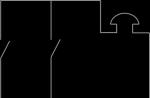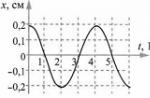Good day blog site friends!
To surf the Internet comfortably today, it is not enough just to have a modern browser of the latest version. But you still need to do some “tuning” with it, so to speak, with special extensions for this that complement the functionality of the browser. Thanks to which you can get ease of work and pleasure from surfing.
1. Radio Player Live contains over 300 different radio stations that you can listen to online. In this case, it is not necessary to open the tab. Playback will occur in the background.
Download...
2. Complete for Gmail - a service for predicting entered words. Many users have already encountered a similar application on Android operating systems. Now the same program is developed for users of the desktop version of Google Chrome. The service learns as it works, remembering frequently used words.
Download...
3. By installing the Checker Plus for Gmail add-on, you will always be aware of the receipt of new letters from Gmail. There is a possibility of sound notification and you can set your own melody.
Download...
4. As practice shows, it is more convenient to search for information on the Internet not by the titles of articles, but by the text on the pages. For this purpose, the All Seeing Eye extension was developed.
Download...
5. For users who still pay for the provider’s services based on the number of MB received and allocated, they can download Data Compression Proxy. This extension compresses all consumed traffic and increases the speed of information transfer.
Download...
6. Sending SMS - an extension that allows you to quickly go to the desired page of the operator’s official website to send free SMS. The user only needs to select the mobile operator logo from the toolbar. There is no need to save the tab with the desired page.
Download...
7. Fans of YouTube video hosting will love the Magic Action for YouTube extension. With its help, videos are automatically loaded in HD mode, you can adjust the volume with the mouse wheel, and you can also turn on night mode and edit your viewing history.
Download...
8. An extension that makes it possible to use your computer remotely from another PC or smartphone.
Download...
9. Project Naptha - an extension that recognizes texts in images. For automatic translation, just select the desired fragment in the picture.
Download...
10. An excellent password manager application that will help you get rid of constantly entering different passwords on services. All you have to do is remember one primary password and let the LastPass manager take care of the rest.
Download...
For now, for now everyone, watch the video.
10 shipwrecks caught on video
As a web developer, you probably spend a lot of time using the browser. Today, almost every browser has its own developer tools that let you see what's going on behind the scenes. Some of the browsers have many extensions that can help you optimize your web development process.
In this post, we've collected our favorite and useful Google Chrome extensions that help make a web developer's life easier.
1 Web Developer
Web Developer Tools is one of the most useful extensions for any developer. It adds a toolbar to Chrome. With its help, you can conveniently edit CSS, view JavaScript, and much more. The extension is available for Chrome, Firefox and Opera browsers.
2 Accessibility Web Developer Tools

Millions of people use the Internet, including people with disabilities. Therefore, your sites must be accessible to this category of users. This extension allows you to run an accessibility check on any page on the web. Add it to your list of web developer tools. To use it, click on the Audits tab, select Availability Audit, then Run. If a page violates any rules, they will be displayed as a list with one or more violating elements on the page.
3 Responsive Web Design Tester

Use the Responsive Web Design Tester extension to test how a page responds on different devices. It reflects the size and browser of the mobile device, and comes with presets for various Android devices. It also works in offline mode, which is useful when developing sites on local hosting without access to the Internet.
4 Wappalyzer

If you've ever used Built With, you'll be familiar with the concept of Wappalyzer. This extension defines content management systems, e-commerce platforms, web servers, JavaScript frameworks, analytics tools, and more. In addition, the application is available for the Firefox browser.
5 PerfectPixels
Thanks to this extension, you can be sure that the design will perfectly match the resulting code. Simply install the extension, it will allow you to put semi-transparent image overlays on top of a web page to compare the image with the layout. Overlays can be different for each site and are saved between browsing sessions.
6 Refined GitHub

If you're frustrated with GitHub's user interface, this extension is a must-have for you. It simplifies the default GitHub interface and adds all sorts of extra features: issue tagging; marking requests as unread; adding a quick edit button; adding an author's link and much more.
7 CDN Headers & Cookies

This extension allows you to view all HTTP headers and cookies in one place. This is a lightweight and simple extension. You can add, edit, or delete custom request headers and cookies, as well as export request headers and cookies to a CSV file.
8 User Agent Switcher

Use this extension to change the user agent for device and/or browser spoofing. You can quickly switch between different users or add your own with settings that mimic Internet Explorer, iPhone, or a Google bot. This is useful for debugging and testing the behavior of the site on different devices.
9 JSON Viewer

A JSON and JSONP printing extension that you can customize to your liking. It includes features such as collapsible units; clickable URLs; a notepad in which you can enter JSON format for an indefinite period of time using a single button or key combination; 27 built-in themes and much more.
10 Check My Links

If you regularly edit pages with a lot of links, be sure to include this extension in your list of web developer helpers. It can quickly find all the links on a page and check each of them. Good links are highlighted in green, while broken links are highlighted in red. The extension will also publish the full URLs of broken links in the console log.
11 Usersnap

Often, web developers collaborate with multiple people every day while working on a project. This little extension will help you streamline your collaboration process by taking screenshots of your current content. You will be able to communicate more effectively on various issues, exchange feedback between other developers, clients and other people involved in the web development project.
12 IE Tab

IE Tab emulates Internet Explorer by using its rendering engine directly in Chrome. The application allows you to use ActiveX controls to test developed sites with different versions of IE, ranging from IE6 to IE9.
13 DevTools AutoSave

Using developer tools to make changes on the fly for testing purposes, then pasting those changes into a text editor and uploading them to the server can be a pain in the ass. Luckily, this extension comes as a lifesaver as it allows you to automatically save any changes you make to a site's CSS and JS to a source file.
14 Chrome MySQL Admin
If you work with databases on a daily basis, consider adding this extension to your workflow. This is a simple MySQL client with all the necessary tools to manage MySQL databases and tables. You'll be able to connect to and manage databases, run queries, create and drop tables, and much more in the app's fast and easy interface.
15 Grunt Devtools

This Chrome Developer Tools extension adds tools that support background tasks and lets you perform tasks for multiple projects in a single window.
If you use other extensions for Google Chrome that are useful for web developers, please share them in the comments to the article. We are interested to know what other programmers and layout designers use in their work.
Hello everyone!
Today we will look at extensions for Chrome, one of the best and fastest browsers, Google Chrome.
How I created this list chrome browser extensions? – I just opened my list. It was quite large, I became interested in what other extensions there were, after half an hour of Googling the list doubled, I decided break down into categories, it turned out quite a lot, but the browser still runs just as fast even on my netbook.
Safety
DR.web Link Checker (https://chrome.google.com/webstore/detail/mmcdngiaihjohknddjloeppfbgfcoobo) - checking links before visiting from the well-known manufacturer DR.web. By the way, on the web page - www.freedrweb.com (http://www.freedrweb.com/linkchecker/?lng=en) You can download this extension for other browsers.
McAfee/SiteAdvisor (https://chrome.google.com/webstore/detail/dckheglehcdhpjkdmmmghbgkcdebhhae) - Shows an icon of security ratings for websites, this extension will warn you before you open a malicious (phishing) site.
A little trick to improve the safety and convenience of your surfing- in the advanced browser settings - content settings, select - Block JavaScript on all sites. JavaScript is usually used to improve functionality (beauty, pop-ups, etc.) so you can safely disable it. This will reduce download traffic and the load on the browser.. Naturally, some sites will lose functionality; in order to allow the use of JavaScript on this or that site, in the address bar, click on the stash that appears and select - always allow the use of JavaScript on this site. We configure it once for the sites you visit and that’s it, the rest of the unnecessary Java scripts are gone!….)
Disabling advertising on websites
AdBlock (https://chrome.google.com/webstore/detail/gighmmpiobklfepjocnamgkkbiglidom) - The most popular Chrome extension with over 2 million users! Blocks ads all over the Internet.
Below I will give a list of blockers for specific social networks, from the name you can see for which social network. I only have one main AdBlock, either it blocks everything, or I didn’t notice the ads, there are definitely none on YouTube.
Facebook Ads Blocker
Ad-blocker for Gmail
ADS Blocker VKontakte
Increasing web page loading speed
1. Disable JavaScript loading (described in the security category);
2. FlashBlock - One of the most necessary extensions. Instead of displaying the contents of flash videos, it shows gray screens with a button. As a rule, advertising banners, logos, animations are written on flash, so we take it in one fell swoop and cut it all out, and if some element is needed (video on YouTube, flash button) - click on the black window and see the contents of the video.
Expanding the functionality of the browser
Speed Dial 2.0 RUS is a standard Express panel for Google Chrome. Convenient, functional. necessary.
AppJump App Launcher and Organizer - a button for quick access to installed applications, not extensions, namely Google Chrome applications, about which in one of the next articles.
Google Mail Checker - Displays the number of unread messages in your Google Mail inbox. You can also click the button to open your inbox
Minimize Chrome to tray - minimize Google Chrome to the tray (the area near the clock).
Quick Translate Ru - Translate selected text into Russian from the context menu. Very convenient, translation of only the selected text in a pop-up window, it determines what language it is and translates it into Russian.
Sexy Undo Close Tab is an extension that has also become a necessary standard. Remembers closed tabs, open long and recently closed tabs with two clicks.
Smooth Gestures - Navigate pages quickly and easily using your mouse or keyboard. It is much more convenient to make a gesture with the mouse anywhere on the screen than to aim at the buttons. Make sure you like it too, working with it is as easy as buying a fingerboard and virtually controlling it).
Chrome Toolbar (https://chrome.google.com/webstore/detail/fjccknnhdnkbanjilpjddjhmkghmachn) - A shortcut tool that allows you to place your favorite browser commands in a drop-down menu, save unsubmitted form data, enlarge images, view videos in a separate window, and set shortcuts to open all links in any bookmark folder. A very functional extension, you can even add shortcuts () to third-party programs.
Social Network Extensions
Tweet Button for Chrome - adds a button that, when clicked, sends the page to Twitter. These buttons are a dime a dozen, but what makes this one special? — We send on behalf of the account that you specified in its settings, and not from the one under which you logged into Twitter in the browser.
+1 Button - Add +1 anywhere and share any webpage. We send the page to a new social network from Google.
There are extensions for Facebook, VKontakte and other social networks, I don’t use them, so I didn’t indicate them, just enter the name of the social network on the extensions page - chrome.google.com/webstore/search, select if there is a Russian version and you’re done.
Extensions for webmasters
Firebug Lite for Google Chrome - of course, many people's favorite Firebug - console, debugger, and DOM inspector for JavaScript, DHTML, CSS, XMLHttpRequest. An indispensable tool if you are a webmaster or an amateur editing WordPress themes or any other pages. Chrome has its own analyzer - in the context menu it analyzes the code of an element, but the fire beetle will be richer.
Chrome Sniffer - a tool for the curious)) - shows what engine or library the site is written on. I constantly look at what this or that site I like is written on.
IE Tab Multi (Enhance) is also a useful element. No matter how good Chrome, Opera, Internet Explorer from Microsoft is, it still remains the most used, click on the button and see what our site looks like through the eyes of an Internet Explorer user.
RDS bar - again a standard and favorite - Quick analysis of website and page SEO indicators, designed for webmasters and optimizers.
TinEye Reverse Image Search is a pretty useful extension. Found a picture, but it’s not the right size, or there’s a watermark on it? From the context menu, select - search for an image on TinEye. And quite quickly we will find many options (size, quality) for our picture.
Phew, this is a long and difficult post, let’s relax with a dose of laughter, this cat will make anyone laugh:
If you have any comments or additions to the list, write, I’ll be happy to add them, and don’t forget to upvote the article)
Are you confused by over 60 thousand add-ons in the Chrome Web Store? Find it difficult to separate truly useful apps from duds? We will help you. Below you will see a list of the best extensions for Google Chrome according to our readers and authors.
The list will be updated regularly, so if you want to add to the list, express your preferences in the comments so that we can add them to the article.
Privacy and Security
Ghostery blocks most websites' cookie and plugin tracking, giving you the choice to allow or block a given site from doing so. The extension also includes links to each tracker's privacy policy and gives you the opportunity to opt-out. It works on regular websites and social networks. In simple words, this extension finds so-called “bugs” and provides them to you with complete information about them.

Adblock Plus (ABP) is the original ad blocker for Chrome. It cleans loading sites from banners and pop-ups to Facebook and YouTube ads.
The application has the ability to create a white list of sites that you want to support and also a filter that will leave some unobtrusive advertisements.

This is a crowdsourced extension that evaluates sites based on their credibility, owner trustworthiness, privacy policies, and child safety. Its essence is to help the user avoid accessing malicious sites. However, like all crowdsourcing apps, it should be used with caution.

Also known as ScriptNo, ScriptSafe is for advanced users only. The operating principle is similar to Ghostery, but less selective. This means that you will be warned about every script on the site, and turning off all scripts will result in the site displaying errors. On the other hand, the app has a very user-friendly interface that will help you keep only the scripts that are required to display the content that you want.

This extension enables the use of the secure HTTPS protocol whenever possible to protect your data. This app is a collaboration between Top Project and the Electronic Frontier Foundation - so you can rest assured that it's trustworthy and safe.

LastPass stores and encrypts your passwords on the LastPass server, allowing you to log in to websites with one click.

With 40 million users, this extension is one of the most used extensions. Despite the similar name to Adblock Plus, these are completely different projects launched by completely different people.
The latest update released last summer caused a lot of controversy over security and privacy, so if you're a security freak, you're better off using Adblock Plus.
News and weather

Let this extension find the content that will be most interesting to you, saving you time and hassle. You just need to install the extension and let it work - soon it will show you the pages that will be most interesting to you on any given site.

Google's RSS extension automatically puts an RSS Subscription button in Chrome's address bar when you visit sites that support RSS. You can add any viewer to the extension by clicking on the "Select" option in the drop-down menu, although you will have to assign a URL to the viewer.

The extension, aptly named “Weather,” will allow you to find out both the current situation outside the window and the weather forecast in your region. You can customize the extension to suit your needs by choosing which regions to display and your preferred units of measurement.
Entertainment

Hola allows you to view sites that have been blocked by your country, company, or school. The application works using VPN technology, this allows, for example, Britons living outside the UK to watch BBC live or Americans living away from the USA - Hulu. Unlike similar services, this one is completely free and allows you to select the country from which you want to view the site.

Streamus allows you to play YouTube videos in the background without having to navigate the site. The application also allows you to create playlists, play and skip tracks.
Turn Off the Lights
With one click of the extension button, Turn Off the Lights makes the current page - with the exception of videos - slowly darken. This is a neat way to solve the problem of videos embedded on light backgrounds.

If you have a Chromecast set-top box, this app will let you send media, web pages, and other content from your computer directly to your TV.

Have you ever had to minimize your browser when your boss comes into the office? Or perhaps when you're trying to buy someone a gift online and that person suddenly appears behind you? Panic Button will help you. This app will help you hide and save all your bookmarks in one click and the best thing is that they will be password protected so that only you can restore the session.

Sometimes you get to the end of an article or finish exploring all the new content on your favorite sites and you want more. This extension will help you find sites similar to those you are already reading - ideal for research, or just for everyday browsing.

Explore your interests and discover new content. Clicking on StumbleUpon will take you either to a random page or to a site specific to your interests.
Shopping

The Camelizer is a Chrome extension for accurate price checking, including advanced features such as a price chart, price alerts, and price trends from popular online retailers such as Amazon.com. Unfortunately, the extension is not aimed at Russian-speaking users, but in any case, the extension is very interesting and, perhaps, may be useful to someone.

The name speaks for itself. The app allows you to add items from any website to your Amazon wishlist.

Do you buy a lot on eBay? You will need this browser addon. It ensures that you don't miss out on a successful purchase and can track the auction price without going to the site itself.

Unlike its Yahoo counterpart, Chrome Currency Converter automatically changes all prices on the page to the current currency. This is good not only for shopping, but also when reading long articles that mention prices, and works with all world currencies.
Social media
Google+Notifications

If you're one of the growing number of people leaving Facebook behind and looking for new ways to connect on Google Plus, you might find the ability to receive notifications without having to visit the site itself useful.

This extension adds a Hangouts button to your browser so you can always reach your friends and family.
RES - Reddit Enhancement Suite

This is a must-have for Reddit lovers. The app shows your comment karma, shows mentions of your nickname, improves browsing options and, of course, eliminates the need to click on pages thanks to the “Endless Reddit” feature.

After installation, it allows you to access Twitter by pressing a button in the shape of a bird.
Also see: Buffer, Social Fixer for Facebook, Facebook For Chrome.
Tabs and bookmarks

Also known as Read This Later, Pocket helps you get the hang of reading lists of articles online. The extension allows you to save any article to your account with just one click, and also allows you to tag articles and read them offline.
There are apps for different platforms including Android, iOS, OSX and Blackberry.

This development based on the popular Evernote is much more than just a bookmarking tool. The application saves not only pages, but also various notes, audio, PDF files and videos. You can also use it to make to-do lists and search for existing entries.

TabCloud allows you to transfer the current browser session from one computer to another. You can also see your saved sessions.
TooManyTabs
Created for those who open more than 20 bookmarks at a time, this application offers a unique interface, search and recovery. It is undoubtedly one of the top ten bookmark management extensions.

This application replaces the normal window view with an attractive Windows 8 style - with a customizable tiled interface that can provide quick access to applications and pages on the web.

SimpleUndoClose offers an easy way to restore closed bookmarks - just click on the icon and select the page you want to open again.
What Chrome extensions do you like?
Tell us about your favorite extensions. What Chrome extensions make your tasks a lot easier, or maybe there are extensions that you can’t live without?
You've probably enhanced your Chrome browser more than once in the past with handy extensions. This collection includes several more new and outstanding tools that are definitely worth taking advantage of in the coming year.
If you work in a browser all the time, Jot will be an indispensable tool for creating your daily to-do list: just open a new tab and add any tasks or notes you have planned for the near future. Large fonts and beautiful background landscapes will make your posts stand out as much as possible.

Of course, there are other extensions that work, but this solution does a much better job of cutting through YouTube clutter and getting rid of all the distractions while watching.

This smart extension will notify you about updates to your favorite sites via email. We can say that this is an improved version of the RSS feed. Simply visit the resource you are interested in, click on the extension on the toolbar and enter your email to receive alerts.
You will be given 250 credits for free (as well as for each subsequent notification), and VisualPing will check sites hourly for the slightest updates.
Once you launch the app, you can reconfigure check intervals, schedules, and triggers for each monitored page, as well as purchase additional credits ($10 per 5,000 credits).

Launch Google Calendar and use the UpTo sidebar, which gives you access to a huge catalog of calendars and allows you to keep track of sports schedules, concert dates, movie, TV and music releases.
Once you catch your eye on an event, you can add it to your calendar or share it on social media with just one click.

Is your browser cluttered with tabs? Believe me, almost every user faces this problem, and most often this problem significantly slows down the computer.
Using Tab Snooze, you can minimize all the tabs you are interested in, and then return to them at a scheduled time.

If you prefer to use bookmarks, you definitely need to install this extension: by combining Spellbook with a list of bookmarks, you can access each of them on any web page simply by opening the context menu with the right mouse button.
Thanks to this, you no longer have to remember key combinations for bookmarks, and there will be much more free space on the screen.

RSS feeds are perfect for monitoring your favorite sites and blogs, and also provide some interesting work solutions.
As soon as you install the extension, an RSS button will appear in the address bar of the web resource, and all you have to do to subscribe is click on it.

Add a variety of useful features to your Gmail email, including email scheduling, self-delete messages, read receipts, and more, all for free.

By choosing the best gesture/shape settings for you, you can browse the web and use basic browser functions using just a mouse. Simply draw a predefined shape with your computer mouse, and this action will activate the function associated with it.
This way you will be able to minimize the time spent and the number of clicks when working with multiple tabs.